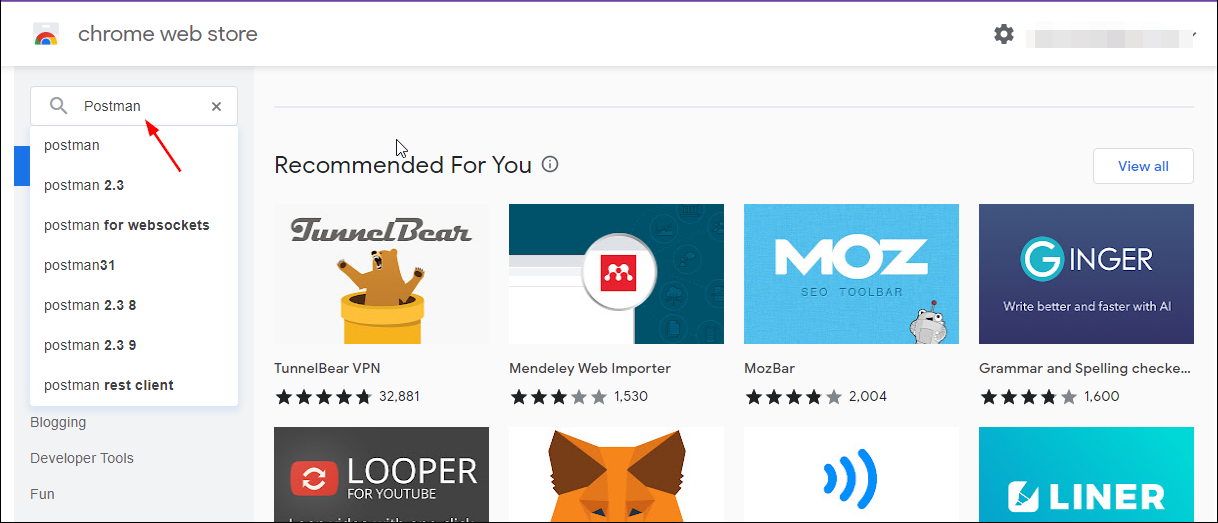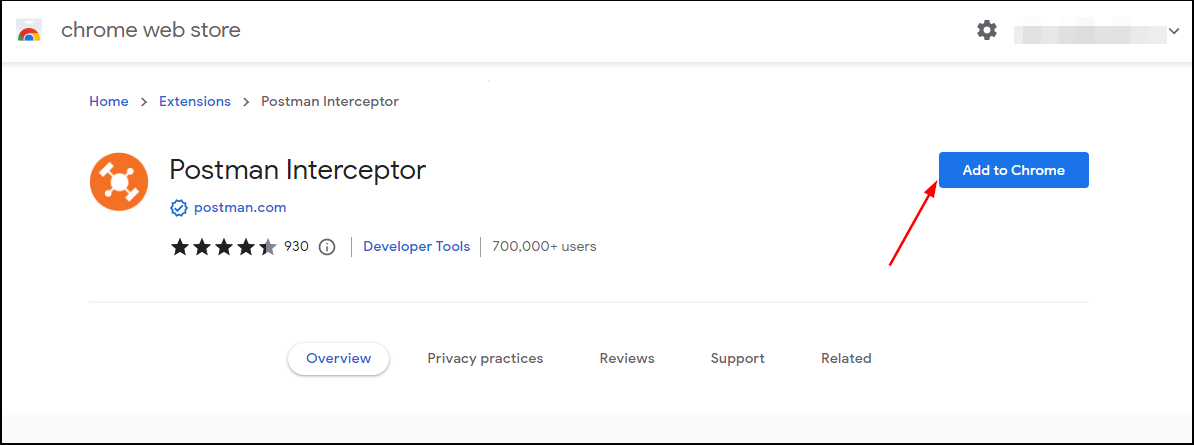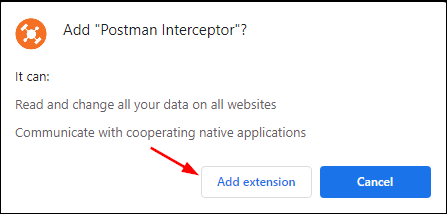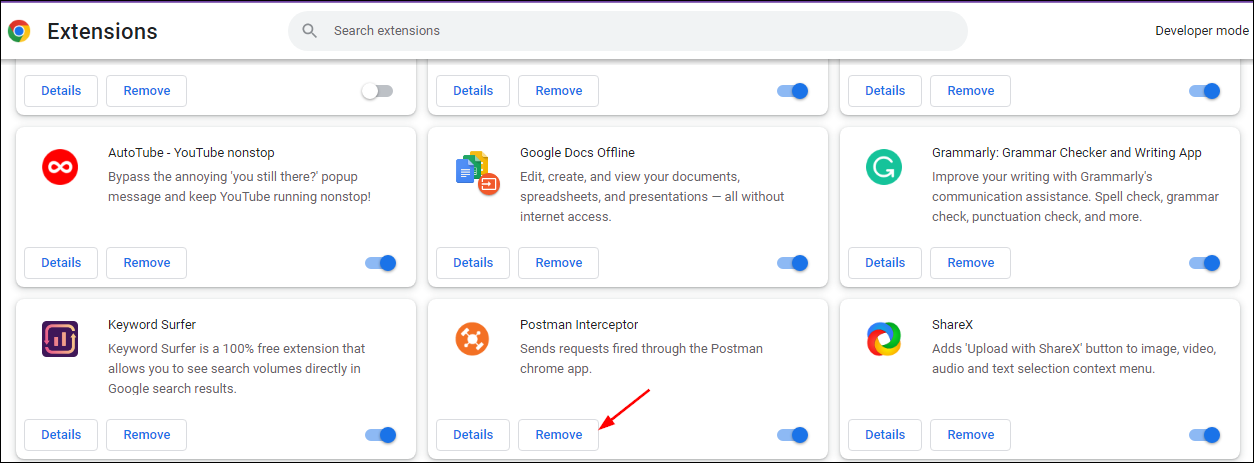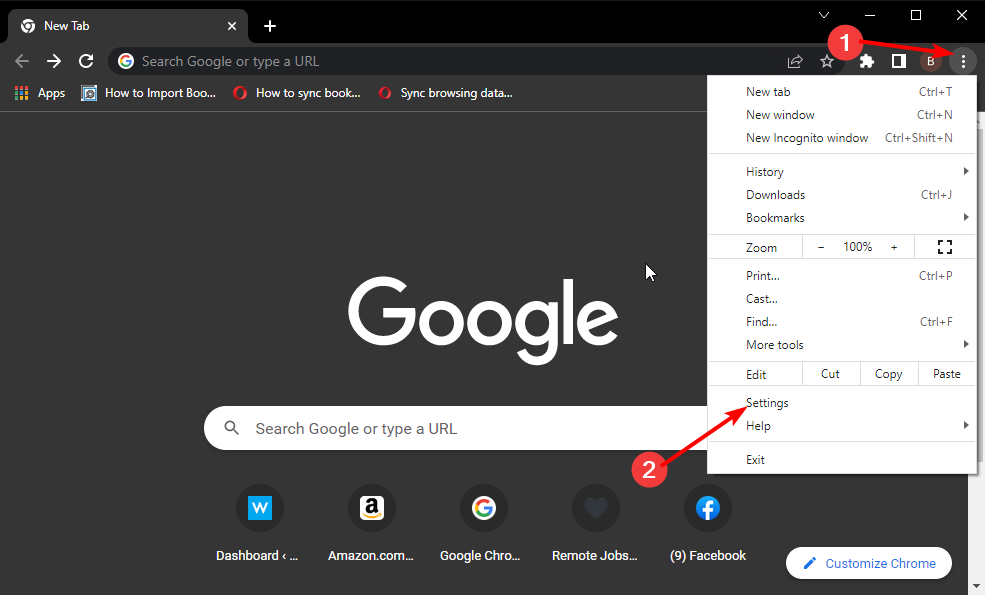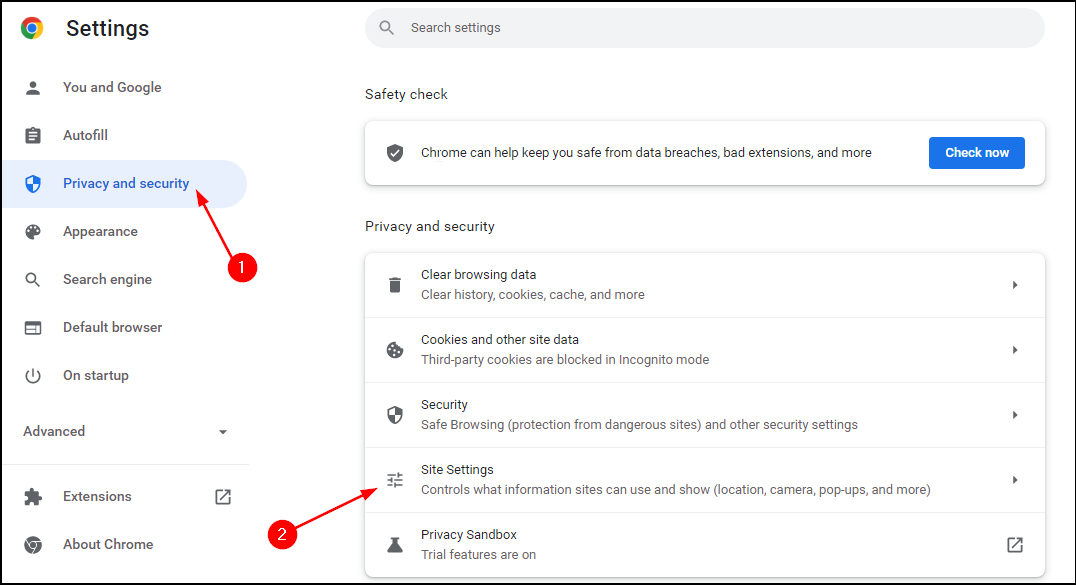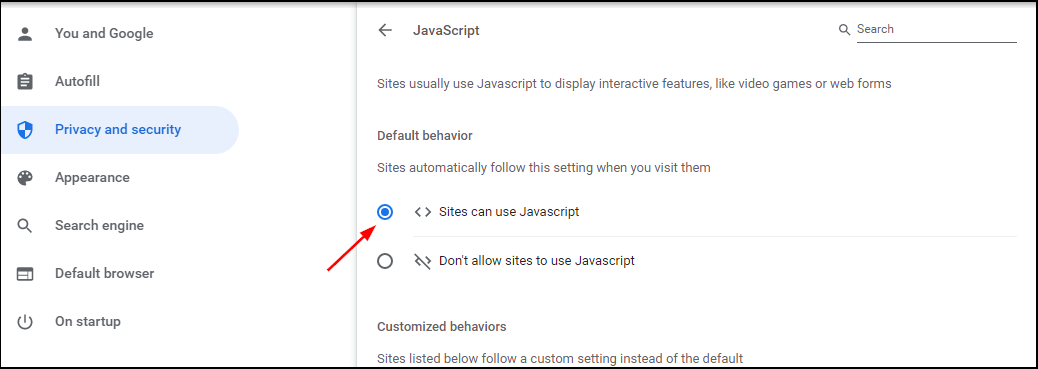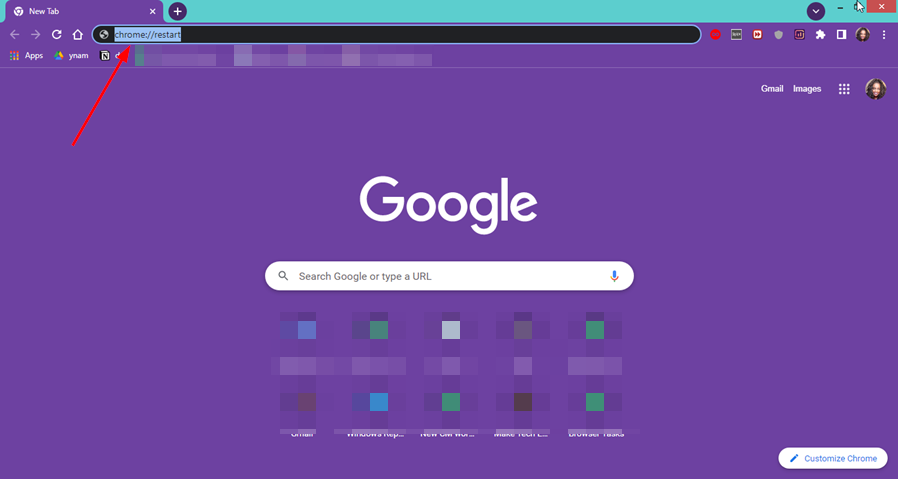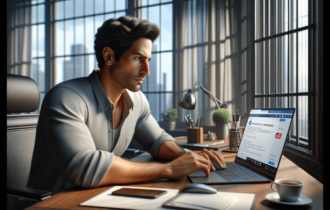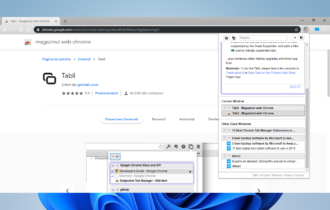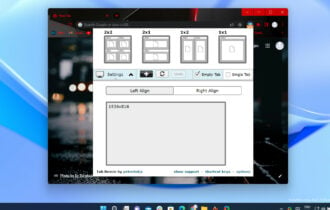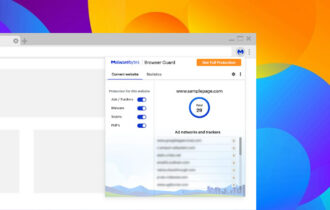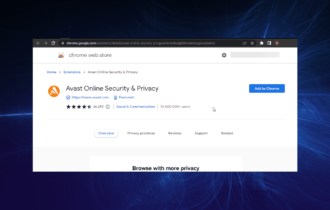3 Ways to Fix Postman Extension in Chrome if It’s Not Working
4 min. read
Updated on
Read our disclosure page to find out how can you help Windows Report sustain the editorial team Read more
Key notes
- Postman is a popular tool for API development and testing and comes in handy as a Chrome extension.
- However, the extension may stop working at times for various reasons and interfere with your work.
- The first step to troubleshooting any issue with any software is to make sure everything is up to date.
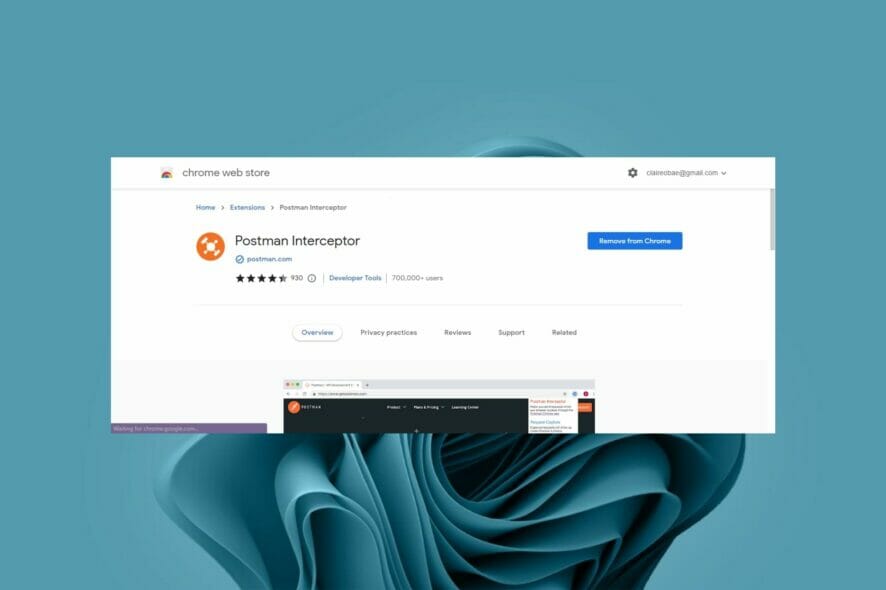
The Postman Chrome extension is one of the most advanced tools for developers but it has some glitches that prevent it from working from time to time.
Chrome extensions are a powerful way to add new features and functionality to the browser. Extensions can be used by millions of people, and their use is growing every day.
If you would like to get more out of your extensions, we have a dedicated article on tips and tricks to use Chrome extensions on Opera.
Although extensions are great and offer a unique browsing experience, sometimes they may fail you when you need them the most.
Is Postman a Chrome extension?
Postman is a Chrome extension. You can install it from the Chrome Web Store or by downloading it directly as an application. It is available on Mac and Windows machines, as well as on Linux.
The extension makes API development faster and easier, saving you time and allowing you to build better applications.
It’s the perfect tool for developers who are looking for an efficient way to test their web service APIs, mock HTTP requests, create test data, and share API documentation.
How do I add the Postman extension to Chrome?
The Postman Chrome extension has since become deprecated with the introduction of the updated version known as Postman Native Apps.
With the app version comes new and improved features. You can still use the Chrome extension but the app has more features plus all your data in the extension will automatically move to the app once you download it.
To add Postman to Chrome, follow the instructions below:
- Navigate to your Chrome browser and Enter the following address in a new tab:
chrome.google.com/webstore/category/extensions - Type Postman in the search bar and click Enter to search.
- Click the Add to Chrome button.
- In the pop-up window, click Add extension.
What can I do if Postman isn’t opening?
1. Disable and enable the extension
- Navigate to your browser and in a new tab, Enter the following address:
chrome://extensions/ - Locate the Postman extension and click Remove.
- Follow the steps above in the (How do I add the Postman extension to Chrome) section.
2. Enable Javascript in Chrome
- Navigate to your Chrome browser and click on the three horizontal ellipses at the top right corner.
- Click on Settings.
- Select Privacy and security on the left pane and click on Site Settings on the right pane.
- Scroll down and click on JavaScript.
- Select Sites can use Javascript.
3. Restart Chrome
- Open a new tab in Chrome and type the following address:
chrome://restart - Try the Postman extension again.
Is there a Postman Chrome extension alternative worthy of my attention?
Postman is an awesome Chrome extension for testing APIs and with great features. If you are looking for an alternative to Postman, here are some of the best ones:
- Advanced REST Client – This is a Chrome extension for testing APIs. It’s very similar to Postman, and it has many of the same features.
- Requestly – Requestly has some features that make it stand out from other Chrome extensions such as Postman. Its interface is more streamlined than Postman’s and supports most of the features you’d expect from a modern HTTP client.
- Mokku – It has a lot of features that are useful for developers, including the ability to share your API calls with others, as well as being able to execute them via the command line.
We hope that with the solutions listed above, you have been able to get your Postman extension working again.
Sometimes, an extension may be infected by bugs or downloaded from an unverified source. In such a case, you need to follow the steps of removing malicious extensions from Chrome to secure your browser.
Let us know what solution worked for you in the comments section below.