PowerPoint for Windows gets new Video Recording feature in beta
2 min. read
Published on
Read our disclosure page to find out how can you help Windows Report sustain the editorial team Read more

The new Recording Studio in PowerPoint for Windows that Microsoft announced at its Ignite conference earlier this month is now available for Office Insiders in the Beta channel. The new feature will let users record a video of their PowerPoint presentations, customize the backgrounds, annotate slides, and choose different views.
“With the new Record experience, you can easily create and share videos of your presentation, getting your message across in your own words. This includes the new Teleprompter view, which enables you to look at the camera and refer to notes at the same time, delivering your message with confidence. You can also blur your video background to eliminate distractions for your audience,” the Office Insider team explained in a blog post.
To get started, you will need to click the “Record” button in the top right corner and click the “Views” option. Now, you can choose between the Teleprompter, Presenter View, and Slide View options and finally click the Record button. Once recorded, PowerPoint users will be able to preview, re-record, or share the video with other people. Additionally, it is possible to update the slide content directly without re-recording the voice and video part of a presentation.
The new Video Recording experience in PowerPoint is gradually rolling out to Office Insiders running the version 2112 of the Office apps (build number 14716.20002 or newer) on Windows PCs. Microsoft plans to ship this feature to the production channel in early 2022.

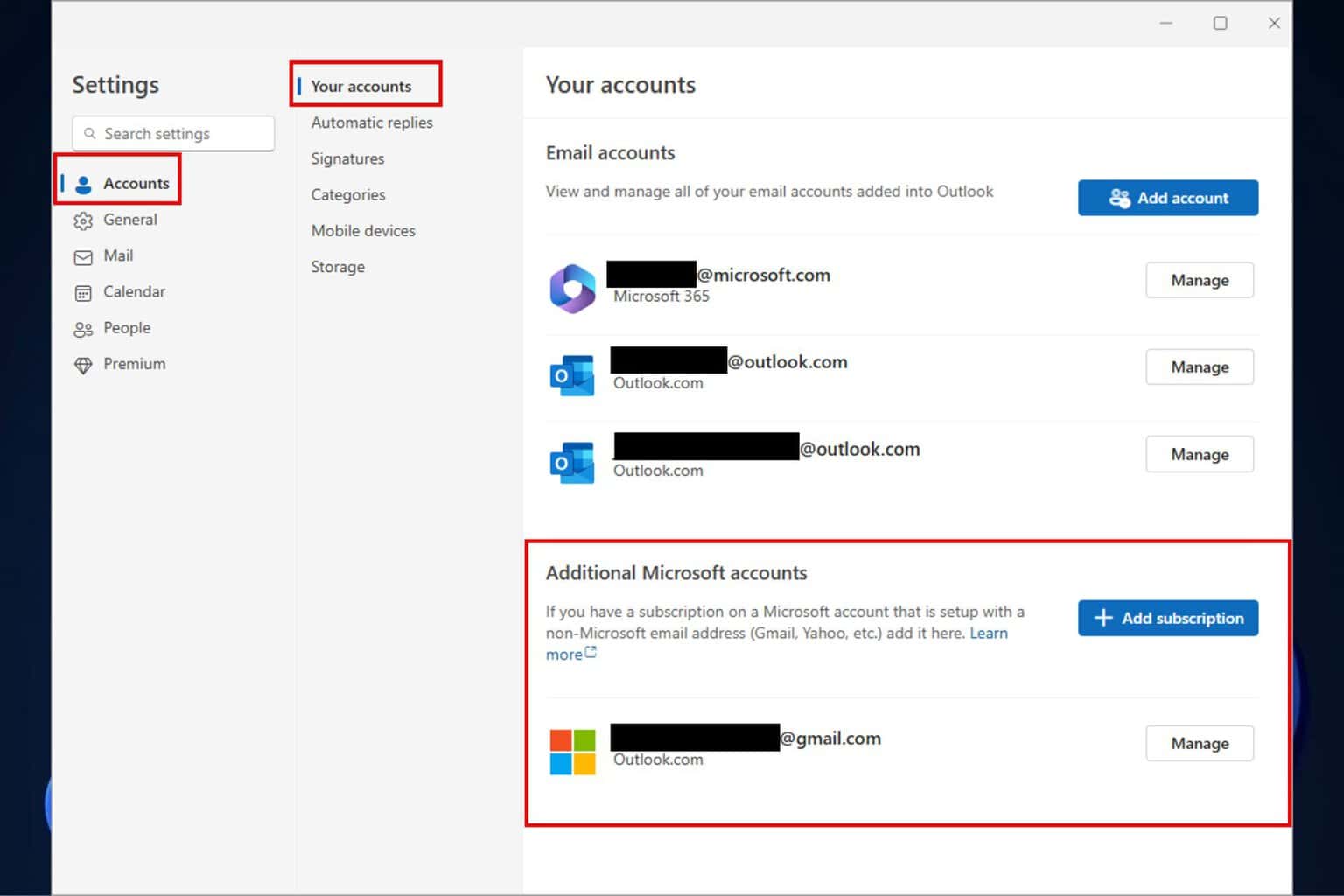
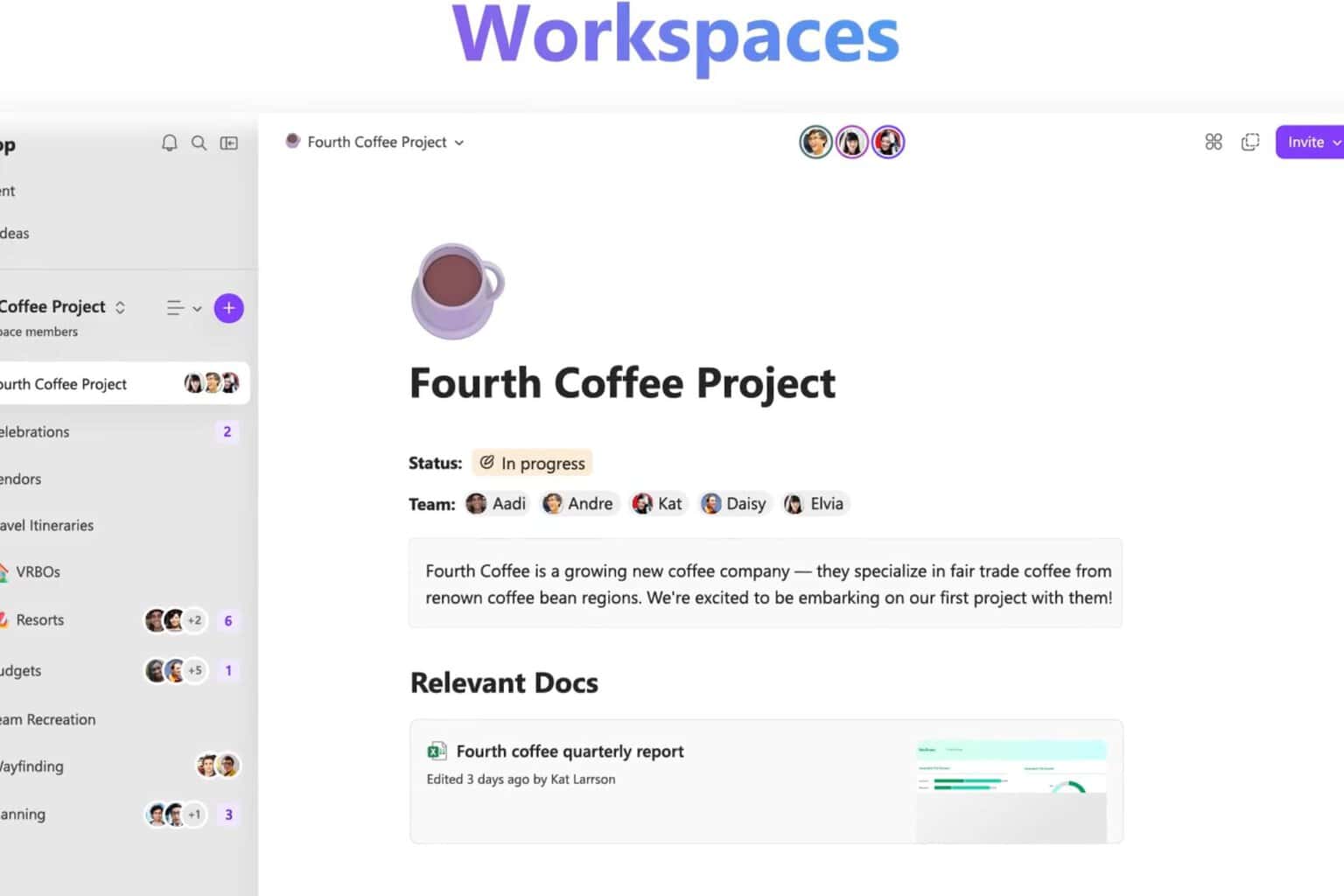
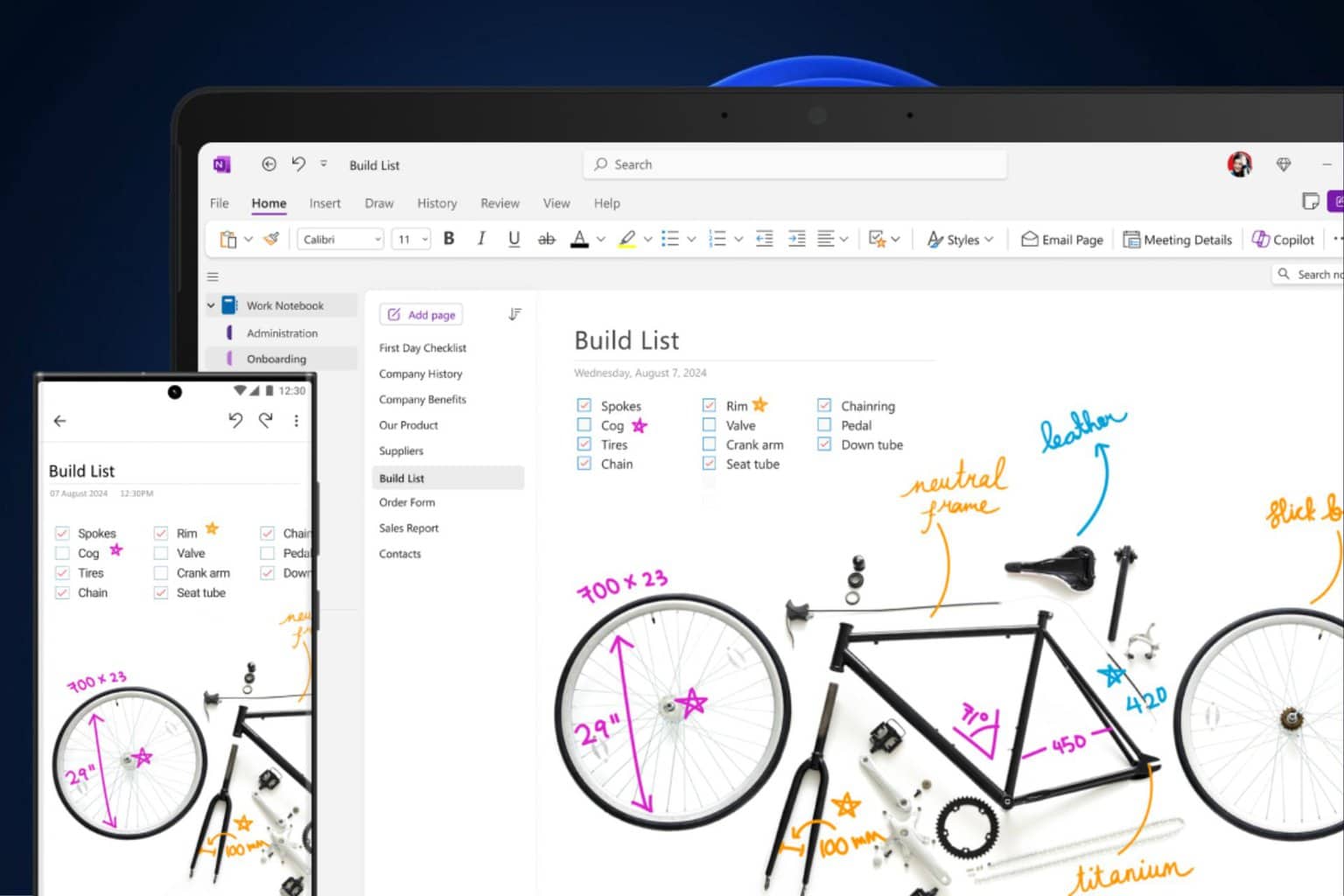

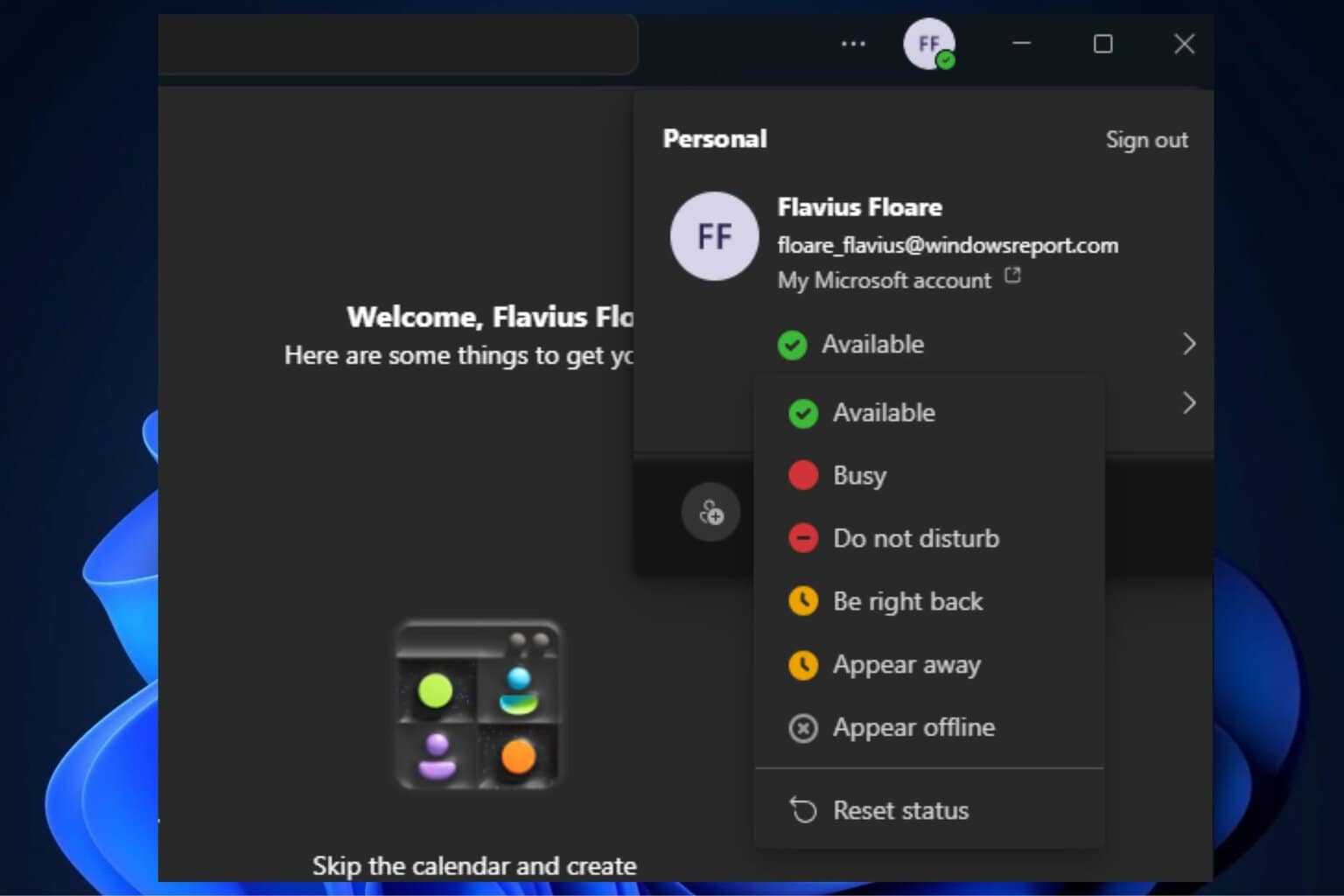

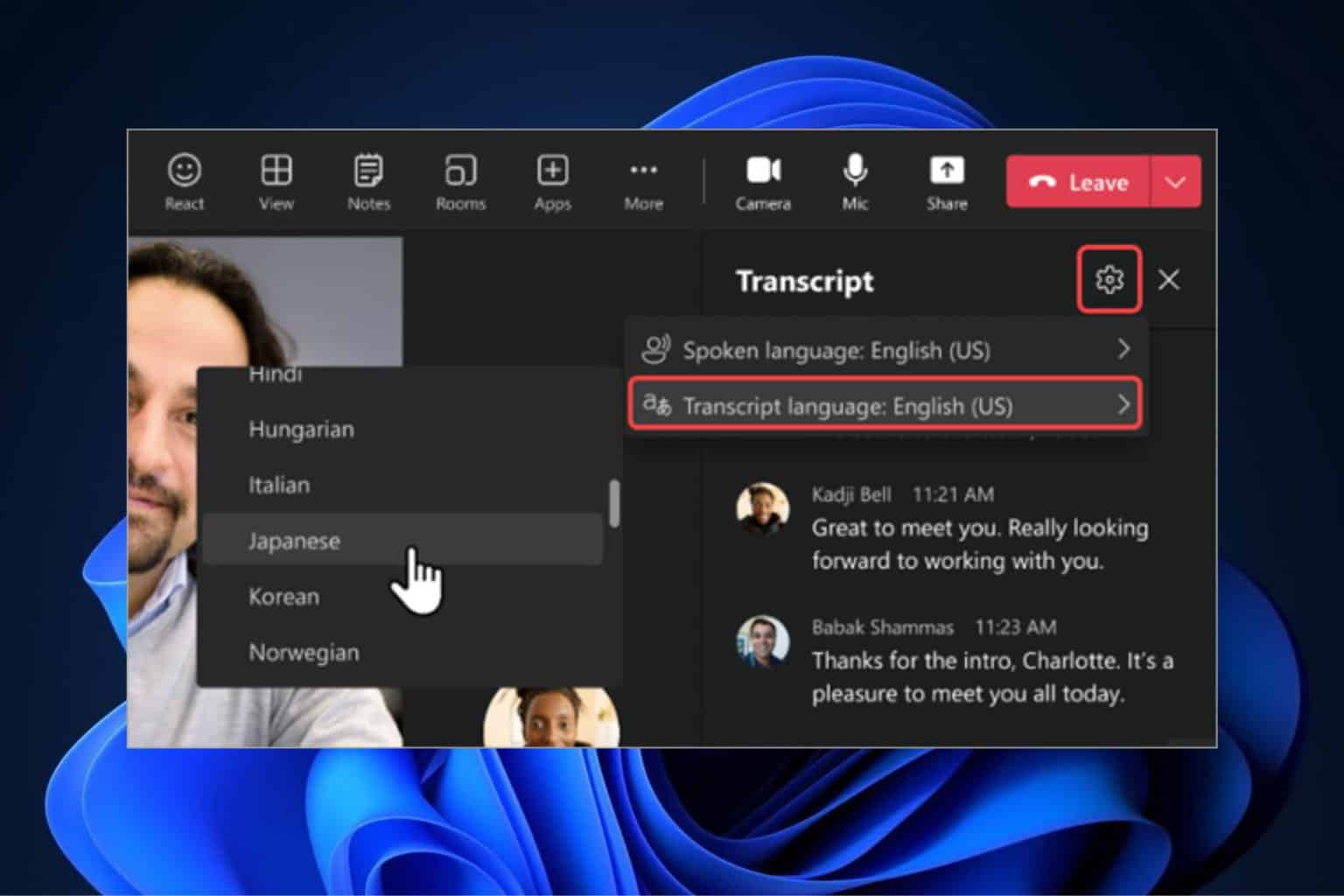
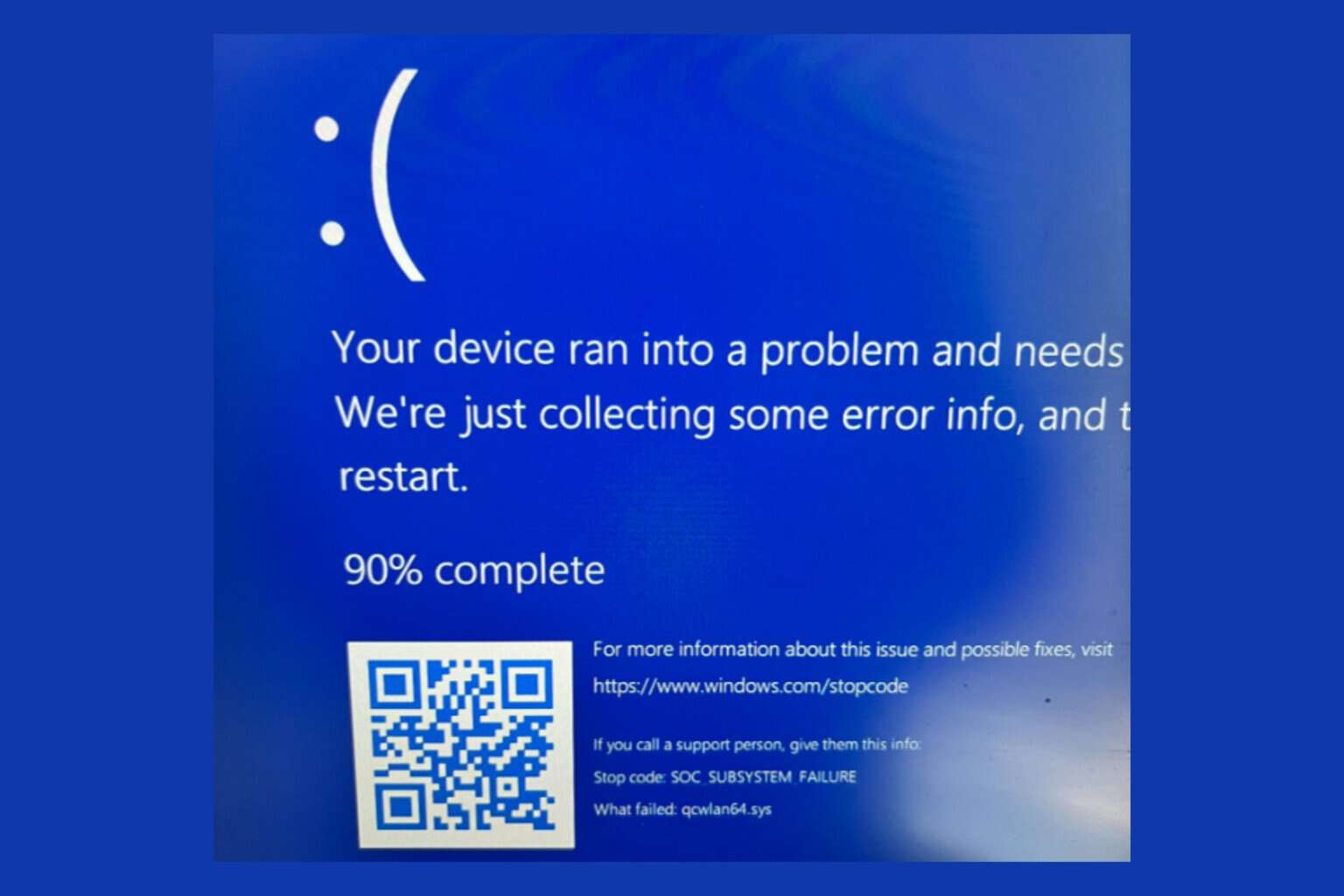
User forum
0 messages