PowerToys is testing New+, which lets Windows users customize their context menu
The capability is currently undergoing testing.
2 min. read
Published on
Read our disclosure page to find out how can you help Windows Report sustain the editorial team. Read more
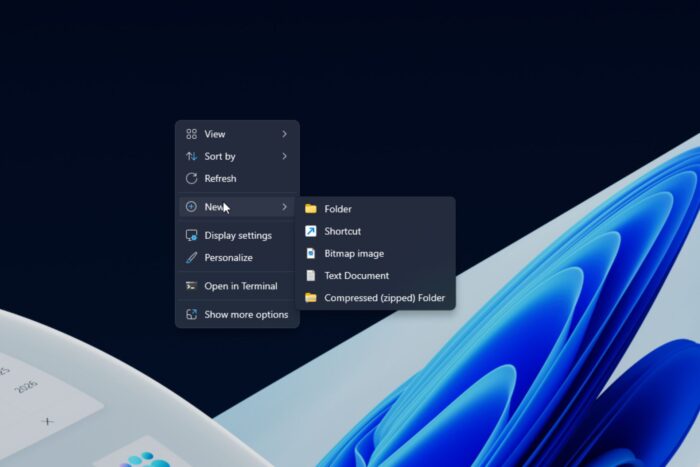
Windows 11’s context menus might soon be entirely customizable to handle detailed files and folder management. PowerToys, which recently got updated to 0.82 and introduced a new PowerRename feature that allows users to rename their files and folders, is now experimenting with a new capability called PowerToys New+.
The feature changes how we engage with context menus by allowing us to generate tailor-made templates. Picture reaching a “Daily to-do list” or a “Folder for documents” directly from your right-click menu. It sounds useful.
Developed by the team behind PowerToys, PowerToys New+ aims to address the somewhat controversial “New” submenu of Windows 11’s context menu. The goal is to have an abundance of templates, sync them across devices, and even introduce a marketplace for user-created templates.
For now, there is no definite time for when this new capability will be released. The developers are currently testing it, and you can track their progress in the PowerToys GitHub storehouse. They have also released an informative document that explains more about the project if you are interested.
For now, PowerToys is showing its latest features that use AI technology. This shows why it’s so popular with people who love Windows. If you are a developer, someone who likes to use the computer a lot, or just want an easier way to handle your digital work area, PowerToys New+ could be what you are excited about in the changing world of Windows 11.
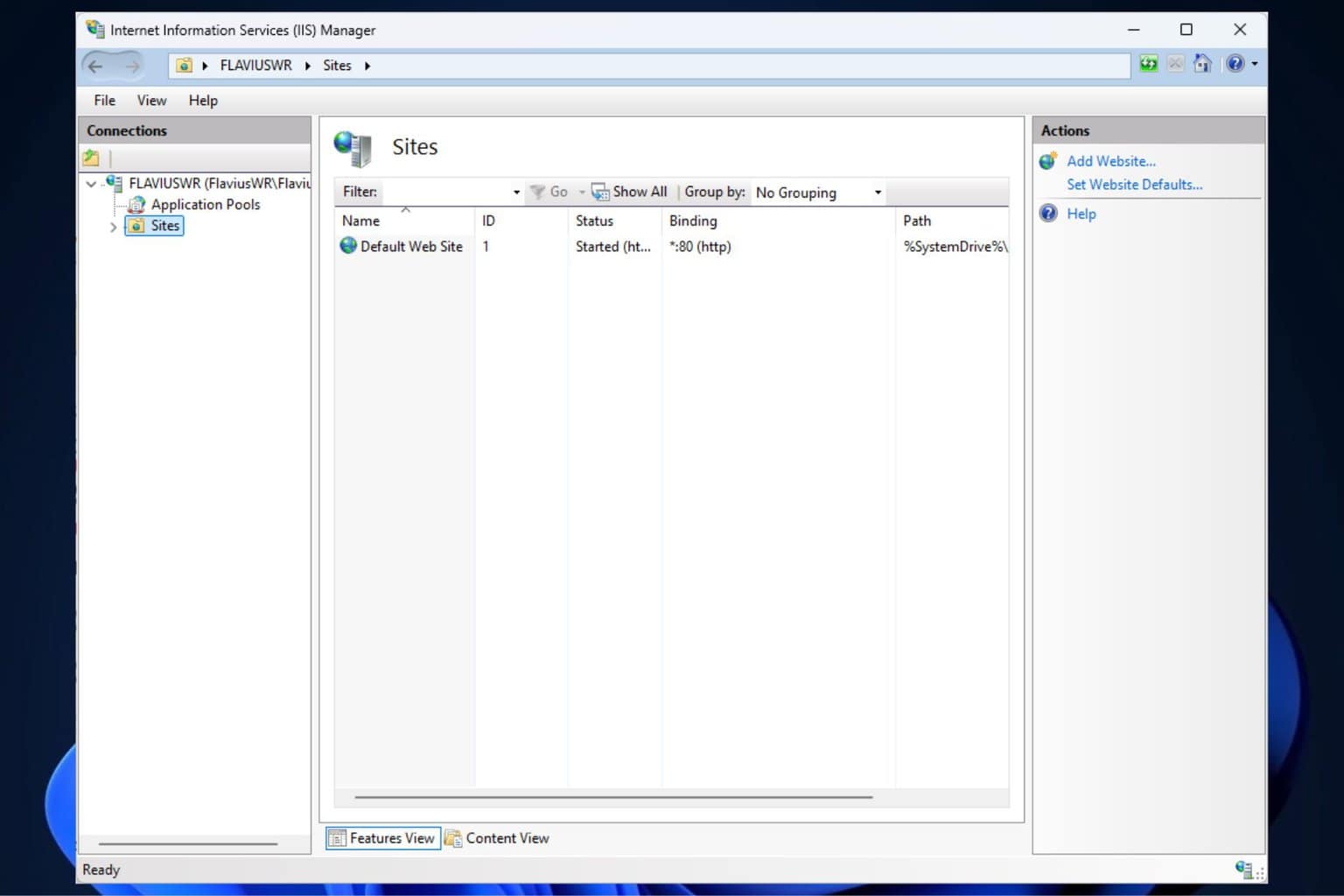






User forum
0 messages