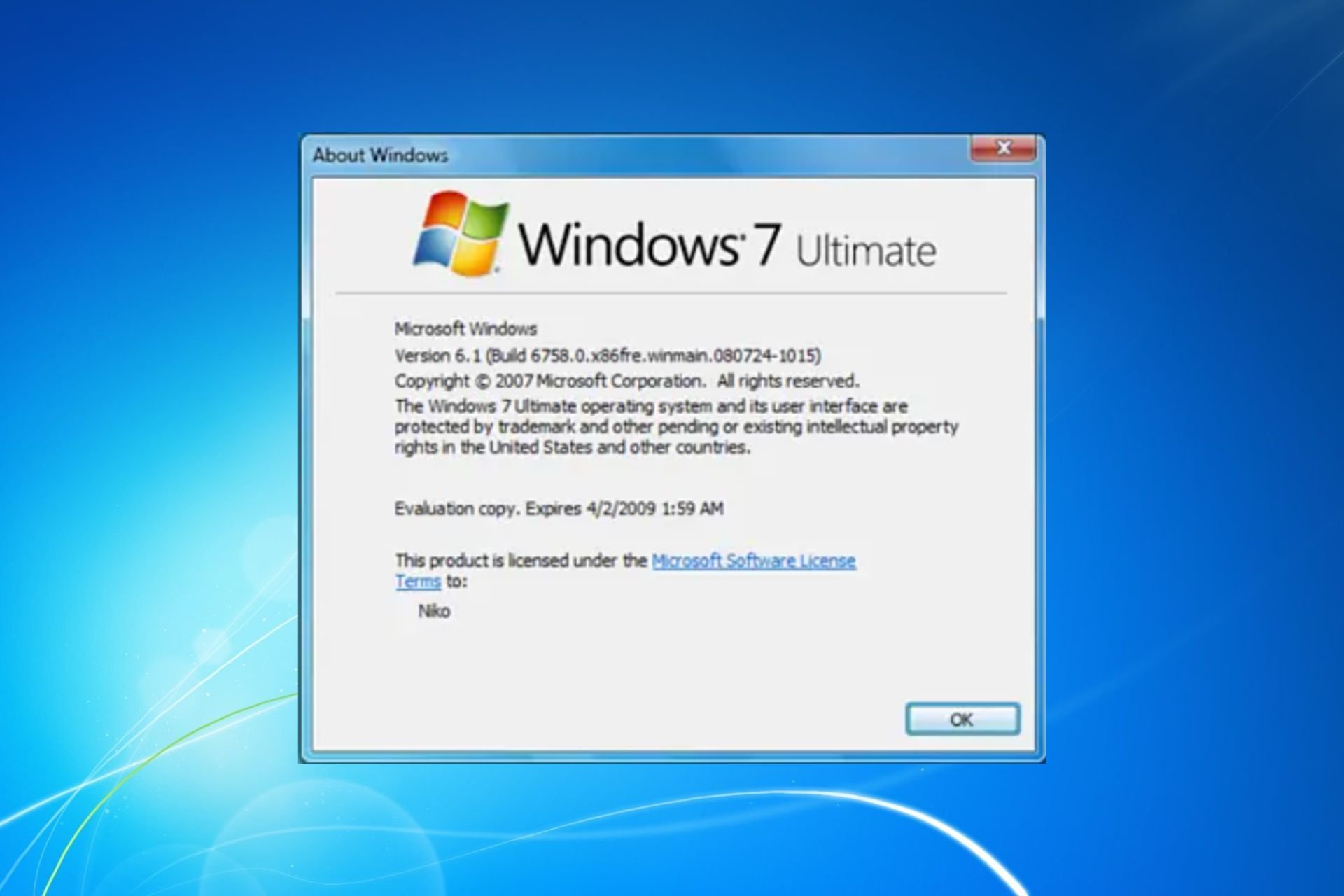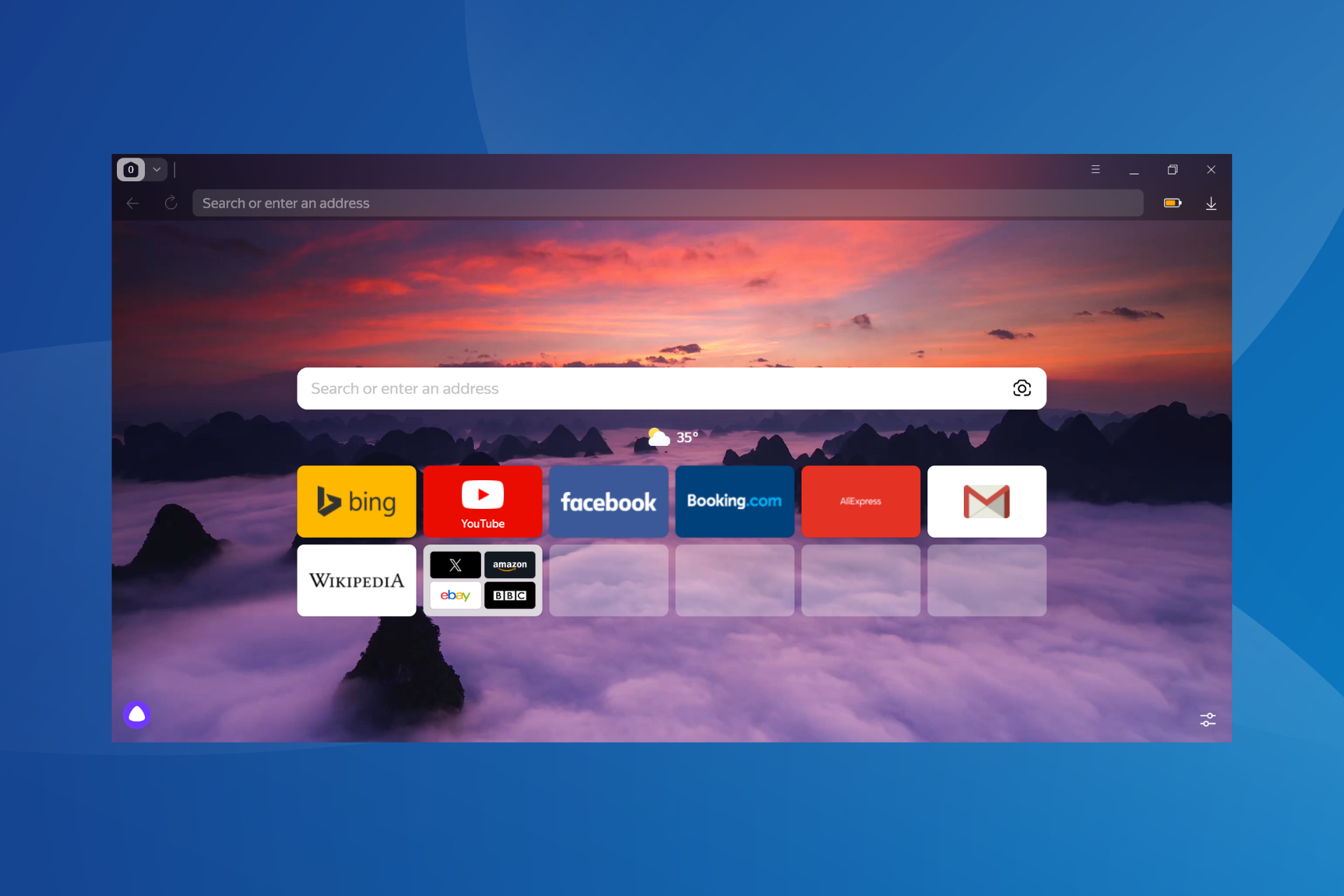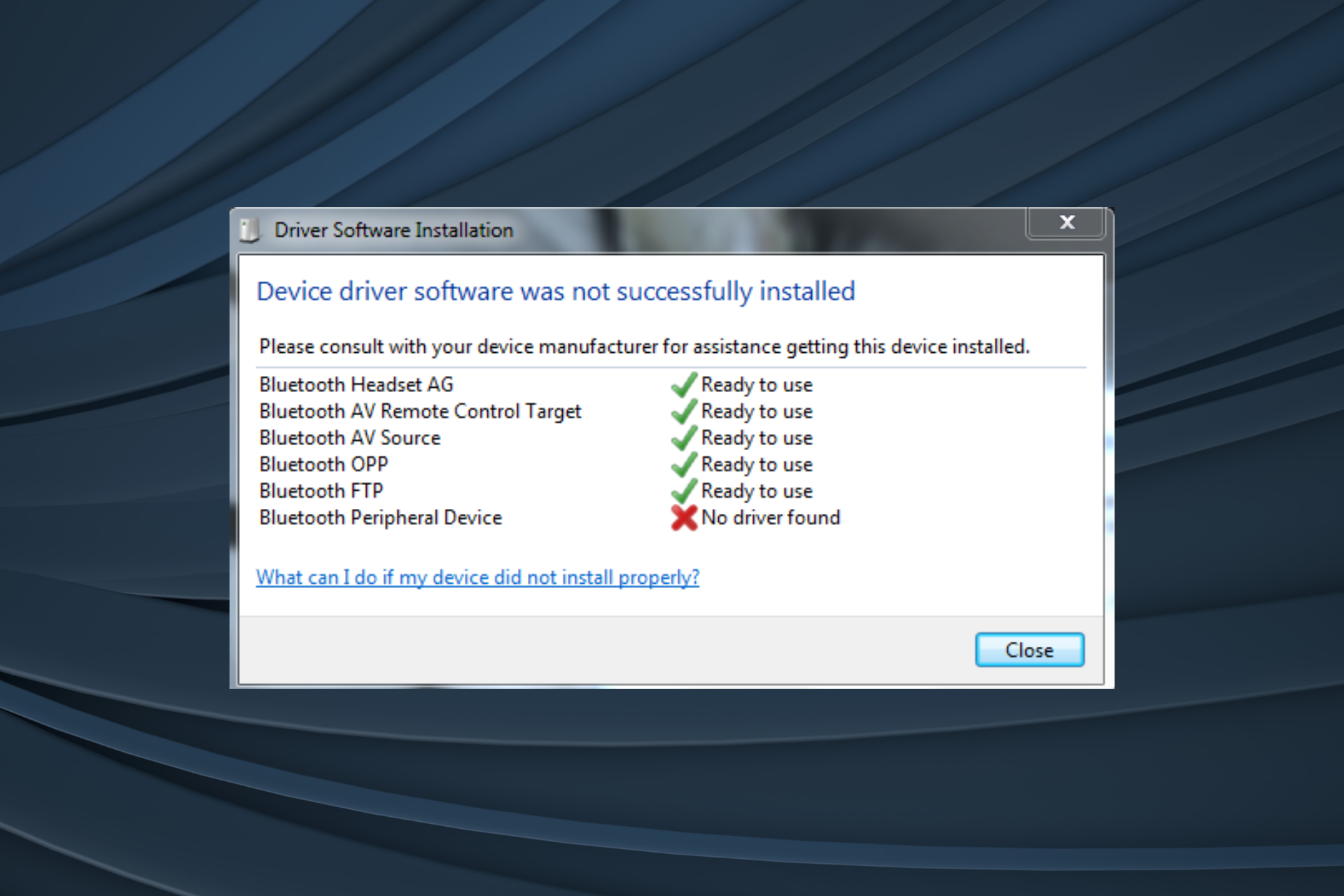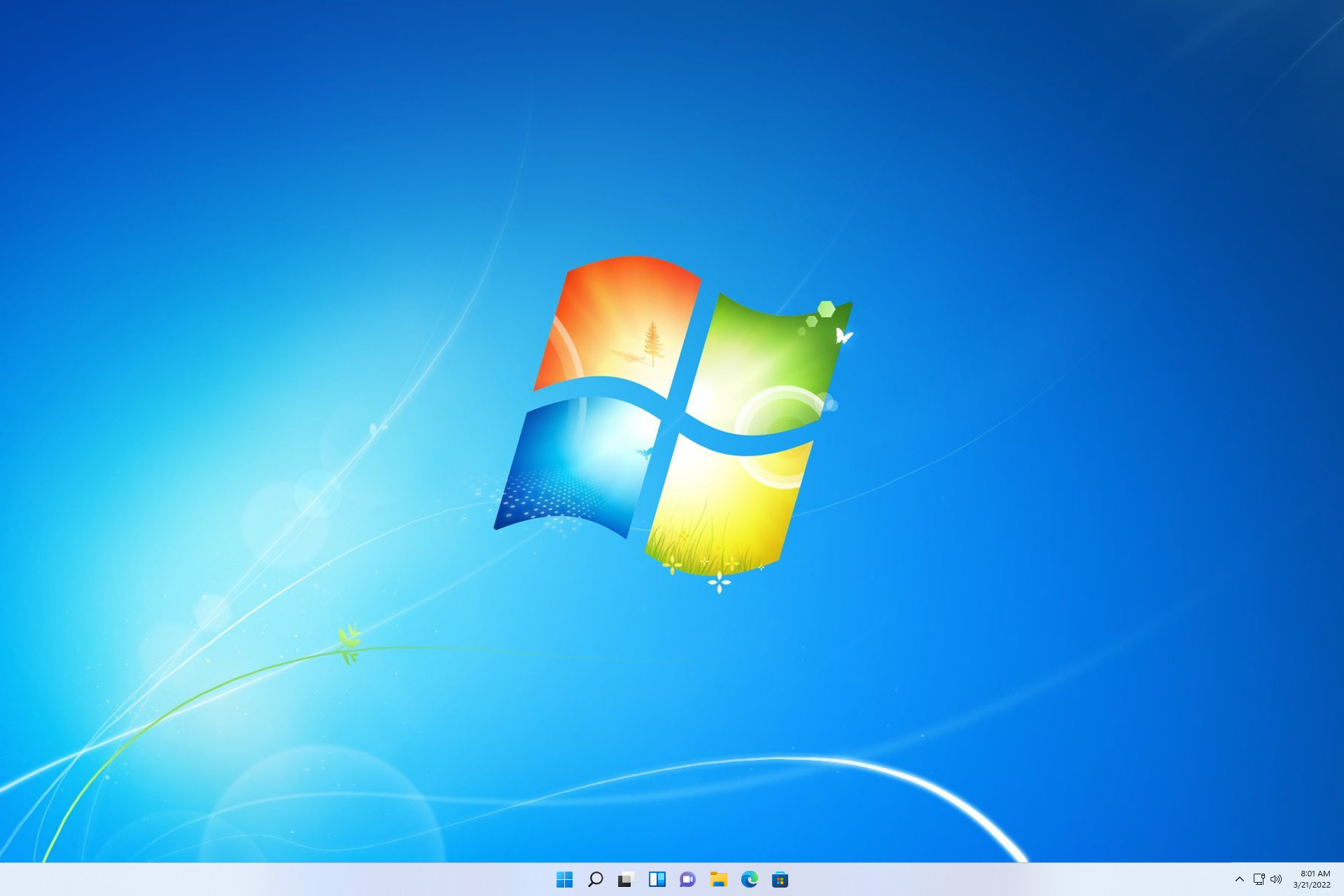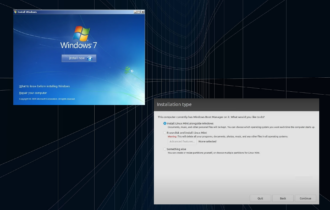Product Key Does Not Match the Windows SKU Error [FIXED]
4 min. read
Updated on
Read our disclosure page to find out how can you help Windows Report sustain the editorial team Read more
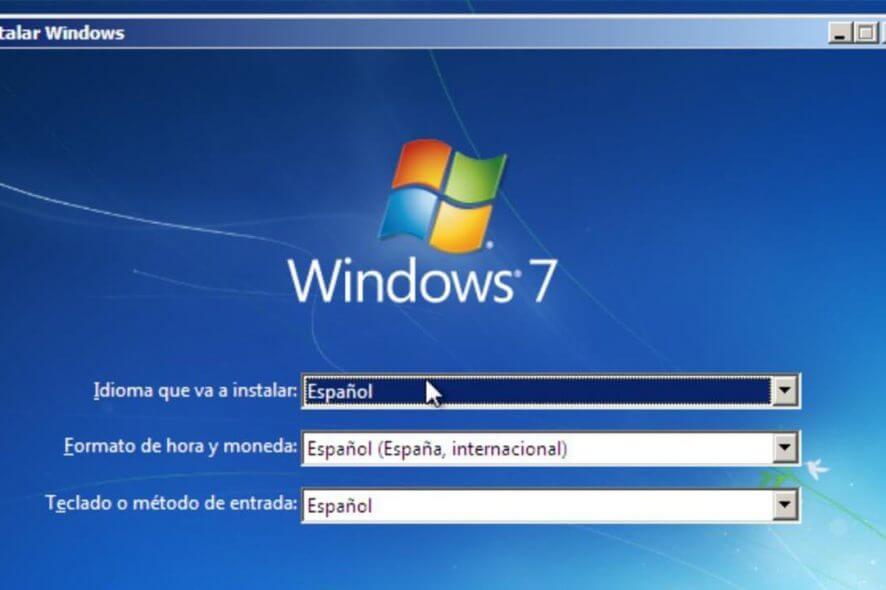
The error message ‘The product key does not match the Windows SKU‘ has to do with a mismatch of the Windows 7 version installed on your system and the product key entered for the same. The error generally comes when you install a new version of Windows 7 or when buying new/ refurbished PCs.
However, it is only when you enter a product code that does not match with the installed Windows 7 version that the error is generated. What also has to be kept in mind is that this is not an error in the strict sense of the terms. Rather, it happens to be a precautionary measure adopted by Microsoft to prevent the spread of pirated or illegal copies of proprietary software.
Towards that, while it is extremely important you procure your software or PC from authorized agents only, here are a few scenarios that might lead to the generation of the error message. However, you can apply the solutions listed below for the scenario that matches yours to get rid of the issue.
Steps to fix Windows SKU product key errors
Scenario 1: When installing a new version of Windows 7
When doing so, make sure you have the right product key and Windows 7 version combo. This might seem ridiculous but entering the wrong product key is the most obvious reason the error is generated.
Among the different Windows 7 versions available include Windows 7 Starter, Windows 7 Home Basic, Windows 7 Home Premium, Windows 7 Professional and Windows 7 Ultimate. Each have its distinct product key which have to be entered to activate the specific version of the OS.
What also has to be kept in mind is that all Windows 7 versions are exactly the same though you get the version you want based on the amount you pay. Similarly, each version has its own product key that is unique particularly that copy of the Windows 7 version.
Scenario 2: When buying used/ refurbished PCs
This happens to be the most common scenario when the error is shown though the reason happens to be the same, a mismatch of the product key and the installed Windows 7 versions.
However, things might still be confusing here since it’s often not clearly stated which version of Windows 7 the PC originally came with or the versions it is compatible with. And refurbished PCs almost always come with an HDD that has been wiped clean.
If that is the case, here are a few things you might do.
- See if there is any documentation accompanying the PC to find out the version of Windows 7 it originally shipped with.
- Check for any labels stuck on your PC or the device packaging. There should be one containing all the info. In some cases, the original label might be stuck off and a new label pasted to indicate the Windows 7 version you have on your device.
- If there aren’t any of these, the easiest option, but not necessarily the cheapest, will be to buy a retail copy of Windows 7 and install it afresh on your device. The software product key should accompany the retail box itself. However, make sure you buy from genuine sources.
- Another option for you will be to get in touch with the PC manufacturer to obtain the recovery disks relevant for your PC. This again won’t be free but is guaranteed to solve your issue.
- Yet another option would be to download the ISO file of the particular Windows 7 version relevant for your PC directly from Microsoft. However, before proceeding with that, you got to know what version is applicable for your PC. You can get that by going to the manufacturer’s page and entering the PC model no/ serial no. and such in the relevant section. You should then be provided all the information including the OS details pertaining to the system.
- With that knowledge, head over to the Microsoft Windows 7 recovery disk site and download the ISO file of the specific Windows 7 version, which comes free of cost. Thereafter, burn the ISO file to a DVD or flash drive either of which can then be used to make a fresh install of Windows 7 on your PC.
So, this should deal with the ‘product key does not match the Windows SKU’ error message effectively.
Meanwhile, here are some additional resources that you might browse.