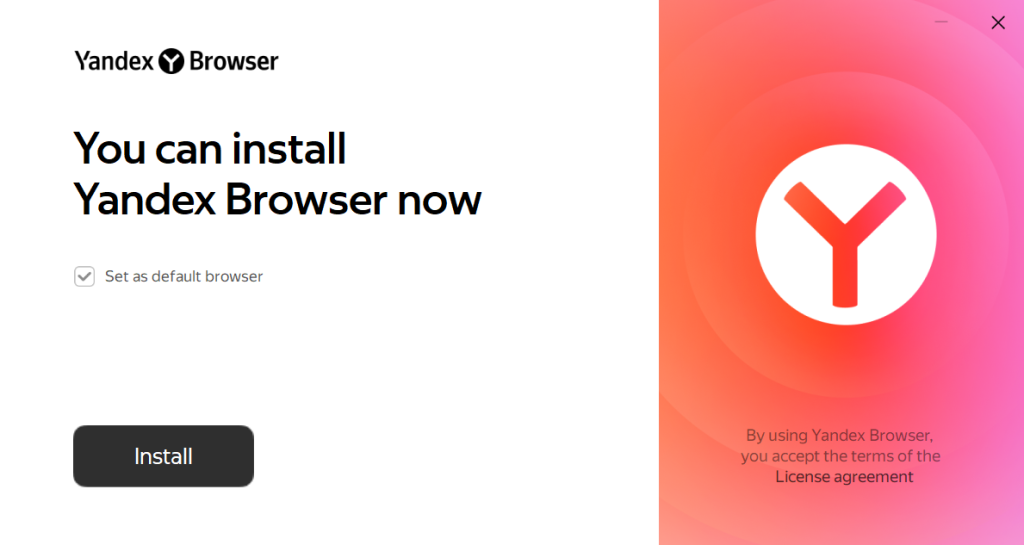Still on Windows 7? Yandex Browser may be the most secure option for you
It's still receiving regular updates
3 min. read
Published on
Read our disclosure page to find out how can you help Windows Report sustain the editorial team Read more
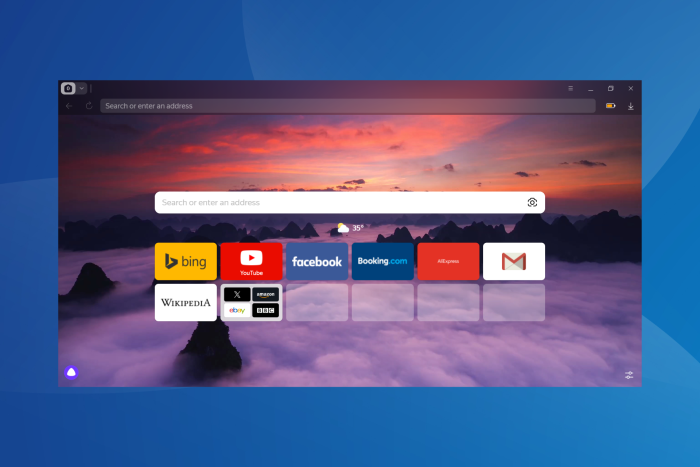
If you were to look for a browser, Google Chrome would be the first choice. Or, for those hooked to the Microsoft ecosystem, maybe Edge. But what if you are on Windows 7? The two, or almost all browsers for that matter, don’t support the OS or receive any security updates.
Would you risk surfing the web on an unsecured browser? If the answer is no, Yandex Browser would be the perfect choice.
Windows 7 has been out of support since January 14, 2020, and browser makers weren’t expected to support it for long. Gradually, all major browsers dropped support for Windows 7, Mozilla Firefox being the last on the list.
At present, only the Yandex Browser, amongst the popular options, supports Windows 7. It’s lightweight and finds a place in our top picks for the fastest and strongest browsers on all devices.
About the Yandex Browser
The Yandex Browser has a clean and straightforward user interface. Also, since it’s based on the Chromium project, anyone who has used Chrome or Edge shouldn’t face difficulty adjusting to the Yandex Browser. In my opinion, the UI looks a bit modern and gives a MacOS vibe!
The Yandex Browser is free to use and has built-in safe browsing and download protection features. It presently uses Chromium 120, irrespective of the iteration you are running.
It’s also a compact browser, with the installer size a little over 8 MB for the 64-bit version of the browser. For the 32-bit browser version, the installer size is in the same range. Installing the Yandex Browser and the initial setup doesn’t take more than a few minutes!
To get the latest security and feature updates for the Yandex Browser, launch the browser > click the hamburger icon near the top right > hover the cursor over Help > choose About Yandex Browser > click on Update if the button is available.
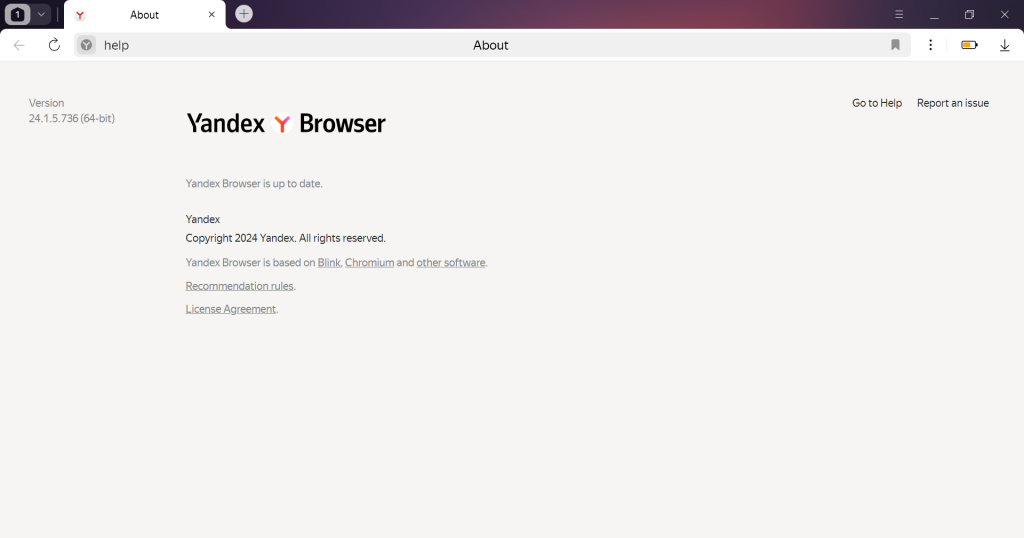
The latest Yandex Browser version on a 64-bit Windows 7 is 24.1.5.736.
You may want to personalize a few settings, especially the ones dealing with privacy and startup, for a tailored experience. In addition to Windows 7, the Yandex Browser supports Windows 8, Windows 8.1, Windows 10, and Windows 11. You can download the browser from the official website.
Still unsure? Read our comparison of Yandex Browser and Opera and find out which is a better choice for you. Or read our top picks for browsers on Windows 7.
What’s your review of the Yandex Browser? Share with our readers in the comments section.