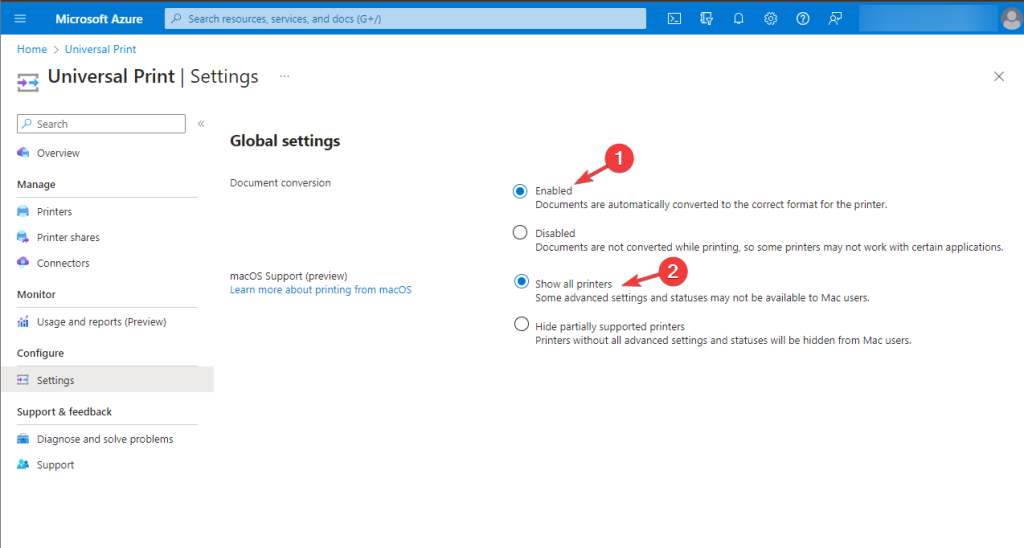Public preview of Universal Print on macOS is out
You need an eligible Universal Print license to use it
1 min. read
Published on
Read our disclosure page to find out how can you help Windows Report sustain the editorial team Read more
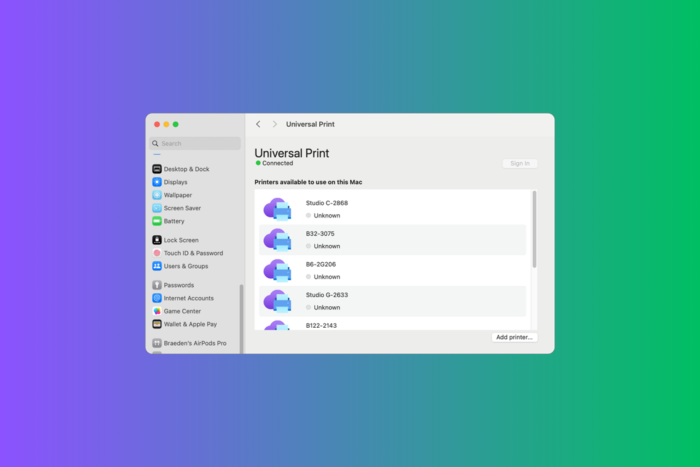
Microsoft introduced the public preview of Universal Print on macOS, a significant step in the direction of creating a seamless printing solution for all users across all devices.
This will deliver full support for Mac devices within the Universal Print infrastructure, letting users print from any Mac app without installing additional drivers.
With this feature, you can get a hassle-free printing experience directly from the system print dialog box without installing the driver manually.
This solution allows you to leverage the capabilities of Universal Print, and it is mostly useful for organizations that have both Windows and Mac devices.
Microsoft has also released a new Universal Print macOS app available on the App Store to make it more user-friendly.
First, open the Universal Print settings page, and under Global settings, select Show all printers.
You can install the app from the AppStore and sign in using your Universal Print valid Microsoft Entra ID account. Then, find and add a printer to get started.
In conclusion, the Universal Print on macOS shows Microsoft’s commitment to creating a unified printing experience across multi-platforms
What do you think about this new release? Share your thoughts in the comments section below.