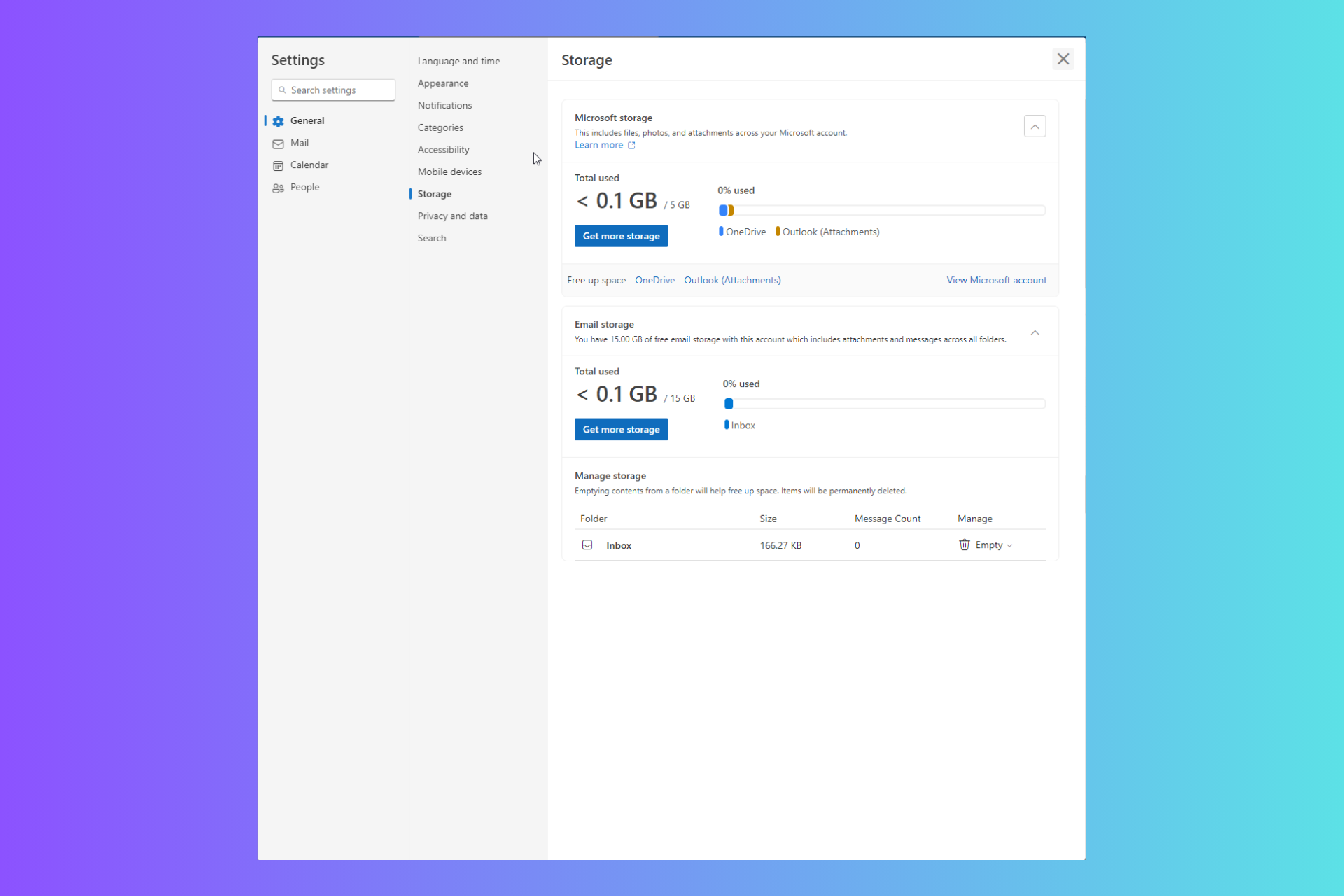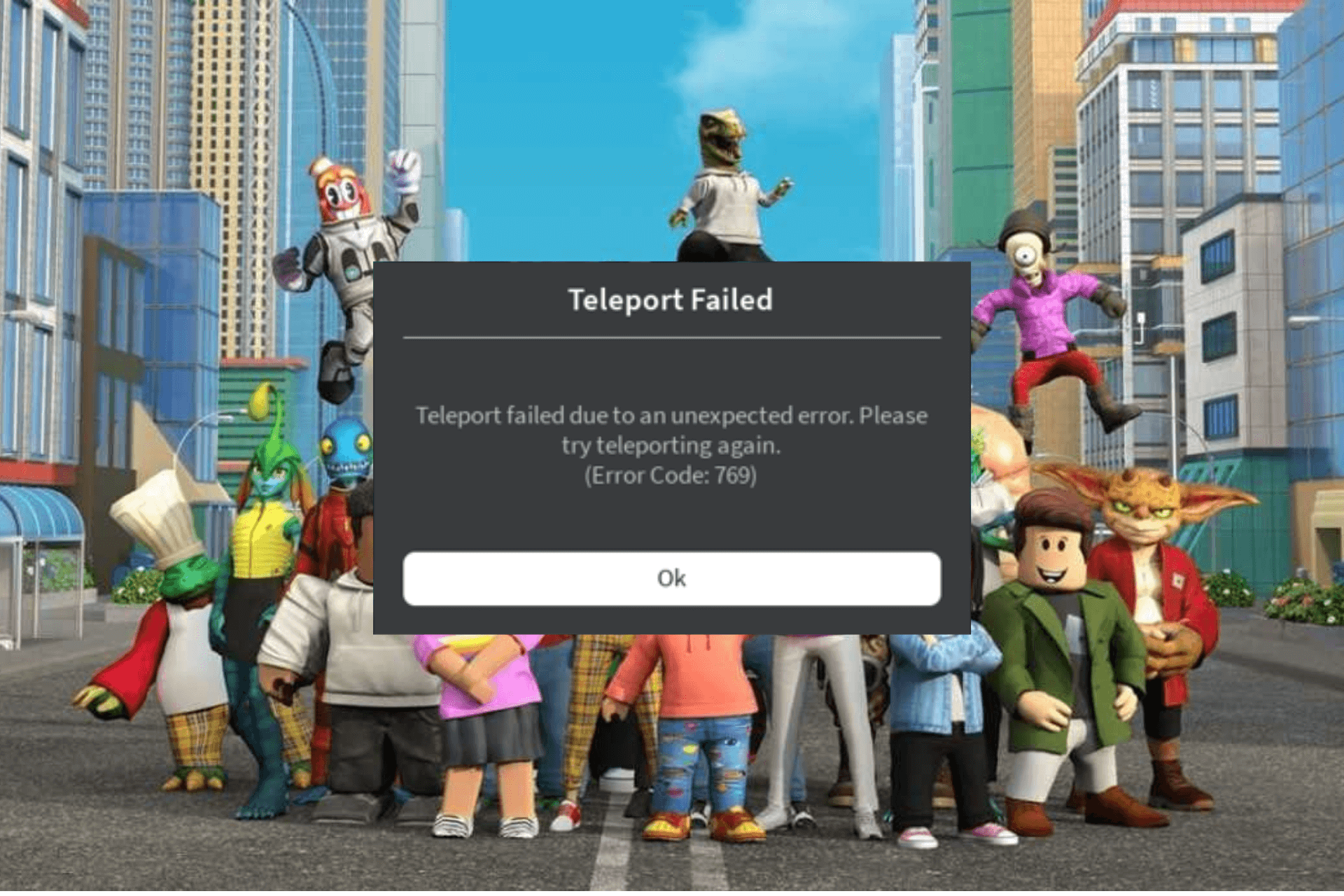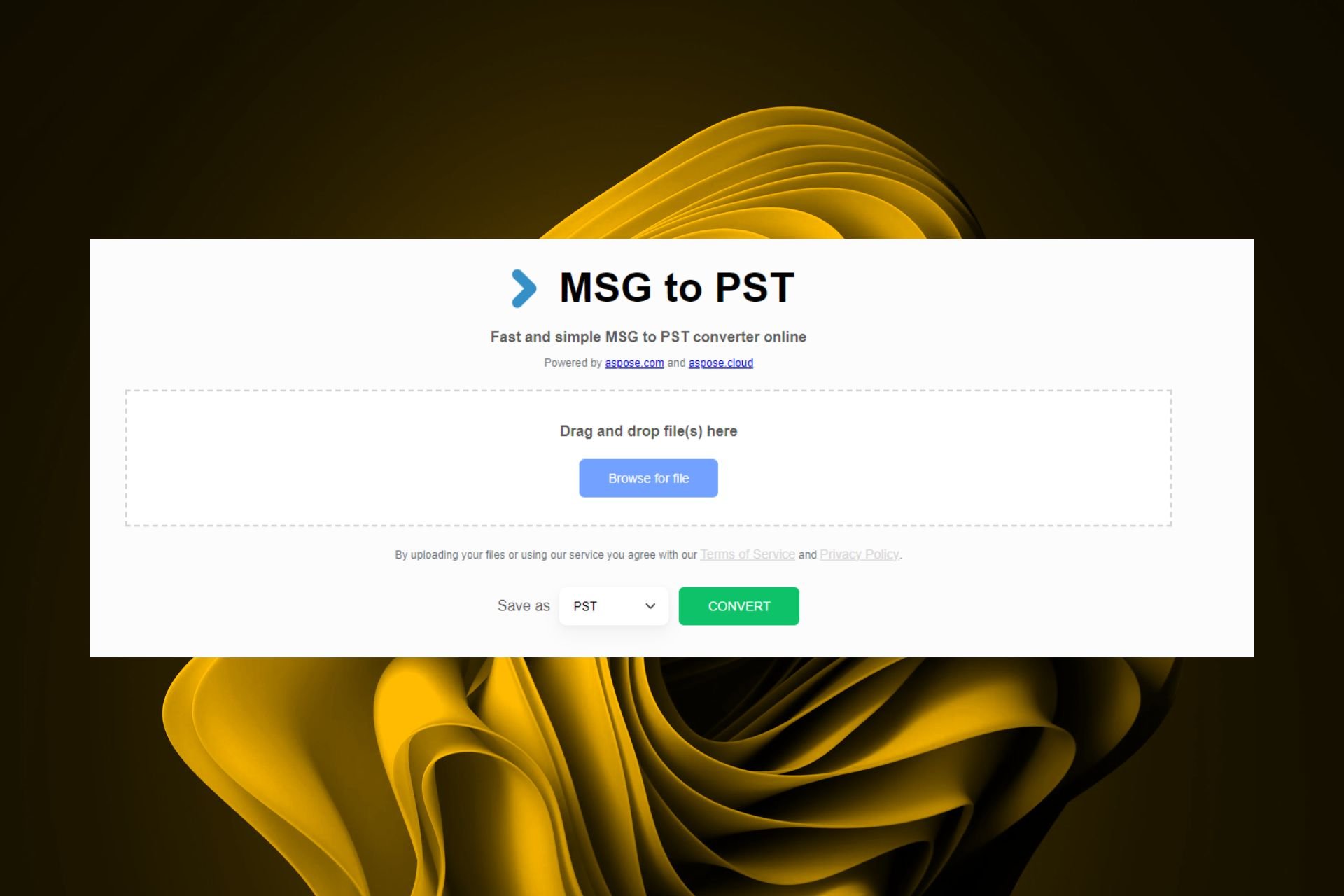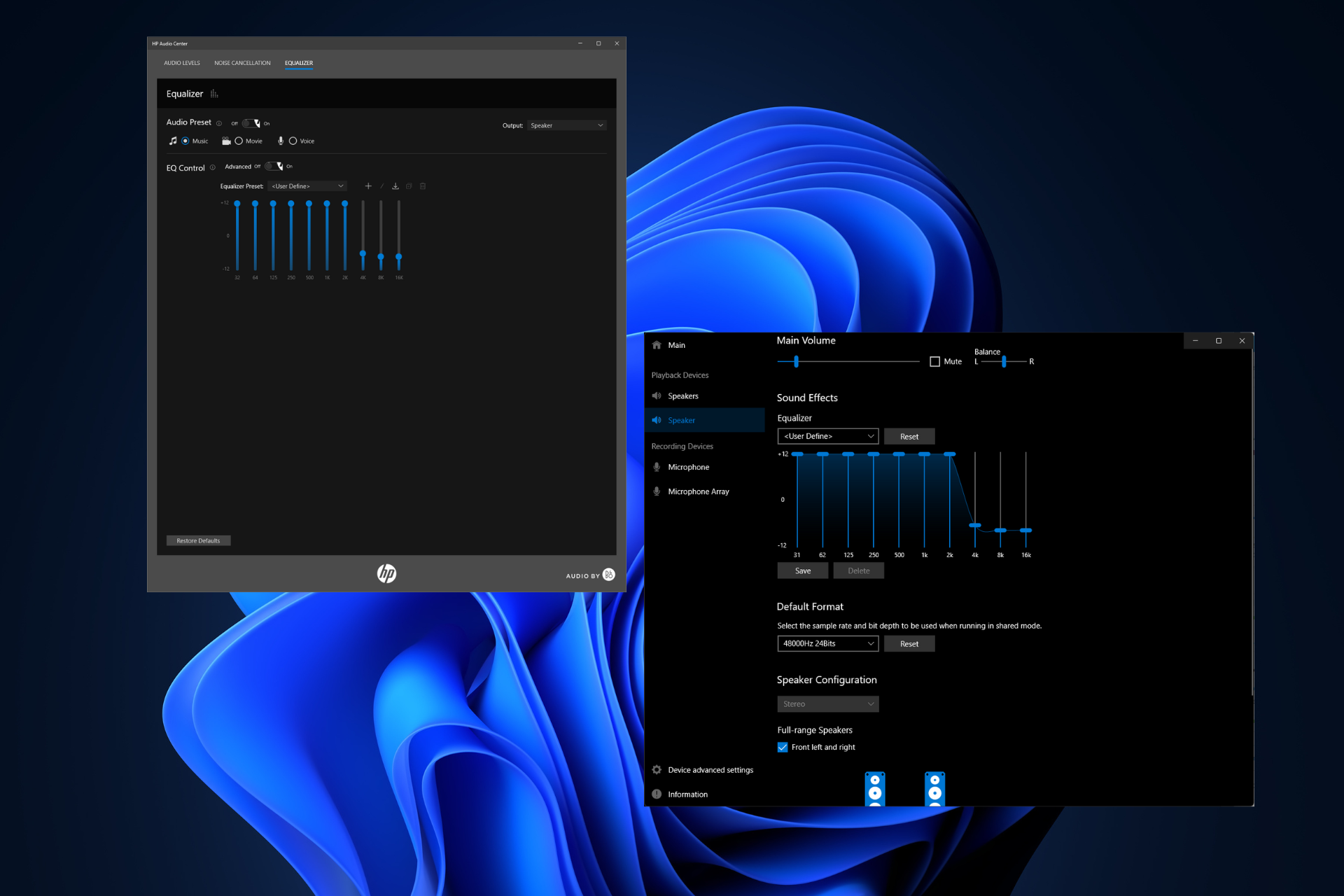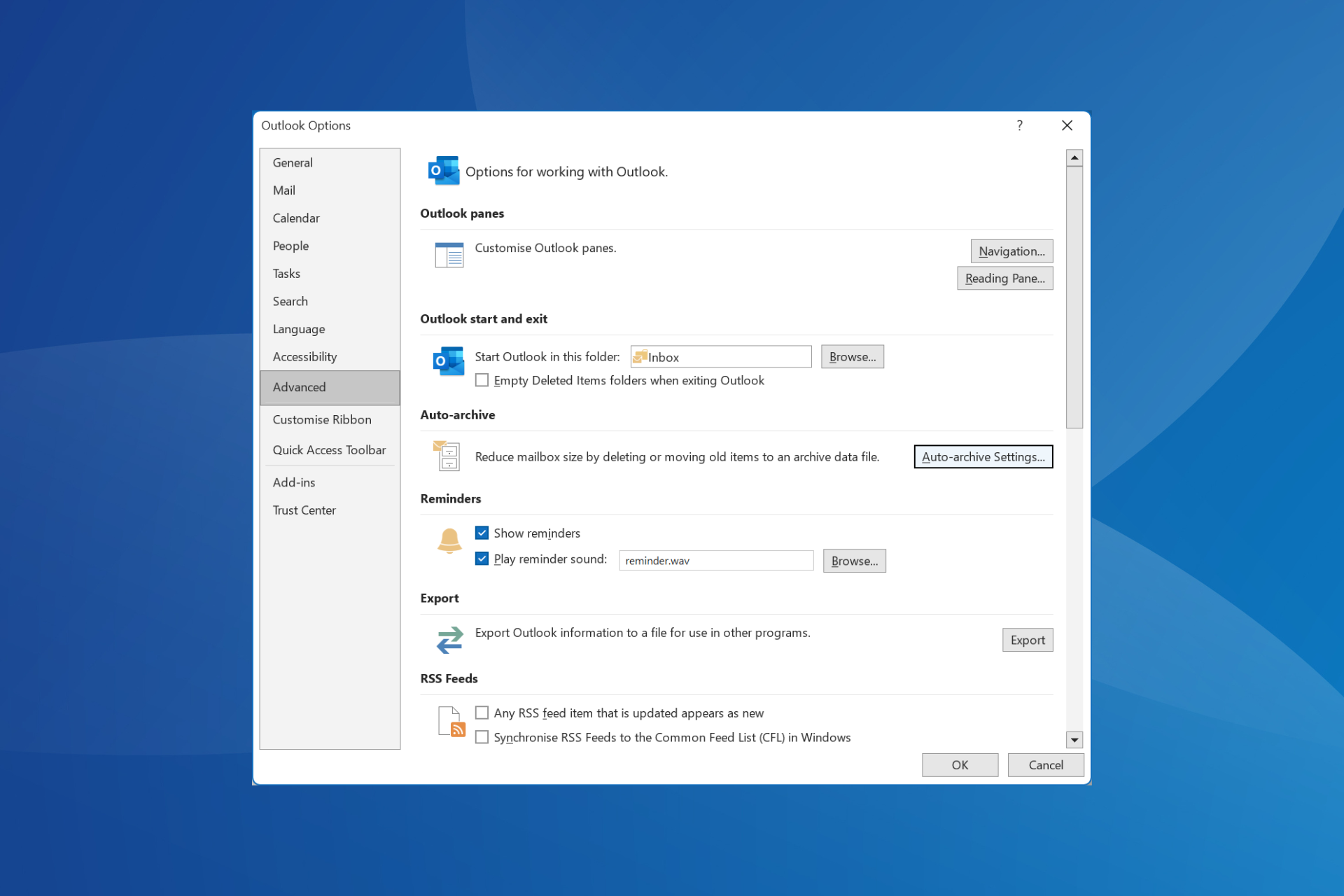8 Best PUP Remover Tools to Clean the Junk Software
Discover here the very best tools to get rid of PUP
7 min. read
Updated on
Read our disclosure page to find out how can you help Windows Report sustain the editorial team Read more
Key notes
- Getting a PUP on your device can be really frustrating, so you will need a Potentially Unwanted Program removal tool.
- Freeware solutions, such as Avast, include protection against these intrusive apps.
- You’ll find a modern tool in our list that can detect intruder software even before it is installed on your computer.
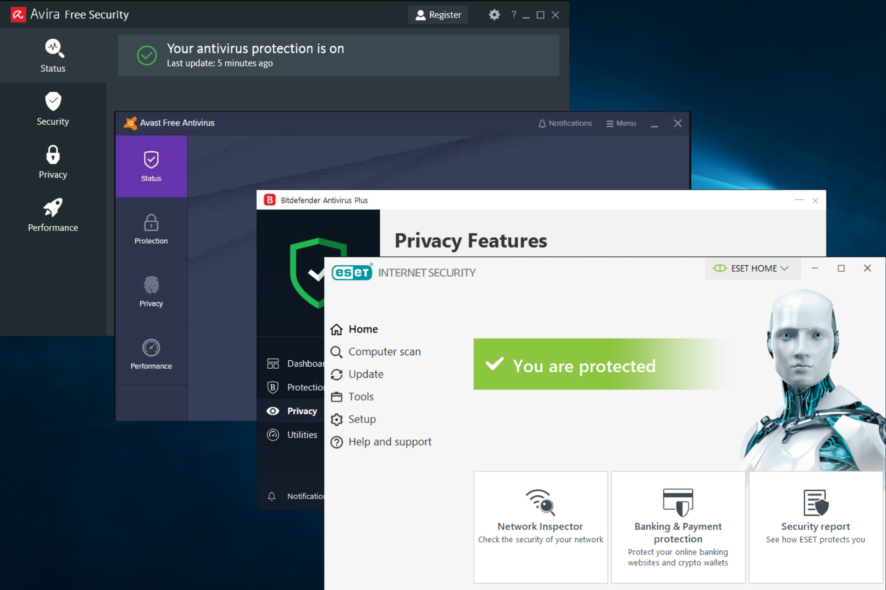
Today, we will show you the top Potentially Unwanted Program remover tools for Windows PC. You may be wondering what a PUP is.
What a Potentially Unwanted Program (PUP) is?
So, we will start by defining PUP. A Potentially Unwanted Program is software that gets on your system while installing another program.
The installation prompts request that you install additional bundled components, such as toolbars, programs, adware, etc., on your PC.
However, these unwanted computer programs are bundled on many freeware installers on the WWW. Hence, you need to beware of optional installs as they may be budding PUPs.
To avoid labeling downloadable programs as malware, your antivirus software labeled these unwanted programs as Potentially Unwanted Programs.
How do I get rid of a PUP?
PUPs damage your PC by replicating its process activity; some Windows users reported that PUPs increase on their PCs, especially once connected to the Internet.
These programs can wreck the PC even more than viruses; for instance, a web browser with more than ten PUP toolbars will be slow, impede performance, and even constantly crash.
You can get rid of them manually or by using specialized software. The manual process is laborious, while the software process comes with numerous advantages, including:
- Auto-detection – You would not have to point the tool towards a direction to work on; it will automatically detect these PUPs.
- Faster alternatives – Because the tool does all the work for you, it is a fast and convenient alternative. It also will ensure operations are no longer uncompleted because of the PUPs.
- Multi-threat removal – Other than PUPs, because these apps are often antivirus, they protect your computer all around.
Now we have discussed these benefits, let us look at our top recommendations.
What are the best PUP removal tools?
ESET HOME Security Essential – Great for all-round protection
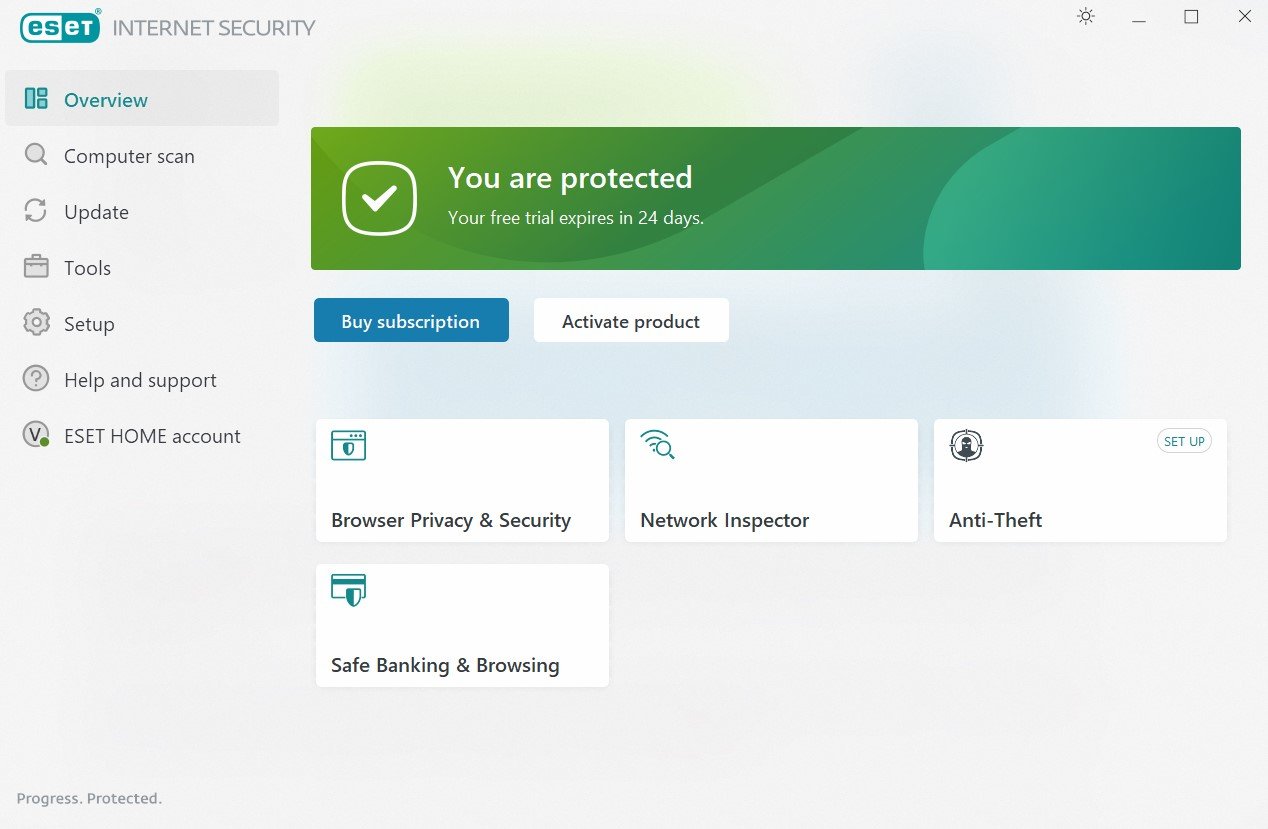
ESET HOME Security Essential can detect potentially unwanted, unsafe, and suspicious applications before installing them on your computer.
Firstly, right upon installing ESET, you are prompted to enable or disable the detection of Potentially Unwanted Applications.
Whereas the detection of PUP is configured during installation, the detection of potentially unsafe apps is disabled by default, and the detection of suspicious apps is enabled by default.
However, you can change these settings from the ESET console under the Real-Time & Machine Learning and Protection section.
Finally, you can modify the settings for Potentially Unwanted Programs from that menu according to your preferences.
Important features:
- Anti-Phishing
- Banking & Payment Protection improved
- Device Control
- Parental Control

ESET HOME Security Essential
Keep your computer safe from PUP with one of the best antiviruses available.Bitdefender Antivirus Plus – Excellent choice for blocking PUPs
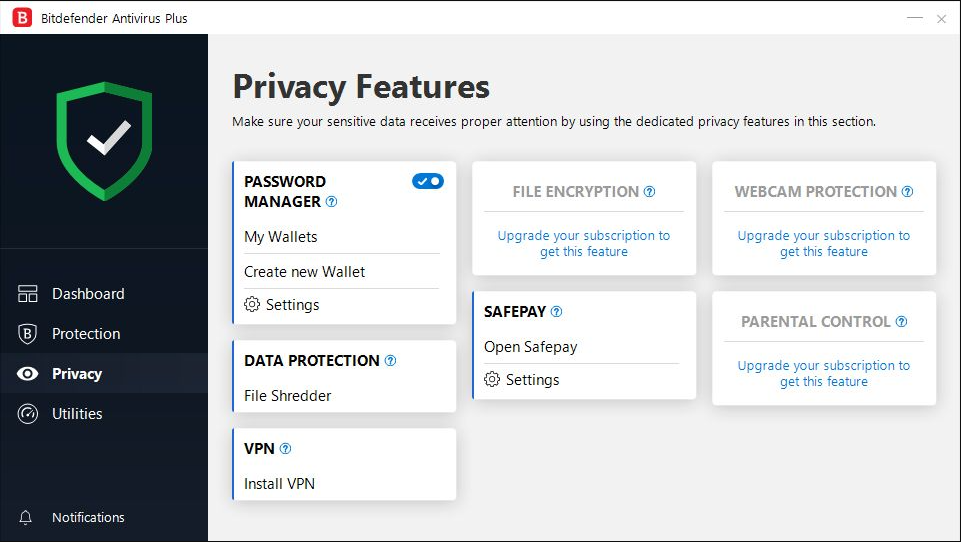
Bitdefender is the no.1 antivirus solution on the market, so it’s undoubtedly the best solution to protect you from Potentially Unwanted Programs (PUP).
You won’t need to worry about their removal, as Bitdefender will block them even before they reach your PC. However, you could have a PUP already installed on your PC without knowing.
Usually, the first scan with Bitdefender will reveal the culprits in an event, and you can get rid of it with a single click.
Lastly, Bitdefender, as a top security solution, will protect you from every single possible threat, not only PUPs but also malware, ransomware, phishing, and all other modern scamming techniques.
Important features:
- Network threat prevention
- Vulnerability assessment
- Anti-fraud
- Wi-Fi security advisor

Bitdefender Antivirus Plus
Bitdefender will remove any PUPs and protect your PC from them as a top security solution.Avira – Great free option

Avira is another freeware antivirus that can protect your computer from multiple cyber threats, including these annoying PUPs.
This tool detects as PUAs (Potentially Unwanted Applications) all those which attempt to inject malicious content or request an unjustified amount of personal data.
Additionally, Avira considers PUP any payment processing app that may overcharge the user without explicit consent.
Lastly, products that require unnecessary access rights or inject unwanted advertising on the device not to mention spy or remotely controlled software, all get detected by the Avira radar.
Important features:
- Antivirus scanner
- Ransomware protection
- Device optimization
- Browsing Security

Avira
Use a great free security protection tool with radar for any Potentially Unwanted Programs.Malwarebytes – Expert PUP and malware detection
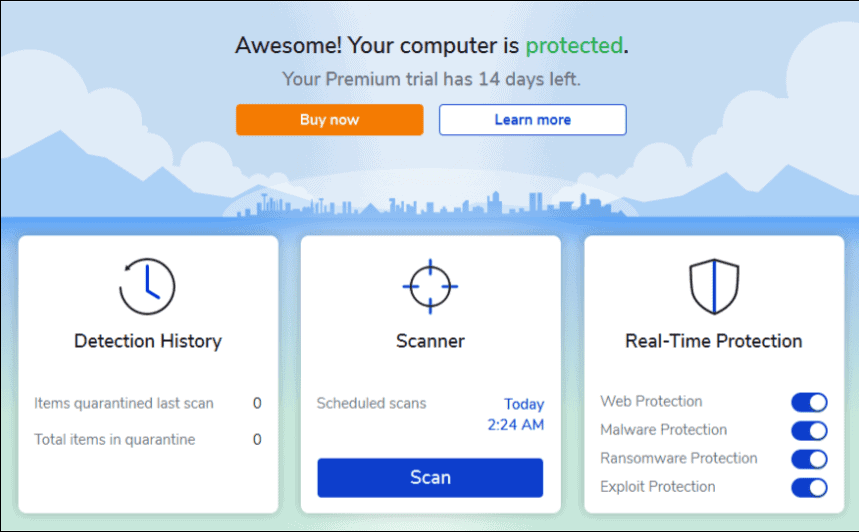
Another Potentially Unwanted Program removal tool you can use is Malwarebytes. Unlike HitmanPro, Malwarebytes is a free utility that will scan your computer for Potentially Unwanted Programs.
Some types of malware can be difficult to identify and remove. But, that’s not something to worry about when using Malwarebytes. Its efficiency is proven against viruses, spyware, ransomware, and not only.
Lastly, we love it because it is straightforward and highly efficient.
Important features:
- Centralized threat reporting
- Cleans infected devices
- Prevention tools
- Centralized management

Malwarebytes
Get Malwarebytes for advanced malware protection and easily remove all PUPs from your device.Avast Free Antivirus – Great free antivirus and PUP remover
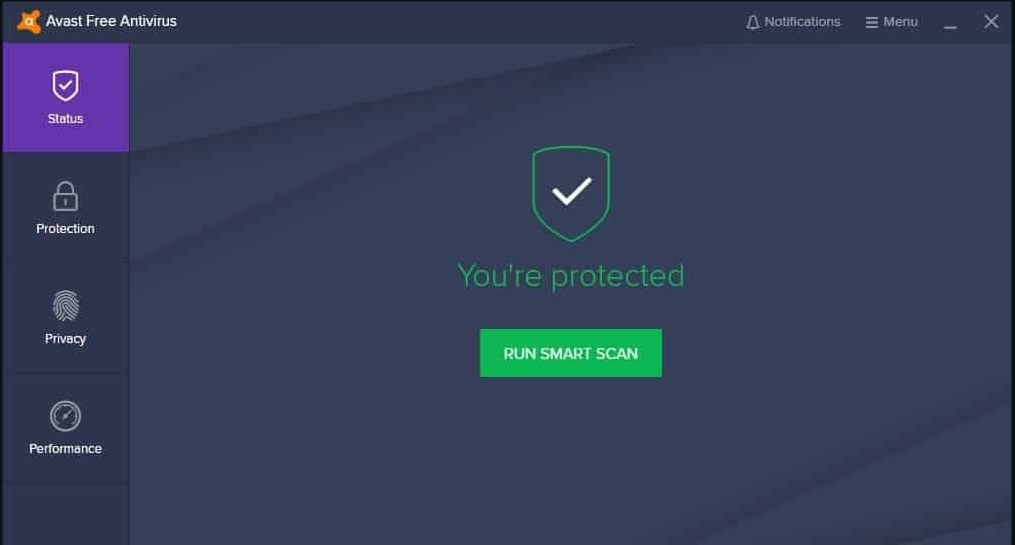
Avast Free Antivirus is another excellent solution that can detect any Potentially Unwanted Programs that want to install into your system.
From the Protection category, you can modify the settings for the Core Shields. Also, you can find there a Potentially Unwanted Programs tab.
Also, you will see three options and can choose how the antivirus will treat PUP. And finally, you can choose to be fixed, ask, or ignore them.
Important features:
- Ransomware shield
- Core firewall functionality
- Software updater

Avast Free Antivirus
Easily detect any PUP that tries to enter your system by using Avast’s advanced services.IObit Uninstaller – Ideal for bundled software detection
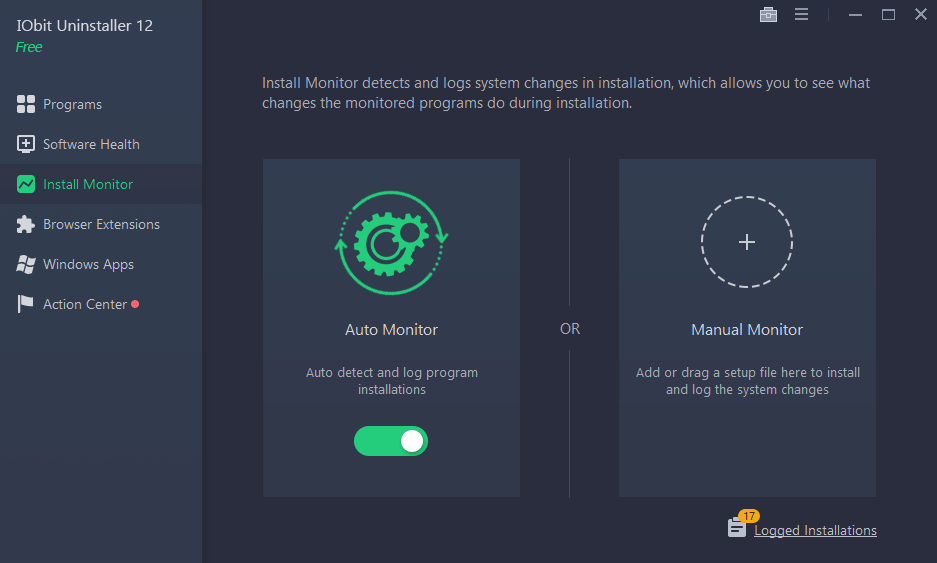
IObit Uninstaller is a Windows PUP removal tool. This utility program is ideal for removing stubborn software applications, such as bundled applications, and cleans up all its traces afterward.
The program is primarily an uninstaller that improves Microsoft’s standard approach to removing applications.
Lastly, programs, toolbars, and any traces in the registry or browser extensions are all deleted.
Important features:
- Resolves hidden software permissions
- Removes uninstallation leftovers
- Silences disturbing notifications
- Locates malicious extensions and software

IObit Uninstaller
A trustworthy removal tool as it can remove any stubborn software application with ease.Zemana AntiMalware Portable – Great mobile integration
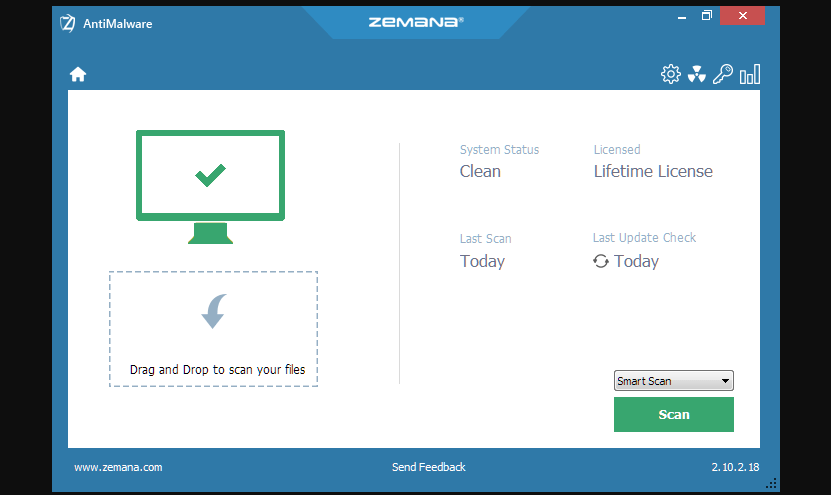
You can also use Zemana AntiMalware Portable to scan your PC for installed PUPs. Zemana AntiMalware is a mainly free utility program that scans and removes malicious programs from your PC.
However, there is a paid option for $25. You might argue that at a price of only $25.00 per year, Zemana Antimalware is a genuinely excellent piece of software. The Zemana antimalware desktop and mobile apps are available at this low cost.
Finally, with this tool, you can remove PUP from Chrome and other standard browsers.
Important features:
- Real-time Antivirus
- Registry startup scan
- Scheduled scan
- Anti-Rootkit
Hitman Pro – Best for use with an antivirus

HitmanPro is a security tool that scans your Windows PC and removes PUPs from your system. It is not a standalone antivirus program; you can use it alongside your antivirus program.
We also love it because it has an excellent user interface and is pretty easy to use.
Finally, it does not offer protection to the same extent as some of the tools in this guide, but it should suffice if you want a PUP remover.
Important features:
- Scheduled scan
- Password dumping protection
- Webcam protection
- Remote session protection
After using any of the tools above, your PC should now be free of all PUPs, including DNS Unlocker. However, we recommend you reset your web browser to its default settings.
This will altogether remove all the PUPs leftovers on your web browser. In addition, we recommend that you run a full system scan on your Windows PC.
These tools can help you remove OneLaunch malware and other unwanted software, so give them a try.
Lastly, if you are facing PUP issues afterward (which is most unlikely), let us know by commenting below.