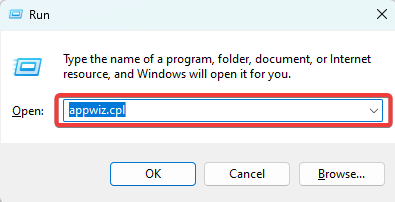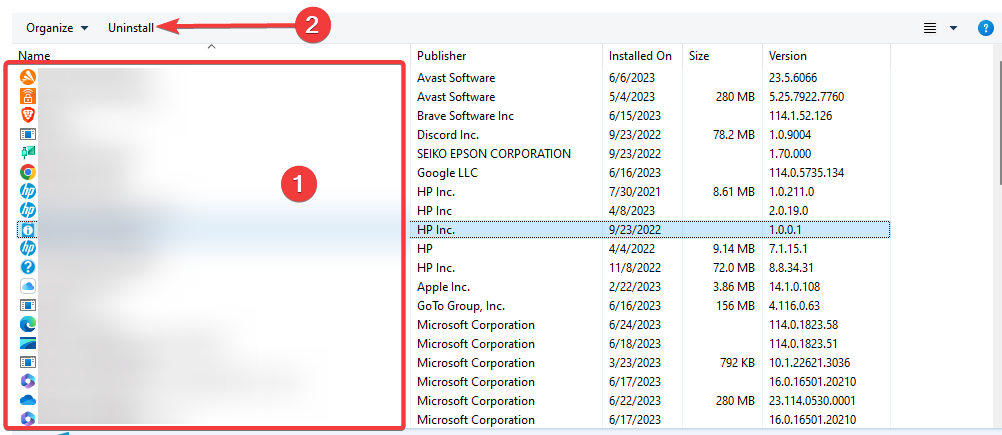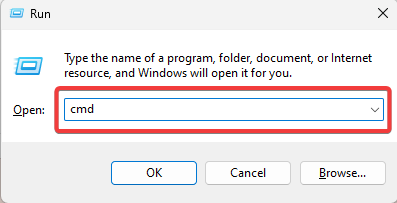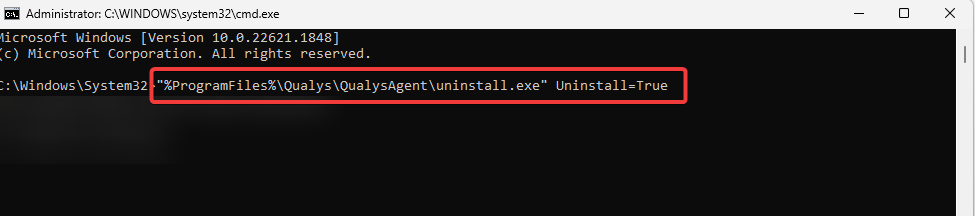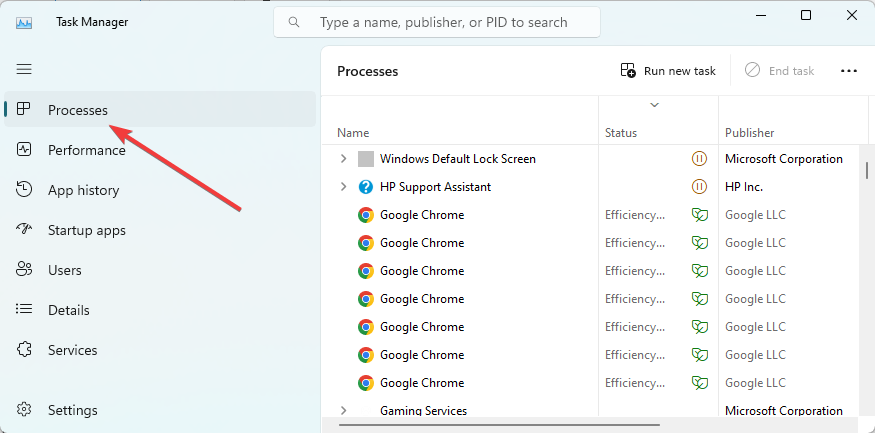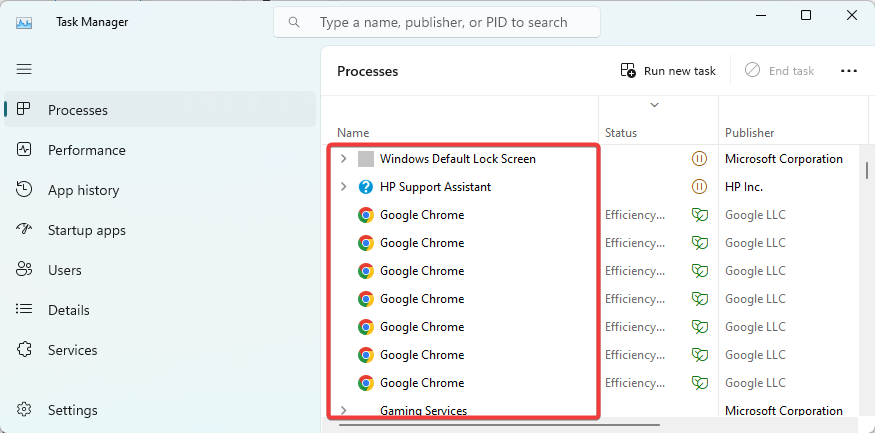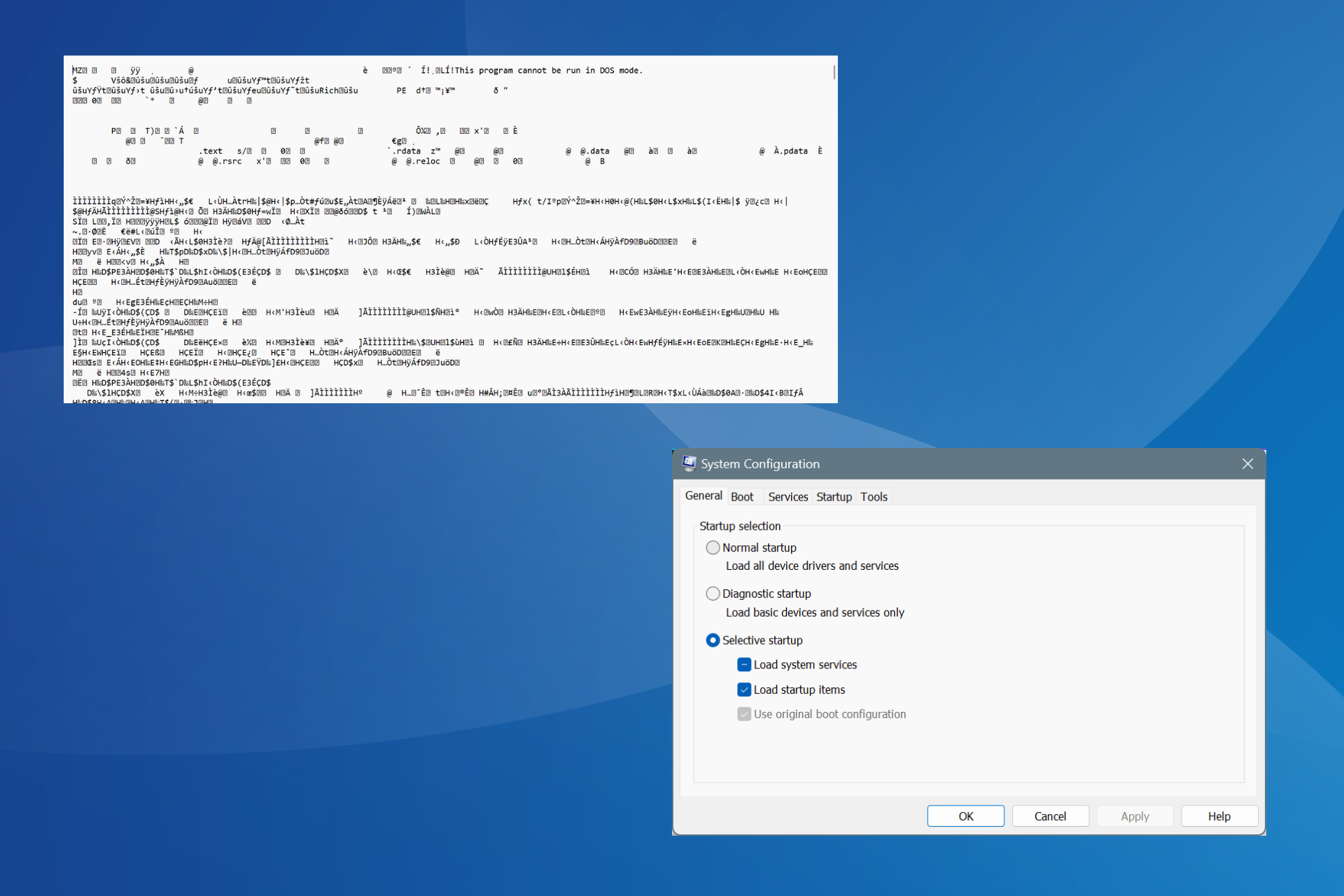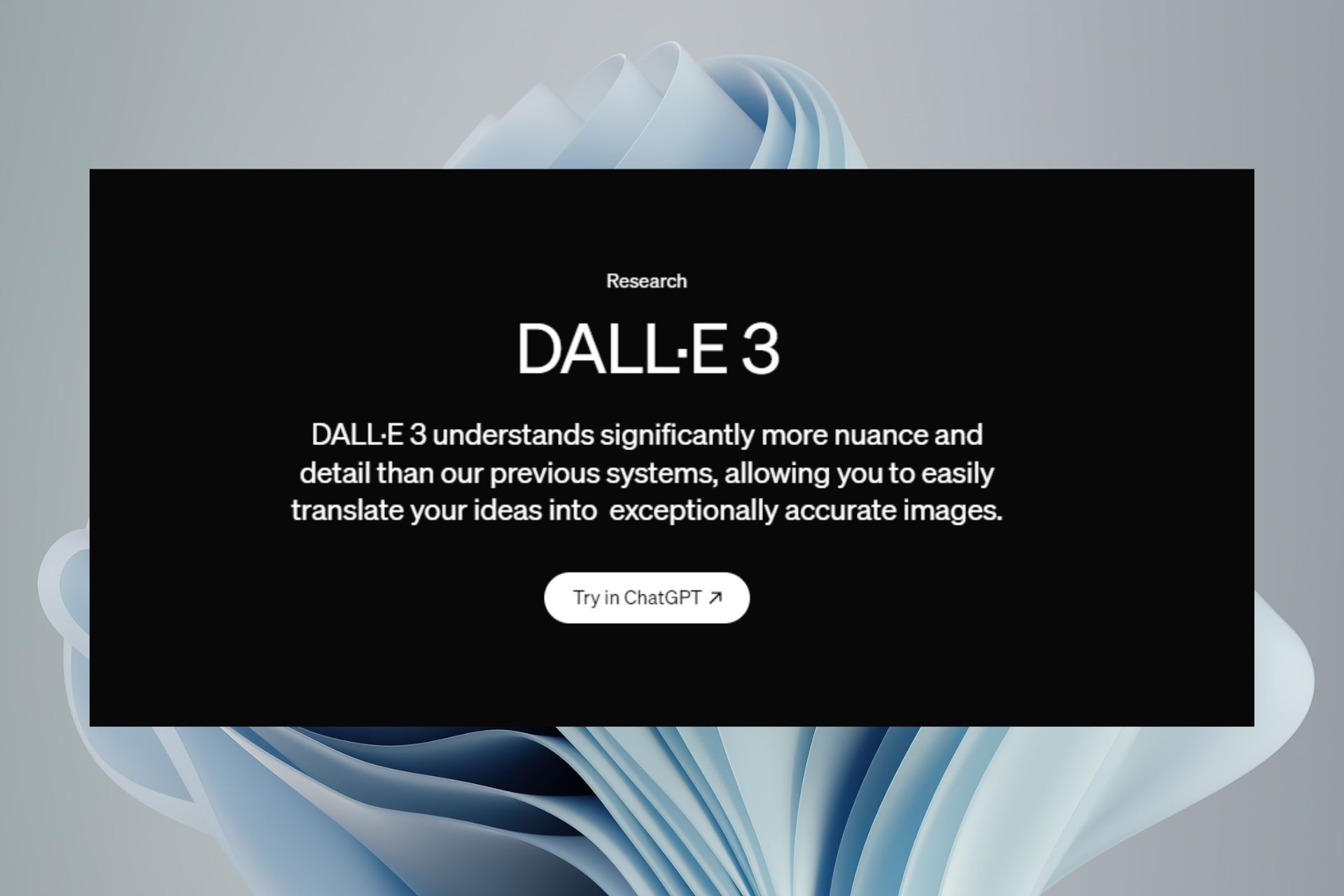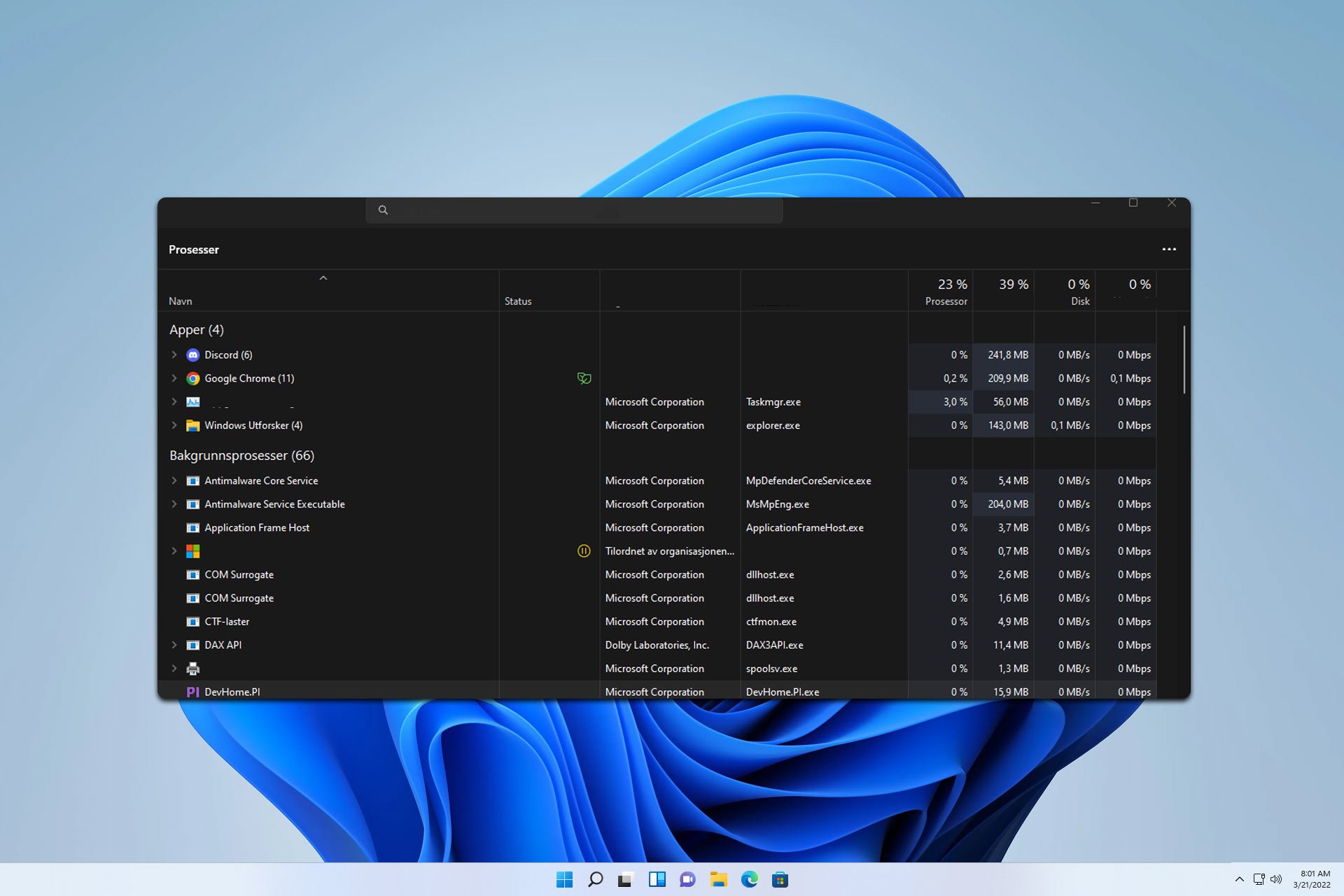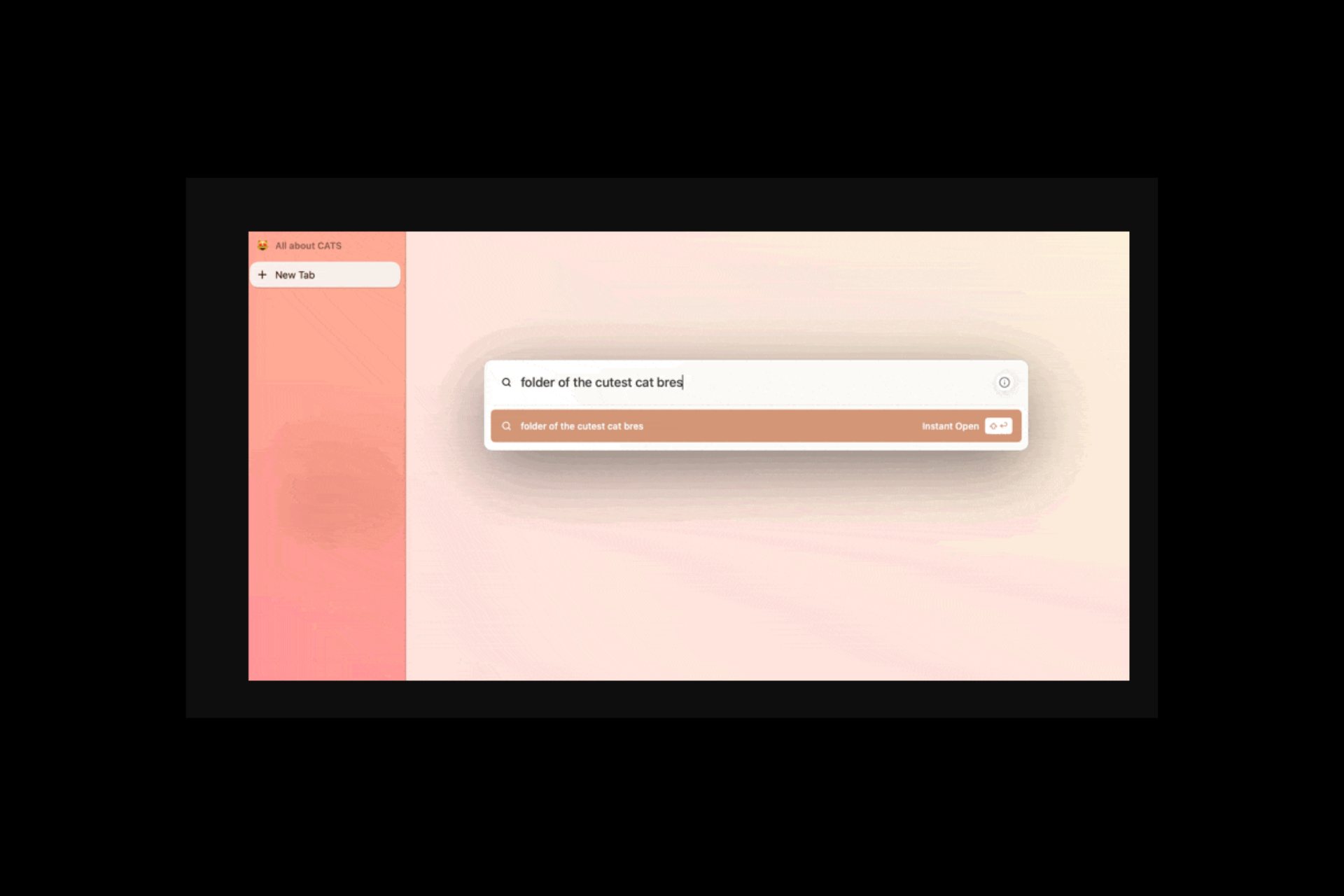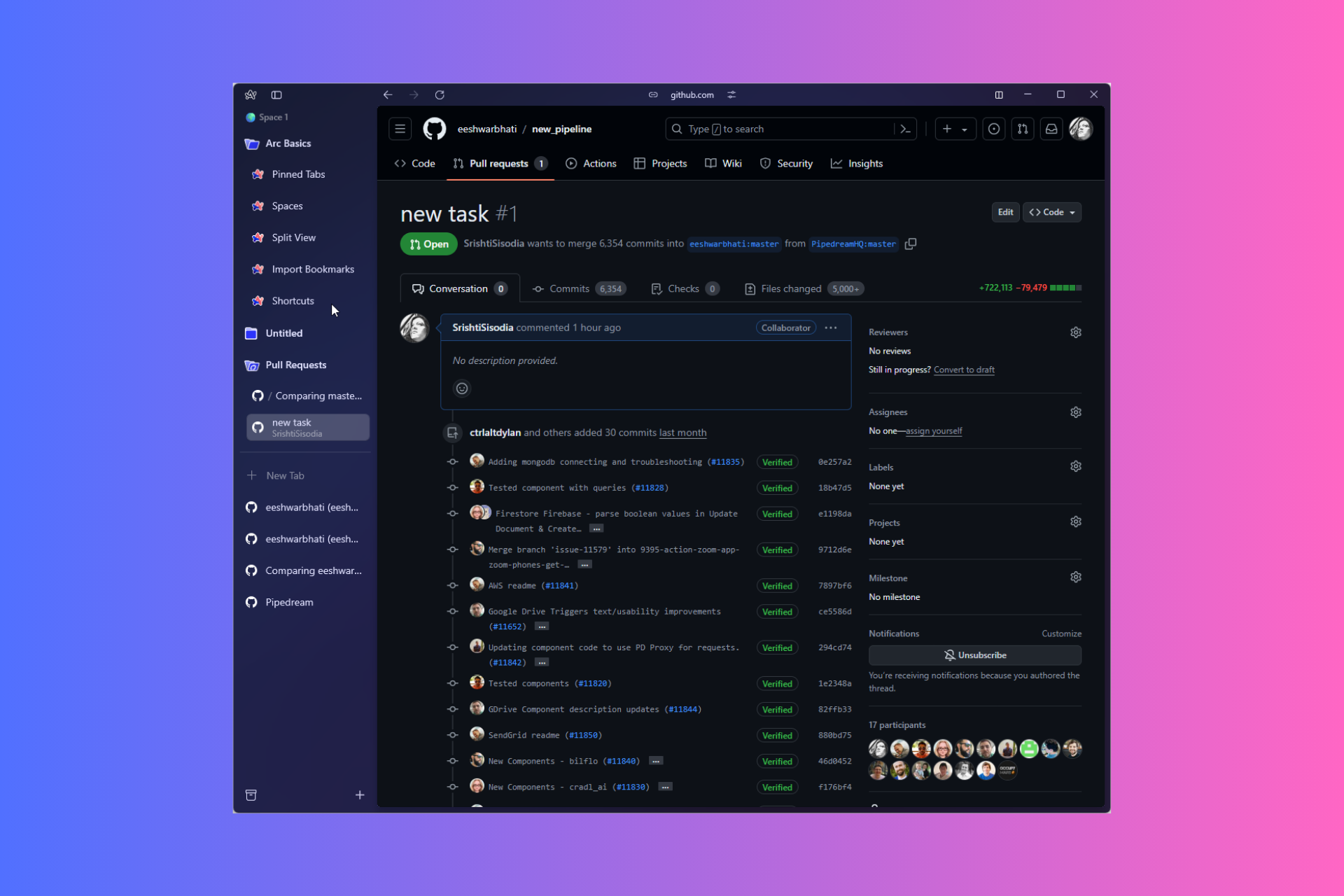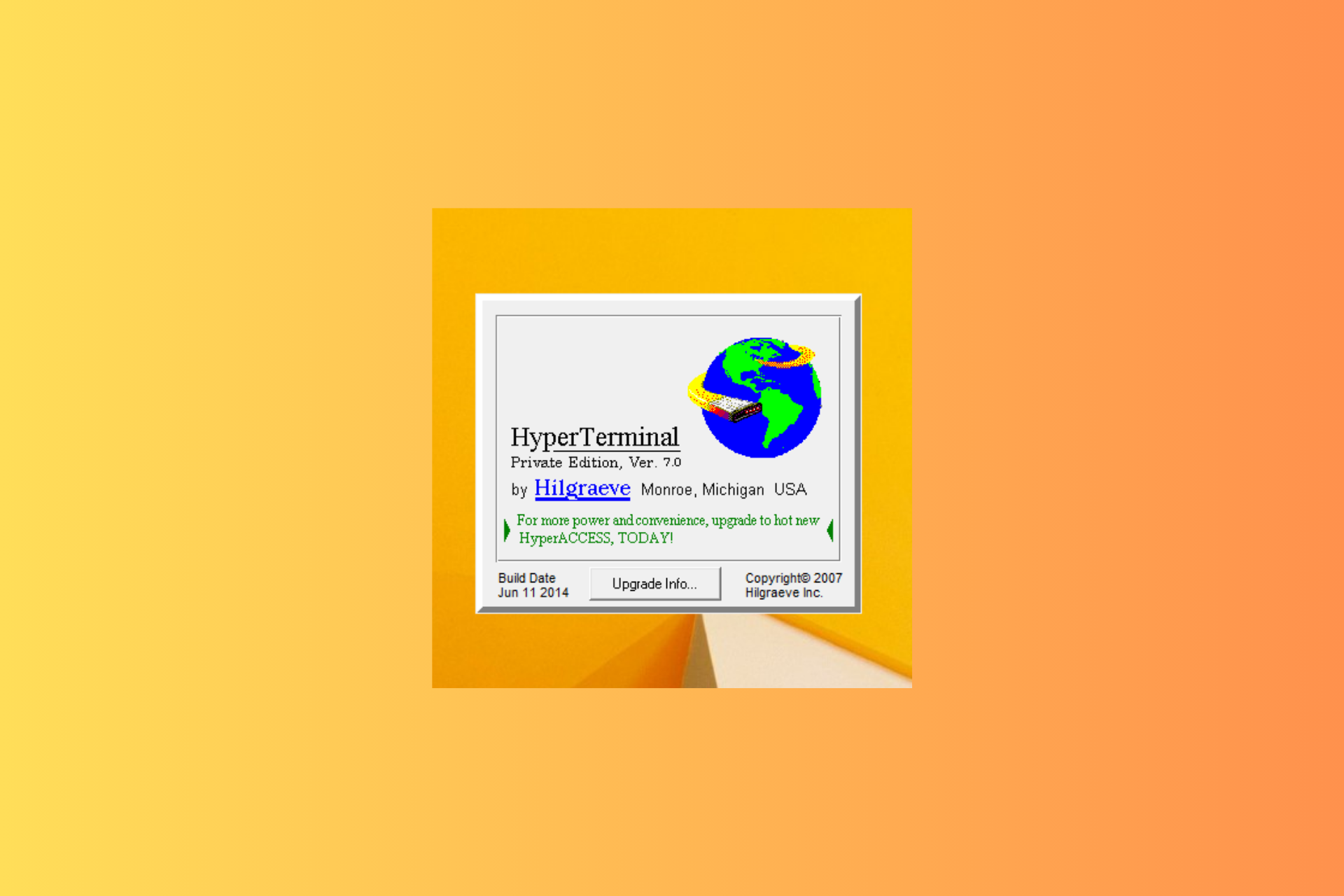What is QualysAgent.exe & Should You Uninstall It?
Uninstalling it from the Control Panel is very easy
3 min. read
Updated on
Read our disclosure page to find out how can you help Windows Report sustain the editorial team Read more
Key notes
- QualysAgent.exe is a legitimate file the Qualys Cloud Agent uses, a security software that protects computers from threats.
- The Qualys Cloud Agent collects data from your computer, such as system information and network traffic.
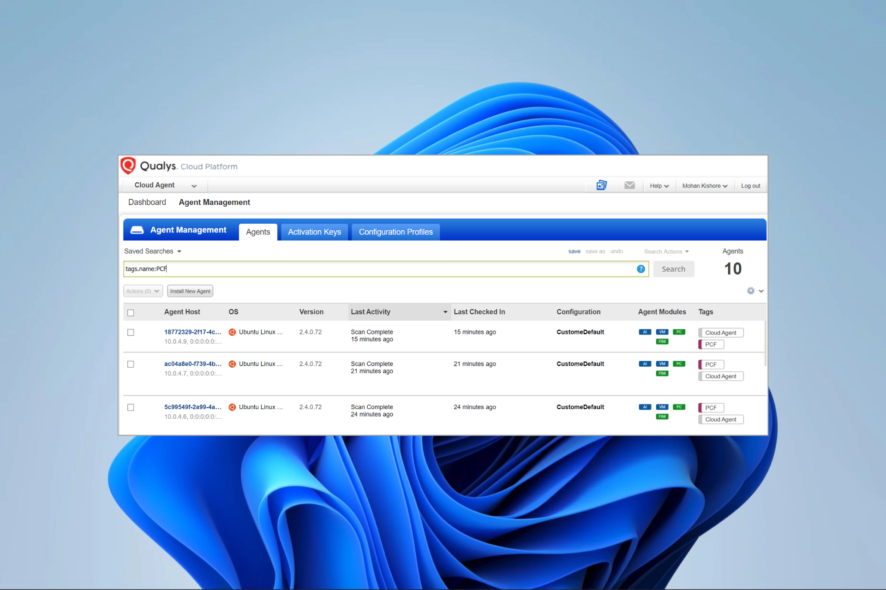
In previous articles, we have spoken at length about various executables like vapm.exe and vpnui.exe. In this guide, we take a look at the Qualysagent.exe file.
We will explain what it does and give you expert recommendations if the file can be uninstalled on your Windows devices.
What is QualysAgent?
QualysAgent.exe is a legitimate executable associated with the Qualys Cloud Agent, a security software that can protect devices from various malware and threats. The file is normally located in the path below:
C:\Program Files\Qualys\QualysAgent
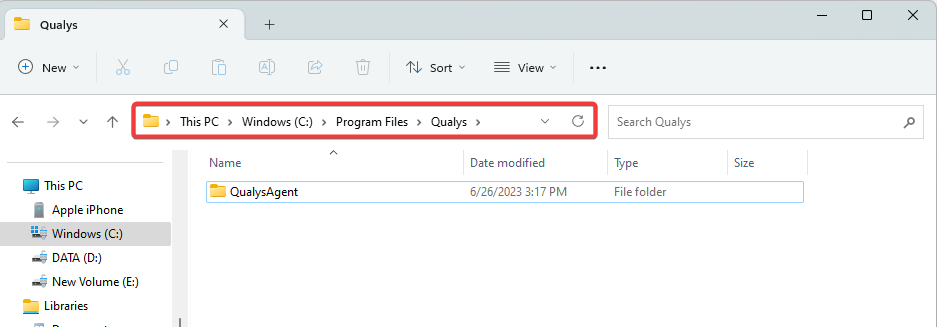
You may suspect malware and perform a scan with an efficient antivirus program if you find a file with the same name in a different directory.
What is QualysAgent EXE used for?
- Collecting data from your devices, such as system information and installed software.
- Sending collected data to the Qualys Cloud Platform.
- Scanning for threats and providing security recommendations.
- Updating and managing the Qualys Cloud Agent software.
- Providing support for other Qualys products.
Should I Uninstall QualysAgent.exe?
The choice is up to you. Uninstalling it may be beneficial in the following ways:
- You may improve the devices’ performance by removing unneeded software.
- You may reduce the risk of your computer being infected with malware.
However, you may experience the following if you uninstall the executable:
- Loss of some security features provided by the Qualys Cloud Agent.
- A need to reinstall the Qualys Cloud Agent if you have to re-enable it in the future.
How do I uninstall QualysAgent.exe?
1. Using the Control Panel
- Press Windows + R to open the Run dialog.
- Type appwiz.cpl and hit Enter.
- Click on Qualys Cloud Agent and click the Uninstall button.
- Finally, follow the wizard to complete the process.
2. Using the Command Prompt
- Press Windows + R to open the Run dialog.
- Type cmd and hit Ctrl + Shift + Enter to open the Command Prompt.
- Type the script below and hit Enter.
"%ProgramFiles%\Qualys\QualysAgent\uninstall.exe" Uninstall=True - Finally, you may verify that qualysagent.exe is no longer on the computer.
How do I know if Qualys Agent is installed?
Use the Task Manager
- Press Ctrl + Shift + Esc to open the Task Manager.
- Click on the Processes tab.
- Check through the processes list, and it is installed if you find Qualys Cloud Agent.
That is as much we cover in this guide. If you actively use the Qualys Cloud Agent on your computer, you will typically need the QualysAgent.exe executable.
If you are looking for alternative Windows security applications, we cover a few that we love in this other guide. So you may take a look.
Finally, let us know in the comment section if we omitted something in this guide. Our readers would love to hear from you.