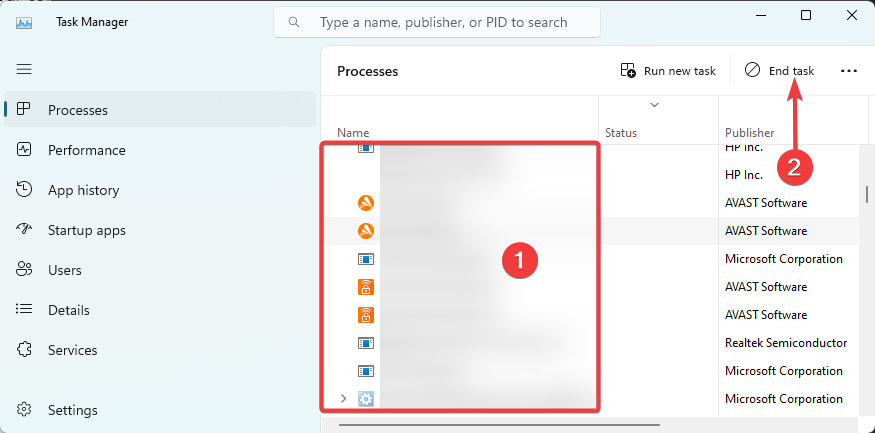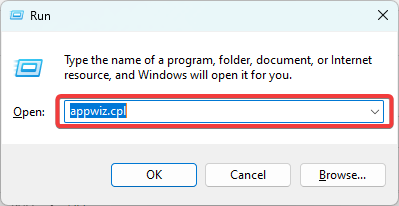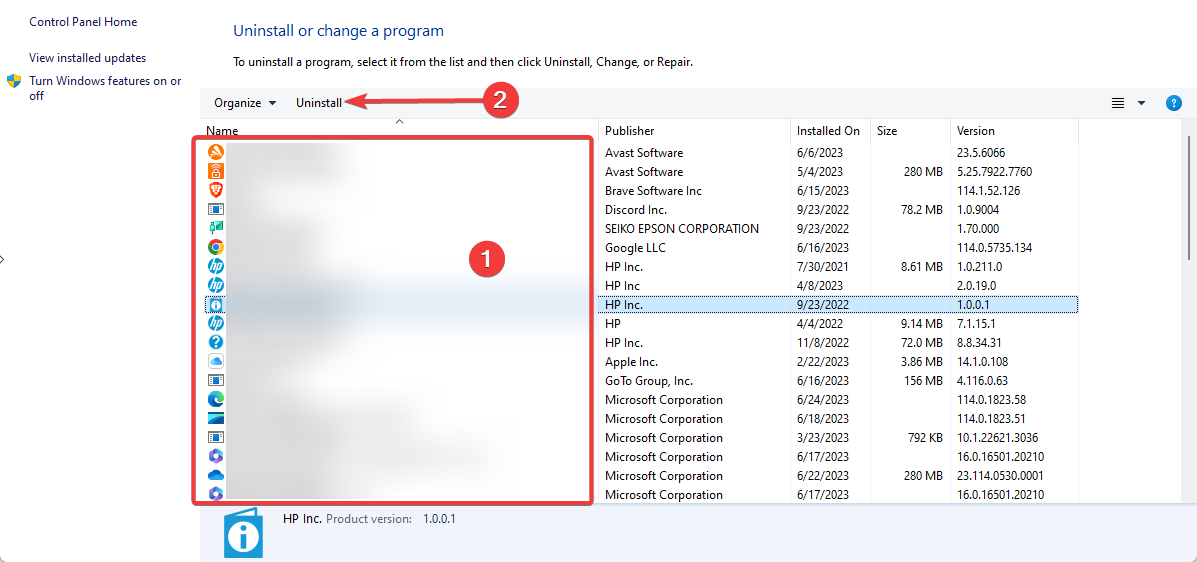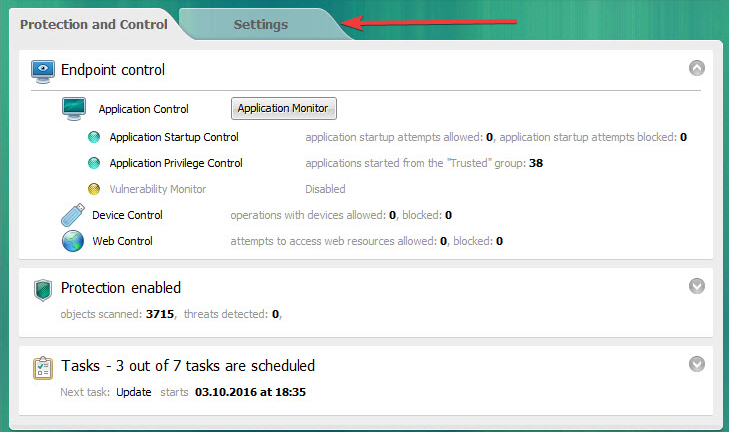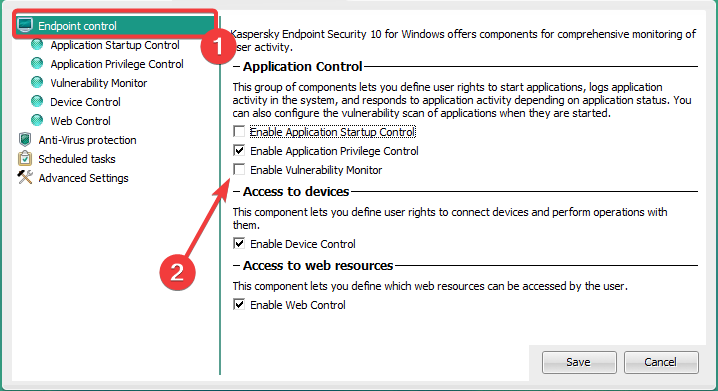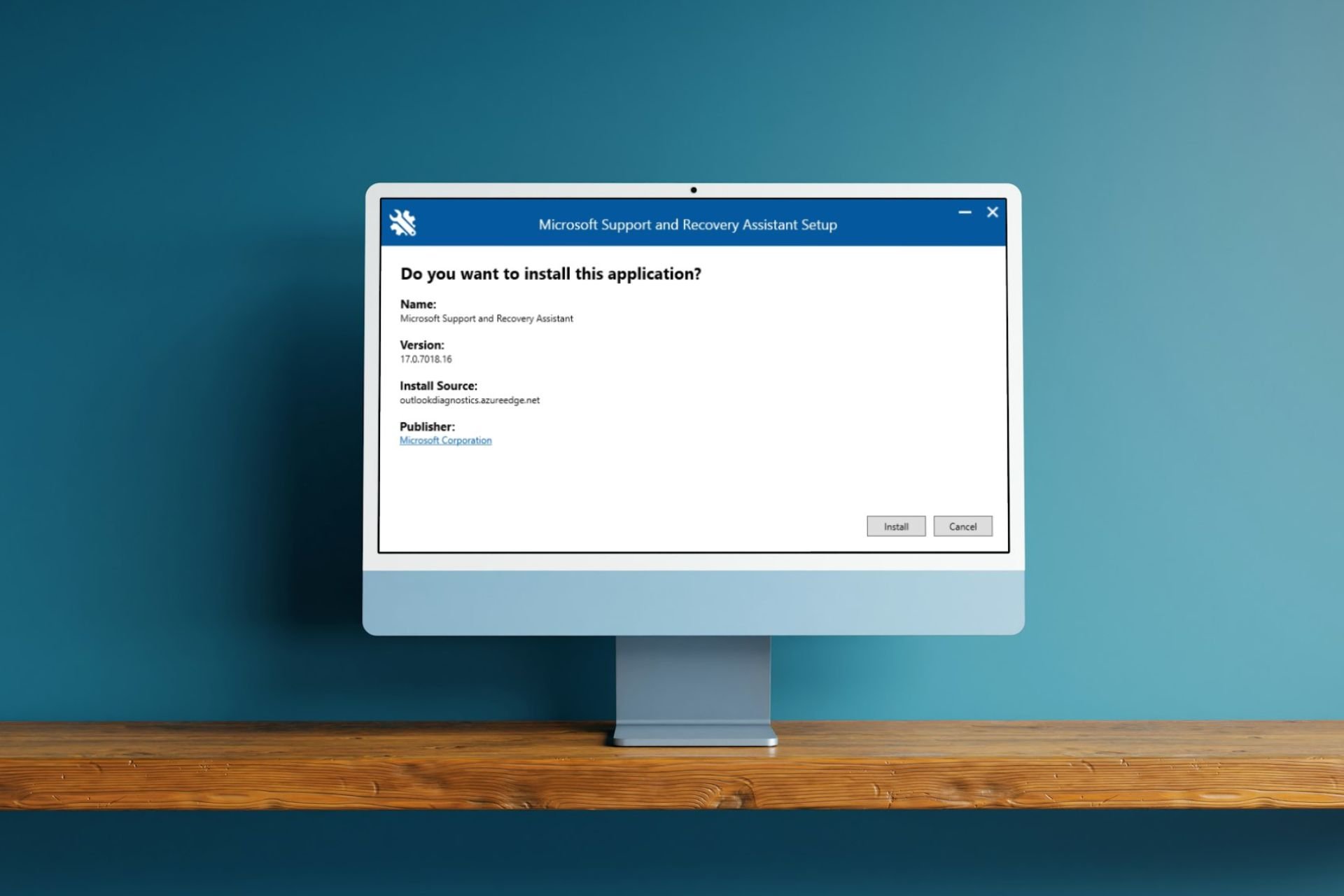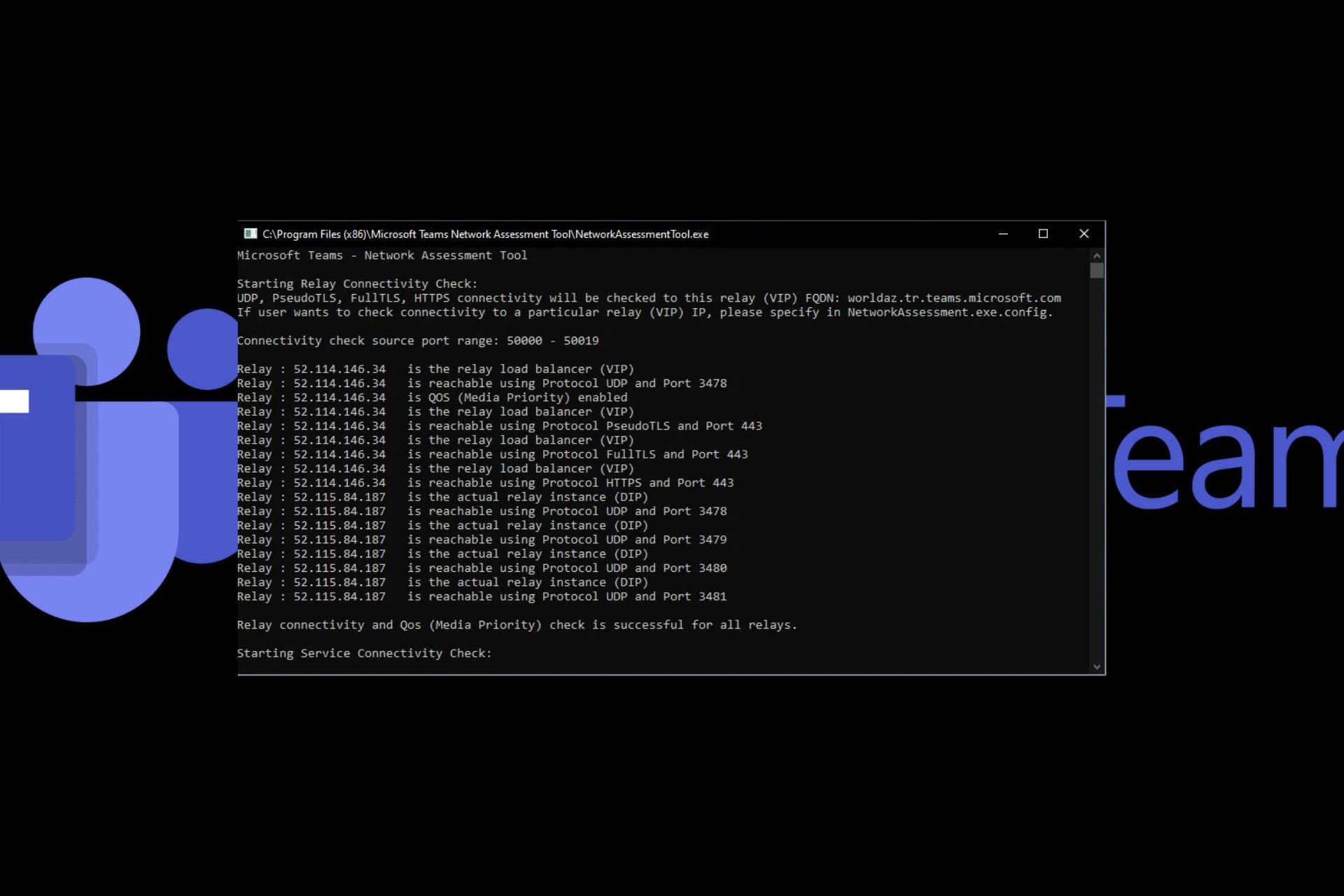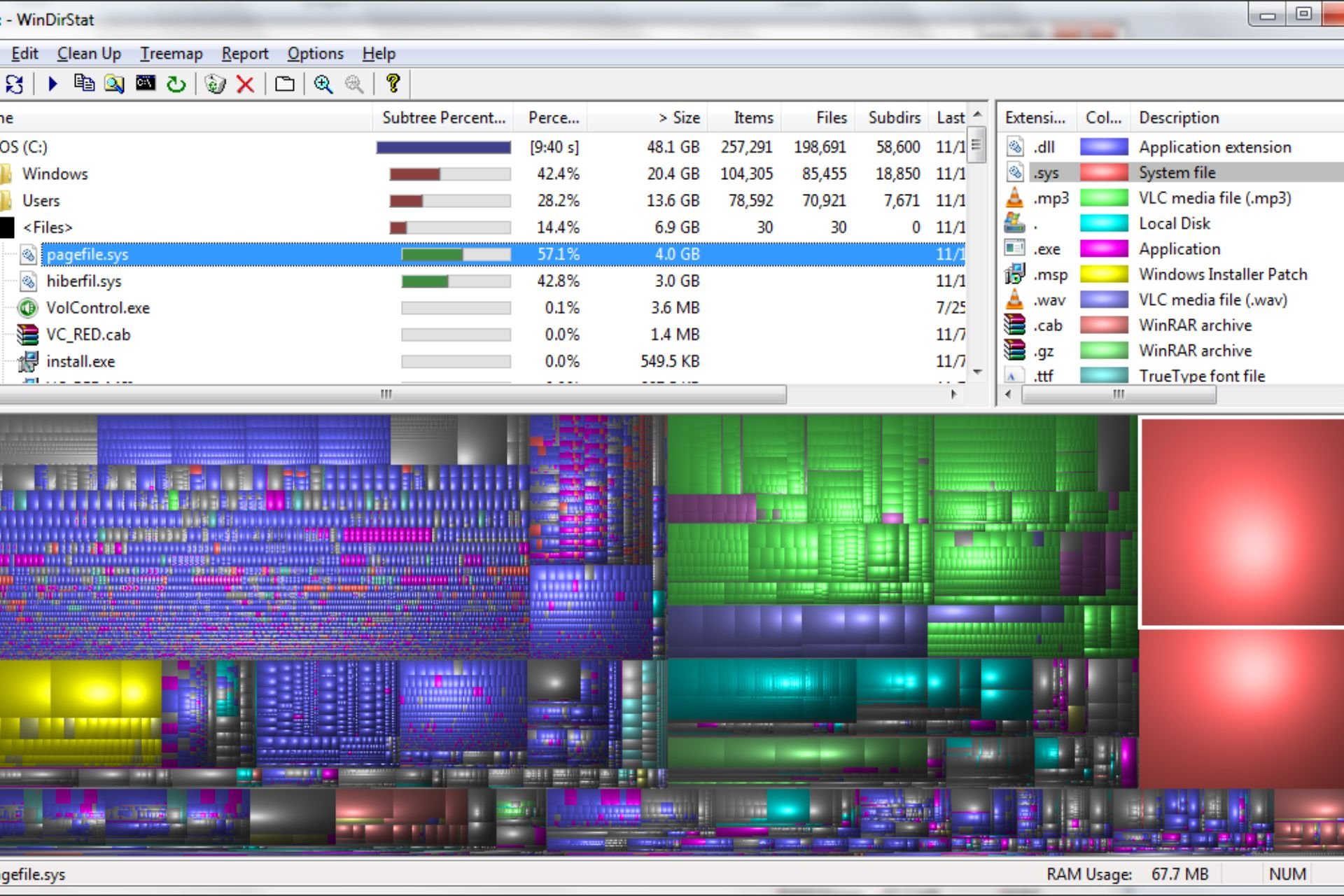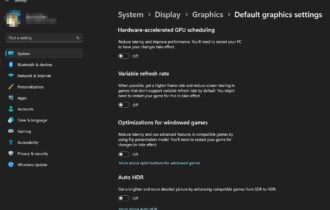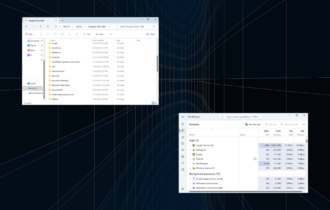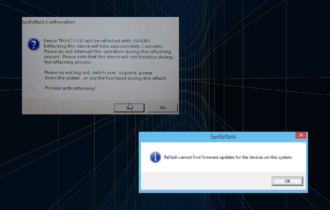What is VAPM.exe & How to Fix Its High CPU Usage?
Turning off the Vulnerability Monitor helps reduce its CPU use
2 min. read
Updated on
Read our disclosure page to find out how can you help Windows Report sustain the editorial team Read more
Key notes
- VAPM.exe is a process that is part of the Kaspersky Endpoint Security (KES) software.
- Malware infection and a few other reasons may cause a VAPM.exe CPU use spike.
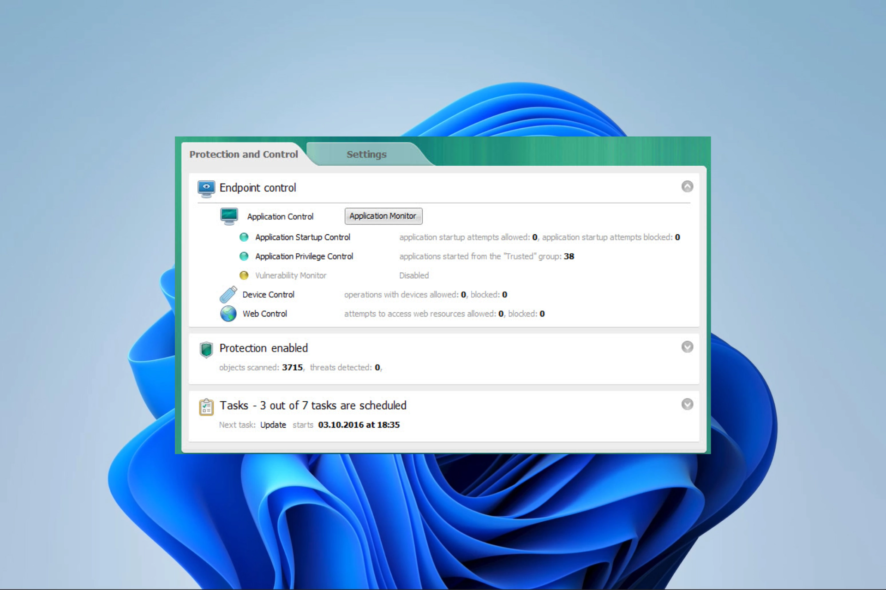
If you have ever used Kaspersky, you may have encountered one of its associated processes VAPM.exe. A few readers have asked what this executable is, so we did extensive research and will completely discuss it and show how to fix some associated errors.
Also, in previous guides, we have discussed other Kaspersky executables like avp.exe, so you may as well take a look.
What is VAPM.exe?
VAPM.exe stands for Vulnerability Assessment and Patch Management and is a part of KES, the Kaspersky Endpoint Security software. It is important for:
- Maintaining security by applying patches against vulnerabilities.
- Scanning for vulnerabilities.
- Tracking the status of patches.
- Integrating other Kaspersky products.
You may read our review of the Kaspersky security software if you do not already use it.
Why is VAPM.exe using so much CPU?
The most common reasons include:
- Your computer may have malware that is spiking resource use.
- VAPM.exe may be scanning and applying security patches.
- The file may be corrupt and not functioning properly.
How do I fix VAPM high CPU use?
Before going to solutions, we recommend trying this workaround:
- Scan your computer for malware.
If, after the scan, the high resource use continues, try more specific fixes.
1. End the VAPM process
- Press Ctrl + Shift + Esc to open the Task Manager.
- Click the VAPM process and click the End task button.
- Verify if the resource use is reduced.
2. Reinstall Kaspersky
- Press Windows + R to open the Run dialog.
- Type appwiz.cpl and hit Enter.
- Click on the Kaspersky software and click the Uninstall button, then follow the wizard to complete the process.
- Finally, download a fresh copy of the software and install it.
3. Disable vulnerability monitor
- Open the application.
- Click on the Settings tab.
- Select Endpoint control in the left pane, then uncheck Enable Vulnerability Monitor on the right.
- Lastly, save the settings and verify it fixes vapm.exe.
Optionally, you may decide to switch to a different antivirus. This may save you the stress of troubleshooting. We suggest any antivirus compatible with Windows 11.
That will be all for this guide. If you have other questions about the executable, we love to hear them in the comments section. You may as well drop any other solutions you know of.