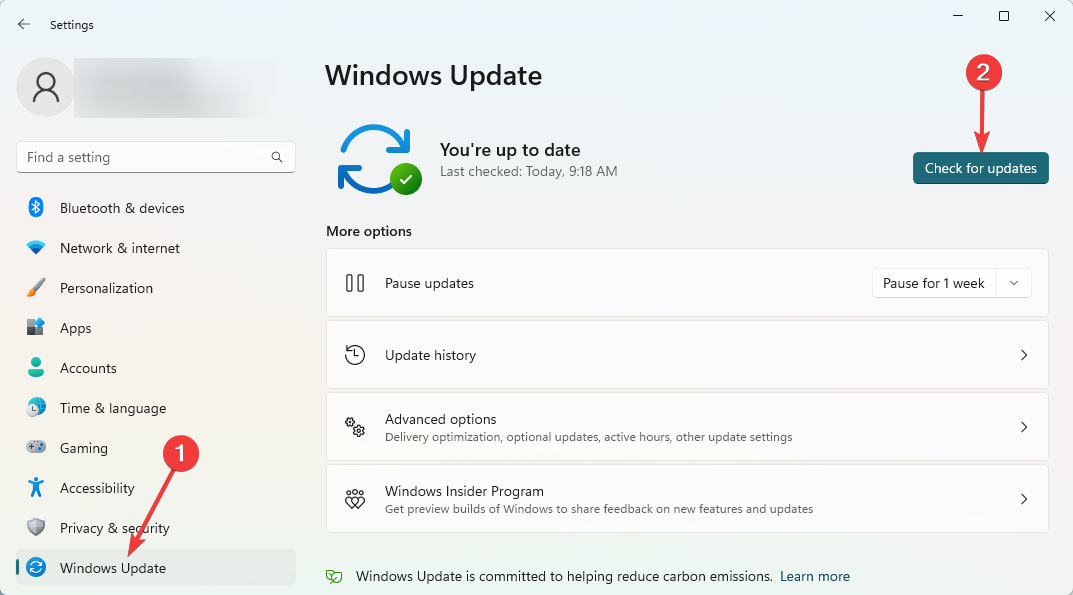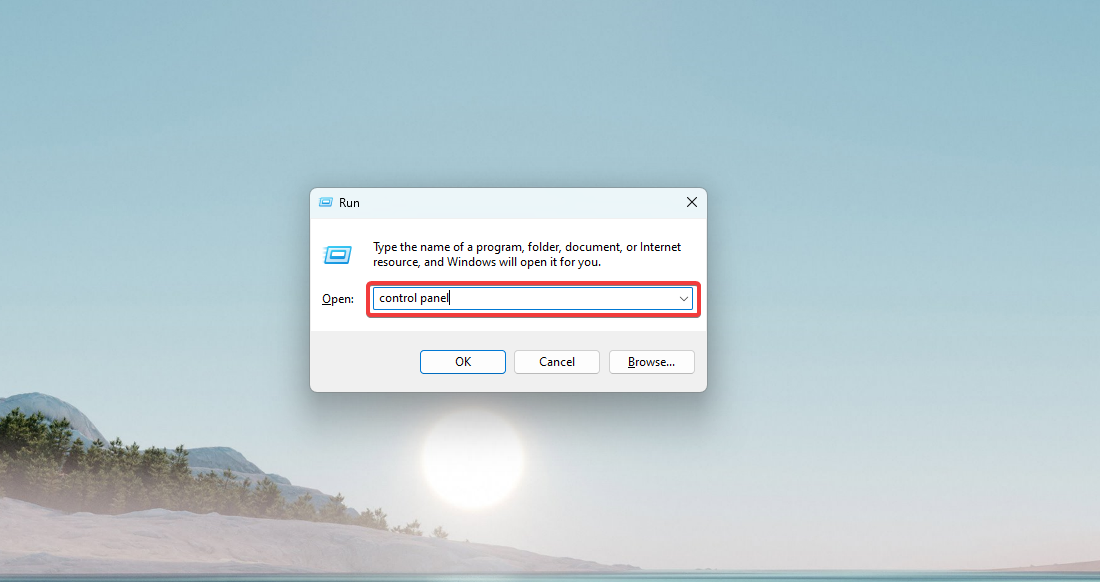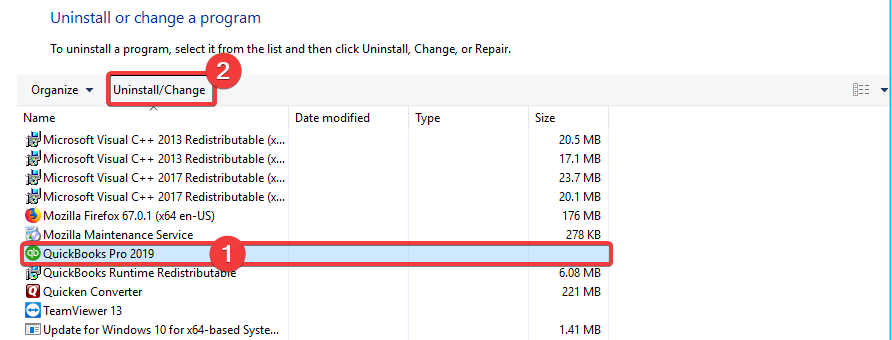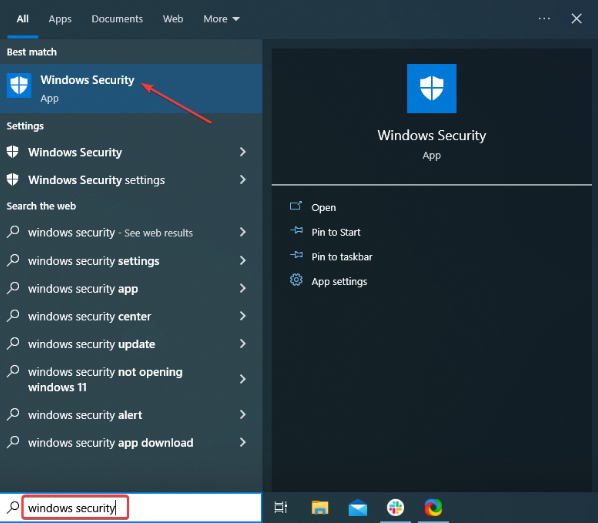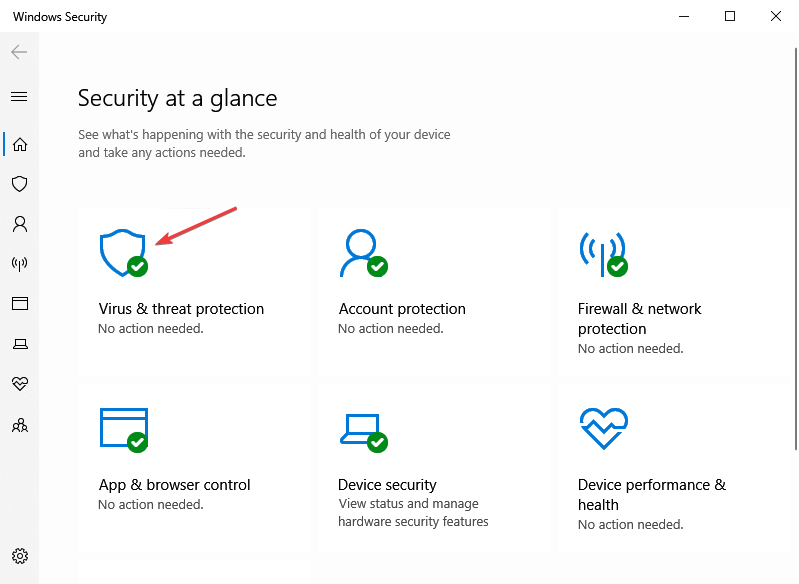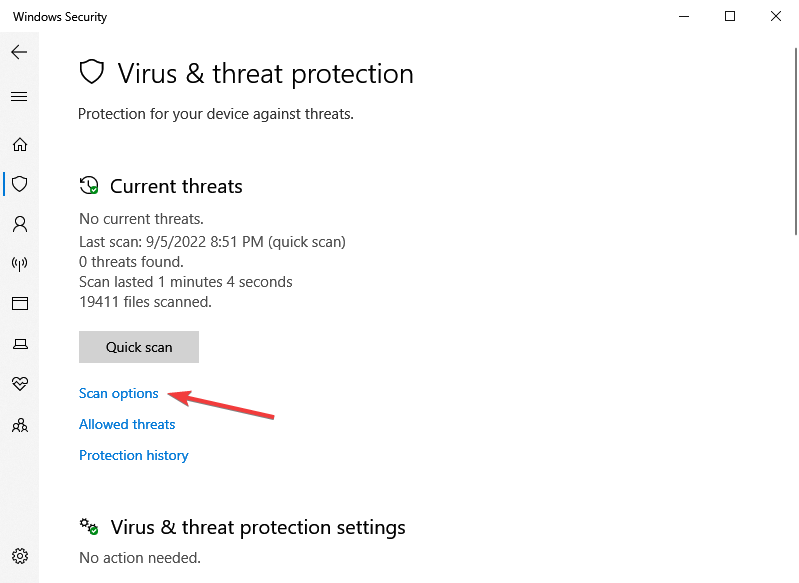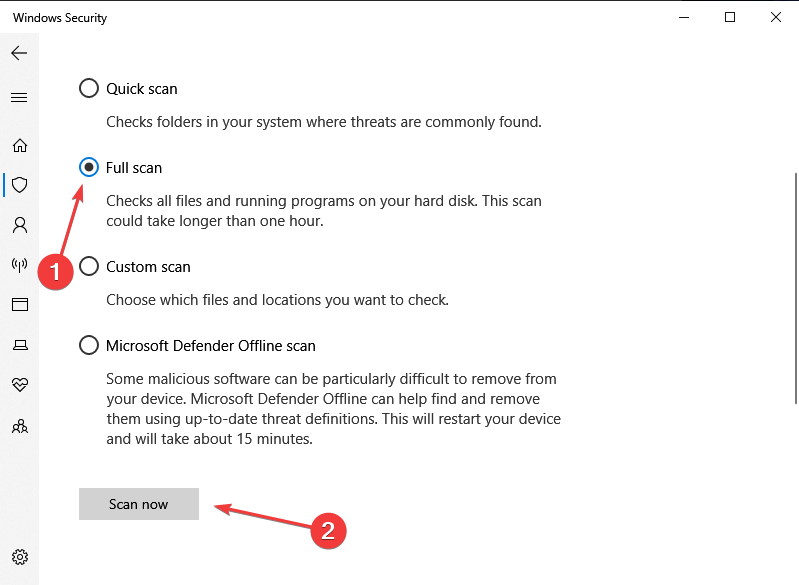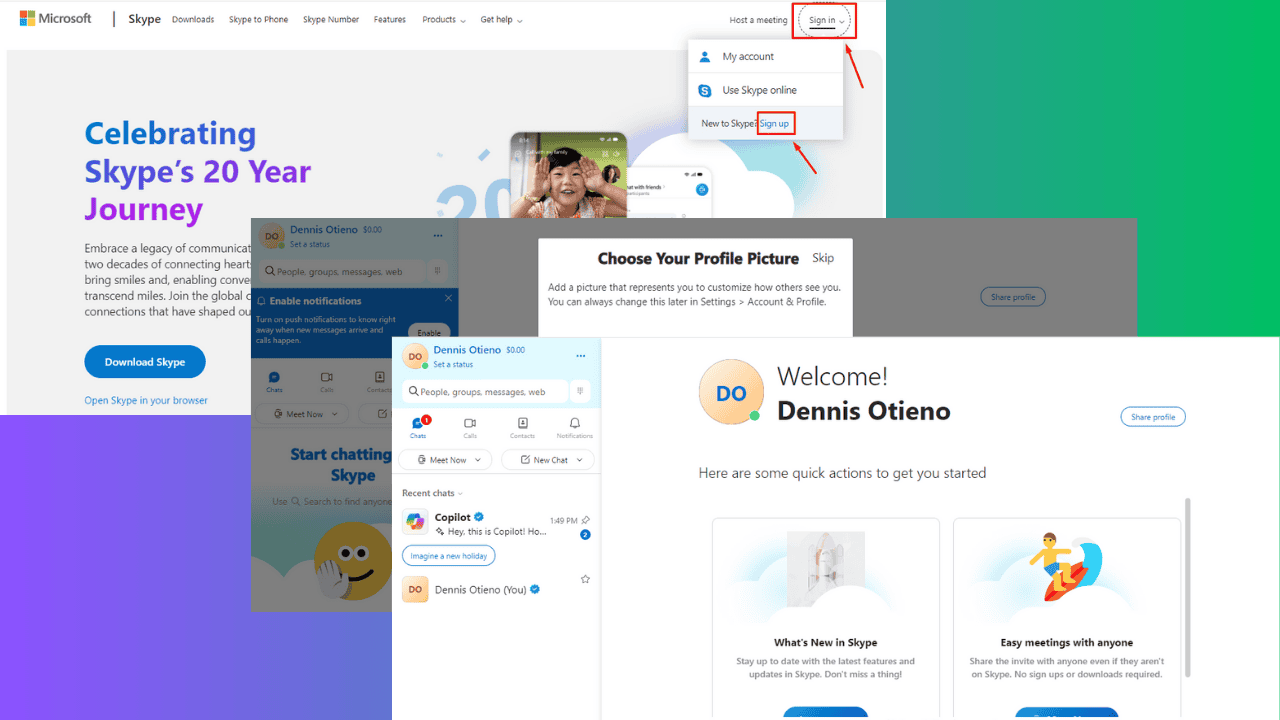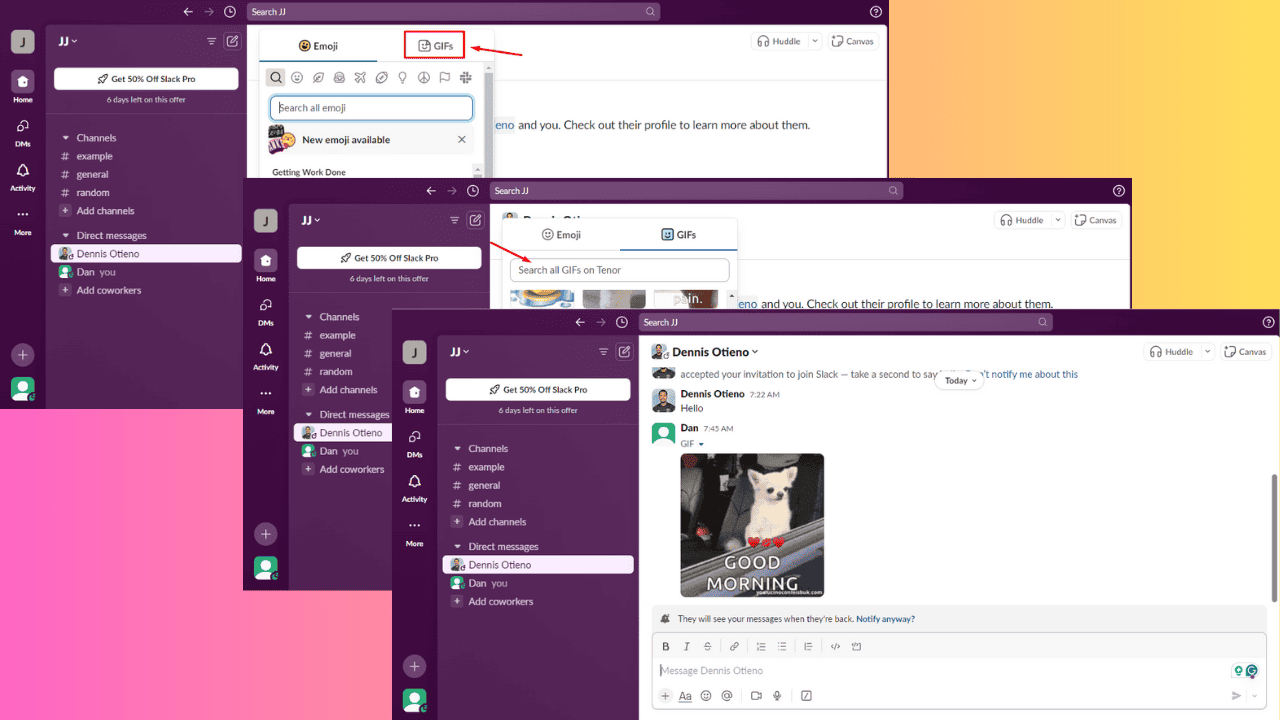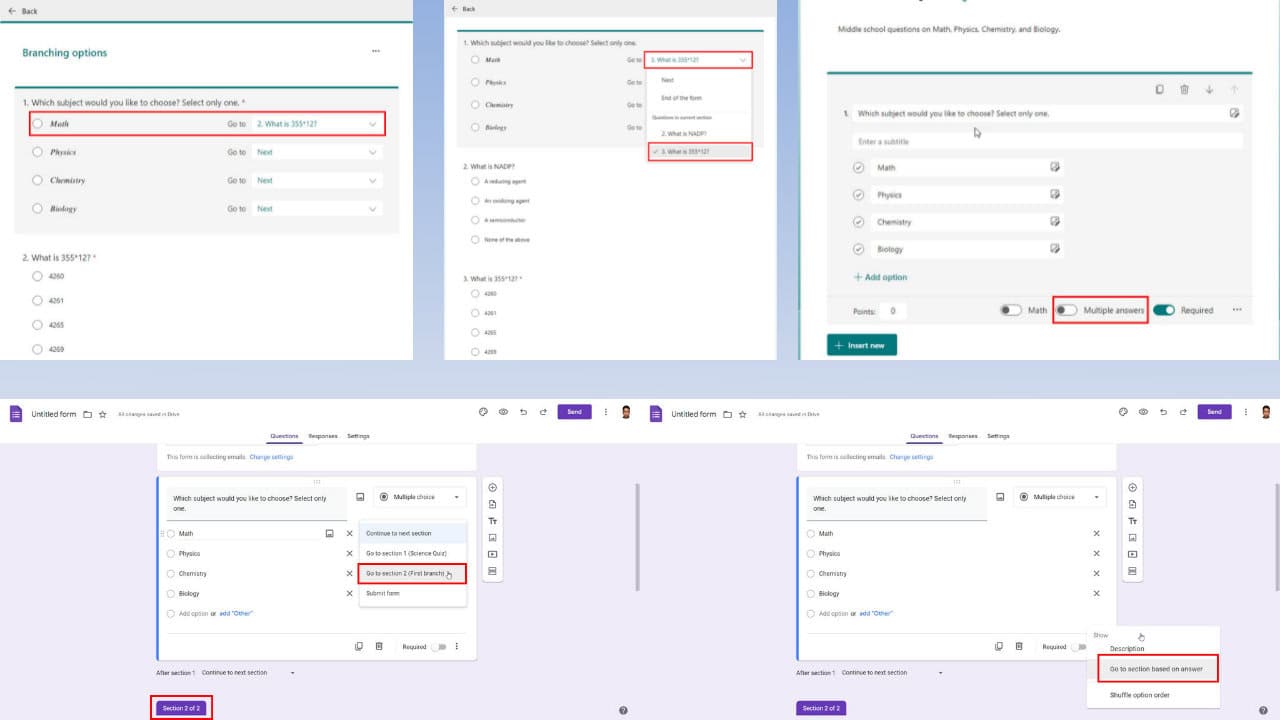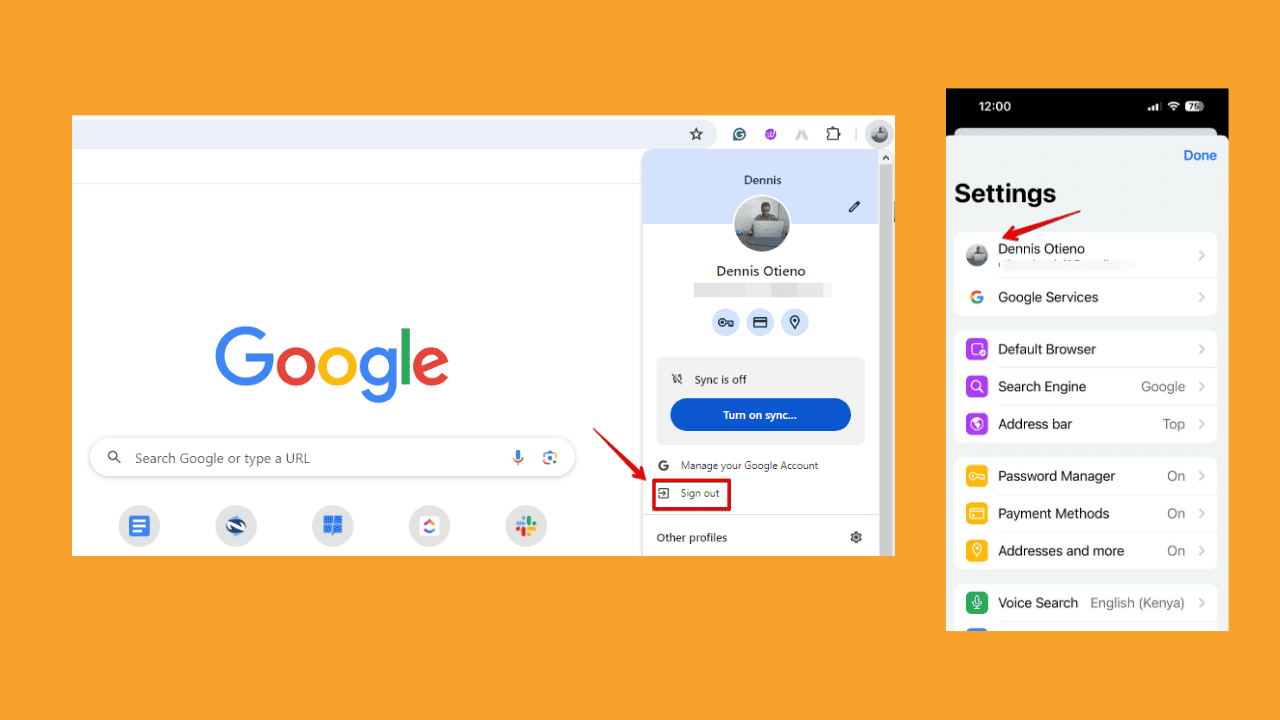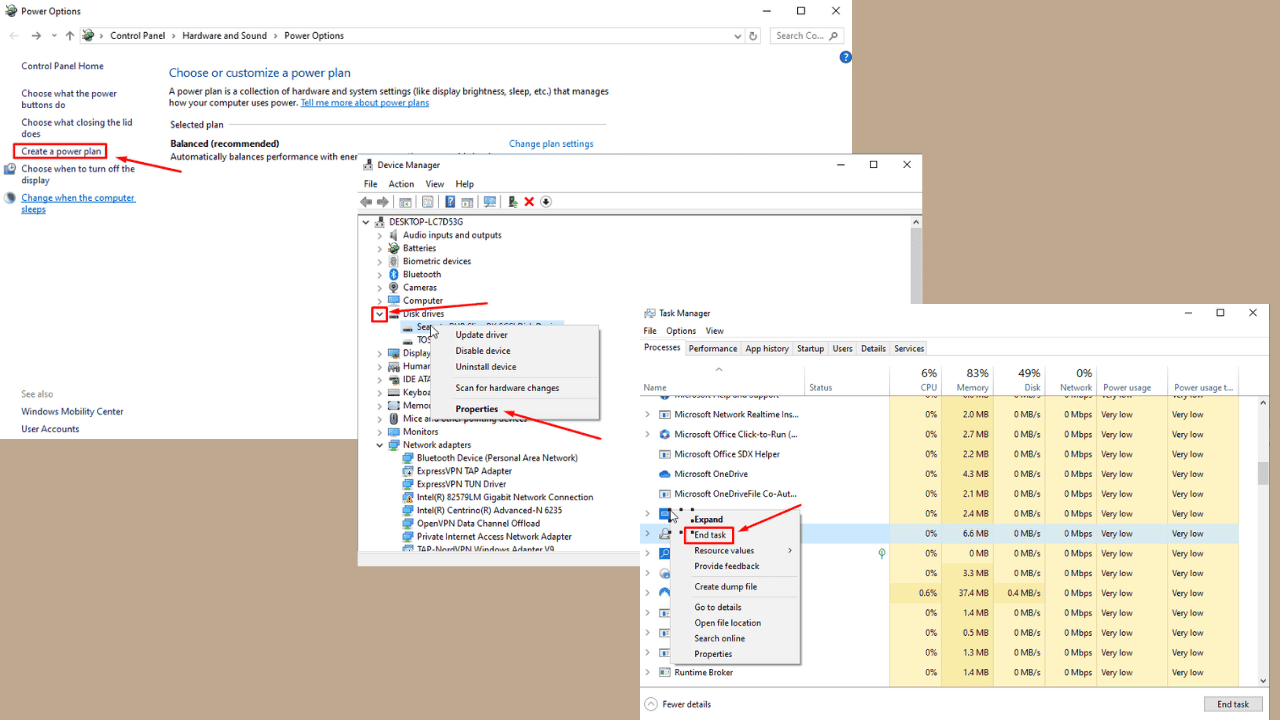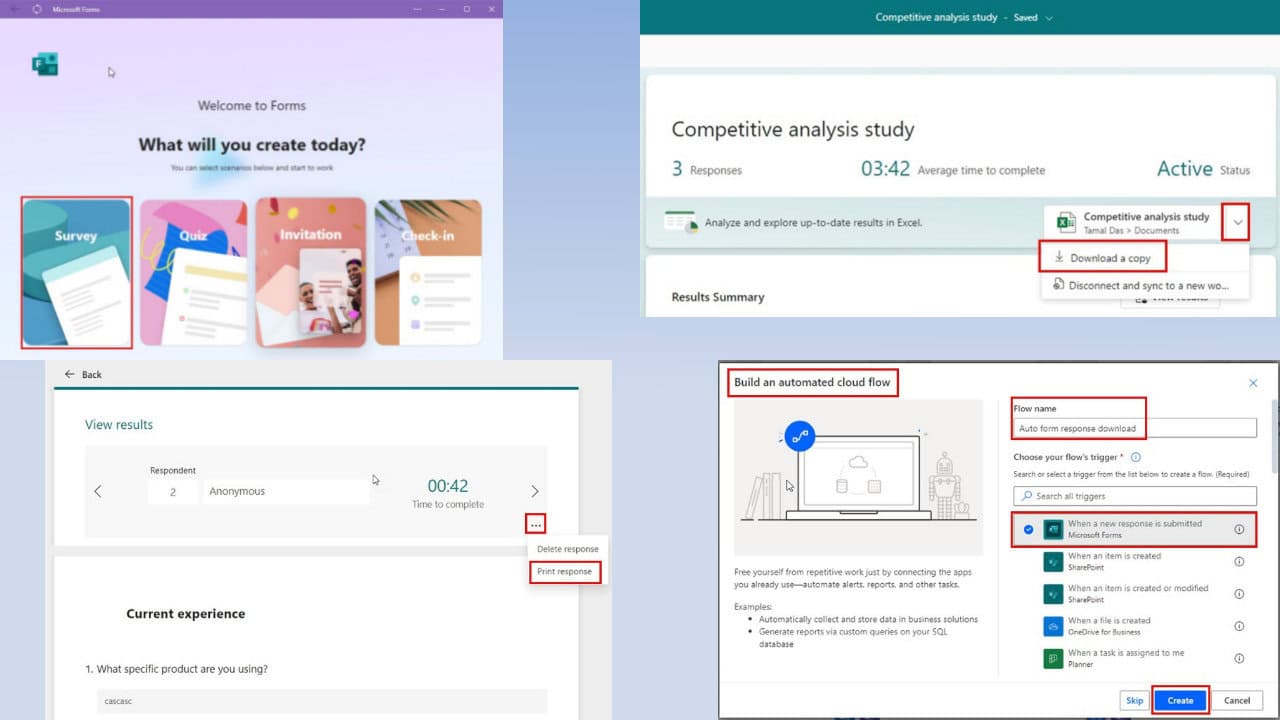QuickBooks Keeps Crashing on Windows 10 & 11 [4 Fixes]
Easy steps to avoid a crashing app
3 min. read
Updated on
Read our disclosure page to find out how can you help Windows Report sustain the editorial team Read more
Key notes
- Users of the accounting app may experience crashes when the software is outdated.
- Your OS may also need an update to ensure QuickBooks works smoothly.
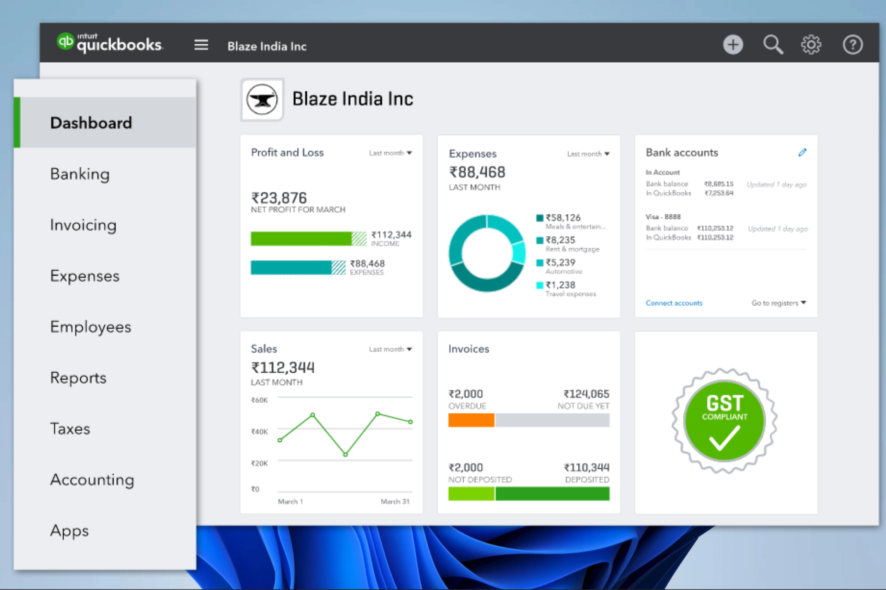
Regarding accounting matters, Quickbooks is one of the most renowned software packages; however, a few users have complained that QuickBooks keeps crashing.
We understand that this is a great hindrance to your workflow and productivity.
So, in this article, we walk you through all you should know about this problem, including some common triggers and the best solutions that have been tested to work.
Why does QuickBooks keep closing on me?
There are several possible reasons why QuickBooks might crash on a Windows 10 or 11 computer, and several possible solutions you can try. Here is some potential triggers for the problem:
- An outdated app – Outdated applications are prone to various problems, including crashes. This may be the case with QuickBooks.
- Malware – The presence of malware on your computer will affect certain functions and applications and may trigger some of the applications to crash.
- Compatibility issues – In some instances, you may have compatibility issues between the OS and the application, which may require an OS update.
That said, let us explore some of the most reliable solutions.
How do I stop QuickBooks from crashing?
1. Update Windows
- Press Windows + I to open the Settings app.
- Click on Windows Update on the left pane, then select Check for updates on the right.
- Updates should now be downloaded. You may be required to restart the computer.
Make sure Windows is running at the most recent version. An obsolete operating system might be vulnerable to crashes, much like outdated applications.
2. Repair QuickBooks
- Press Windows + R, type control panel, and hit Enter.
- Under the Programs menu, select Uninstall a program.
- From the program list, click on QuickBooks and select Uninstall/Change.
- Select Repair and click Next.
This step may be valid, especially if QuickBooks keeps crashing after an update or when opening a company file.
3. Reinstall QuickBooks
- Press Windows + R, type control panel, and hit Enter.
- Under the Programs menu, select Uninstall a program.
- From the program list, click on QuickBooks and select Uninstall/Change.
- Select Remove and click Next.
- Download and install the latest version of QuickBooks.
You may need to remove QuickBooks and then reinstall it from scratch if trying to fix it doesn’t work. This is a good solution, especially if QuickBooks keeps crashing when emailing invoices or if it keeps freezing.
4. Check for viruses or malware
- Type Windows Security in the Search bar, and click on the relevant search result.
- Now, click on Virus & threat protection here.
- Click on Scan options.
- Now, select Full scan and click on the Scan now button at the bottom.
Your computer may have a virus or other malicious software, which is why QuickBooks keeps crashing. To make sure your PC is virus-free, run a scan.
We have not written any of these solutions in any particular order and recommend that you try what seems the most appropriate.
If you stumble upon the QuickBooks payroll service connection error, the highlighted guide will help you fix the issue.
We hope these suggestions help! Let us know if you have any other questions.