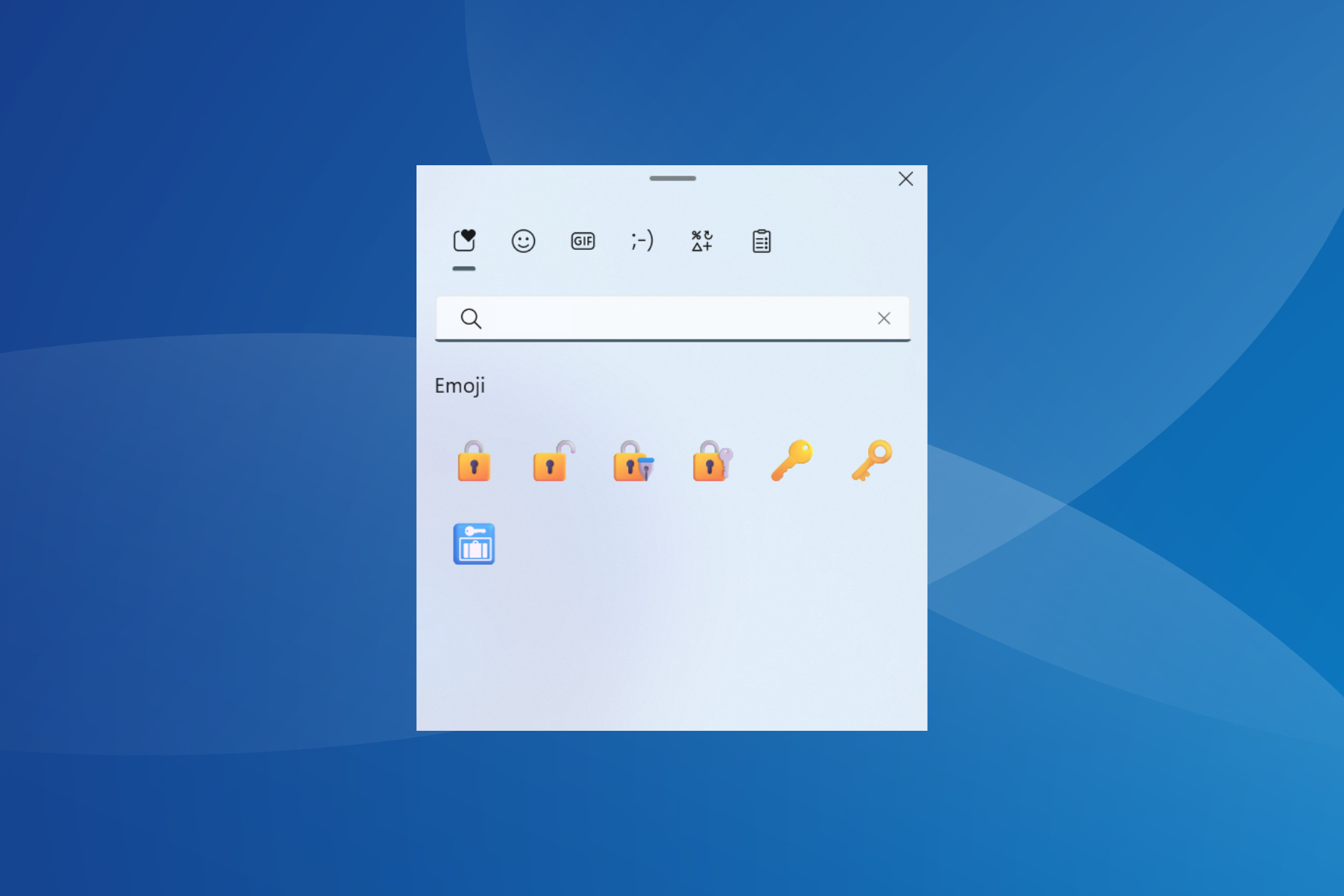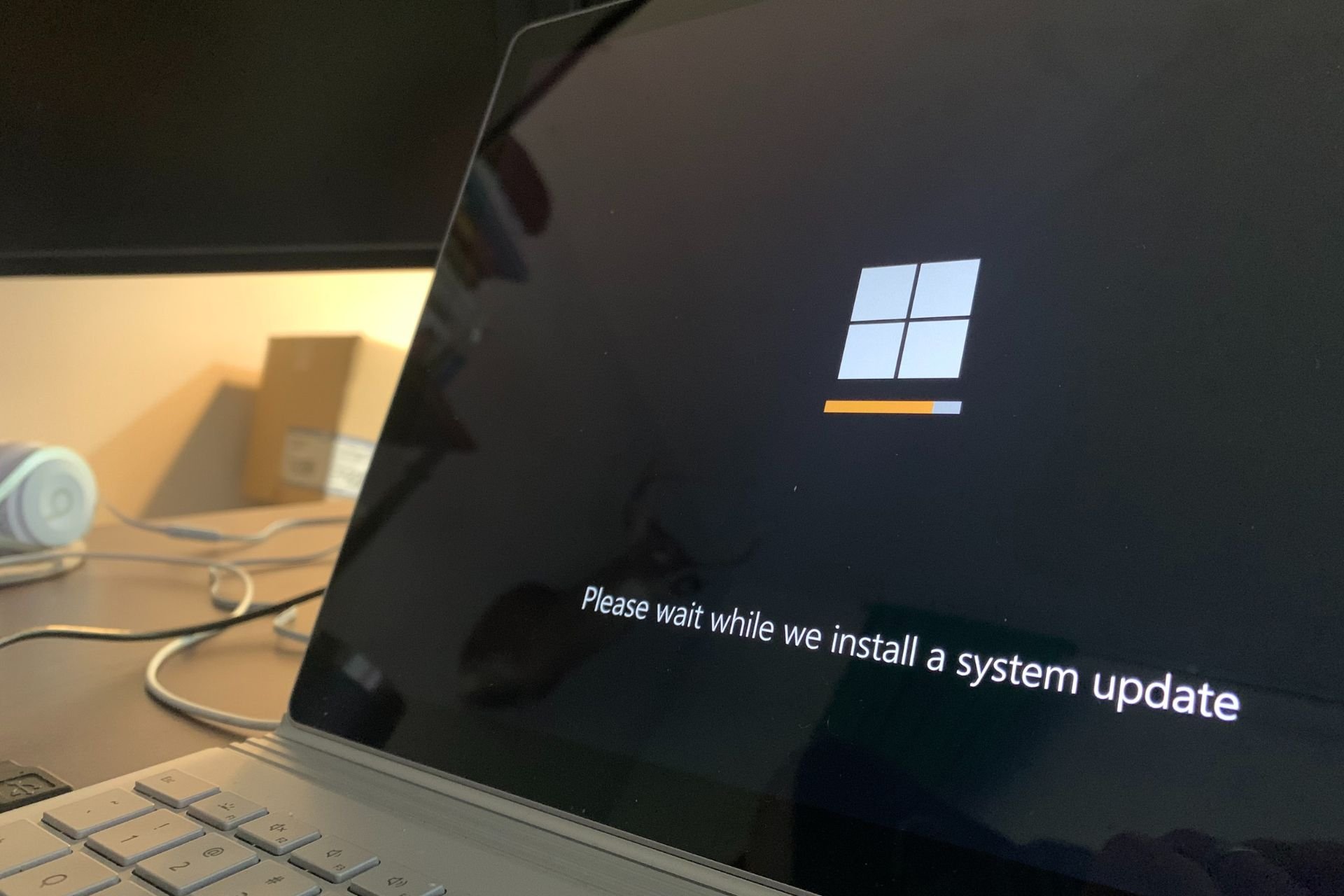How to Manage Random Hardware Addresses on Windows 11
Become unidentifiable on public Wi-Fi spots using this trick
4 min. read
Updated on
Read our disclosure page to find out how can you help Windows Report sustain the editorial team Read more
Key notes
- Every PC comes with a permanent MAC address that might expose your data to malicious parties.
- There are multiple ways to secure your identity while browsing the Internet in public places.
- We found out the best way to secure your data and uphold your privacy so keep reading to find out how.
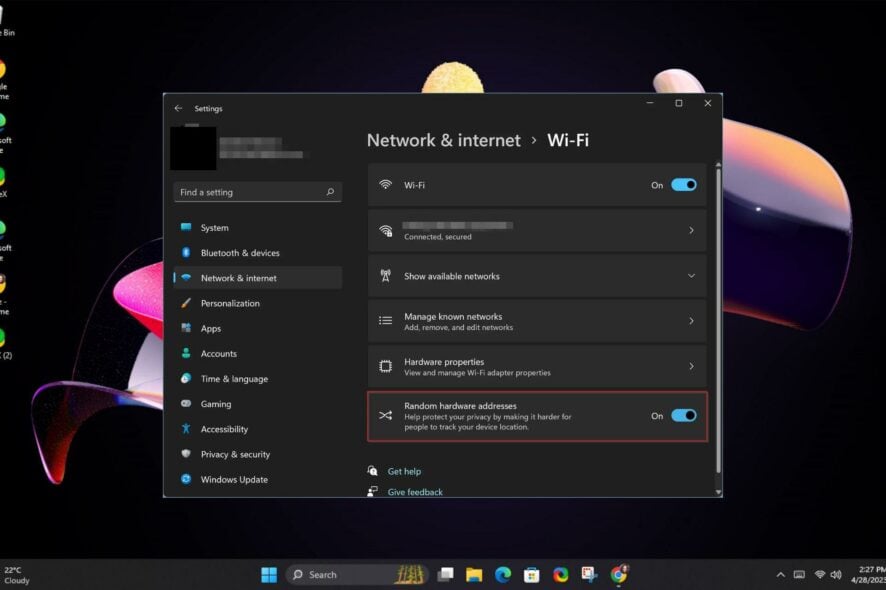
If you’re in the habit of connecting your devices to public Wi-Fi in shopping malls and other unknown Wi-Fi networks, you definitely need a random hardware address. Otherwise, your private data is at risk from all kinds of cyber threats.
Still, this is not the only reason you might need it for. Below, we delve into all the nitty-gritty of what they are, why you need them, and how to manage them.
What are Random Hardware Addresses?
A random hardware address is a MAC address that is not associated with any specific hardware. It is assigned to each device when making a network connection.
Each device has its unique MAC address that a manufacturer assigns to every device with internet connectivity. If discovered, hackers can track your location, among other private details.
The main difference between the two is that the random hardware address is a random number that your OS assigns to the device. It is not unique and will change from one boot to another. The MAC address is the physical address of your network adapter and is unique for all devices.
Now that you know the differences between the two MAC addresses, find out how to best manage it.
How can I manage Random Hardware Addresses in Windows 11?
The process of MAC address randomization in Windows 11 allows you to easily edit your privacy settings. You can turn the feature on for all your connections or for a specific Wi-Fi connection.
You can also decide whether to change your random address daily or maintain one whenever you connect to untrusted connections.
This is particularly important because even though you may have turned it on, you may still be a target for cybercriminals if you frequent a specific public Wi-Fi network.
And if your random MAC address is the same each time your device scans for networks, you could easily be a victim. This is why you may need to edit the settings for the address to change at least once daily.
While you can make these changes within your Windows PC, it’s important to note that not all network cards support this feature. Ultimately, you may have to access public Wi-Fi with your real MAC address.
If you fear it has been compromised, you can follow the steps to change your MAC address in Windows 10 or change your MAC address in Windows 11.
Most manufacturers are highly against it, so we’d advise you to find alternate ways to mask your identity online, such as using VPNs or setting up a proxy.
Should I have Random Hardware Addresses turned on?
Random hardware addresses are a double-edged sword. On one side, you enjoy the benefits of anonymity on public networks. But on the downside, you may be blacklisted from accessing certain networks.
However, as you understand how they work, you’ll realize they serve you much better in certain situations. And in others, you’d rather have this feature turned off.
Let’s start off with the scenarios where you’d reap the benefits of having it turned on:
- Randomizing your address makes it harder for hackers to find you. That’s why gamers use alternate mac addresses in Xbox because it’s a highly targeted platform.
- You are able to mask your browsing activity and prevent marketing sites from tracking your behavior and later sending you ads.
- You’ll have wider access to pre-blocked or censored sites by your government, work, or school because they can’t track the incoming content.
Onto the issues that may arise from turning on random hardware addresses:
- Some applications may not work as intended because they rely on a specific MAC address for their functionality.
- You may experience inconsistent performance between different Wi-Fi access points and routers.
- Some networks only allow connections from whitelisted devices. So, chances are that unknown devices with random hardware addresses will not connect to their network.
And that’s how you can manage your Wi-Fi settings to ensure your private information is not at risk.
Have you set up random hardware addresses on your PC? We’d like to get your opinion on their performance thus far, so leave us a comment down below.