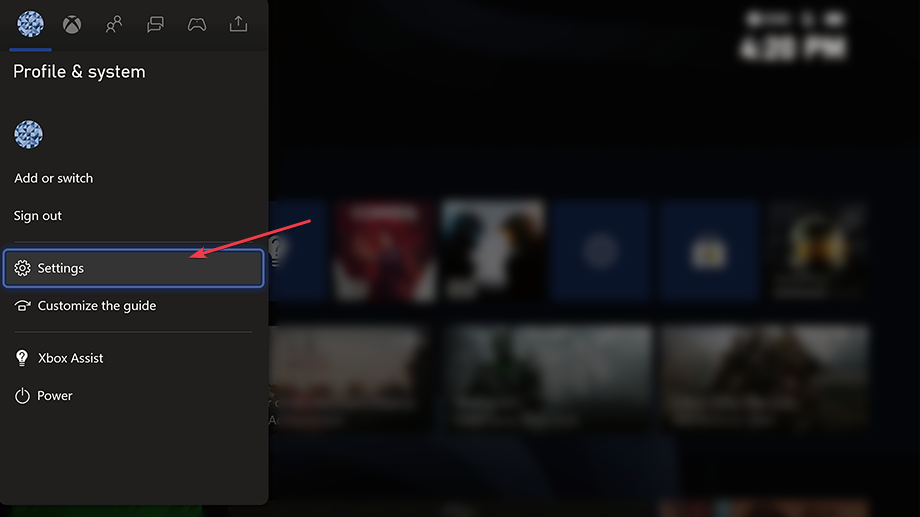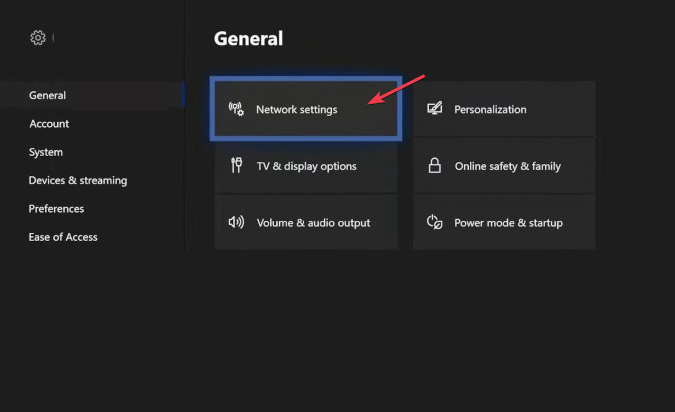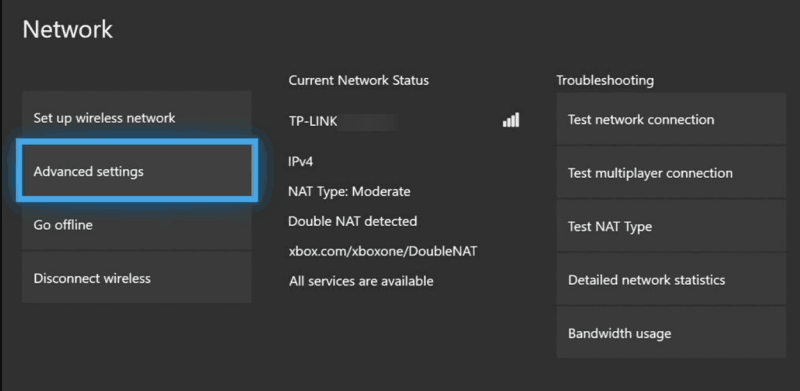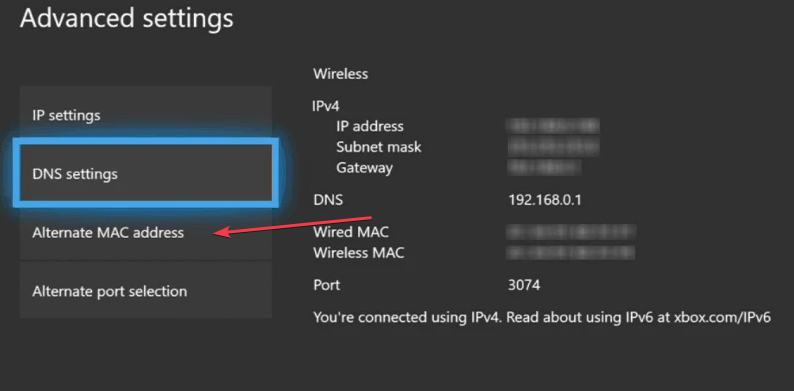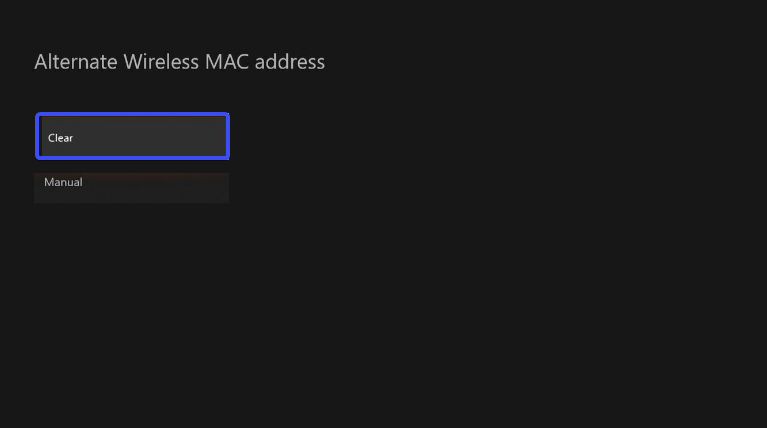Alternate MAC Address: How to Create One on Xbox
Using alternate MAC address can help you with troubleshooting
2 min. read
Updated on
Read our disclosure page to find out how can you help Windows Report sustain the editorial team Read more
Key notes
- You can easily change your MAC address right from the settings.
- Using an alternate MAC address, you can assign a configuration to your console.

An alternate MAC address on Xbox can come in handy, but not many users know about this feature.
In today’s guide, we’re going to show you how to properly set up and utilize this feature, so let’s get started.
How can I create an email alternate MAC address on Xbox?
Adjust your settings
- Turn on your Xbox console and sign in to your account.
- Press the Xbox button on your controller to open the Guide menu.
- Navigate to the Profile & System tab on the left side of the guide.
- Select Settings and then choose Network from the available options.
- In the Network settings, select the network you’re currently connected to (wired or wireless).
- On the network settings page, click the Advanced settings option.
- Look for the Alternate MAC address option and select it.
- Choose the Clear option to remove the existing MAC address (optional).
- Click the Generate button or Enter manually to create a new alternate MAC address.
The Xbox will automatically generate a new MAC address if you select Generate. If you select Enter manually, you’ll have the option to input a specific MAC address.
- Save the settings once you’ve generated or entered the alternate MAC address.
- Restart your Xbox console for the changes to take effect.
Check how to fix the Xbox controller detected but not working if you experience it.
Please note that the steps mentioned above are general instructions, and the exact menu options and locations may vary depending on your Xbox model and software version.
Why does my Xbox need an alternate MAC address?
Using an alternate Mac, allows you to assign specific configurations to your console. It also helps with network troubleshooting and security issues.
Setting up an alternate MAC address can help if Xbox Ethernet is not working or if Xbox won’t connect to WiFi.
Speaking of wireless networks, we have a great guide on Xbox One not finding Wi-Fi, so don’t miss it.
Have you ever used an alternate MAC address on Xbox? Let us know in the comments.