Top 4 software to recover lost email account passwords
7 min. read
Updated on
Read our disclosure page to find out how can you help Windows Report sustain the editorial team. Read more

Whether you use web-based email services or desktop email clients to manage your account, emails are used for business and personal communication by almost everyone.
The fact that emails come with the ability to attach required documents and can be stored forever in your email service provider’s server allows the users to keep information related to important accounts or businesses in email without worrying about it being deleted from a local drive or cloud storage.
However, it may happen that you forgot your email password for your email accounts and the recovery options aren’t working either. Losing the password to your primary email account can be scary.
Fortunately, there is email password recovery software that can extract email account details from web browsers as well as email clients.
In this article, we take a look at the best software to recover email account passwords and gain access to all your email accounts as well as the data.
What are the best tools to recover email passwords?
Passware Kit Basic

Passware Kit Basic is a multi-purpose password recovery software for Windows computers with features to recover Windows administrator, and MS office password-protected documents as well as Internet and Network password recovery option in the tool.
Using Passware Kit Basic, you can recover passwords for Microsoft Mail, Outlook Express, Google Chrome, Firefox, and Internet Explorer websites.
Passware Kit Basic offers instant results using multiple attack modes including Brute-Force attack, Dictionary attack, Xieve, and also uses known/part, previous password, and their combination to crack the password.
Apart from email account passwords, recovery Passware Kit Basic can be used to recover Windows administrator passwords and security settings after creating a bootable flash drive using Passware Kit Basic ISO.
The intuitive user interface makes it easy to recover email account passwords. After launching the program, users have multiple recovery options to choose from. For recovering email accounts password, select the Internet and Network option.
Now proceed with the on-screen instructions and select the email account password you want to recover. The recovered password can be saved for later use.
Passware Kit Basic is an easy-to-use application with multiple uses. The price tag although feels a bit steep, but it is a one-time purchase and can be helpful to recover passwords for all kinds of file formats in the future as well.
Mail Password Recovery by Top-Password

Mail Password Recovery is a premium password recovery program that allows you to recover login details for email accounts stored by Windows Mail, Windows Live Mail, Mozilla Thunderbird, Opera Mail, Gmail Notifier, Eudora, Incredimail, Reach-a-Mail, The Bat!, PocoMail, Becky! Internet Mail, Phoenix Mail, Ipswitch IMail Server, Pegasus Mail, etc.
The software claims to offer a 100% recovery rate. It is a Windows-specific tool and supports both editions of Windows irrespective of the version.
If you use an email client that is not listed in the recovery menu, you can use the Asterisk Password option to recover the hidden password.
Using Mail Password Recovery is easy. Download the demo version from the official website and install it. Launch the program and click on the Start Recovery button.
To proceed, you should select the email client or service provider for which you want to recover the password. The software will begin the scanning process and display any recovered password in a dialogue box.
The asterisk password option as I said earlier, helps you to find a password that is hidden behind the asterisks in your local drive, thus making it impossible for humans to recover.
Email Password Recovery Master

- Price – Free demo / $9.98
Email Password Recovery Master is another program that can help you to recover a forgotten email account password. It is a premium program but comes with a free trial, just in case you want to try it before making a purchase.
The user interface is very minimal, and the software itself is easy to use. There aren’t too many options to deal with as well. Email Password Recovery Master can recover passwords stored in email clients such as Thunderbird, Outlook, and the Bat!.
In addition, it supports recovery from all the modern web browsers including Chrome, Firefox, Internet Explorer and Opera web browser.
Email Password Recovery Master can recover passwords irrespective of the length and complexity. All the recovered passwords can be saved to a text file with a single click. The tool itself can be locked with a password to help you protect the password recovery function.
Download the free demo from the official website and install the application on your PC. Next, launch the program and click on the Email Client password tab to begin the recovery process. If you want to recover for Web browsers, the process is the same for recovering passwords from web browsers as well.
Email Password Recovery Master displays the recovered password with the site address and login user ID. Although the official website lists only Windows 8 earlier version as compatible, we tested it on a Windows 10 machine for compatibility and found it working.
Mail PassView & WebBrowser PassView
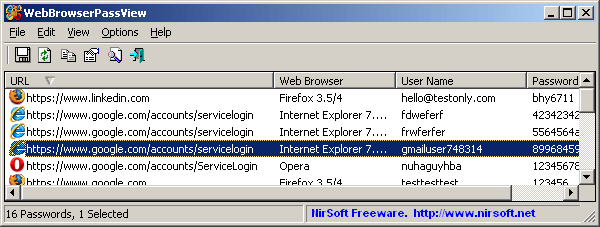
Mail PassView and Web Browser PassView are two small utilities that can help you to recover email account passwords for web browsers as well as desktop clients. Both the utilities are free to download and use, so you don’t have anything to lose.
Mail PassView – This is for recovering email account passwords from desktop clients such as Outlook, Outlook Express, Thunderbird, Windows Mail, etc.
Using the tool is as easy as it gets. You need to download it from the official website, extract the folder and run the setup file. The program will start scanning for the stored password on your PC and displays the email account details on the main window.
Web Browser PassView – This utility from the same developer can help you to recover the email account passwords saved in the web browser. It can recover passwords from all the major web browsers including Internet Explorer, Firefox, Opera, and Google Chrome.
The working of this utility is similar to that of Mail PassView. Download the zip file, extract and run the executable file. Web Browser PassView will scan and display the email accounts details on the main window.
While running the program, the Anti-virus or Windows smart-screen might block the software from being unverified. The problem is listed on the official website, and we did not find any suspicious behavior in our testing.
⇒ Get Web Browser PassView & Mail PassView
Check your email service provider’s documentation
Losing your primary email account password can be devastating, however, to deal with such a situation, all the major email service providers have a backup option in place.
While setting up an email address, you probably would have entered your mobile number for verification. Email providers like Gmail ask you to enter the backup email address to make the recovery process easier. If nothing works, you can use the security question to recover your forgotten email address password.
Since every email provider has different policies, a better thing to do is to visit your email provider’s official website and look for the documentation.
All the email password recovery tools listed in this list can only recover the email password if it is stored by your web browser or desktop email clients. If you manage to recover your password, make sure you start using a password manager for storing your passwords for all the accounts.
Password Managers are cross-platform services that can be accessed from any computer or device in case your primary device becomes inaccessible, thus saving the day.




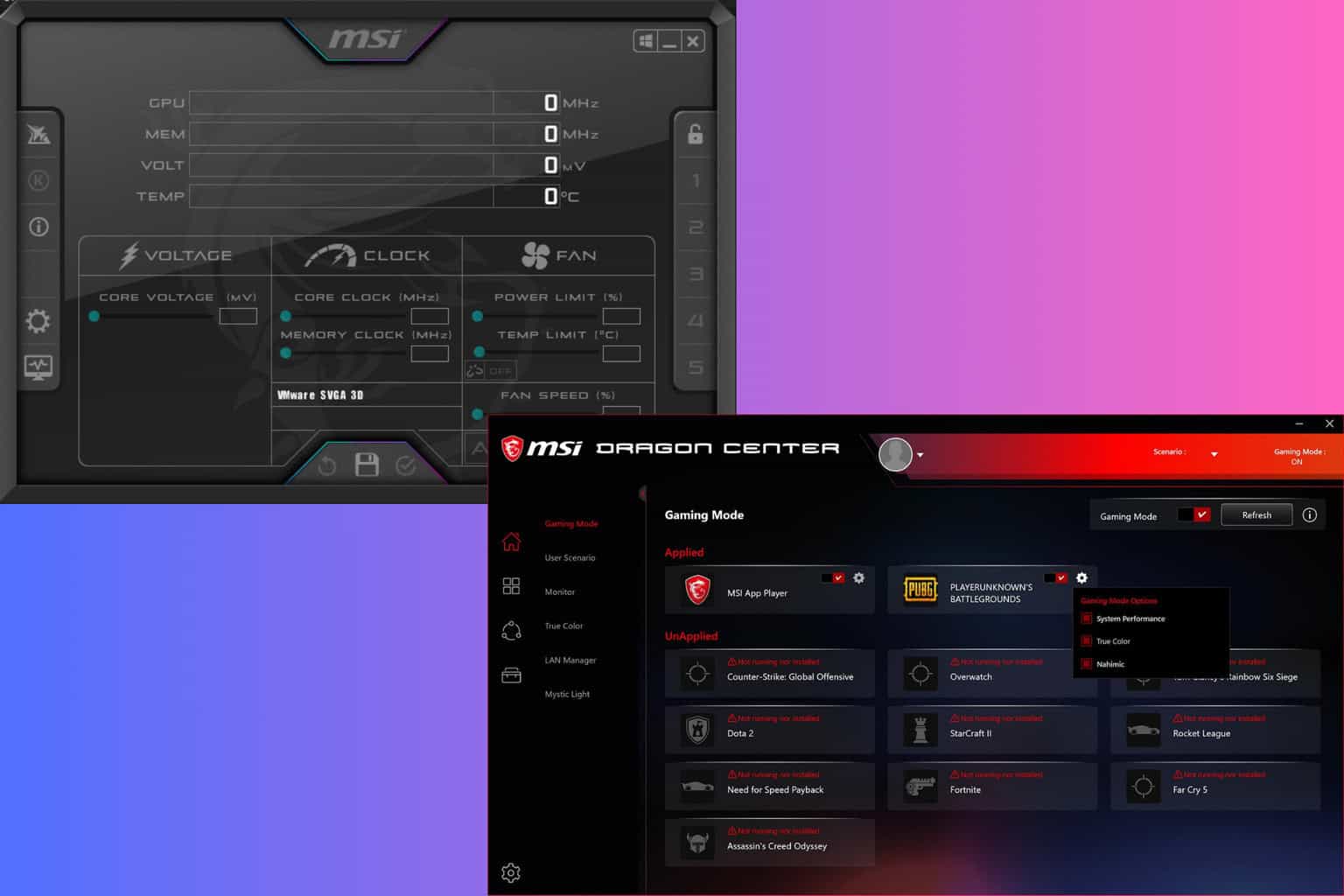

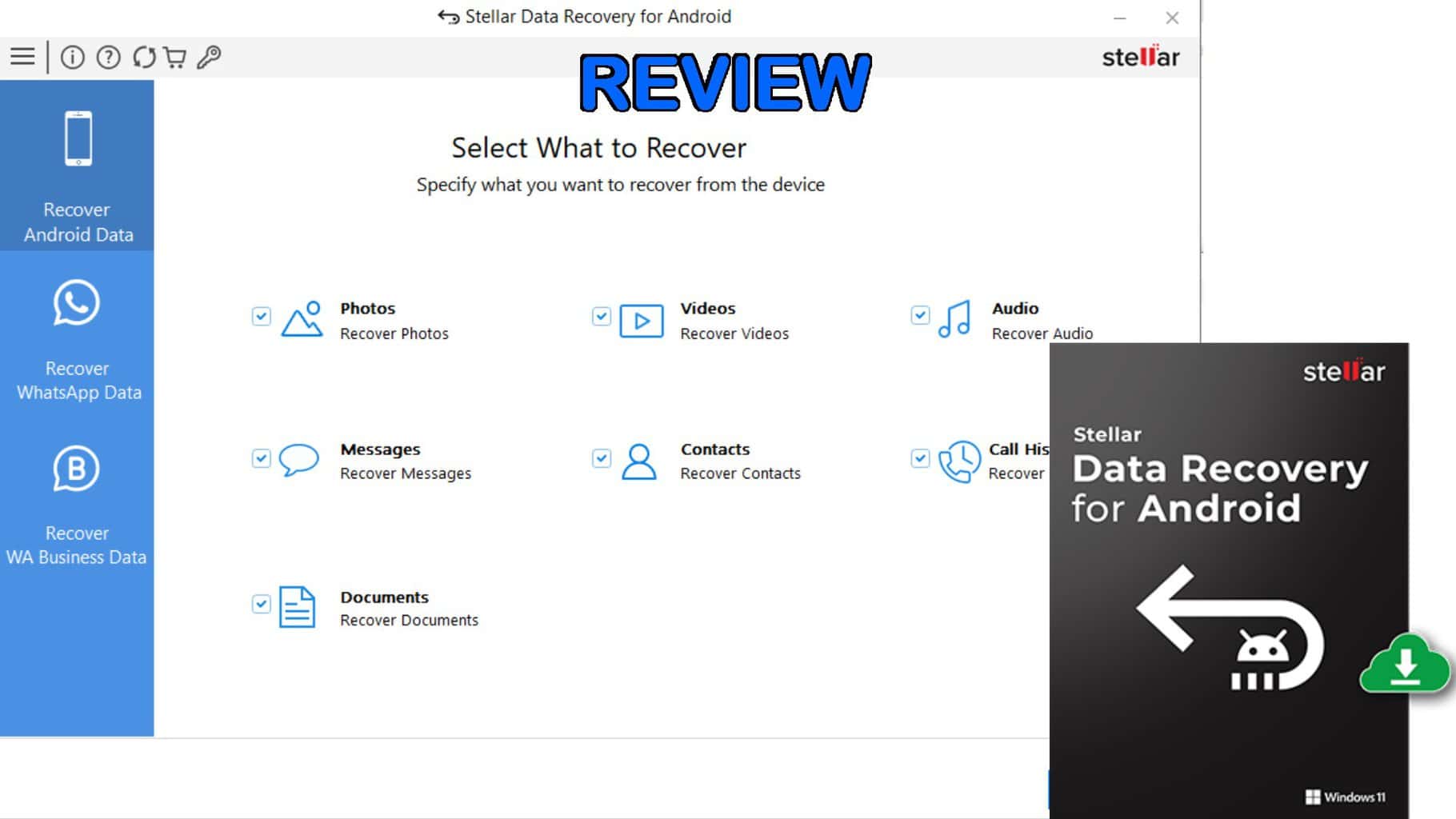

User forum
0 messages