6 Best Recycle Bin Cleaners for Windows 10/11
Get rid of unnecessary files and keep your computer optimized
8 min. read
Updated on
Read our disclosure page to find out how can you help Windows Report sustain the editorial team. Read more
Key notes
- Recycle bin cleaner tools are useful to get rid of all unwanted items that are stored in this Windows app.
- You might want to use a recycle bin shredder on Windows 10 because items stored there take up disk space.
- Using a third-party tool to clean sensitive information is recommended if you need to permanently delete files.
- Thus consider our handpicked solutions in this article for a space-balanced and secure Windows 10 PC.

The recycle bin is a temporary storage of deleted files in the Windows Operating System. PC users can restore deleted files or manually clean the recycle bin by using its Empty Recycle Bin function.
However, clearing the recycle bin is a tedious process; hence, the need for an automated process of cleaning the recycle bins i.e. software application. Meanwhile, we have this list of the best recycle bin cleaners.
How does the Delete option in Windows work?
When you hit the delete button, the file will go into the recycle bin. Then after you empty the bin, the file will be deleted.
Well, not quite because the system will not permanently delete the file. It will only mark the space on the drive as empty so it can be overwritten.
That means that it can take a few days and a bit of activity for the original file to get lost because another file was written over it.
Even so, there are a few recovery algorithms that can retrieve a file that was partially written over.
That is why if you want to permanently delete a file it’s not enough to delete it from your drive or simply send it to your recycle bin.
You will need specialized erasing tools to do that for you and we found the best solutions for you below.
What are the best tools to erase recycle bin on a Windows PC?
Fortect – Software monitoring feature
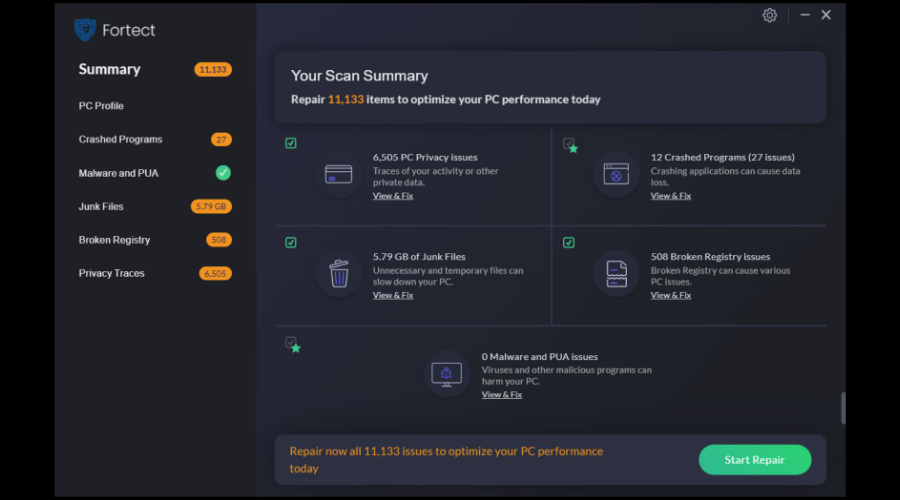
Fortect is a great help in cleaning your Recycle Bin as it has advanced cleaning features and other optimizing tools.
Besides cleaning your Recycle Bin, Fortect can help you erase junk files and other unnecessary files that slow down your computer which helps with its optimization.
Moreover, you can perform a browser cleanup and remove all your web browser tracking cookies to clear any trace of your online activity.
With this app, you can opt for repairing your damaged or missing operating system files, like DLLs or registry keys, by replacing them with healthy components from the software’s repository.
Fortect is a real-time software and malware monitoring which means it will check your downloads, installs, and executables for digital threats every time you use your PC.
Other key features of Fortect include:
- Full scanning report
- Ultimate OS repair technology
- Registry Key optimization
- Windows Restoration

Fortect
Keep your PC optimized and free up space by using this excellent software.CCleaner – Effective cleanup tool
CCleaner is an award-winning PC cleaning program that can also be used as recycle bin cleaner with over 1.5 billion downloads.
It’s extremely easy to use by simply selecting the task you want the tool to perform and then waiting.
It includes options such as registry cleaner, program uninstaller, startup monitoring, duplicate finder, disk analyzer, or system restore.
This program also offers a portable version that you can use from your external drives. The software is compatible with Windows XP 32-bit and 64-bit systems or later.
As old software that wasn’t updated can hide vulnerabilities, you will be happy to discover the CCleaner software updater that will keep app your apps up to date.
It comes as freeware, but for certain actions, you will need the paid version. You just need to test it and see what extra features you want.
Let’s see some of its most important features:
- 1-click software update feature
- PC optimization tools
- Removes tracking files and browsing data
- Control which apps use your computer’s resources
- Driver updater feature

CCleaner
A hassle-free tool to clean not just the recycle bin, but also duplicate or temporary files and get more disk storage space.Secure Eraser – Confidential data protection
With Secure Eraser, you can boast of a versatile PC utility tool that also functions as a recycle bin cleaner.
This program is available in both the free version as well as the Professional version. Secure Eraser is easy to use due to its excellent graphical user interface.
In addition, Secure Eraser also functions as a registry cleaner and system cleaner for deleting junk system files.
The tool supports major Windows OS such as Windows XP, Windows Vista, Windows 7, Windows 8, Windows 10, and Windows Server 2003, 2008, and 2012.
Its most important feature, however, is the great system of deleting your data securely, making sure that you won’t have any remains that can be retrieved.
Its latest version received a speed optimization, and the interface became even more friendly and easy to use.
Also, it extended its support to 64-bit systems and optimized the deletion procedure to become faster.
Let’s see what are its most important features:
- Supports all major Windows OS versions, including 64-bit versions
- Secure data-erasing system
- Excellent graphical user interface
- Registry cleaner and system cleaner included
- Available in free and Professional versions

Secure Eraser
This excellent tool not only that it cleans your Recycle Bin but also all your unwanted files.Securely File Shredder – Fast and efficient cleaning

If you want a recycle bin cleaner with drag and drop feature, Securely File Shredder is the ideal program for you.
It’s free and easy to use even for beginners. You can conveniently clean the recycle bin by clicking only one button
In addition, you can change the wipe method for file deletion and also show the program in the notification area.
However, this lightweight program is only compatible with Windows 10 version 17763.0 or higher and Xbox.
Supports the shredding algorithm used by the Department of Defence (DoD), and other algorithms like Schneier’s method, the Gutmann Method, and also a custom-designed one.
Securely is extremely easy to use. You can just drag and drop the files or folders on Securely or mass delete them with just one click.
The app comes in a free version that has a limited number of deleted files per week and features ads.
If you want an unlimited number of deletions and no ads, you will have to go for the Full version of the program.

Securely File Shredder
Delete unwanted files all at once with a very simple drag-and-drop tool.Eraser – Easiest cleaning tool
If you want to schedule the cleaning process of your Recycle bin, use Eraser software. Eraser, just as its name implies, is a secure recycle bin cleaner for any Windows PC.
This software works by scheduling and erasing tasks process. You can set up recycle bin cleaning tasks to run daily, weekly, or monthly.
Eraser supports major Windows OS such as Windows XP, Windows Vista, Windows 7, Windows 8, Windows 10, and Windows Server 2003 – 2012.
This means you can set up Eraser to securely empty the Recycle Bin every day, for example, or to delete the files in your Downloads folder on a schedule.
Eraser works by scheduling tasks to erase certain files. You can set up a task to run immediately after it has been created, manually, on every restart, or recurring on a particular daily, weekly, or monthly schedule.
Not only that it can safely clean your internal drives, but it also works with any drive that works with Windows.
To delete the trash for good, all you need to do is to right-click Recycle Bin, select Eraser, then the Erase option.
TweakNow SecureDelete – Removes useless apps

If you prefer a recycle bin cleaner with a nice graphical user interface (GUI), TweakNow SecureDelete is the best option for you.
This program can permanently erase data from drives both internal and external, empty the recycle bin, and also clear the paging files.
With the Recycle Bin menu from the program’s interface, you can clean the recycle bin from the submenu.
TweakNow SecureDelete supports Gutmann and DOD 5220.22M, two of the most commonly used algorithms.
Additionally, the program also overwrites the deleted files with random characters multiple times so the original files cannot be retrieved anymore.
The latter is not the most secure method, but it beats the Windows standard deletion, it’s fast and efficient.
In addition, this free program is supported on Windows XP, Windows Vista, Windows 7, Windows 8, and Windows 10 OS.
We’ll end our list here; these were the recycle bin cleaner tools that you can use to permanently delete files from your Windows PC.
You can also take a look at our selection of the best memory cleaner software for Windows 10 and select other tools.
However, if you’ve already used any of the tools we mentioned above, tell us more about your experience in the comments below.
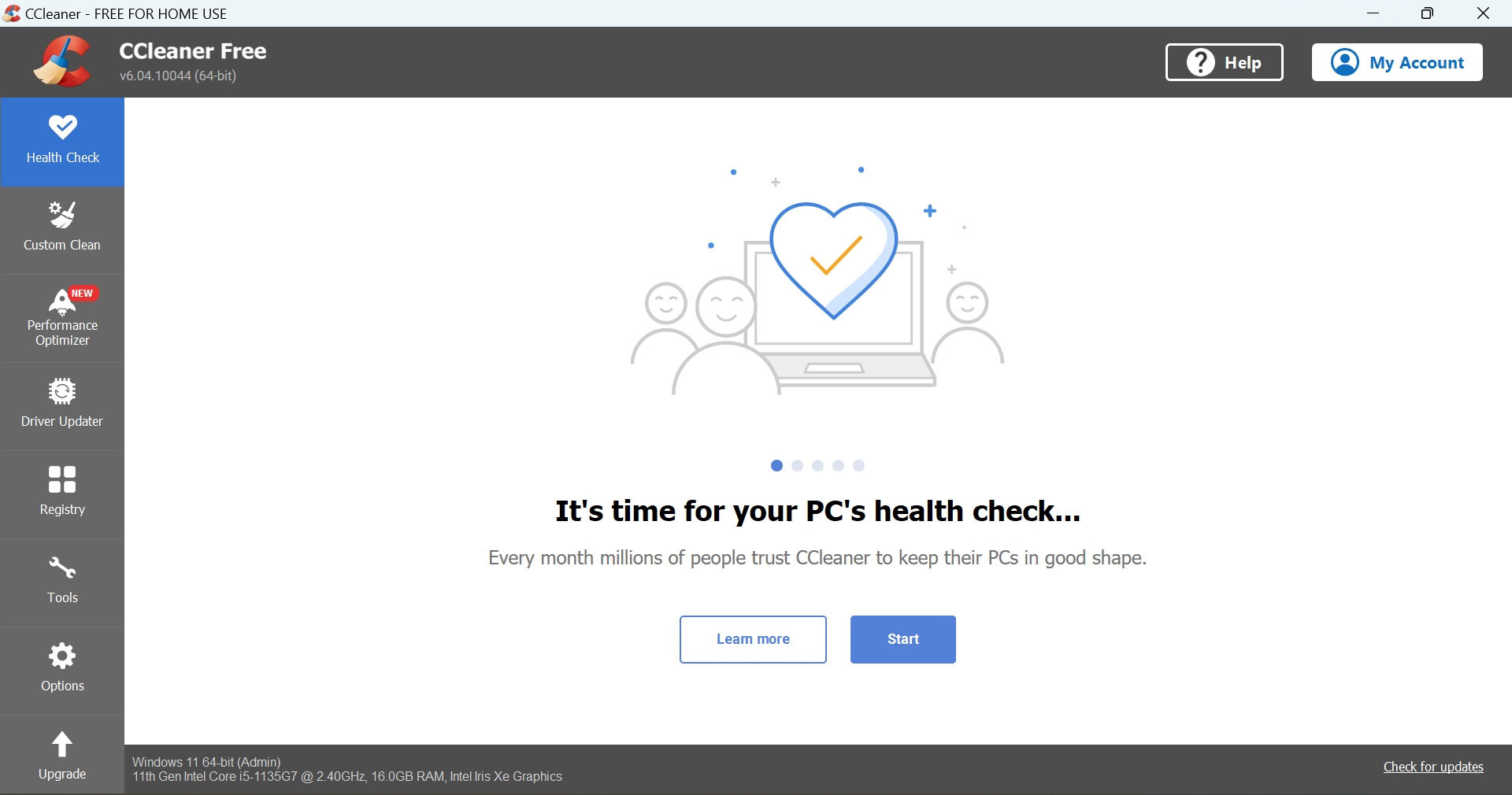




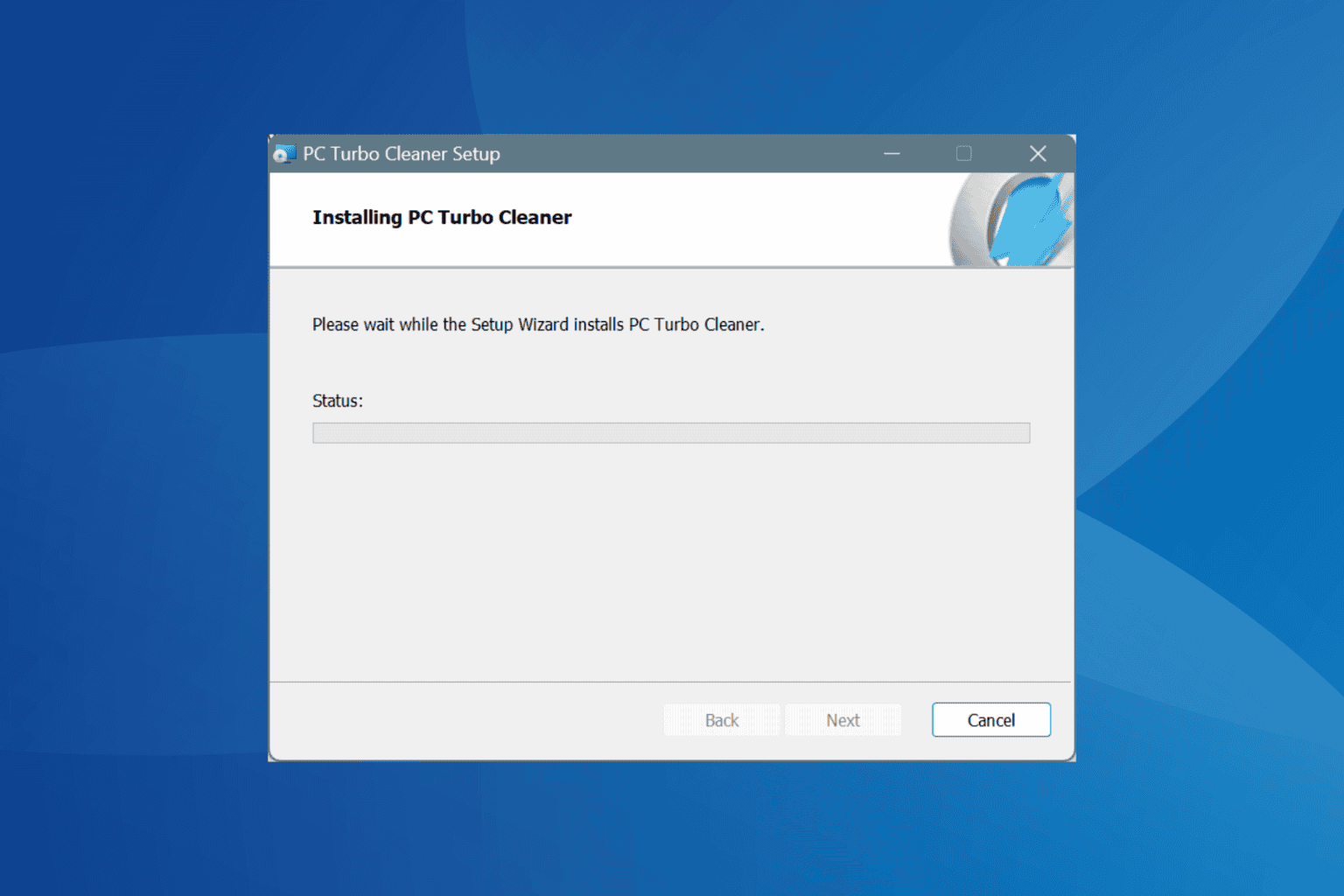
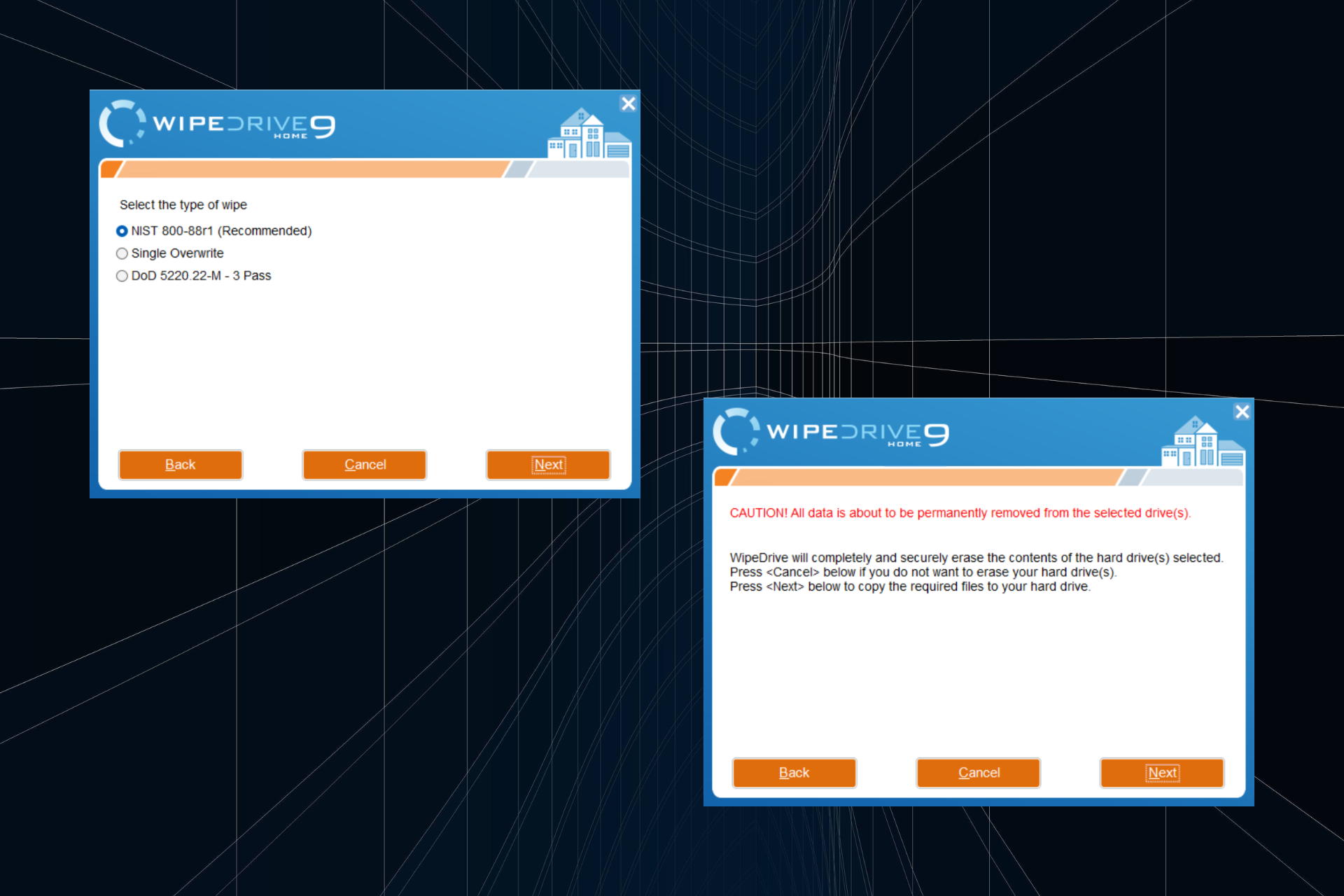
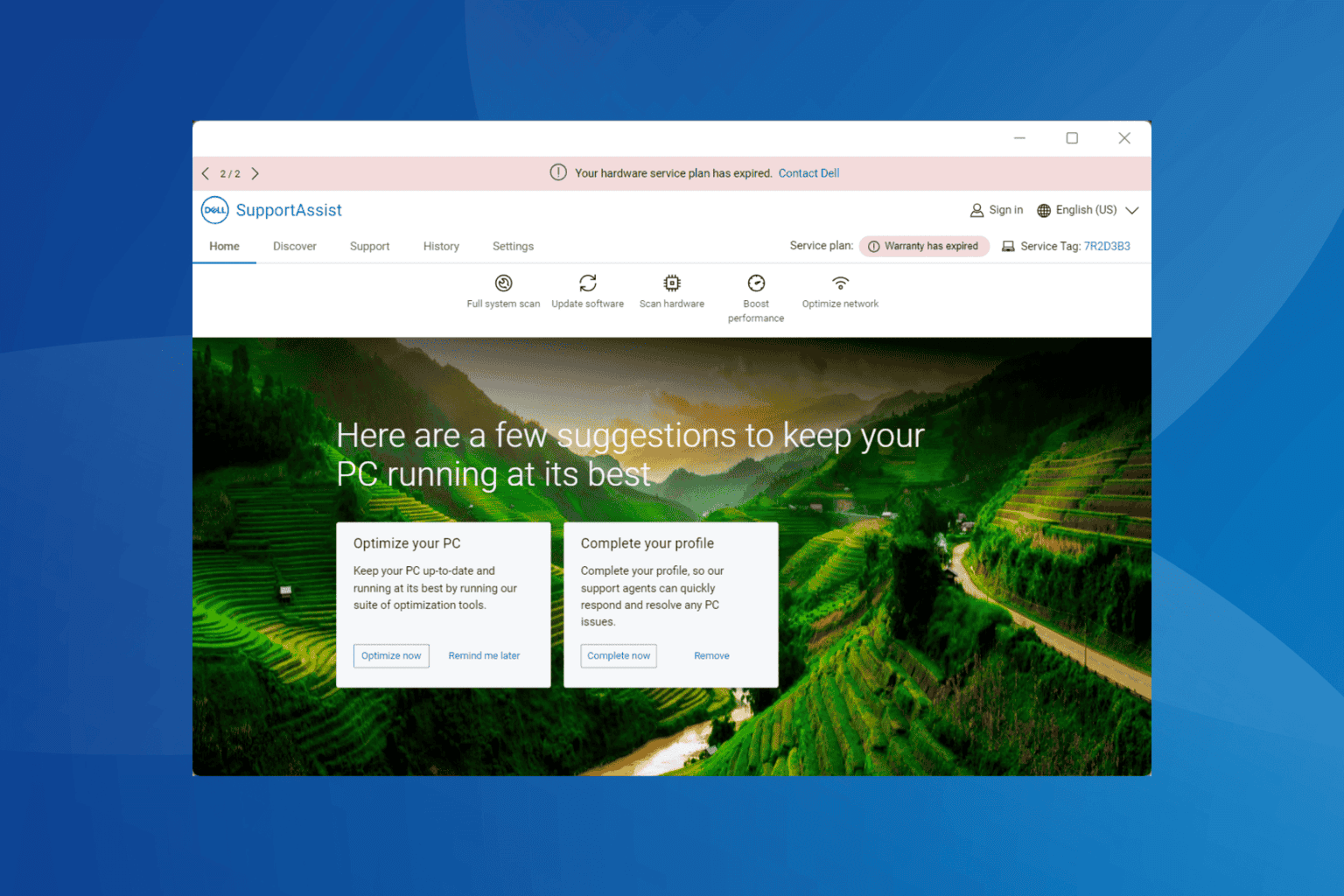
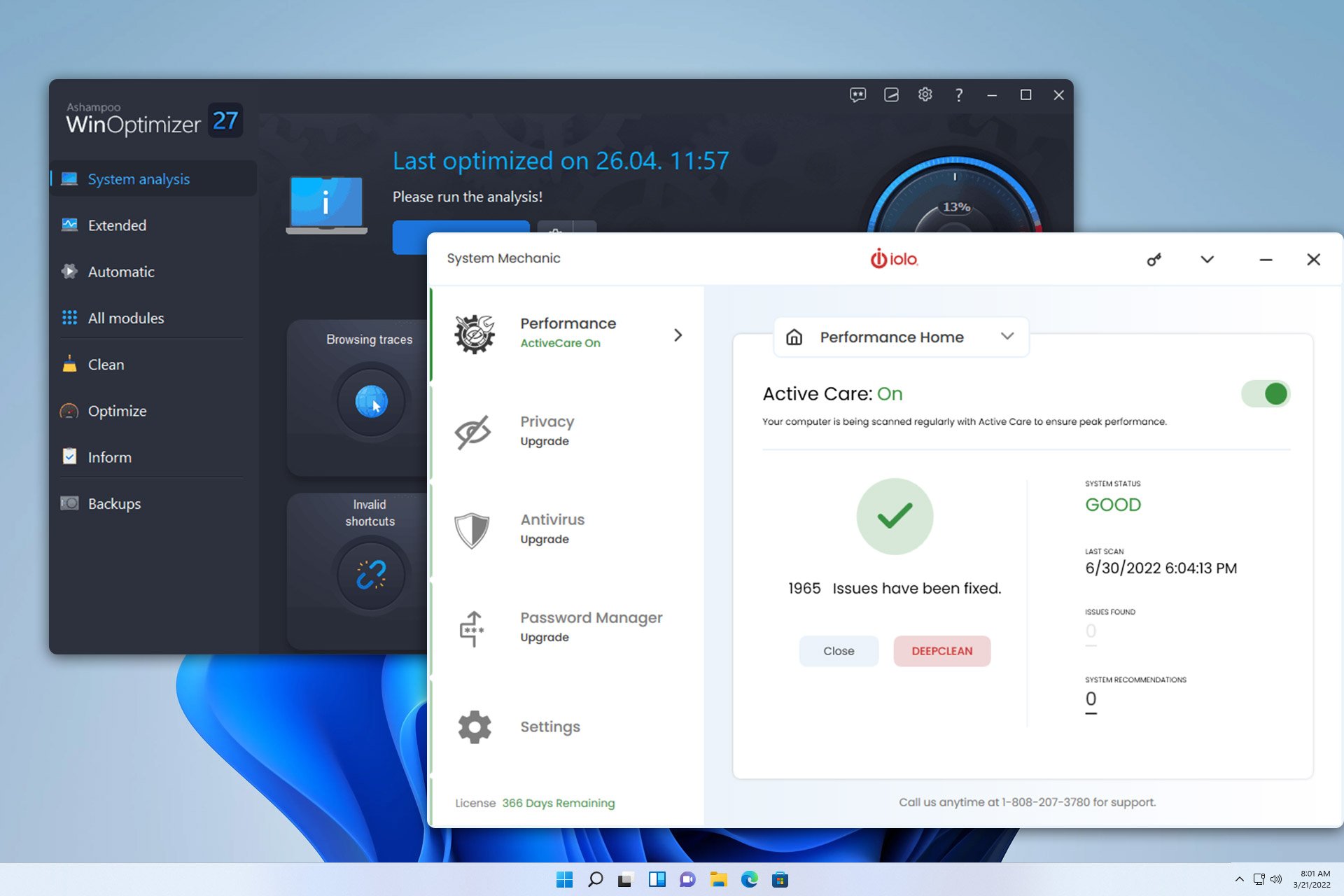
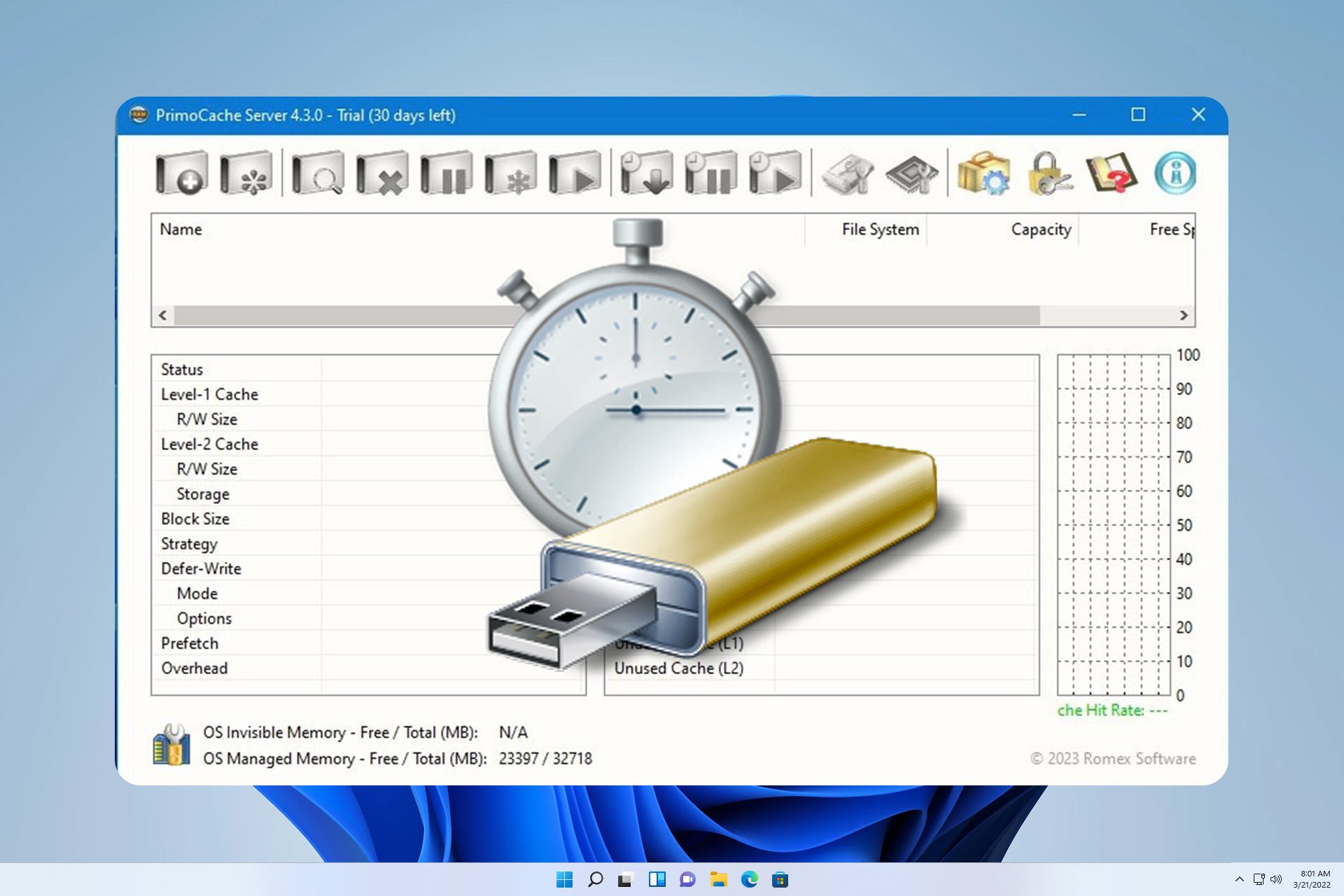
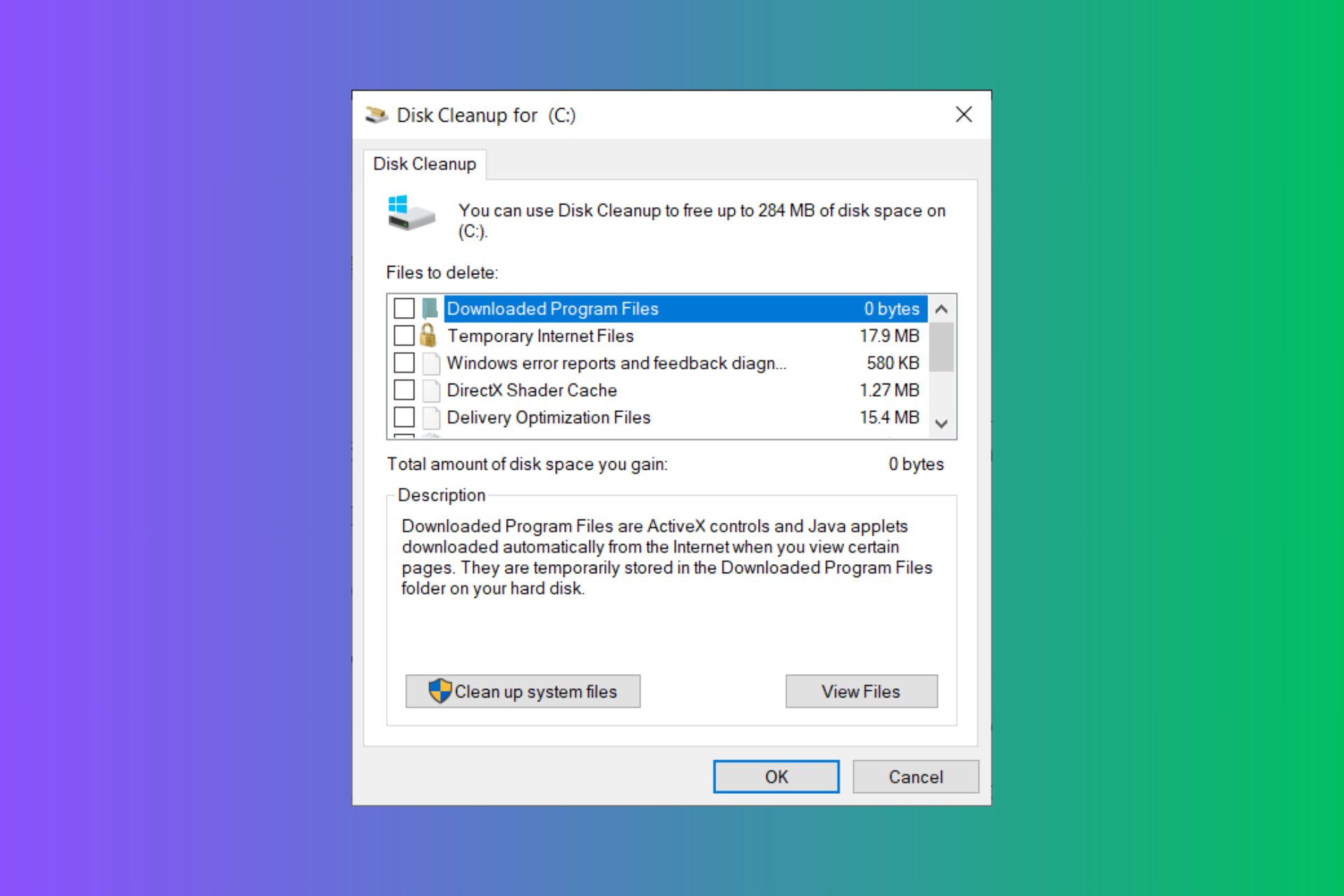
User forum
0 messages