Sky Q Box is Stuck on a Red Light: How to Fix it
It could indicate a paused download or one in progress
4 min. read
Published on
Read our disclosure page to find out how can you help Windows Report sustain the editorial team. Read more
Key notes
- To get rid of the red light on your Sky Q box, perform a complete reboot, clear the download cache, or reset the settings.
- Read this guide to find out the step-by-step solutions that helped others!

A red light on a Sky Q box doesn’t necessarily mean trouble, but it should signify something. The lack of information is what troubles users!
Because no matter what they do, the red/amber light won’t go away. In some cases, users only had a red blinking light, while in others, the blue light appeared as well.
What does a red light on the Sky Q box mean?
There are several reasons you see a constant or flashing red light on the Sky Q box. It could be the ongoing recording, existing recording files, issues with the connection, problems with the remote, or even a hardware malfunction.
How do I fix my Sky Q box if it’s stuck on a red light?
Before we start with the slightly complex solutions, try these quick ones first:
- Hold the green light button for 30 seconds to perform a full reboot. And make sure to disconnect the Sky Q box from the power source during the period.
- Check for any pending disclaimers and clear them.
- In case there are any stuck downloads, resume them and then cancel the process. Also, while you are at it, clear the download queue.
- Reboot the router. This also helps when Sky Go is unable to load configuration.
If none work, head to the fixes listed next.
1. Delete the recordings
- Press the Sky button on your remote and head to Recordings.
- Now, locate any show recordings listed here, move to Delete all, and select the option.
- Similarly, clear all the other recordings.
When faced with the Sky box red light in the middle, your primary approach should be to remove all the existing recordings. Also, make sure to clear the deleted recordings.
2. Reset the settings
- Press the Home button on the remote, then scroll down to Settings from the left pane.
- Press the 0, 0, and 1 keys, and then hit Select on your remote.
- In the menu that appears, go to Reset from the navigation pane, and then on the right, choose Reset next to Factory reset.
- Follow the on-screen instructions to complete the process and wait for the reset to complete.
A complete factory reset helps eliminate network issues and is also useful when Sky is blocking IPTV.
3. Contact support
When nothing else works, there is still a red light on the Sky Q box and it won’t turn on, you must contact Sky support.
For some users, the support team checked and replaced the box. This is the case when the red light keeps blinking due to a hardware malfunction, say, a short circuit within the box.
So, get it inspected because there are only a handful of troubleshooting options available.
Sky Q TV box lights explained
- No light: The device is not powered on.
- Green light: It indicates that the device is currently powered on and everything is running fine.
- Orange light: When it’s blinking, the box is trying to connect to the Internet. Besides, it indicates that a software update is available, which, in most cases, will be downloaded automatically.
- Blue light: It’s not a good sign and often indicates a problem with the hardware. When you see a blinking or solid blue light, contact the support team. However, a blue light at night, when the device is powered on, could be a sign that it has entered Economy Mode to save power.
- Red light: A red flashing light on the Sky Q box indicates hardware or software failures. Though a continuously illuminated red light is also referred to as the record light to highlight that a recording is in progress.
You now understand why there’s a red light, either blinking or continuously illuminated, on the Sky Q box and how to get rid of it.
Remember, in most cases that we came across, it was a problem at the user’s end. Only rarely would you have to ask for a replacement when the Sky Q mini box is not working with a red light
In case you also use the app to stream content, find out how to fix the common Sky Go Error Code 4253024421 & 1415 in no time!
For any queries or to share more solutions with us, drop a comment below.
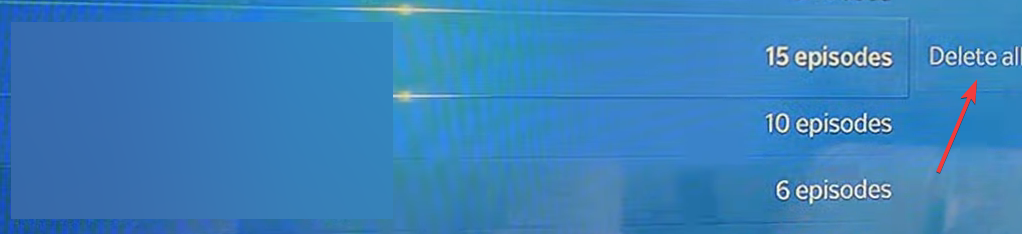

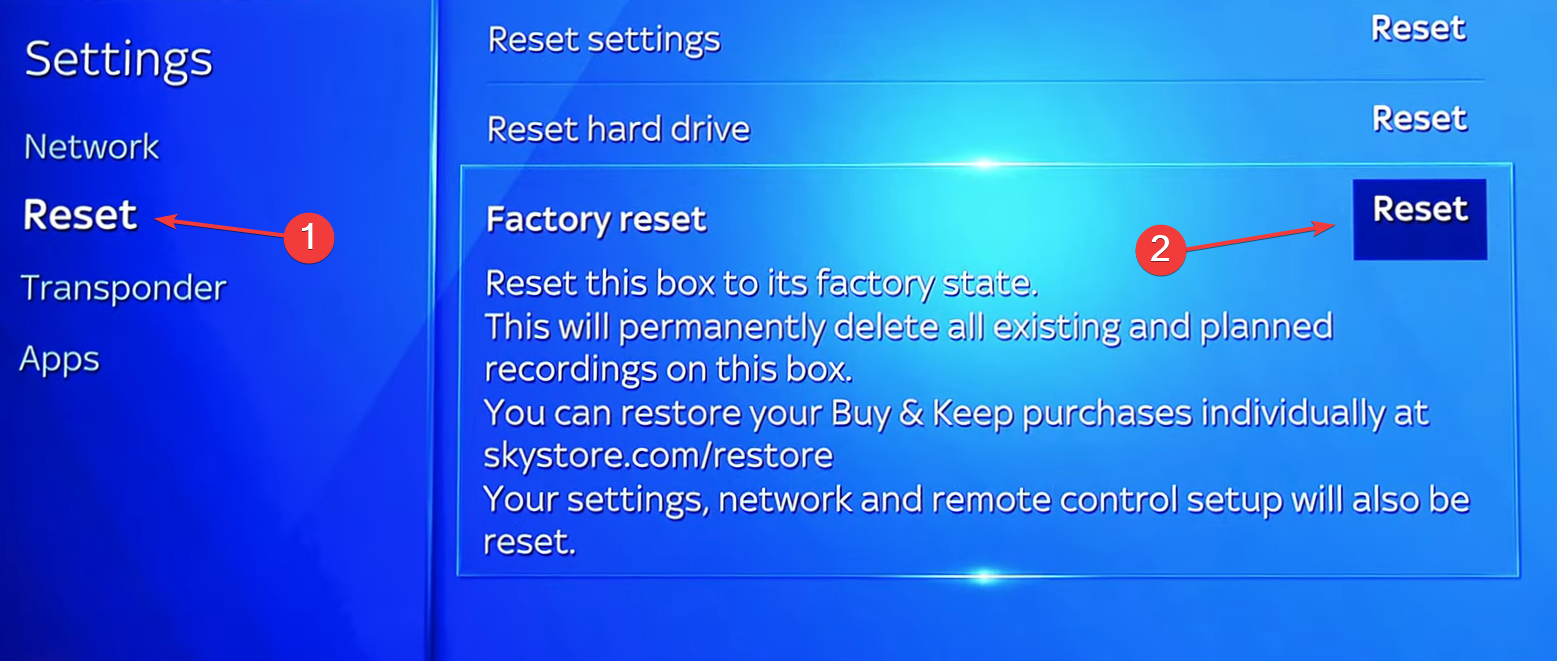








User forum
0 messages