The Best REG to BAT Converter: How to Use Reg Converter
Seamless convert reg files to bat with this software
3 min. read
Updated on
Read our disclosure page to find out how can you help Windows Report sustain the editorial team. Read more
Key notes
- Converting reg files to bat helps users document the changes they make.
- While there's no built-in way to do that, third-party software often helps.
- While several options are available, none match the user experience and effectiveness of Reg Converter.
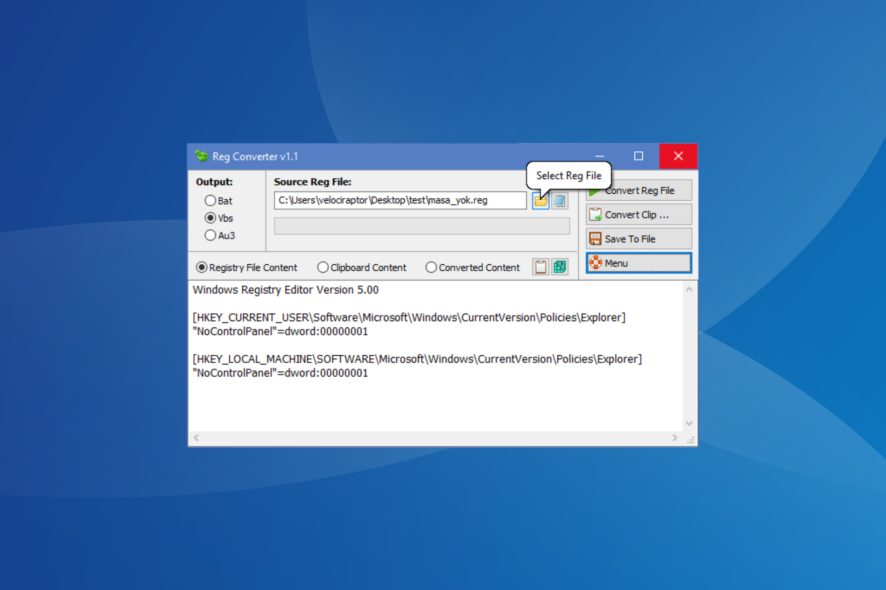
The Windows OS has a built-in feature called the Registry Editor, which allows users to have flexible customization options for their PCs. If you enjoy editing the Registry and sharing these edits with others, consider getting a reg to bat file converter.
Converting reg files to bat, for example, opens up more options. Some antivirus programs are built to detect .reg files as viruses or harmful files. Thus, if you convert your .reg files to .bat, you will have more freedom in moving the files around.
So, if you are looking for the best reg to bat converter software, go through the following sections and get the conversion done within seconds.
How do I convert a REG file to a batch file?
Use Reg Converter
- Download Reg Converter.
- Extract the files from the ZIP package.
- Open RegConvert.exe.
- Export your .reg file by either using the Select Reg File option or by dragging and dropping the reg file.
- Next, you will need to choose Bat in the output section. Of course, you can choose other file formats.
- You can choose to further manipulate the bat file by choosing either the Use Ragedit.exe or Use Reg.exe options. To access these additional options, users will need to right-click on Bat.
- Once you have everything configured, click on Convert Reg File.
- Remember to click on the Save to File button once you have finished converting your files.
Reg Converter is a simple yet effective tool. The software is a portable program, which means that users do not have to install it to use it. In addition to converting reg to bat, it can also convert reg files to .au3 and .vbs.
Furthermore, it is compatible with all iterations of the OS. The portable .reg converter is available in these languages: English, Spanish, Chinese Simplified, German, Russian, French, Greek, Polish, and Turkish.
The software offers several other features. For instance, Reg Converter has command line support and allows customizing the conversion settings. Best of all, the program is free. So, you can convert the .reg file to bat for free!
Converting a reg file to a batch file gives you far more flexibility when sharing and bypassing security systems on your computer. Reg Converter is convenient and easy to use, making it perfect for beginners and experts.
Before you leave, find out how to change the Windows startup sound and set the desired one!
For any queries or to share your review of the software, comment below.
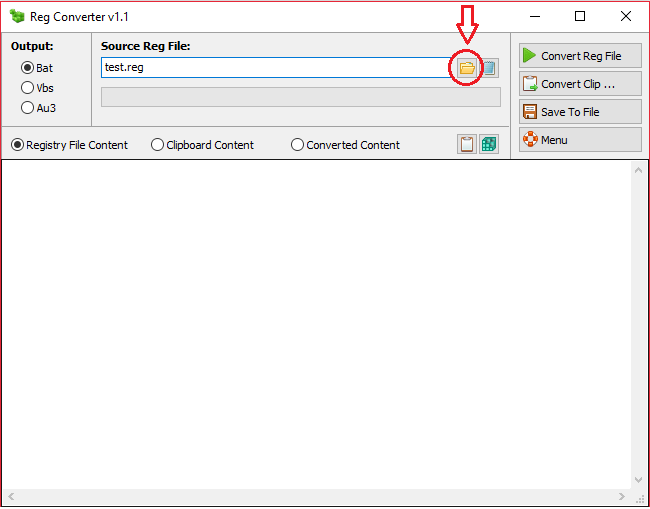
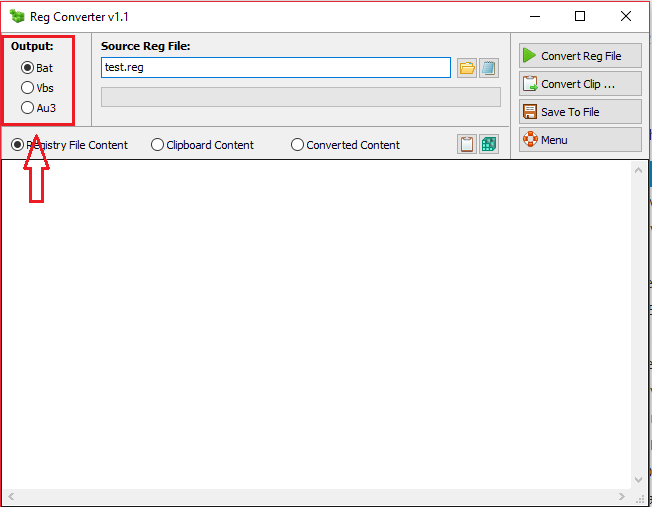
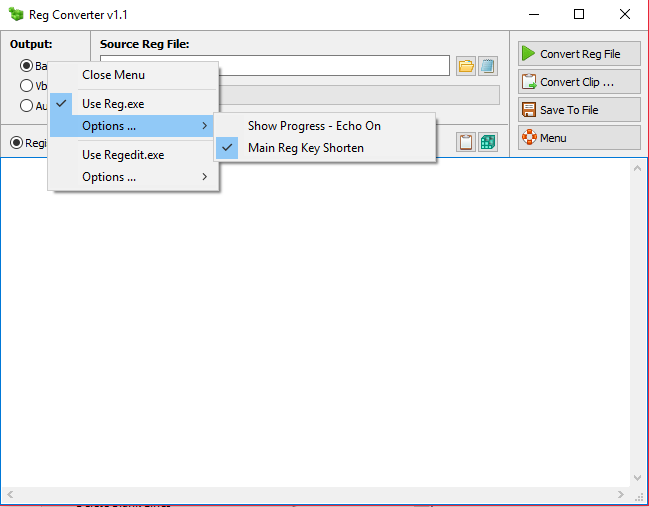
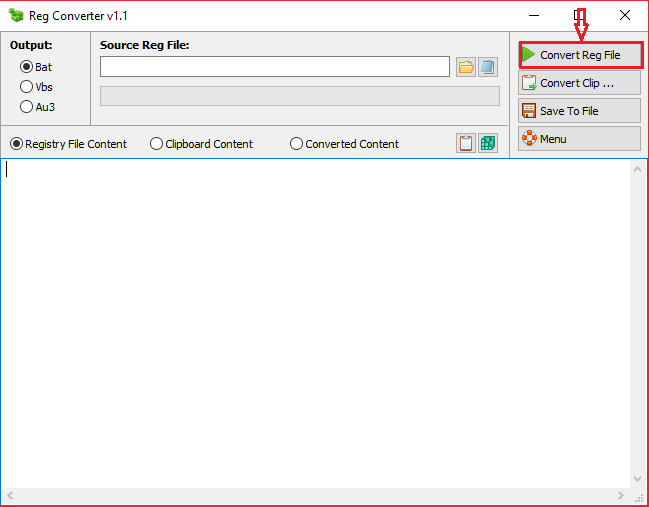
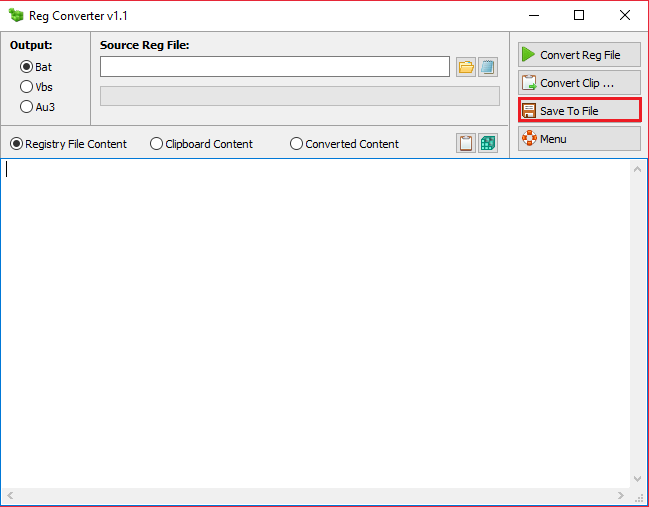

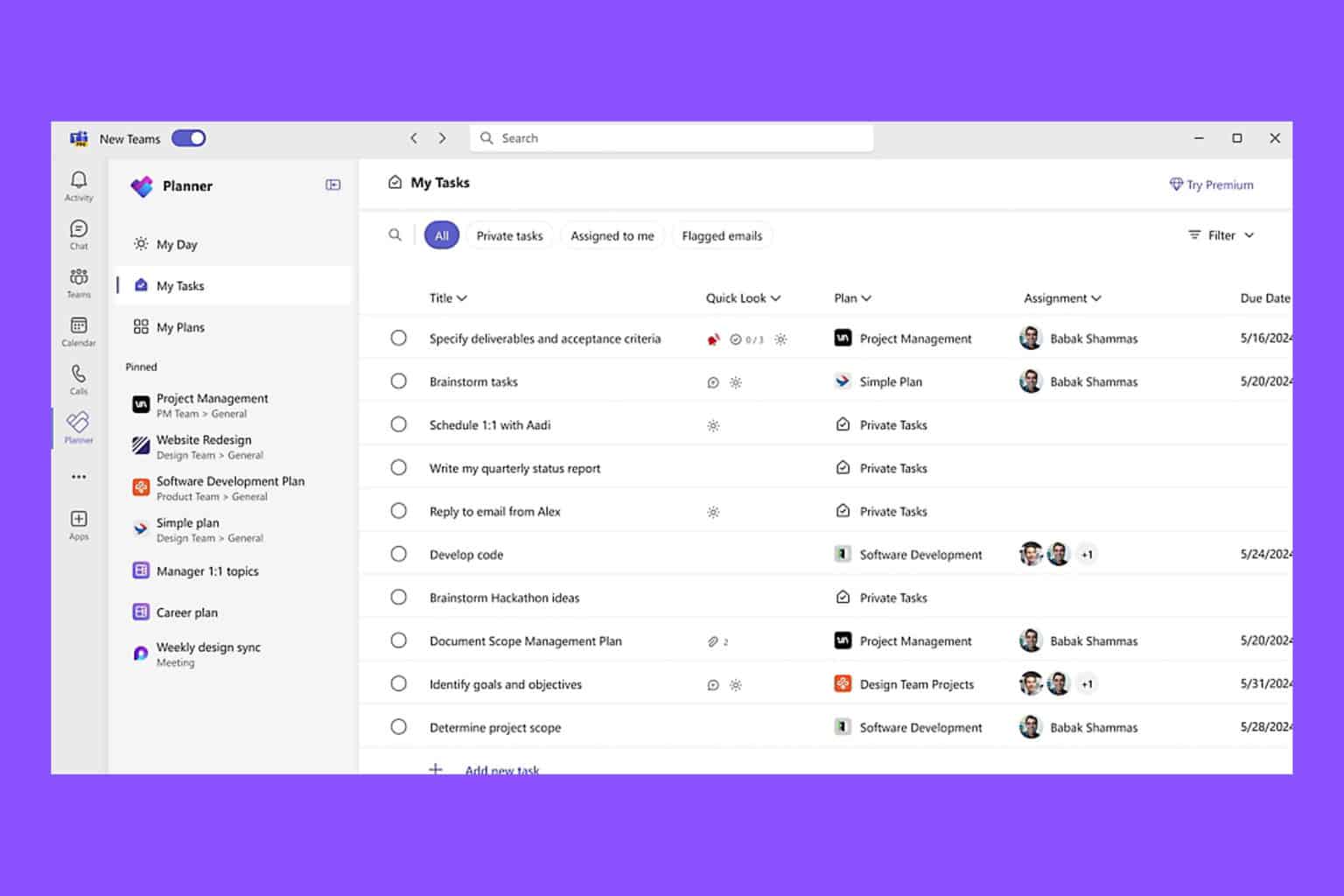
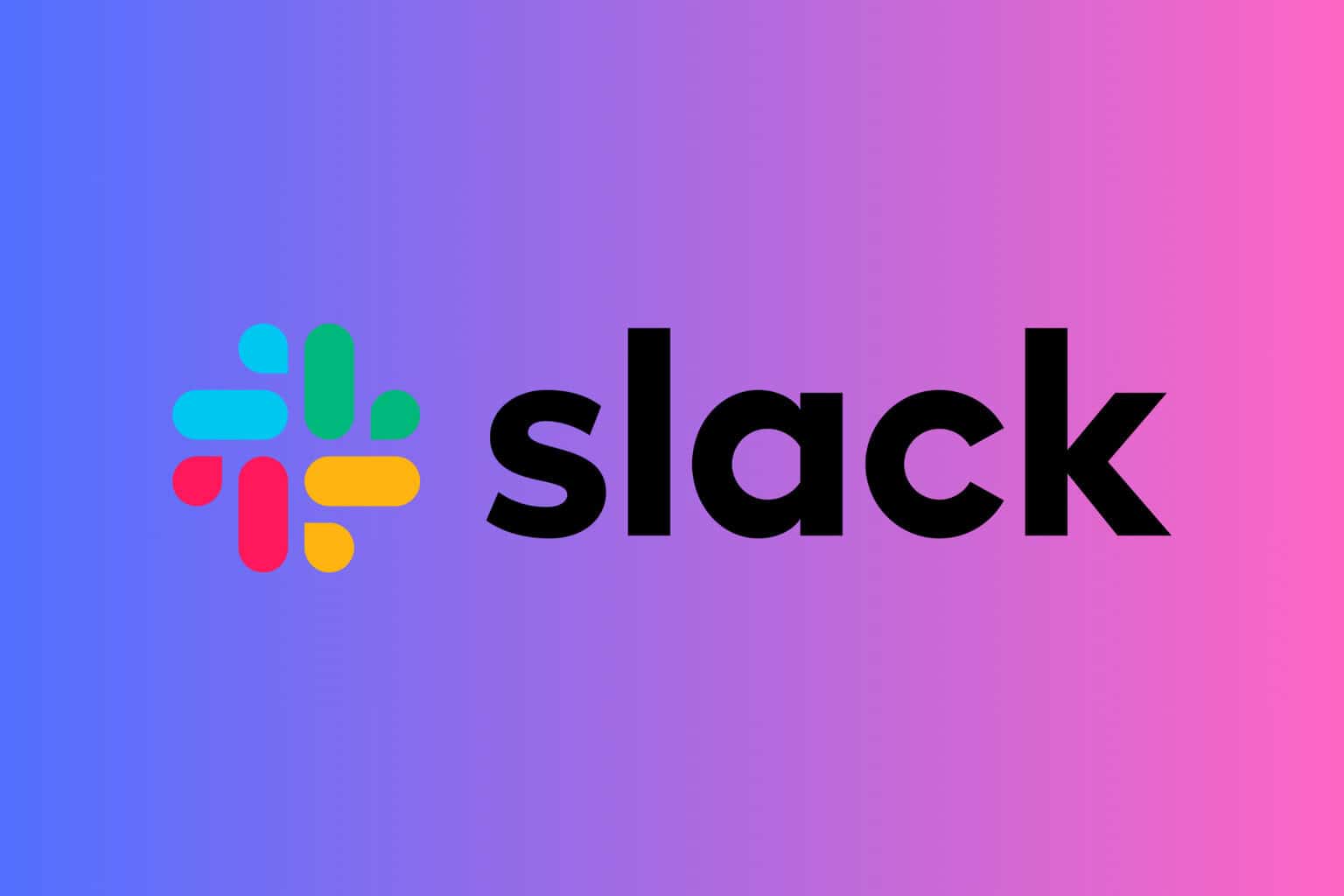
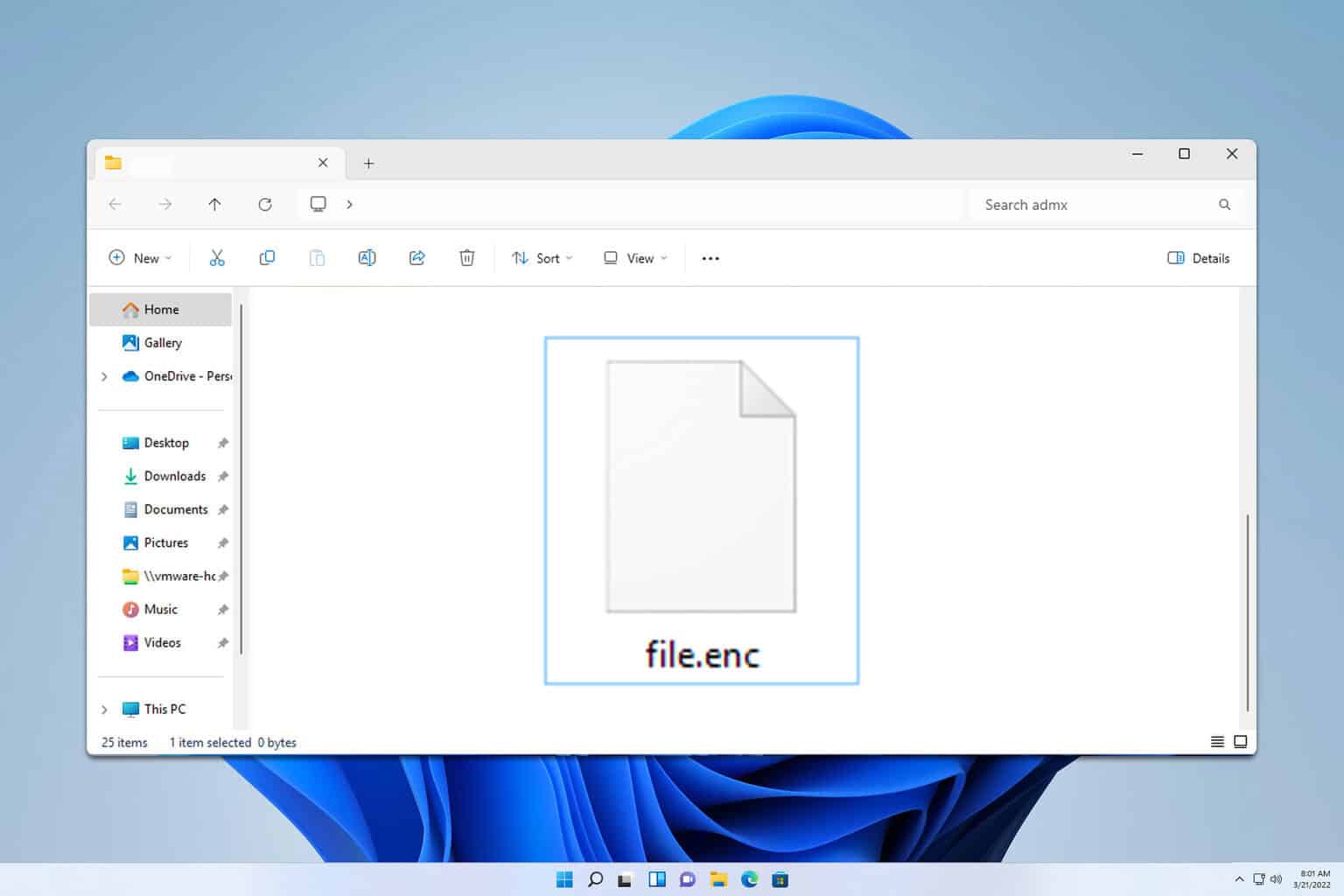
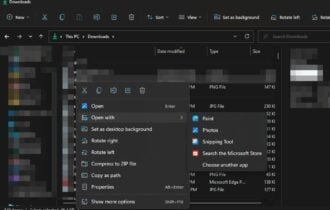
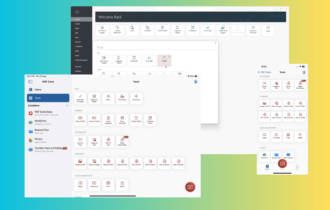
![Convert M4A to MP3 [3 Different Ways]](https://cdn.windowsreport.com/wp-content/uploads/2023/07/How-to-Convert-M4A-to-MP3-3-Different-Ways-2-330x210.png)
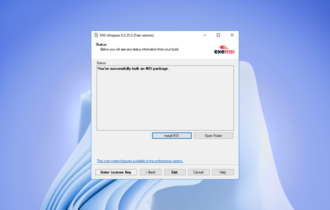
User forum
0 messages