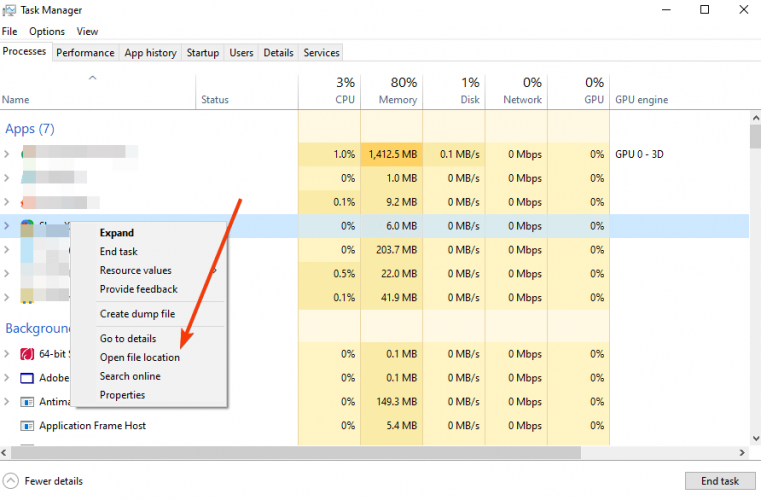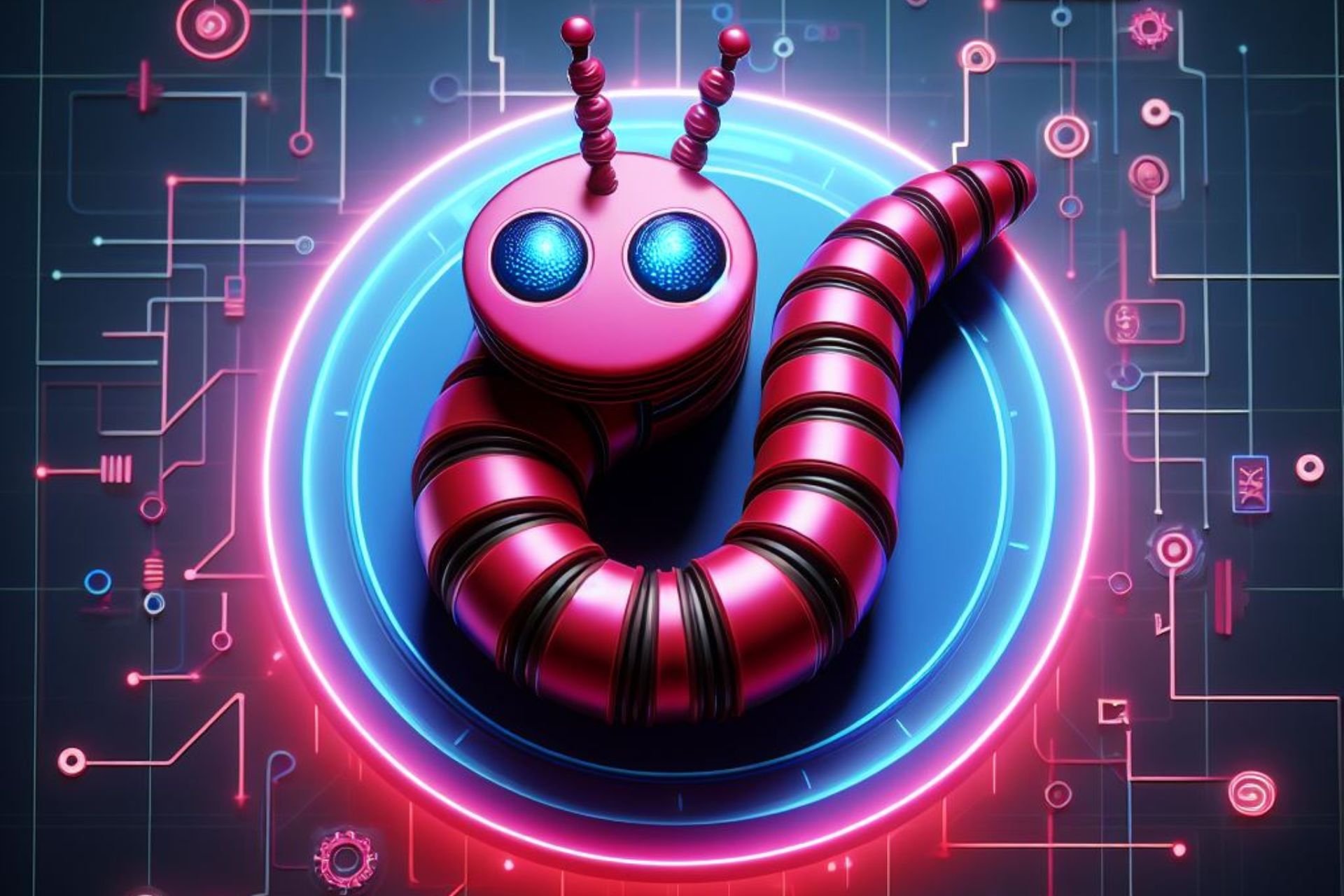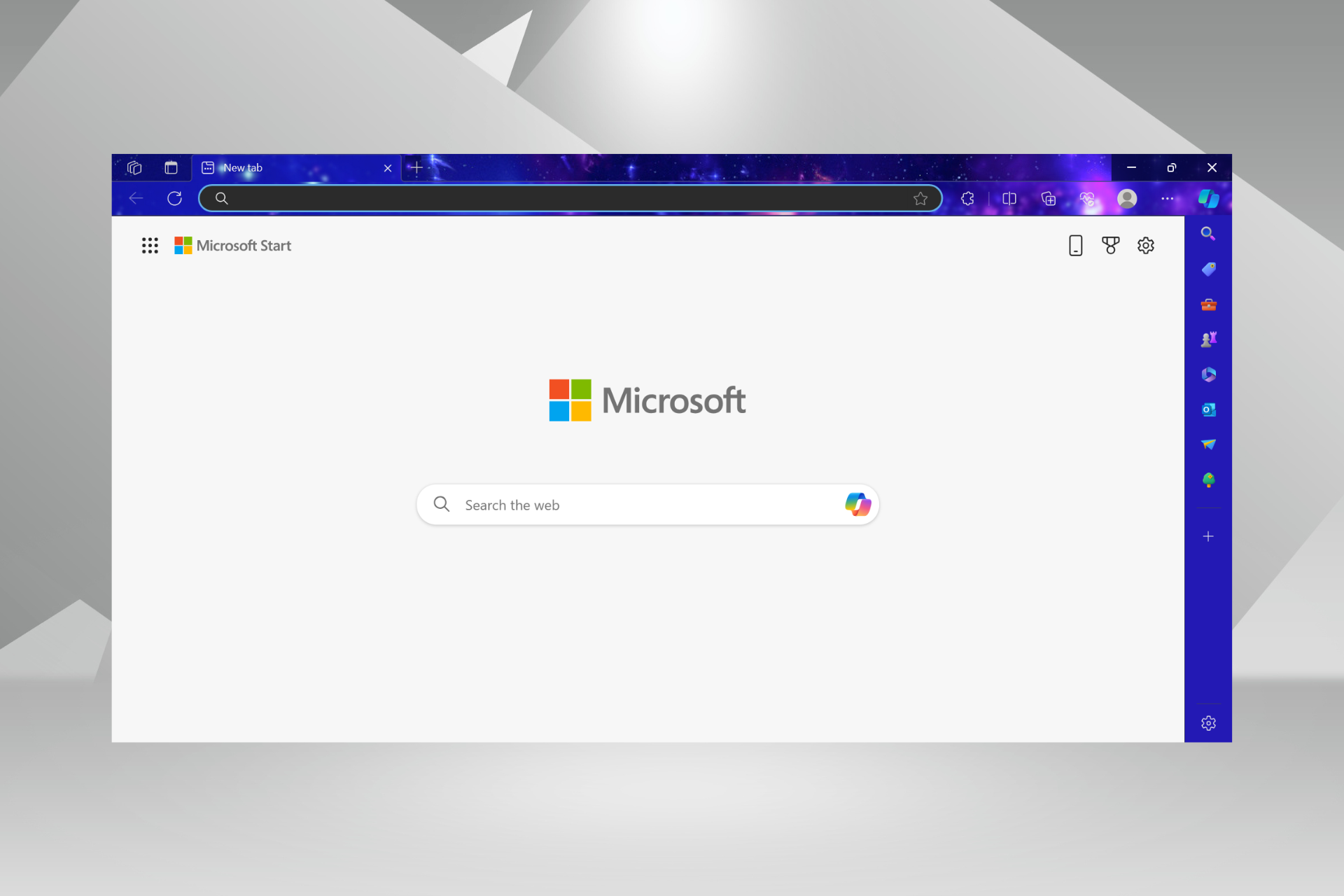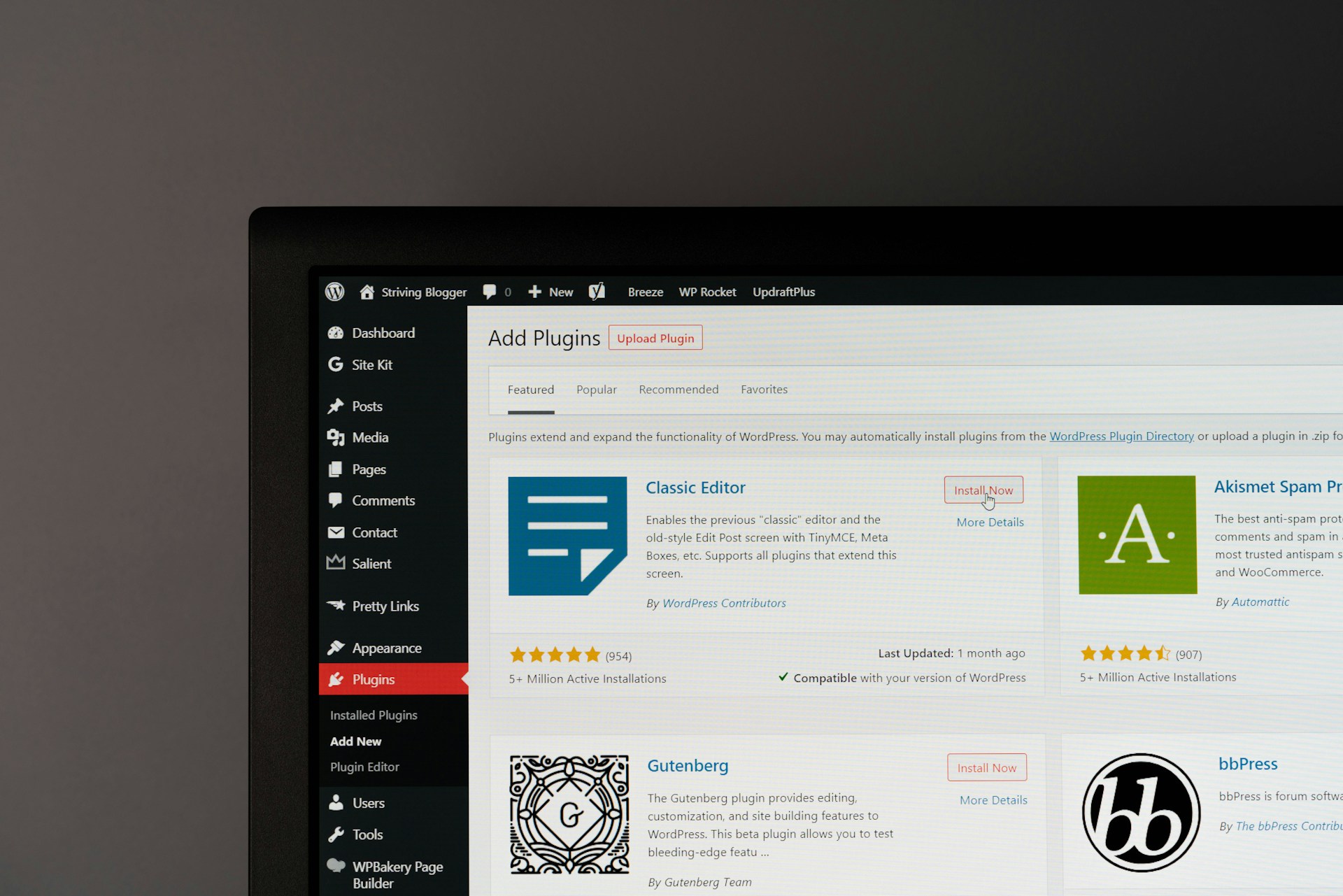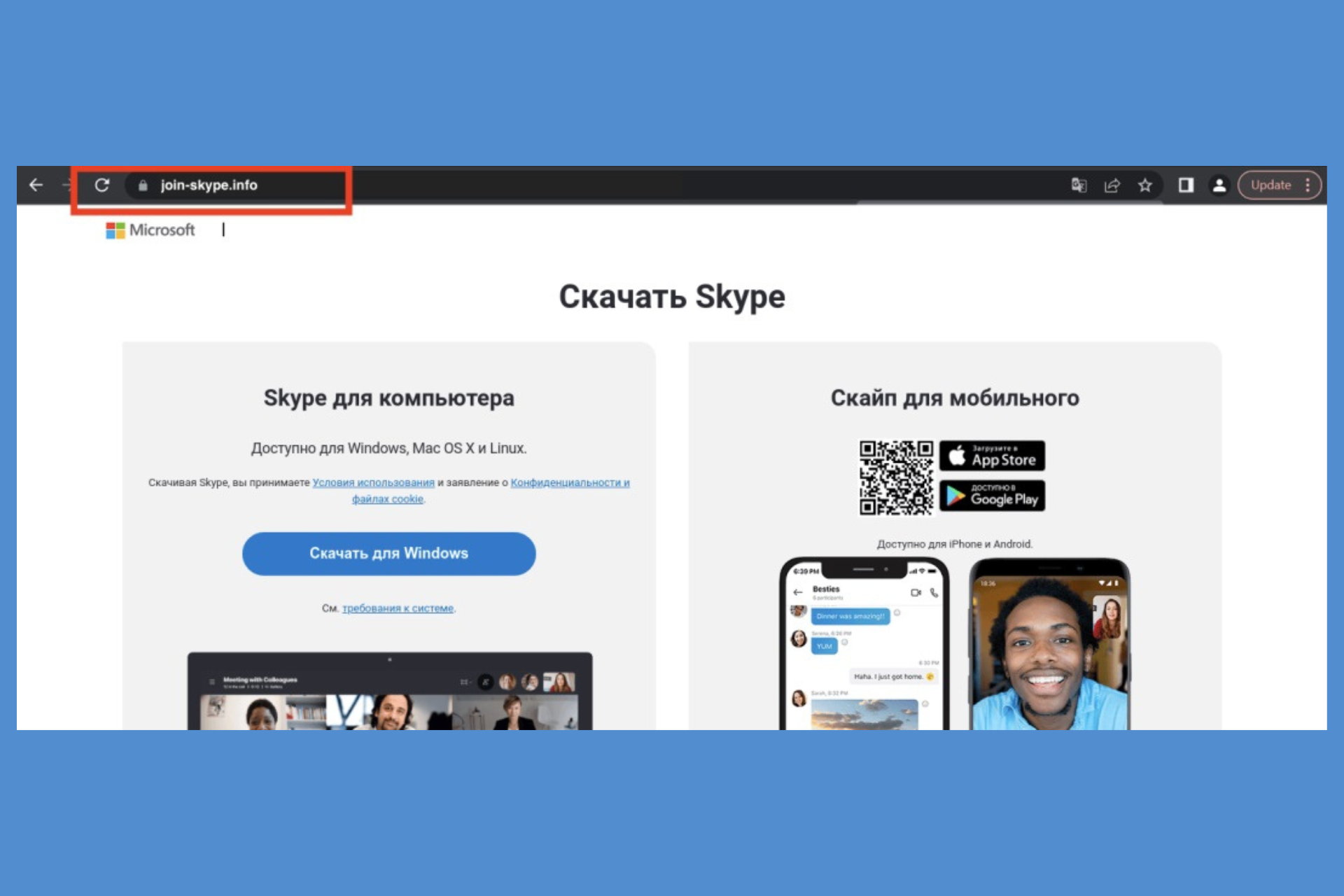What is Livanletdi and how to remove it for good
3 min. read
Updated on
Read our disclosure page to find out how can you help Windows Report sustain the editorial team Read more
Key notes
- Livanletdi.exe is a tricky malware that you can’t identify easily even with some antiviruses.
- A hands-on approach can be difficult so follow the steps below to the letter.
- You can try to remove the threat with the classic method using a third-party security tool.
- If this problem happened at the office, consider installing a dedicated Windows Server solution.

What is Livanletdi? Livanletdi.exe is yet another piece of malware that gives a hard time to various antivirus solutions.
It looks like the variation of so many hijackers or keyloggers, and it’s usually located in Task Manager.
In the given location, the virus functions like any other background service so it might be hard to recognize or eliminate it.
But, in this article, we’ll try to give you a better insight into what this intruding service is and how to deal with it accordingly.
How to remove Livanletdti.exe for good from your system?
1. How Livanletdi works
Livanletdti.exe infiltrates into your system and stays active in the background without noticeable resource trace.
Apparently, it comes as the side-loaded hidden installer with some other suspicious apps. Meaning that its entry point is probably connected to some applications with liability that are mostly malware on their own.
So, in order to avoid further infections, make sure to avoid suspicious software from untrusted sources. The worst thing about Livanletdti.exe is that it’s incredibly hard to deal with.
Most of the antivirus solutions can’t track it down and remove it. Furthermore, it seems that the by-hand approach doesn’t guarantee a positive outcome, as well.
Nonetheless, we prepared some troubleshooting steps that should help you get rid of Livanletdi.exe for good.
2. Remove Livanletdi.exe manually
- Right-click the Start button and select Task Manager from the list.
- Locate Livanletdi.exe, right-click on it, and go to Open file location to see where the virus is located in your system.
- Then, boot in Safe Mode and navigate to the malware location.
- Delete it and restart your PC.
This simple procedure will hopefully remove the malware from your computer and restore things to normal so try it out.
3. Run a full scan of your computer
We strongly recommend that you run an in-depth or full scan of your computer, that should remove any malicious elements.
The software recommended below is a powerful antivirus that keeps improving its detection rates every year and is known to recognize a wide range of viruses, worms, Trojans, rootkits, and other harmful software.
What’s more, it shields your browsers and warns you when you accidentally visit malicious or fraudulent websites that contain threats; plus, it detects vulnerabilities in connected external drives.
Overall, the tool is quite popular, thanks to its user-friendly interface and intuitive options. The installation process is quick and easy.
Once you finalize the setup, the antivirus takes over the computer’s defenses and replaces Windows Defender as your primary anti-malware solution.
Run the on-demand scan option periodically and especially if you suspect or know that your device has been infected. Allow the tool to check for vulnerabilities in your device’s system.

ESET HOME Security Essential
Get rid of any malware on your PC and protect your system with the best antivirus solution.That should do it. We hope that our solutions helped you get rid of the Liveandletdi malware from your system.
Don’t forget that this problem can also happen at the office so you might need to use one of the best antiviruses for Windows Server to get rid of it.
Tell us in the comments below if you managed to get rid of this malware or if you used another solution. Other users may benefit from the information.