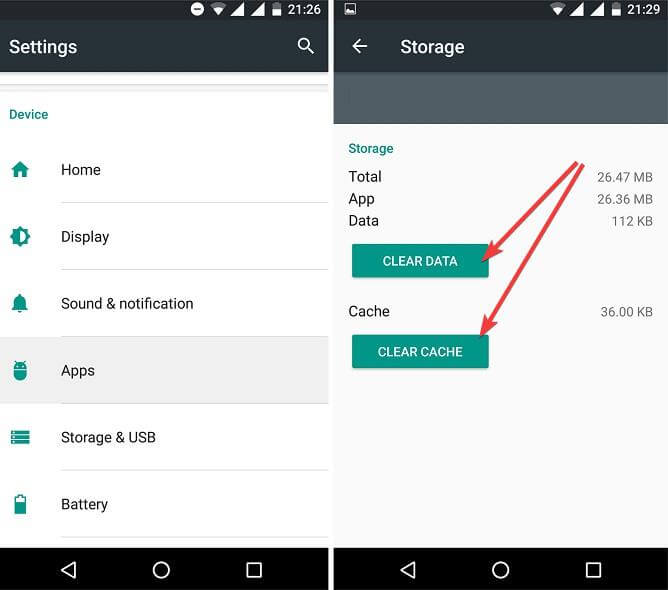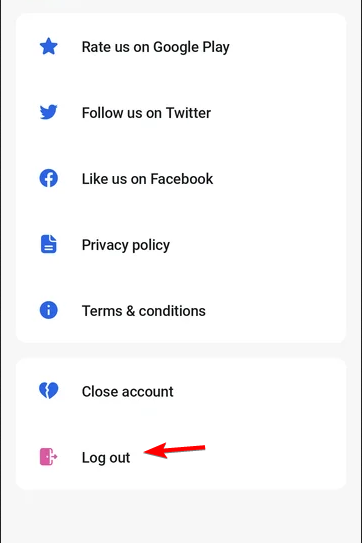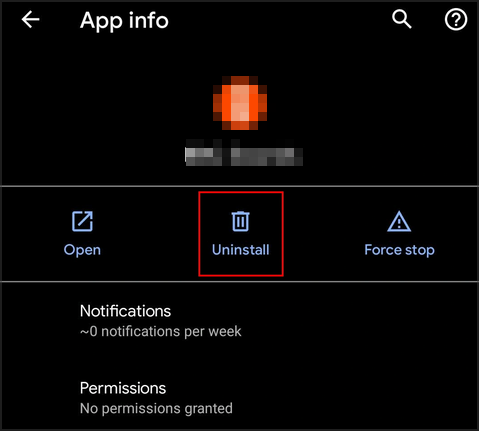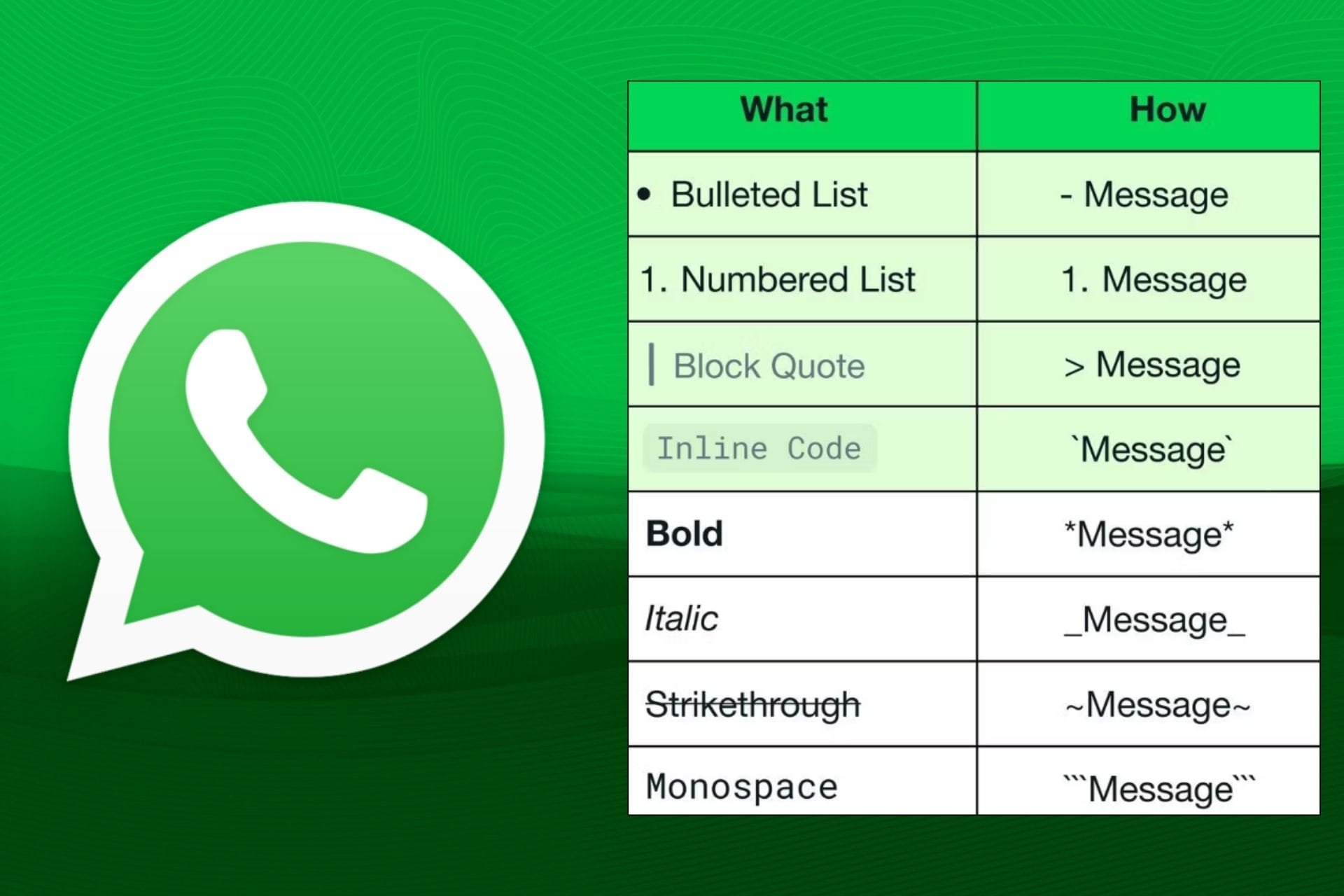Added Money to Revolut But it's Not Showing: 4 Ways to Fix
If Revolut transfer not received, consider contacting support
3 min. read
Updated on
Read our disclosure page to find out how can you help Windows Report sustain the editorial team Read more
Key notes
- If money is not showing in Revolut, try waiting for a few days for it to appear.
- Clearing the cache can help with this issue, so be sure to try that.

Revolut is a popular digital banking solution that offers instant banking facility with its Revolut app. However, many reported that they have added money to Revolut but it’s not showing.
In case you’re not familiar with this service, we have a great guide on how to use Revolut web app, so be sure to give it a try.
This can be a serious issue, so in today’s guide we’ll show you the best ways to fix it.
Why is Revolut taking so long to transfer money?
- The transfer usually takes 3-5 business days, so you might have to wait for a bit.
- Issues with the cache can cause this problem to appear.
- In some rare instances, corrupted installation can lead to this problem.
What can I do if I added money to revolut but it’s not showing?
1. Clear the cache
- From your Android device home screen, tap on the Settings icon.
- Scroll down to Apps and tap on Manage apps.
- Wait for the apps list to load. Locate and tap on Revolut.
- At the bottom, tap on Clear data option.
- Select Clear Cache and tap on Yes to confirm the action.
- Now tap on Force Close option (bottom left corner).
- Choose Yes to confirm the action.
- Relaunch the Revolut app and check if the money not appearing issue is resolved.
2. Log out and log in
- If the issue persists, try to logout and login.
- Launch Revolut and tap on your Profile.
- Tap on sign out.
- Close the app.
- Open Revolut and log in without your credentials.
- Check if the app displays the balance correctly.
This is a simple workaround, so don’t hesitate to give it a try.
3. Wait and contact support
- Money sent from one bank account to your Revolut account may not appear instantly.
- At times, international transactions may take a few days.
- Normally, international transactions take 2-3 days depending on where you live.
- If you haven’t received the money even after 3 days, make sure you contact the Revolut support.
- Also, check Revolut social media accounts to check if any of the services are down for maintenance.
4. Uninstall and reinstall Revolut
- If the issue persists, try uninstalling the app.
- From the home screen, tap and hold on the Revolut app icon.
- Select Uninstall from the options.
- Restart the phone.
- Open PlayStore and search for Revolut.
- Download and install the app.
- Log in without your Revolut credentials and check if the money not received issue is resolved.
This isn’t the only issue that users reported, and many experienced Revolut is not compatible with your device message, however that can be easily fixed.
By following the steps in the article, you can fix Revolut money not received issue. Transaction related issues are rare and the support staff can resolve the issue when a ticket is submitted.