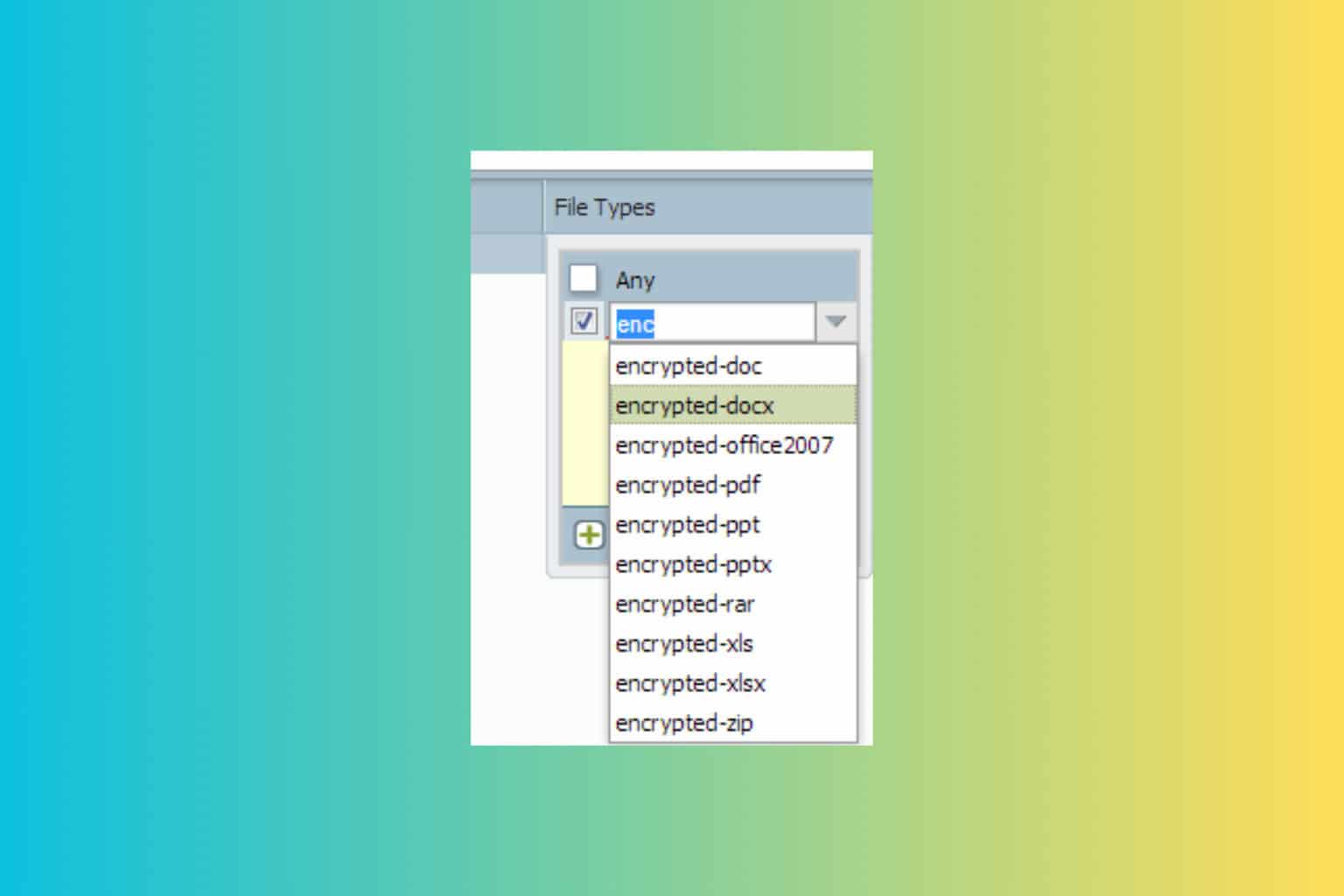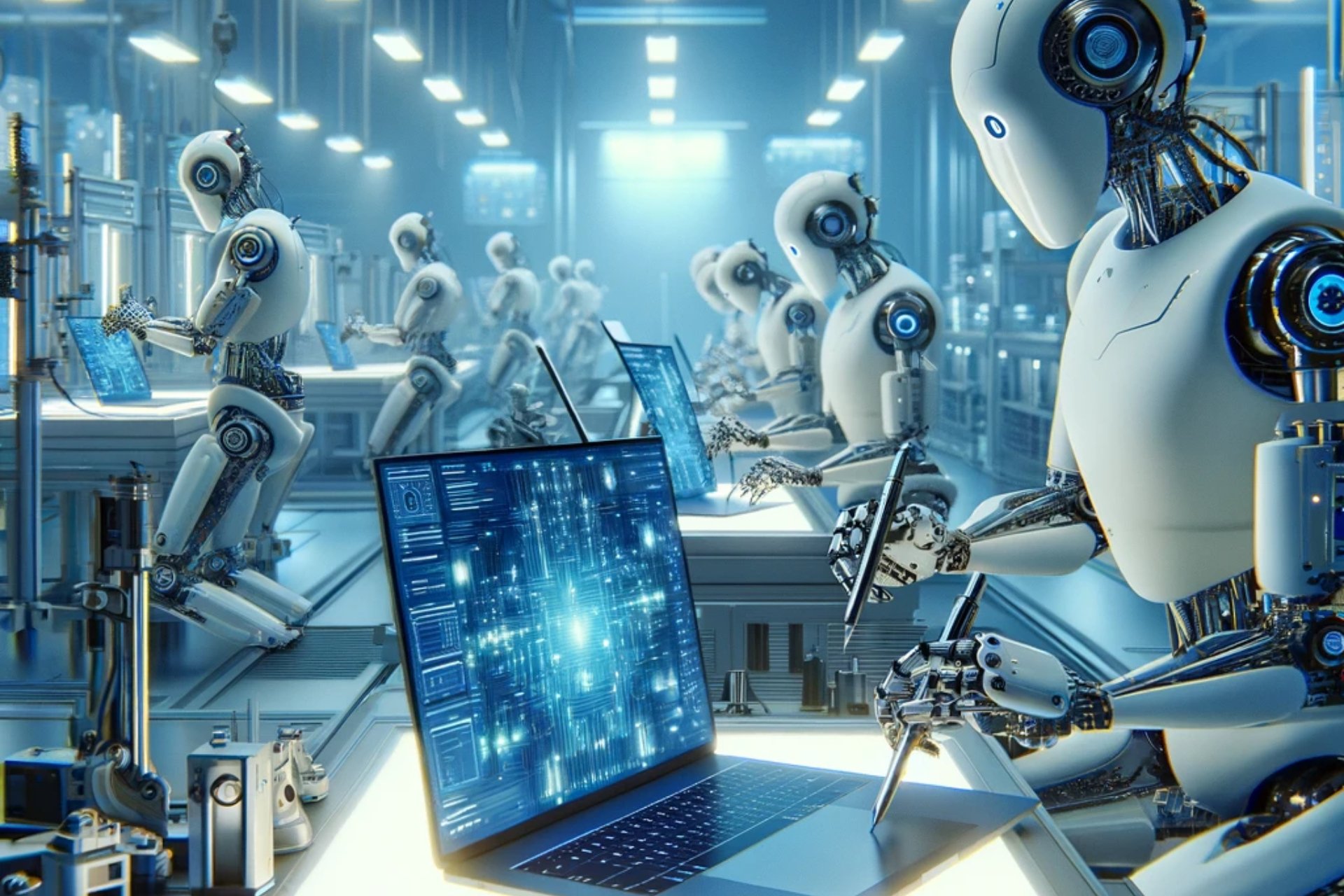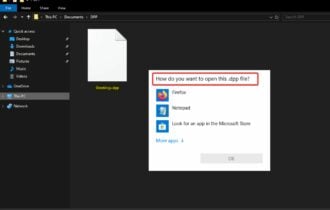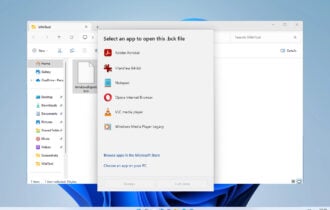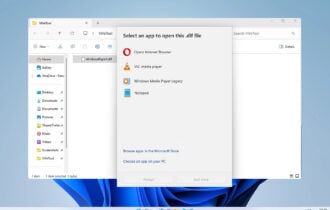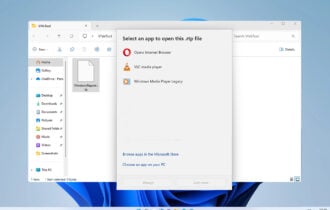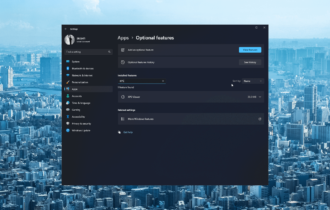What File Format can Rhinoceros Open?
2 min. read
Updated on
Read our disclosure page to find out how can you help Windows Report sustain the editorial team Read more

Rhinoceros, also known as Rhino or Rhino3D, is ideal for those into 3D design out of passion, educational, or work-related reasons. It has plenty of uses in pretty much any domain where precise 3D design is required.
One thing that sets Rhinoceros apart is that its geometry is based on the NURBS mathematical model, which focuses on producing a mathematically precise representation of curves and freeform surfaces in computer graphics.
This is different from typical CAD programs, which use polygon meshes. One of Rhinoceros’s other key selling points is its versatility regarding the file formats it can support.
What are the file formats supported by Rhino?
| Rhino 3D Model (except Rhino 1.x save/export) .3dm | E57 .e57 | MotionBuilder .fbx | SketchUp .skp |
| Rhino 3D Model Backup .3dmbak | Embroidery .dst, .exp | NextEngine Scan .scn | SLC .slc |
| Rhino Worksession .rws | Enhanced Metafile .emf | OBJ .obj | SOLIDWORKS .sldprt, .sldasm |
| 3MF .3mf | Encapsulated PostScript .eps | Object Properties .csv | STEP .stp, .step |
| 3D Studio .3ds | Geomview OFF .off | Parasolid .x_t | STL (Stereolithography) .stl |
| AMF .amf | GHS Geometry .gf, .gft | PDF | VDA .vda |
| ACIS .sat | GHS Part Maker .pm | PLY .ply | VRML/Open Inventor .wrl, .vrml, .vi |
| Adobe Illustrator .ai | Google Earth .kmz | Points .asc, .csv, .xyz, .cgo_ascii,.cgo_asci, .pts 1 | WAMIT .gdf |
| AutoCAD Drawing .dwg | GTS (GNU Triangulated Surface) .gts | Points .txt | Windows Metafile .wmf |
| AutoCAD Drawing Exchange .dxf | IGES .igs, .iges | Raw Triangles .raw | X3D .x3dv |
| COLLADA .dae | Lightwave .lwo | Recon M .m | XAML .xaml |
| Cult3D .cd | Microstation .dgn | RenderMan .rib | XGL .xgl |
| DirectX .x | Moray UDO .udo | Scalable Vector Graphics .svg | Zcorp .zpr |
While this already extended list can be expanded even more with plugins, what it can handle on its own is more than enough for the casual user.
Of course, if you do decide on including plugins for Rhinoceros, then the library of compatible formats will also contain the following:
- 3DPDF
- ACIS
- CATIA V4, v5 and v6
- CGR
- Inventor
- JT
- Parasolid
- PLMXML
- Creo Parametric
- Solid Edge
- Siemens NX
Other programs that can open the files that Rhino can
Since Rhino can open plenty of file formats that are more or less specific to CAD tools, it goes without saying that other programs can pretty much do the same job.
If you don’t like using Rhinoceros for one reason or another, try checking out these alternatives:
As you can see, Rhinoceros is very good at handling a wide variety of CAD and even non-CAD file formats. As such, as long as you learn how to use it efficiently, It can become a universal CAD format.
Did you find the format you need in Rhinoceros’s list of supported formats? In the comments section below, let us know what other formats it should support.
And if you happen to be looking for convenient ways to open ADOC files too, rest assured that our dedicated guide can help.