Rnd.dll: What is it & Should You Remove it
This file isn’t associated with any known application
3 min. read
Updated on
Read our disclosure page to find out how can you help Windows Report sustain the editorial team. Read more
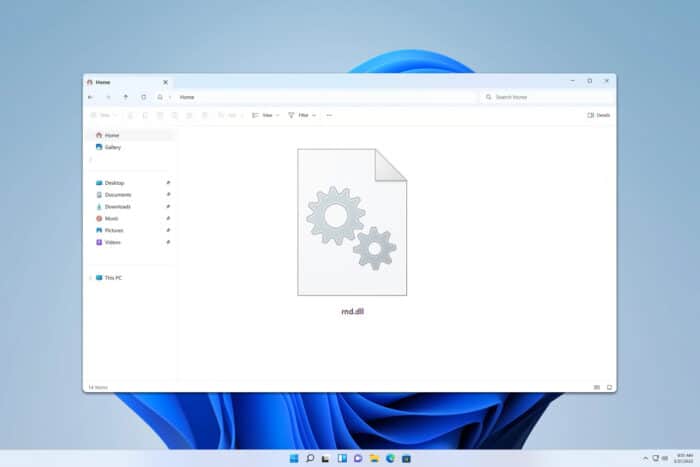
We often have many DLL files on our PCs, but users have noticed rnd.dll on their computer, and are wondering if the file is dangerous. Today we’re going to analyze this file and tell you what you need to know.
What is rnd.dll and what does it do?
What is rnd.dll?
This file name is extremely vague, and there’s not much information about it. Judging by its name, it’s probably used by software to generate random numbers.
Is rnd.dll a virus?
Malware may be disused as this DLL file. It’s advised to scan this file by doing the following:
- Locate the rnd.dll file and right-click it.
- Choose Scan with Windows Defender.
- Wait for the scan to finish.
You can also use any other antivirus software to scan the file.
Is rnd.dll legitimate?
To check if this file is legitimate, look at its location. If it’s located inside a folder that is associated with legitimate software, it means that the file itself is most likely valid and used by that software.
You can check the file signature to determine if it’s valid:
- Right-click the rnd.dll file and choose Properties.
- Go to the Digital Signatures tab. Next, double-click the available signatures to see their details.
- Check which company signed the file. Make sure you research the company and ensure that it’s legitimate.
How can I remove rnd.dll?
If the file is a directory of an unknown application, you can uninstall that application by doing the following:
- Press the Windows key + X and choose Installed apps.
- Locate the application that has rnd.dll inside it.
- Click the dots next to its name and choose Uninstall.
- Follow the steps on the screen to complete the process.
Alternatively, you can go ahead and manually delete this file.
There is almost no information on rnd.dll, and since it has such a vague name, there’s a chance that the file is malicious, so be sure to check its digital signature and scan it with your antivirus.
If the file is associated with an application that you don’t recognize, go ahead and remove that application from your PC.
This isn’t the only unusual DLL file that you can encounter, and we wrote about version.dll as well as productinfo.dll in our previous guides, so don’t hesitate to check them out.
To learn more about DLL files, we have a new guide on imageres.dll, so don’t miss it for more information.
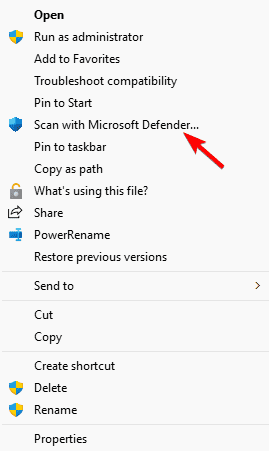
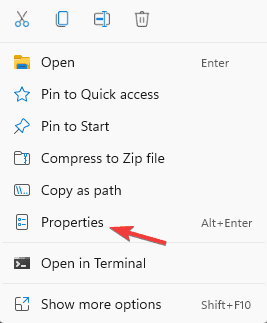
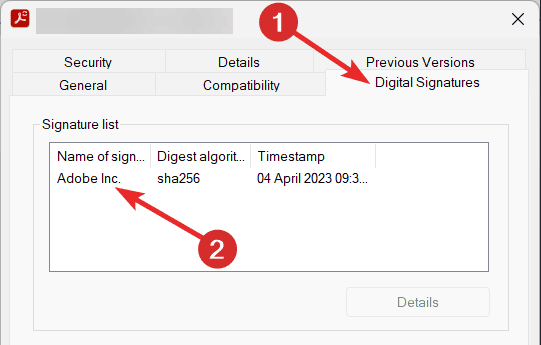
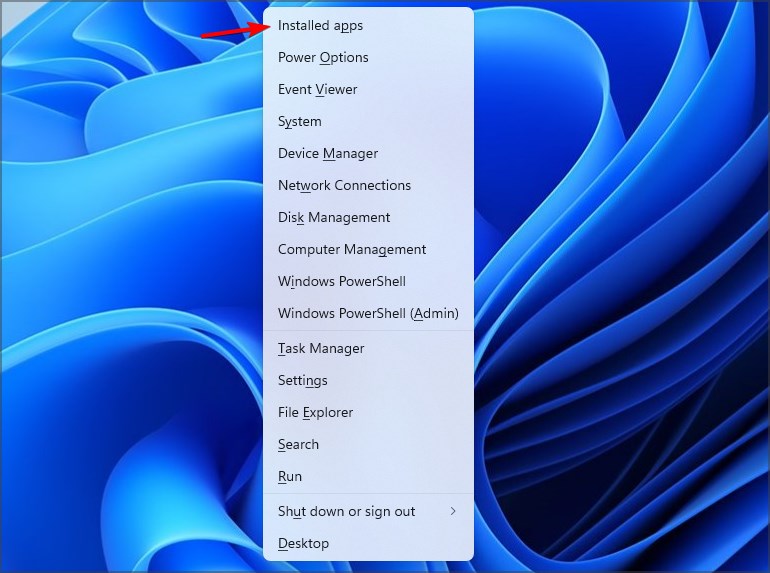
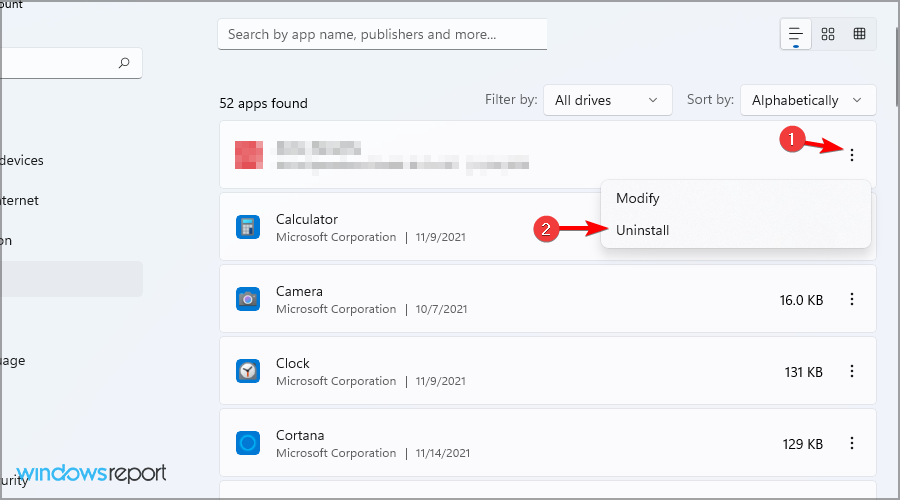








User forum
0 messages