How to rollback from Windows 10 build 18947 and avoid nasty bugs
2 min. read
Updated on
Read our disclosure page to find out how can you help Windows Report sustain the editorial team Read more
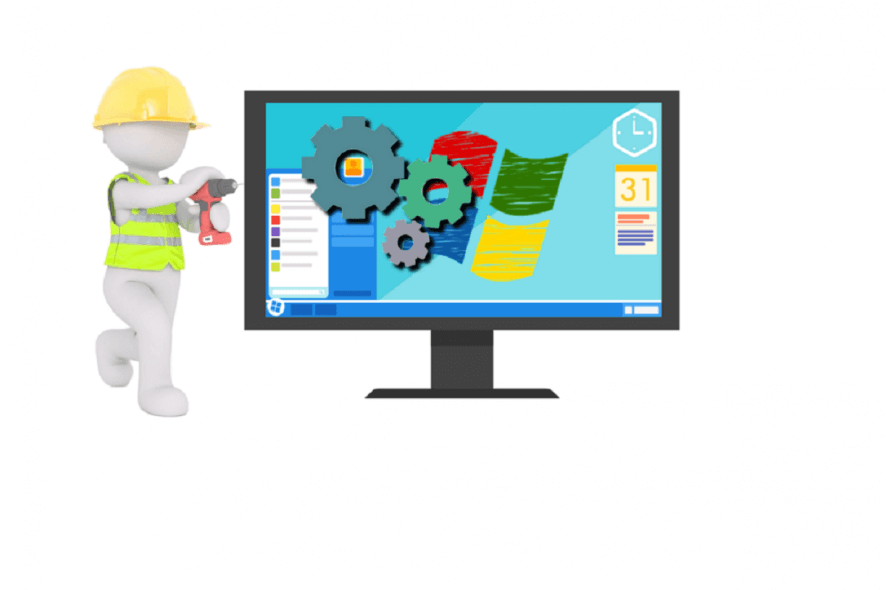
Yesterday, Microsoft accidentally released an internal Windows 10 build to all Insiders. Unfortunately, this build had not yet been tested internally.
The chances of it triggering severe technical issues on your computer are very high. For this reason, the best approach is to simply roll back to a previous OS version.
In this quick guide, we’ll show you exactly what are the steps to follow in order to do that.
Steps to roll back from Windows 10 build 18947
- Go to Start > select Settings
- Navigate to Update & Security > select Recovery
- Select Go back to the previous versions of Windows 10 > hit the Get Start button
- When asked why are you going back > select For Another Reason
- Under Tell us more, simply type the number of the problematic build. In this case, type 18947 and hit Next
- On the Check for updates screen > select No, thanks
- Continue to hit the Next button to continue
- On the final screen > select Go back to earlier build to initiate the rollback process.
You should rollback from this build as soon as possible, especially if you’re enrolled in the Slow or Preview Release Rings.
As Microsoft explains:
Affected users generally have ten days (10) after installing build 18947 to complete the rollback process before losing the ability to do so. If you have Storage Sense enabled, this time window may be reduced. We encourage affected users to complete this action as soon as possible to ensure they’re able to roll back successfully.
Have you experienced any severe bugs after installing Windows 10 build 18947? Let us know in the comments below.
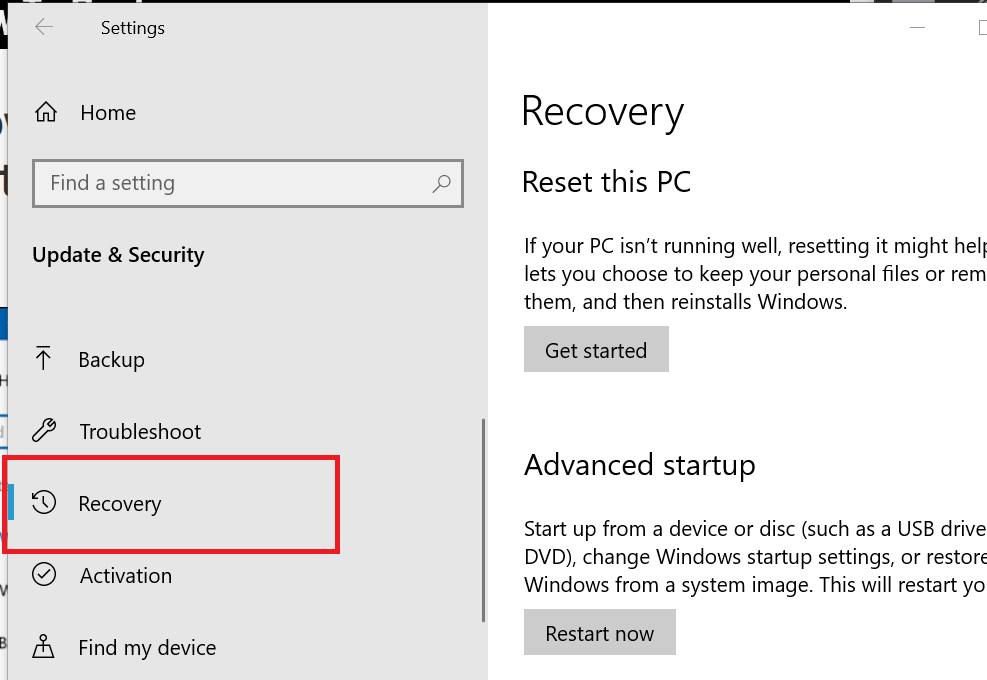
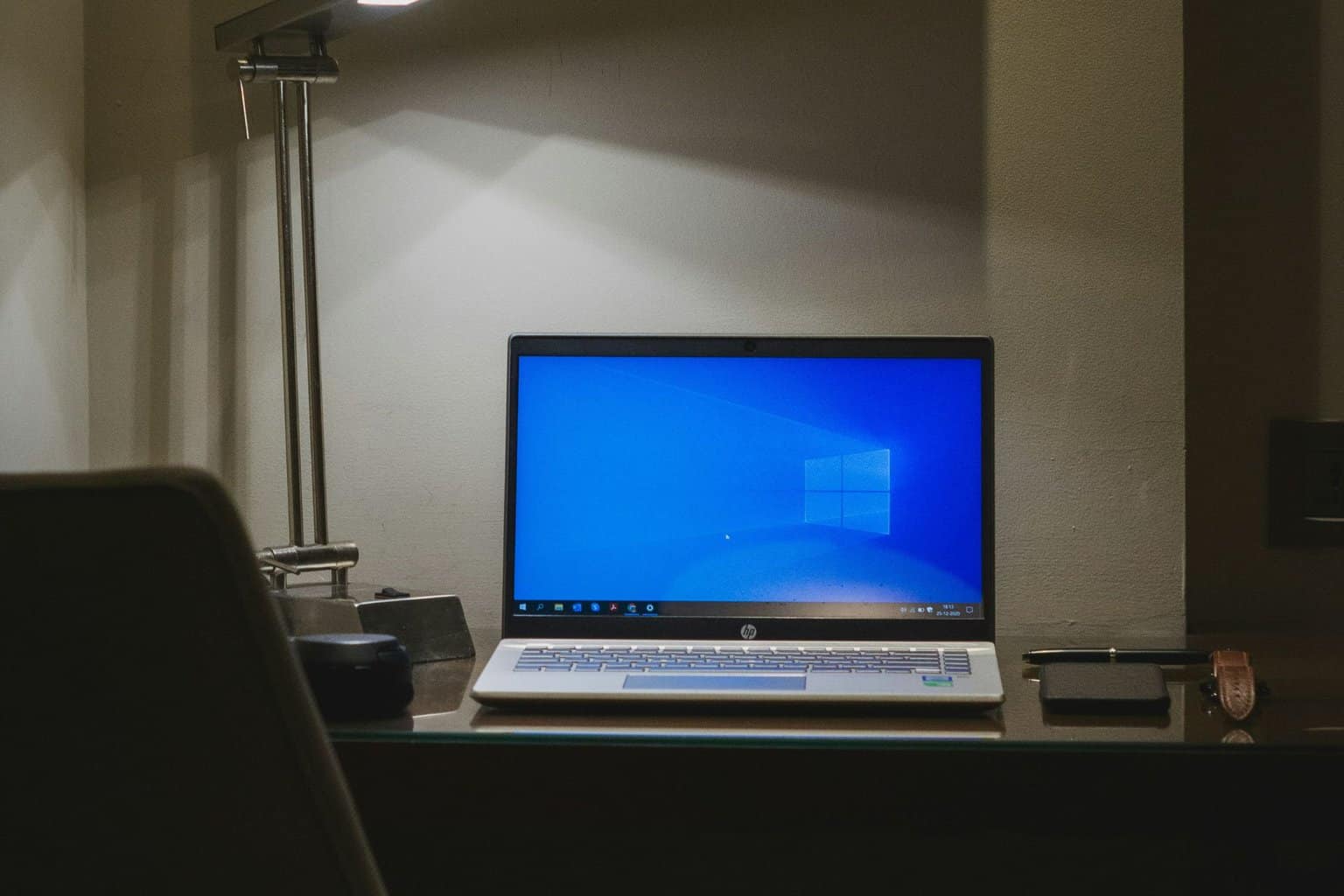

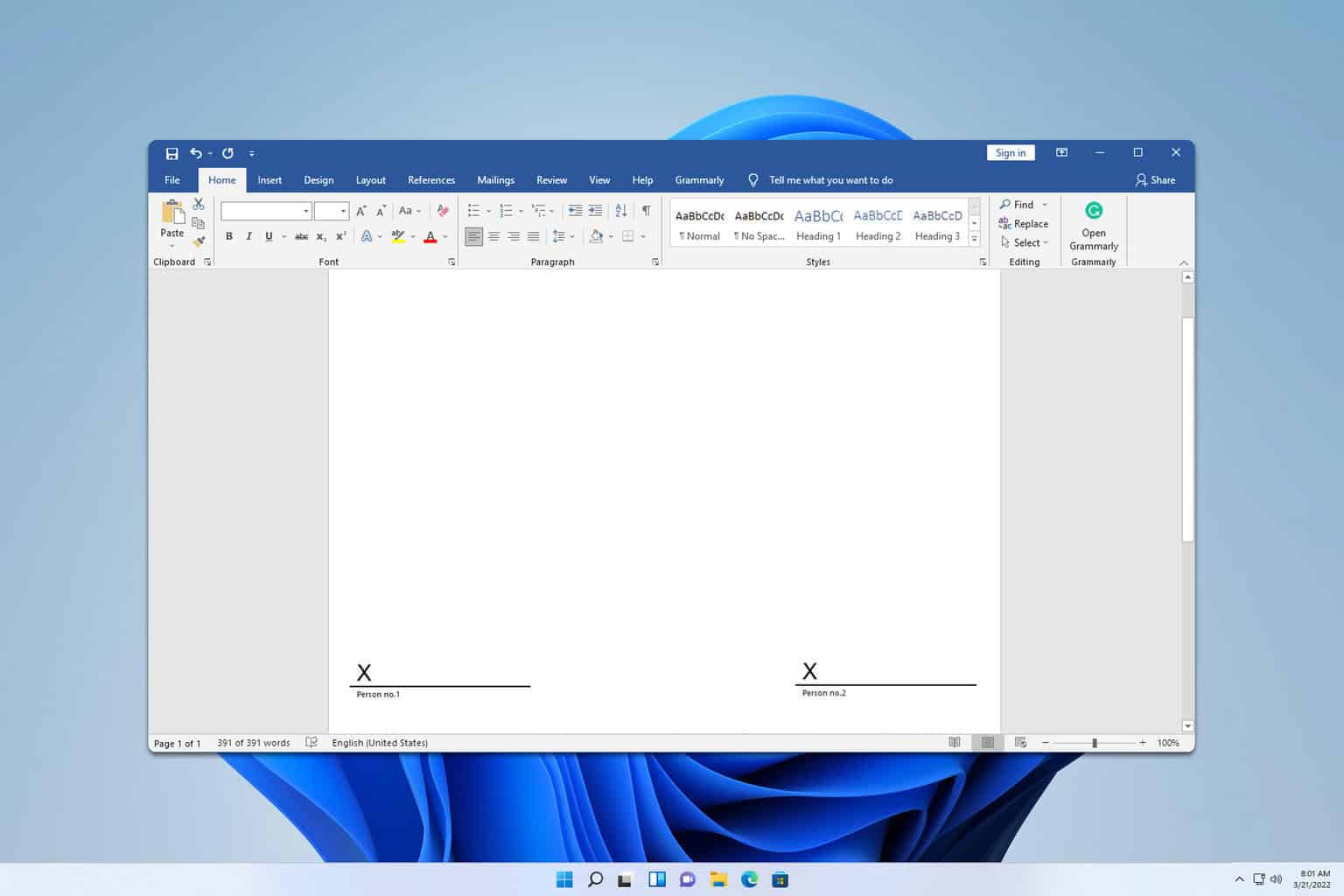
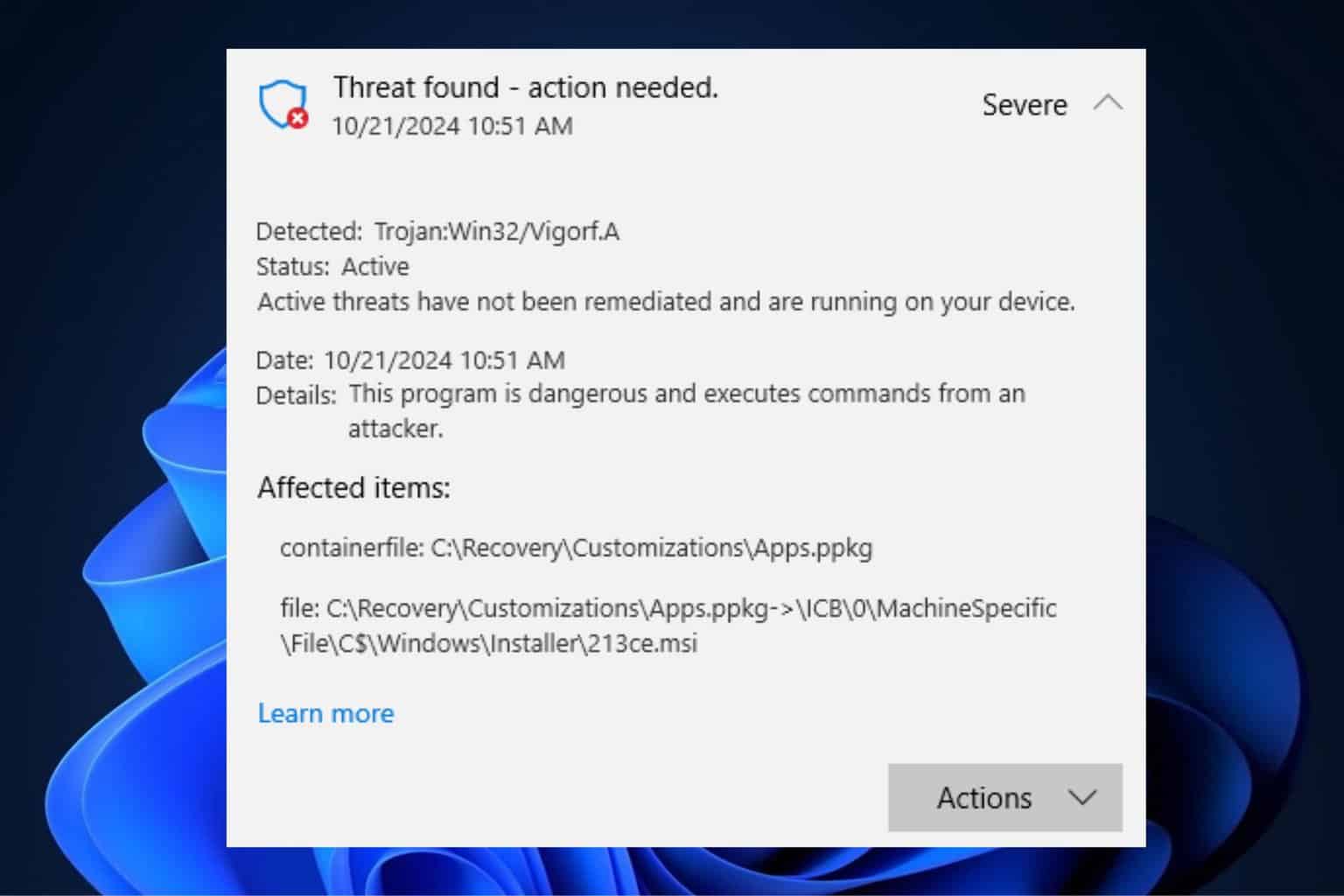
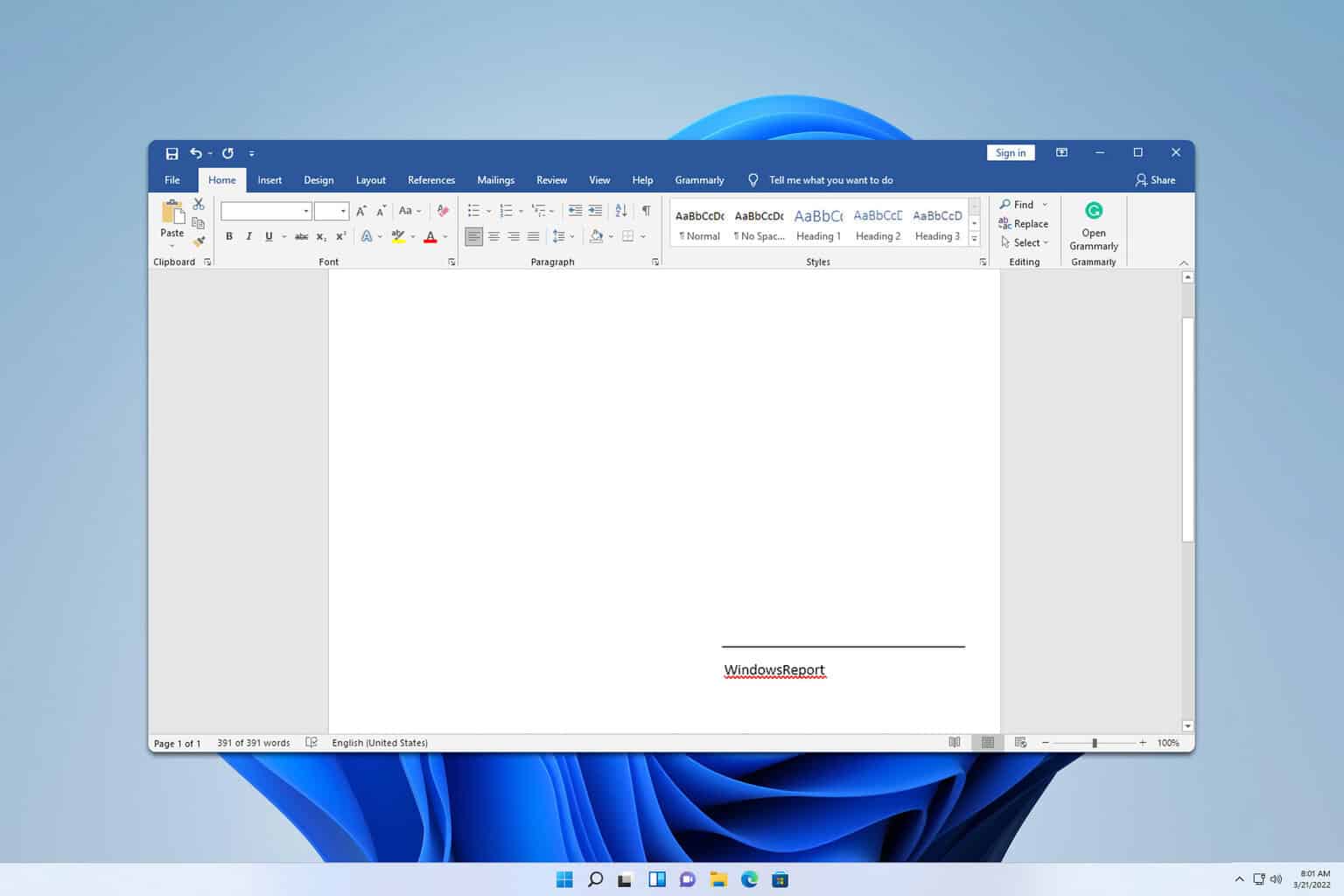
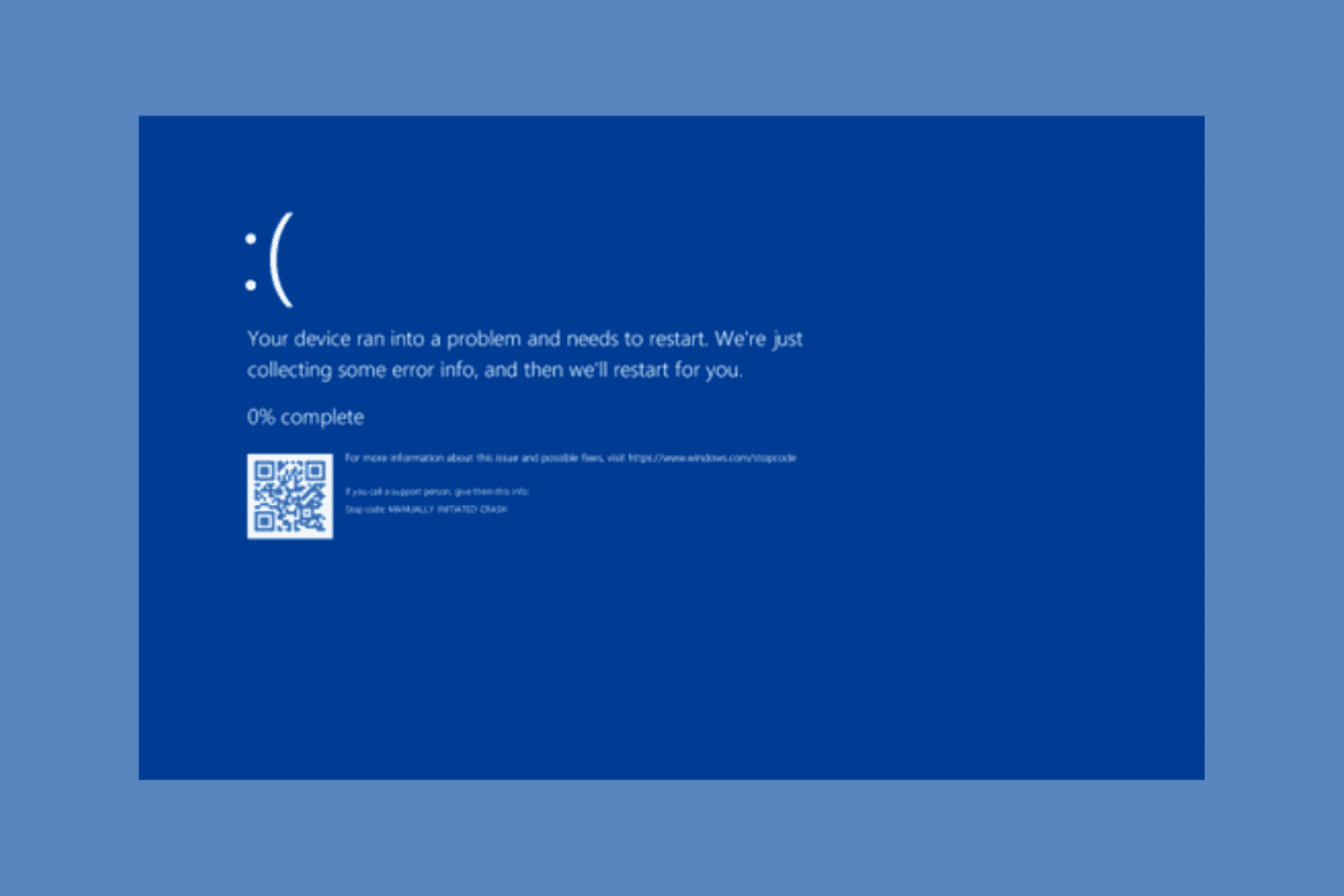
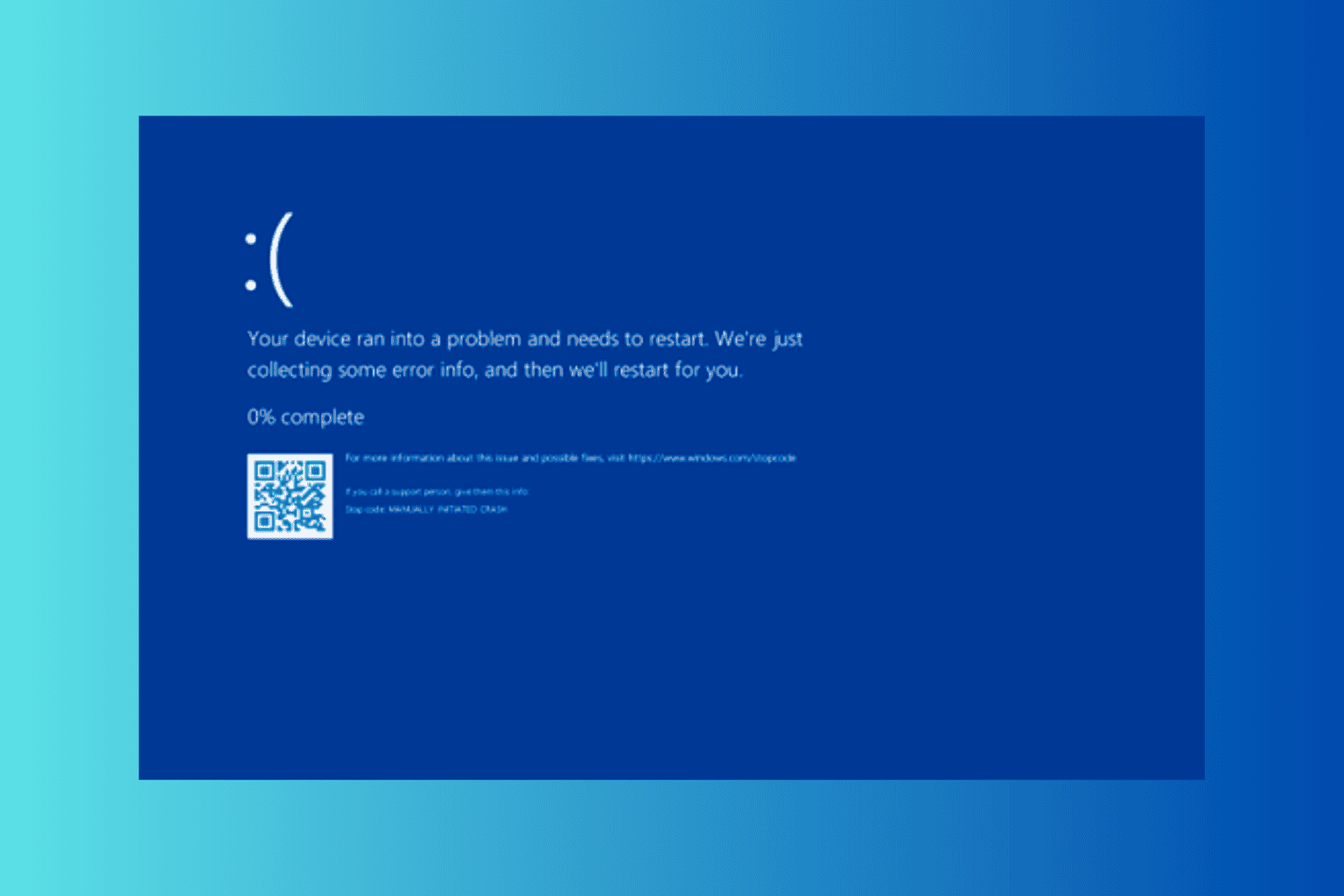

User forum
0 messages