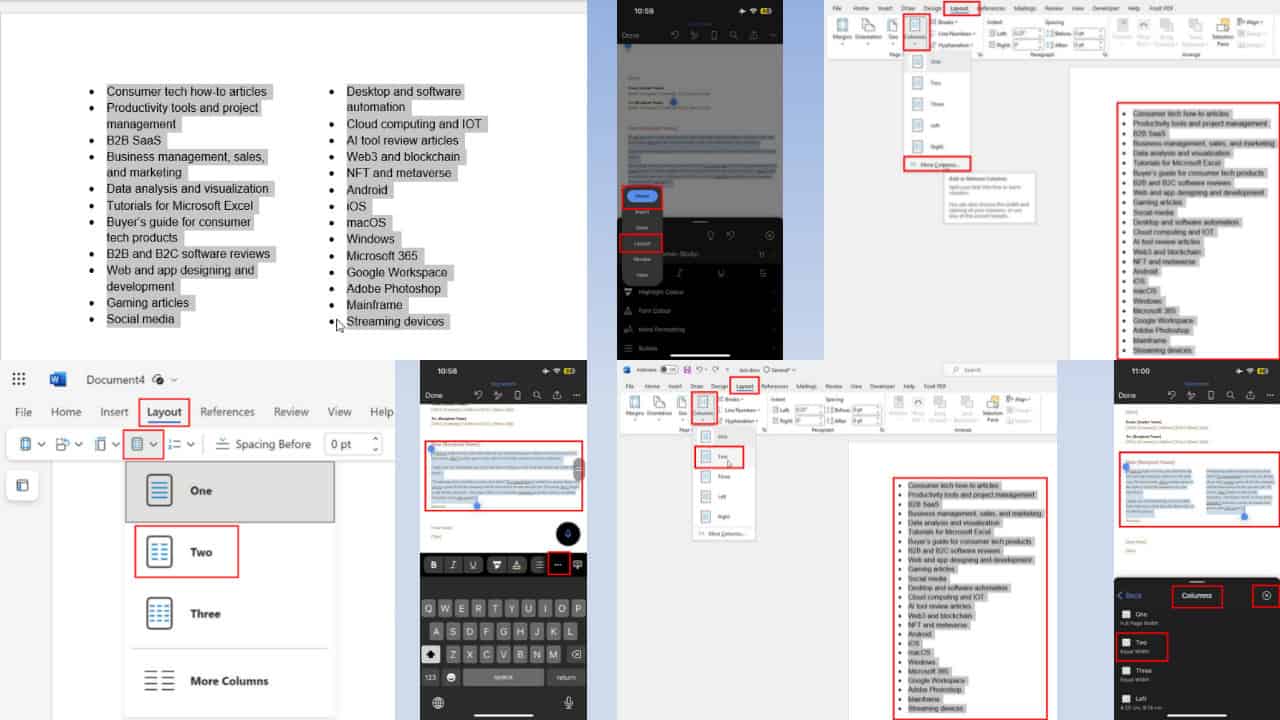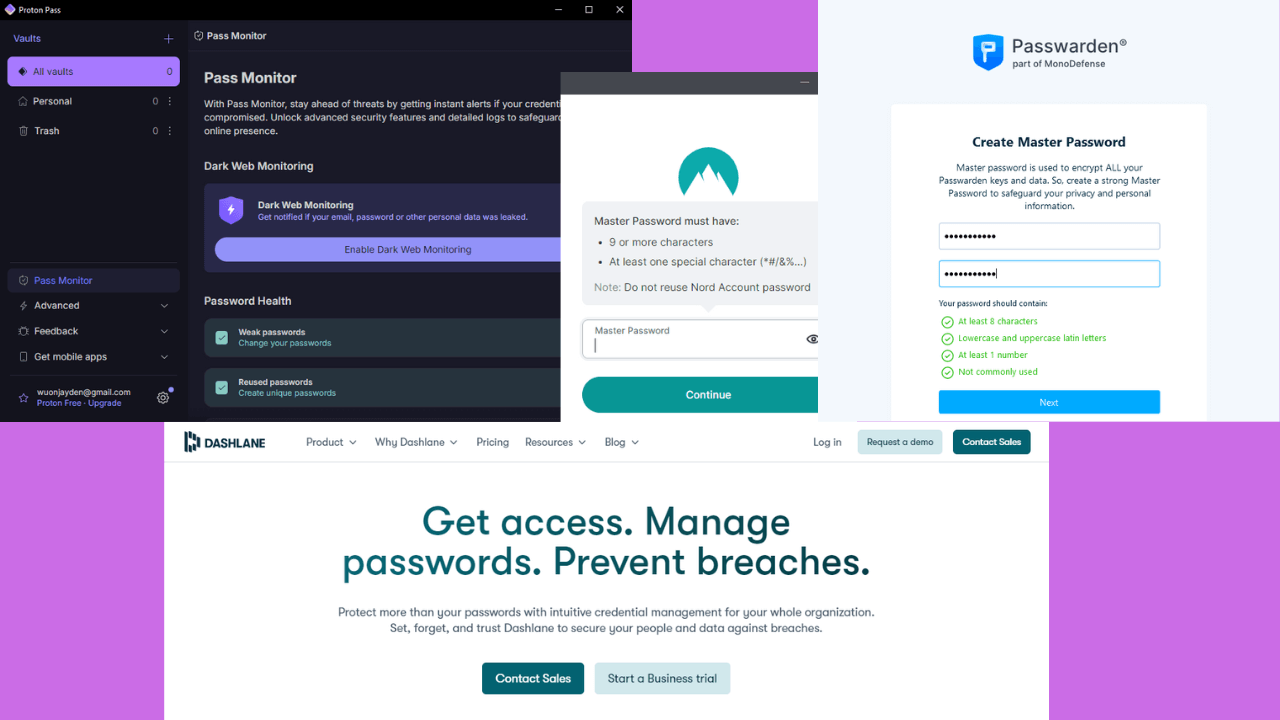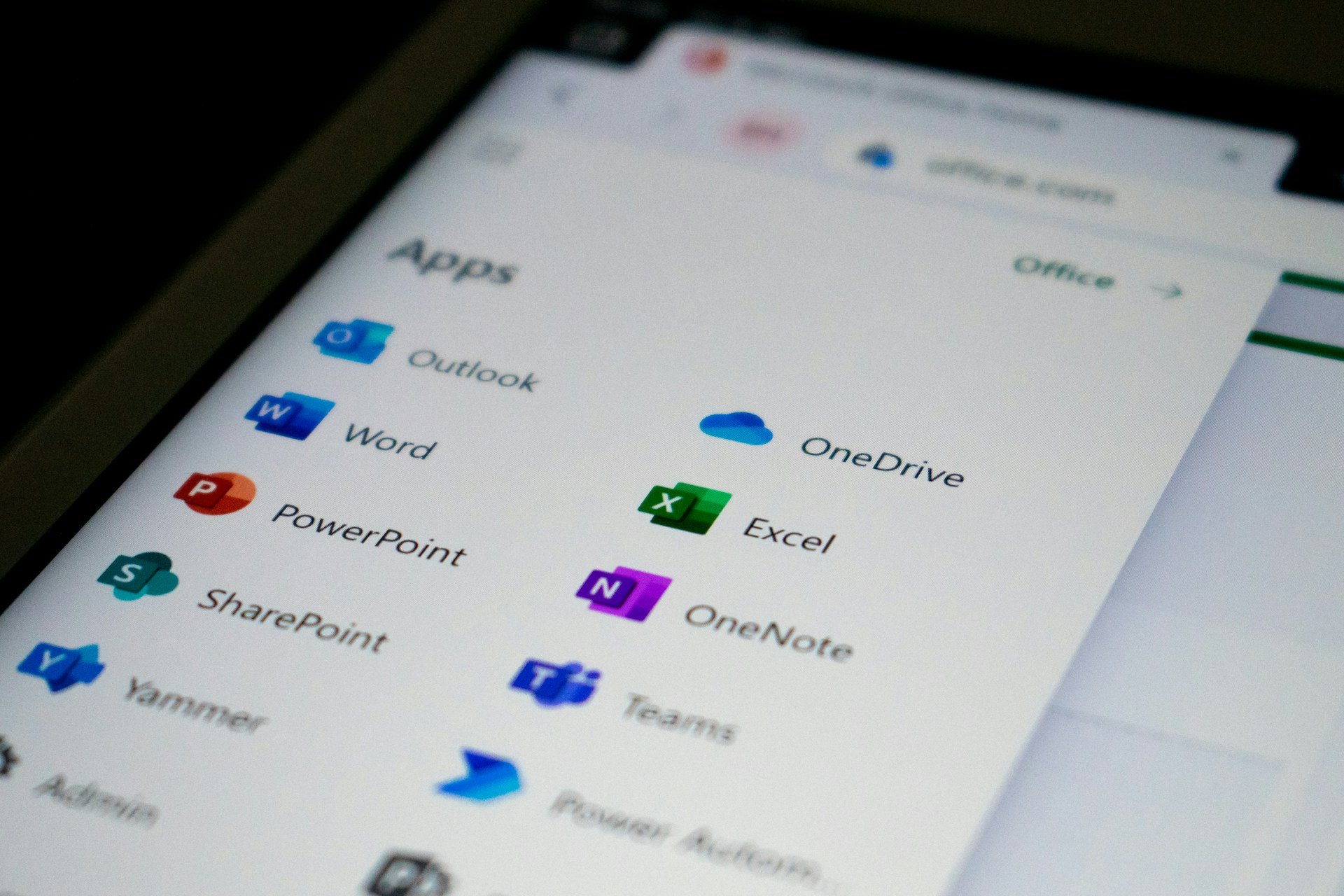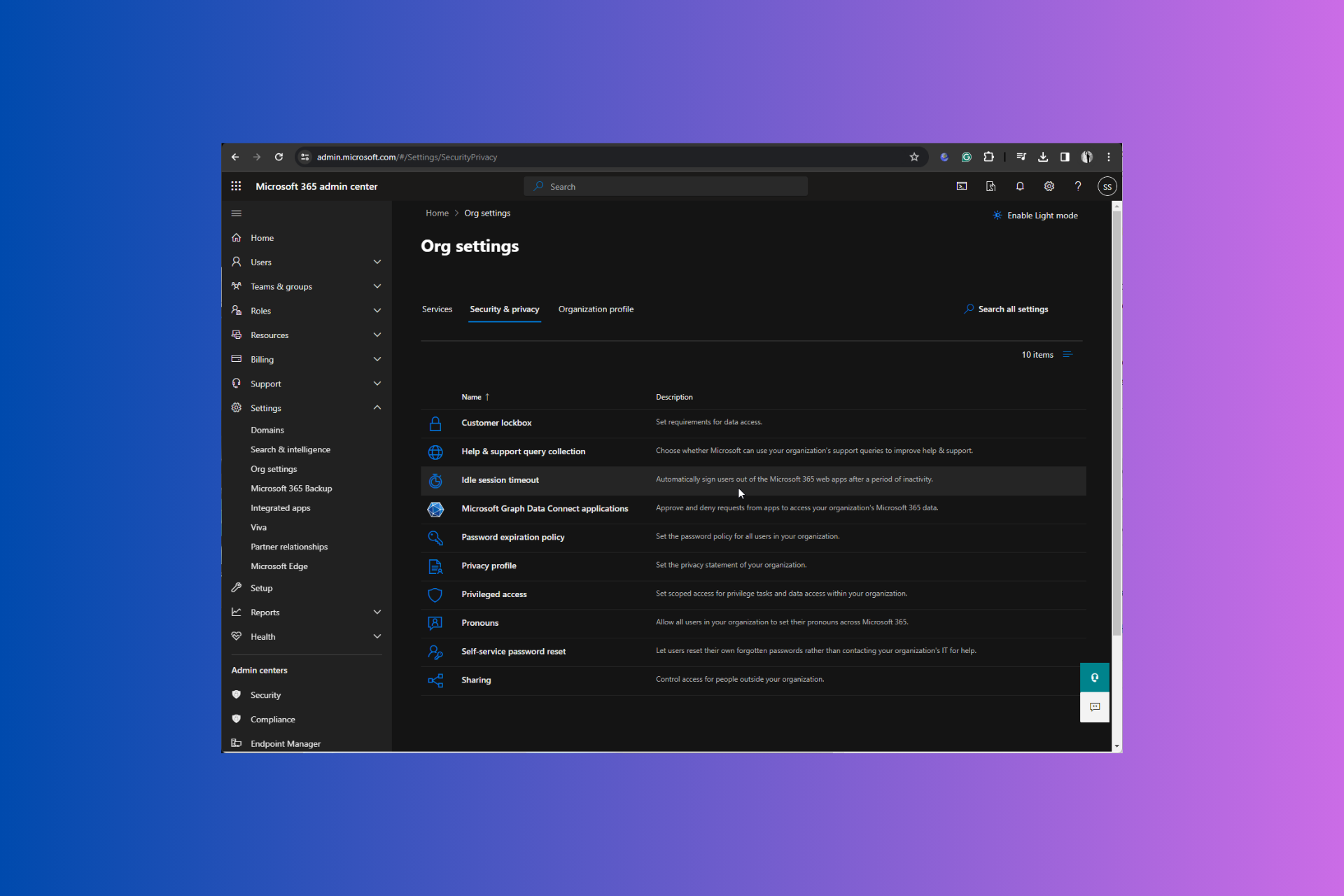New Safe Documents sniffs out unsafe Office 365 docs
2 min. read
Updated on
Read our disclosure page to find out how can you help Windows Report sustain the editorial team Read more
Key notes
- You can now use Safe Documents to scan your Office 365 docs for bugs in Protected View before editing.
- Safe Documents leverages Microsoft ATP and Intelligent Security Graph.
- Check out the Office 365 page to catch up with the latest updates, apps, and features coming to the Microsoft cloud-based service.
- Would you like to read expertly-written guides to enhancing the security of your apps and operating system? Visit our Security & Privacy hub right away for insights!

You can now use Safe Documents to scan your Office 365 docs for bugs in Protected View before editing.
The security feature arrives in general availability at a time when malicious players are still sending phishing emails with unsafe attachments to Office 365 users.
It particularly comes in handy for users of file-sharing platforms, such as, SharePoint, because these can be a target for all manner of cyber attacks, including ransomware.
Safe Documents in Protected View
Safe Documents is a new Office 365 feature that enables you to sniff out unsafe docs before editing them.
In the release notes for the feature, Microsoft says that it solves a doc security issue whereby users are too quick to exit Protected View.
From now on, Safe Documents will be scanning your docs in Protected View before letting you leave the sandbox. In that case, the security tool will be automatically checking the documents against existing threat profiles.
It appears that Microsoft has integrated the Intelligent Security Graph with Microsoft Defender ATP to power the Office 365 document scanning tool.
Safe Documents leverages the power of the Microsoft Intelligent Security Graph and brings it to the desktop. When an admin enables Safe Documents for their tenant, untrusted files that open in Protected View go through an additional flow where the document is uploaded and scanned by Microsoft Defender ATP.
As your doc undergoes security scanning in Protected View, you can access and read it. But it’s available in read-only mode during the safety check. As such, you can’t make any changes to it until the scan is complete.
If Microsoft Defender ATP finds malware in your document, it prevents you from exiting the Office 365 security container. Nonetheless, system admins can configure the tool to let users edit files flagged as malicious.
What’s your take on the Office 365 Safe Documents feature? Feel free to ask any question or share your views via the comments section below.
[wl_navigator]