5 Safest Messaging Apps for Kids to Text Friends and Family
Make a selection from our top experts picks
5 min. read
Updated on
Read our disclosure page to find out how can you help Windows Report sustain the editorial team. Read more
Key notes
- In the wake of civilization and technology coupled with its woes, parents have a responsibility to ensure their kids are not negatively affected.
- One way to achieve that is by getting the best messaging app for kids that parents can control.
- Some of the messaging apps offer a colorful and enjoyable environment for children.
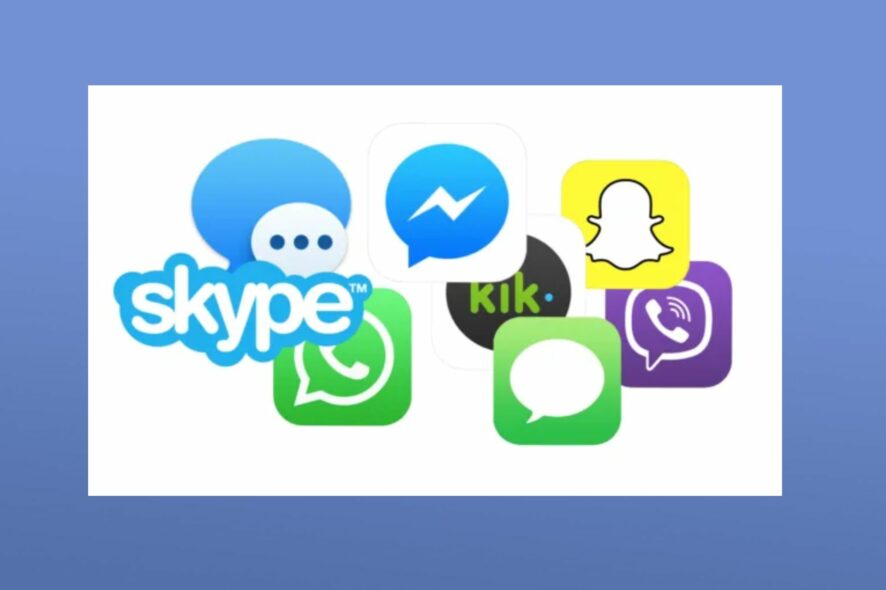
Social media has become the new norm with no regard for age restrictions. However, due to the woes of exposing your kids to derogatory information, you need to ensure that messaging apps for kids are safe for them.
Hence, this guide will highlight the safest messaging apps for kids with parental control.
Why should parents choose messaging apps for kids?
Unfortunately, there are downsides to the freedom of using a normal messaging app. Some of these major issues are:
- Contact from strangers – There are messaging apps that encourage meeting new people without age restrictions. Hence, kids could be contacted by strangers.
- Cyberbullying – Your kid may be vulnerable to cyberbullying or harassment from others.
- Ensures accountability: Normal messaging or texting apps will allow your child to delete messages they don’t want you to see quickly. Safe texting apps prevent messages from being deleted.
What are the safest messaging apps for Kids?
Messenger Kids – Best messenger for kids

The Messenger Kids app is one of the safest messaging apps for kids, which allows for parental control as the child’s account is managed through a parent or guardian’s Facebook account.
Moreover, the app is free and enables kids to connect, communicate and play with family and friends easily.
It is built with fun packs for kids, such as child-friendly stickers, frames, emojis, and GIFs. They can also make video calls using fun masks.
Further, Messenger Kids is a safe messaging app that allows parents to approve and remove contacts through a personalized control system for parents. What’s more, relieving about the app is that it does not run ads, and there are no in-app purchases.
The following are some of Messenger Kids’ best features:
- Contact management
- Account management
- Supervised friending
- Activity monitoring
- Sleep mode
- The software is available for Android, and iOS devices
GeckoLife – Guarantees kid’s safety
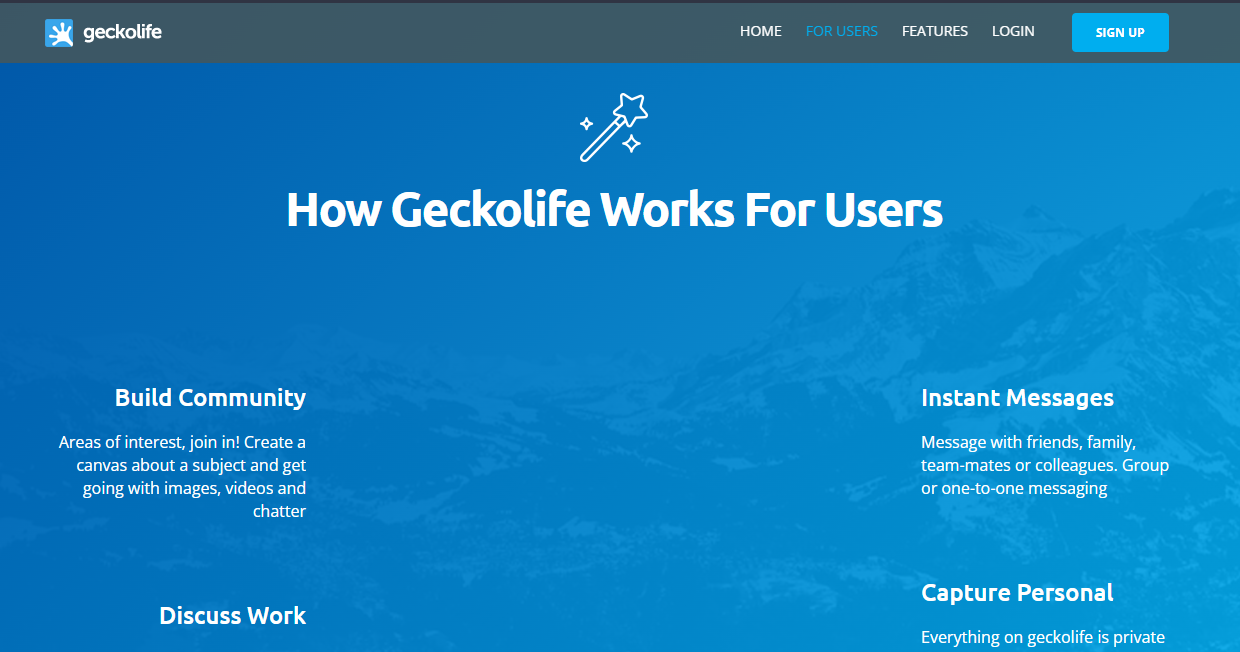
Another safe messaging app for kids is GeckoLife. It is a social network designed with privacy features for families or small groups with kids’ safety in mind.
Also, the GeckoLife app was designed for parents to model good social-networking manners and help kids develop smart social-networking skills in a safe environment.
Some of the key features of this app include:
- The app is free
- Fosters social networking skills among kids
- The application is available for Android, and iOS devices
Google Chat – Best for limiting kids’ exposure
This is another free and safe communication software for kids under 13 years old and up. They can video chat, send instant messages, and share photos.
One of the features of this app setting allows children to chat only with approved family members and friends. Additionally, it needs manual contact addition and does not permit the deletion of individual messages.
Though Google Chat is not specifically designed for children, you can set up an account using Google Family Link for children under 13 years old to make it a safe messaging app.
However, the app doesn’t have much of a kid-friendly interface, but it allows for full parental control.
Hence, find the best features that make the app a safe one below:
- It filters bad language
- Educational Value
- It does not permit ads and purchases.
JusTalk Kids – Best video chat app for kids
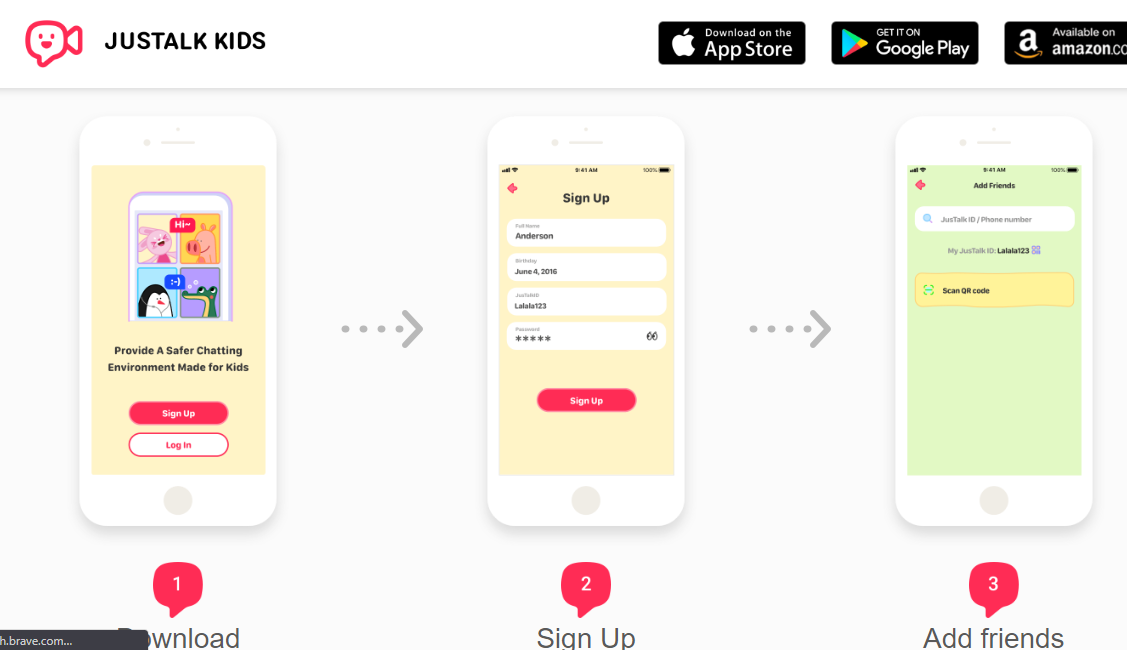
With the JusTalk Kids app, children can exchange messages and make video chats. Also, kids can enjoy amusement features like drawing and gaming while having discussions.
Also, the app is known for its secure communication features, such as end-to-end encryption, which is used to protect the privacy of both parents and children’s personal information, including call and message history.
As part of the safety features, children are not permitted to accept friend requests or calls, or messages from strangers.
Below are the highlight of the features:
- Amusement features during virtual discussions
- End-to-end encryption for privacy protection
- Supervised friending
Fennec Messenger – Great features for parental control
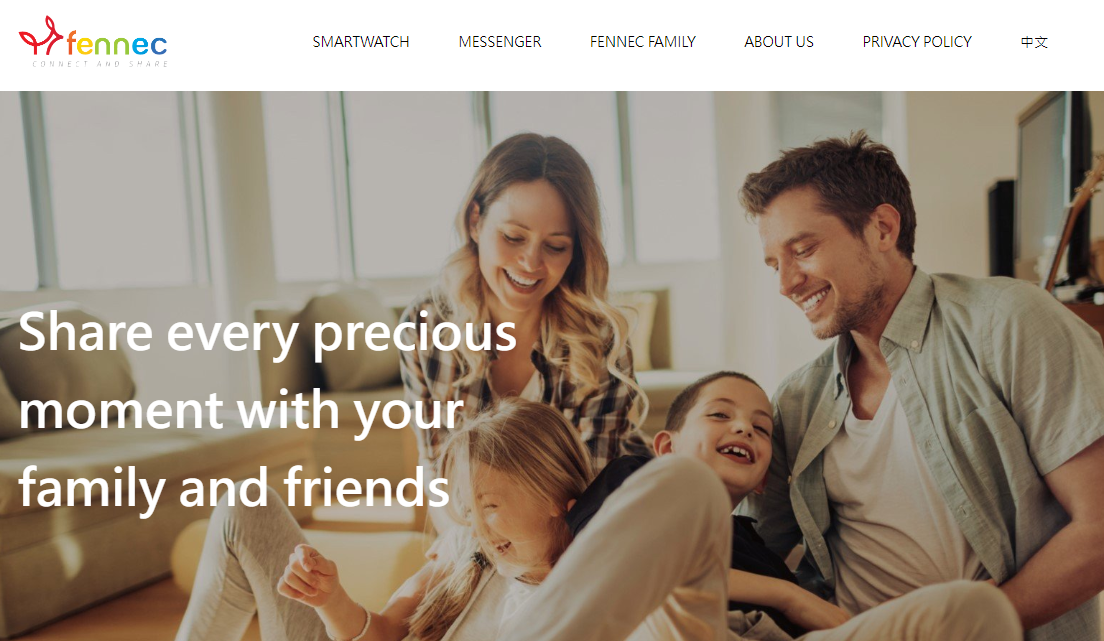
Fennec is an instant messaging platform created with children, families, and friends in mind. To keep your child safe, Fennec Messenger offers a variety of parental controls.
Moreover, you can manage their contacts if needed on the Fennec Messenger app on your phone.
By exploring the app, you discover additional safety measures that allow your kids to enjoy chatting in a safe and supervised environment. Some of these include:
- Contact management
- Supervised texting activities
Using messaging apps for kids is one of the best ways to protect your children online. With the help of this parental control software, you can restrict the content your kids are exposed to.
Alternatively, if you need designed software for Windows 11, we have the best parental control software in one of our articles.
And in case your family safety app is not working on Windows 10/11, you can explore the best fixes in this guide.
In conclusion, if you have any questions or suggestions on the safest messaging apps for kids that parents can control, do not hesitate to use the comments section.
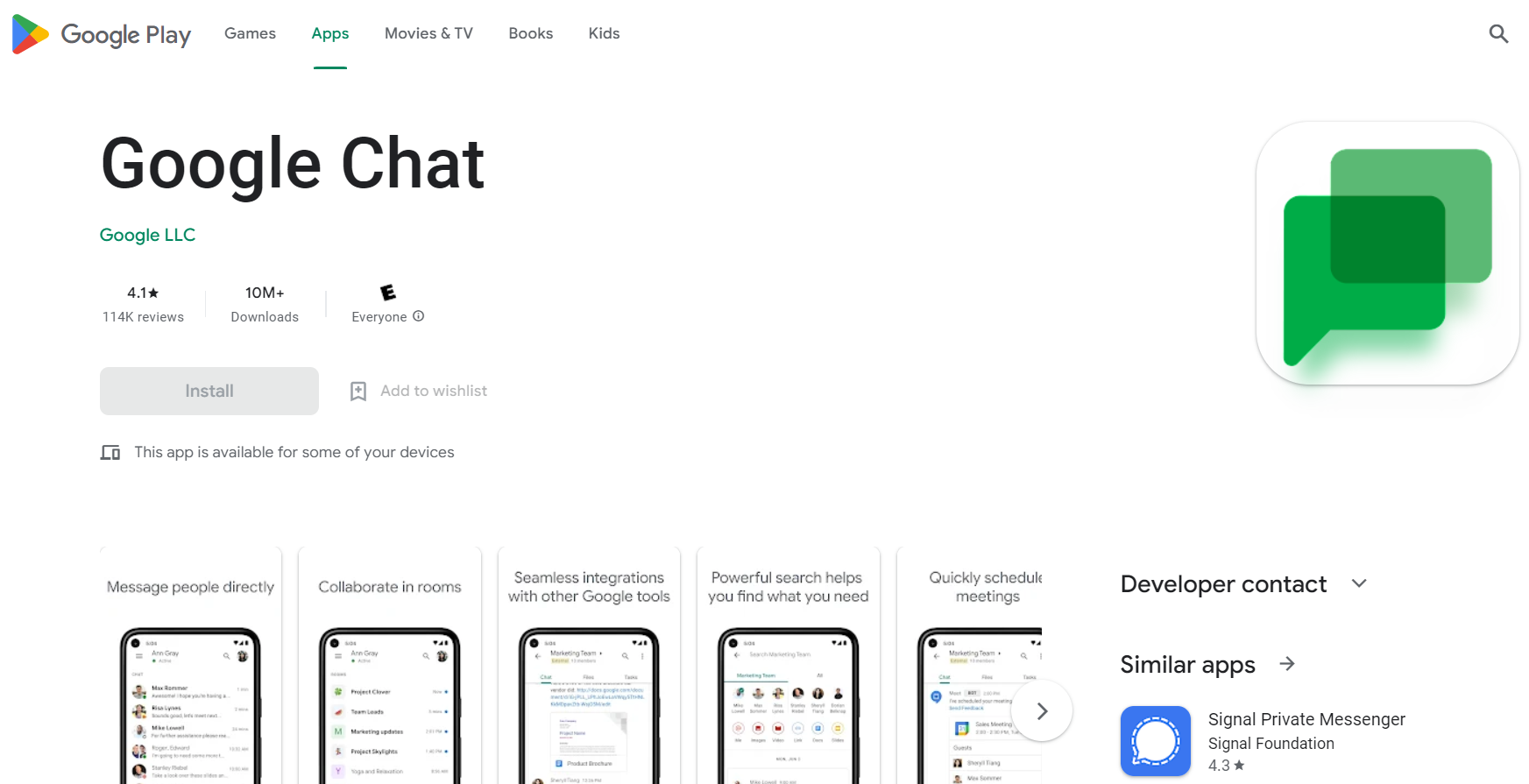

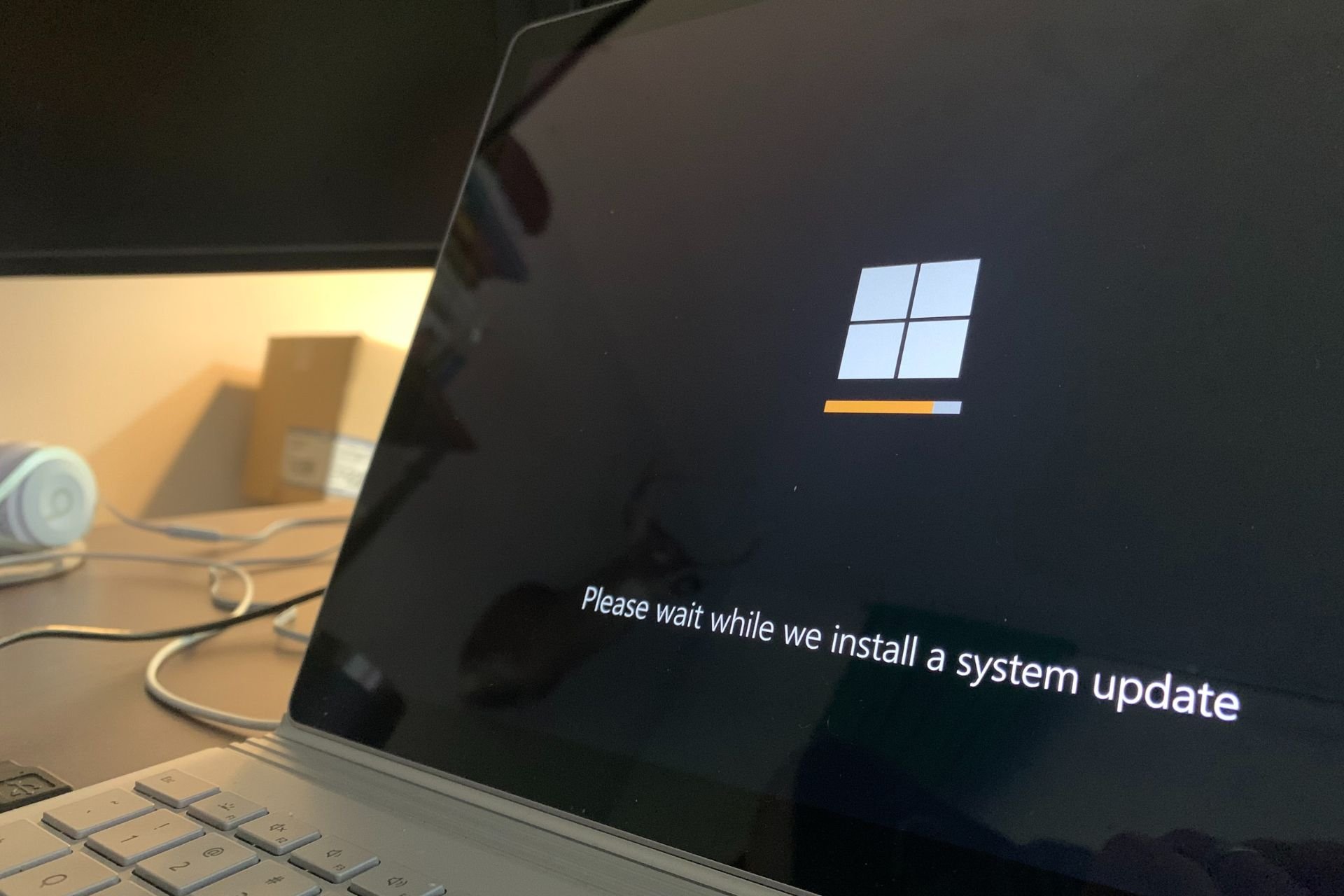
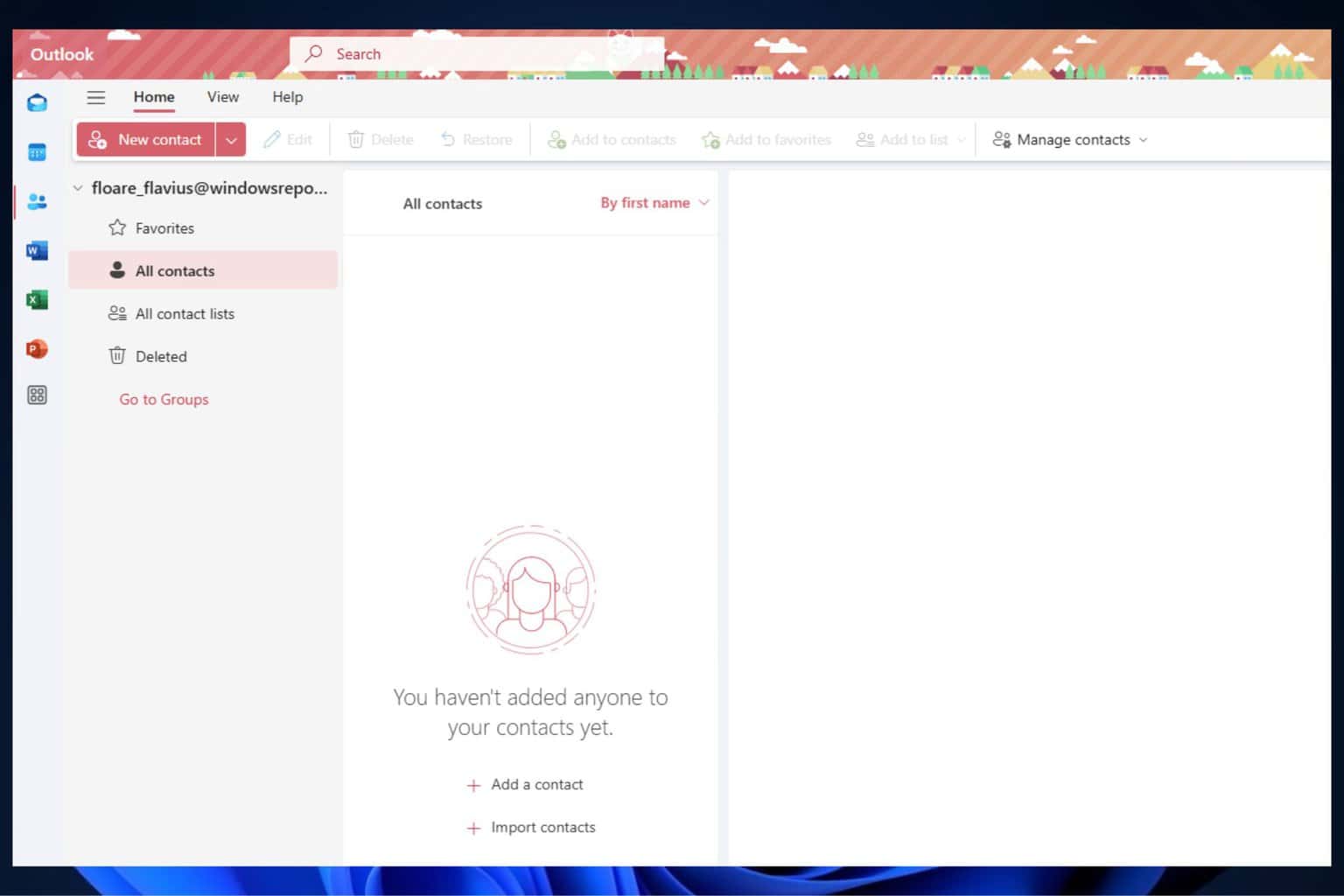

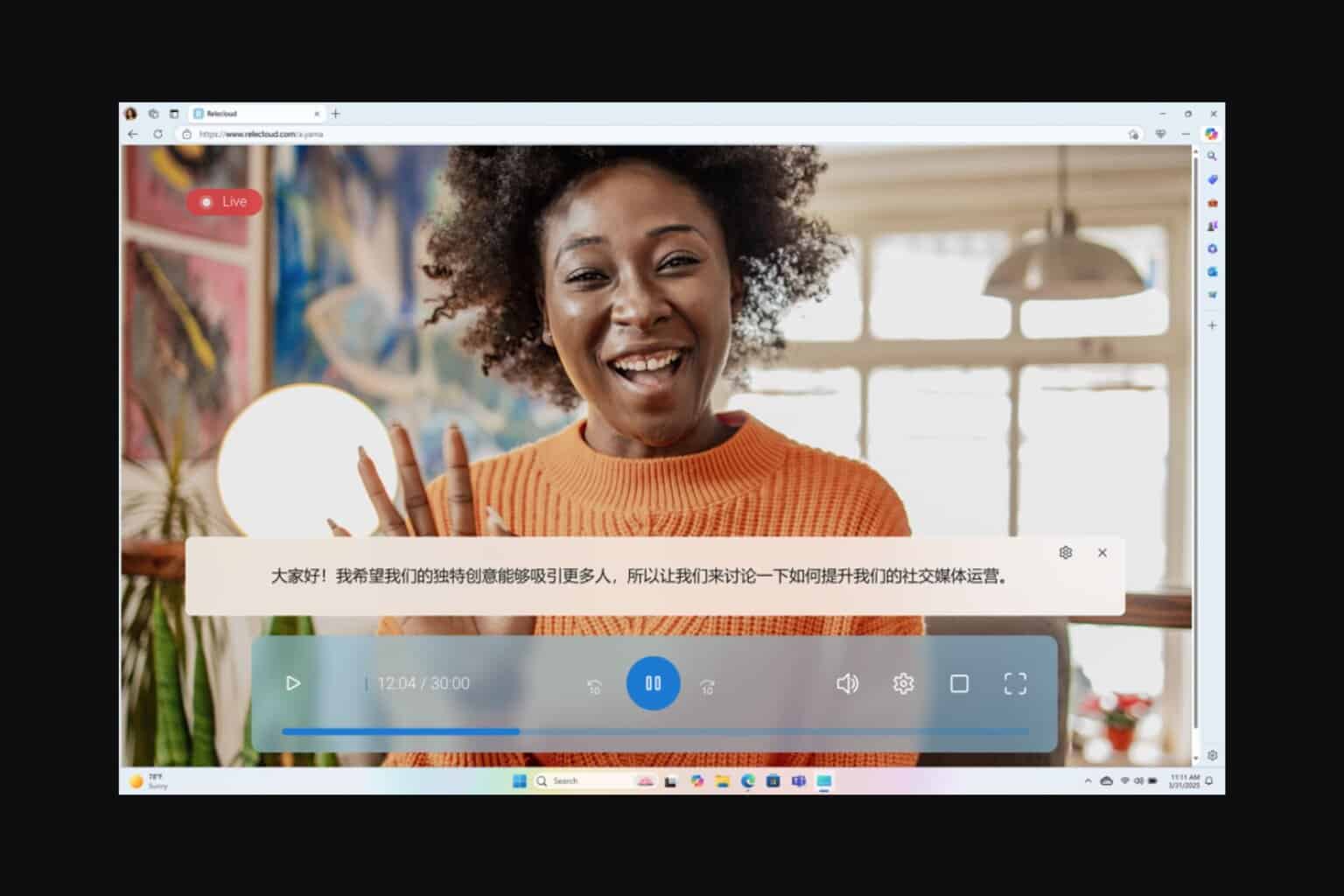
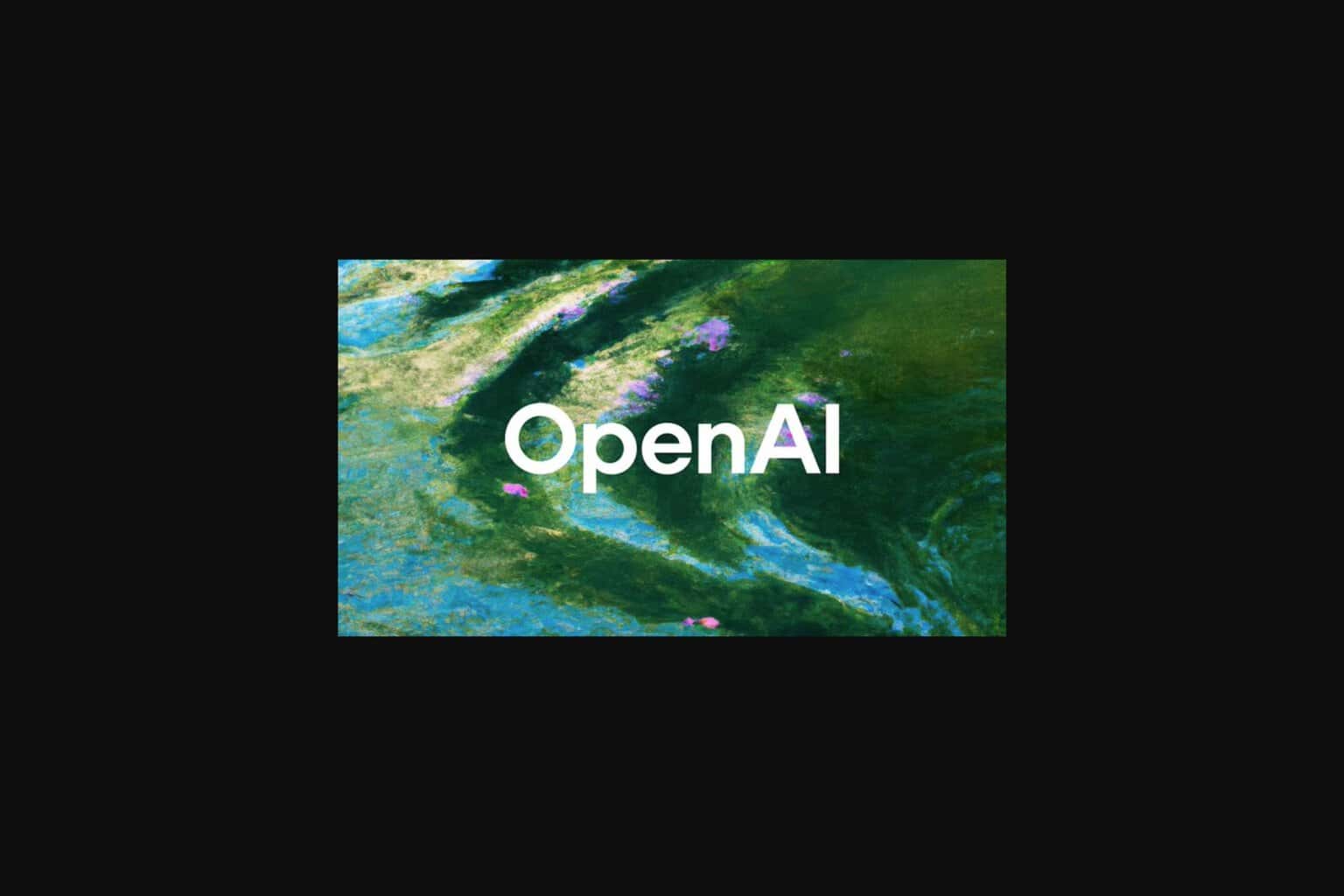
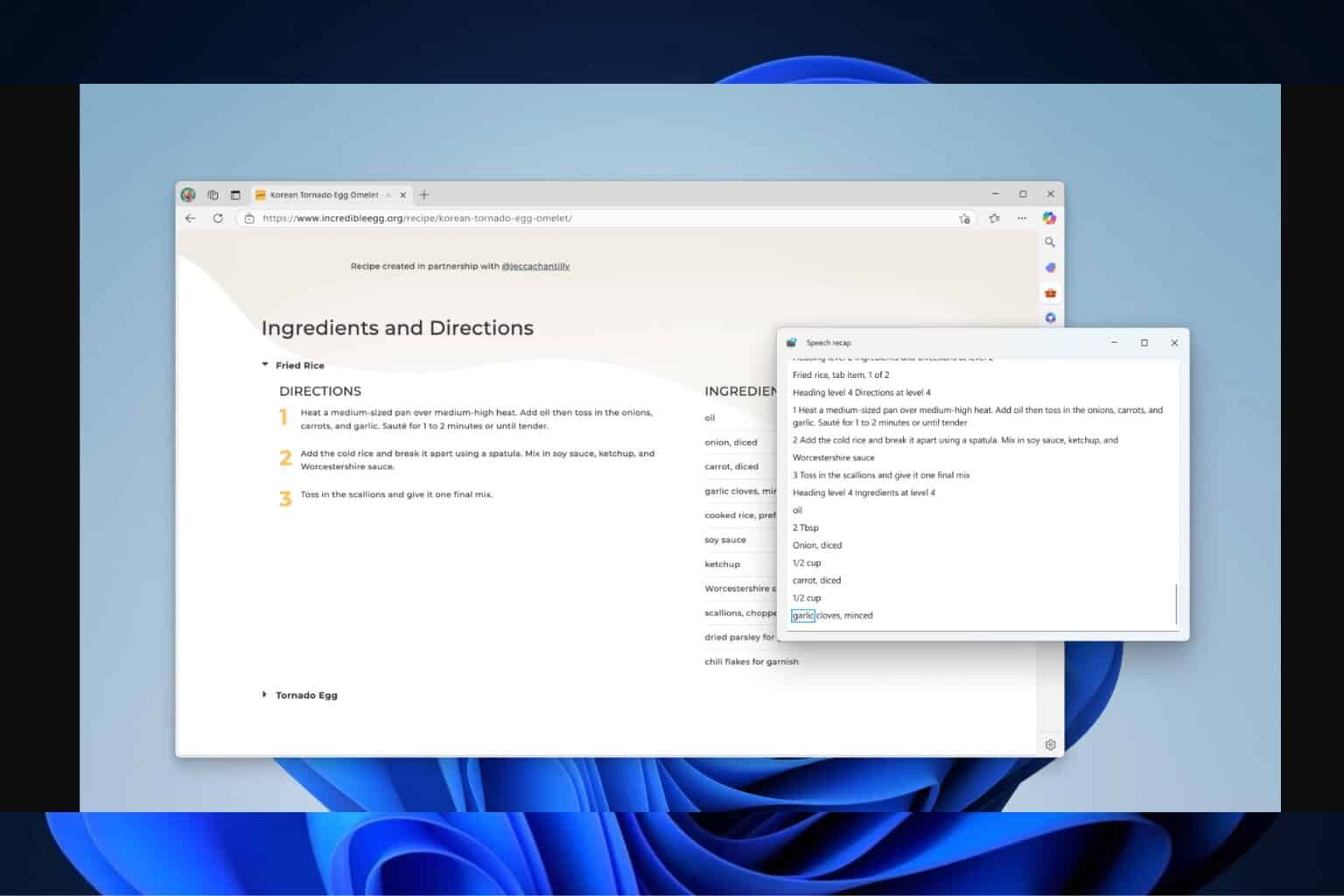
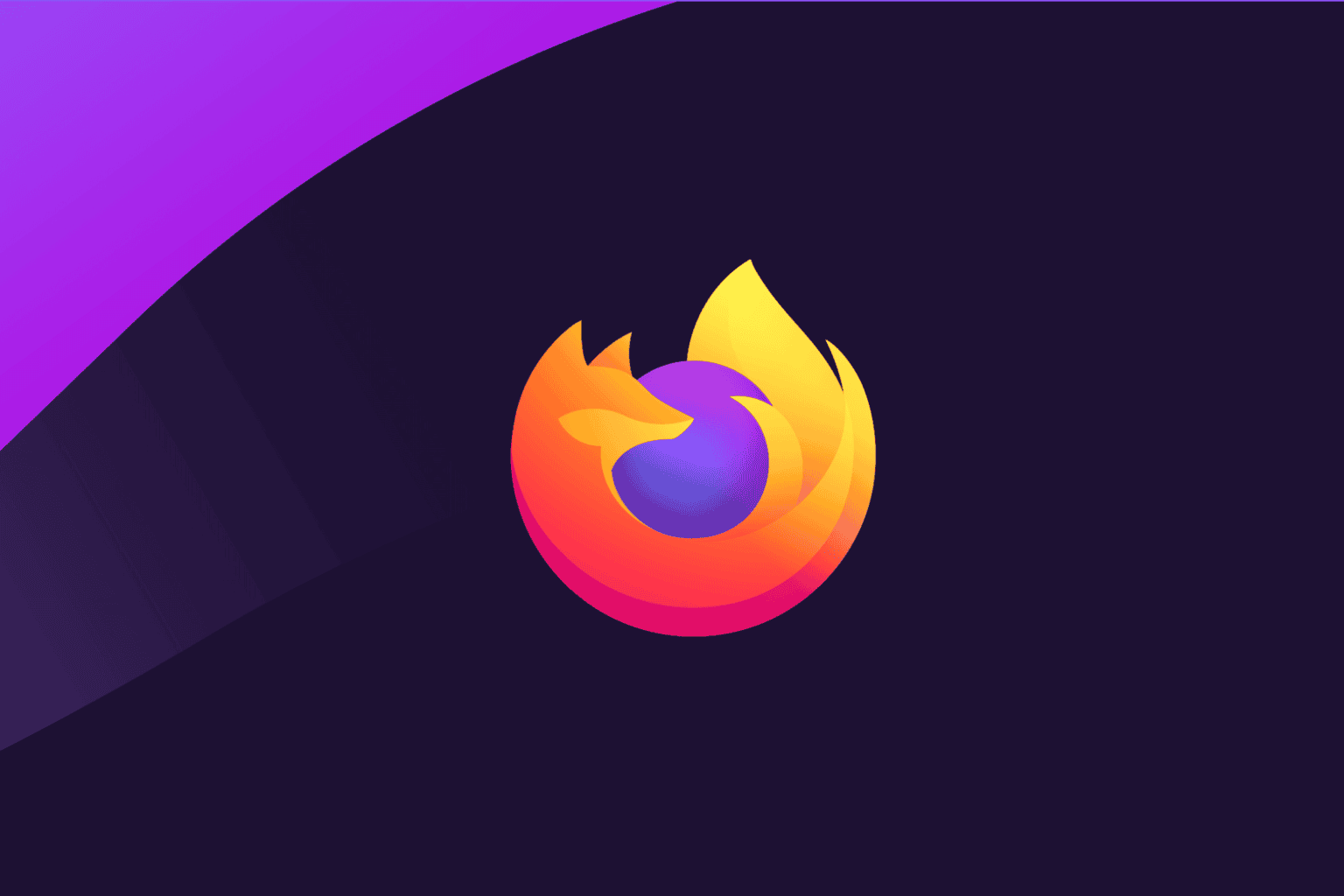
User forum
0 messages