Resolve the dreaded Scribd error 1001 in 5 intuitive steps
3 min. read
Updated on
Read our disclosure page to find out how can you help Windows Report sustain the editorial team. Read more
Key notes
- Due to internal or network-related issues, you can encounter the error code #1001 on Scribd.
- Updating the app may help, but you may need to re-install it if necessary.
- Even though VPN can be an effective solution, you can try other methods from this article as well.

Are you facing the Scribd error 1001 repeatedly? To solve this problem, you will find some amazing instructions in this article.
Scribd is a very popular e-book and audiobook subscription service that includes countless titles for its subscribers. However, the problem begins when you face unexpected issues while accessing any of your favorite titles.
One of the most common errors is #1001. When it appears, it may show you the following message:
This title failed to load (error #1001 ). Please try again later or contact Scribd support.
This error appears mostly when you try to access an audiobook using the Scribd app. It has apps for smartphones and tabs only. Though its competitor Audible has apps for Windows and Mac too.
However, if you want to fix the problem we are talking about, there are some excellent ways given below.
How can I fix the Scribd error 1001?
1. Clear cache and data
- Go to Settings of your Android device.
- Navigate to Apps.
- Find Scribd and tap on it.
- Go to Storage.
- Tap on Clear Data. It will erase both cache and data.
If you are using iOS, re-installing the app will do the same. In case you are encountering this problem on a desktop, using a different browser may help.
If you are an Android user, you can install and use CCleaner for more options. The tool will scan your phone and give you a report on your app data for each app.
Find Scribd and select everything you want to remove, then press the Finish Cleaning button. If you want to clean up your PC, they also have a desktop app.
2. Update the app
Scribd audiobooks often suffer from playback issues on outdated apps. To get rid of this issue, updating the app to the latest version is the only way.
On smartphones and tabs, you can easily update all apps on your device using the app store. Then, try to access the problematic title. You will not face error #1001 again.
3. Restart your device
Restarting smart devices does many things, including freeing up occupied memory and CPU resources and clearing many temporary data. It helps to solve problems related to any apps or services like Scribd.
4. Use a VPN
VPN is probably one of the most effective ways to fix Scribd error 1001 on both smartphone/tab and desktop. However, a wrong virtual private network may create additional issues.
We recommend Private Internet Access (PIA) for Scribd. This service has countless powerful servers in different locations in different countries that can provide solid performance for any purpose.
If your existing network has issues with Scribd, the PIA’s premium VPN network will surely help.

Private Internet Access
Private Internet Access is one of the best VPN services you can use for any purpose, including reading ebooks and listening to audiobooks.5. Restart router/modem
Restarting the router and modem of your home network will release the current IP address and lease a new one. This method can solve the problem if the Scribd error 1001 appears due to some connectivity issues.
These are the most effective ways to solve this Scribd error 1001. If you know any other methods to troubleshoot this problem, you can write them down in the comment box.
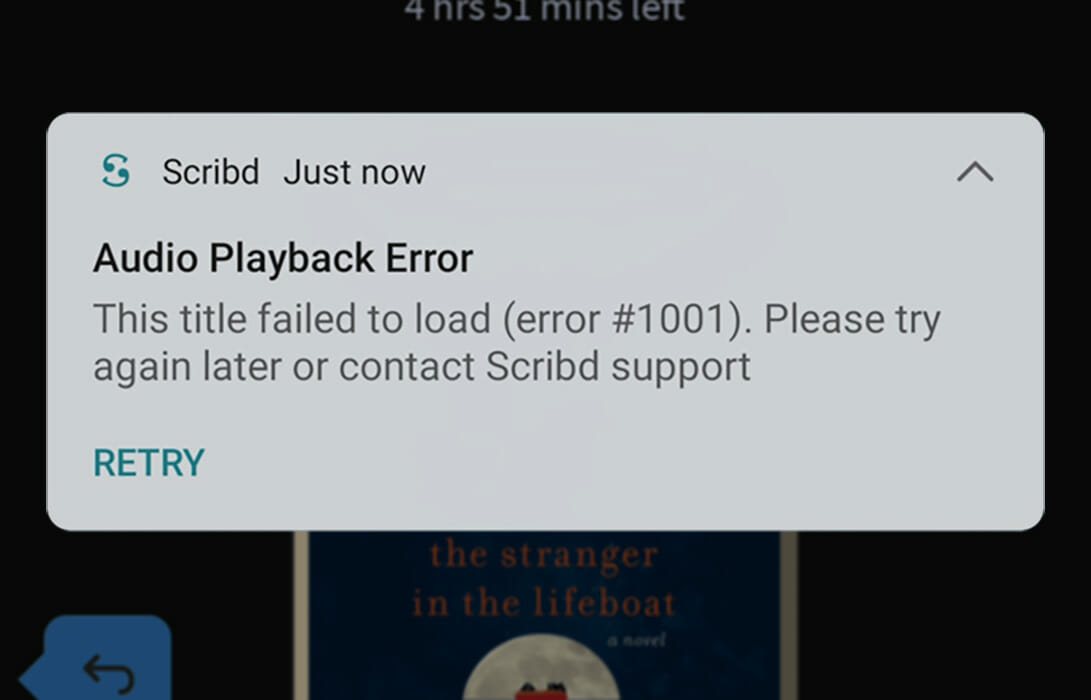
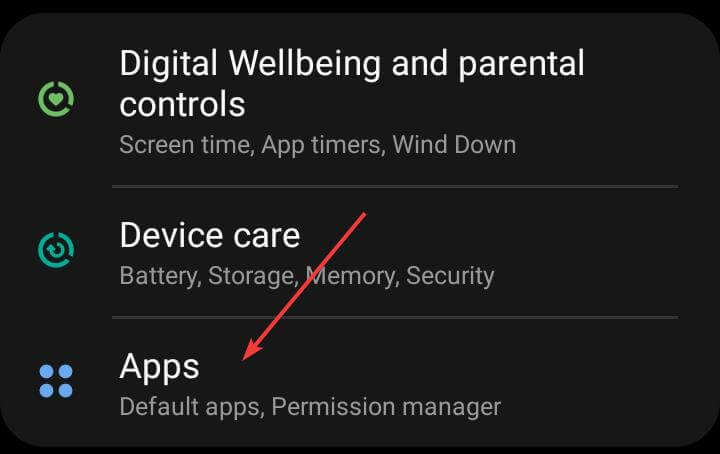
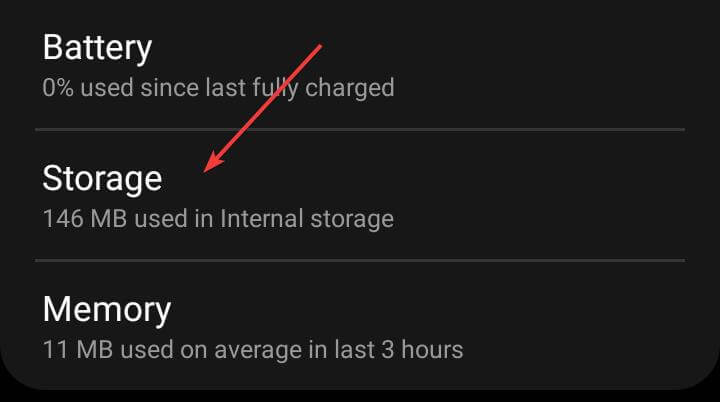
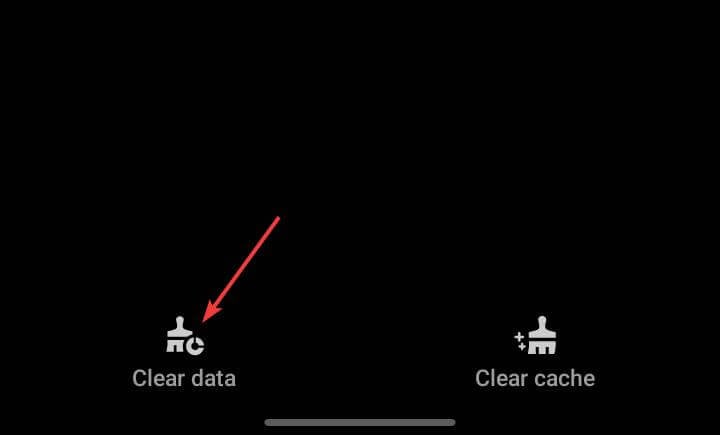









User forum
0 messages