High CPU usage on the latest KB4512941? Cortana is to blame
2 min. read
Updated on
Read our disclosure page to find out how can you help Windows Report sustain the editorial team. Read more
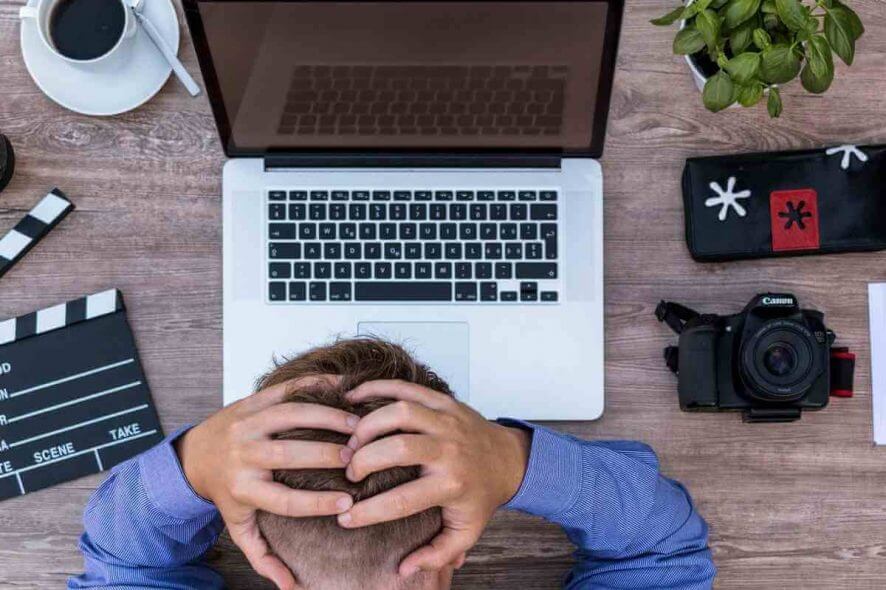
After a brief time in the Release Preview ring, Microsoft released Windows 10 v1903 build 18362.329 (KB4512941) to Windows 10 users as an optional update.
At the time of release, KB4512941 did not have any known issues, but it seems like after installing it, a lot of users experience high CPU usage even when the PC is idle.
Windows 10 v1903 build 18362.329 causes high CPU usage for many
The cause of the high CPU usage seems to be Cortana, and here’s how some Windows 10 users are describing the issue:
After installing the below updates (KB4512941), the CPU usage is high and remains high even when the machine is idle.
I got a similar problem after Windows 10 update and this was because of ” BingSearchEnabled” which was set to 0.
I just updated from 1809 to 1903 and had the exact symptoms that you described. It was driving me nuts.
And here’s the OPs screenshot:
The problem with SearchUI.exe is caused by a Cortana bug that pops up when users have disabled the ability to send local searches to Bing.
How can I fix high CPU usage on KB4512941?
If you’re experiencing high CPU usage in Task Manager because of the SearchUI.exe process, you’ll be happy to know that there’s a fix.
Just open the Registry Editor, navigate to
Computer\HKEY_CURRENT_USER\
Software\Microsoft\Windows\CurrentVersion\Search
, and set the BingSearchEnabled value to 1.
If you can’t edit your Windows 10’s registry, read this handy guide and find the quickest solutions to the issue.
After that, restart your PC and the problem should be solved. Keep in mind that this is only a temporary fix.
Microsoft hasn’t acknowledged the problem and we’ll probably have to wait sometime for an official fix. Until then, be sure to try the previously mentioned one to keep things in check.
Have you encountered high CPU usage with the latest Windows 10 v1903 cumulative update?
Share your experience in the comments section below.
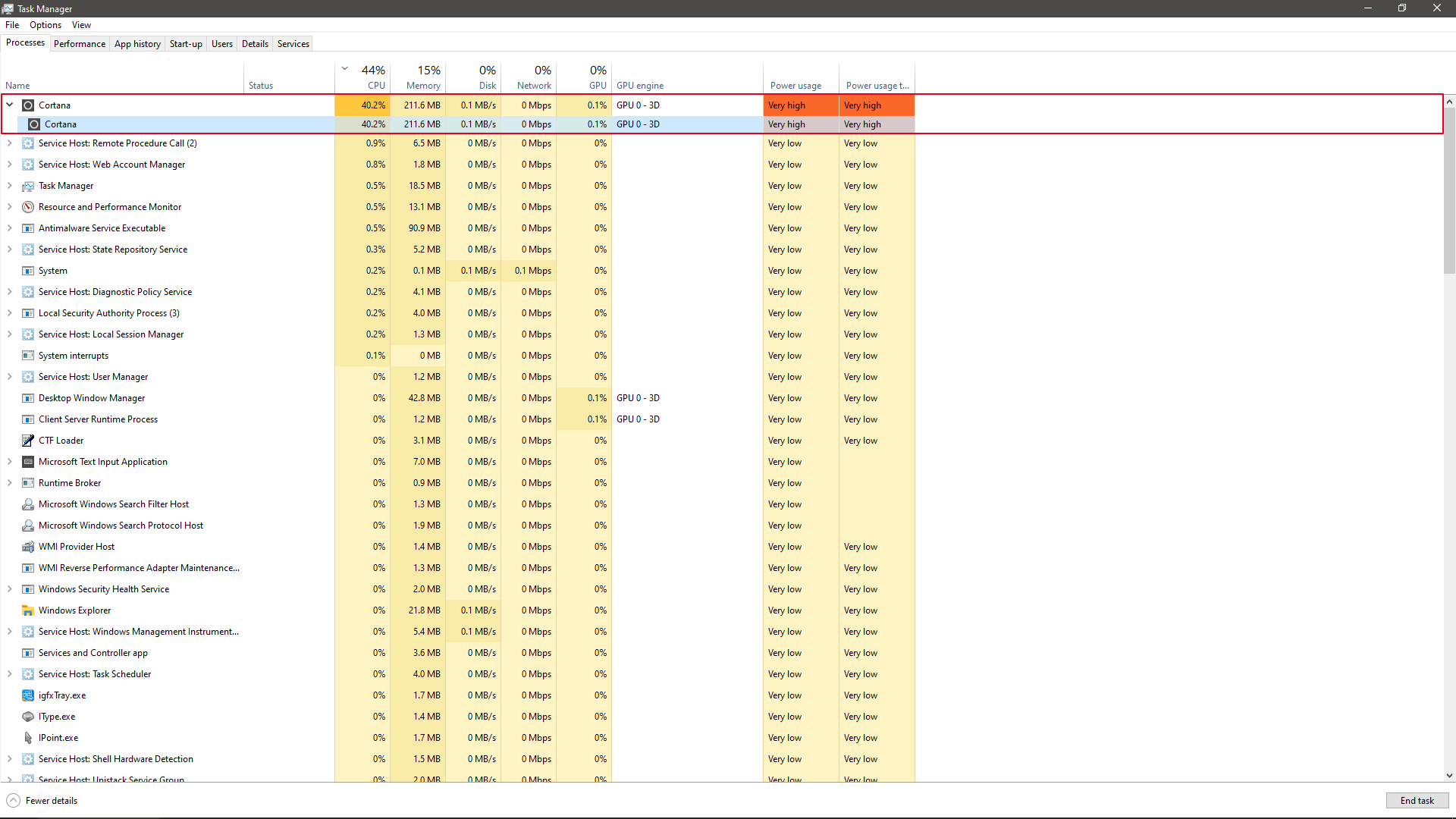







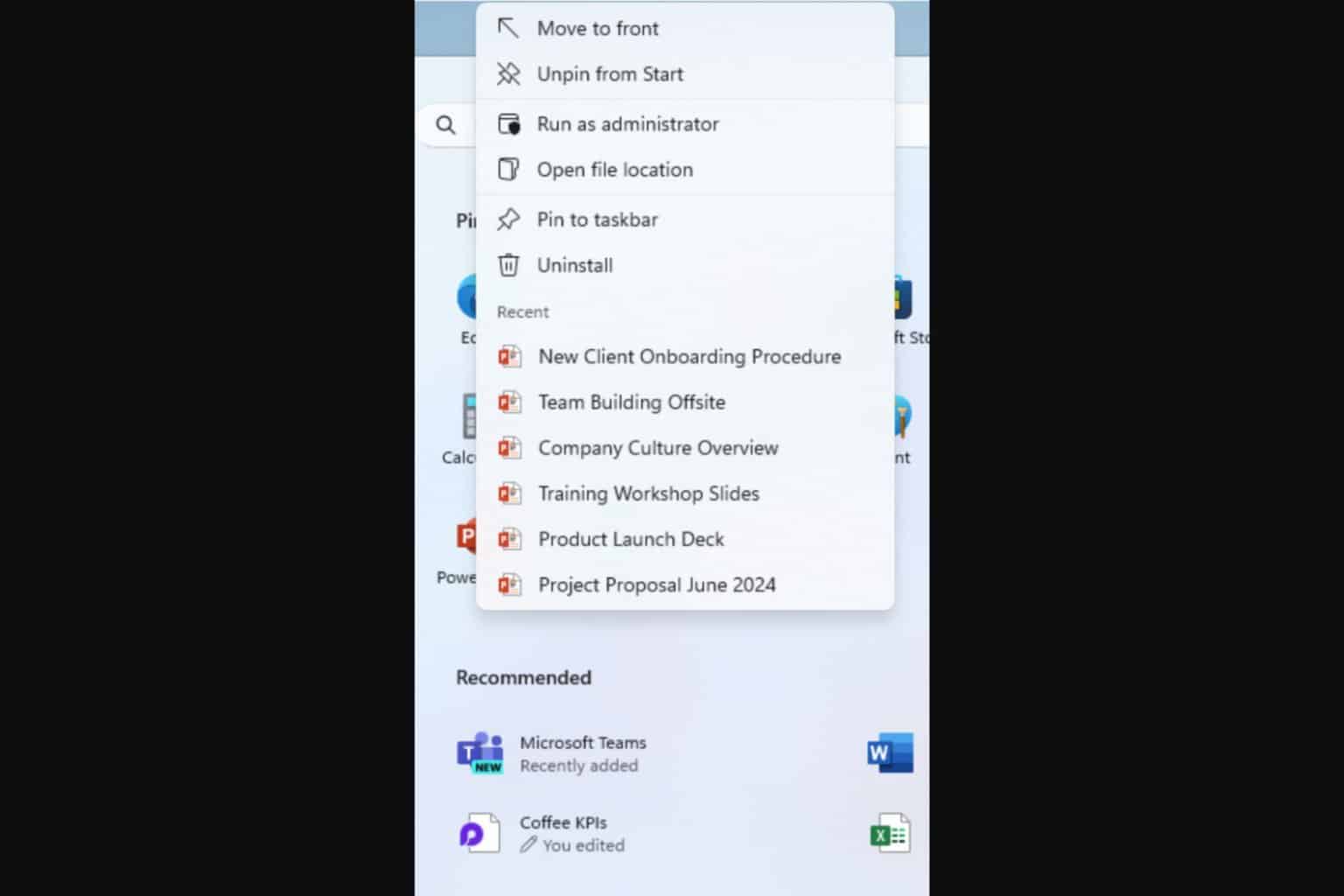
User forum
0 messages