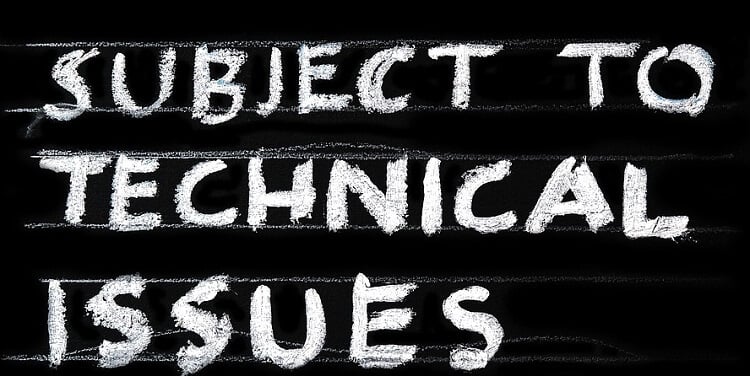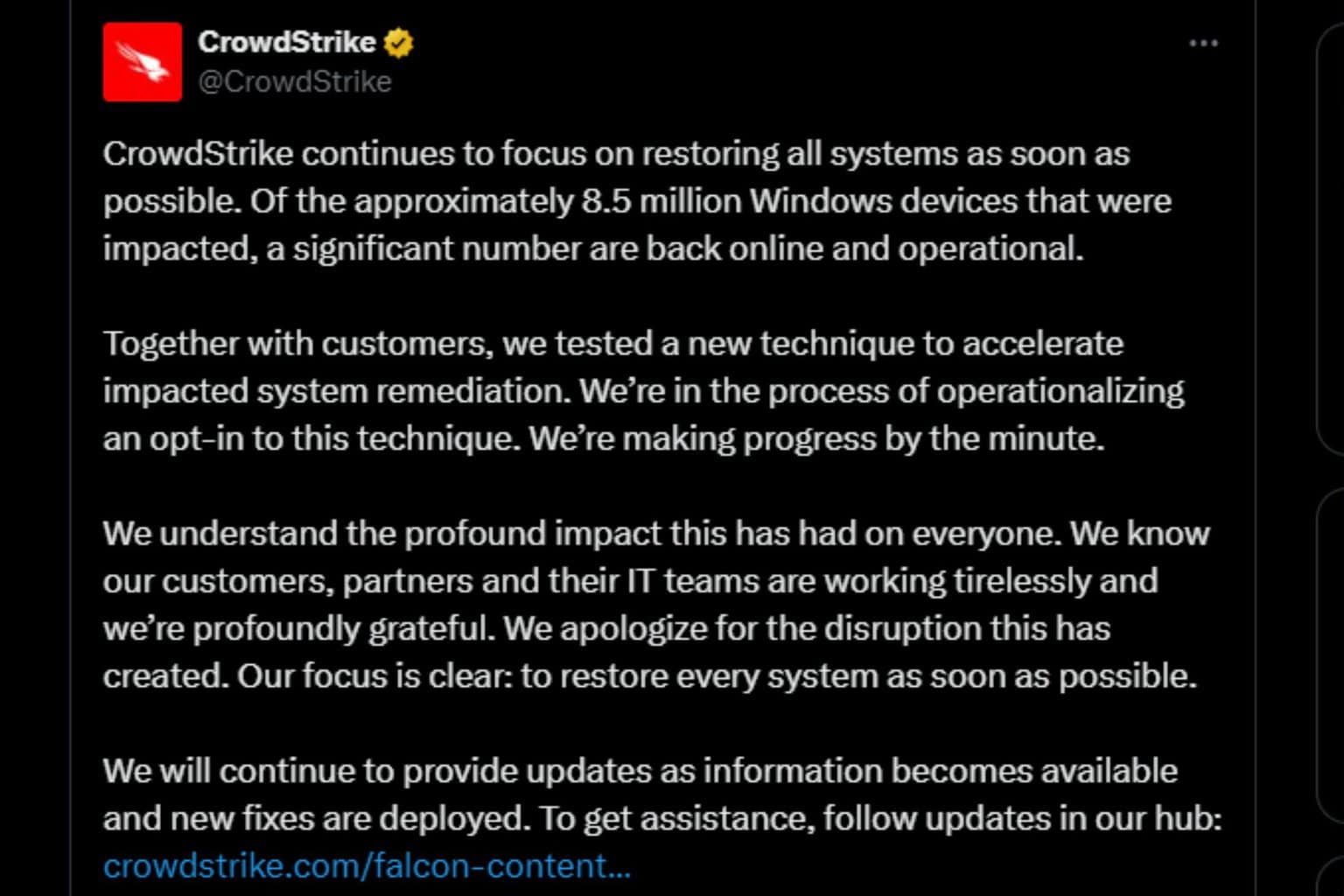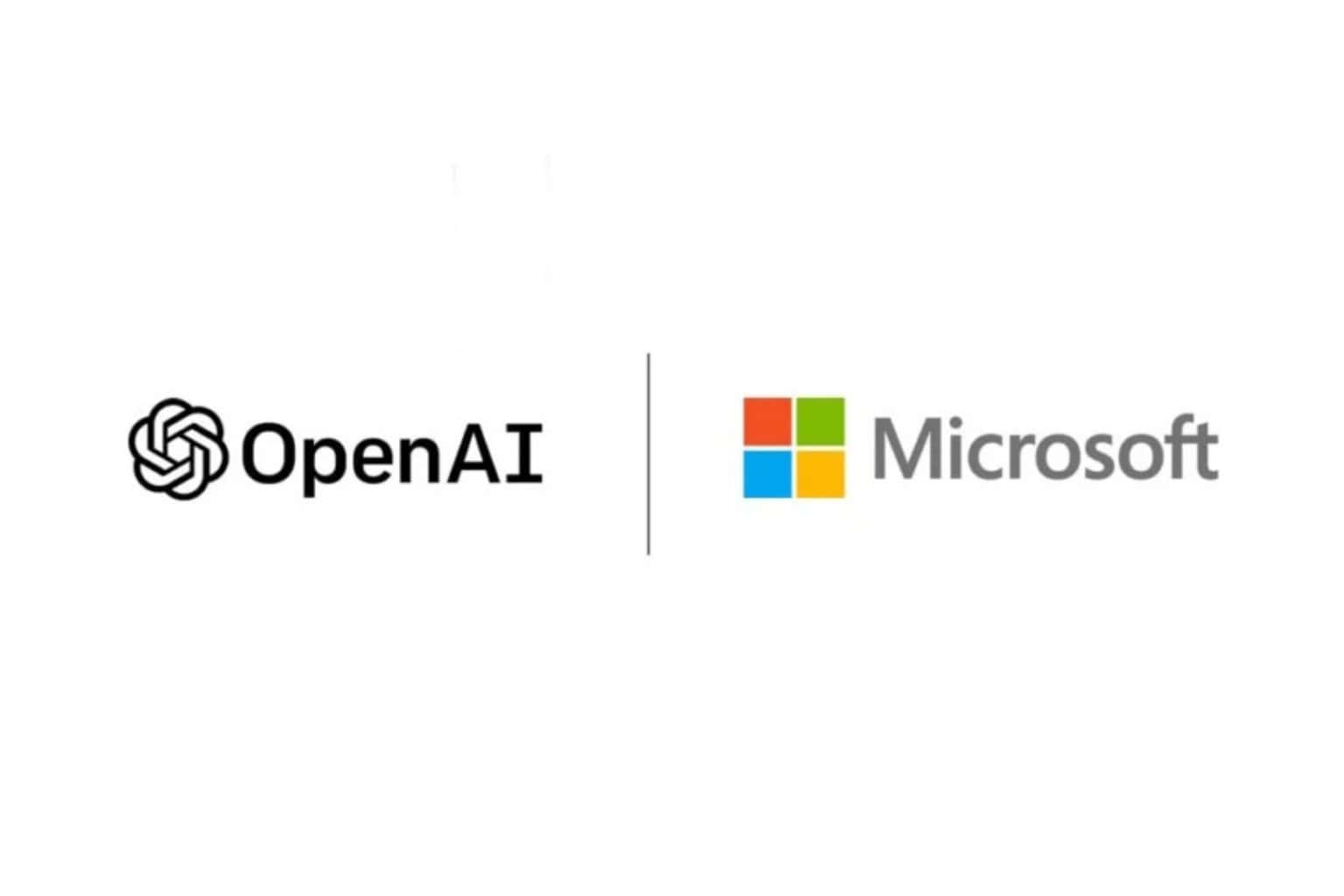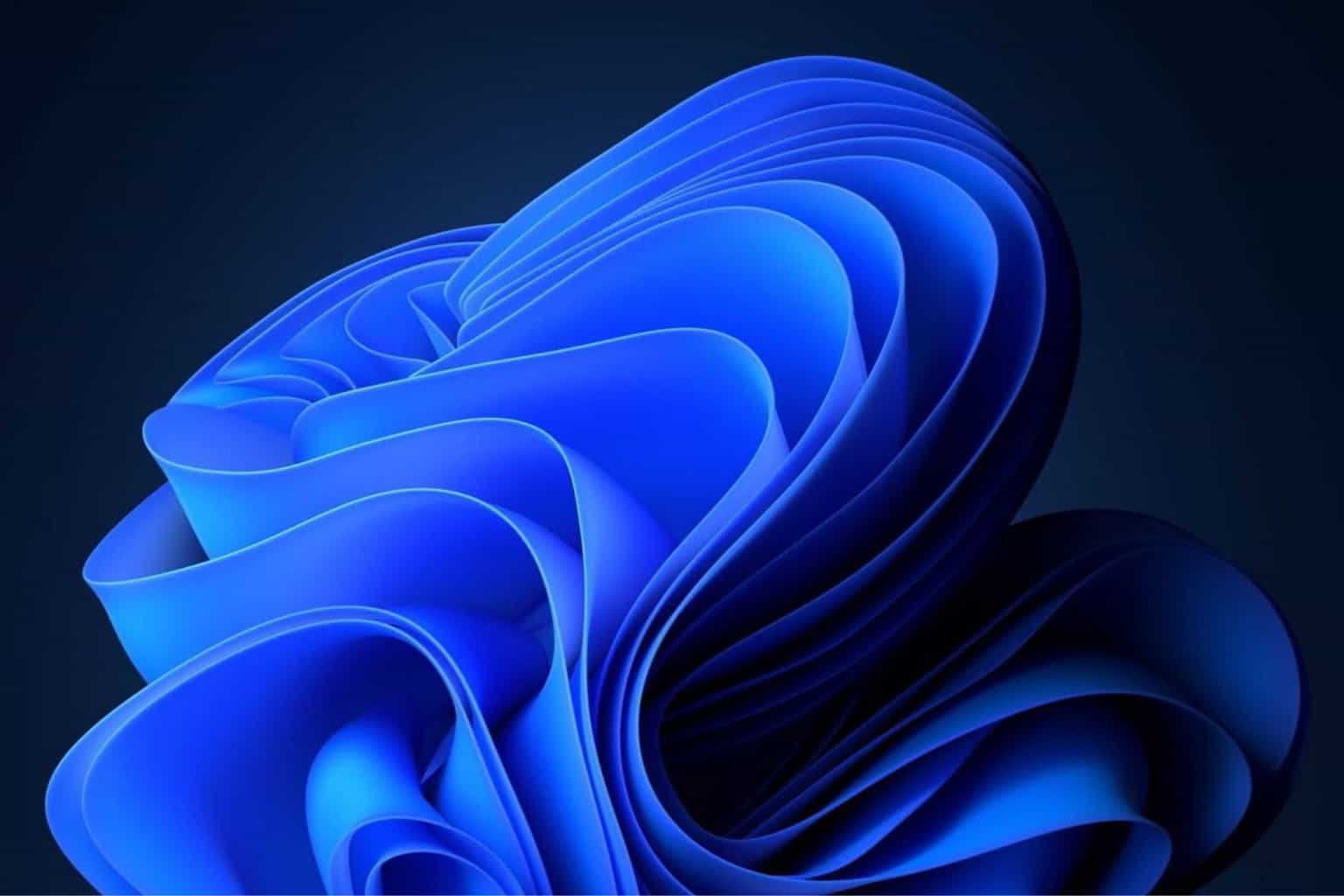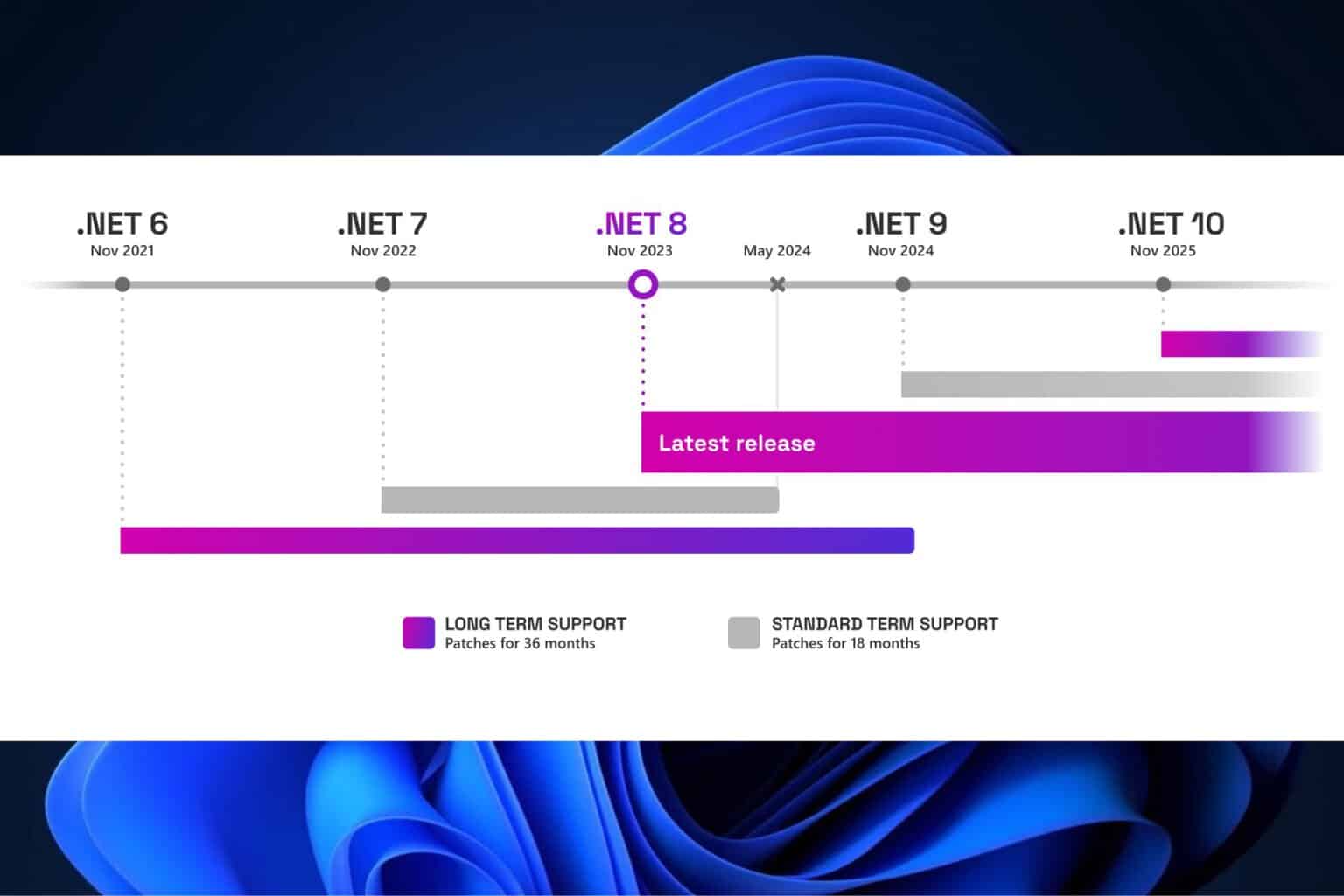Microsoft’s SetupDiag finds and fixes Windows 10 upgrade errors
3 min. read
Updated on
Read our disclosure page to find out how can you help Windows Report sustain the editorial team Read more
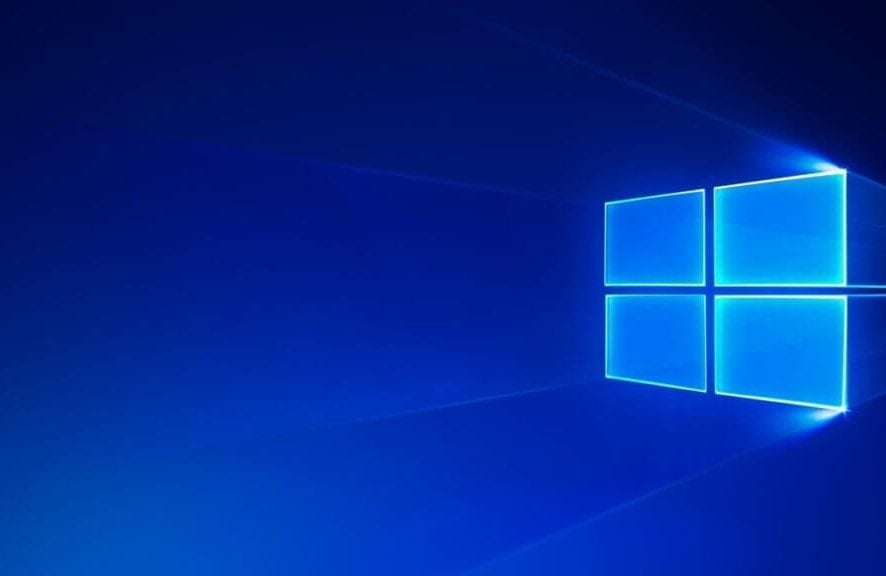
Sometimes, updating Windows 10 can become an unpleasant experience. Users can usually install any Windows updates on their systems without any issues, but there are times when they can’t have tranquility during the process.
Sometimes installing Windows updates can trigger a few problems mainly related to patches and compatibility. If, God forbid, you come across these kinds of failed update errors, what you have to do first is start searching for the error code manually and after you find it, you’ll have to search once more for troubleshooting advice.
Eventually, Microsoft wanted to offer a helping hand, and it developed SetupDiag.exe.
SetupDiag.exe runs on the affected system or another location offline
SetupDiag.exe is a standalone diagnostic software that facilitates finding all necessary details on the reasons for which a Windows 10 upgrade did not succeed. Before being able to use this handy tool, you can to get Microsoft .NET Framework 4 installed on your system.
The tool mainly examines Windows Setup log files and parses them in order to find the essential cause of update failure. This software can be successfully run on a computer that failed to install a Windows 10 update, and you can also export logs from the affected system to another one and then run SetupDiag.exe offline.
Here’s how the tool works
After installing the software, you can use it for analysis and checks. Every time that Windows bumps into a situation that could pose a risk to compromise the safe system operation, the system will stop, and this is due to a bug check, aka system crash, aka stop error or BSOD, aka kernel error.
Usually, the cause of this unpleasant incident stems from hardware, drivers or related software. You can install the Windows Debugging Tools on the system that runs SetupDiag, and if you choose to run the tool without parameters, it will attempt to locate the log files that are created by Windows 10 during the upgrade process in the system’s default folders.
The software creates a results.log file after it finished the scan and any update-related problems will be rapidly detected in the log file. SetupDiag also created a zip archive including all log files, and it saves the Logs.zip file as well. As we said, you can also run this tool in offline mode to parse files that have been copied from another system.
It’s best to read the entire note on how SetupDiag works.
RELATED STORIES TO CHECK OUT: