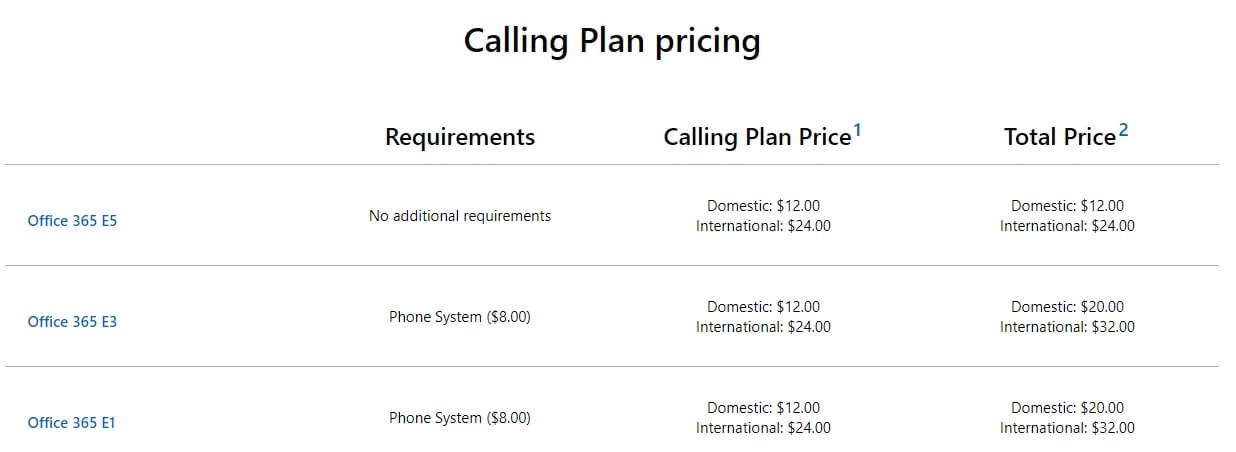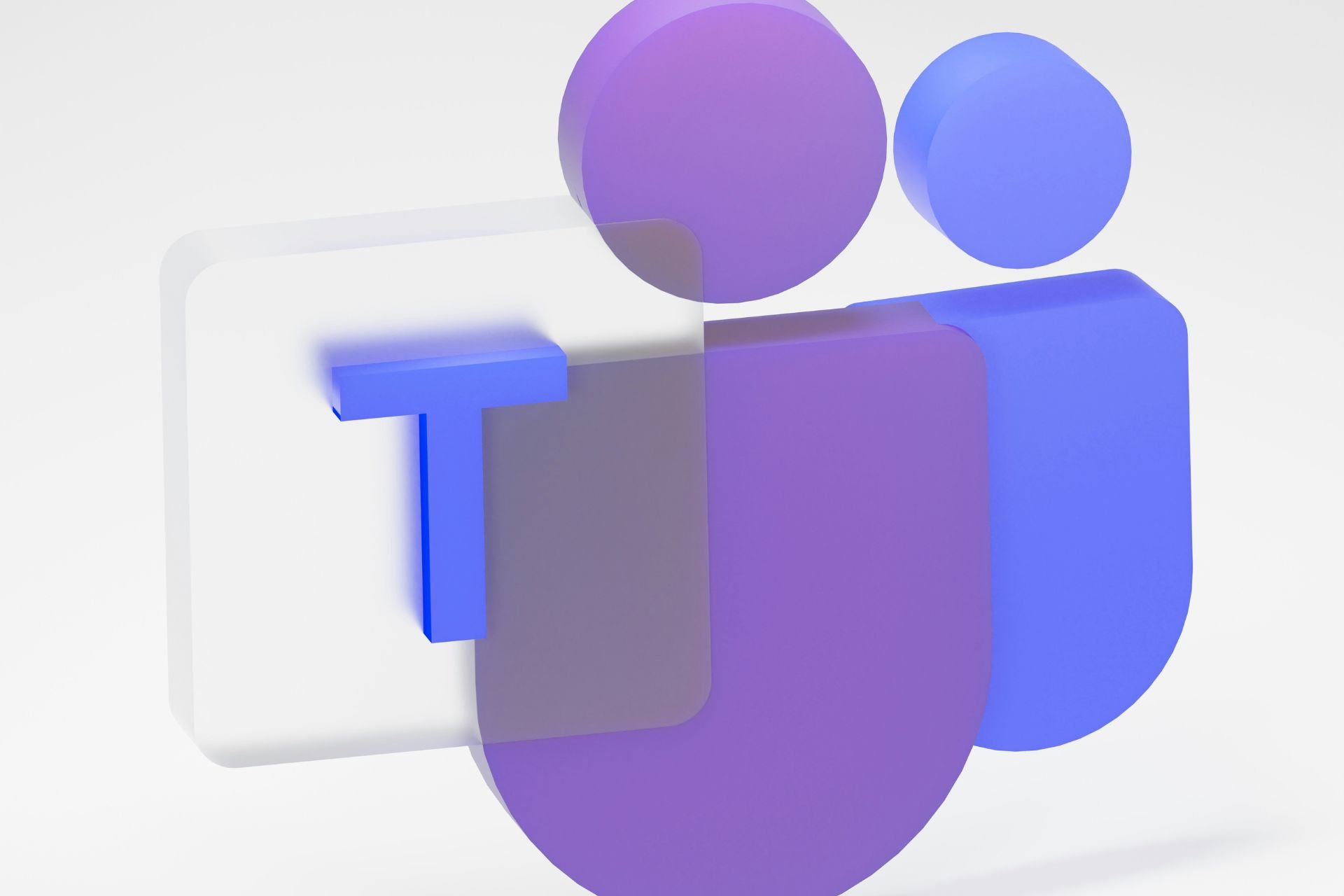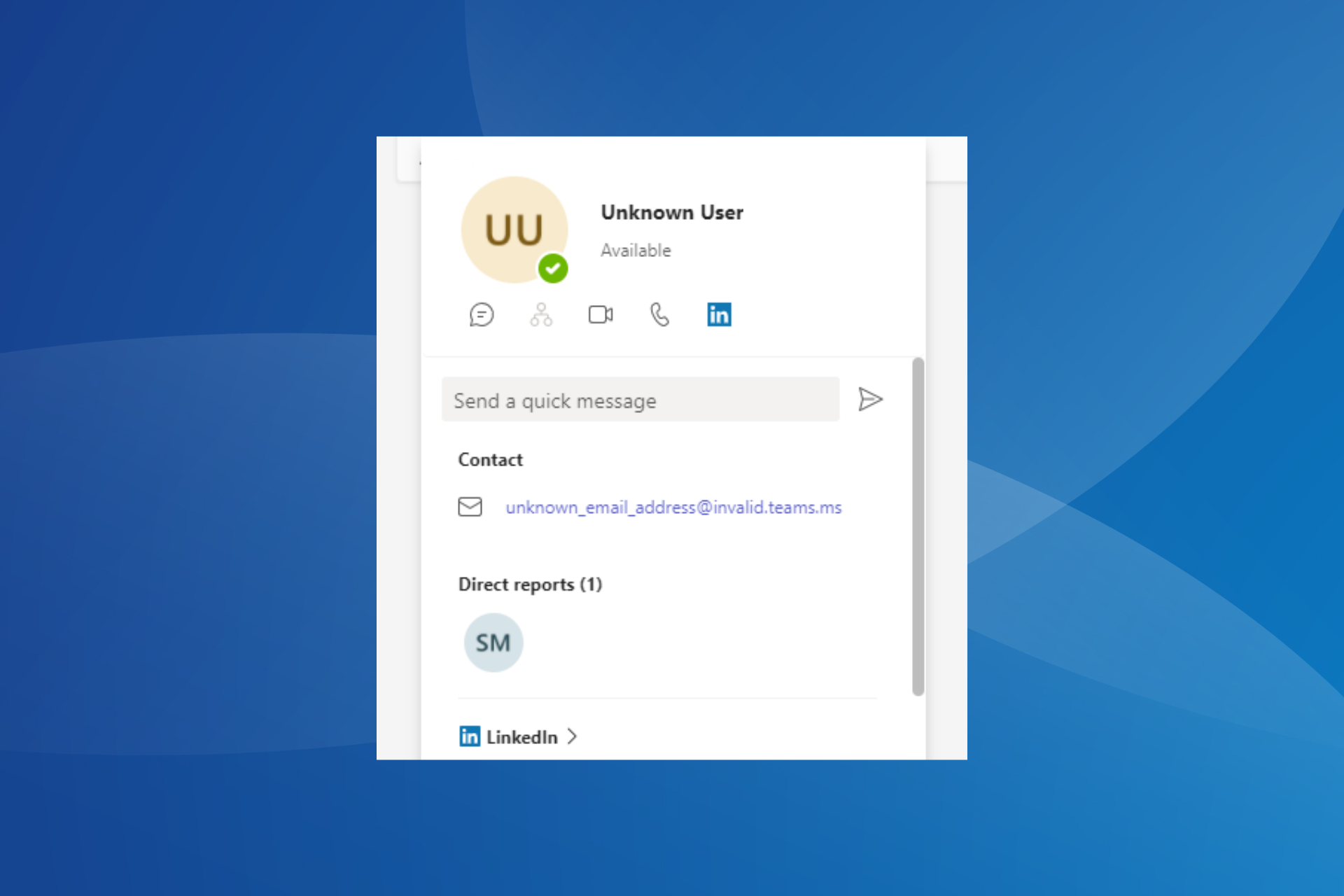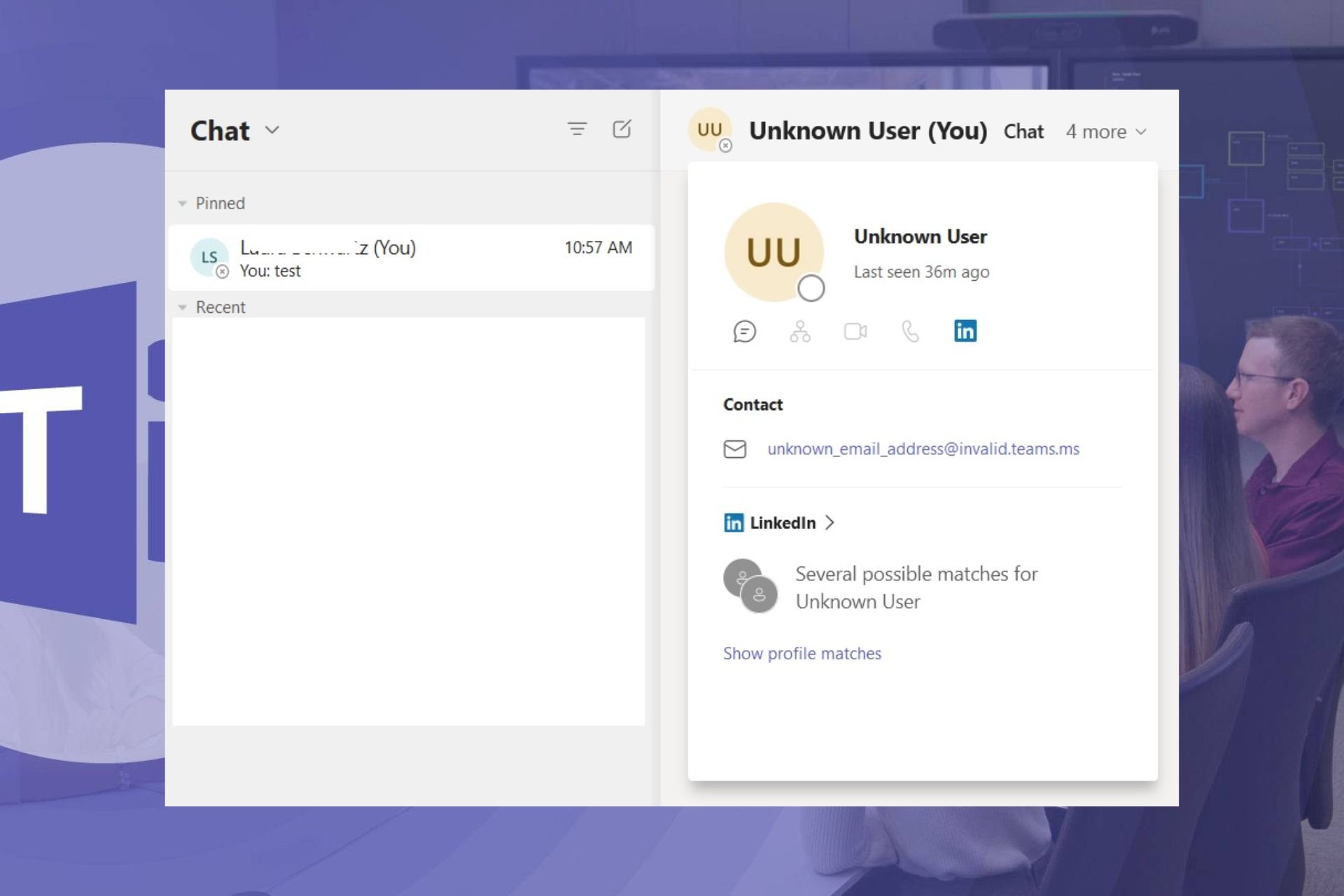Fix: You are not set up to use this calling feature
2 min. read
Updated on
Read our disclosure page to find out how can you help Windows Report sustain the editorial team Read more

The Microsoft Office Suite is probably the world’s most well-known office suite currently available. Part of its popularity is due to the variety of tools that it brings to the table, one of which is Skype for Business.
Skype for Business is a collaborative tool that has been on the market for quite some time now, and its popularity doesn’t seem to diminish.
However, Skype for Business is not without its kinks and bugs. for example, users have reported that they are getting an error when trying to call certain numbers stating that:
You’re not setup to use this calling feature, please contact your admin
The reasons behind this error message are well-known, and we will discuss them further in the article below.
How do I get rid of the calling feature error?
Unlike other error messages, this particular one is not caused by functionality issues with Skype for Business. In fact, it only appears when you don’t meet certain conditions using the program.
Here’s a complete list of the things you need to do in order to get rid of the calling function error message:
- Purchase calling plans for Office 365
- If you have a service provider that provides on-premises PSTN connectivity for hybrid users, you don’t need to buy a calling plan
- Assign the phone system for office 365 licenses and then assign a calling plan to the users in your organization
- If you are using on-premises PSTN connectivity for hybrid users, you only need to assign a Phone System license
- Add numbers in Skype for Business admin center
- Add emergency addresses and locations for your organization
- Assign phone numbers and emergency addresses to users
I still can’t make calls via Skype for Business
If you still can’t make calls via Skype for Business, or are just unhappy with the subscription plans and offers, you could always migrate to a new collaborative tool.
We recommend using a flexible third-party program that allows you to manage your calls via any type of device and provides you with versatile settings that enhance your productivity.
For a complete list of the best collaborative tools currently on the market, check out this in-depth guide.
If you know of any other way to bypass this issue with Skype for Business, tell us about it in the comments section below.
[wl_navigator]