What is Sgrmbroker.exe & How to Quickly Disable it
End task for the file in the Task Manager to remove it
3 min. read
Updated on
Read our disclosure page to find out how can you help Windows Report sustain the editorial team. Read more
Key notes
- The SgrmBroker.exe process on Windows PCs is responsible for the System Guard Runtime Monitor Broker Service.
- Users might want to disable it if the process causes a crash, high memory usage, or stops working.
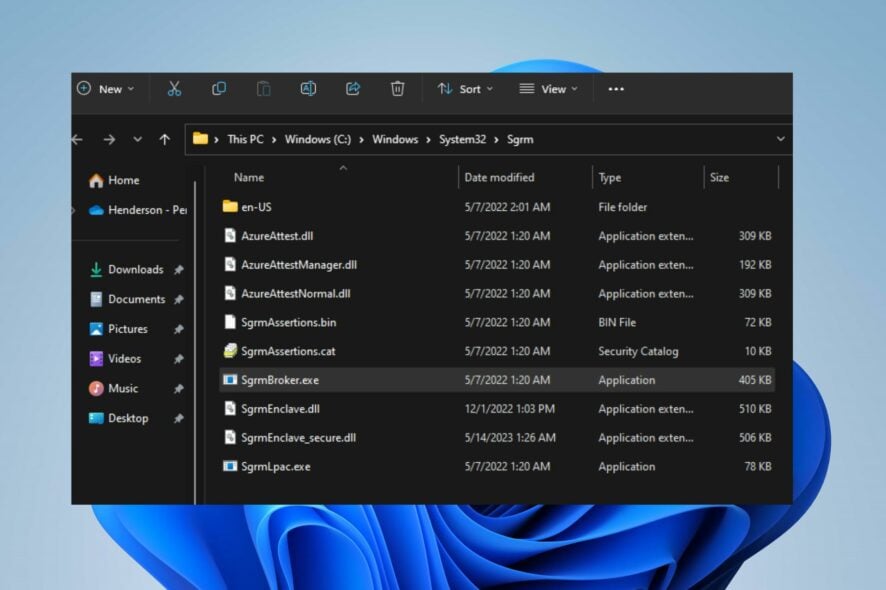
If you’re also worried about the SgrmBroker.exe process running in the background in Task Manager, you’re in the right place. This guide will discuss what the SgrmBroker.exe is on a Windows computer. Also, we’ll look into the conditions for terminating the process and how to disable it.
Likewise, you may be interested in our article about exe files deleting themselves on Windows 11 and ways to fix it.
What is sgrmbroker.exe? SgrmBroker.exe is an executable file for the process known as System Guard Runtime Monitor Broker Service.
Is it safe to disable sgrmbroker.exe? Microsoft created and digitally signed the System Guard Runtime Monitor Broker (SgrmBroker.exe) to guarantee its authenticity. It is an essential system file, which means disabling it is liable to affect some processes on the system.
However, the SgrmBroker.exe may be malicious and dangerous to the system if it’s compromised.
In the same way as other executable files, malware and trojan can disguise as the file to remain undetected on the PC. Likewise, its process can sprout behaviors like high CPU or memory usage.
How to verify if sgrmbroker.exe is a virus?
- Check the file location. It should be in the C:\Windows\System32\sgrm folder. If you find it anywhere else, that is not a good sign.
- Verify its digital signature. Check the Properties of SgrmBroker.exe process in Task Manager and click on the Digital Signature tab if the publisher is indeed Microsoft.
Hence, if the above verification process confirms that the pnkbstra.exe process is malicious and disturbing to the system, proceed to terminate it.
How can I disable sgrmbroker.exe?
1. End task for SgrmBroker.exe
- Right-click the Start button and select Task Manager from the menu.
- Go to the Details tab. Select the SgrmBroker.exe from the list, right-click on it, then click End task from the drop-down menu.
- Restart your PC and check if its process still runs.
Ending the SgrmBroker.exe process in Task Manager will prevent the program from establishing any runtime monitoring process.
You can check our article for more shortcuts to open Task Manager on your PC.
2. Disable System Guard Runtime Monitor in Settings
- Press the Windows + I key to open the Settings app.
- Select System from the menu and click the Notification tab.
- Uncheck the box for the Get tips and suggestions when using Windows option.
- Restart your PC to effect the changes.
The above steps will disable System Guard Runtime Monitor Broker on your computer.
Further, we have a detailed guide on what SecurityHealthSystray.exe does and how to fix its errors on Windows 11.
Also, do not hesitate to check out our guide on what to do if antivirus software is blocking .exe files on the computer.
Feel free to leave your questions or suggestions in the comments section regarding this guide.
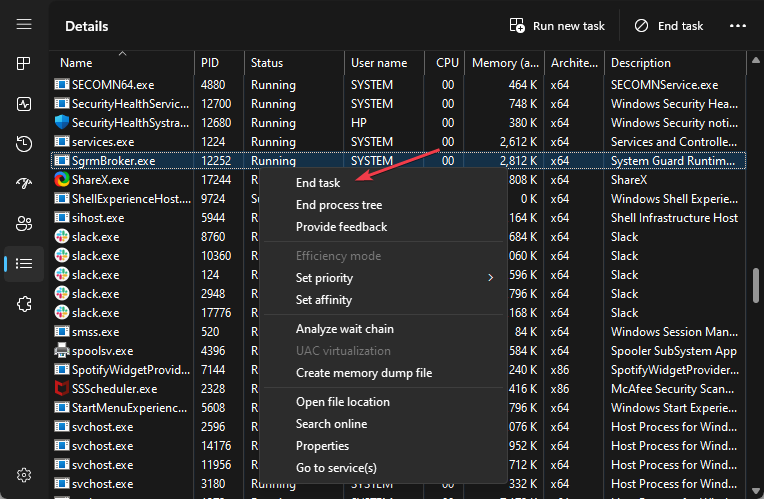
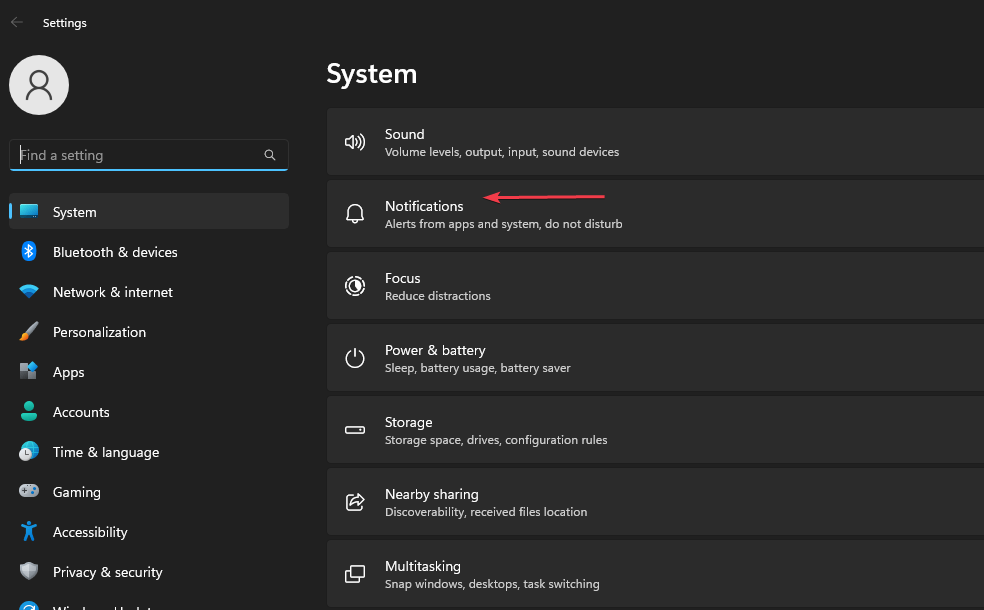
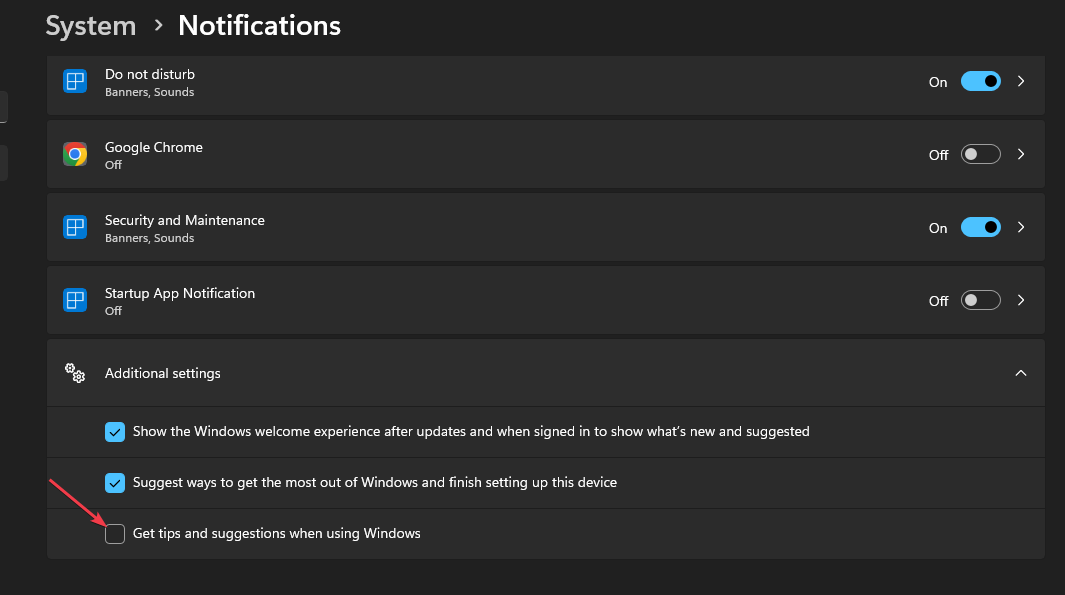

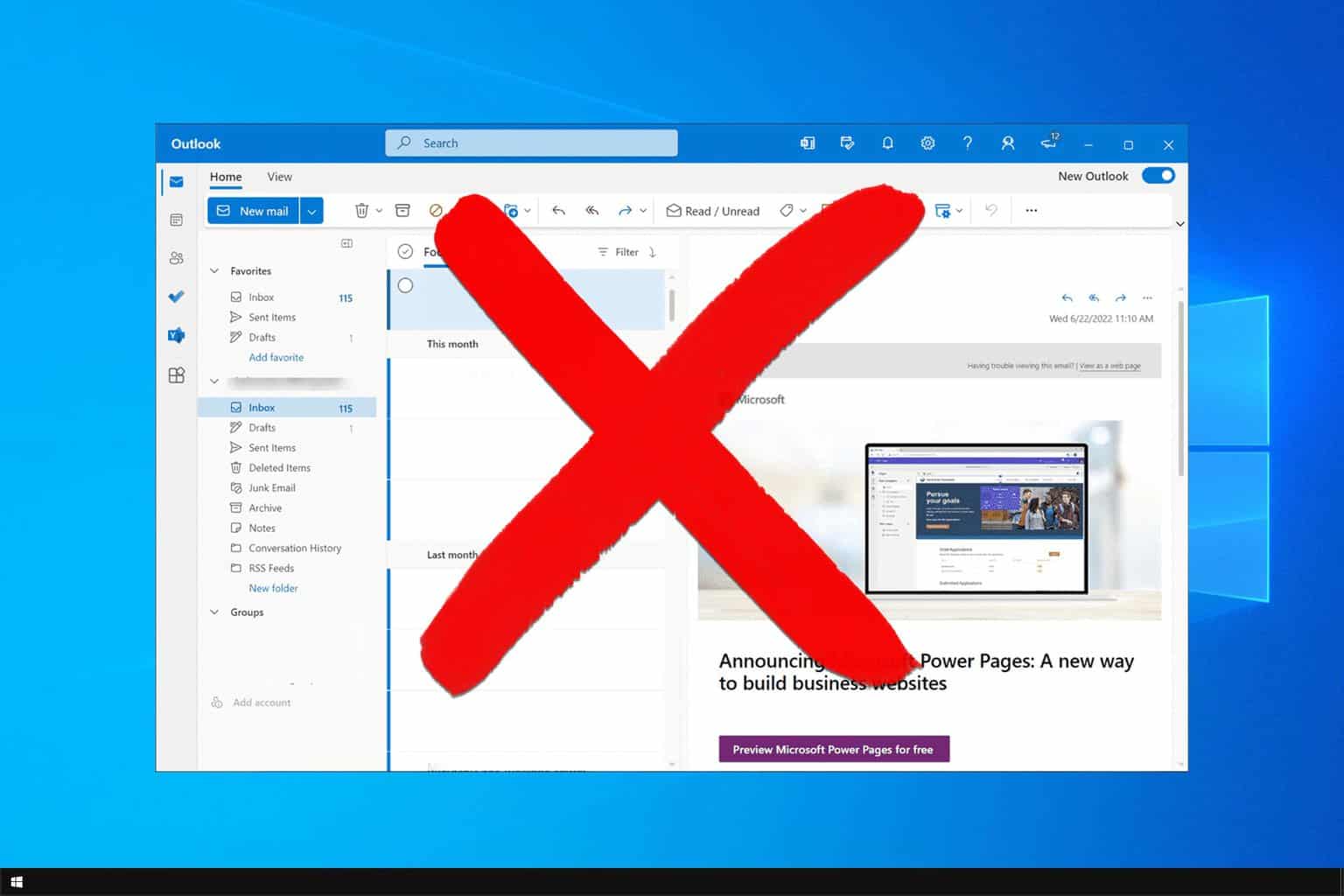


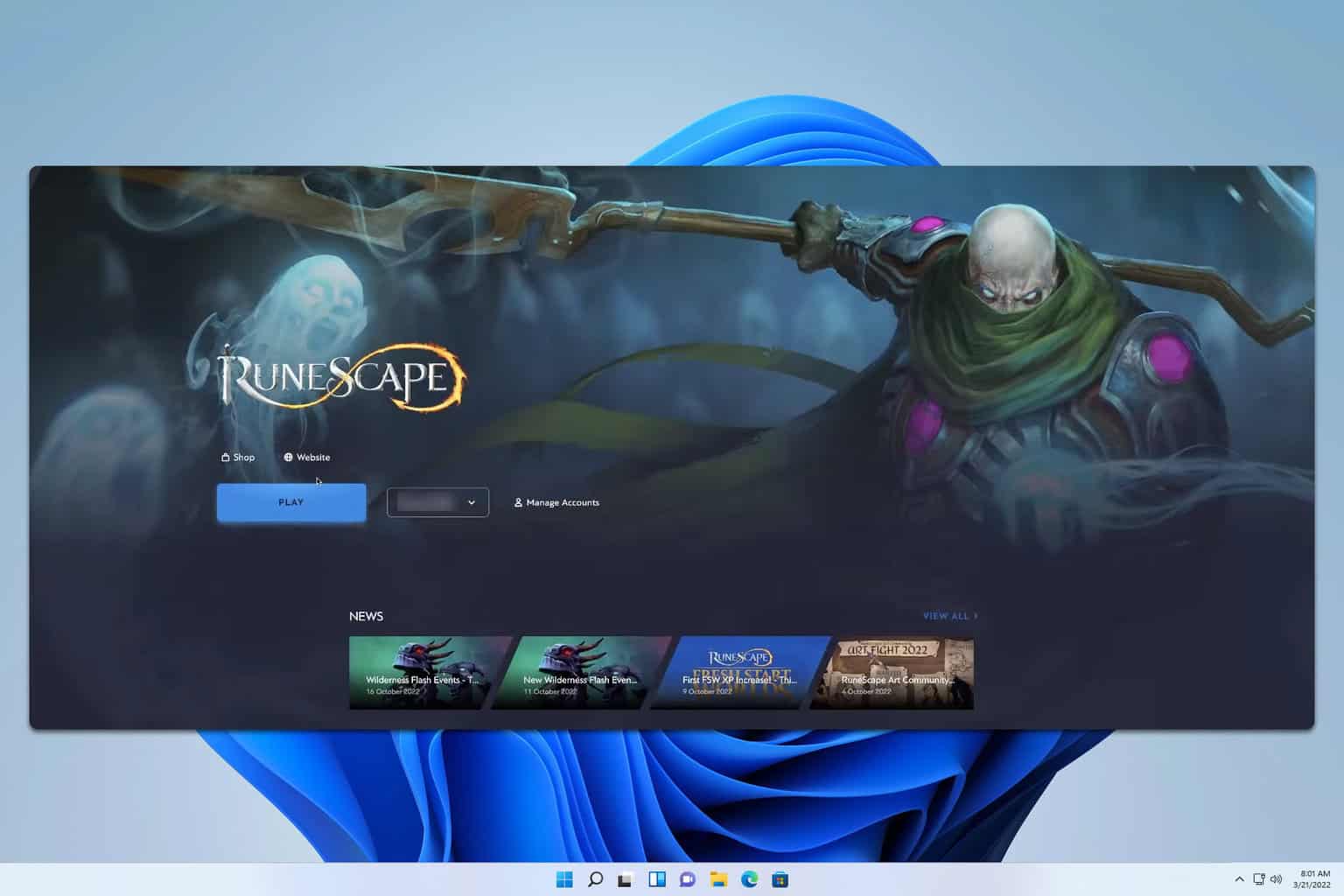
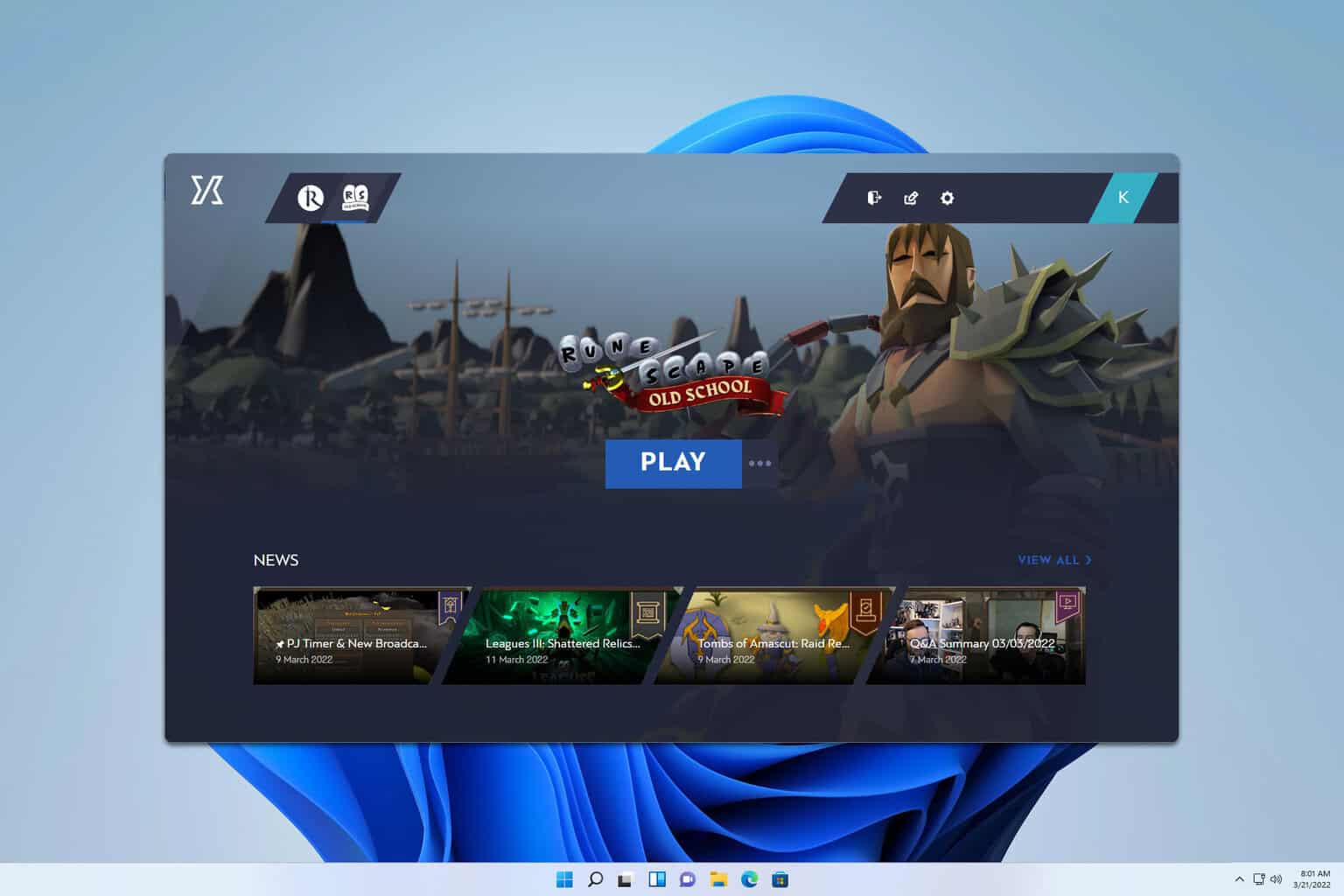
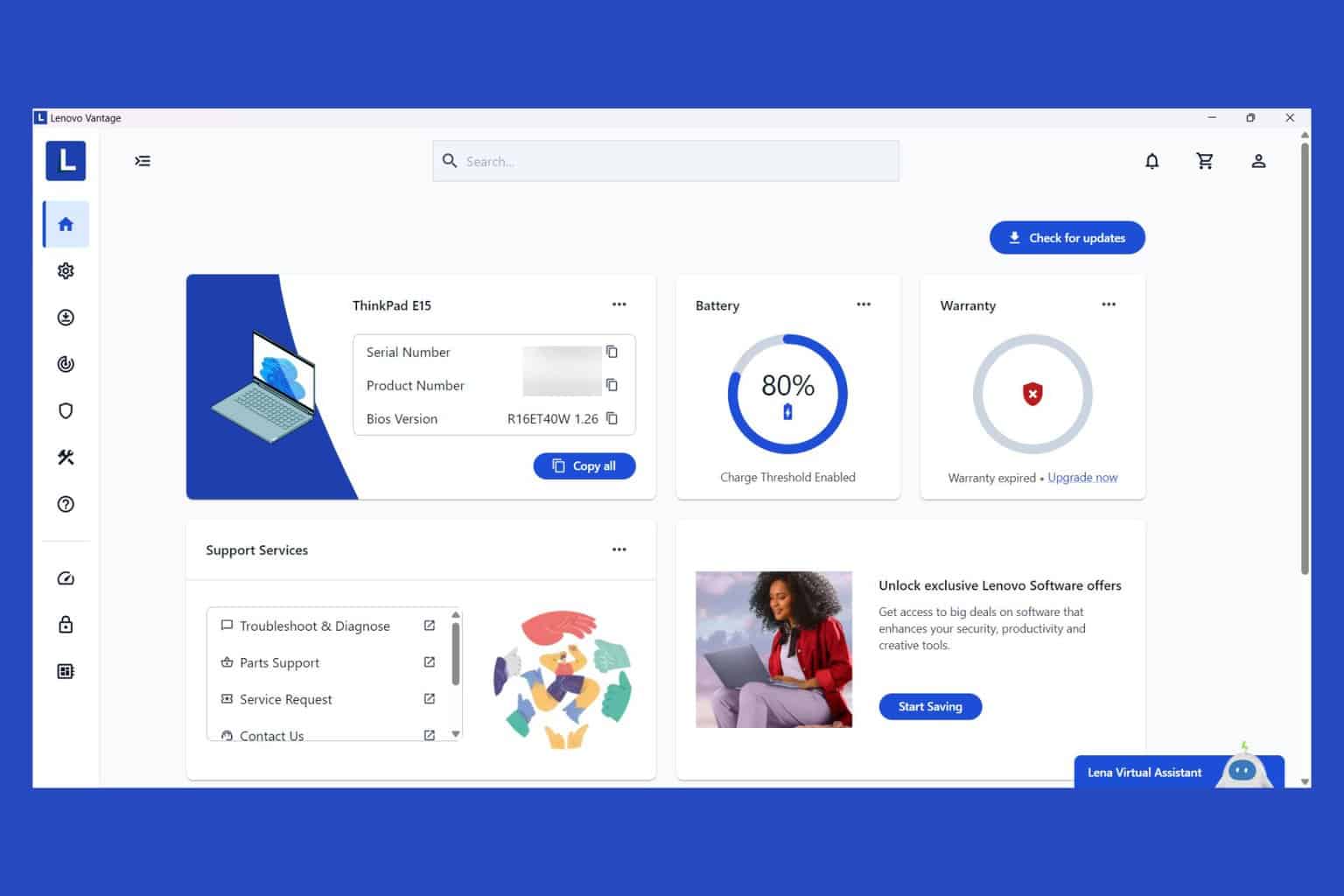
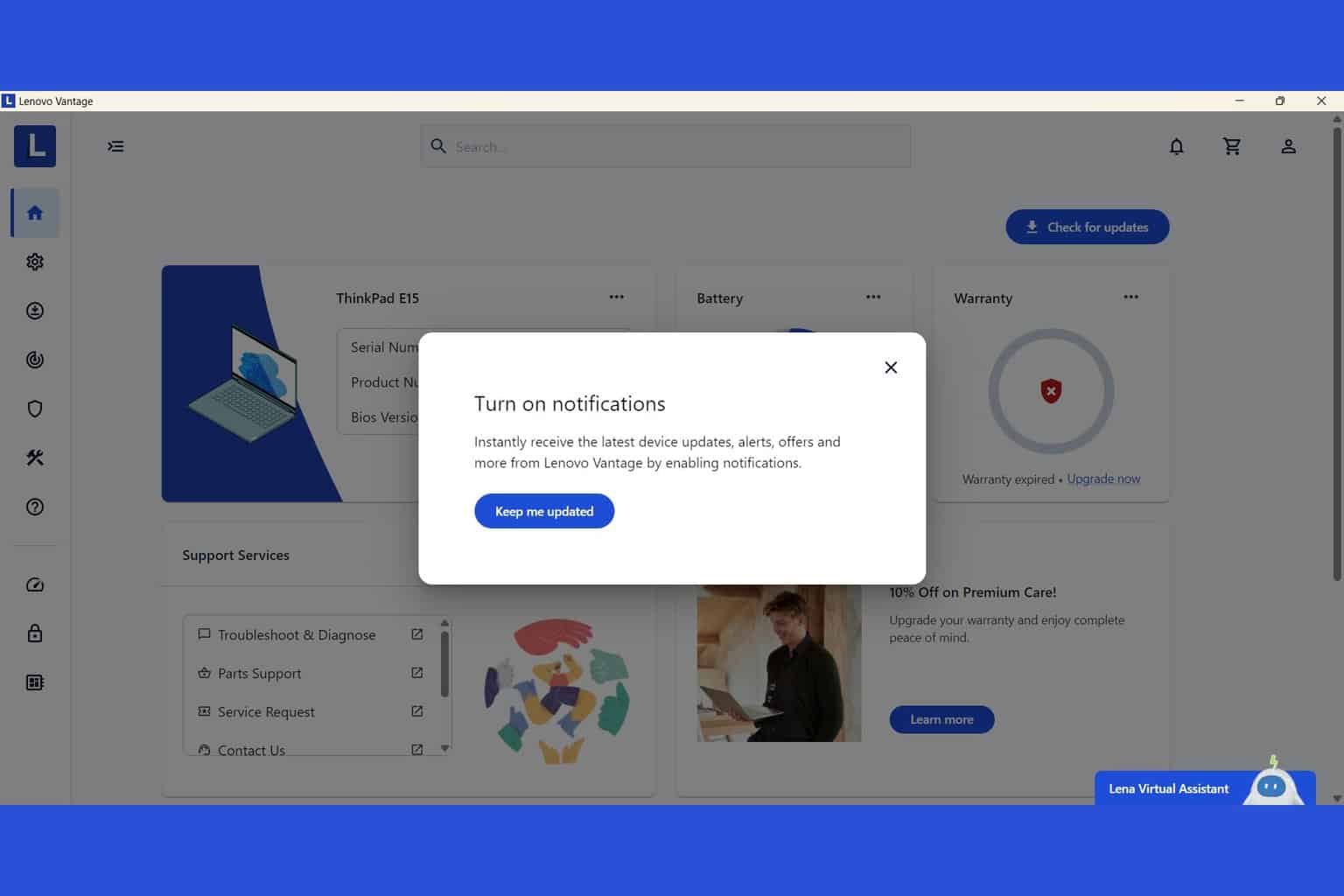
User forum
0 messages