Share one mouse and keyboard between multiple computers with Synergy
2 min. read
Published on
Read our disclosure page to find out how can you help Windows Report sustain the editorial team Read more
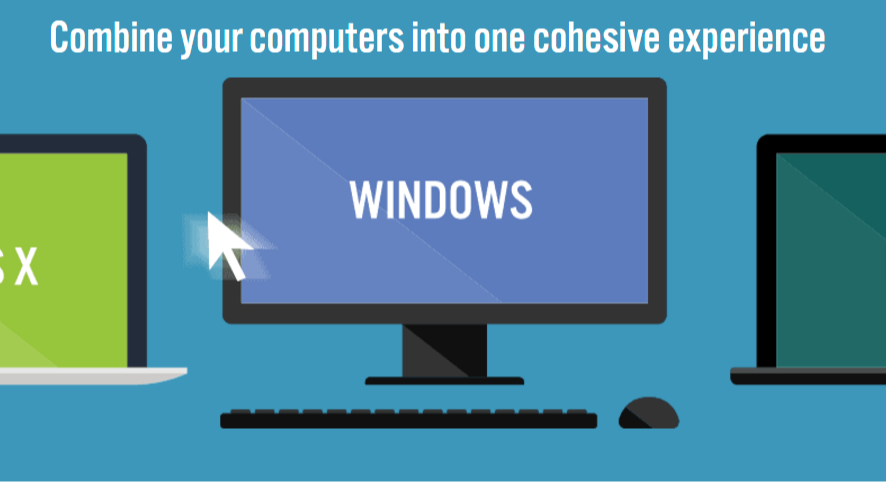
Now you can combine your computers into a single cohesive experience with Synergy software.
What is Synergy?
Synergy is a cross-platform open-source replacement for a KVM switch. Instead of looping various computers via a piece of hardware, the software allows you to control them from a single keyboard and mouse.
Synergy combines your desktop devices together to offer you a whole cohesive experience. With the help of this software, you will be able to share your mouse and keyboard between multiple computers on your desk. The software is compatible with Windows, macOS, and Linux.
Synergy can be pretty difficult to configure, especially when it comes to determining correct computer names and server locations. Even if it lets you rename computers with simpler names, it may still be a challenge to configure the software correctly.
Synergy features
The software’s interface is pretty straightforward, and once you get the program running, you will be able to switch from one computer to another by simply pushing your mouse off-screen. You will also be able to configure the switching location to be on any or on all of the four sides of your main monitor.
Seamless experience: You can move your mouse to any computer and then start typing.
Compatibility: Synergy works on all the main operating systems.
Synchronizing: You can share your clipboard (using the Copy and paste option) between your computers.
Convenience: You can drag and drop files from one computer to another (between Windows and macOS)
Security: The software’s encryption keeps all sensitive data safe over networks; it is available with the Pro Edition.
Synergy uses network-based (IP) software KVM switch (non-video).
Synergy is also able to synchronize screen savers so that they all start and finish at the same time in case the screen locking is enabled. Only a single screen will require a password to unlock them all.
You can check out Synergy’s pricing plans on the product’s official page.
RELATED STORIES TO CHECK OUT:








