How to share Xbox clips on Twitter
It could reportedly cost them $42,000 a month.
3 min. read
Updated on
Read our disclosure page to find out how can you help Windows Report sustain the editorial team. Read more
Key notes
- Xbox users have started noticing that the option to share clips to Twitter is now gone.
- In response, Microsoft confirmed that it has removed the sharing option from the system.
- Not too long ago, Twitter rolled out a new API pricing structure. Coincidence?

Bad news for Xbox users. After a few days of its disappearance, Microsoft confirmed that they have indeed removed the ability to share Xbox clips to Twitter from Xbox One and Xbox Series X/S consoles.
Here’s what Xbox said in a tweet replying to a user’s complaint about the absence of Twitter’s share button,
We have had to disable the ability to share game uploads to Twitter directly from the console and Game Bar on Windows. You can still share your favorite moments to Twitter via the Xbox app for Android and iOS.
If you’re not familiar with what’s been going on, Twitter, now under Elon Musk’s leadership, had just rolled out a new API paywall pricing plan back in March 2023 that could cost Microsoft at least $42.000 a month. While Redmond officials haven’t confirmed the main reason for Twitter’s disappearance from its beloved console, many suspected that this could be the reason.
The pricing plans start from $100 per month for smaller creators with a limit of 3,000 tweets per month at the user level.
The good news is, Microsoft didn’t completely kick Twitter off its system. As mentioned, the tech giant further said that users can still share their clips via the third-party Xbox mobile app for Android and iOS devices.
So, how do I share Xbox clips on Twitter, then, you may ask? If you relate to this question, here’s what you can do.
How to share Xbox clips on Twitter.
1. Download the Xbox companion app. Depending on your mobile, you can download it through iOS App Store or Android Play Store.
2. Press the Xbox button on your controller, then go to Capture & share ➜ Recent captures.
3. Select the clip that you want, then click Upload to the Xbox network ➜ Upload.
4. On the Xbox app on your phone, go to My Library ➜ Captures.
5. Click on the clip, then hit Share. The clip will be downloaded automatically and you can upload it on Twitter.
As you may also remember not too long ago, Microsoft has also discontinued its assistance for Twitter on its advertising platforms, so it seems like the headbutting between these two tech giants isn’t stopping any time soon.
If you’re looking for tips to fix your Xbox One that won’t load games, we’ve also prepared a set of guides you can try
What do you think about Xbox removing the Twitter share button from its consoles? Do you find these tips helpful? Let us know in the comments!
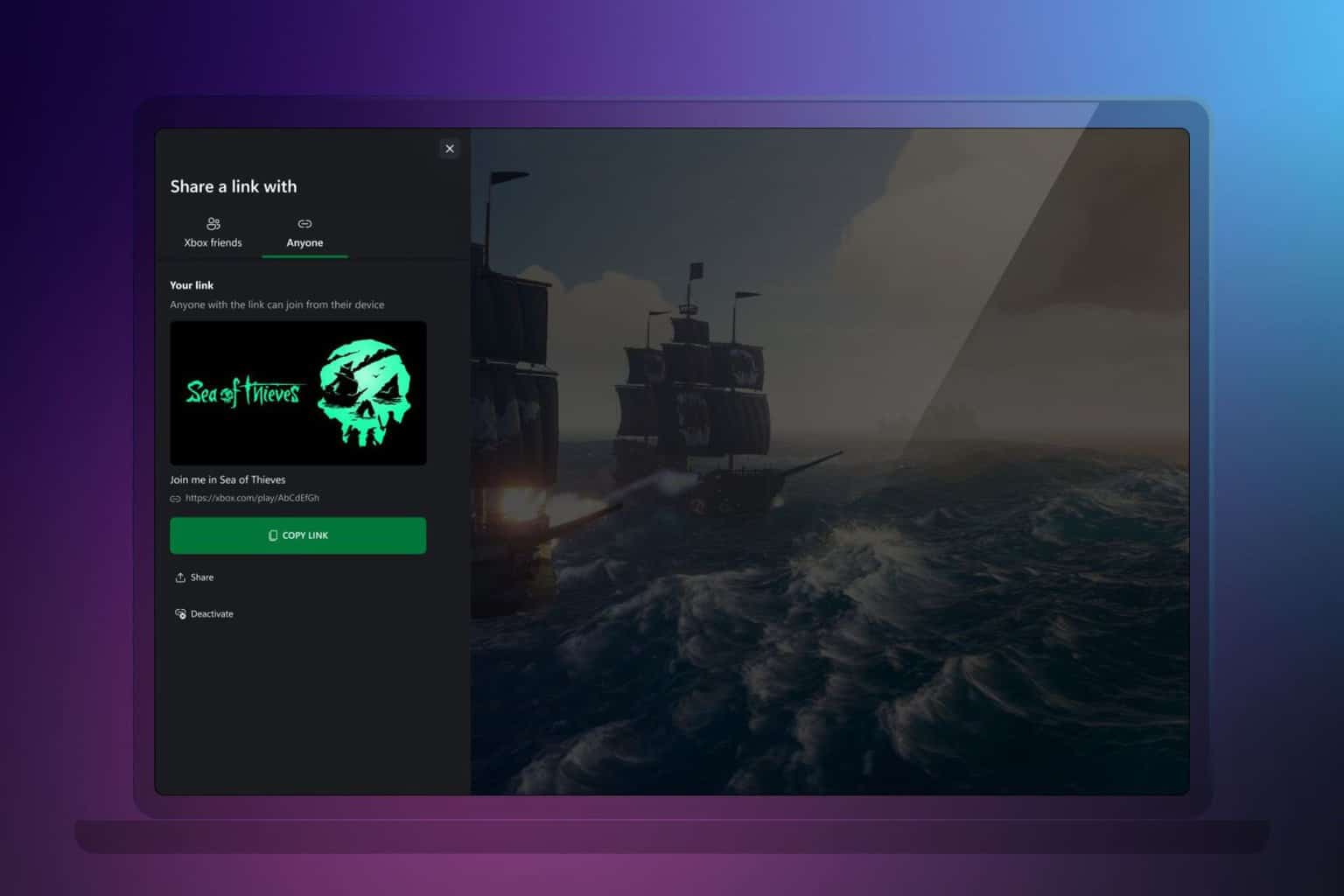







User forum
0 messages