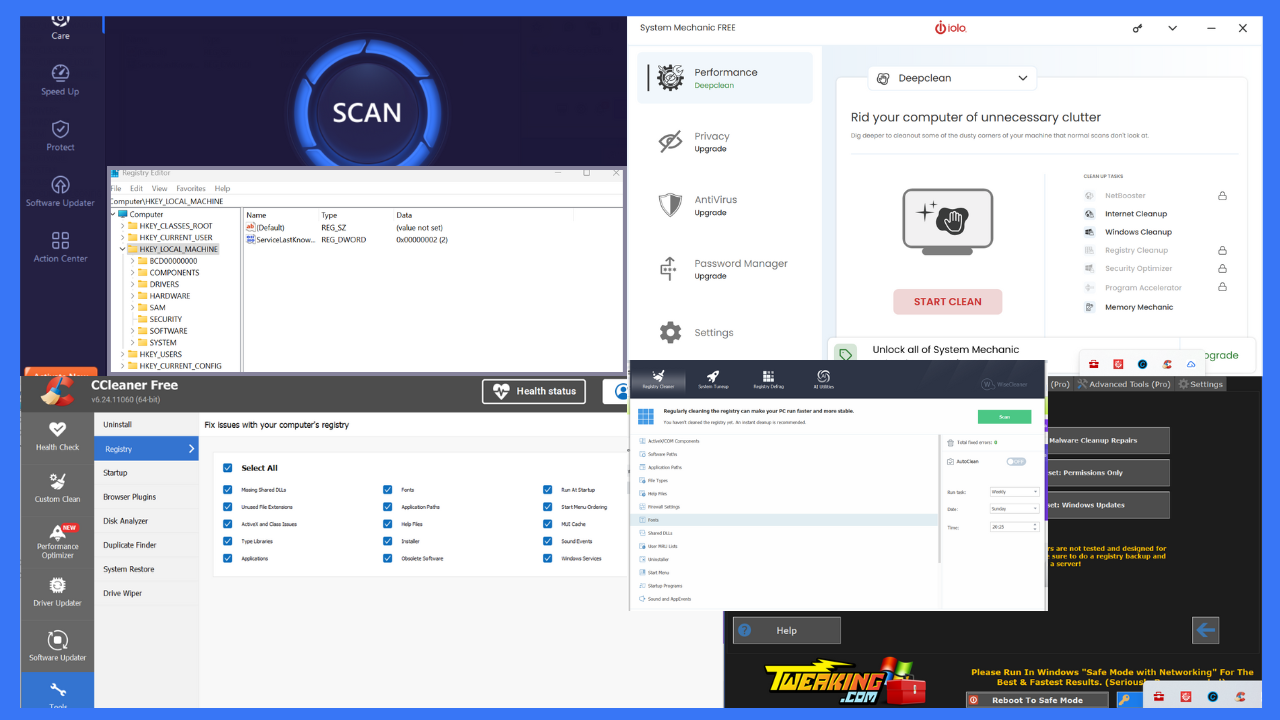Skype, People Messaging and Video Apps Brings UI Improvements and New Emojis
2 min. read
Updated on
Read our disclosure page to find out how can you help Windows Report sustain the editorial team Read more
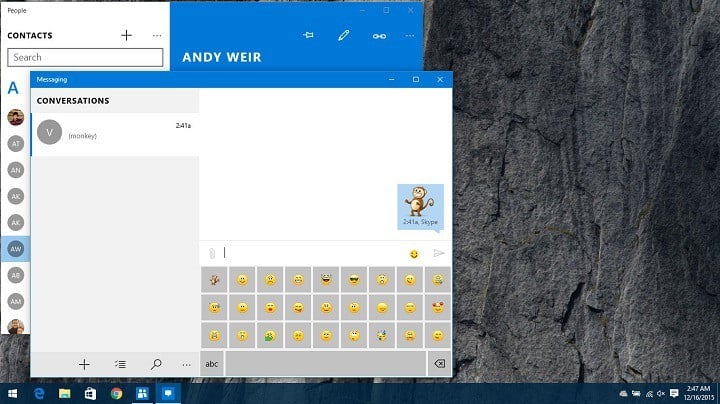
Microsoft recently brought Universal Skype apps (Messaging, People, and Video) to Windows 10 with the November Update, and now we have the first update for this ‘pack.’ This is an UI update, which brings some additions and improvements to the user interface of Skype apps.
The update has been delivered silently, as the Windows Store page of these apps doesn’t show any changelog, but the change in the version number is more than noticeable, as it went from 1.11.19004.0 to 2.12.9011.0. But although the changelog is not presented, users found out the changes by themselves.
Update for Skype Apps Brings UI Changes and New Emojis
The first noticeable change is an enhanced user experience of Skye Messaging app in ‘phablet mode,’ as the contact pictures are now larger, and there are new animated emojis in the offer.
Just like the Messaging app, People app also received some improvements, as it now contains a smaller AppBar and individual refresh button for every single contact. The app version also went from 3351 to 3451.
Although these apps are available for more than a month on Windows 10, they’re still in the Preview version, as Microsoft wants to develop them even further. If you want to participate in the developing process, and give Microsoft some suggestions about new features, or tell the company what you don’t like (or like) about these apps, you can submit your review through Windows Feedback.
These apps are present on Windows 10 Mobile as well, but the version number of Messaging app is 2.12.11012.0, which indicates that this update has been delivered to the PC version only, as version number is slightly different.
Tell us in the comments, what do you think about new Skye apps? Do you prefer using them over the original Skype program, or you’re still going old school?