Skype's Media Composer just got a bunch of exciting new features that make it easier and faster to chat
The first Insider build of the year for Skype is now live.
2 min. read
Published on
Read our disclosure page to find out how can you help Windows Report sustain the editorial team. Read more

Skype just got the first Insider build of the year, and the platform received an important update: the ability to automatically preview PDF documents inside Skype chats.
However, the build also brought some exciting new features to Skype’s Media Composer, that will effectively make it easier and faster to chat on the platform.
These features will only be supported on Skype for Android, for now, and there are no mentions of the other platforms, but will most likely be released to other devices, as well.
Users will now be able to add GIFs/Stickers with just a tap, and seamlessly copy/paste images and videos in the composer, but also drag&drop media into the composer.
Skype
- ? Instant GIF/Sticker Fun: No more tedious media-sharing dialogues—now, add GIFs and stickers to your chats directly from your keyboard with a single tap!
- ? Effortless Media Copy/Paste: Seamlessly copy and paste images and videos right into the composer. Perfect for quickly sharing content from the web.
- ? Drag & Drop Delight: Enjoy a desktop-like experience on your device by dragging and dropping media into the composer, ideal for multitaskers and power users on tablets and foldables.
The build brought several other features as well. Users will now be able to get an adjustable video preview on one-on-one Skype calls.
Skype
- ? Drag & Drop Positioning: Effortlessly move your video preview to any corner of the call screen.
- ? Pinch-to-Zoom: Get up close and personal by scaling your video preview with a simple pinch.
- ? Auto-Remember: Skype now remembers your preferred video position for your next call.
- ? Instant Camera Swap: A quick tap on your video preview switches between the front and back camera.
Skype Insider build 8.112: All the changes and improvements coming with the build
- Audio Message Accessibility: Improved the drag functionality of the progress bar for short audio messages, ensuring easier navigation on Desktop.
- Android Stability: Fixed crashes related to the display of certain GIF images within the app.
- Background Reliability on Android: Addressed a sign-out bug that occurred when the app was running in the background.
- iOS Chat Interaction: Corrected a freeze issue where users couldn’t interact with the chat after saving a draft reply and the conversation continued on another platform. Users can now scroll, access the composer, and manage drafts without disruption.

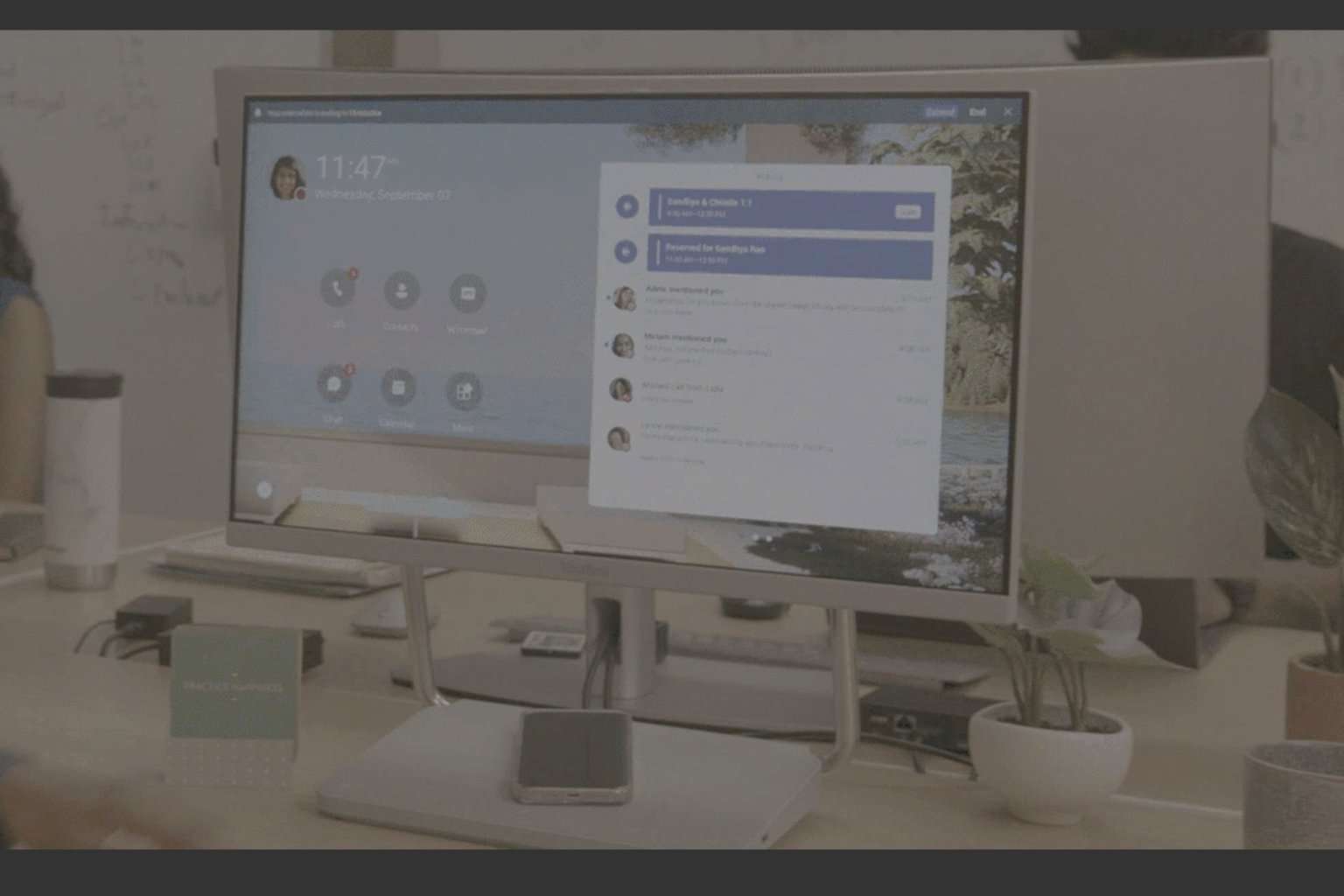
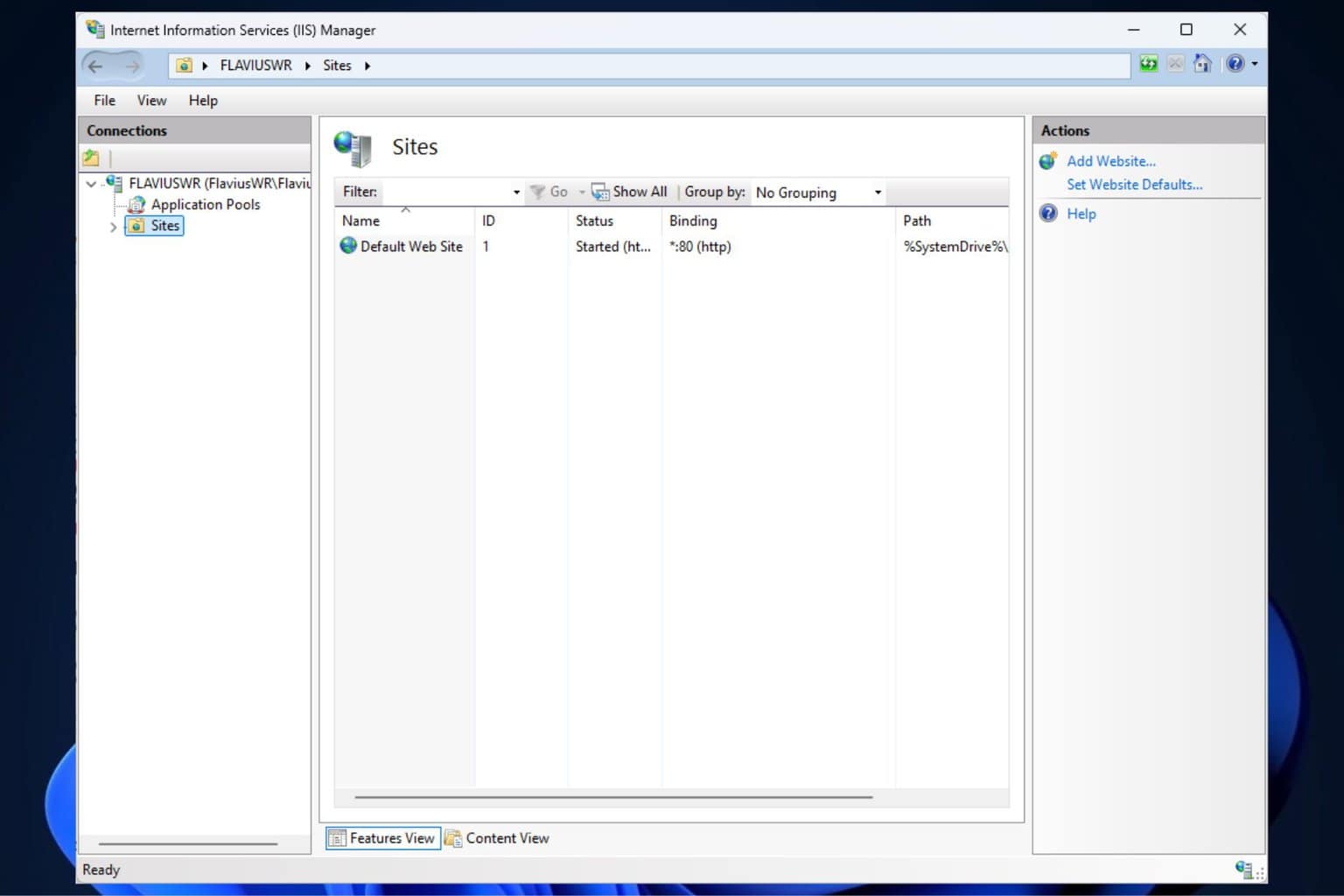




User forum
0 messages