7 Best Document Comparison Software [Free, Paid]
A list of the best tools to compare your documents with ease
8 min. read
Updated on
Read our disclosure page to find out how can you help Windows Report sustain the editorial team. Read more
Key notes
- If two or more persons are working on the same file, a document compare software becomes essential to keep track of all the changes.
- Some of the best tools you can use allow you to compare both PDF and Word files.
- You can also get some software that work as a document viewer and compression tool.

Programs that are able to compare documents obviously come in handy, and they can save you time and effort. The market is filled with such tools, and we picked the seven best tools to compare two documents.
We recommend you check out their extended set of features because they include other really handy functionalities. After checking them out, you can make an informed decision and pick the best program for comparing documents.
Best programs for comparing two documents
Soda PDF – Easy-to-use tools
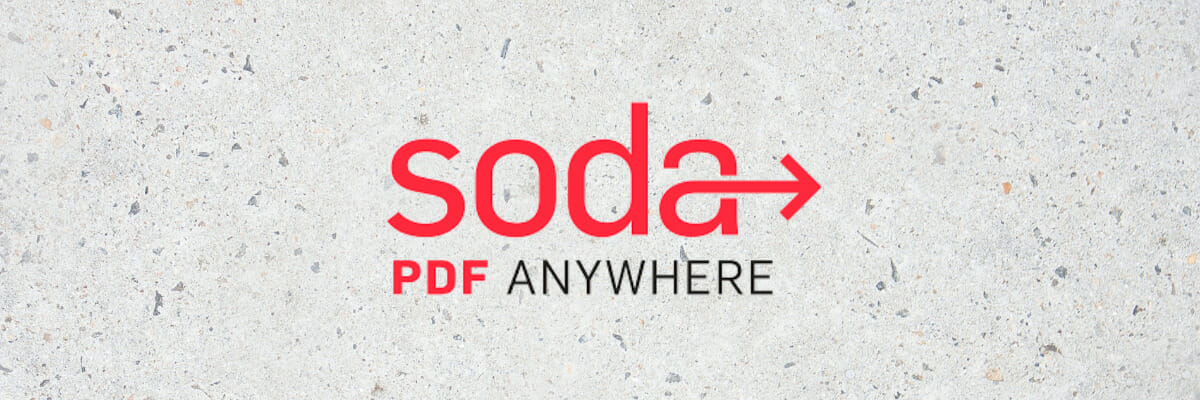
Soda PDF is a full-featured PDF creation and management software that allows you to edit, convert, e-sign, and compare documents.
The popular Acrobat alternative is accessible through any device with a web browser and comes in two editions. Both the Standard and Pro versions can be used to compare two documents.
The Review Module in Soda PDF lets you compare two documents, insert comments and add shapes like arrows or stars.
On the other hand, its ability to work from the cloud and on multiple devices can enhance productivity if several persons work on the same project. It is just one of the best PDF document comparison software you can use.
Here are other great features included in this tool:
- Create PDFs from 300+ file formats in just a few clicks.
- Convert PDF files to Word, PowerPoint, Excel, HTML, and image formats without losing information.
- Scan a document and extract the text with the Optical Character Recognition (OCR) Module.
- Protect your documents by adding 256-bit passwords, different permission levels, or a digital signature.
- Insert images, links, or even watermarks to your documents’ backgrounds via the Insert Module.

Soda PDF
Compare two documents using one of the best all-in-one solutions for your PDF needs!Adobe Acrobat Pro DC – Most used worldwild
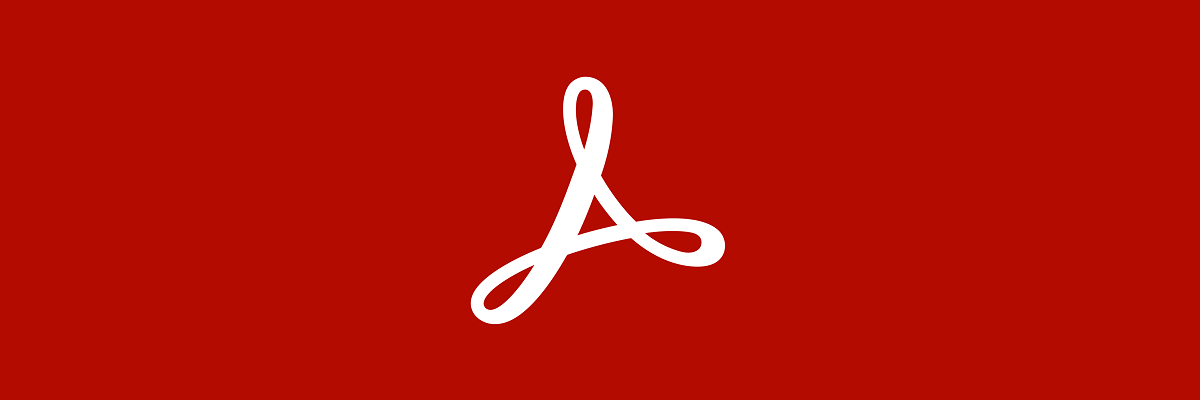
Adobe Acrobat Pro DC is an excellent tool for comparing documents, especially PDF files. You can use this feature to compare two different documents or multiple versions of the same document.
Keeping track of all revisions can be difficult if several persons are working on the same document. With Acrobat Pro DC, you can quickly compare the text and other elements to spot the differences.
You can visualize the files side by side to better identify the changes. Alternatively, you can apply a series of filters so that Acrobat Pro DC highlights the changes regarding particular elements such as text, images, annotations, and more.
Adobe Acrobat Pro DC offers amazing features and is undoubtedly one of the best text document comparison software.
How to compare documents using Adobe Acrobat Pro DC
- Navigate to Tools
- Click on Compare Files
- In the left-hand pane, click on Select File to choose the file to compare
- Click on Select File this time in the right-hand pane to select the second document or the newer version of the same document
- Hit the Compare button to launch the comparison process
- Select the Go to First Change option to review each difference individually.
Other great features:
- Can create and edit PDF files
- PDF conversion
- Compare documents
- Ability to sign PDFs
- Text recognition

Adobe Acrobat Pro DC
Adobe Acrobat Pro DC is a powerful PDF editing software that allows you to compare any two documents easily.ABBYY FineReader – Intuitive interface

Using this program, you can find the text differences between two document versions. This tool will eliminate the time-consuming line-by-line matching.
The Compare Documents feature can identify the changes between the document’s versions in various formats, including PDF, Word, and more.
The result can be saved in Word or PDF formats, and insignificant differences can be ignored and removed from the report before you finalize it.
ABBYY FineReader is simple and powerful, so it is one of the must-have word document comparison software that compares two text files.
This software allows you to detect all the differences in text between two versions of the same document in just a matter of seconds.
The software is incredibly intuitive, and you can compare texts productively. You can compare two versions of a text across different file formats, such as Microsoft Office files, PDFs, paper scans, and more. Of course, you will also be able to compare the same type of files.
Other great features:
- With the help of ABBYY FineReader, you can enjoy comparing files that will save you time and effort.
- ABBYY FineReader supports text comparison in 35 languages, and the program can detect a document’s language automatically.
- There will not be any change left to go unnoticed.
- The changes are highlighted in the two documents and will be displayed side by side, making them easy to notice.
- Only the changes that affect the content meaning will be highlighted, and the irrelevant modifications will be excluded.

ABBYY FineReader
ABBYY FineReader is a document viewer that supports various file types, and it also comes with a powerful document comparison feature.ExamDiff – Automatically detects file changes
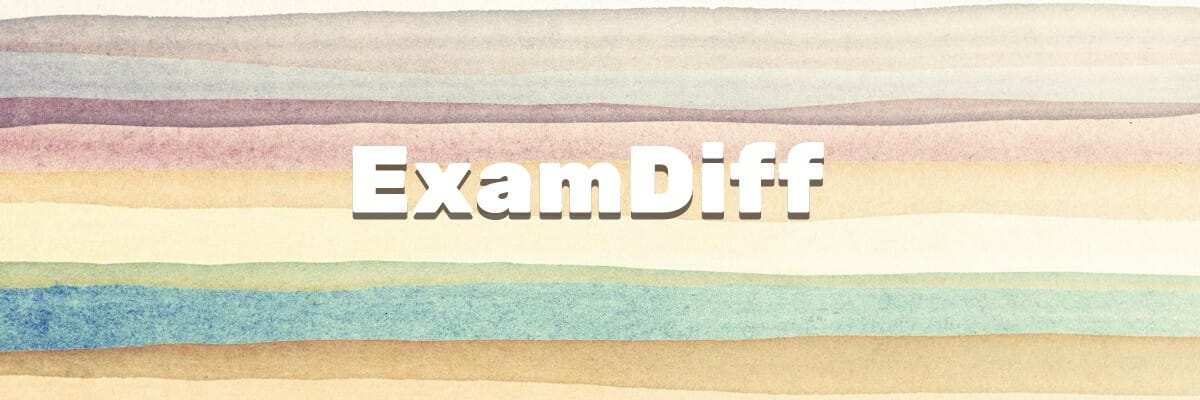
This freeware visual file comparison tool can detect file changes more automatically.
The freeware is compatible with Windows and is ideal for file comparison. It is straightforward to use and comes with various functionalities that will turn out useful.
The software can compare two Word documents and highlight differences, but it requires a special plugin.
Check out the best features that are included in this software below:
- Using this software, you can compare directories and binary files.
- You can perform a three-way diff and merge and edit the files inside comparison panes.
- You will get the ability to highlight diffs down the level of characters and words as well.
- Ability to highlight syntax and ignore comments.
- There will be no need to specify both filenames; you must enter a directory name for one of the files to be compared.
- The software has an auto-pick feature in the Compare dialog box that can remember matching file pairs.
- ExamDiff can automatically detect file changes and prompts the user to re-compare the files.
- You can drop one or two files into the software’s window using a drag-and-drop function.
- The program comes with a fully customizable file extension filter.
The adjustable pane splitter with smooth synchronized scrolling will be useful.
WinMerge – Supports Microsoft Windows XP SP3 or newer

WinMerge is an open-source differencing and merging tool for Windows. The program can compare folders and files and present the differences in a visual text format that is effortless to understand and handle.
It might fit in as the ideal legal document comparison software for lawyers.
Check out the best features that are included in this software below:
- WinMerge supports Windows, and it comes with a tabbed interface.
- The program compares the visual differencing and merging of text files.
- This is a flexible editor with syntax highlighting, line numbers, and word wrap.
- WinMerge is also able to show the differences between the two vertical panes.
- The location pane shows a map of the files that are being compared.
- The regular expression-based file filters allow excluding and including items.
- Program is also able to compare one folder, and it can include all subfolders as well.
- The results will be shared in a tree-style view.
Other essential features include shell integration, plugin support, a localizable interface, and an online manual.
Araxis Merge – Cross-platform licence

Araxis Merge comes in two editions, and it’s important to note that only the professional version provides a three-way comparison, three-way merging, and all related features.
On the other hand, the standard edition is identical, but it works only with two documents. Nevertheless, it’s still a great program to compare two documents that is work checking out.
Check out more powerful functionalities that are included in this program:
- A single license of the program will enable you to use both versions of Merge.
- You will be able to compare huge files with the 64-bit version of the program, and you will also be able to take advantage of the massive amounts of memory that are available on the 64-bit systems.
- You can identify removals, insertions, and changes between various source code versions, configuration files, text files, and web files.
- You can also compare and merge changes in two updated file revisions with their common ancestor.
- The program saves time by directly loading and comparing popular file formats.
- You can copy text from other apps and paste it into a Merge text comparison window.
GroupDocs – Easy comparison

GroupDocs allows developers to seamlessly enhance their web, desktop, and mobile apps and display, annotate, convert, compare, design, and assemble documents.
Overall, it’s a great program that compares two text files, so consider it.
Check out the best features that are included in the GroupDocs products family:
- You can get a different summary report by comparing two versions of the same document using the file comparison API in any cross-platform app.
- GroupDocs Comparison for .NET targets Windows forms and apps based on .NET Framework 2.0 or later versions.
- You can download a free trial of this program to see if it works for your needs.
These are five of the best available options for programs that can compare two documents. No matter which one turns out to be your choice, you will be able to enjoy a vast set of useful features while comparing your documents.
Make sure to visit the software’s official website to analyze more details about the program’s features.
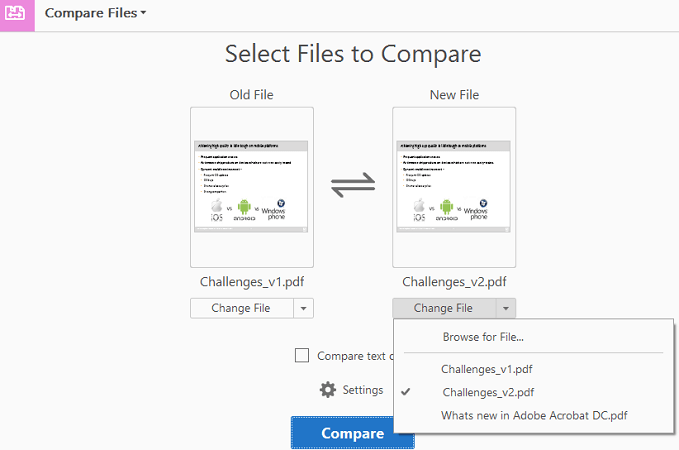
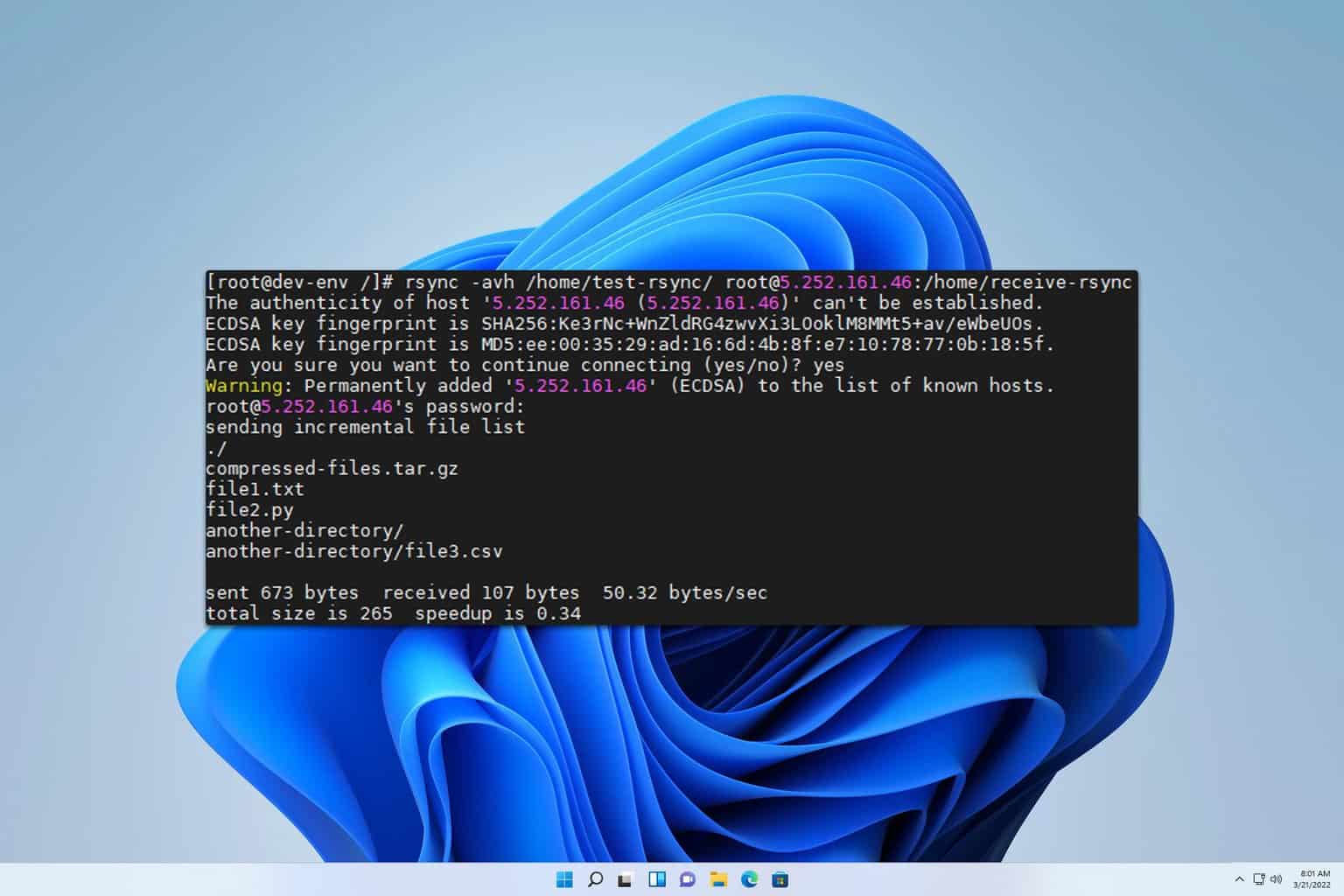
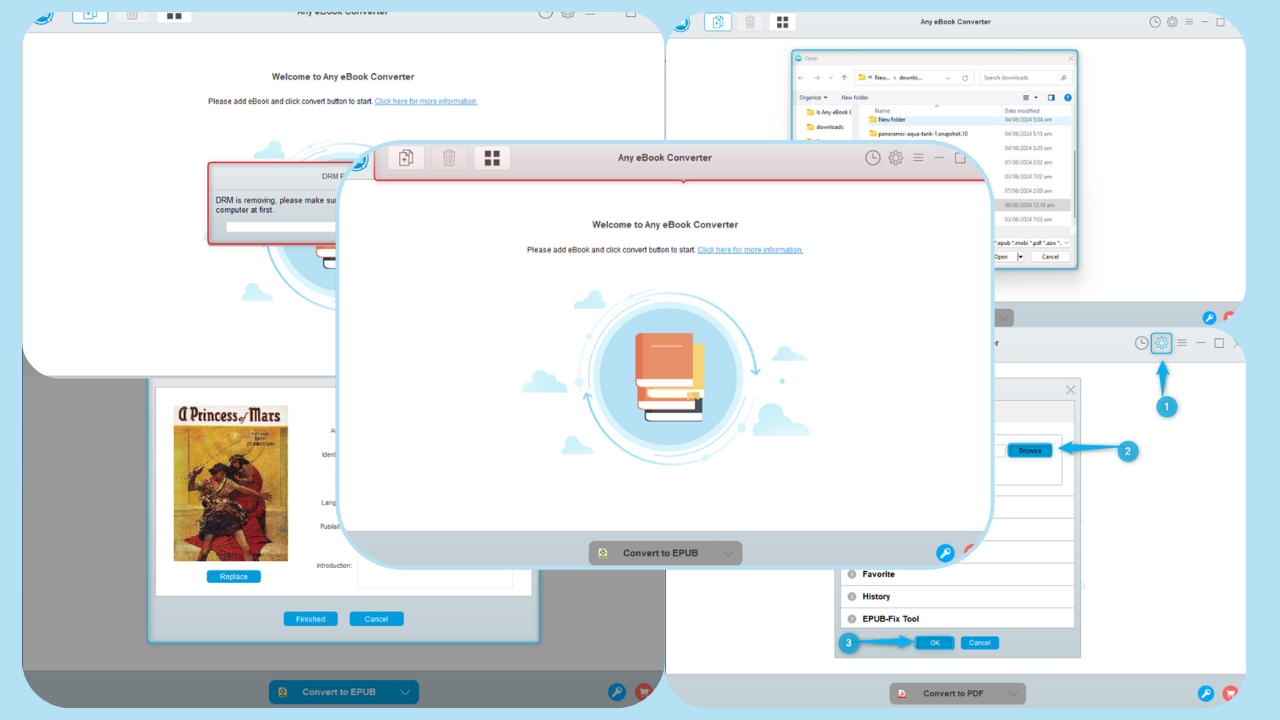
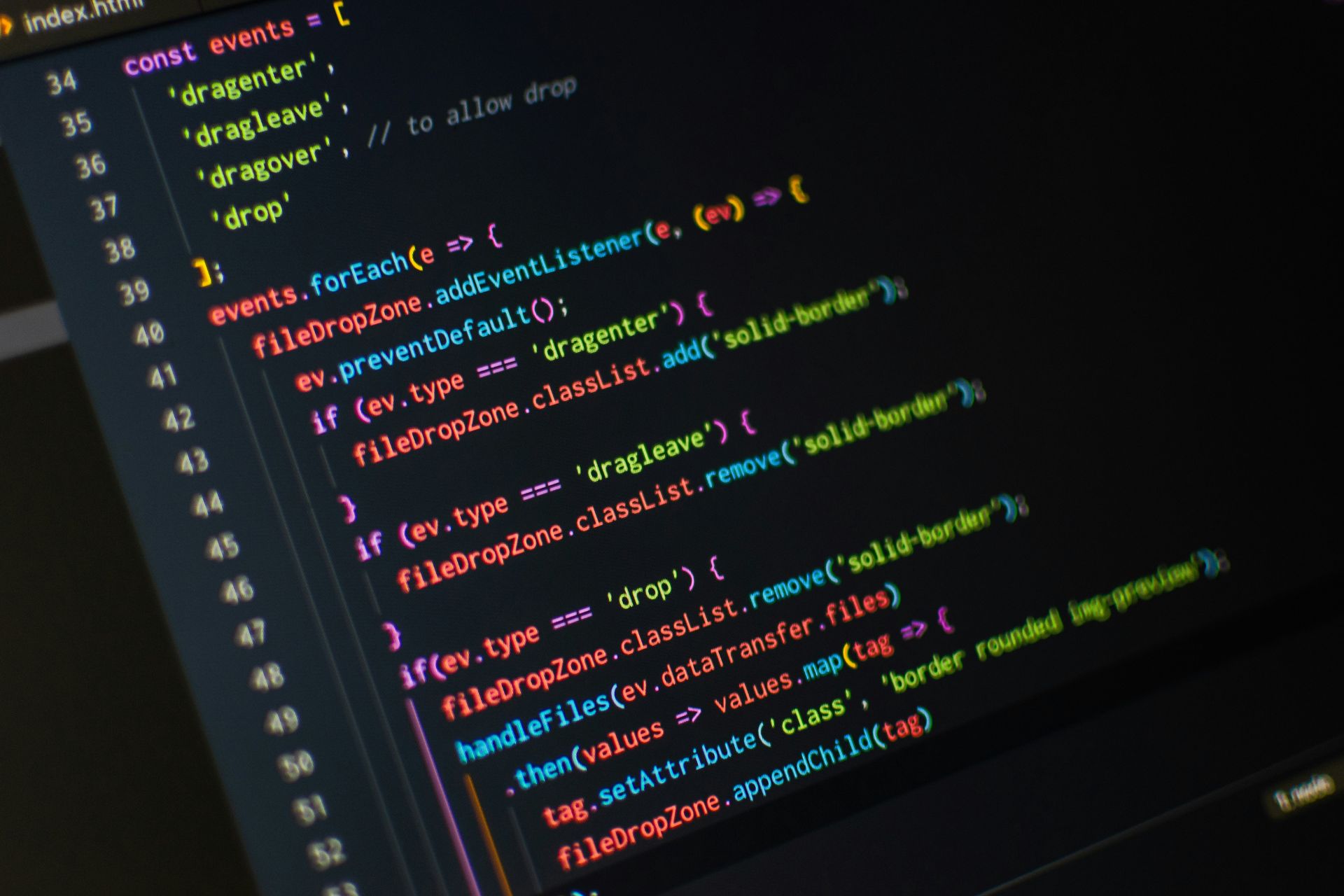

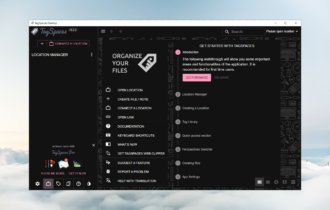

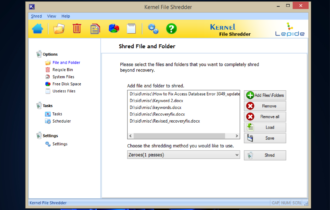


User forum
0 messages