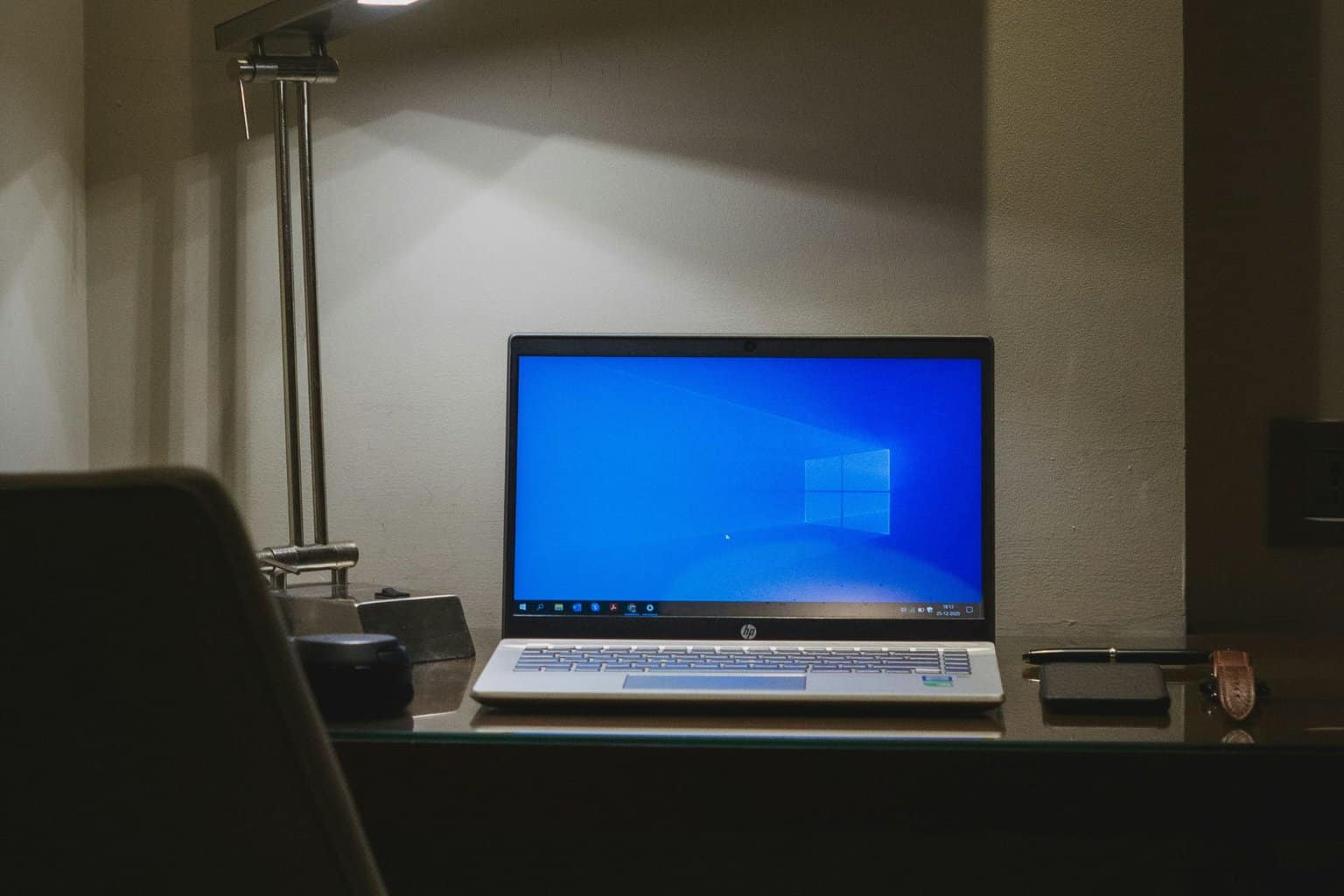7 Best Decision Tree Software to Use in 2024
Try the most reliable software to create decision trees with ease
7 min. read
Updated on
Read our disclosure page to find out how can you help Windows Report sustain the editorial team Read more
Key notes
- If you're on the fence about important decisions in business, then the best software for creating decision trees is your salvation.
- We provide you with a program to help you increase overall productivity in the workplace.
- Another app offers the option to import data to automatically create organizational charts.
- You can also choose a software that helps you draw charts related to the fields of engineering and architecture for scaling.
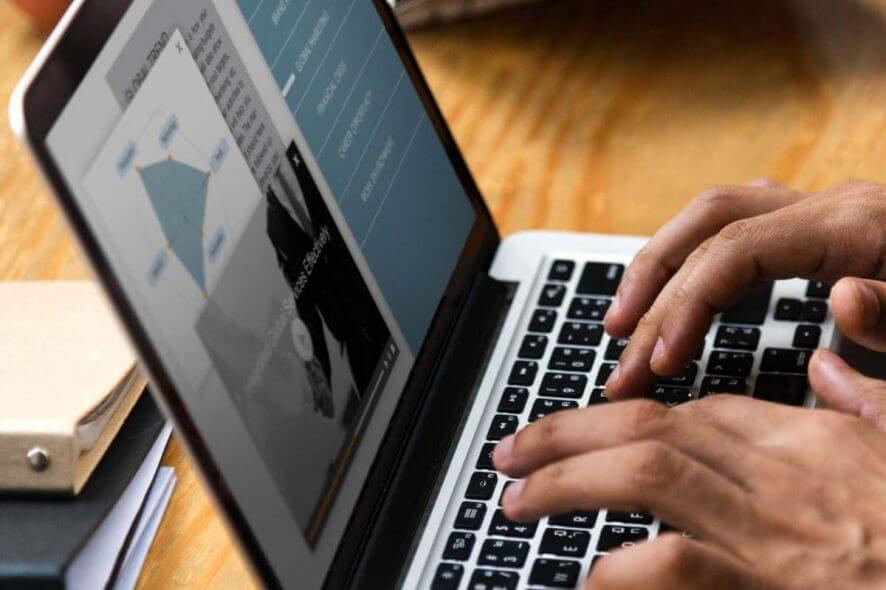
Taking an important decision requires careful analysis of a lot of aspects. In personal life or in office situations, taking a decision involves many steps.
People may need to talk with the colleague involved, list all the important points, and weigh the pros and cons.
Moreover, people also tend to find out the previous management decisions and other aspects. This is called the decision analysis and decision trees are used to perform the analysis.
For this, people would need the best software to create decision trees.
The applications of these programs are in data mining where they streamline the entire complex tactical challenges. Besides, these programs also analyze the profitability of the decisions related to business and research.
The aim is to accurately explain, classify, and evaluate to arrive at relevant conclusions using the best decision tree makers.
Risk analysis in insurance companies, or checking optimal staffing levels in call centers, are some of its applications.
Here’s a list of some of the best software to create a decision tree that helps users with a quick start.
What is a decision tree?
A decision tree is a mechanism that uses a tree-lookalike diagram of decisions and their possible consequences, such as event outcomes, resources, prices, utility, and many others.
Decision maker trees software help you create diagrams using various templates and layouts to evaluate your options and choose between numerous courses of action.
What is the best software to create a decision tree?
Edraw Max – Dynamic file compatibility
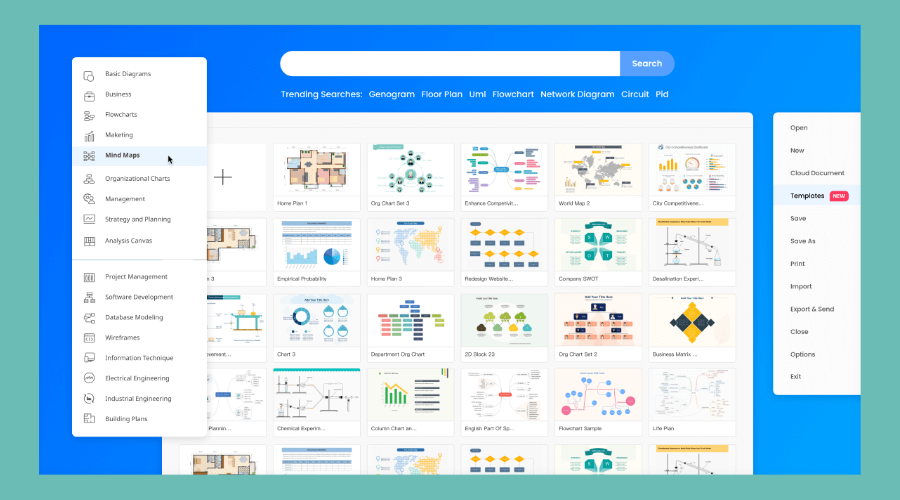
Edraw Max is a complete package that offers assistance in creating some really awesome diagrams. One of the best software to create a decision tree, this software comes equipped with free templates that quicken the entire process.
Users have the freedom to choose from the wide range of professionally designed templates that are ready to use.
One of its other major features is its dynamic compatibility with files which helps users to export their drawings and even share them in different types of file formats such as Word, PPT, PDF, JPEG, Html, and more.
What’s more? The program also features icons, shapes, and symbols that fulfill any requirements from more than 50000 vector-integrated graphics. Users can also easily edit the symbols according to their requirements.
Editing is a breeze with this software as it comes loaded with quick and responsive toolkits. The powerful set of tools enables the users to configure each detail with flexible options rapidly.

Edraw Max
Simply create a decision tree with Edraw Max and increase your overall performance at work.LucidChart – Additional security
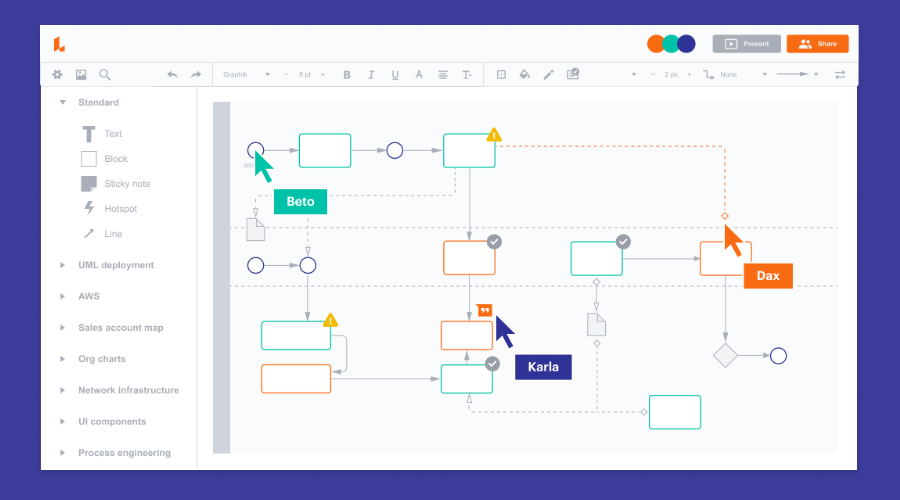
Those looking for the best decision tree maker have a lot to rejoice with Lucid Chart. The software helps the users create their diagrams in just the right manner.
It’s a perfect tool for team collaboration at any time, at any location. It makes creating diagrams a breeze with straightforward flowcharts, intricate technical diagrams, and all that’s required for clear communication.
It helps teams collaborate smoothly at any given time, on any device across all major platforms. Moreover, it offers a live data connection facility to the diagrams and even offers the option to import data to create org charts, ERDs, and other graphics, automatically.
The advanced version of the software offers additional security and an effortless way to manage user accounts. Best of all, it syncs smoothly with different programs like MS Office, G Suite, and other well-known apps.

LucidChart
The perfect tool that helps you create diagrams thanks to its straightforward usage.Canva Decision Tree – Professional types of graphs
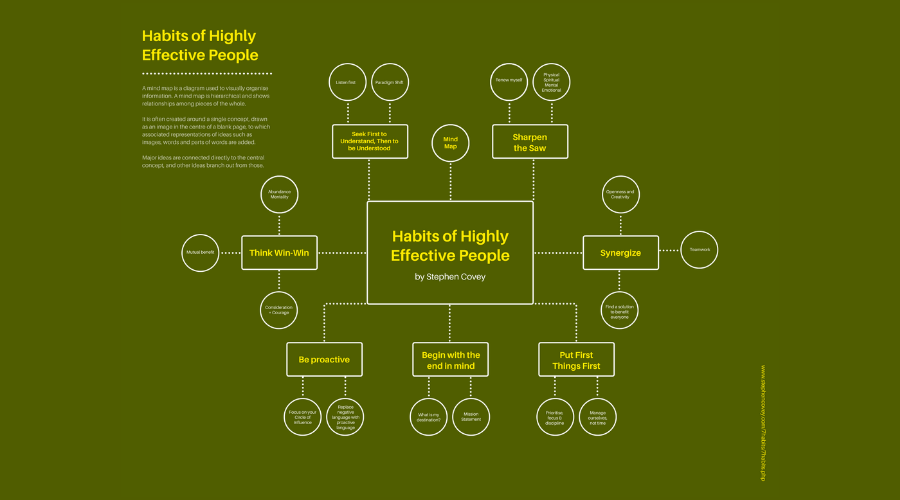
Canva Decision Tree is an exceptional software that helps users determine possible results for all kinds of situations by creating diagrams with various templates.
It is designed to simplify the procedure of a visual sketch of numerous alternatives to make a decision easier while also looking complex.
Canva Decision Tree has over 20 professional types of graphs and pleasantly looking templates that you can use to accelerate your workflow.
Moreover, this program offers simple drag-and-drop tools to create your decision tree for projects and presentations without any effort.

Canva Decision Tree
Evaluate choices with your team and create decision trees by using professional-looking templates.Creately – Customizable color palettes
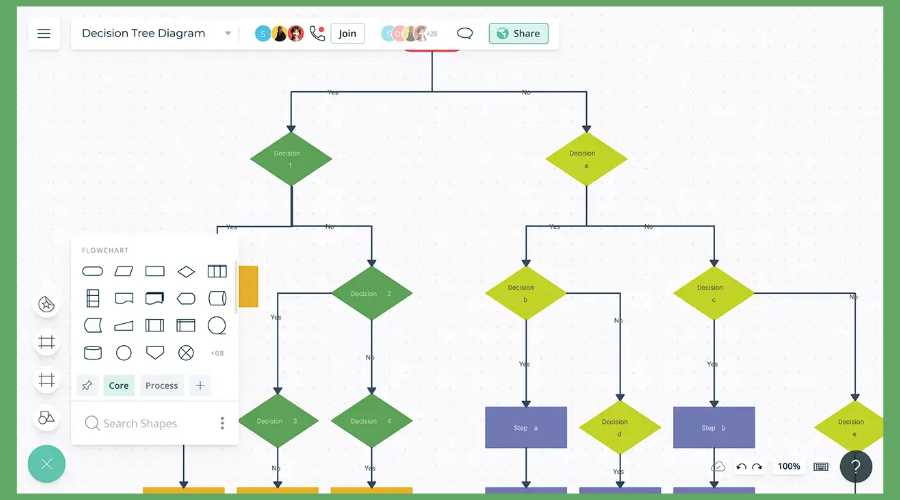
Creately is an intuitive application created to help you calculate the risks of a specific situation to make a better decision.
It has a library of customizable templates and color palettes to organize your information for greater discernment.
You can use simple drag-and-drop tools and enable a smooth creation procedure to design your decision tree projects.
Creately offers the possibility to comment and have debates on the same canvas and video conferencing with your colleagues for improved teamwork.
SmartDraw – Professional-level outcome
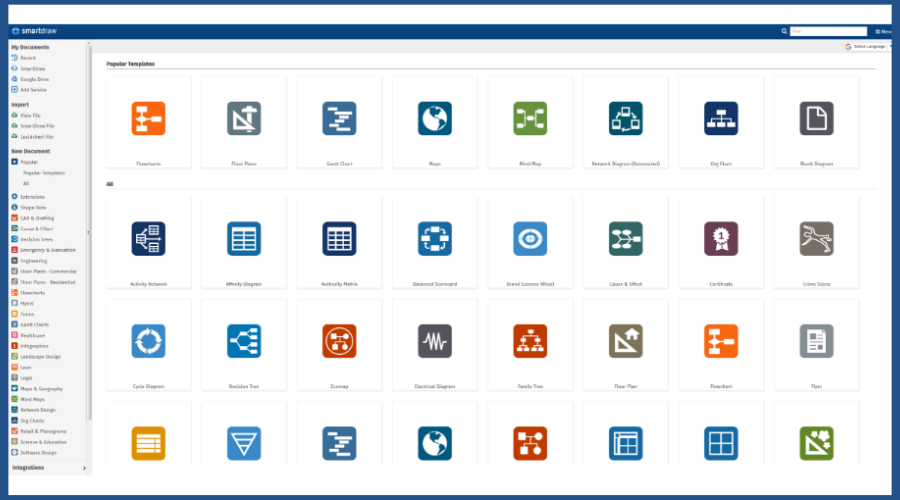
SmartDraw is one of the leading software that helps users with easy and robust creation programming. It makes the entire process easier with its intelligent formatting that helps create and edit diagrams, effortlessly.
It produces professional-level outcomes with automatic spacing, right order, color patterns, or sizing.
Moreover, it works seamlessly with the tools used such as Google apps, Outlook, MS Office, G Suite, and more.
It comes with 4500 plus templates for various types of programs (over 70), and 34000 plus icons for all major disciplines. These include fields like healthcare, engineering, software designing, and other commonly used shapes like flowcharts, etc.
That’s not all, as the software also enables users to draw diagrams related to engineering and architectural fields for scaling, and even get a print.
Additionally, it also comes with an annotation that’s similar to AutoCAD and helps resize according to the diagram.
You have the option to import and export diagrams in Visio format, a platform to create diagrams without the need of drawing, and the option for team collaboration anywhere, which are some of its other major features.
Gambit – Responsive UI
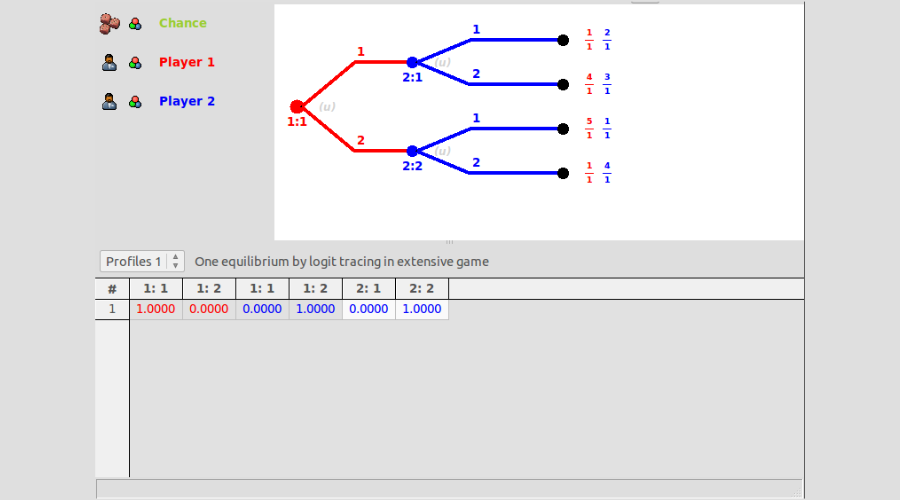
Gambit is a free and open-source software that helps do the computation part in the game decision trees. This software empowers users to create, evaluate, and experiment with game models.
It features a responsive user interface that offers inspiration for simple games.
Alternatively, it also makes use of command line tools and Python Scripting API that provides support for some excellent research and real-world applications.
Basically, it provides a unified setup for development that offers game theory models and trees perceivably, while analyzing their primary critical features.
The program works seamlessly on all major platforms such as Mac OS X, Windows, and Linux.
Powerpoint – Basic usage
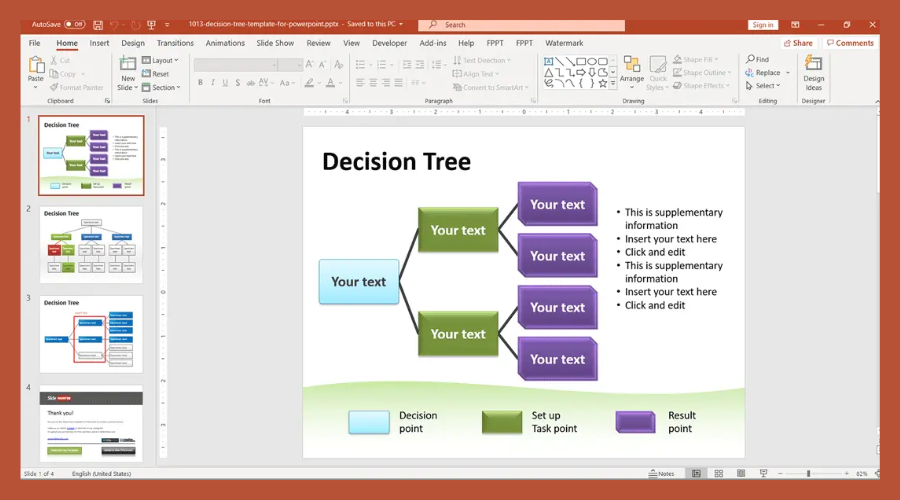
PowerPoint is a Microsoft product used for multiple purposes, including decision trees to ease decision-making for its users.
It has a template that contains a tree diagram layout to help you edit with ease and create your decision tree slide.
Moreover, the template also has various slide designs with a few diagram options, which makes this procedure facile and suitable for beginners.
Besides creating decision tree slides, Powerpoint offers the option to insert 3D objects and embedded animations into its decks.
Can I create a decision tree in Microsoft?
You can definitely generate and edit decision trees in Microsoft by using applications like PowerPoint, Excel, and Word.
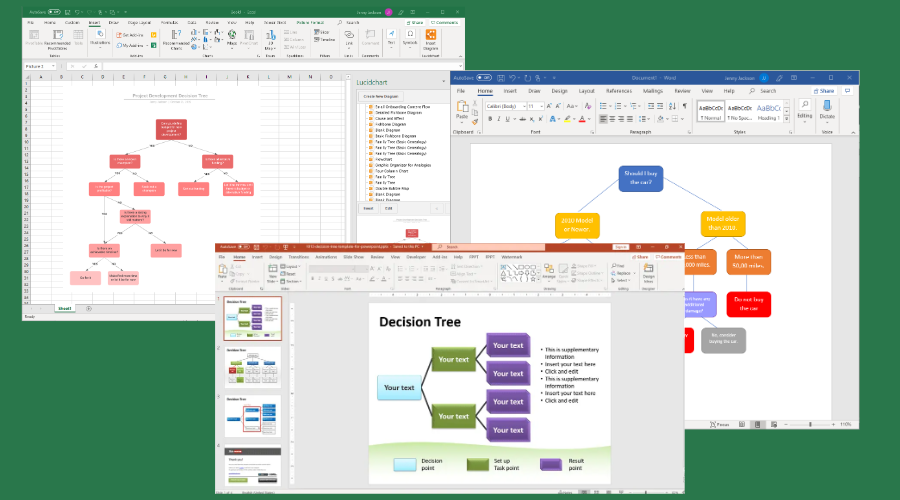
These tools offer flowchart and diagrams templates to help you connect information and establish various outcomes.
It is pretty easy to use the Microsoft apps, but you need to keep in mind that their templates and options are very basic and simple.
In closing, a decision tree helps you visualize the individual ways you might adopt to come to a conclusion, therefore offering much-needed flexibility.
It can basically help you find a path that you might have never explored. This can further help to combine the routes to get the best results.
To achieve the maximized results, make sure that you use the best software to create a decision tree thereby, reducing the chances of any errors.
If you’ve found this article helpful, please let us know in the comment section below and tell us if you’ve tried any product from our list.