iTunes Cleanup Tool: 5 Best to Use in 2025
7 min. read
Updated on
Read our disclosure page to find out how can you help Windows Report sustain the editorial team. Read more
Key notes
- If it gets clogged, you can fix your iTunes library with our selection of specialized tools.
- The best one comes from Wondershare and it adds missing data to your songs such as artist-related info and more.
- A great software from Tenorshare can even fix grayed-out tunes from your playlist.
- You can also try an excellent solution from Leawo that deletes duplicate names quickly.

Our iTunes library can get messy at times, and this means that there could be lots of duplicate songs in it which can genuinely devour our hard drive space.
They clutter up the library and even destroy the whole music listening experience because it gets harder and harder to find your favorite music.
On the other hand, another annoying thing that might happen is that the iTunes library has missing or mislabeled songs, album artwork, artist information, and so on.
These are the reasons for which we picked out five of the best tools that will prove to be extremely helpful in cleaning and organizing the iTunes music library.
The tools will help you delete song duplicates, complete music data, and do more exciting things that will bring things back to normal.
What are the best tools to fix iTunes library in Windows 10/11?
Wondershare TidyMyMusic
Wondershare TidyMyMusic is a handy tool that has been created to help users download album artwork and lyrics, fix mislabeled music, and also remove duplicate tunes that you might have in your library.
This software will come in handy when the local music folder or the iTunes library becomes a mess, and the whole music collection gets tangled.
Wondershare TidyMyMusic is a great tool to clean up and organize the iTunes music library so check out the best features that you can enjoy if you get this tool:
- You can take advantage of advanced acoustic fingerprint search which will precisely scan and add missing data such as artist-related info, track names, album artwork, genre info, lyrics, and more
- This tool is also able to identify duplicated songs and then remove them in order to free up disk space
- It efficiently fixes missing and mislabeled music data effortlessly
- There’s also the possibility to batch process your music collection, and this will save you tons of time
- With the help of this tool, you will be able to download lyrics and add them to your MP3 files easily
- After identifying duplicate songs, Wondershare TidyMyMusic deletes the unneeded ones to save up even more space
- The program needs a small amount of time to scan your music library
- The tool’s interface is easy to use even for beginners, and it’s very intuitive
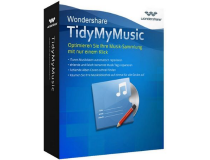
TidyMyMusic by Wondershare
With this software, you will be able to tidy up and organize your whole iTunes library in no time.Tenorshare TunesCare can be the answer for repairing iTunes library issues and over 200 system issues on your Apple device.
This multi-functional software is capable to fix different types of iTunes errors that include Syncing issues, iTunes Playing issues, and Install or Update issues.
In the first place, you can fix playing issues if your library won’t open or it keeps crashing on your Windows and iOS devices.
More so, it’s possible to resolve sync errors between the iTunes library and devices like iPhones, iPad, or iPods.
You can as well benefit from installing or updating errors and thus fix your iTunes service in case it stopped working, it’s not properly installed, and any other issues.
Here are the best features that you can enjoy using Tenorshare TunesCare on your own computer:
- It’s possible to enhance the performance of iTunes
- Compatible with the latest iTunes 12.10
- Restores Apple devices’ tune files
- Covers various syncing or playing errors for the iTunes library
- Repairs iTunes updates failure
- Resolve iTunes unexpected crashes
- Descriptive guides on how to repair iTunes specific errors

Tenorshare TunesCare
Choose this simple-to-use software and repair any iTunes errors or malfunctions in a short time.Leawo Tunes Cleaner
Leawo Tunes Cleaner is a brilliant iTunes cleanup software that will help you search for missing album artworks/lyrics/title/metadata, song tags, and more.
It will also identify all the duplicate songs that you have stuck in your library and toss them away to free up space on your hard drive.
The tool’s manual editor is powerful, and it will allow you to edit song details effortlessly.
This amazing piece of software not only tides up the largest of the iTunes libraries but also fixes users’ local song folders as well. Take a look at more interesting functionalities that this program has to offer:
- By cleaning up the iTunes music library, you can also sync the fixed music files to iTunes or the original music folders with a single click to organize all your music libraries
- Leawo Tunes Cleaner scans your iTunes music library automatically and identifies and deletes duplicates really fast.
- This tool can get your albums’ artworks and download and add music tags that are missing
- You will also be able to edit the music tags manually if this is what you want
- Leawo Tunes Cleaner can repair and clean up your iTunes library with lots of practical functionalities
- There is also an initial scoring system that shows you the health of your music library
- The tool’s user-friendly interface includes three options: Start to Clean iTunes, Open Music File, and Load Saved Results
- The program is straightforward to use and the operations that have to be performed and quite simple
iToolLab TunesPal
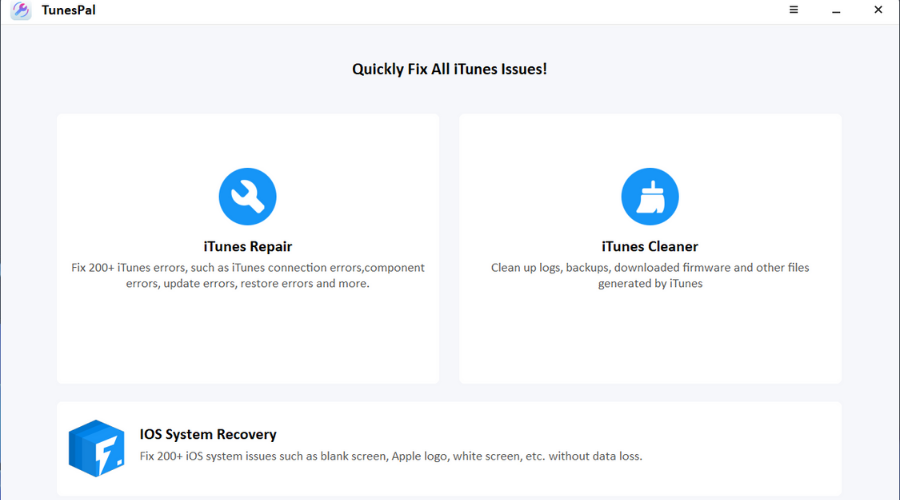
iToolLab TunesPal is free and intuitive software that resolves various iTunes errors and manages the clutter in your music library.
By choosing this solution, you can identify and proceed to repair multiple errors and problems that occur with iTunes services.
This free software can handle hundreds of issues with the iTunes platform, including updating errors, data recovering matters, connectivity errors, device syncing, and so on.
You have specialized support for 200+ issues for iTunes and repair different errors that involve backup, or firmware updates.
It’s worth mentioning that you can clean your drive memory from iTunes junk files and erase cache or cookies that may generate issues with your library and on the system.
Check out the most essential features of TunesPal software below:
- Clean up iTunes junk files for extra memory space
- Fix iTunes not working or crashing issues
- Repairs iTunes freezing problems on Windows
- Resolve specific errors caused by iTunes backup and restore
- Fix download/installation errors
- Handle connection errors
- Repairs CDB and syncing issues
Wide Angle’s Tune Sweeper
Wide Angle’s Tune Sweeper is another excellent option that you have available as an iTunes cleanup program. This tool can identify and remove duplicate tracks in your iTunes library.
The program’s interface is easy to use and really intuitive, which makes it appropriate even for beginners.
It can also locate and fix incorrect song tags and more. Check out the key features that you will be able to use if you try this software:
- Wide Angle’s Tune Sweeper scans iTunes for duplicates based on your preferred criteria including matching artist, track name, or album
- After the scan, it chooses the version that you want to keep according to your preferences
- The files that you don’t need anymore will be marked for removal, and all that you’ll be left with will be the highest quality, last played, most extended length, and more such files
- All you need to do is decide which files you want to keep, and the unwanted duplicates will get removed in an instant
- This tool also removes tracks in iTunes that are no longer present in your computer running Windows 10
- Wide Angle’s Tune Sweeper can also find the songs on your PC that are not listed in iTunes
- The software downloads and adds missing or incorrect details of your songs
- You will get the chance to view graphical statistics regarding your iTunes library
⇒ Get Wide Angle’s Tune Sweeper
These are the best iTunes cleanup software that we chose for fixing and better organizing your iTunes library.
No matter which one you will decide to use, it will work flawlessly on your system running Windows 10, and it will tidy up your iTunes library for sure.
These tools offer you the possibility to obtain the cleanest and most enjoyable music-listening experience.
You can also choose one of the best alternatives to iTunes for Windows and forget all about this app altogether.
What product did you choose? If you know other good programs to organize iTunes, tell us about it in the comments below.
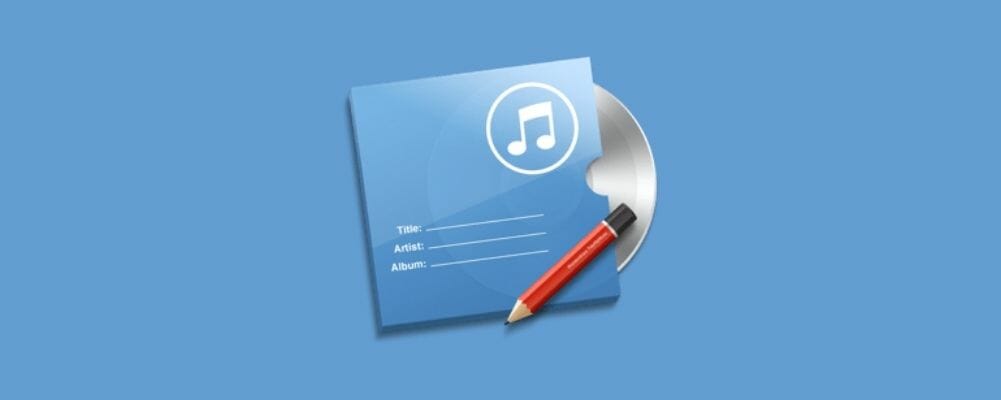
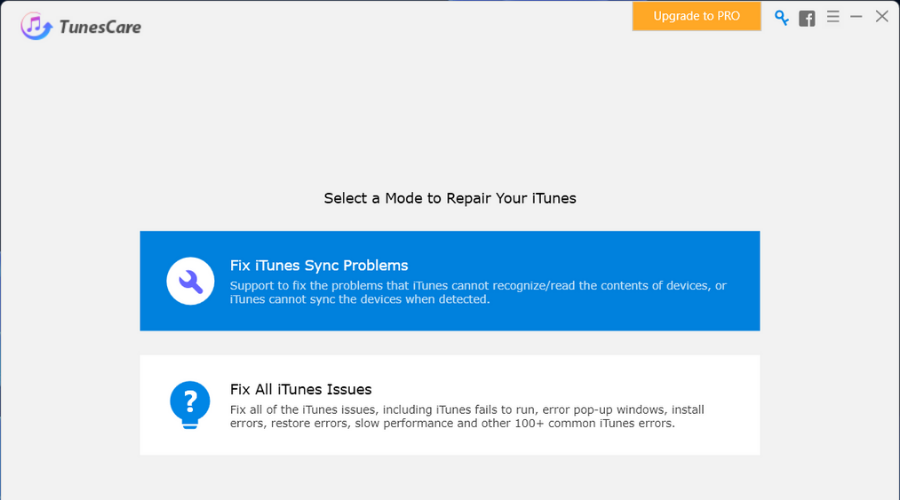
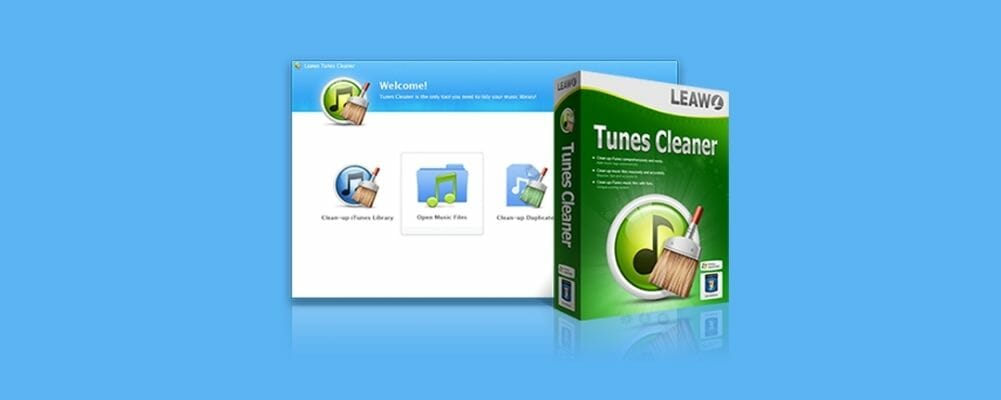


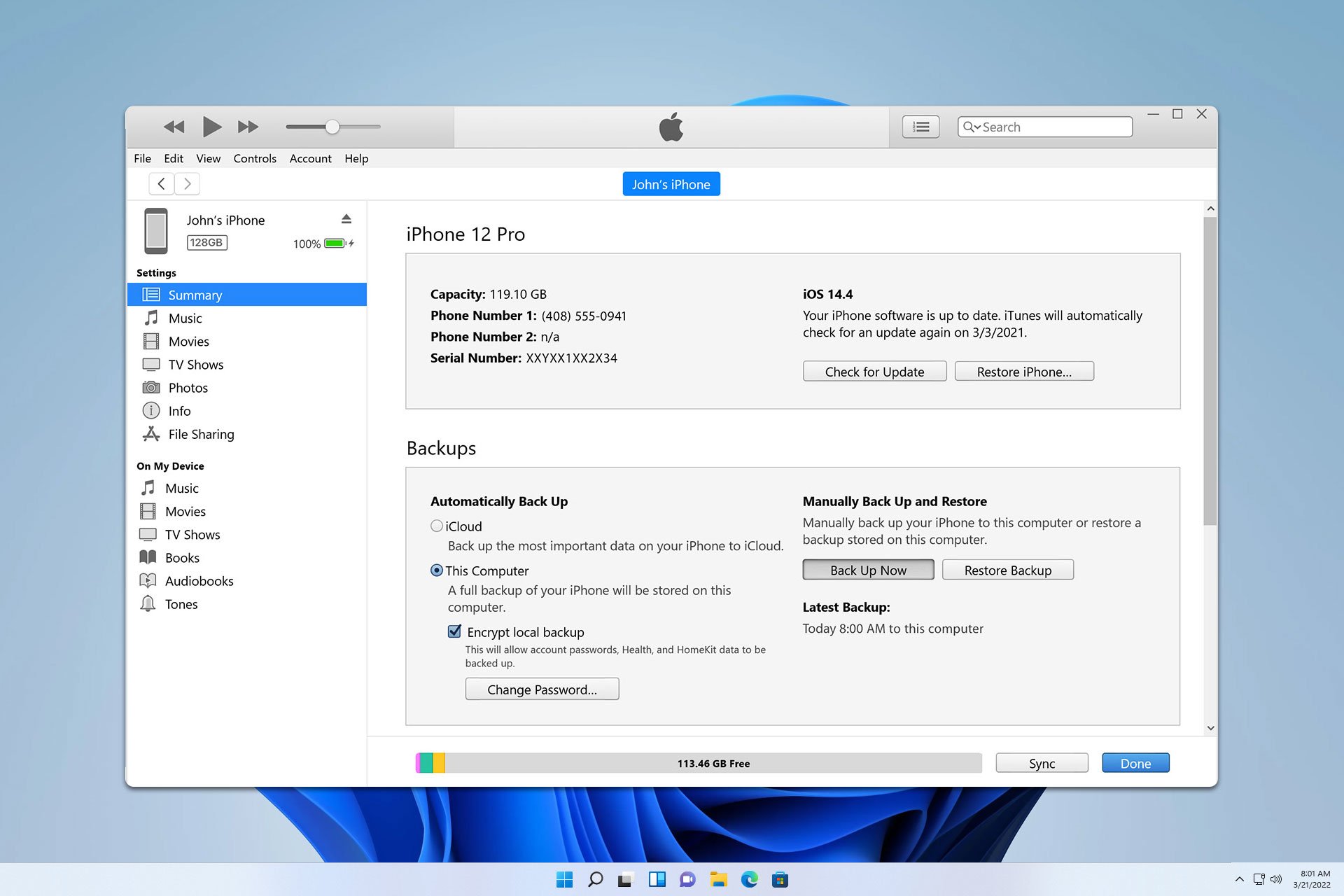




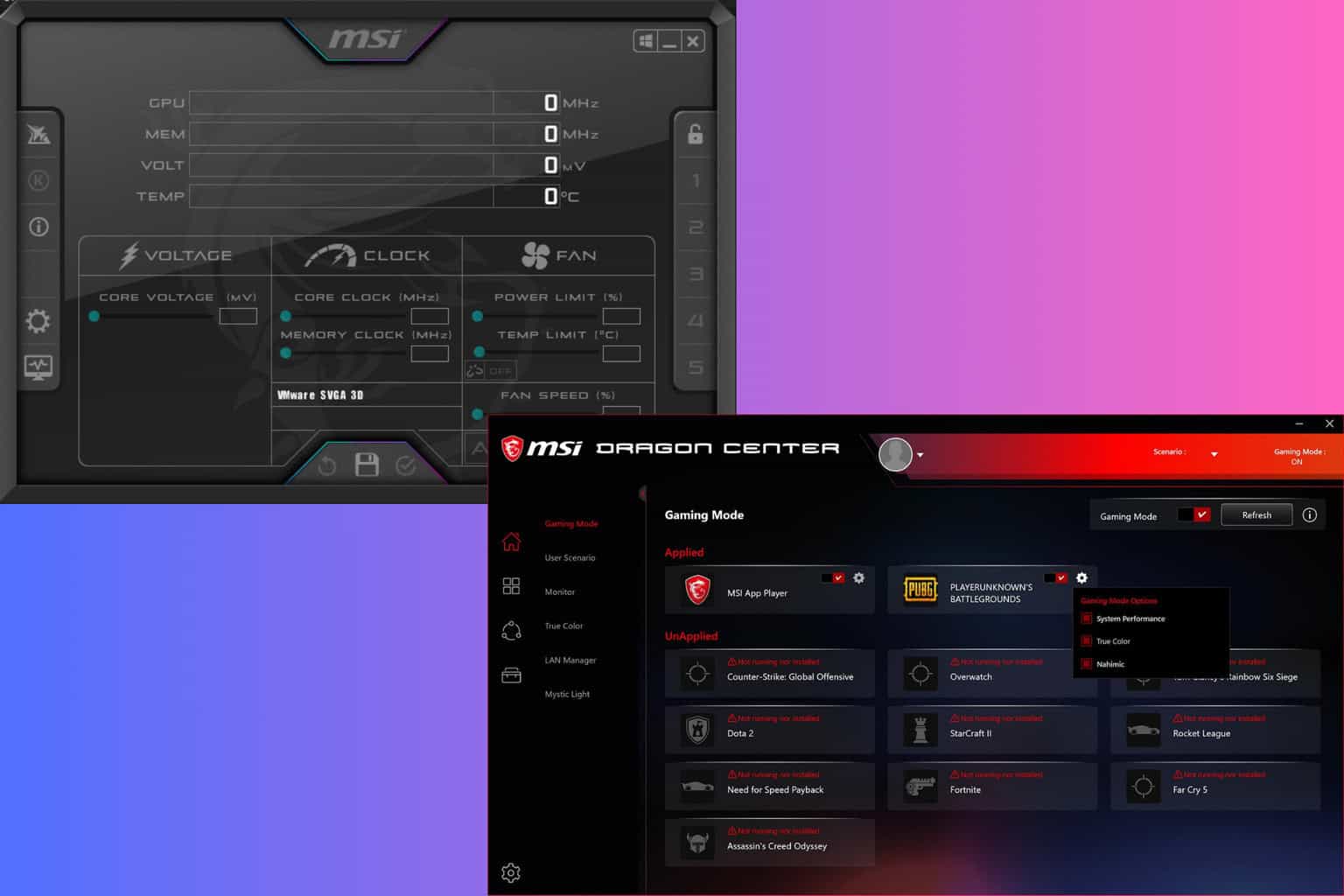

User forum
0 messages