What Are the Best Software for Learning C++?
Learn C++ language gradually with intuitive and advanced programs
6 min. read
Updated on
Read our disclosure page to find out how can you help Windows Report sustain the editorial team. Read more
Key notes
- If you have revolutionary ideas or simply want to develop various programs, you need the best software to learn C++.
- We provide you with an open-source platform for programming, compatible with other programming languages.
- Here you can find free software for learning C++ with an easy-to-customize cross-platform C++ IDE.
- Another program supports multiple coding formats and has powerful search and point functions.

When it comes to computer language, the most well-known of them is C++ as it is widely used to develop various programs. C++ is a unique general-purpose programming language that gives programmers features to develop large-scale applications from search engines to graphics software, and video games.
One of the best ways to learn C++ programming is by using special text editors called IDE (Integrated Development Environment); this gives you built-in functions like code completion, compiling, and syntax.
IDE are better for learning C++ because they offer an easy user interface and offer comprehensive tools to ensure adequate C++ project completion. Windows Report has compiled some of the best IDE software for learning C++ programming language.
What is the best software you can use for learning C++?
Educative.io – In-depth information
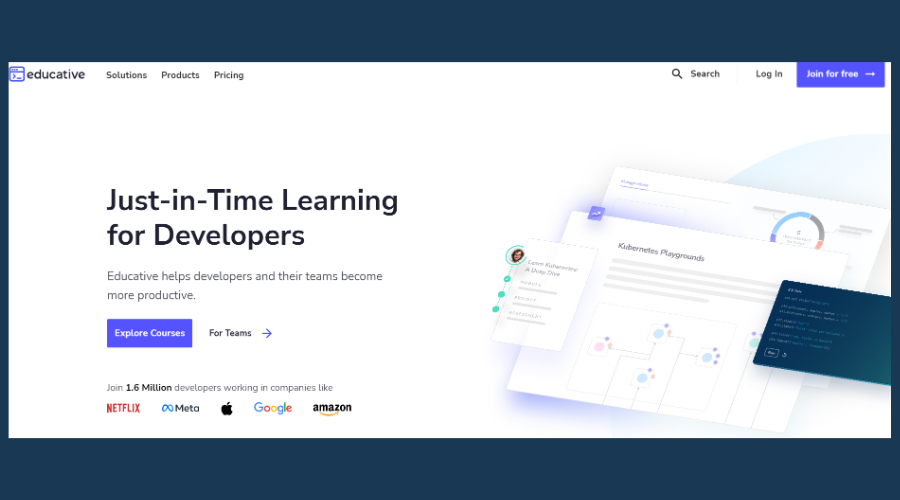
Educative.io is an excellent C++ learning platform with tons of courses and information to help its users develop their programming skills.
It offers a C++ interactive learning course with the most popular programming languages around the world.
You can start with the basics of C++, explore templates, and obtain the skill of multithreading and concurrency concepts in C++.
Educative.io provides you with all the essentials of embedded programming and graph algorithms, and you can practice using OOP techniques with its powerful tools.
Other best features of Educative.io:
- Create and personalize content
- Progress tracking
- Complete courses

Educative.io
Learn the C++ programming language step by step with this great platform.Apache NetBeans – Unique Qt toolkit support
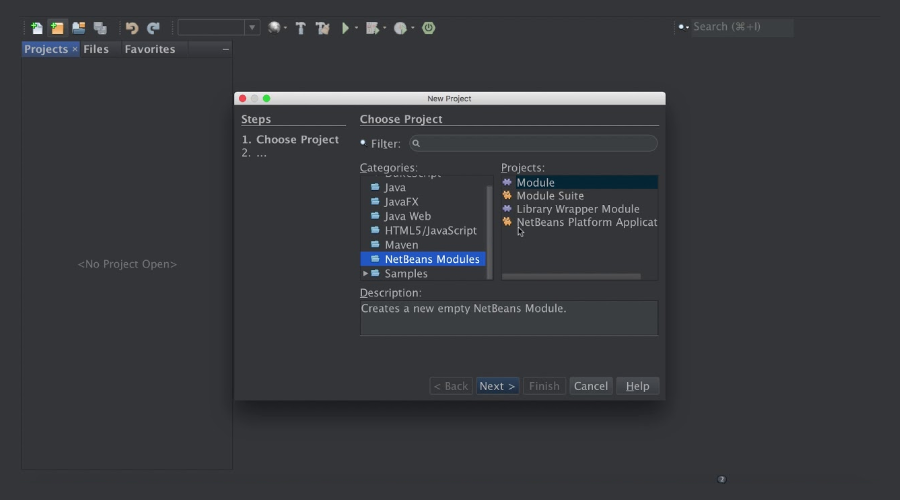
This is an open-source platform for programming and is popular among the C++ community of users and is also compatible with other programming languages. It has a comprehensive community library of plugins.
There are several templates and project types which can be used to build programs and projects. Programmers can also use the drag-and-drop feature to import files to build applications from base templates.
It has a well-integrated C++ editor with a GDB debugger tool and offers support for various compilers which includes GNU, Oracle, MinGW, and Solaris Studio.
Apache NetBeans can highlight source code syntactically and semantically and allows you to refactor code effortlessly with a set of helpful and excellent tools.
Other best features of Apache NetBeans:
- Easy file navigation
- Unique Qt toolkit support
- Easy support for source inspection
CodeBlocks – Highly customizable
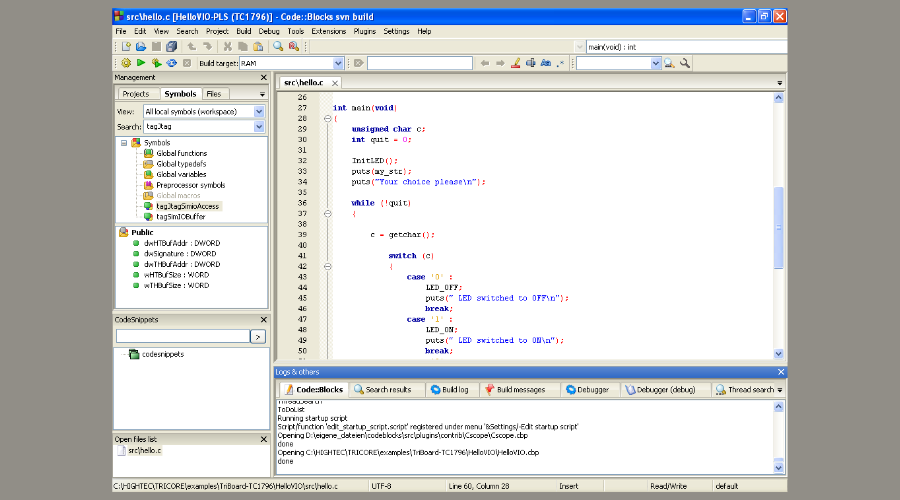
This software for learning C++ is free to use with an easily customizable cross-platform C++ IDE which offers comprehensive features.
CodeBlocks enables the import of plugins, and also authorizes users to develop plugins that become part of the code.
It is fast and easy to use and offers you access to multiple compiler support including GCC, clang, Borland C++ 5.5, and many others.
Furthermore, it provides multiple support for full breakpoints including code breakpoints, data breakpoints, and breakpoint conditions.
Other best features of CodeBlocks:
- Interfaces support both GNU and GDB
- Custom memory dump and syntax highlighting
- Highly customizable and extensible
BlueFish – Powerful search and point functions
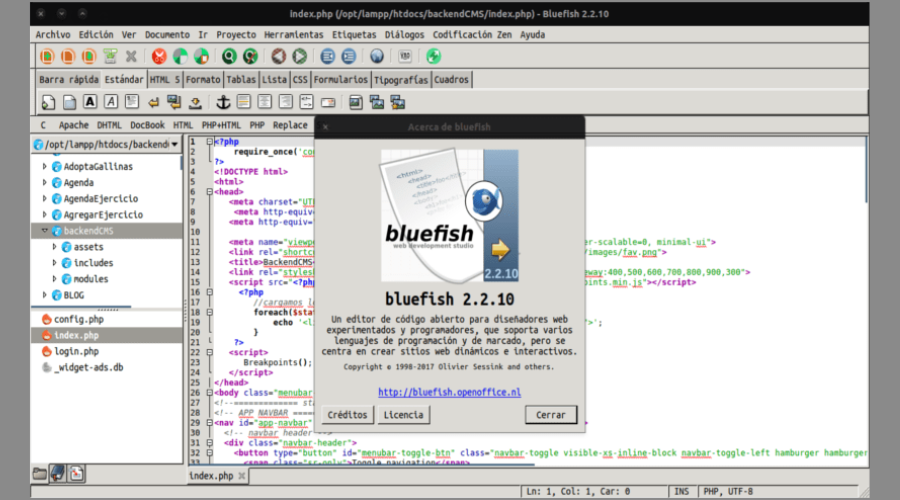
BlueFish is a powerful editor specially created for programmers and web developers and offers more extensive features than a normal text editor.
It has a multiple-document interface, is easy to use, and offers many features for writing software code and website scripts.
You can use it on multiple platforms and is compatible with many devices including the Windows operating system.
BlueFish starts really fast which helps you load hundreds of files within seconds and allows you to work effectively on multiple projects and automatically reinstates settings for each project.
The major features are listed below:
- Full site uploader and downloader tool
- Supports multiple encoding formats
- Powerful search and point functions
GitHub – Collaborative coding
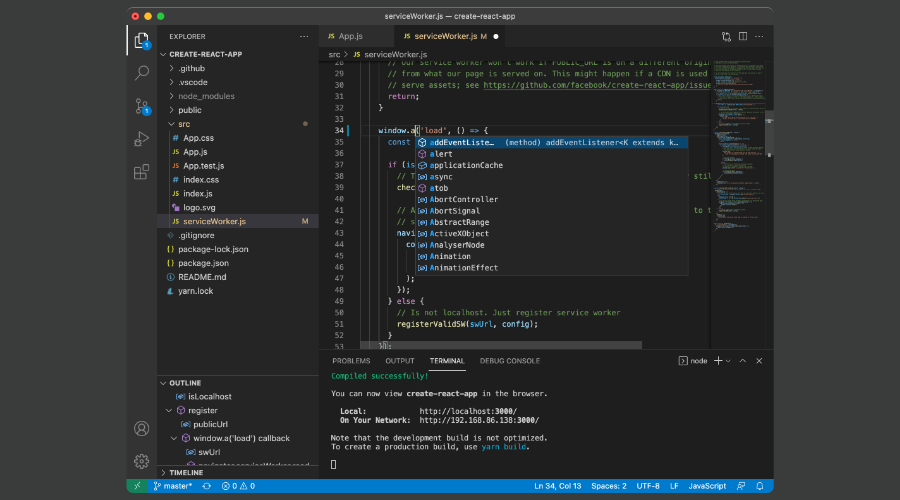
GitHub is a powerful software with built-in security, specially designed for collaboration that has a wide range of innovative tools.
This platform offers a full development environment where you can code, build, test, and open pull requests from any repository.
GitHub has a Pilot feature that helps you get suggestions for whole lines or entire functions exactly within your editor.
Moreover, you can use its Collaborative function which is a dedicated space for your community where you can ask and answer questions and have conversations with each other.
Other best features of GitHub:
- Built-in security
- Collaborative coding
- Dedicated space for community
Eclipse – Built-in browser
Eclipse is a popular open-source IDE software for learning C++ among programmers that offers a nice drag-and-drop user interface functionality tool.
The IDE supports GUI and is based on the code of the primary eclipse platform and has numerous features like a built-in browser and macro definition browsers.
It is a cool code editor with syntax highlighting and provides you with full support for your project creations.
You can combine effortlessly multiple languages support and other characteristics into any of its default packages.
Other best features of Eclipse:
- Resourceful source code refactoring and generation
- Easy-to-use interface
- Compatible with Windows OS
CLion – Fully integrated code analyzer
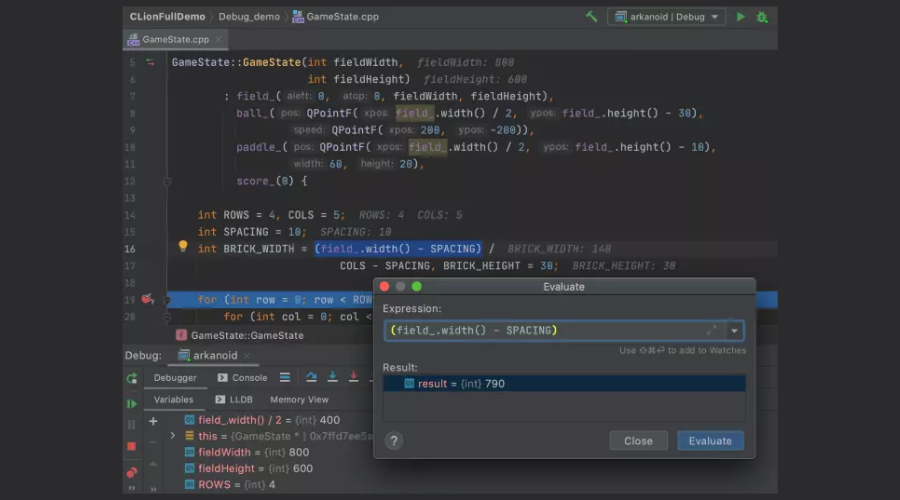
CLion is a premium tool editor which has powerful features to ensure seamless C++ programming for its users.
The tool comes with a fully integrated C++ environment for programmers and provides Cmake as a model for the embedded terminal windows.
In addition, CLion also enables you to access their smart code assistance that fully understands C and C++ with which you can read and write code efficiently.
You can simply find the context usages of a symbol by typing its name and obtain insight into function calls with the software’s parameter name hints.
Other best features of CLion:
- Easy to use GUI
- Fully integrated code analyzer and debugger
- Easy code generation and refactoring
KDevelop – Modern technology
KDevelop is a freeware open-source software for learning C++ which is written on the base codes of KDevPlatform, KDE, and Qtlibrarie.
It is cross-platform compatible with Windows, and other operating systems and can help you enable plugins.
KDevelop has modern technology that offers consistent development environments, helping you get the job done with ease.
This software has an advanced editor with semantic code analysis and provides you with various workflows to assist, improve, and verify the code’s quality and functionality.
Other best features of KDevelop:
- Multiple support for line editing within plugins
- Easy use of widgets to create more vertical space in the home menu
- Free download
Have you used any of the software we mentioned above for learning C++ programming language? Share your experience with us by commenting below.
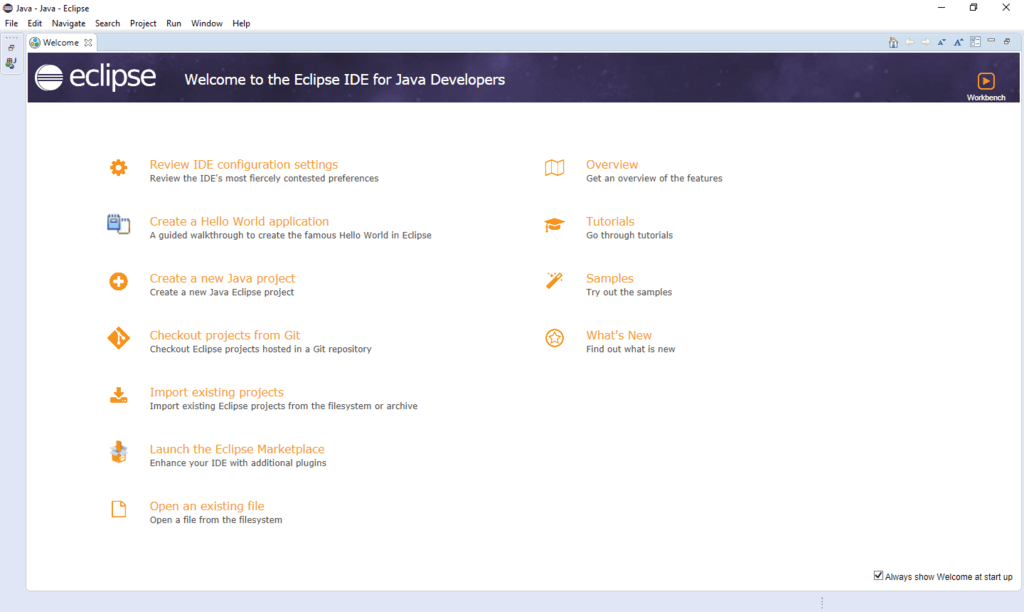
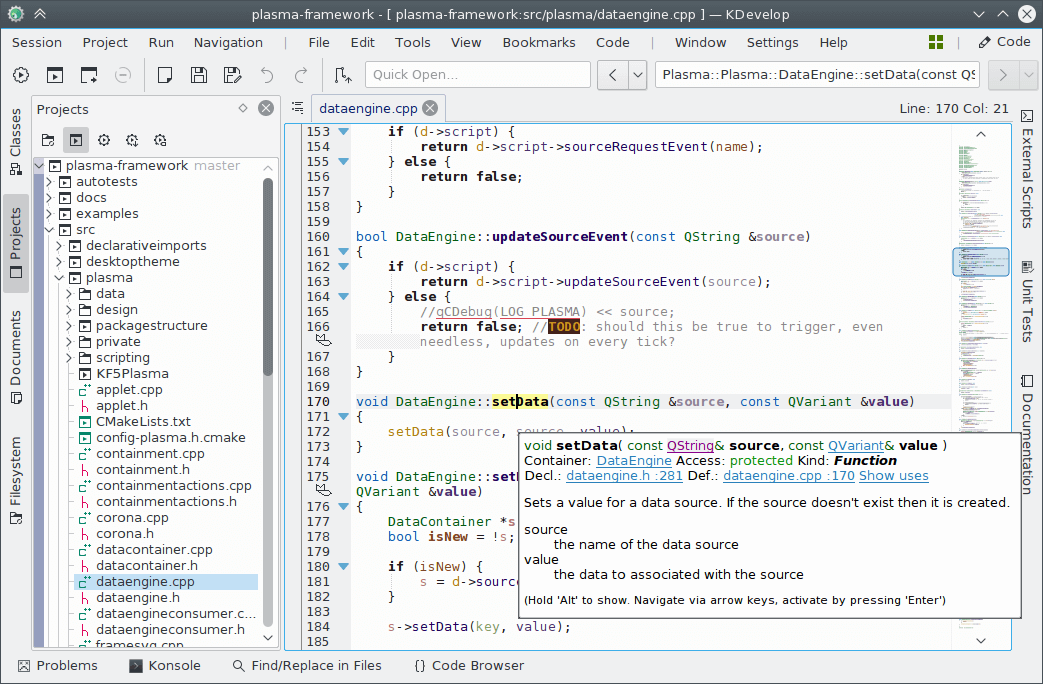








User forum
0 messages