Download Adobe Audition for Windows
Trial / Version CC 2020 13.0.4.39
2 min. read
Updated on
Read our disclosure page to find out how can you help Windows Report sustain the editorial team. Read more

Adobe Audition is currently one of the power players in the DAW (digital audio workstation) field on the market. It provides you with an impressive line of features, unmatched project quality, and streamlined experience.
Nostalgic users might remember it by its former name (i.e. Cool Edit Pro), but since the name change, this product has come a long way, as well. If you’re interested and would like to find out more about it, keep on reading our review.
Adobe Audition’s system requirements
As you’re probably already aware, most software solutions have a list of requirements that the target PC needs to meet to run them accordingly. Since Adobe Audition falls in the same category, it also has such a list.
Without further ado, let’s see what configuration your PC must have to run Adobe Audition flawlessly:
- Operating system: Windows 10 version 1803 or later
- Architecture: 64-bit operating systems only
- Processor: multicore processors that have 64-bit support
- Memory: at least 4 GB RAM
- Space:
- at least 4 GB available HDD space for installing the program
- additional free space might be required during installation (you can’t install it on removable flash storage media)
- Display: a monitor that supports a resolution of at least 1920×1080
- Graphics: a system that can handle OpenGL 2.0
- Sound card: one that’s compatible with WASAPI, ASIO, or Microsoft WDM/MME
- Control surface support: MIDI or USB interface might be required
- Optical drive: required to burn CDs, but not mandatory
- Internet: stable Internet connection is required for activating the software, validating subscription, and accessing online services
It seems that the list of requirements is not too friendly with lower-end systems. In other words, your PC must be on the higher-end (regarding overall performance) if you want it to be able to run Adobe Audition.
Screenshots
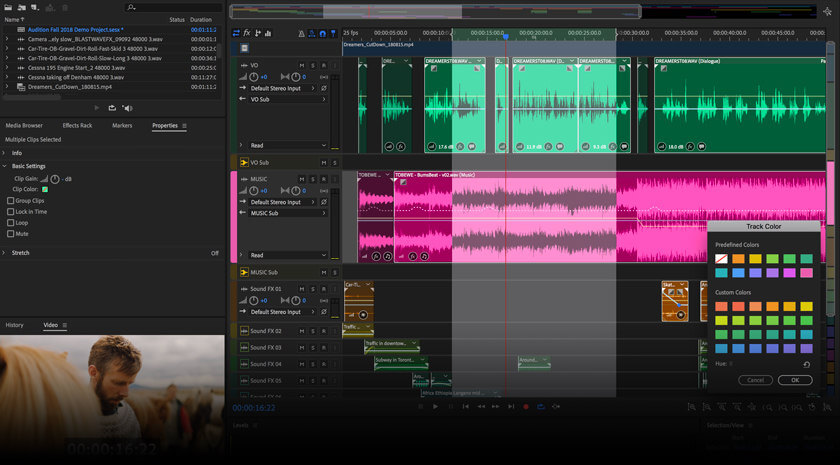
Our Review
- Pros
- A lot of advanced audio editing tools
- Sharp-looking interface
- 7-day trial available
- Cons
- Can't purchase a perpetual license
Adobe Audition free trial
If you’re the least bit familiar with Adobe products, you probably expect Adobe Audition to be a paid product. And you’re not wrong, considering that you’ll have to pay top dollar if you want to use it at your leisure.
However, there’s a good side to this story, too. You can download a full-featured 7-day trial of this product and take its features for a test drive. Note that after the 7-day trial expires, you’ll still have to purchase a license if you want to keep on using the product.
How to install Adobe Audition
Unfortunately, there’s no way to retrieve a standalone Adobe Audition installer on your PC. The only way you’re going to get it is through the Creative Cloud application, which is embedded within the file you download.
There’s a good side and there’s a bad side to this whole situation. The good side is that the Creative Cloud app lets you manage all your Adobe products from a single place (provided that you have more of them), and you can download/install them without too much effort.
Then there’s the not-too-bright side: some users have reported lengthy download/installation because of the Creative Cloud component. However, as far as simplicity goes, Adobe Audition does a pretty great job.
Sleek, advanced interface
As some of you have expected, Adobe Audition has a stylish, neatly organized user interface. If you have no previous experience with similar software solutions (i.e. DAWs), you might find it a bit confusing at first.
However, give yourself some time to explore its intuitive features. We’re sure that you’ll grow accustomed to the controls in no time, as you ease into the features.
What is Adobe Audition used for?
You can use Adobe Audition for all your audio editing needs. As we’ve mentioned above, this product is among the best and most popular DAWs on the market. However, that might not be enough to convince you, so let’s take a look at a (more) complete list of features that this product boasts:
- Use it to create, design and mix intricate audio projects on your computer
- Includes a waveform editor, multitrack, and even spectral display
- Restore poor-quality audio content
- Enhance your audio projects by mixing them properly or adding effects to them
- Integrates well with video production workflows to help you get the job done easier
- Perform cleanup operations on your audio projects
- Record audio tracks that you can easily edit and integrate into your projects (whether audio or video)
- The Essential Sound panel makes sure that your projects will have a professional feel to them
- Record, mix audio and export the results to create the perfect podcast
- Remixes songs automatically to fit any given duration
- Works great with other Adobe products, including Premiere, or After Effects
- An extensive database of handy documentation to help you get started as quickly as possible
- Numerous royalty-free sound effects that you can use to enhance your projects on the fly
- Helps you achieve a layered sound structure without significant efforts
- Works great with numerous hardware or plug-in gear you might own
- Autoducking tool lets you adjust the volume of your projects dynamically on music or dialogue
- Eliminate beeps, white noise, background noise, static, or hisses from your tracks
- Capture audio content from several sources by using the multitrack recording feature
And there you have it. Although the features we’ve listed here might seem like a lot, we’re pretty inclined to believe that they’re only scratching the surface. If you want to discover more, we suggest you download Adobe Audition and give it a try for yourself.
Is Adobe Audition a DAW?
To wrap it up, we believe that Adobe Audition has rightfully earned its title of the best digital audio workstation (DAW) on the market. Or at least a place among the best ones that ever were.
It provides you with solid audio editing experience and the plethora of features this product encompasses does nothing but add up further to its popularity, effectiveness, and reliability.
FAQ: learn more about Adobe Audition
- How to get Adobe Audition for free?
Unfortunately, you can’t. Like many other Adobe products, Adobe Audition can only be used by purchasing a paid subscription. On the bright side, there’s a full-featured 7-day trial you can download and use for free.
- How much does Adobe Audition cost?
You can have Adobe Audition for $20.99-$31.49 per month, depending on whether you want to purchase an annual or a monthly subscription.
- Can you purchase Adobe Audition?
Unfortunately, you can’t purchase the latest version of Adobe Audition. The latest version of Adobe Audition you can buy is the CS6 one.
Full Specifications
- Software Version
- CC 2020 13.0.4.39
- License
- Trial
- Keywords
- DAW, digital audio workstation, record, multitrack



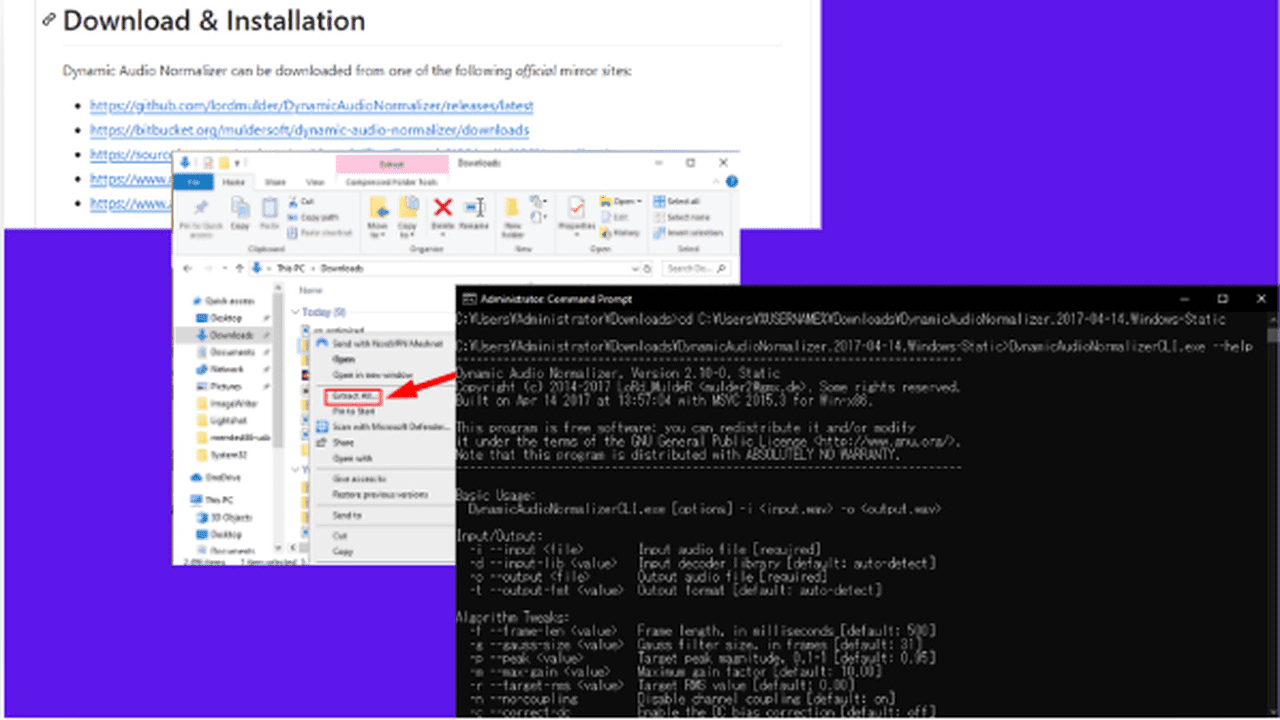
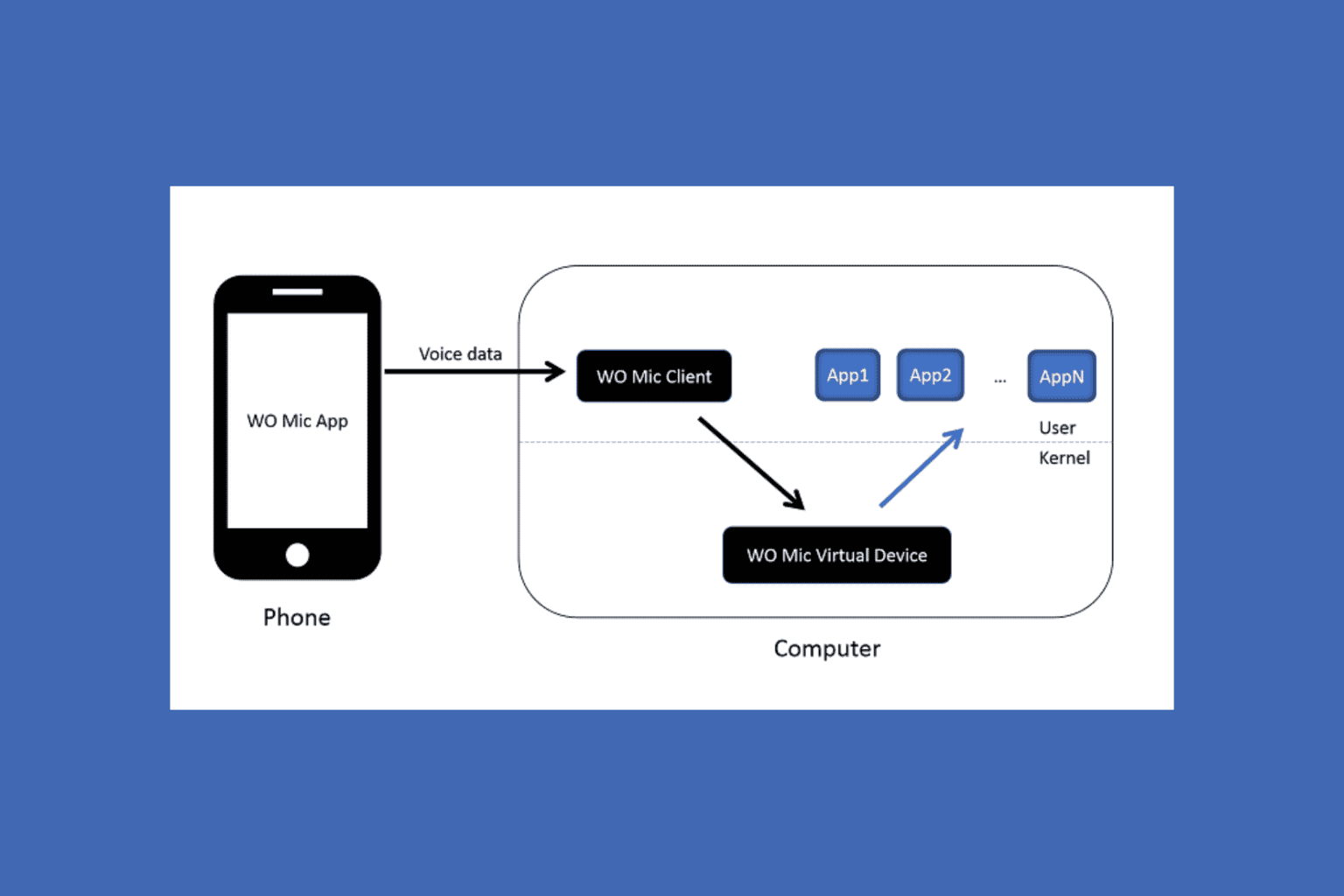
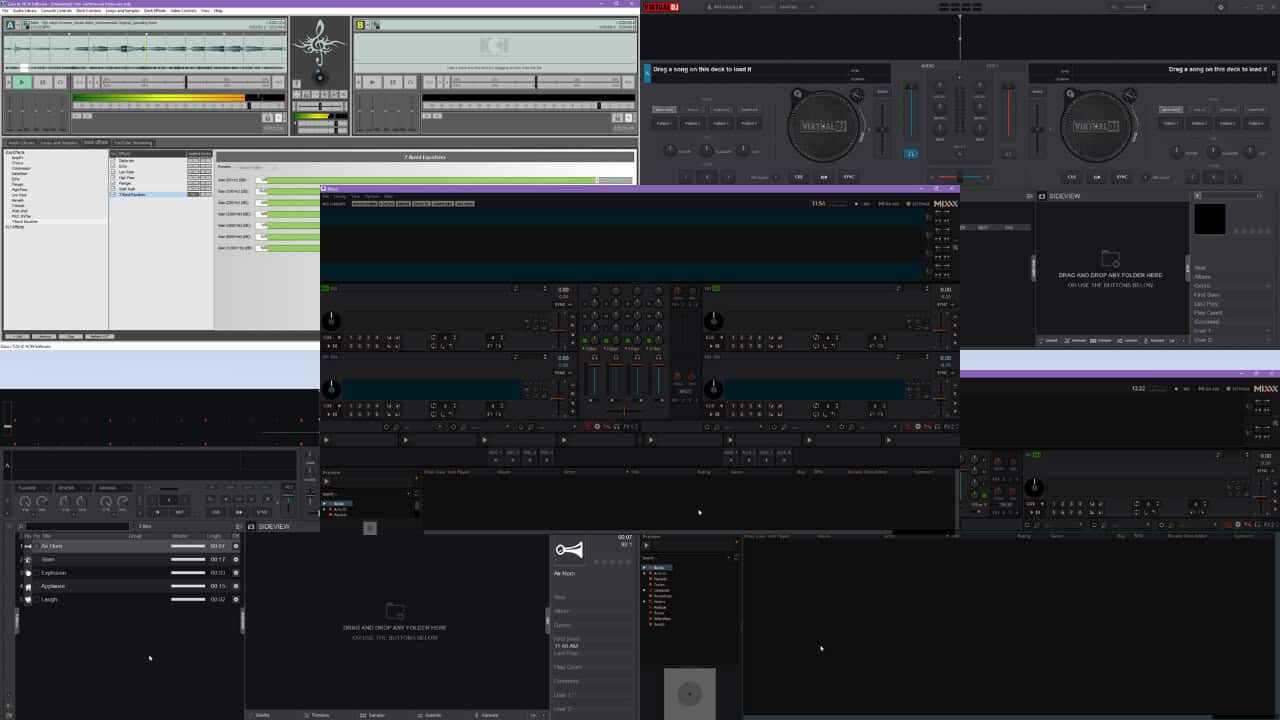
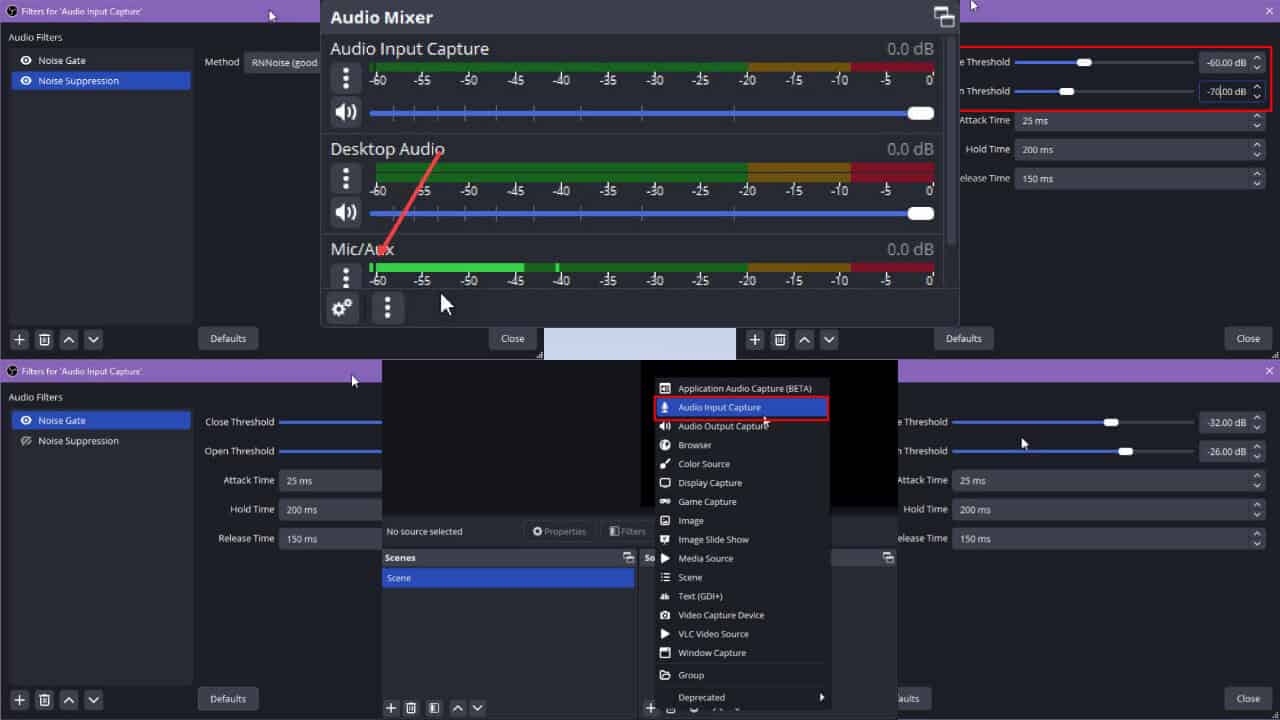
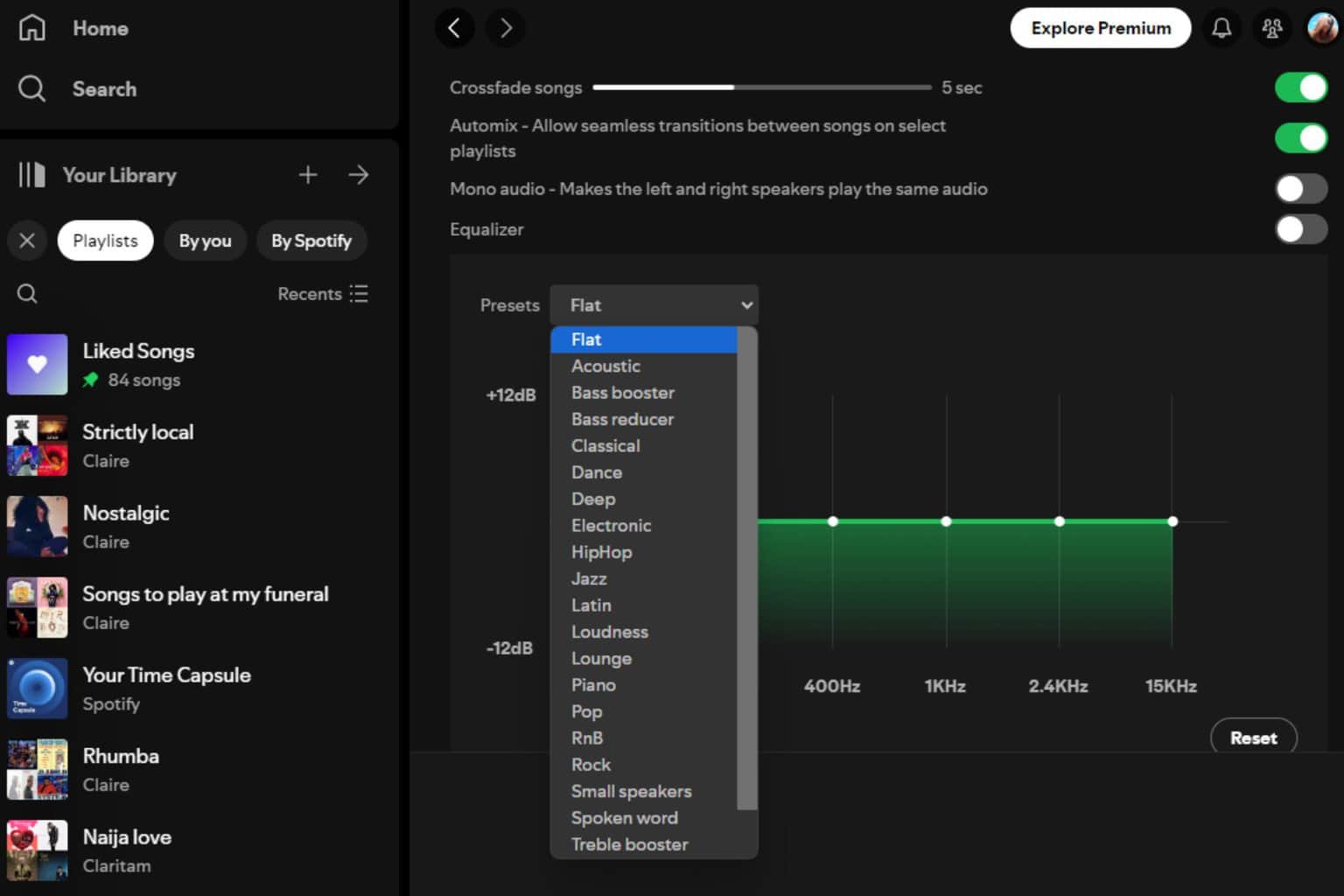
User forum
0 messages