Download Adobe Premiere Free Trial for Windows 10
Trial / Version CC 2020 (14.1)
1 min. read
Updated on
Read our disclosure page to find out how can you help Windows Report sustain the editorial team. Read more

Adobe Premiere is a comprehensive software solution from Adobe that aims to meet all your video editing needs. You can use it to create outstanding video projects by making use of its extensive array of features.
If you’re not working all alone on your video project, your teammates can easily contribute if you make use of Adobe’s cloud hosting capabilities. More so, you can use other Adobe products to give your project a nice finishing touch with the cross-app integration.
Adobe Premiere’s system requirements
| Specification | Minimum | Recommended |
|---|---|---|
| OS | Windows 10 v1803 or later | Windows 10 v1809 or later |
| Architecture | 64-bit | 64-bit |
| CPU | Intel 6th Generation or newer processor (or AMD equivalent) | Intel 7th Generation or newer processor (or AMD equivalent) |
| Memory | at least 8 GB RAM | 16 GB for HD 32 GB for 4K (and higher) |
| GPU | 2 GB GPU Video RAM (VRAM) | 4 GB GPU Video RAM (VRAM) |
| Space | 8 GB free HDD space for installation | 8 GB free SSD space for installation |
| Display | Monitor that supports 1280x800 resolution | Monitor that supports 1920x1080 resolution (or higher) |
| Sound | Card that's ASIO-compatible or Windows Driver Model | Card that's ASIO-compatible or Windows Driver Model |
| Network Storage Connection | 1 GB Ethernet (HD) | 10 GB Ethernet (4K) |
| Internet Connection | Required for activating the software, validating subscriptions, and accessing online services. | Required for activating the software, validating subscriptions, and accessing online services. |
The bottom line is that Adobe Premiere’s system requirements are on the high side. However, it makes sense, given that no other advanced video editing tool is easy on the resource. So why should this product be, right?
Overview of Adobe Premiere features
-
- Adobe’s cloud hosting lets you collaborate with your teammates effortlessly
- You can use it in a wide variety of fields, such as movie production, TV series, or web content
- Premiere Rush lets you take your projects on the go on your favorite devices
- Built-in machine learning component (Adobe Sensei) can take care of several time-consuming operations
- Reformat your videos automatically with Sensei’s Auto Reframe capability
- Lumetri Color tools can help you use selective color grading in an easier, more accurate fashion
- Eliminate irritating audio components such as background noise or reverb from the Essential Sound panel
-
- Integrated workflows make sure that you can perform intuitive editing without leaving the timeline
- Supports several formats, including 8K videos and even VR (Virtual Reality) formats
- Even mobile workstations can handle a broad range of formats and operations
- Integrates with Photoshop, After Effects, Audition, and Stock seamlessly
- Create immersive projects using Adobe Premiere’s VR 180 capabilities
- Comes with an impressive collection of step-by-step tutorials to get you started
Screenshots

Our Review
- Pros
- Wide range of advanced video editing features
- Professional-looking interface
- Easy to learn
- Supports a wide variety of formats and devices
- Intuitive machine-learning component Adobe Sensei
- Cons
- Can't purchase a perpetual license
- Download/installation can take a while
Download Adobe Premiere free trial
If you’re even a little familiar with Adobe products, you probably expect you’ll have to pay for Adobe Premiere. And you’re right, this product doesn’t come for free. In fact, you can’t even buy a license any longer, since Adobe has adopted a subscription-based licensing type.
However, you can still choose between buying a subscription for Adobe Premiere alone or purchasing one for the entire Creative Cloud suite. Hint: the latter is more profitable, but only if you plan on using any other tool from the CC suite.
How to install Adobe Premiere
For the sole purpose of simplicity, Adobe Premiere’s Creative Cloud-based installation does wonders. It allows you to download any product from the CC suite and deploy them on your PC from the same place. You only need to provide the CC tool with a valid Adobe account.
However, things are not exactly great for everyone. Several users (us included) have noticed that the download takes way longer than it should. The same goes for the installation process, which sometimes freezes, and upon restarting it, it starts all the way back from the top.
How to use Adobe Premiere
If you’ve been using other Adobe products, the fact that Adobe Premiere rocks a sleek, stylish interface should be no surprise. Everything is well-organized so that you don’t have to spend a lot of time looking around for tools, and the dark theme binds it all together nicely.
Adobe Premiere might be delightful to look at, but the multitude of features might intimidate you, more so if you’re a novice. However, if you take your time to explore each of the sections, and give the features a test drive, you can familiarize yourself with the interface in no time.
Produce stunning video projects with Adobe Premiere
If you didn’t figure it out by now, Adobe Premiere is a powerful video editor that you can use in a broad range of fields, such as filmography, TV, and even web content. Granted you have the footage, you can turn even regular clips into works of art.
This program includes a powerful machine learning component, called Adobe Sensei. This tool can take a huge burden off your shoulders by helping you with time-consuming tasks such as reframing videos or understanding audio types.
If that’s not enough, you can take your projects on the go with Adobe Premiere Rush. This feature acts as a cross-platform video editing tool, which will enable you to work on your video projects even from your iOS or Android devices.
What is Adobe Premiere?
To wrap it up, if you’re serious about getting into video creation, Adobe Premiere can be a trustworthy ally. You can use it to turn your regular video footage into artwork, thanks to its wide variety of complex video editing tools, machine learning component, and seamless integration with other Adobe products.
Obviously, such a powerful tool doesn’t come for free, so you’ll have to purchase a subscription in order to use it. However, you can also download and use a 7-day trial if you’re not quite ready to commit to buying a subscription just yet.
FAQ: Learn more about Adobe Premiere
- Is Adobe Premiere free?
Not at all, you will need to purchase a subscription if you want to use Adobe Premiere at your leisure. However, there’s a 7-day trial you can download and use if you’re having a hard time deciding whether or not you want to buy a subscription.
- Can you buy Adobe Premiere?
Unfortunately, you can’t buy a perpetual (lifetime) license for the latest version of Adobe Premiere. You can, however, buy a perpetual license for the CS 6 release.
- What is Adobe Sensei?
Adobe Sensei is an AI-driven machine-learning component that’s included in various Adobe products. It helps you create complex projects and reduce your workload significantly by handling some of the more time-consuming operations by itself.
Full Specifications
- Software Version
- CC 2020 (14.1)
- License
- Trial
- Keywords
- video editor, motion tracking
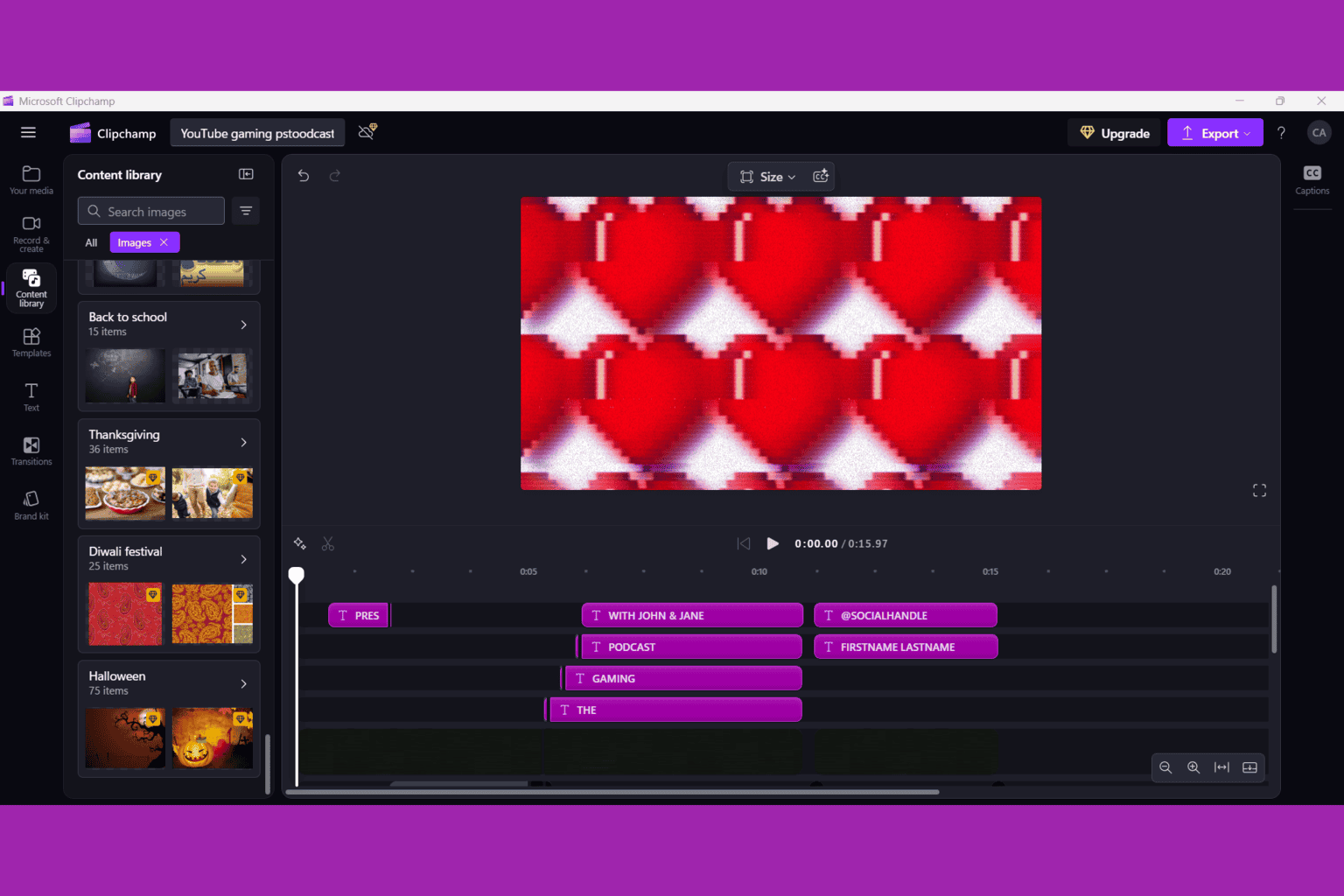

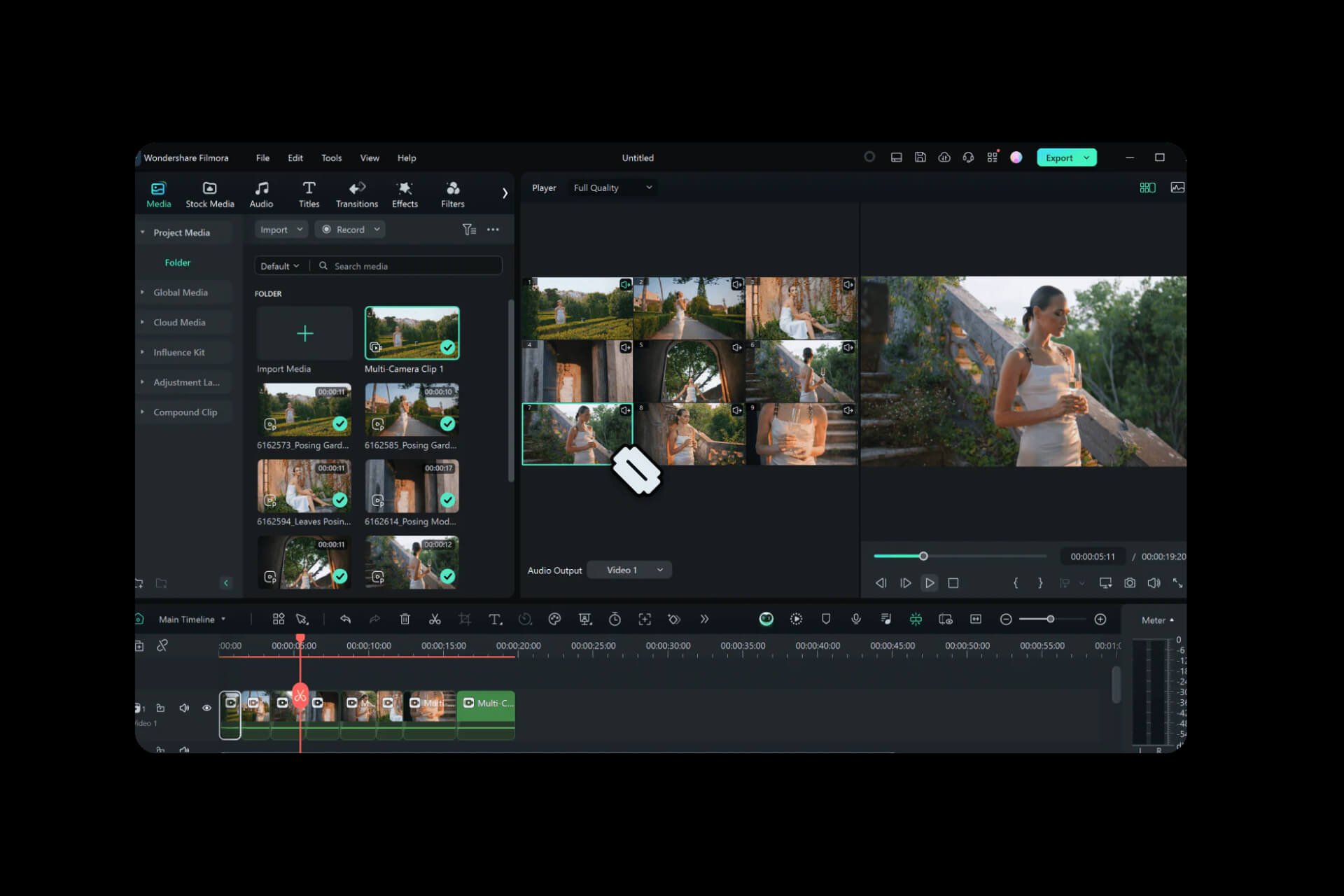
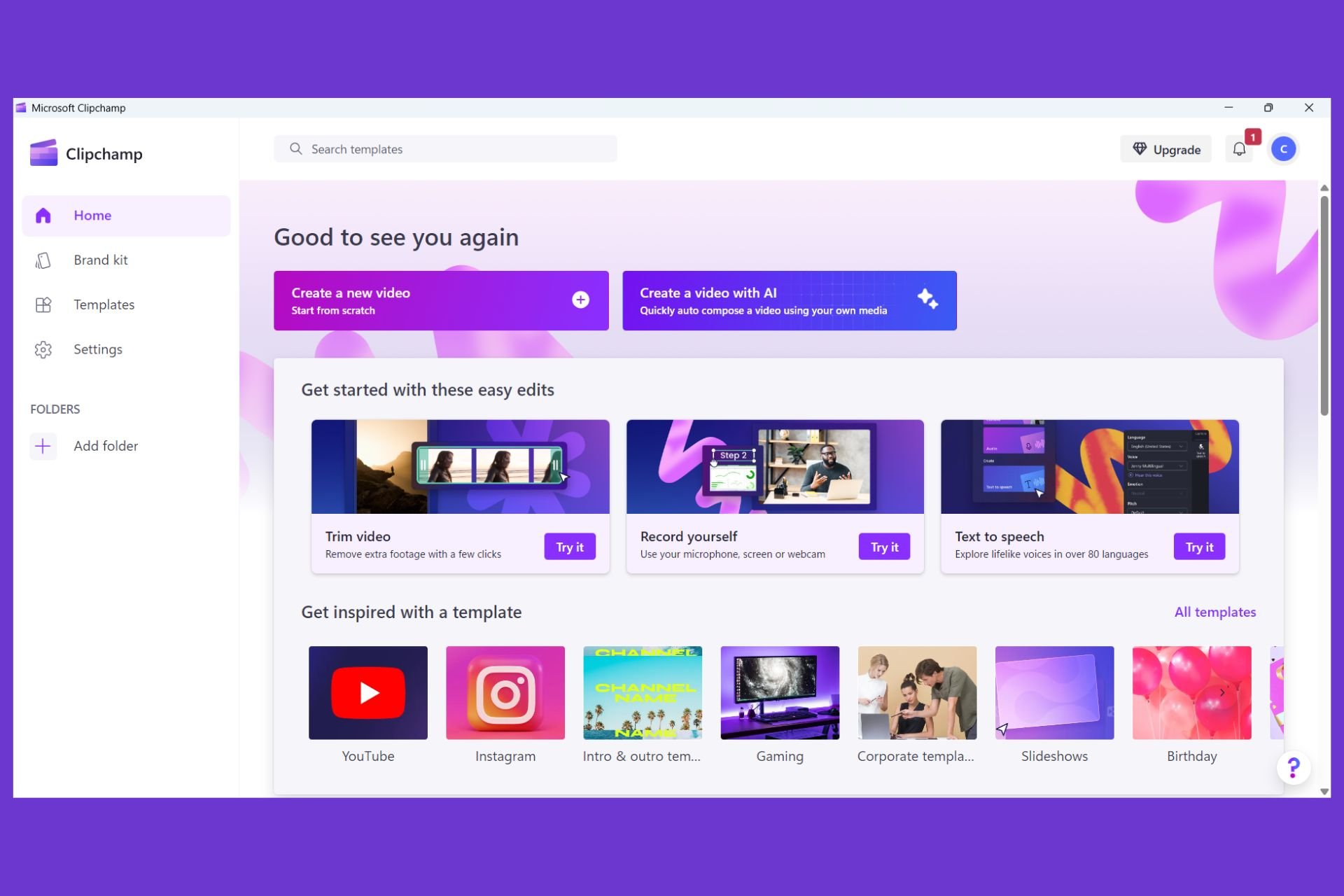
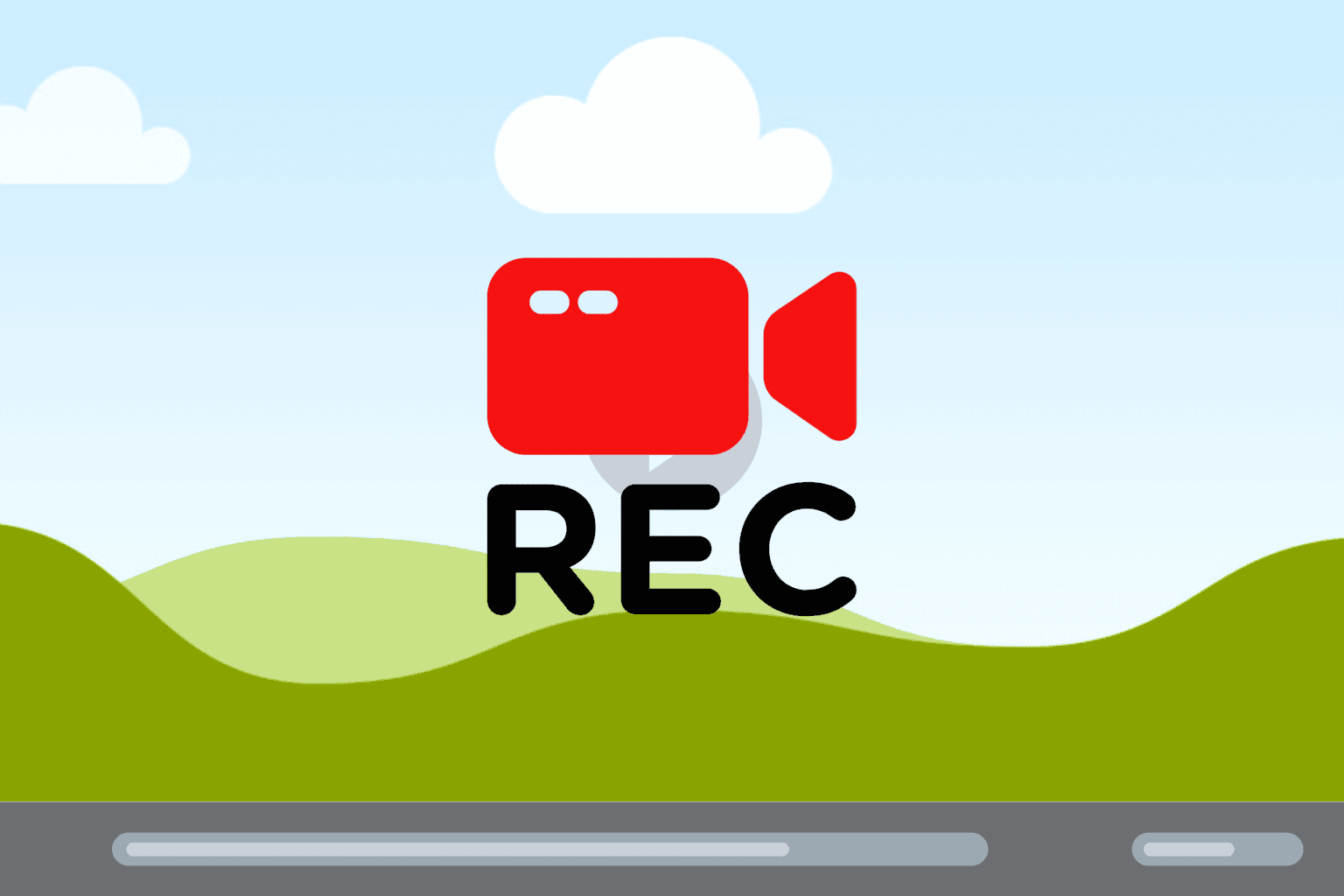
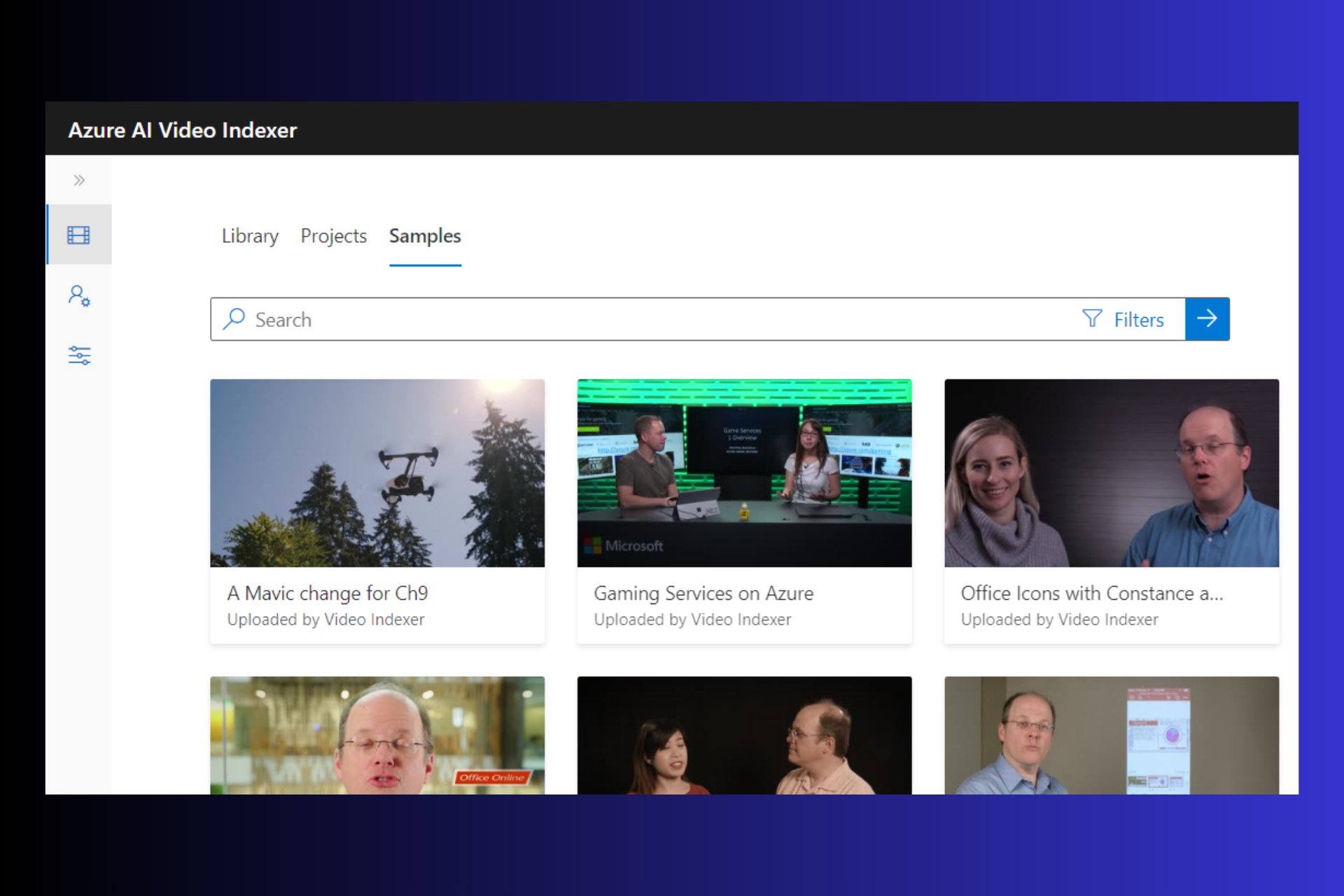
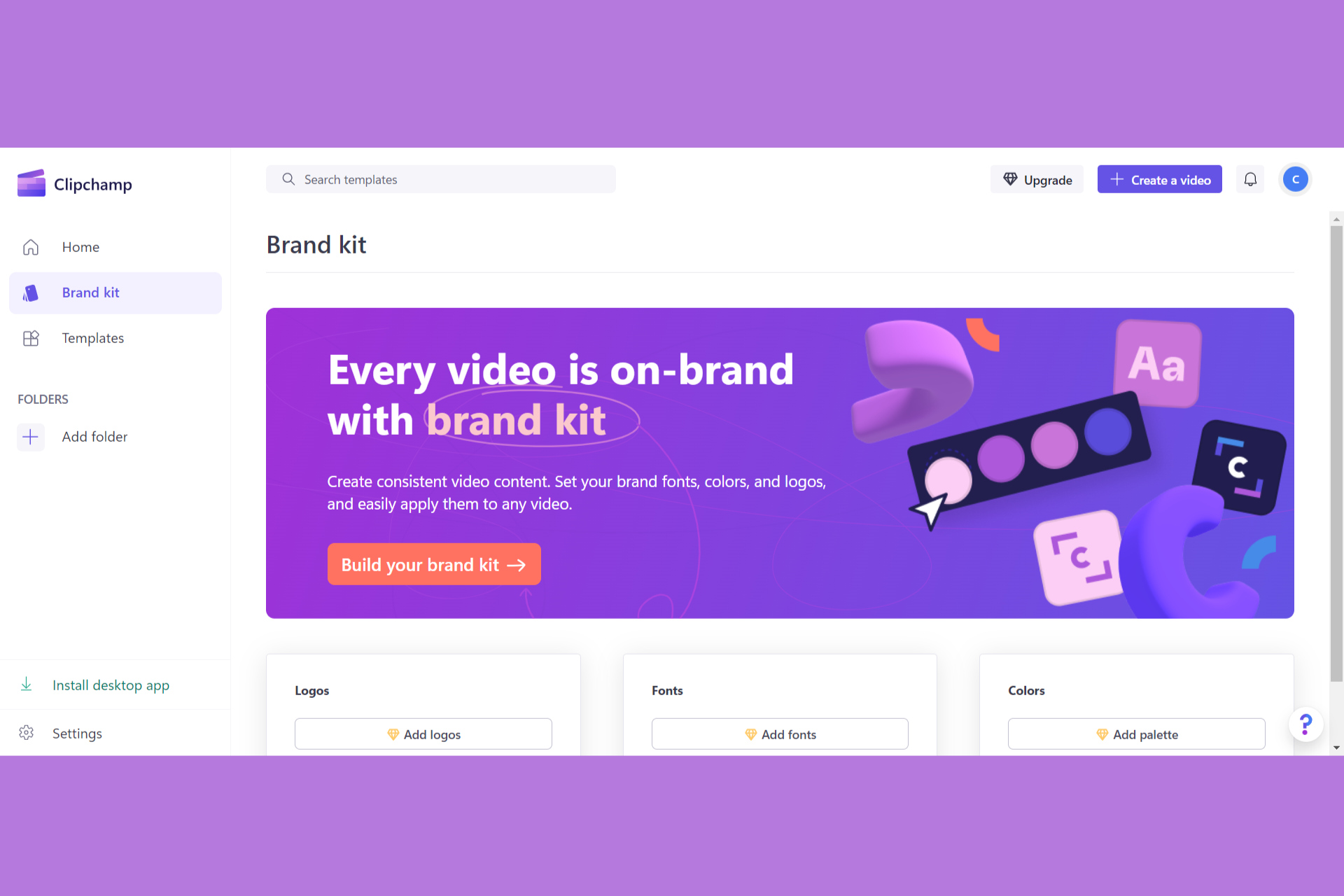
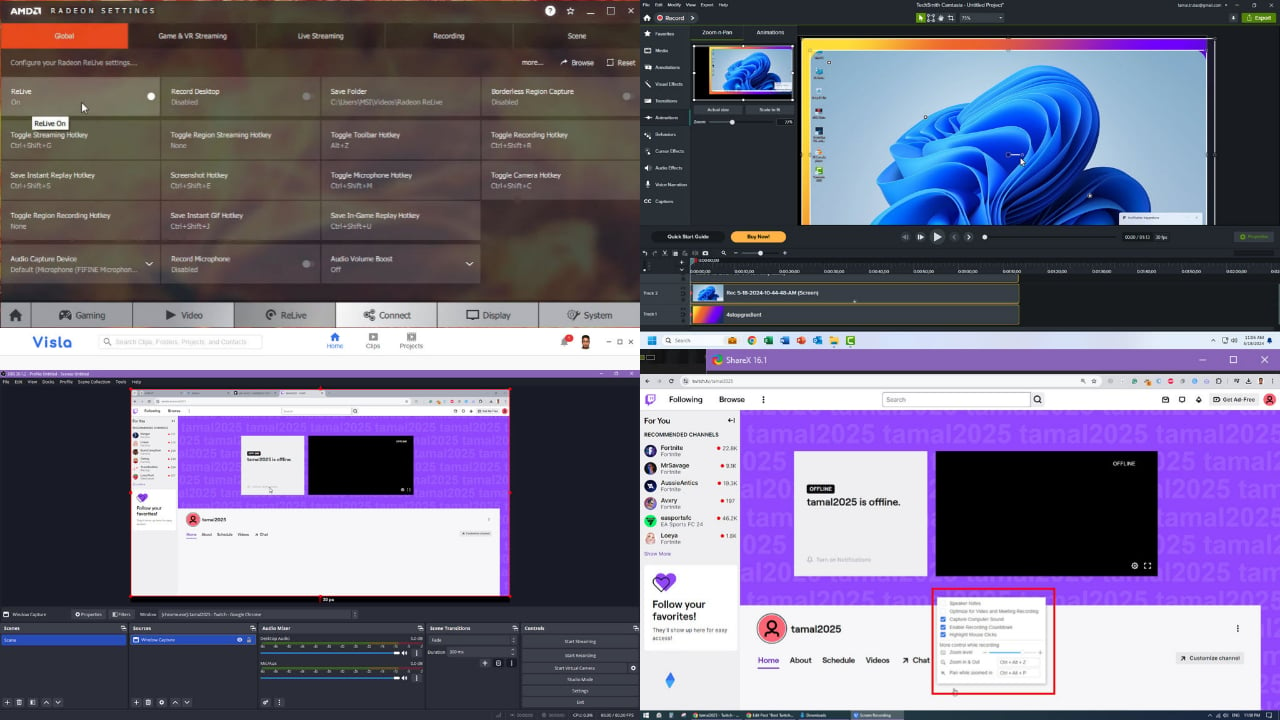
User forum
0 messages