Download Battery Limiter
3 min. read
Updated on
Read our disclosure page to find out how can you help Windows Report sustain the editorial team. Read more

Battery Limiter is a tool you can download to save battery on Windows 10 and older editions. It’s one of the best software tools to stop battery charging. You probably weren’t aware that leaving your laptop plugged in all the time could affect your battery. If you didn’t remove the battery from the laptop, that is. Whenever you charge it, you might put the battery under a lot of stress, especially towards the end of the process. Naturally, a battery’s capacity gradually drops as time goes on, but it still struggles to reach that 100% it once did. Battery Limiter can help you in this situation.
Capabilities
Battery Limiter offers a range of functionalities that make it a valuable tool for maintaining your laptop’s battery health. Here’s what it can do:
- Set a Charge Limit: You can set a charge limit up to 96% to prevent overcharging, which can extend your battery’s lifespan.
- Notifications: The software notifies you with an alarm when the charge limit is reached, ensuring you unplug your device promptly.
- Prevent Sleep Mode: It prevents the laptop from entering sleep mode while the alarm is active.
- Display Information: The tool displays charge status, expected battery lifetime, and power status.
- Customization: Easy customization of alarm sounds and messages is available, allowing you to personalize your experience.
Limitations
While Battery Limiter is a useful tool, it does have some limitations:
- System Tray: The software cannot minimize to the system tray or run in the background discreetly.
- Compatibility: It may not function properly on all versions of Windows, such as Vista.
- Advanced Features: It doesn’t offer detailed battery analytics or advanced power management features.
Differentiation
Battery Limiter stands out from its competitors in several ways:
- No Additional Hardware: Unlike alternatives like Chargie, Battery Limiter does not require additional hardware.
- User Interface: It features a simpler user interface compared to Chargie or macOS Charge Limiter.
- Cost: Battery Limiter is free to use with basic functionalities, whereas some competitors may have premium versions.
Tips for Getting the Most Out of Battery Limiter
- Set Realistic Limits: Don’t set the charge limit too high. A limit of around 90% is generally recommended to prolong battery life.
- Regular Monitoring: Keep an eye on your battery health and adjust the charge limit as necessary.
- Use Custom Alarms: Customize the alarm sounds to something noticeable but not disruptive to ensure you unplug your device promptly.
Integrating Battery Limiter with Other Tools
Battery Limiter can be used alongside other power management tools for a more comprehensive battery maintenance strategy. For instance, you can combine it with Windows’ built-in power settings to optimize your laptop’s performance and battery life.
Latest Version
The latest version of Battery Limiter is 1.0.8, released recently. Here are some of the key features and improvements:
- Support for multiple audio formats, including custom alarm sounds (mp3)
- Refactored audio procedures
- Fixed “so smart” bug, ensuring it triggers correctly in live action
- Optimized shutdown and startup procedures
- And many more
This version enhances user experience with better customization and reliability.
In summary, Battery Limiter is a straightforward yet effective tool for preventing overcharging and extending your laptop battery’s lifespan. With its easy-to-use interface and customizable features, it stands out as a valuable addition to any laptop user’s toolkit. Download Battery Limiter today to start taking better care of your laptop’s battery.



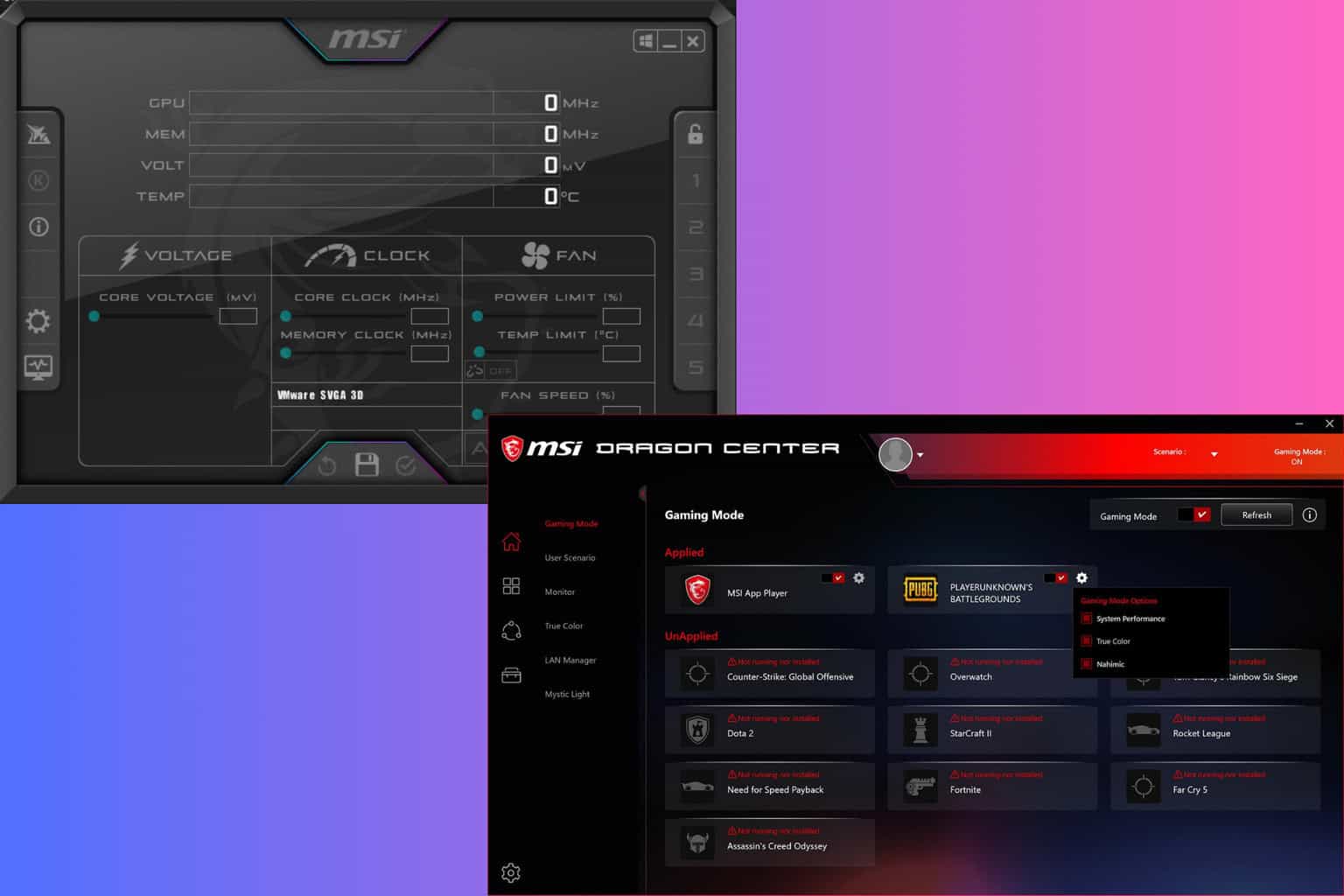


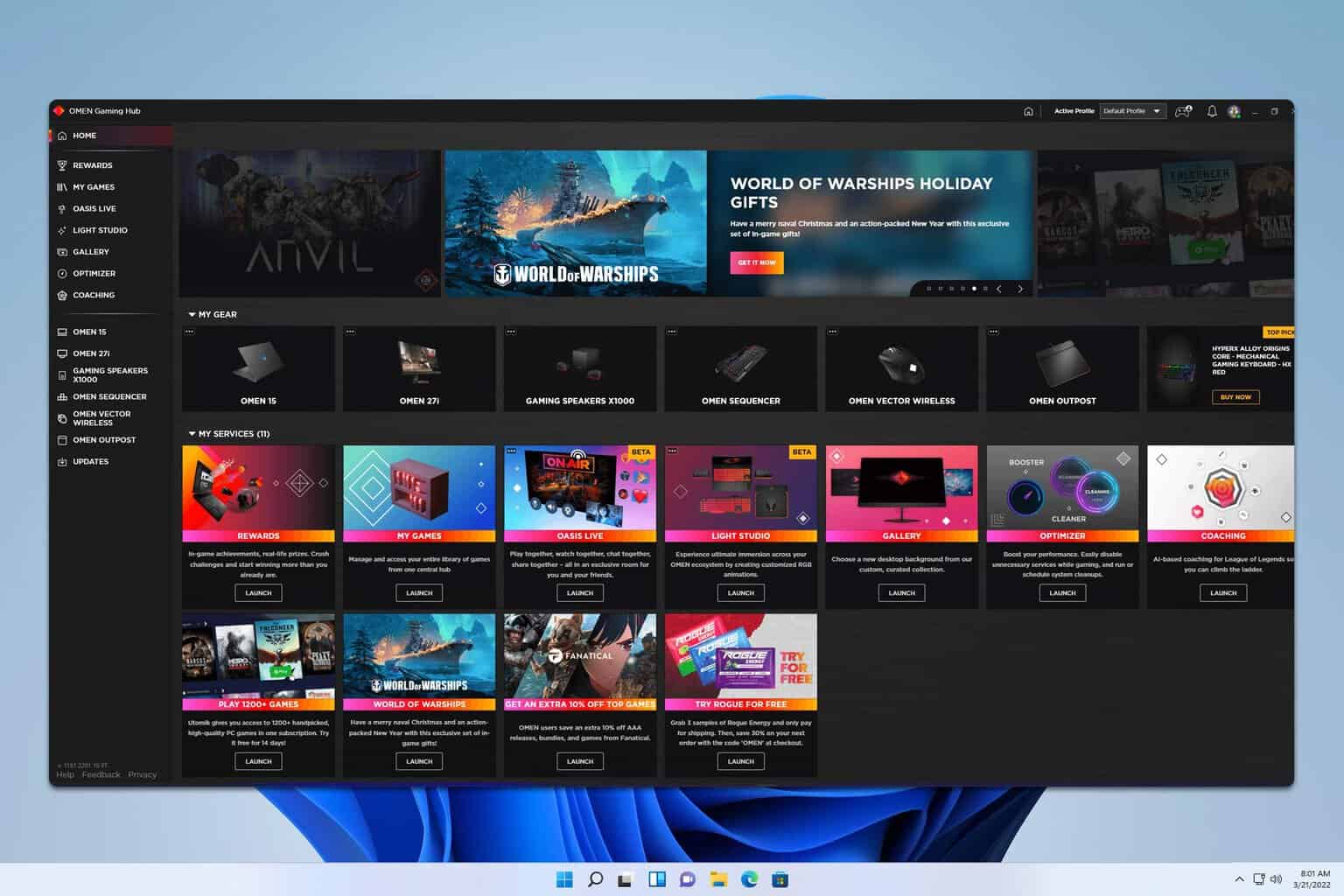
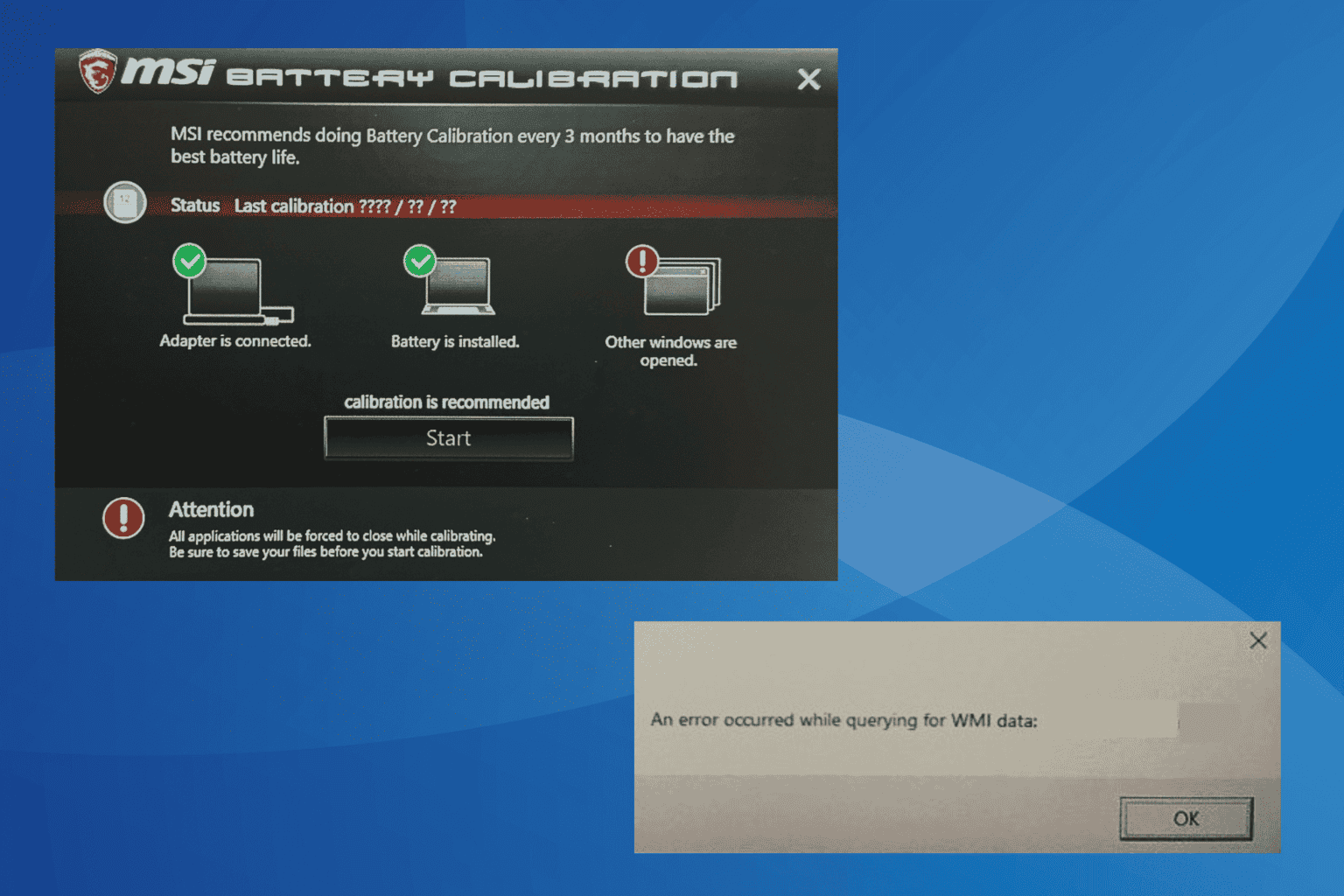
User forum
0 messages