Download EF Multi File Renamer for Windows 10
Free trial / Version 19.12
1 min. read
Updated on
Read our disclosure page to find out how can you help Windows Report sustain the editorial team. Read more

Organizing your files can be stressful, particularly if we’re talking about countless files, such as a large music collection or family album. However, if your file names contain patterns, then you can simplify your task by resorting to a versatile file rename software tool like EF Multi File Renamer.
EF Multi File Renamer is a Windows-only application that facilitates a user-friendly interface and many rules to help you rename all your files at once.
It’s an indispensable program for manipulating file names using various conditions, especially since it has a preview mode that allows you to make any adjustments before you make permanent changes.
Overview of EF Multi File Renamer features
-
- Rename multiple files at the same time (in bulk) using simple or advanced naming rules
- Set rules for the case, extension, counter, substitution, insert, crop, cut and paste, copy and paste, folder name
- Include the file date or time into the new file names
- Use ID3 tags to rename MP3, M4V, OGG, WMA or FLAC music (title, artist, album, track, year, genre, comment)
- Use EXIF data to rename JPEG or RAW photos from digital cameras (camera make or model, and others)
- Use email header info to rename emails (subject, from, to, cc, date, time, date/time)
- Rename files with DOS wildcard expressions or WDX content plugins (also compatible with Total Commander)
- Import new file names from CSV or TXT files
- Preview the original and new file names to make sure you won’t make any mistakes
- Add multiple rules before starting the file renaming job and change the order of rules
- Filter displayed files by mask, date/time, length, and attributes
- Save rules to an external file and later load them to apply the same renaming conditions to other files
- Rename only the selected file instead of everything
- Export the list of files to TXT, CSV or HTML format
- Map network drives without leaving the UI, in order to rename files from other PCs in LAN
- Customize the toolbar buttons, font, and colors
- Back up and restore the program settings
- Set up keyboard shortcuts for all commands
- Supports multiple UI languages
Screenshots



Our Review
- Pros
- Standard and advanced file renaming rules
- Simple interface with a Windows Explorer style
- Preview new file names and make adjustments before making permanent changes
- Cons
- It takes a while to get used to advanced file naming rules
- Can't rename folders
Before getting our review for EF Multi File Renamer, let’s take a look at the editions, system requirements, installation procedure, interface, and set of features of the file renaming application.
EF Multi File Renamer free trial
EF Multi File Renamer isn’t freeware, but you can test all its features during a 30-days free trial. When the trial expires, you can either purchase the full version or remove the file renamer from your PC.
On the bright side, there are no subscription plans involved, so you just have to make a one-time payment to EF Multi File Renamer, without worrying about recurring costs. A license is bound to one user only, but make sure to check out the discount list for multiuser licenses.
EF Multi File Renamer system requirements
EF Multi File Renamer has modest system requirements and works on most Windows PCs:
- A Pentium computer
- Windows 10, 8.1, 8, 7, Vista, XP (both 32-bit and 64-bit)
- About 2Mb free disk space for program installation
How to install EF Multi File Renamer
You can download either the installer or portable version of EF Multi File Renamer. When it comes to the installer, you can set the destination folder, control the program shortcuts, and choose which UI languages to add to the program – all within one window.
On the other hand, you can save the portable edition of EF Multi File Renamer on an external device to launch it on any computer and rename files without having to install the tool.
Use EF Multi File Renamer to rename multiple files at once
When it comes to the user interface, you shouldn’t have any trouble getting accustomed to EF Multi File Renamer since it resembles Windows Explorer. You can explore your drives and folders in a tree view on the left side, and perform actions using the menu bar or file menu on top.
Most of the action takes place in two sections dedicated to rules and previews. Simply put, you define the file renaming rules on the upper side and preview the old and new names on the bottom.
Top-notch file renamer with versatile rules
Taking everything into account, EF Multi File Renamer turns out to be a top-notch file renaming software solution that supports versatile rules. It might be a bit difficult getting used to, but it’s definitely worth the effort, as opposed to spending countless hours organizing your files by manually renaming each one.
EF Multi File Renamer doesn’t put a strain on system resources and can be fully customized. And, if you are unsure about how the renaming rules work, you can consult the offline help file.
The only inconvenient aspect of the tool is that you have to look for WDX content plugins to download if you want to use this extra functionality. On top of that, it can’t also rename folders.
FAQ: learn more about EF Multi File Renamer
- Is EF Multi File Renamer free?
Although EF Multi File Renamer isn’t completely free to use, you can still use it for 30 days at no cost. But you have to accept the license agreement every now and then because it randomly appears on the screen to remind you that it’s a trial version.
- Is EF Multi File Renamer safe?
There’s no malware involved with EF Multi File Renamer, so it’s 100% safe. Just make sure to download it from the official source and not from anywhere else. As for the file renaming, the operations are completely safe since you can preview the new files before making permanent changes.
- What’s the best file renamer for Windows PCs?
EF Multi File Renamer is our top choice when it comes to batch-renaming files on Windows 10. But, if you want to take a look at other similar products, you can check out 1-ABC.net File Renamer, File Renamer Basic, and Bulk Rename Utility.
Full Specifications
- Software Version
- 19.12
- License
- Free trial
- Keywords
- file renamer, batch rename
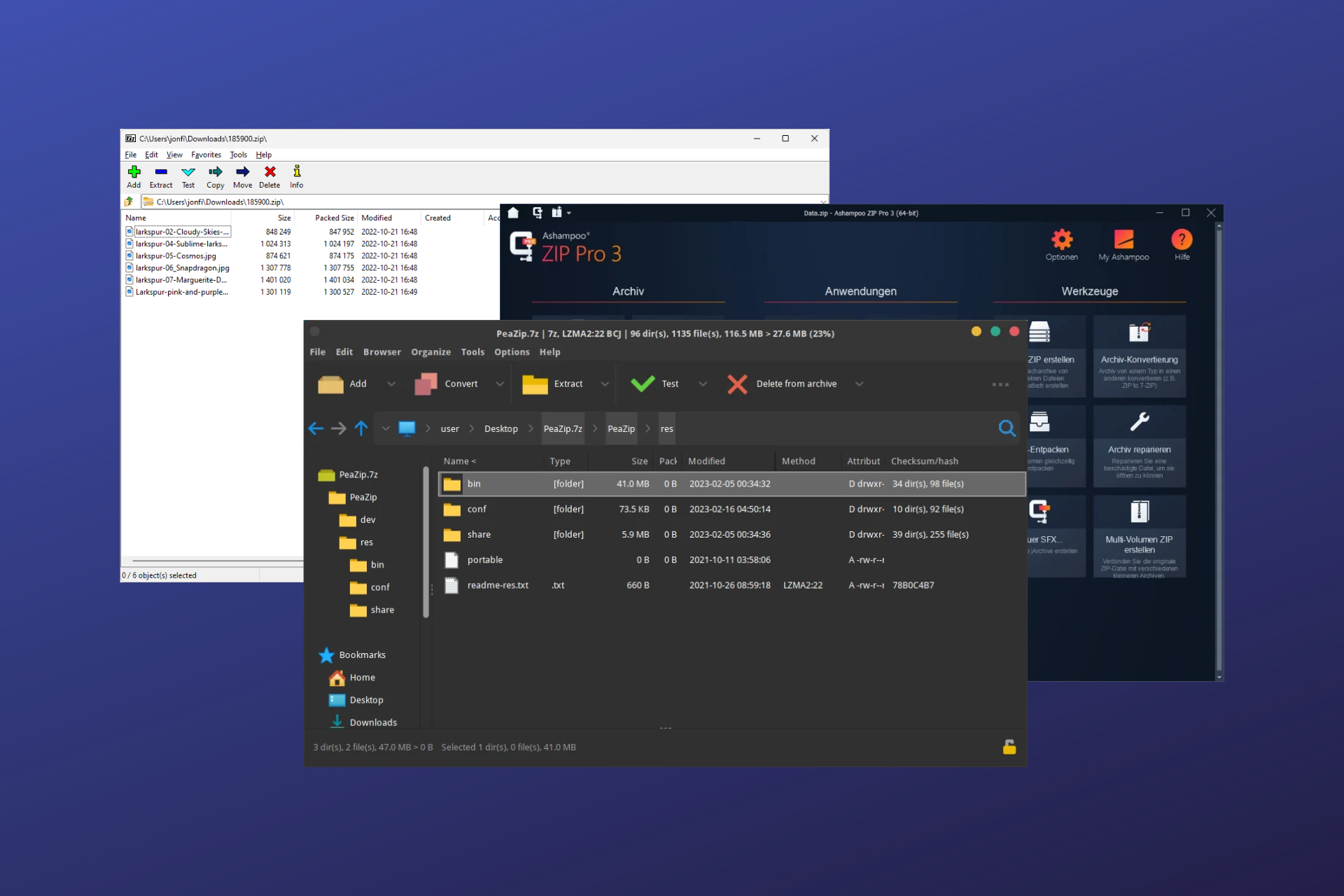
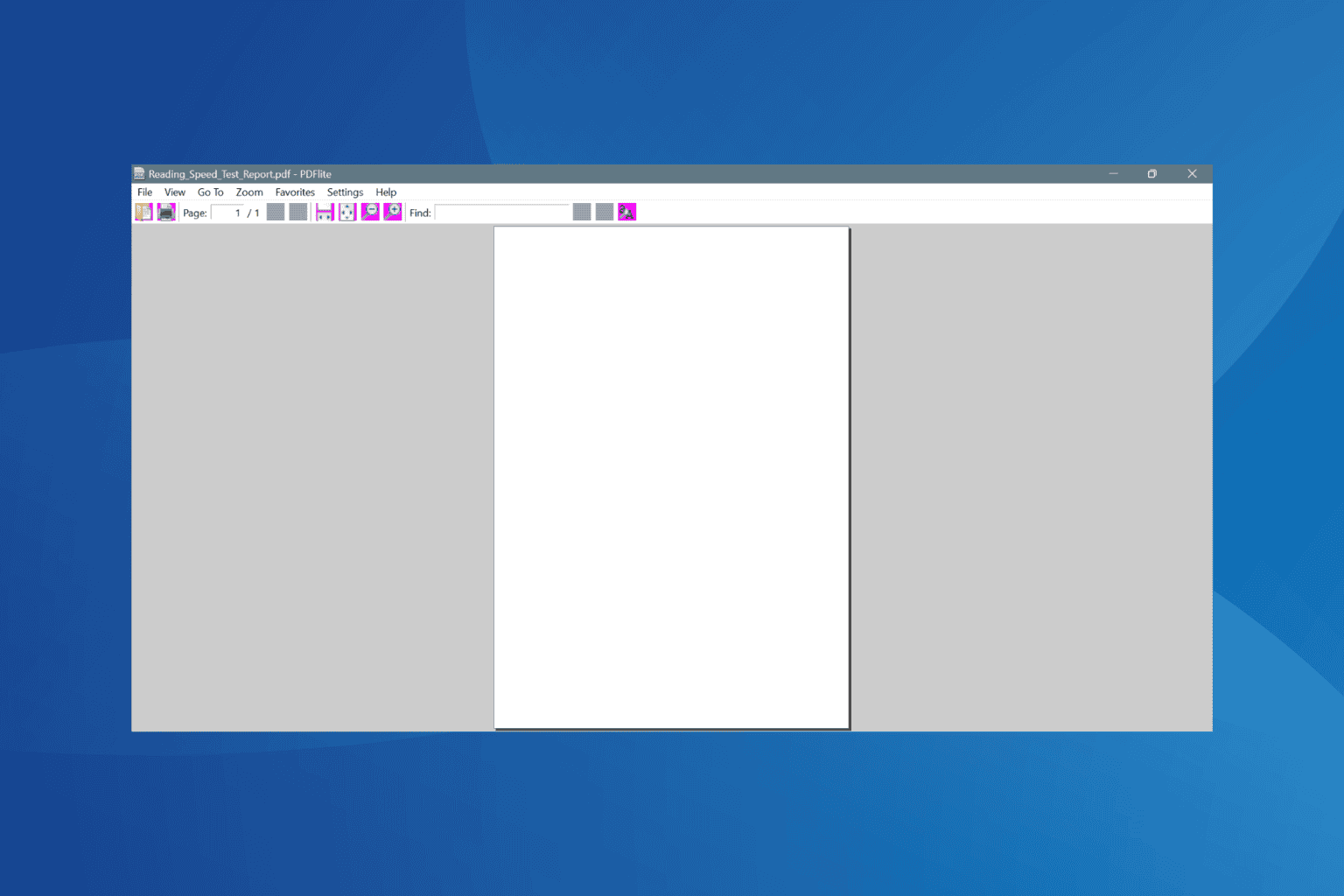
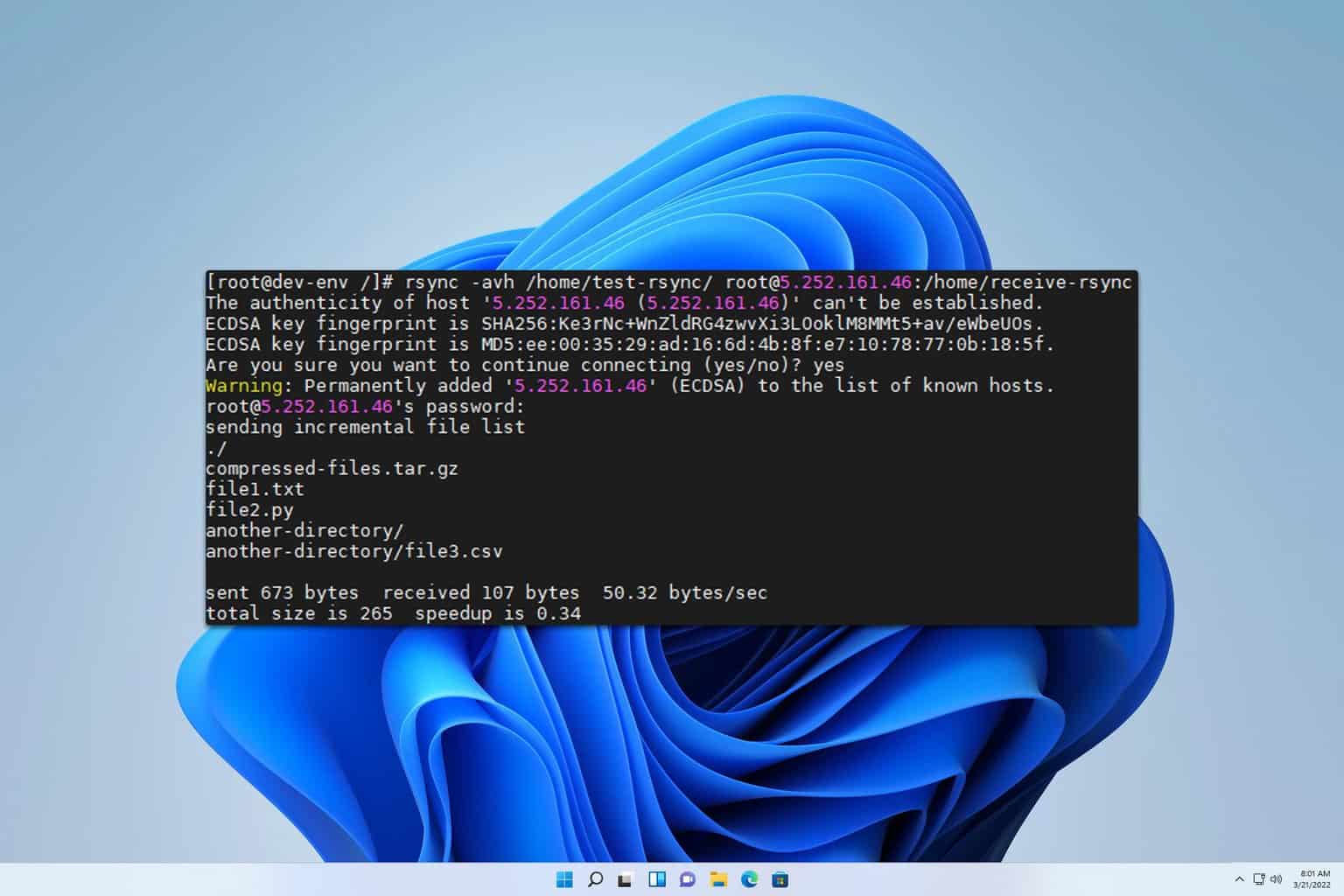
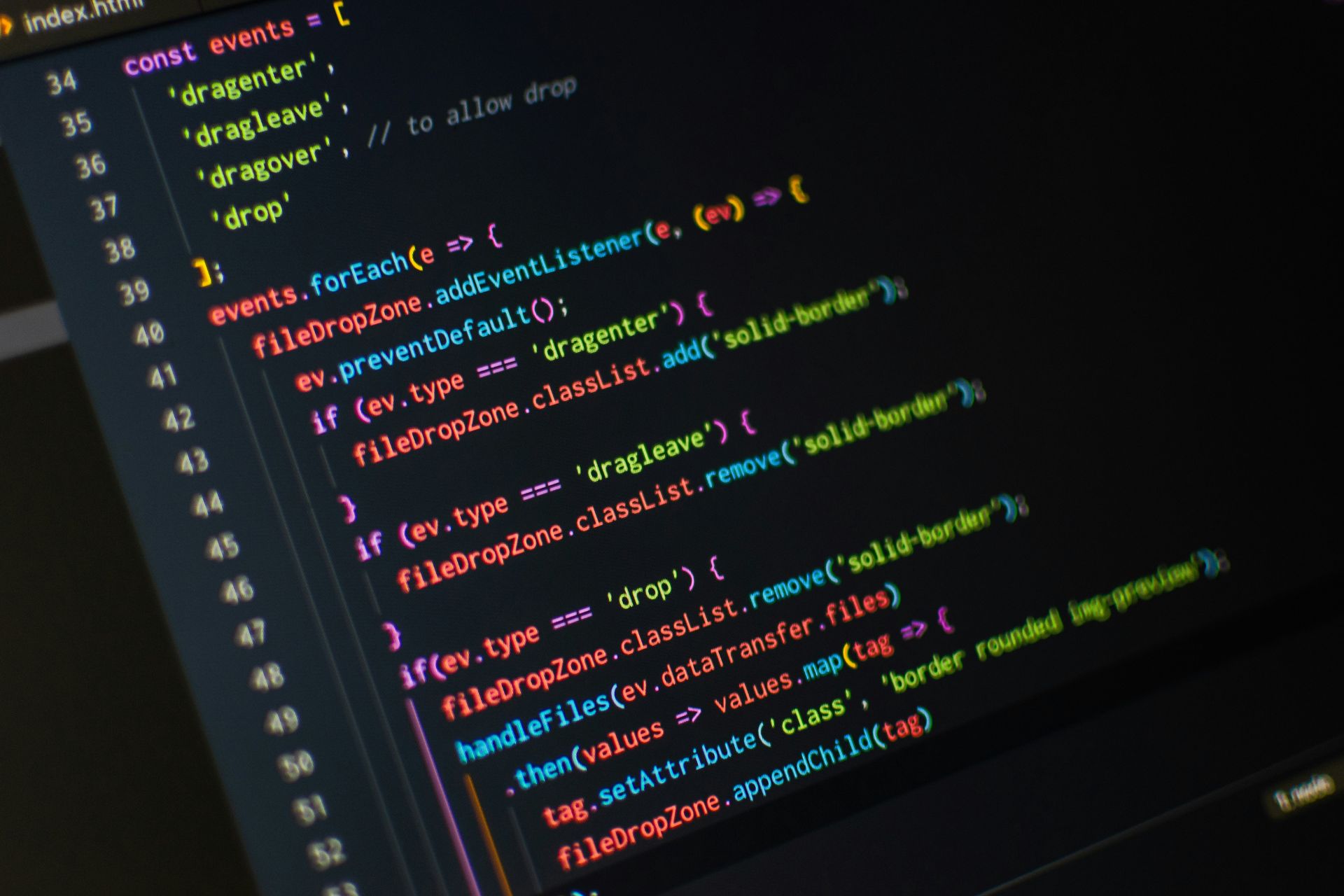

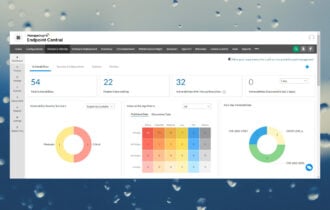
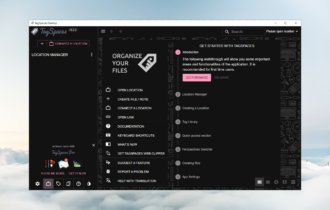
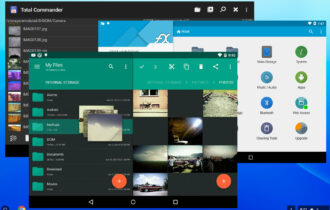
User forum
0 messages