File Renamer: 7 Best to Use in 2024
Remane your files using these great tools
8 min. read
Updated on
Read our disclosure page to find out how can you help Windows Report sustain the editorial team Read more
Key notes
- Specialized file rename tools can come in really handy, especially if you discover there are certain folders that you can't rename on your PC
- Improper file names (e.g. forcing unaccepted characters, long file names) can generate a lot of trouble, rendering documents unusable
- You can use file rename software from our list below if you don't know how to rename multiple files simultaneously on Windows 10

If you are worried about renaming your files, we have got you covered. Today, we have come up with the best file rename software which you can use.
Sometimes, Windows users go online to source files such as documents and images, for organizational purposes, these files are often renamed. It’s much easier to keep track of your files if they are named in a certain manner. And built-in tools might not be enough to do so.
However, we have successfully compiled a list of great file renaming software that will suit your needs perfectly.
Best file rename tools for PCs
Easy File Renamer
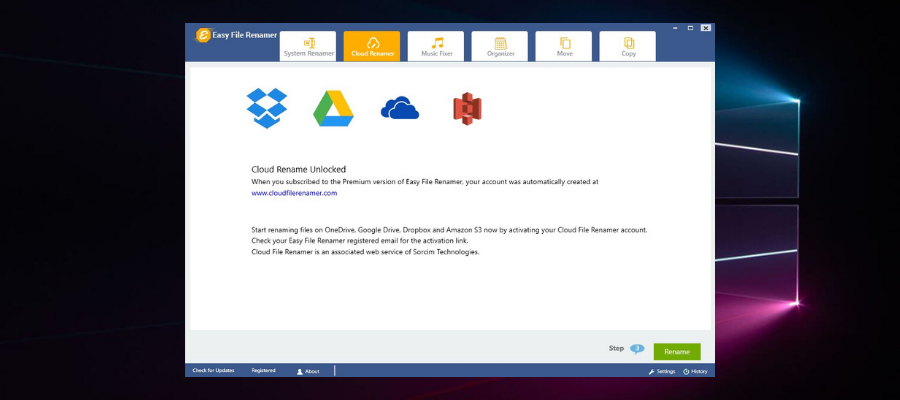
This solution respects its name and provides users with cutting-edge organizing services. Developed by the leading company Sorcim, the software comes with a convenient user experience and useful features.
Firstly, you can use this user-friendly software in different ways, to rename or move your files easily on desktop, or using the cloud version. So you will spare time and effort by renaming your Drive files instantly.
You just have to perform 3 steps in order to restructure PC data and rename files in a bulk. Hence the process entails adding files or folders to rename at once, select the needed changes of your files, apply changes for all, see the preview, and enjoy the results.
Hence such a program delivers essential service for an organized PC, assuring a stress-free process of renaming any files to result in a satisfying outcome.
That being said, either you need file renaming on PC or Google Drive or music files rename, this tool is enough.
Features/Pros:
- Multi-purpose tools (Cloud renamer, Music fixer, Copy or move files)
- 12 rules of file renaming such as change suffix/ prefix, trim text, add asceding or descending files.
- OneDrive, Google Drive, Amazon S3 cloud renamer
- MP3 songs renamer by music tags
- Support for Windows 7-10 or XP, Vista
- Free download

Easy File Renamer
This effective software can help you move or rename files of all kinds altogether in no time, so give it a try.EF Multi File Renamer
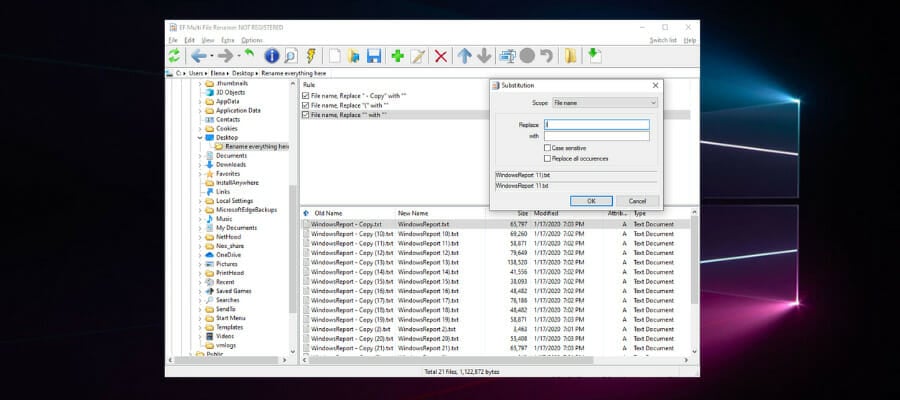
This Windows-Explorer-like software does just what’s advertised – it batch renames files, folders, or subfolders while offering quite a set of renaming options.
You have an option to use predefined rules, but you can, of course, customize them to your liking. The more complex tasks can combine different rules in the demanded order.
Moreover, you can preview all the changes in real-time and see what modification you made and how it looks. With this intuitive tool, the task couldn’t be easier.
Also, you can benefit from the variety of rules included, ranging from simple to more complex ones. However, the definitions are clear and help to understand the purpose of rules.
Features/Pros:
- Clear and easy-to-grasp renaming rules.
- Renaming filter restriction to rename only files under certain criteria.
- Multilingual support.
- Recursive processing of subfolders and containing files.
- A full preview of new file names before you decide to rename them.
- Third-party plugins support.
Cons:
- Not expensive but also not free.
1-ABC.net File Renamer
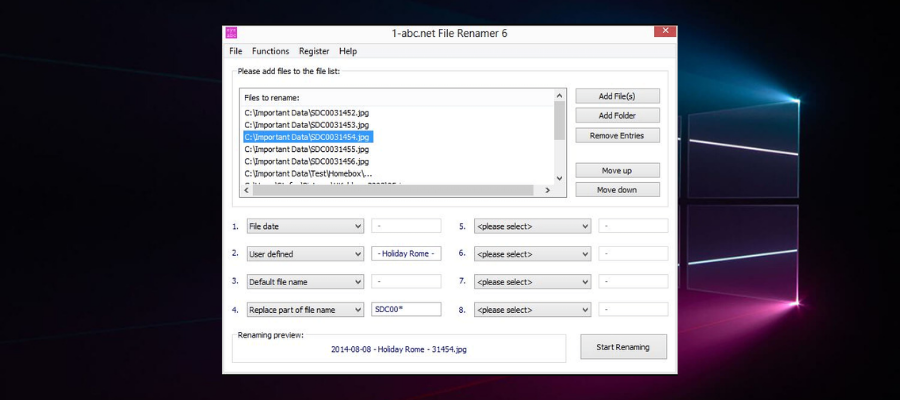
1-ABC.net File Renamer is, like other premium or freemium tools that found their way on this list, more than a worthy acquisition. It checks all the boxes when it comes to batch file renaming and even brings support for external storage.
Giving that such a process can be very time-consuming and dull, this tool comes in handy to help the users organize and find their files easily.
With this practical tool, you perform file renaming in minutes and without any effort. You only have to select your files in a folder and decide the further actions of renaming them.
Thus you should consider this software if you need effective file renaming or customization by numbers, date, or name. Also, it’s possible to write to SD cards or USB drives and rename your files on portable devices.
To conclude, this program can help with anything concerning file renaming on your PC, offering great support to organize your data.
Features/Pros:
- Multilingual support (English, German, French, Hungarian, Catalon, and Polish).
- Intuitive interface.
- It allows us to save and restore renaming projects.
- Backup unmodified files before renaming them.
- Activity log for all your renaming actions
Cons:
- Not official Windows 10 support
File Renamer Basic
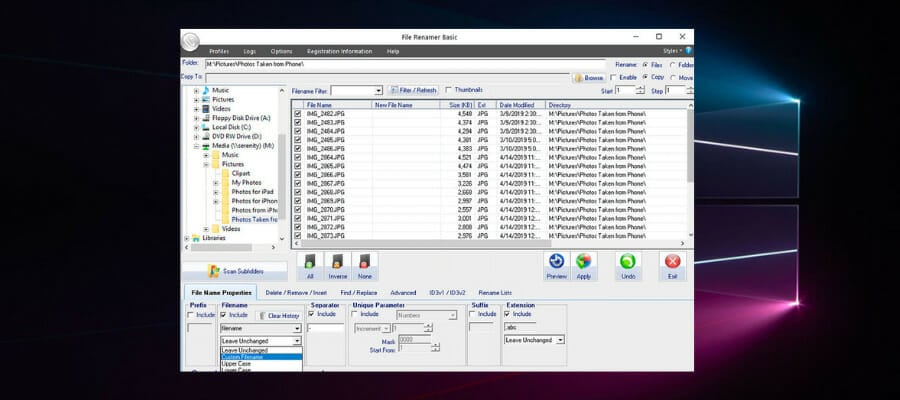
This software can be used effectively to rename multiple files and images. It has a great interface that contains file listing and a directory tree.
Utilizing this practical solution, you can rename your files at once in a moment. The process works smoothly and files like digital images can be renamed incredibly fast.
More so, there are multiple things you can do using the tool, from automated copy or moving your files, rename MP3 files, sort and rename on EXIF, find and replace text, files filer, etc.
Therefore it’s a wholly choice for organizing your files efficiently with very few resources and saving a lot of your time.
Features/Pros:
- It supports regular expressions, EXIF, ID3 v1 and ID3 v2, saved profiles for tasks repeated, renaming lists and tag editing.
- Excellent help files.
- License: Free (Limited features).
- It has an interface that is well designed.
- A solid file for renaming.
Cons
- Subfolder, Undo and logging features are removed from the free version.
- No regular expression information.
Bulk Rename Utility
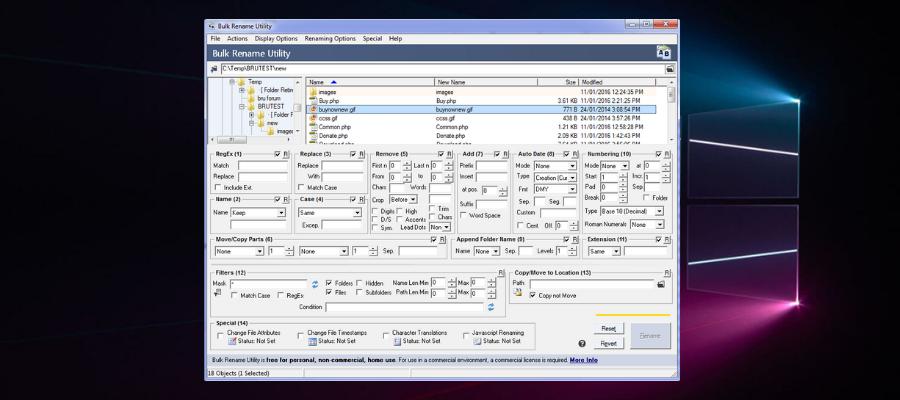
Bulk Rename Utility software is very easy to use. It has a great interface. It is very powerful and highly functional.
This tool is capable of doing everything other alike software can do, plus giving you lightning-fast renaming services. It’s also a lightweight choice and doesn’t consume much of your memory space.
It started as a freeware visual basic tool and then completely rewritten in C++ to become more robust. So its services hold the capacity of renaming folders with 100.000 entries or batch rename 1000 files in a few seconds.
Thereby, you can use it to rename different files quickly for free and enjoy the multitude of features, basic and advanced for an uncluttered PC.
Features/Pros:
- You can auto date
- Adding of prefix or suffix is allowed
- Moving or copying of files to other locations can be done.
- Regular expressions.
- Custom file formats.
- EFIX tags.
- ID3 v 1 tags
- License: Free (Private/ Educational use).
- Very powerful, lots of features, it is a very good renaming software.
Cons:
- It has a cluttered interface and lacks ID 3 v 2 support.
Advanced Renamer
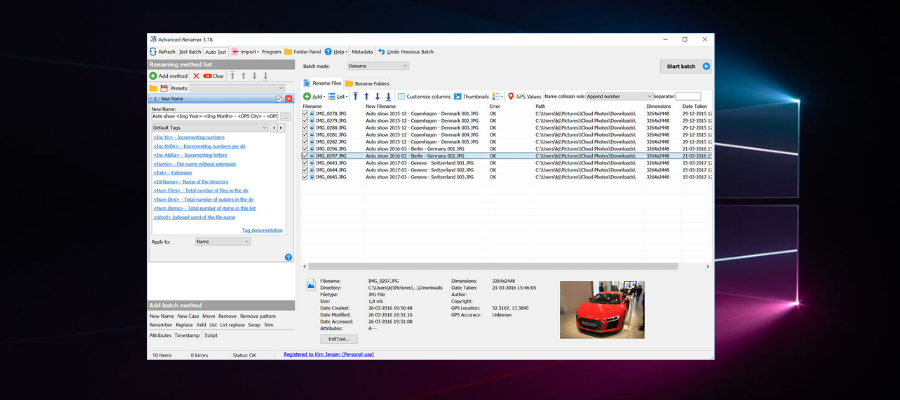
This tool has an attractive interface and renames multiple files and folders with renaming methods.
Advanced Renamer offers practical support in renaming files, with a variety of options to rename any file in one go. So the process is pretty standard, helping to manipulate your files as desired.
More so, it has multiple ways to organize the files using 14 methods to change attributes, names, or timestamps at once.
Briefly, you can rename digital images including thumbnail mode, GPS data files, music or video files, and so on. Thus this solution promises a sharp process for any Windows 10 user.
Features/Pros:
- It has a picture preview.
- The file change list is supported.
- It has good help files.
- It supports regular expressions.
- License: Free
- Easy to use.
Cons:
- Supports just a little of EXIF and ID 3 tags.
ReNamer
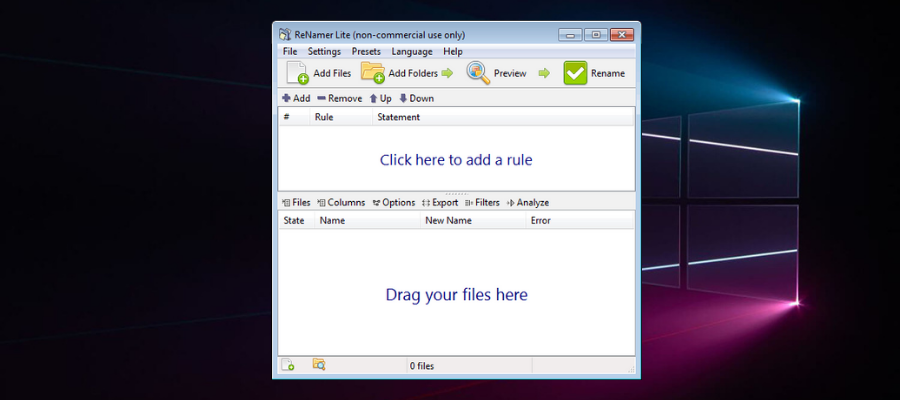
This software is very good for renaming files. It can offer all the standard functionalities you may need, including replacements, adding prefixes or suffixes, removing the content of brackets, numbering, and more.
It can also help to perform multiple tasks using a rule set, followed by a logical sequence, and saving or managing all within the tool.
Moreover, the software gives the support of renaming folders and processing regular expressions (RegEx). That means it can use syntax for a pattern of text to search for.
Lastly, it supports different meta tags like ID3V1, ID3V2, EXIF, OLE, AVI, MD5, and more. As well, there are included different languages you can choose from.
Features/Pros:
- ReNamer has a good interface.
- It supports a few different metatags and it is very powerful.
- It has the PascalScript option for power users.
- No installation is required.
Cons
- A help guide is not efficient
- The website might be malicious.
In conclusion, renaming documents, images or photos downloaded online before saving on your computer or phone is very important. Most of the software we mentioned above is easy and free to use. Select the one most suitable to fit your needs.
If you have any other questions or suggestions, don’t hesitate to leave them in the comments section below, and will surely check them out.








