Download Evernote for Windows 10
Freeware, Paid / Version 10.5.7
2 min. read
Updated on
Read our disclosure page to find out how can you help Windows Report sustain the editorial team. Read more
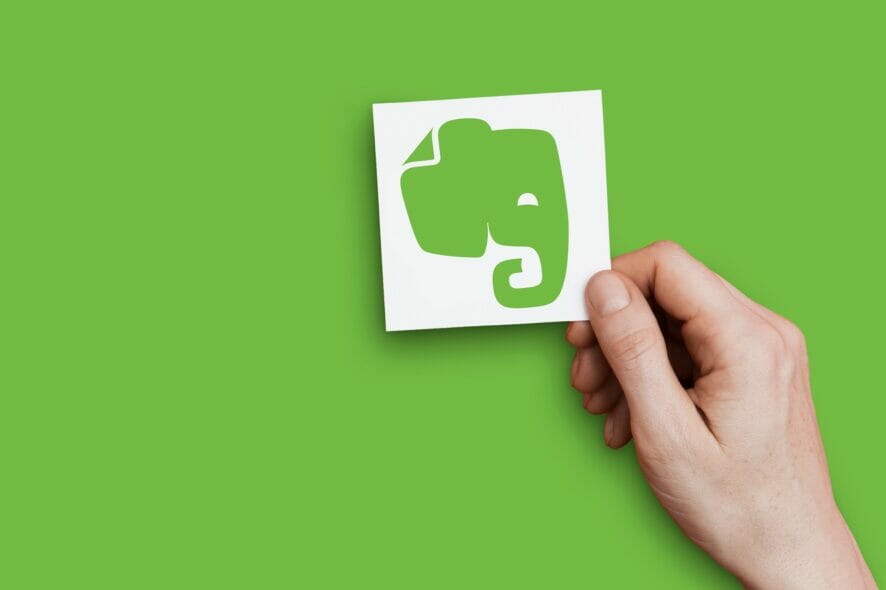
Evernote is a world-renown app used primarily for note taking, task managements, organizing, and archiving, and it is available on all know platforms.
The Windows app is certainly lightweight, and it can be accessed via the PC client, the Microsoft Store app, or via de web client, whichever you like using most.
From a feature point of view, the service is great for keeping tabs on everything in your life that needs to be done at one point or another, and efficient use of it can result in a streamlining of your workflow.
Evernote’s system requirements
Since Evernote is available in so many forms for the Windows OS alone, each version comes with its own system requirements.
For example, if you want to use the downloadable client, here are the minimum system requirements that you PC needs to meet:
- Operating system: Windows 10, 8.1, 8, 7, Vista,, and XP
- Architecture: supports both x32 and x64 systems
- Processor: Any
- A stable Internet connection
Those of you using the Microsoft Store app will have pretty much the same system requirements, except that the OS is limited to just Windows 8, 8.1, and 10.
Lastly, those of you that prefer the web client version of Evernote will simply have to meet the minimum requirements of the browser you’ll want to access it from.
Screenshots
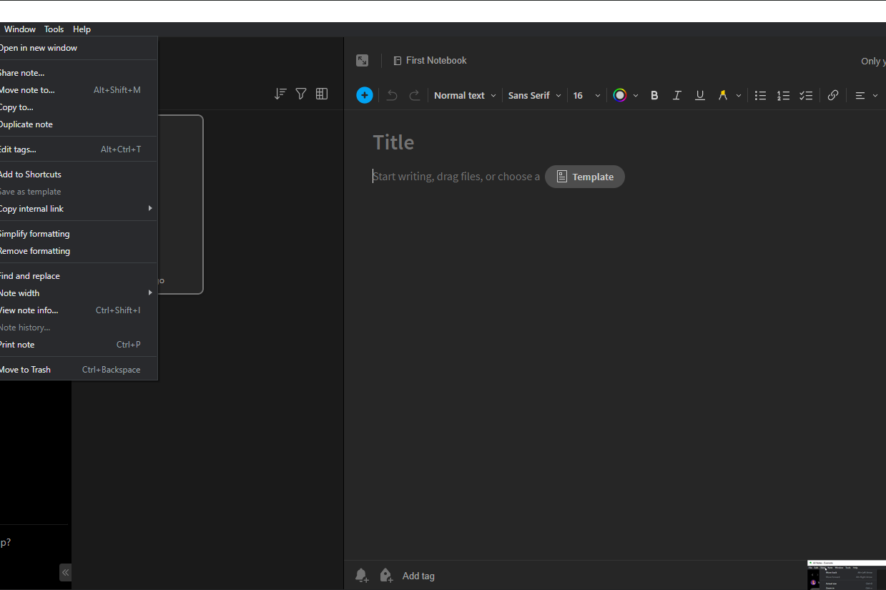
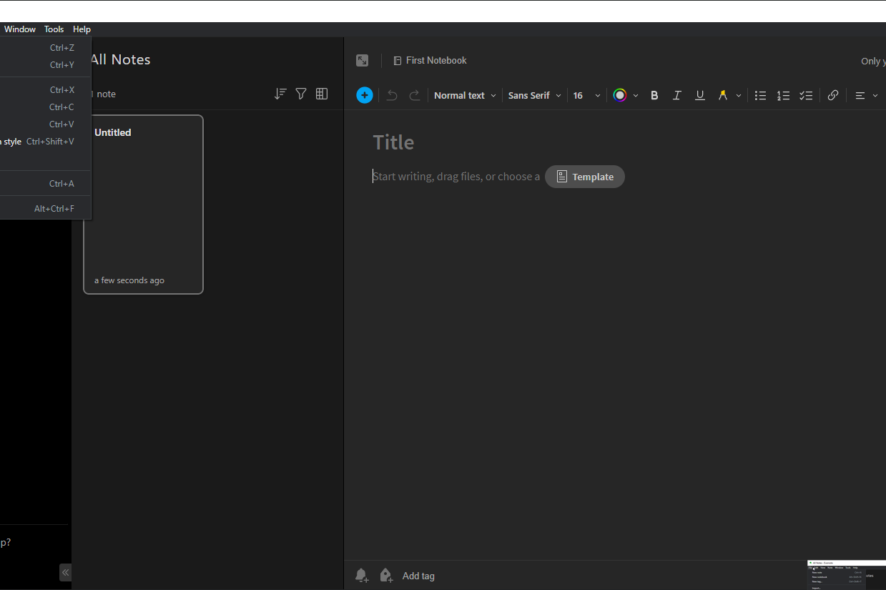
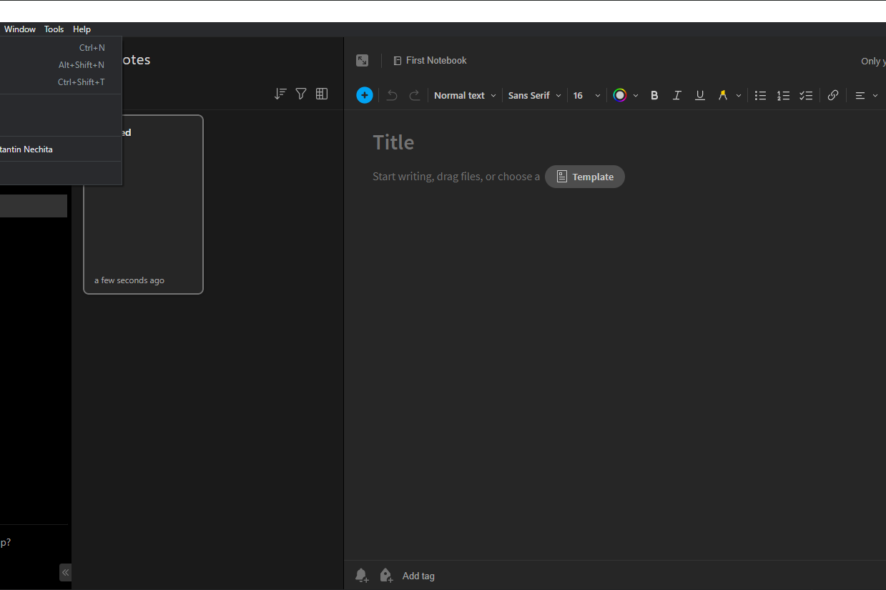
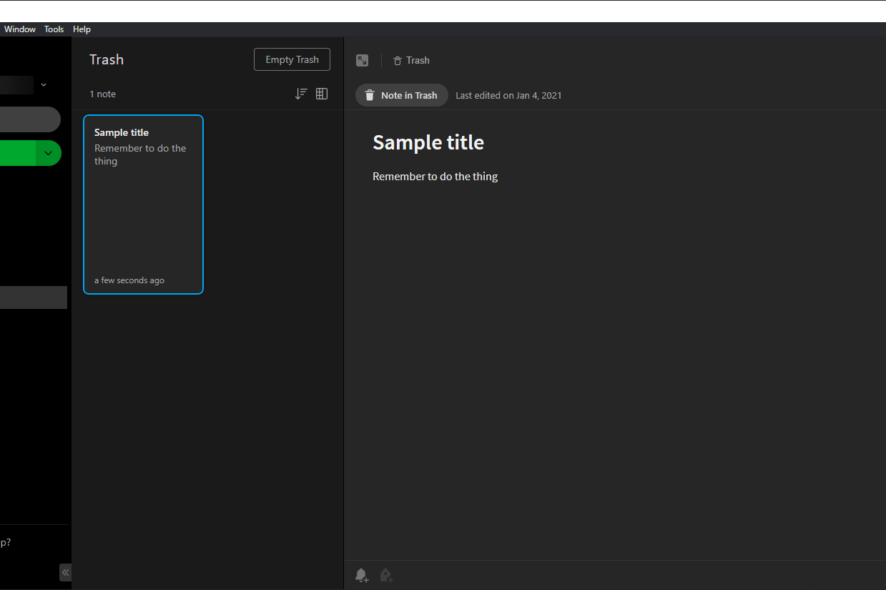
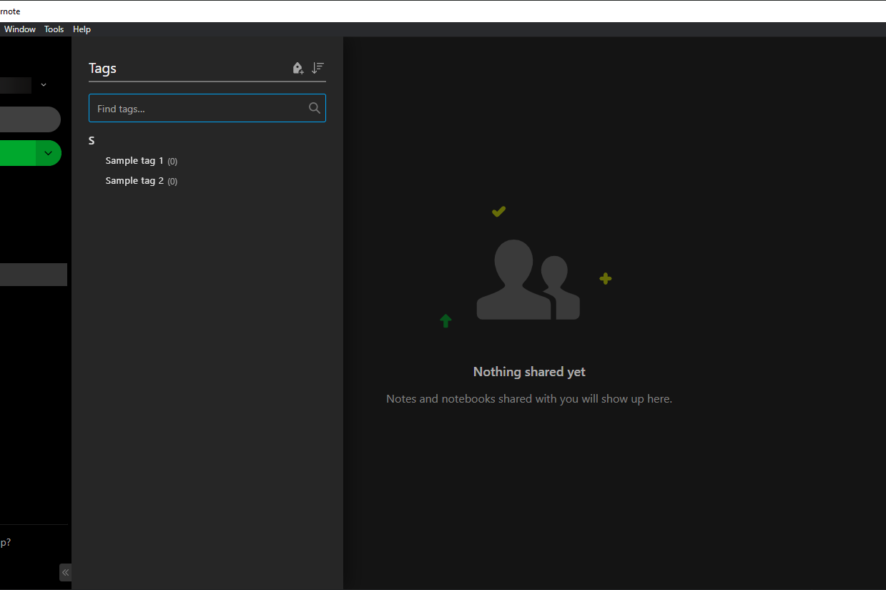
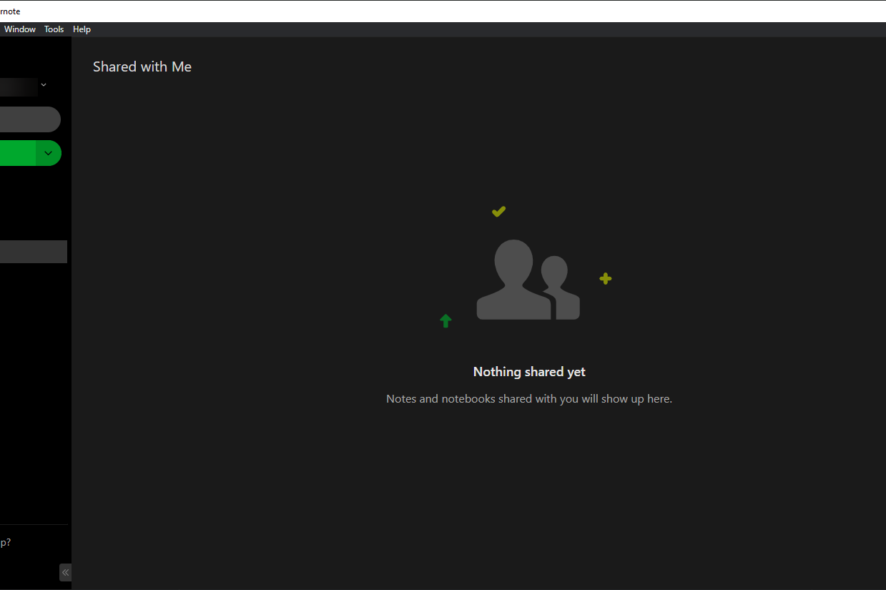
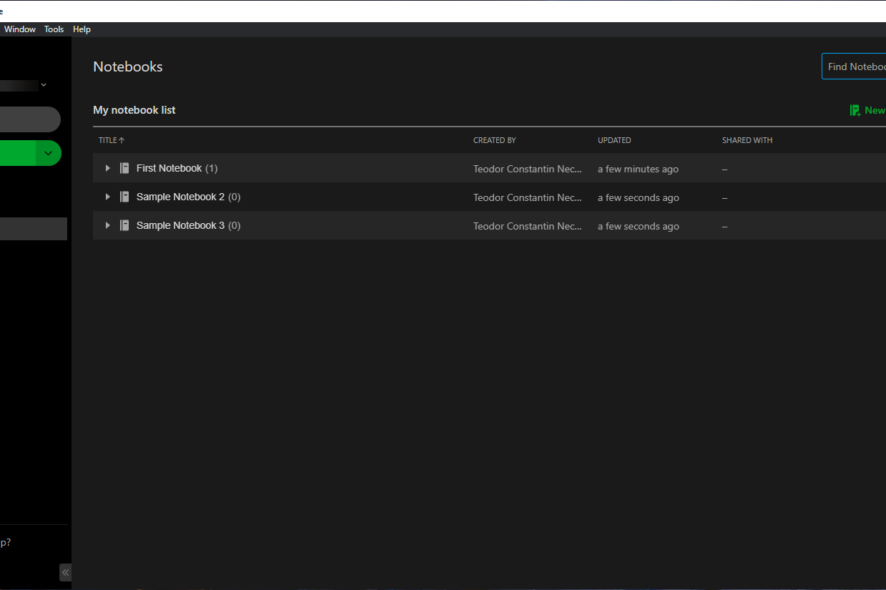
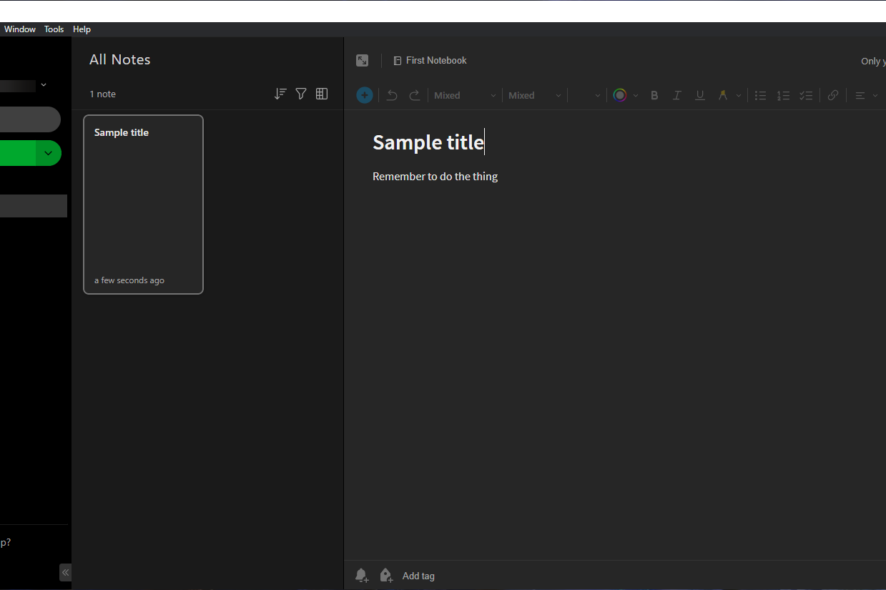
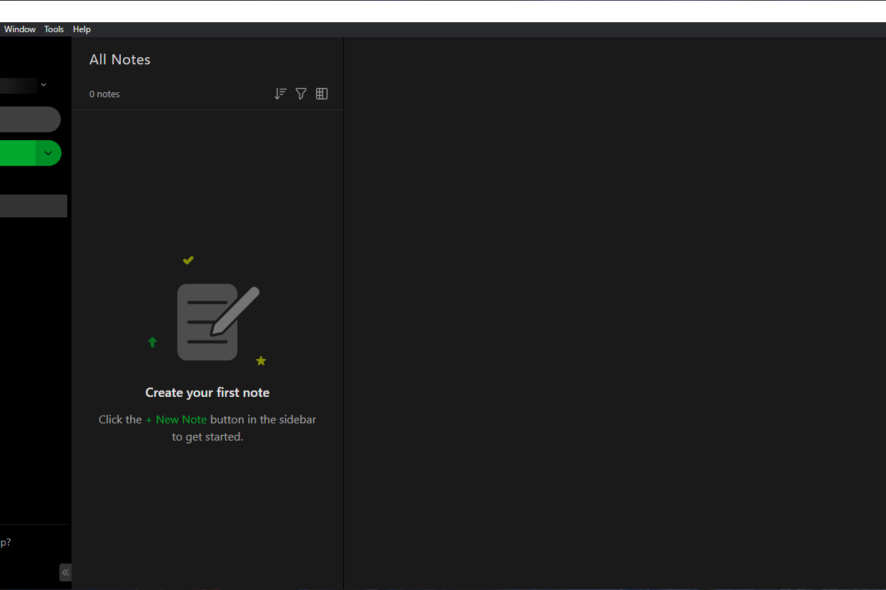
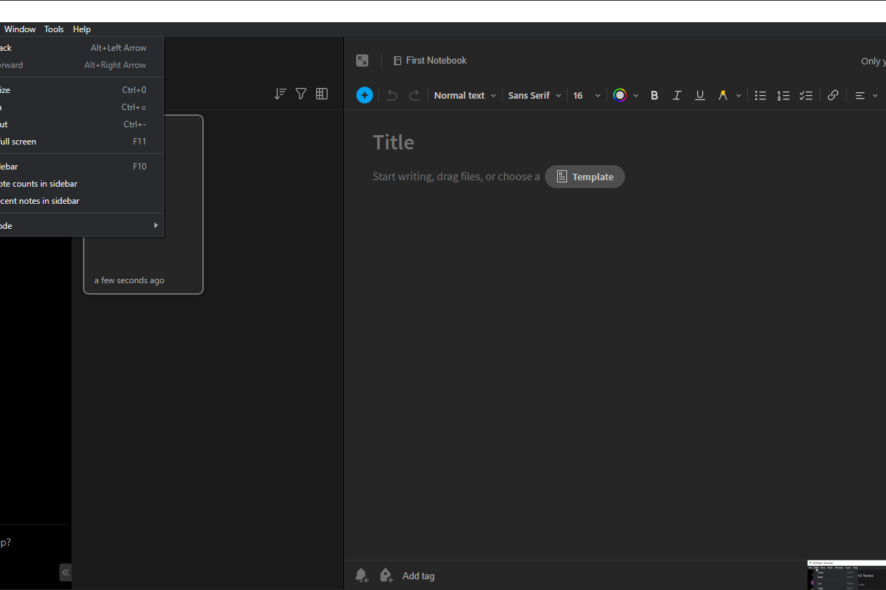
Our Review
- Pros
- Great for keeping notes
- Syncs your data between multiple devices
- Share your notes with friends and contacts
- Access notebooks offline from desktop app
- Business paid plans allow for better team task scheduling
- Integrated calendar and email lets you receive notifications about upcoming plans
- Cons
- Limited operations when it comes to handling images
Free to try, forever
It’s very rare for a software service to offer a completely free subscription plan, let alone one with such renown as Evernote.
While admittedly the free plan is far more limited than the paid ones, the truth of the matter is that if you’re a simple user that isn’t the type to plan out their entire year beforehand, it is more than enough.
The free plan provides you with the following:
- Support for clipping web pages, images, and PDF files
- The ability to sync your data across 2 devices
- 60 MB of new uploads every single month
- Use it to search for text within images
- Passcode locks for your mobile app
- Offline access via the desktop apps
- Note sharing with your contacts
- High-quality 24/7 support
Intuitive interface
One great thing about Evernote is that since it is adapted to working on both PC and mobile platforms, the design of it is made to be unified to a certain decree, making it modern-looking regardless of where you are accessing it from.
Additionally, the interface focuses on delivering everything you need in a way that is as neat and straightforward as possible.
Creating, editing, and deleting notes is made to be extremely easy, scheduling tasks and grouping them together is also easy, and since everything is synced between devices, you are always updated with changes on the go.
Store everything you ever need, and never forget about it
All of your personal or work-related projects can be easily saved within Evernote, regardless of whether they are ideas, photos, or clipped pages.
More so, the auto-sync feature makes sure that none of your connected device will ever have an outdated version of whatever it is you try to save.
However, Evernote reminds you about others too, not just your own projects, thanks to the integrated calendar feature. Use it to never forget birthdays, deadlines, meetings, and more.
A great collaborative tool for large teams
Evernote started off at first as a simple reminder app, but as it evolved, the toolset evolved to go way beyond that, including features that would greatly benefit an entire team, and not just a single user.
While these features are indeed only available in the paid plans, its hard to ignore the benefits that they bring:
You can annotate PDFs
- The ability to forward emails into Evernote
- The ability to collaborate in a single workspace
- You can use it to search for text in Docs and PDFs
- You can use it t scan and digitize your business card
- The ability to collaborate and share easily with Spaces
Full Specifications
- Software Version
- 10.5.7
- License
- Freeware, Paid

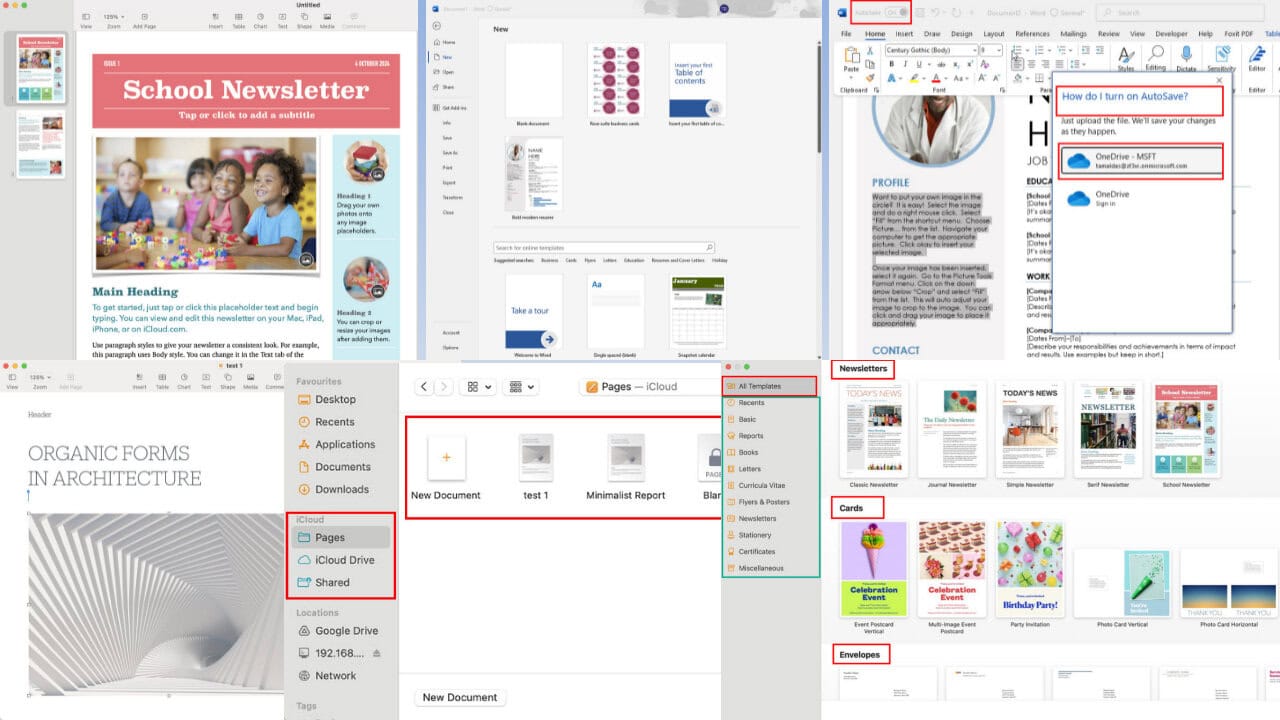
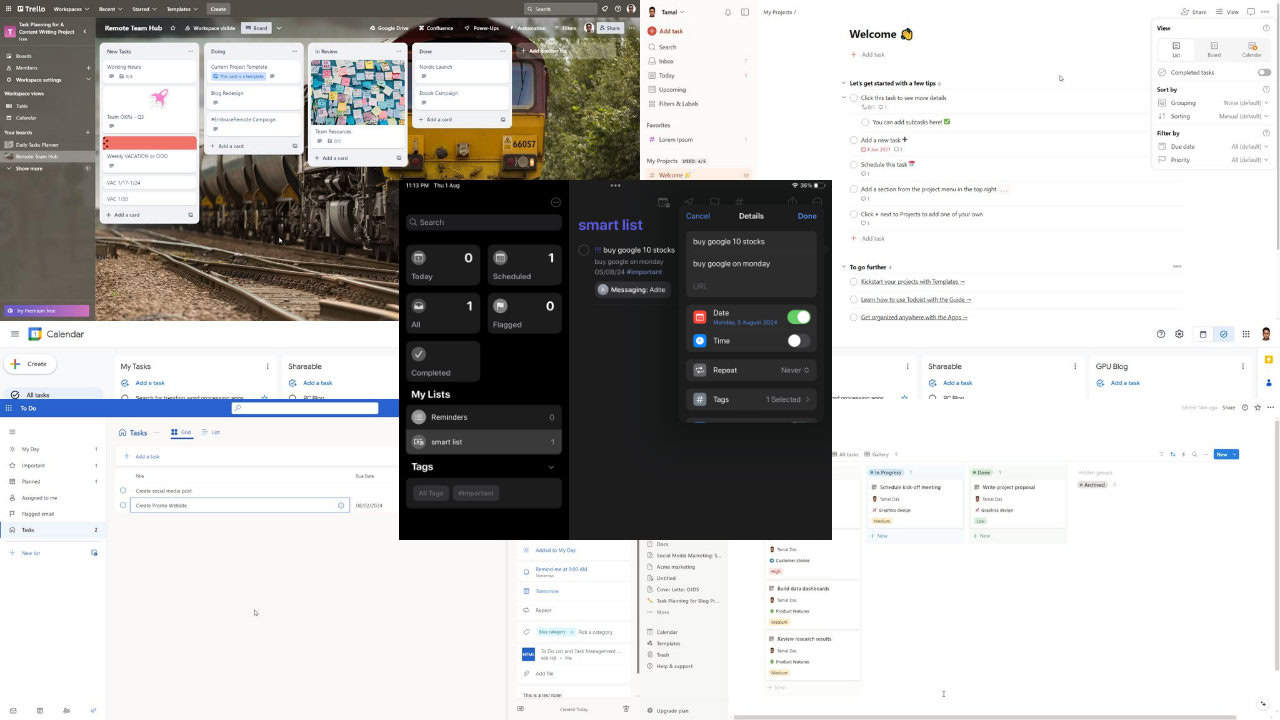
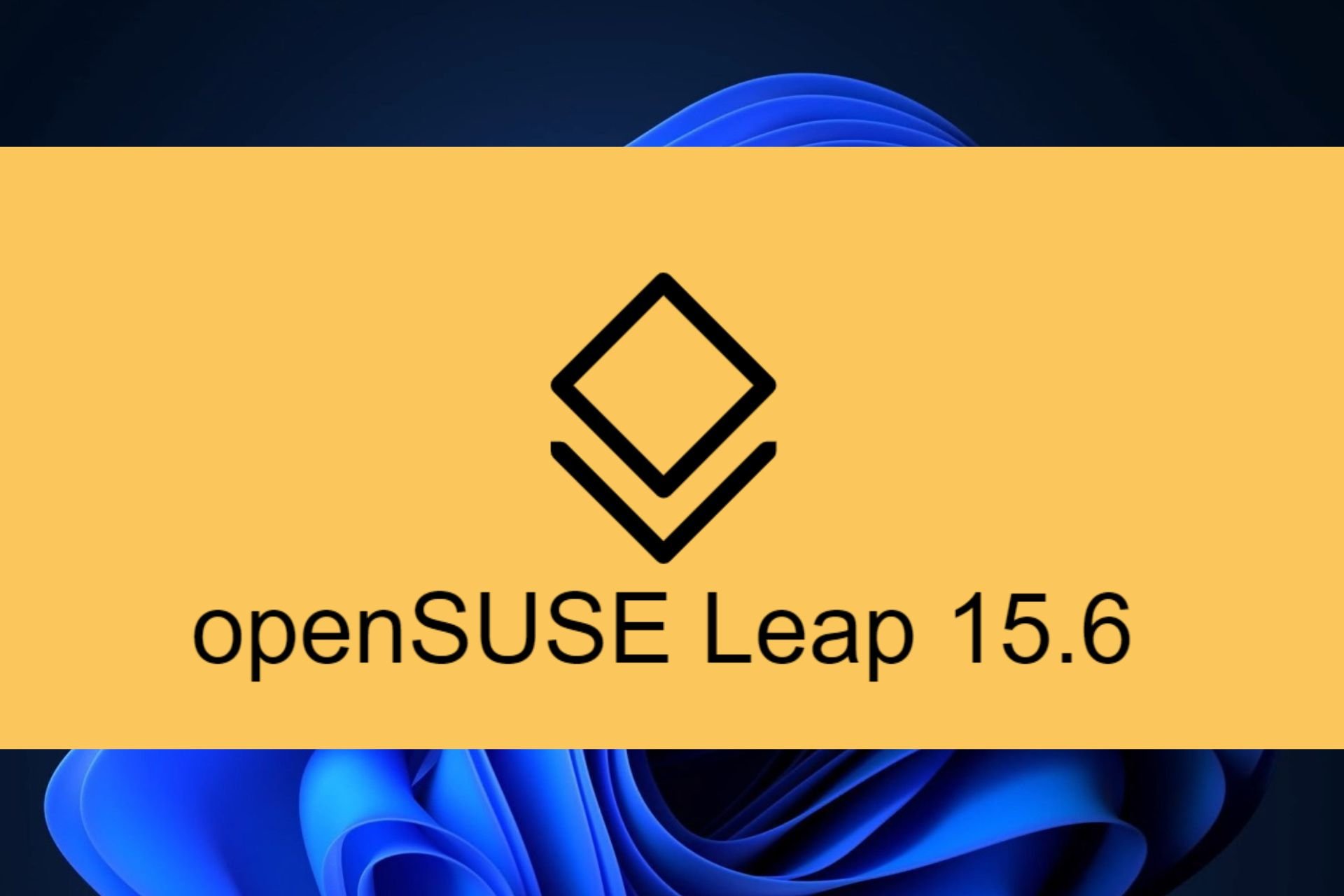



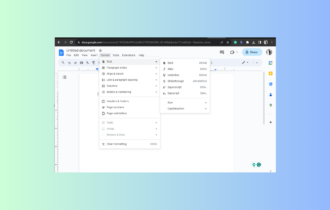
User forum
0 messages