FL Studio 21 Free Download
Demo / Version 20.6.1.1513
2 min. read
Updated on
Read our disclosure page to find out how can you help Windows Report sustain the editorial team. Read more

FL Studio is one of the most recognized DAWs (Digital Audio Workstations) on the market. It offers you a smooth learning curve and a lot of cool features to help you create outstanding projects.
Despite many think of it as a gateway to more “professional” DAWs, FL Studio can pack a serious punch. It comprises a lot of powerful plugins, effects, instruments, and mixers, so you can tweak your projects to perfection.
FL Studio’s system requirements
As you probably expected, you can’t run FL Studio on just about any PC. Like any other software solution, this program has too a list of system prerequisites. Checking off as many as possible items from the sys req list means higher chances for you to run FL Studio.
With that in mind, let’s take a look at what FL Studio needs to run on your PC:
- Operating system: Windows 11, 10, 8.1 or later and MacOS
- Space: 4 GB free disk space
- Memory: at least 4GB RAM recommended
- CPU: not exactly specified, but the more powerful CPU you have, the more instrument and effects you’ll be able to load
Note: even though it’s not specified in the official sys req, we need to mention one thing. If you want to hear how your project shapes up like, you’ll also need:
- A supported audio card
- An audio output device, such as headphones or speakers
Same goes for connecting real instruments to your computer. You’ll need to provide them with proper interfaces, so that they can communicate with FL Studio effectively.
We can all agree that FL Studio‘s system requirements list is not exactly pretentious. It’s perfectly understandable that a music production tool comes with a series of prerequisites that are above average.
Overview of FL Studio features
-
- Akai FL Studio Fire support (4×16 RGB pad matrix)
- Plug and play step mode to help you create patterns quickly
- Add harmony and melodies to your projects with the Note Mode feature
- 16 or 32 drum pad layouts in an MPC style
- A fully-featured mixer that includes several components such as effect chains, advanced automation, and sidechain control
- The well-known piano roll that can send automation data and notes to plugins (called sequencing)
- Tree-view browser and playlist
- Audio tracks can host audio content, notes, and even automation tracks
- Seamless drag-and-drop playlist component lets you place your content anywhere
- More than 80 plugins included in FL Studio Producer Edition
- Instrument/plugin database can handle automation, EQ filtering, phasing, filtering, flanging, synthesis, reverb, distortion, and more
- VST1, 2 & 3 support that lets you import and use third party plugins within FL Studio
- Fully customize FL Studio’s vectorial interface any way you like
- Supports multi-touch control mode
- Comes with several linking options for your MIDI controller, including MIDI learning
- You can use FL Studio as a VST plugin or with ReWire
- Context-aware manual upon pressing F1 on your keyboard
- Free updates for life
- Visualizer effects support that lets you render 4K videos straight from FL Studio
- Live performance support (such as DJ-ing) with clip triggering feature
- Record automation clips from your live movements and edit them as you like
Screenshots
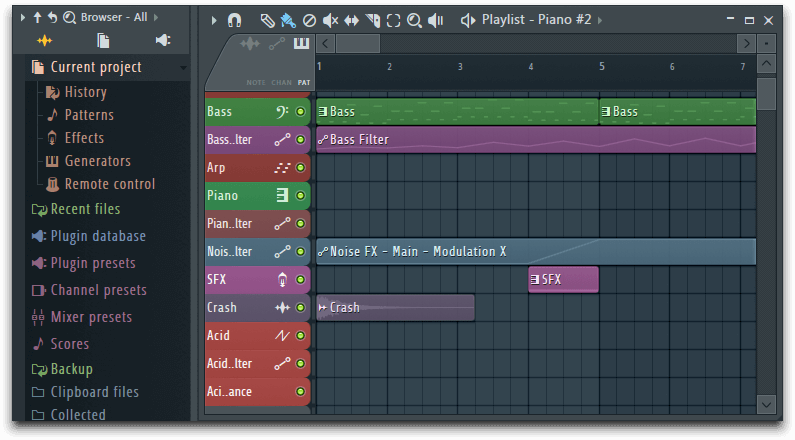
Our Review
- Pros
- Easy to learn
- Popular, powerful piano roll feature
- Free lifetime updates
- Automation support on any slider, knob and switch
- Cons
- Automation might do more harm if not applied properly
- Some third-party VSTs are not supported
How to get FL Studio free
If you want to try FL Studio but the licensing price puts you off, don’t fret. You can download a trial version of this program on your PC and take its features for a test run. That way, you can tell if it’s right for you way before committing to purchasing a license.
Although the trial version isn’t limited by time, it does keep you from using a bunch of the program’s features. Here’s what you can do with FL Studio trial:
- You can save projects that you created in the program
- It’s not possible to reopen saved projects
- Some features (e.g. Clone Channel, Save Preset As) don’t work in the trial
- You can export projects to MP3 or WAV files
- It’s possible to test all the original features and plugins
Note that the trial and full versions have the same installer. So if you ever decide to purchase a license for FL Studio, you just need to provide it with your valid credentials to unlock its restricted features.
How to install FL Studio
Note that the installer is roughly 800 MB in size, so retrieving it might take a while, depending on your Internet connection. Granted you’ve already downloaded the trial/full installer file, go ahead and launch it.
All you need to do is accept the EULA, choose who to install FL Studio for, select the type of installation, define the installation destination path for the program, and the VSTs and that’s it. This installer might have a few more steps than your average one, but it’s nothing even novices could handle.
If you’re in doubt, just leave the wizard on its default configuration and hit Next until it’s over. Depending on your PC’s performances, the setup might be over in no time or last a while longer.
FL Studio is easy to use
If you’re familiar with older versions of FL Studio, you might know about its interface. While it definitely got smoother over the years, it didn’t change a lot structure-wise. So everything you know is still the way you left it, so to say.
Even the initial “Welcome” project is still there for you to study before you get to work. These projects can come in really handy, especially if you have no clue where to start. The importance of these sample projects is that they usually promote new features.
So if you want to know whether or not the new version of FL Studio has implemented some new features, one look at the sample project is usually enough to tell, especially if you’re familiar with the previous versions.
FAQ: Learn more about FL Studio
- How much does FL Studio cost?
Depending on the edition you want to purchase, FL Studio’s prices range from €89 to €818.67. The lowest price is for the Fruity edition, which doesn’t let you add audio clips or perform audio recordings, while the highest one is for the fully-featured edition, which also packs all the plugins.
- Do I have to purchase FL Studio every time there’s a new version?
No, you don’t have to purchase a new license every new update. The reason for this is that FL Studio comes with free lifetime updates. This means that every time a new version of FL Studio comes out, you can have it for free if you already own a license for an older product.
- Is FL Studio better than Ableton?
To put it shortly, it depends on who you’re asking this. FL Studio offers a bit more flexibility than Ableton, and its learning curve is definitely smoother. In the long run, FL Studio might be a clear winner when facing Ableton, but again, it’s a matter of who you’re asking.
Full Specifications
- Software Version
- 20.6.1.1513
- License
- Demo
- Keywords
- DAW, music, production, creation, plugin, VST


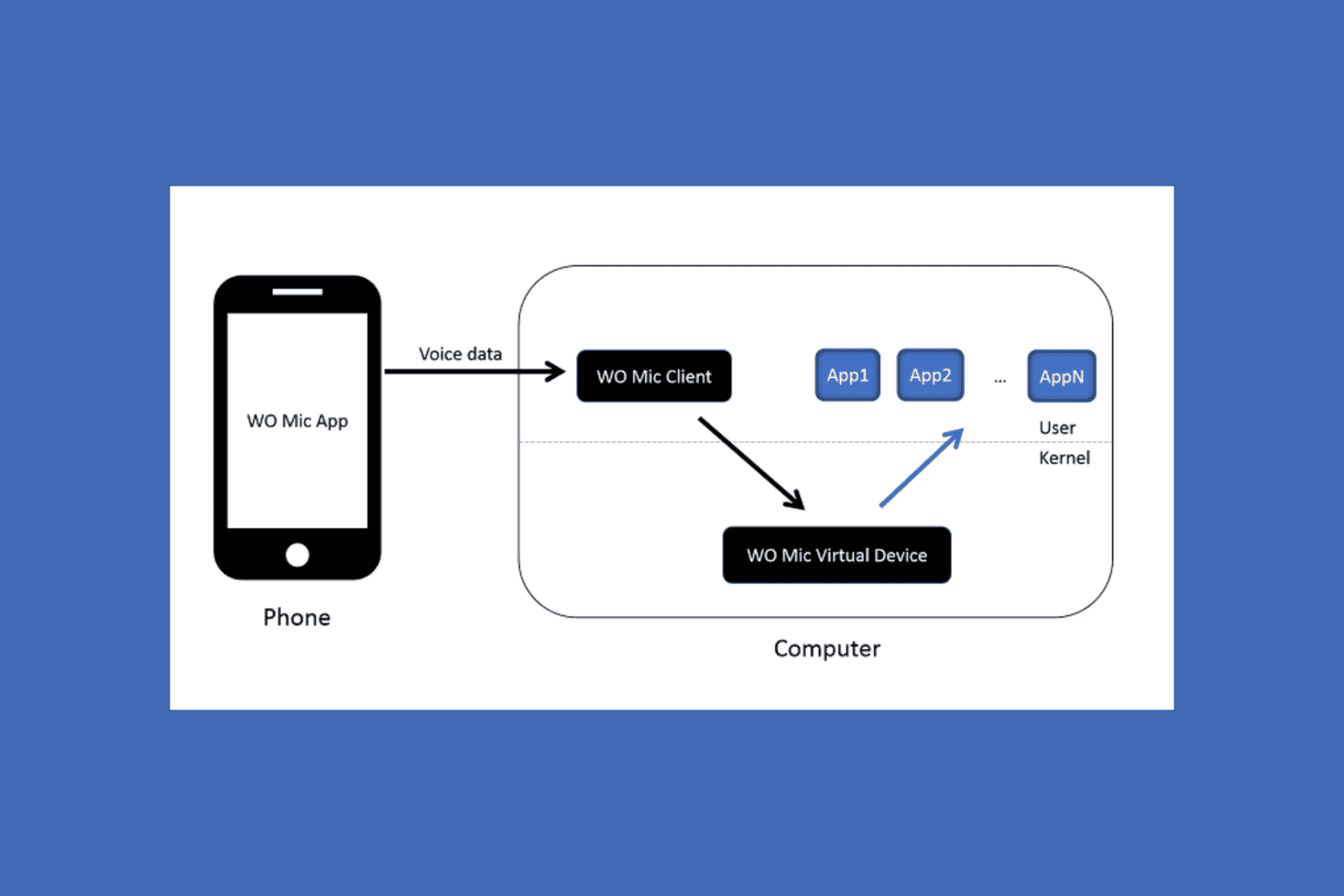
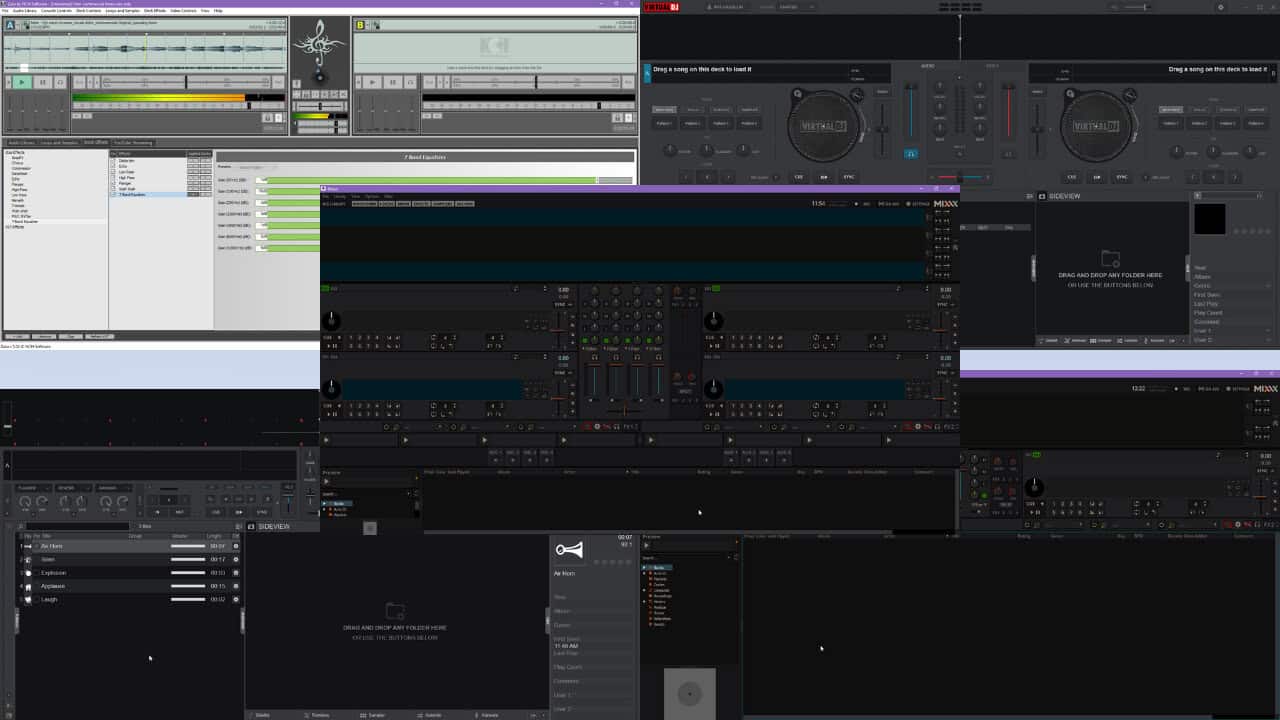
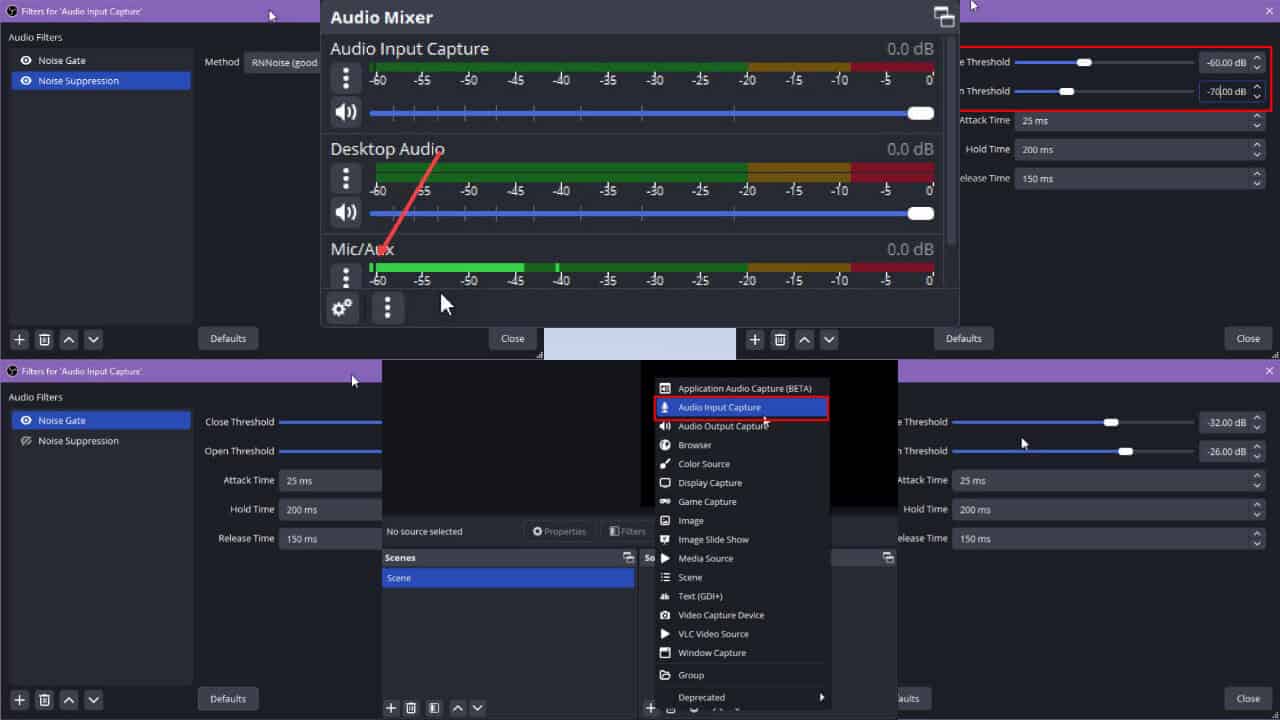
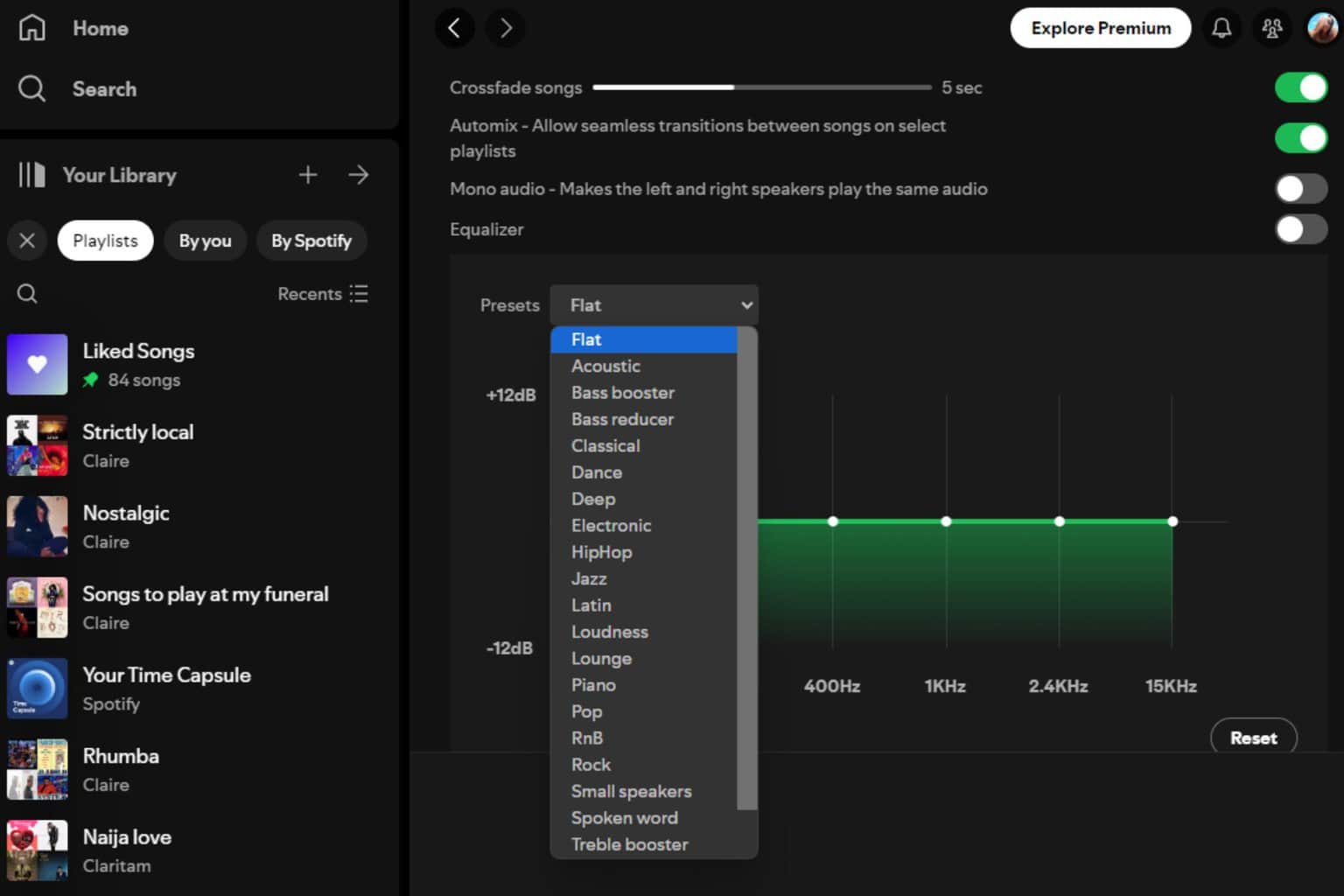
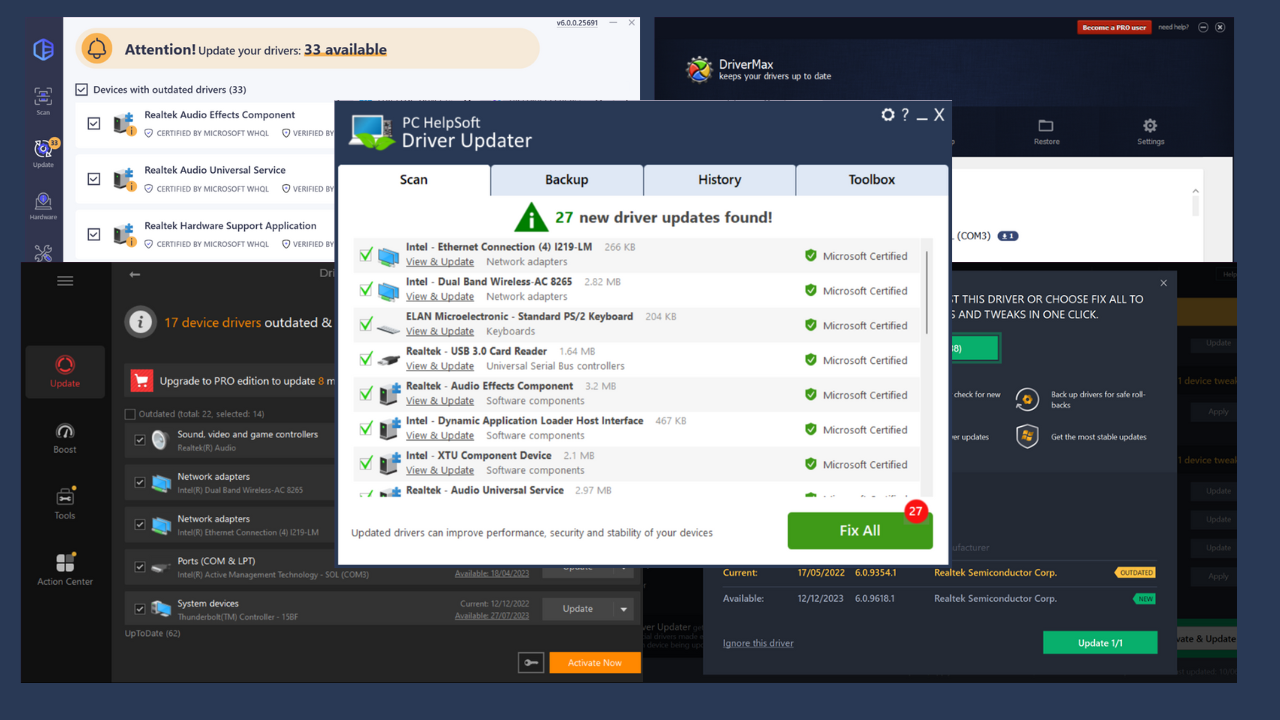

User forum
0 messages