Frequency Analyzer Free Download
Freeware / Version 2.0
2 min. read
Updated on
Read our disclosure page to find out how can you help Windows Report sustain the editorial team. Read more

Frequency Analyzer is a lightweight software solution designed to help you perform an accurate sound analysis on your system by using your microphone or a local file on your PC. The principle of the app is quite simple. You launch it and it will automatically start capturing sound (not recording it, mind you) and turning it into visual output.
It’s pretty easy to use, so it’s safe to say that virtually anyone can benefit from its capabilities. There’s little to no configuration required, too, so you don’t have to worry about that.
Frequency Analyzer’s system requirements
Although it’s a lightweight tool, that doesn’t mean it will run on just about any PC you install it on. Every software solution has a list of system requirements and Frequency Analyzer makes no exception in this situation.
We’ve tested it on Windows 10 64-bit so it goes without saying that it supports this operating system entirely. Even though we weren’t able to locate an official list of system requirements, we’d like to mention a few things.
- You’ll need a soundcard to run Frequency Analyzer
- If you want to use your microphone as a source, you’ll need an external microphone
That’s about it. If your computer has a sound card that has a microphone jack, and you also have a microphone, you’re good to go.
Screenshots

Our Review
- Pros
- Lightweight tool
- Doesn't require installation
- Easy to configure
- Cons
- No help documentation
How to install Frequency Analyzer
As far as installation goes, know that you won’t need to perform any kind of setup to deploy this tool. It comes packed in an archive and only needs to be taken out of its compression environment to start working.
Therefore, download the ZIP file, extract it and run the executable. If it asks for administrator rights to run properly on your PC, make sure you comply. Otherwise, it might not be able to access all of the required devices (i.e. sound card and microphone).
Since Frequency Analyzer is portable, it won’t create any additional files or folders on your computer. More so, it won’t even tamper with your Windows Registry entries, so you don’t have to worry about that, either.
How to use Frequency Analyzer
If you’re interested to find out more about the fascinating world of audio engineering, this might be a starting point. Just launch the app and it should start picking up on audio signal from your microphone right away. You’ll be able to see a wave representation of your voice or music you’re listening to on one of Frequency Analyzer’s screens.
The other screen displays a frequency spectrum that keeps resetting itself every once in a while. Kind of like how a typewriter works. The analysis bar will slowly glide to the rightmost part of the window while analyzing, then reset its position to the left and repeat its motion. All the while it will draw a frequency spectrum of the sound it’s been picking up on.
Perform a bunch of adjustments
If you’re in the know and you’d like to increase your analysis’ accuracy, you’re in luck. From the main (smallest) window of Frequency Analyzer, you can adjust a bunch of parameters regarding bits per sample, speed, sampling frequency and PPT (Points Per Transform).
Thus, you can choose between 8 and 16 bits per sample, set a speed (FFTs per second) value between 10 and 172, set the sampling frequency to 11025, 22050, or 44100, and choose from 256, 512, 1024, 2048, 4096 points per transform values.
How to analyze audio frequency response
Although we’ve stated several times that Frequency Analyzer can help you analyze audio frequencies, there’s something else it can do. It can perform a real-time Fast Fourier Transform of images, as well. So, aside from audio from your microphone or local files, this program can also handle image content.
If you want to analyze a photo, click the Bitmap file radio button from the Source menu, then use the From File button to import an appropriate document. Note that Frequency Analyzer only accepts BMP documents as image content and no other format.
Frequency Analyzer – Fast Fourier Transform tool
To sum it up, if you’re in need of a tool to perform Fast Fourier Transform analysis on BMPs and audio content, Frequency Analyzer might be what you’re looking for. It can handle audio content from both your microphone and local files on your PC, but also BMPs.
You can use it without installation, as it comes as a portable application. More so, it lets you adjust some of its parameters such as bits per sample, speed, sampling frequency, or source.
FAQ: Learn more about Frequency Analyzer
- Is Frequency Analyzer free?
Yes, you can use this program entirely for free, as there are no hidden costs or fees. More so, the program is not limited in any way, so you can enjoy using it entirely, too.
- What does Fast Fourier Transform mean?
Fast Fourier Transform, also referred to as FFT, is an algorithm used to compute the DFT (discrete Fourier transform) of a sequence, or its inverse (IDFT). The Fourier analysis converts an input signal from the original domain (generally time or space) to a frequency domain representation and vice-versa.
- What does a spectrum analyzer do?
Frequency Analyzer’s spectrum analysis feature can measure the magnitude of input signals compared to the frequency values that are within its full frequency range. The main purpose of this tool is to determine the spectrum’s power for both known and unknown signals.
Full Specifications
- Software Version
- 2.0
- License
- Freeware
- Keywords
- audio, analysis, oscilloscope, frequency



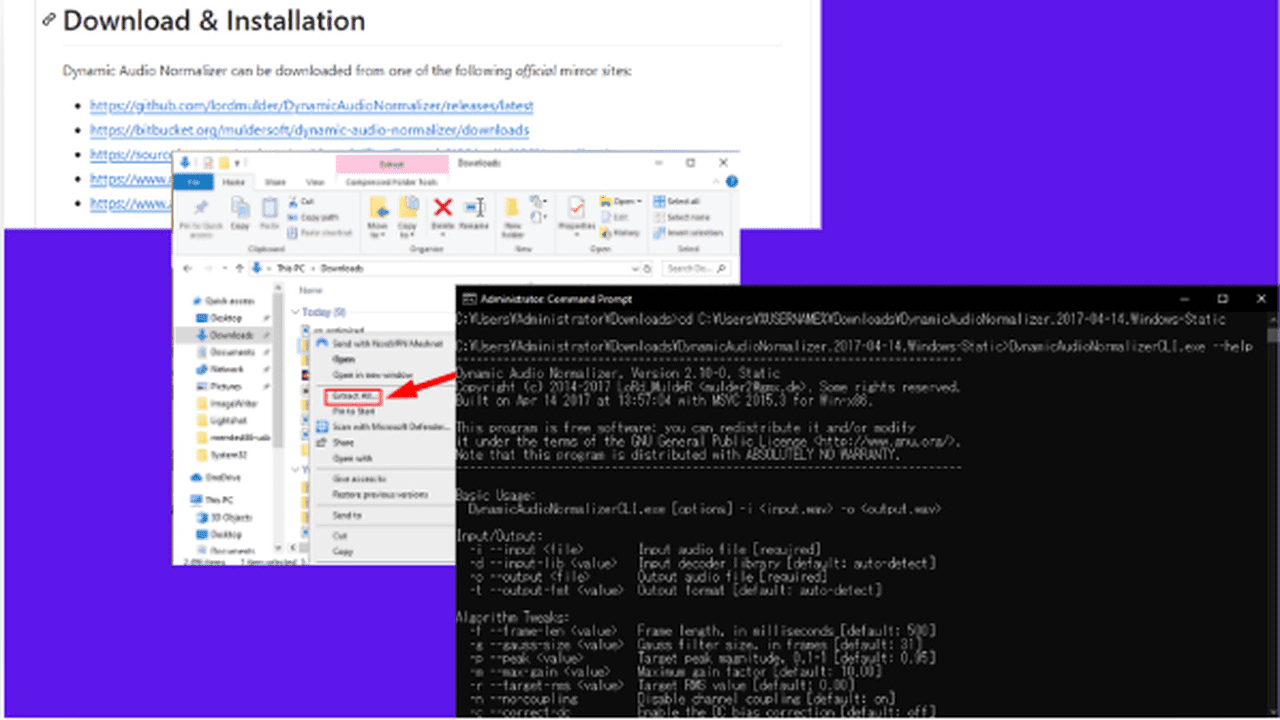
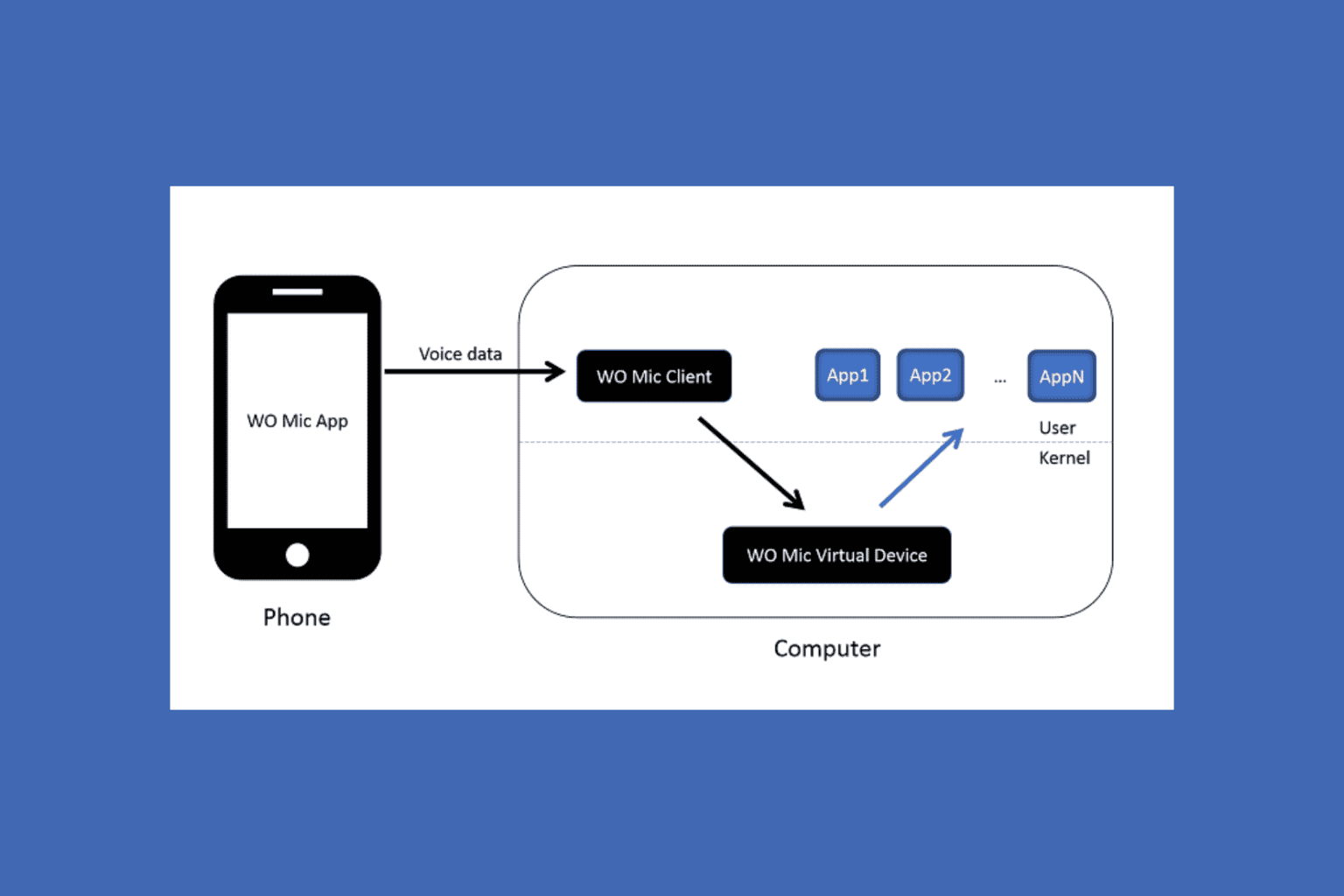
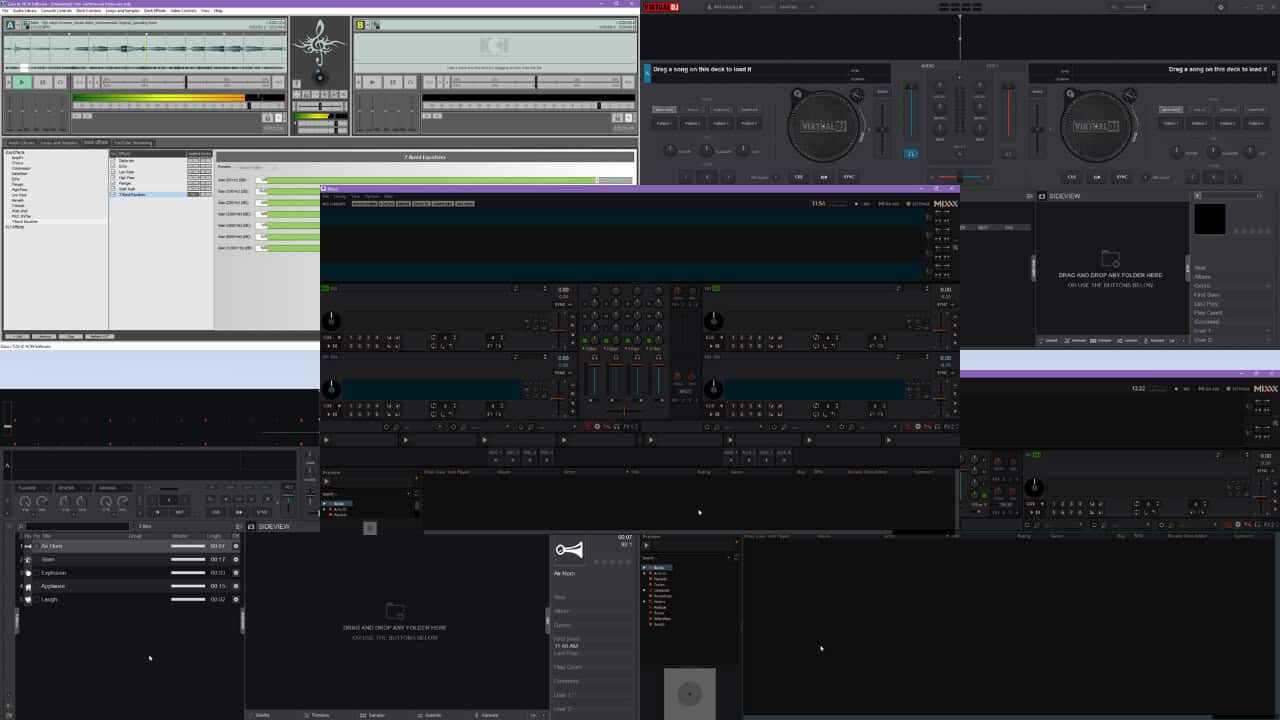
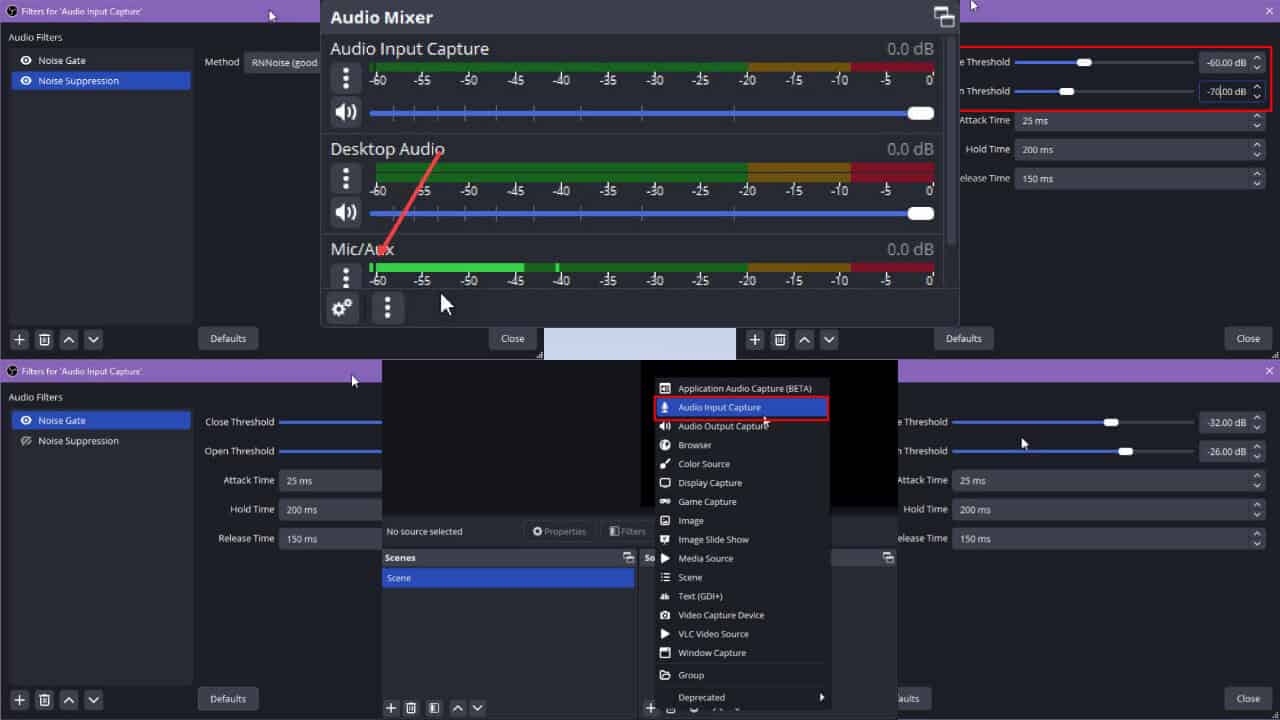
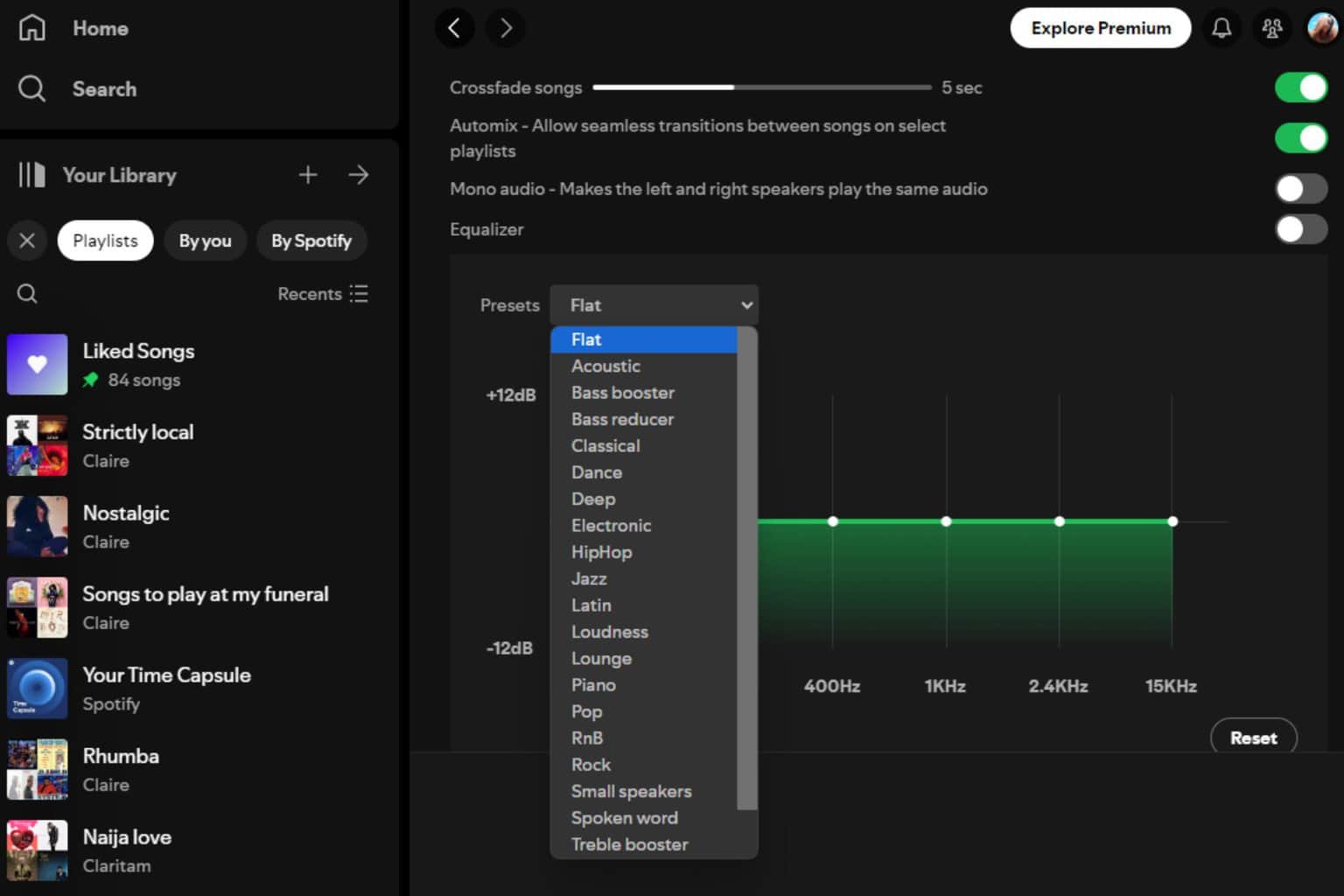
User forum
0 messages