Download Harmony Engine EVO for Windows 10, 7
4 min. read
Updated on
Read our disclosure page to find out how can you help Windows Report sustain the editorial team. Read more
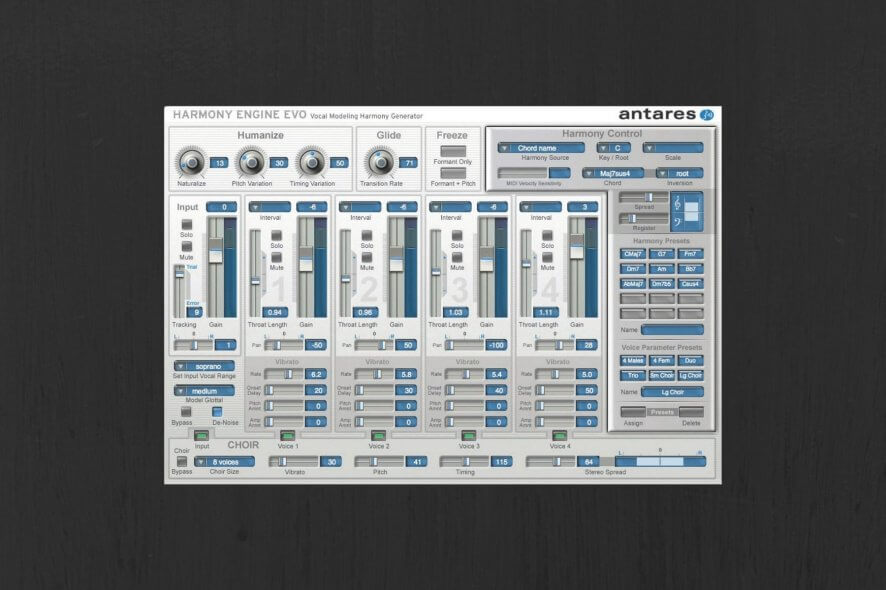
Harmony Engine EVO, developed by Antares Audio Technologies, is a sophisticated software solution designed to create realistic vocal harmonies seamlessly. This powerful plug-in is ideal for musicians, producers, and songwriters looking to add depth and richness to their vocal productions. With an extensive library of parameters, users can fine-tune their harmonies to achieve professional-quality results.
Capabilities
Core Functionalities
Harmony Engine EVO offers a range of features that make it a versatile tool for vocal harmony creation:
- Quick, Accurate Pitch Detection: Provides artifact-free, smooth pitch shifting.
- Four High-Quality Harmony Voices: Each voice includes individual adjustments for vibrato, panning, and character.
- CHOIR Vocal Multiplier: Allows you to create 2, 4, or 8 individual unison voices from a single voice.
- Throat Modeling Technology: Processes each voice through a virtual rendition of the human vocal tract.
- Harmony Control Modes: Ranges from fully automatic to individual control.
- MIDI Integration: Create harmonies in real-time using a MIDI controller or a pre-recorded MIDI track.
- Humanize Functions: Create realistic, natural-sounding vocal harmonies.
- Harmony Preset Matrix: Configure up to 15 complete harmony settings and save them for later use.
Additional Capabilities
- Voice Processing Technology: Ensures accurate pitch detection and artifact-free pitch shifting.
- CHOIR Vocal Multiplier: Turns each harmony voice into 2, 4, 8, or 16 individual unison voices.
- Auto-Key Plug-in Integration: For automatic key and scale detection.
- Throat Modeling Technology: Processes each harmony voice through a physical model of the human vocal tract.
Limitations
While Harmony Engine EVO is a robust tool, it does have some limitations:
- Dependency on Host Program: It is not a standalone app and requires a compatible VST3 or AAX host program to function.
- Hardware Requirements: Operates only on macOS 10.14 or later and Windows 10 or newer.
- CPU Usage: Processing multiple vocal tracks simultaneously can lead to significant CPU usage.
- Emotional Tone Detection: Cannot automatically determine the emotional tone or expression of the harmonies.
- Manual Fine-Tuning: Still requires manual fine-tuning for highly specialized vocal arrangements.
Differentiation
Harmony Engine EVO stands out from its competitors due to several unique features:
- Voice Processing Technology: Offers faster, more accurate pitch detection and smoother pitch shifting.
- Humanization Features: Provides unique controls for creating realistic, natural-sounding harmonies.
- CHOIR Vocal Multiplier: Enables the creation of large vocal ensembles from a single vocal line.
- MIDI Compatibility: Allows real-time control over harmonies using MIDI controllers.
- Throat Modeling Technology: Processes each harmony voice through a physical model of the human vocal tract.
Tips for Getting the Most Out of Harmony Engine EVO
- Experiment with Throat Modeling: Use the throat modeling technology to adjust various “humanizing” parameters for more natural-sounding harmonies.
- Utilize MIDI Controllers: Take advantage of MIDI controllers to create harmonies in real-time, adding a dynamic element to your productions.
- Save Harmony Presets: Configure and save up to 15 complete harmony settings within the harmony preset matrix for quick recall during your projects.
Integrating Harmony Engine EVO with Other Tools
Harmony Engine EVO integrates seamlessly with various digital audio workstations (DAWs) and other music production tools. Ensure your host program supports VST3 or AAX formats for optimal performance. Additionally, using the Auto-Key plug-in can simplify the process of key and scale detection, making your workflow more efficient.
Latest Version
The latest version of Harmony Engine EVO is 3.0.2.2, released on January 27, 2012. This version includes several new features and improvements:
- Enhanced vocal harmonizing capabilities
- Improved pitch correction algorithms
- Better user interface for easier navigation
- Compatibility with more audio formats
- And many more
Harmony Engine EVO is a powerful tool for creating professional-quality vocal harmonies. With its extensive feature set and unique technologies, it stands out as a preferred choice for musicians, producers, and songwriters. While it does require a compatible host program and has some hardware limitations, its capabilities far outweigh these drawbacks.
FAQ: Learn More About Harmony Engine EVO
- Is Harmony Engine EVO free?
No, you can purchase this program for $249. However, a demo version is available for download, requiring an iLok USB Key. - Is Harmony Engine EVO a standalone app?
No, it is a plugin and requires a supported host program to run. - Do you need a MIDI controller to use Harmony Engine EVO?
No, but having one allows you to play harmonies as if they were sampler or synth voices.


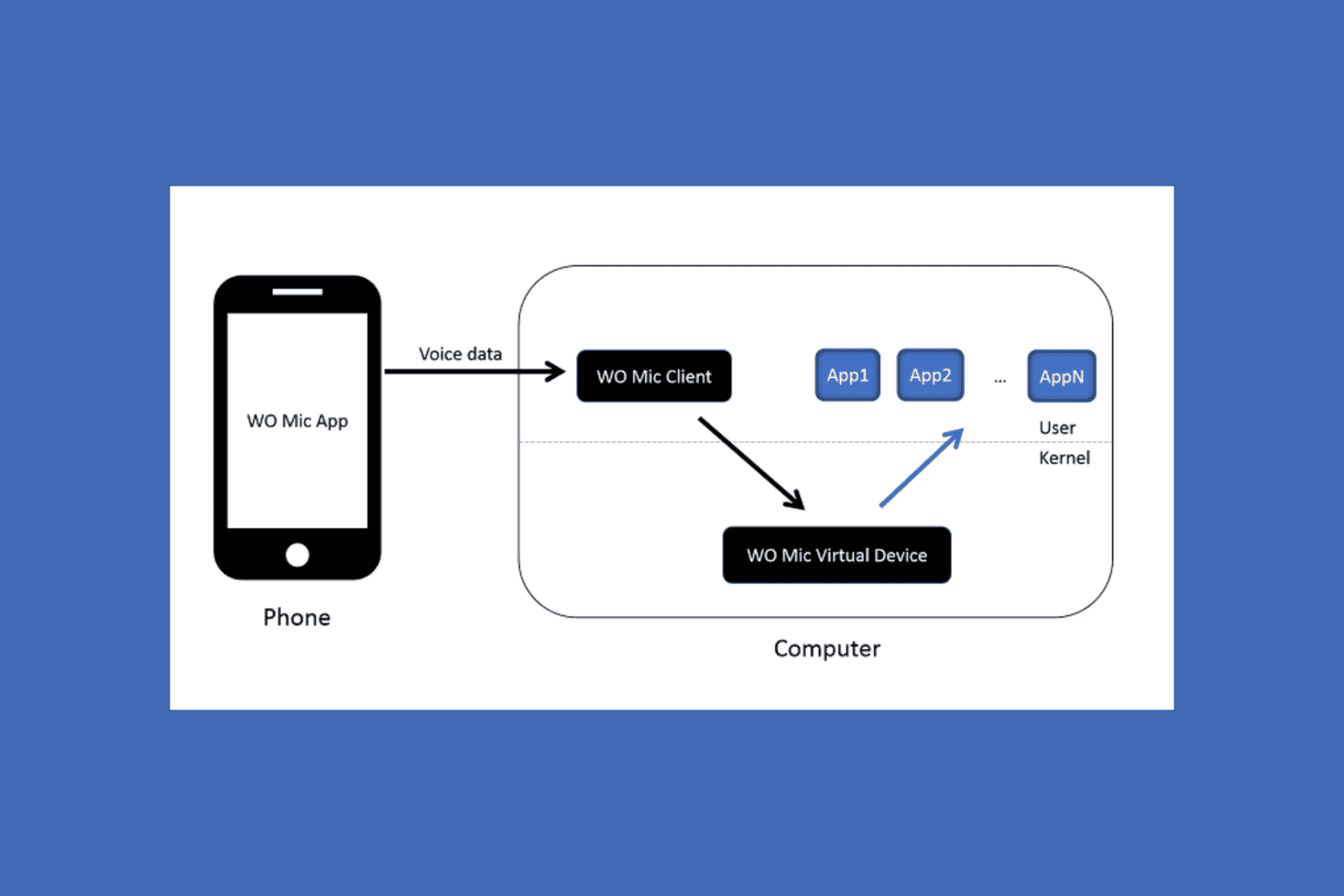
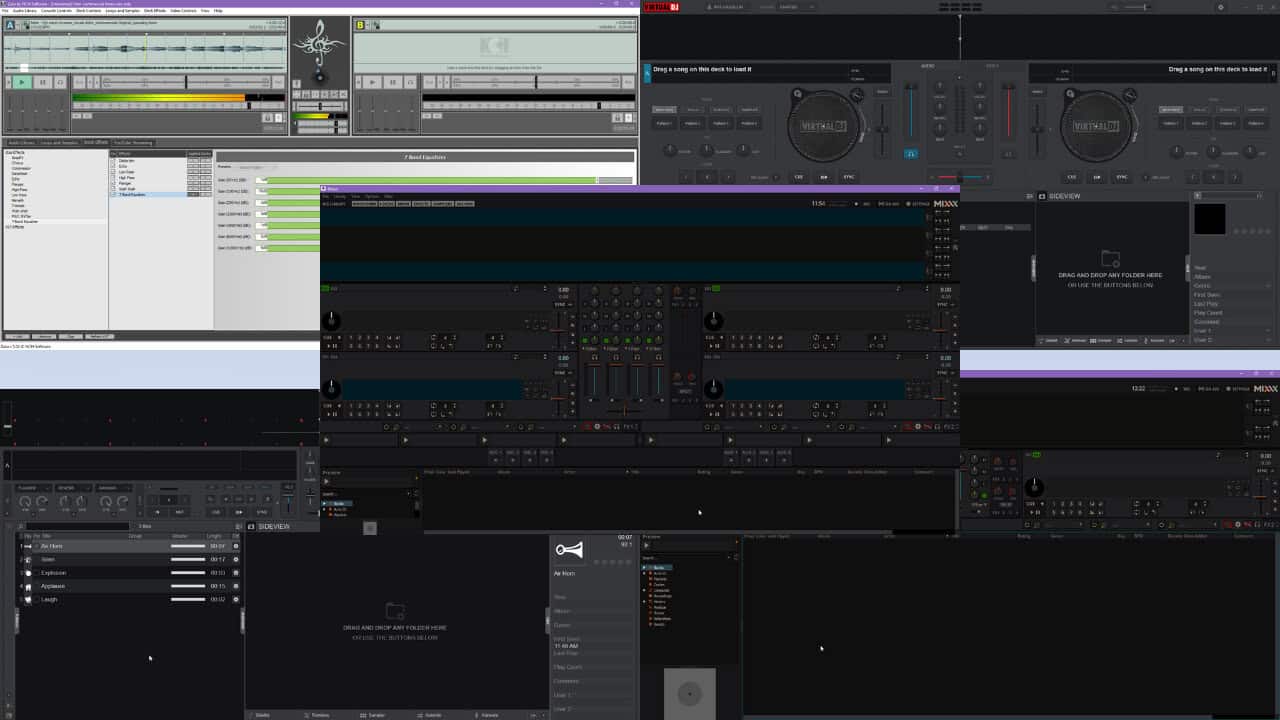
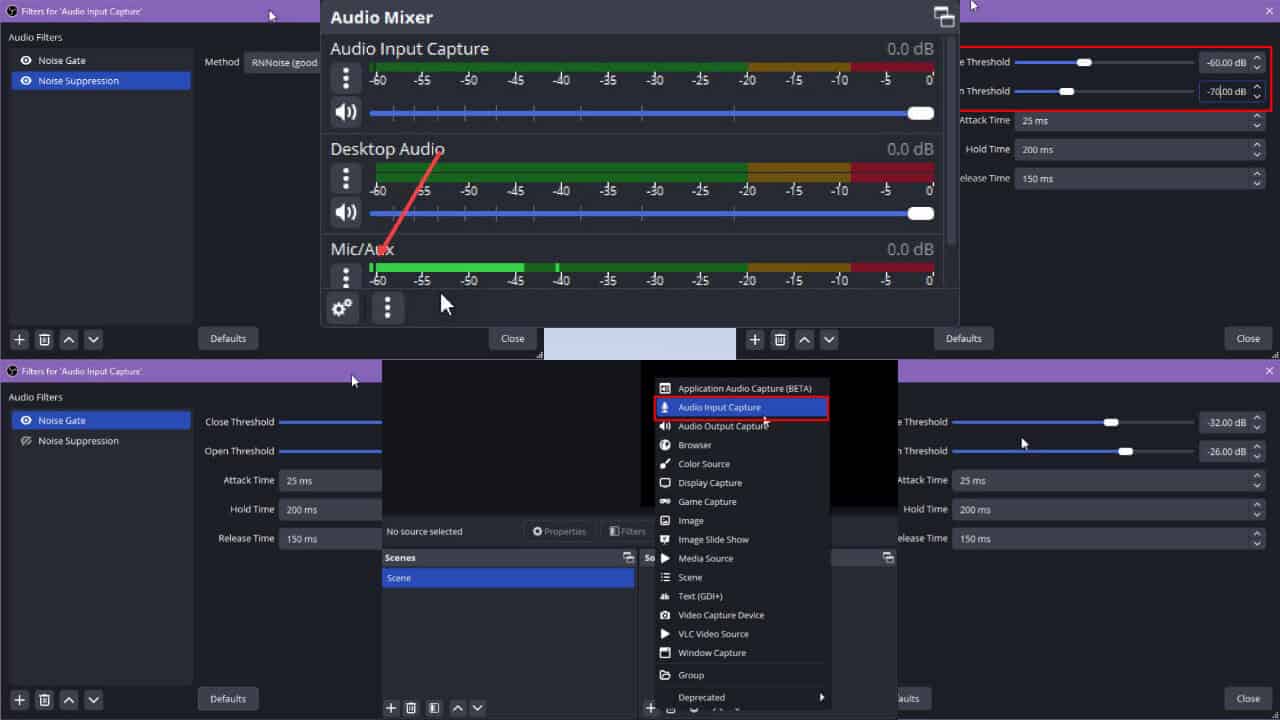
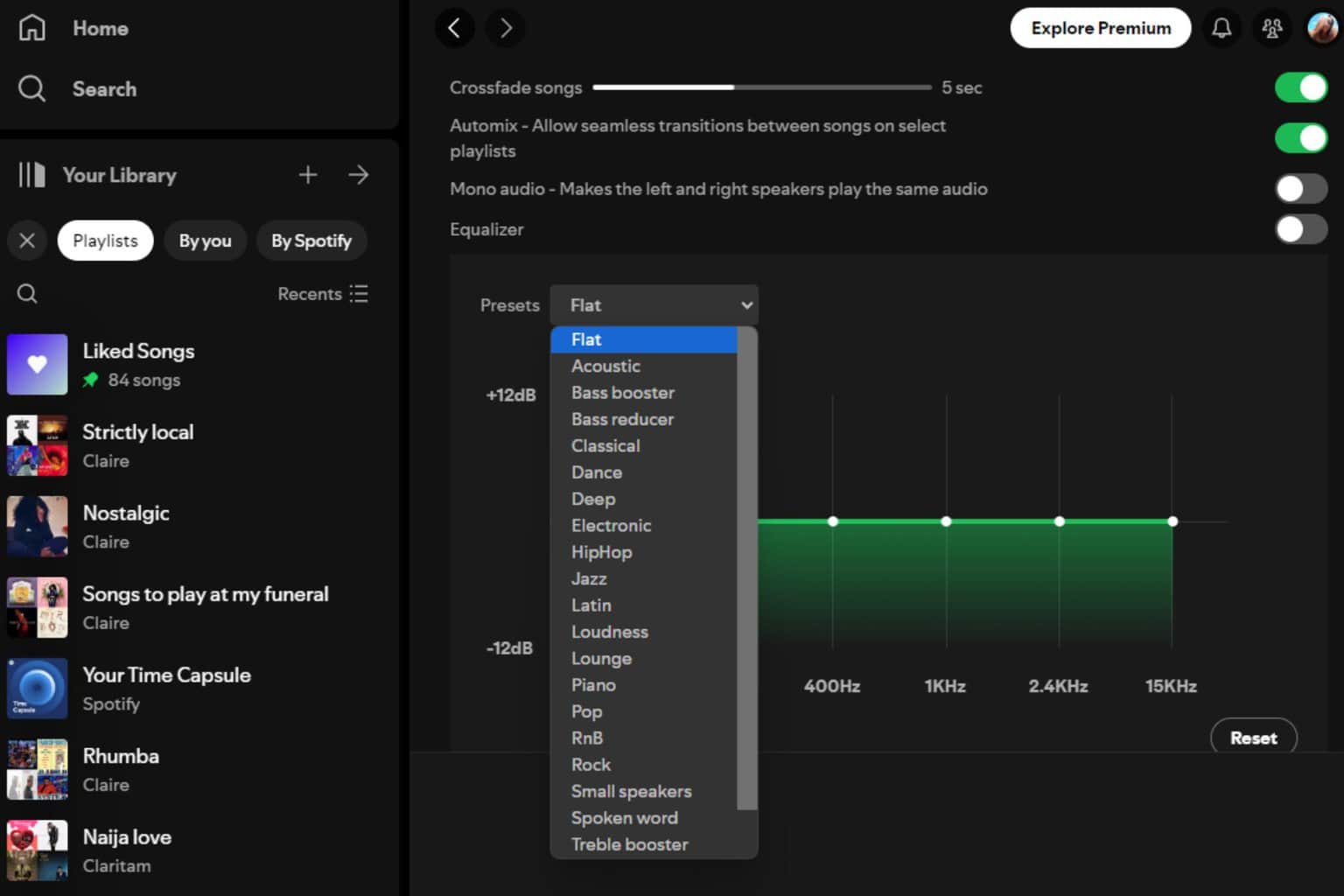
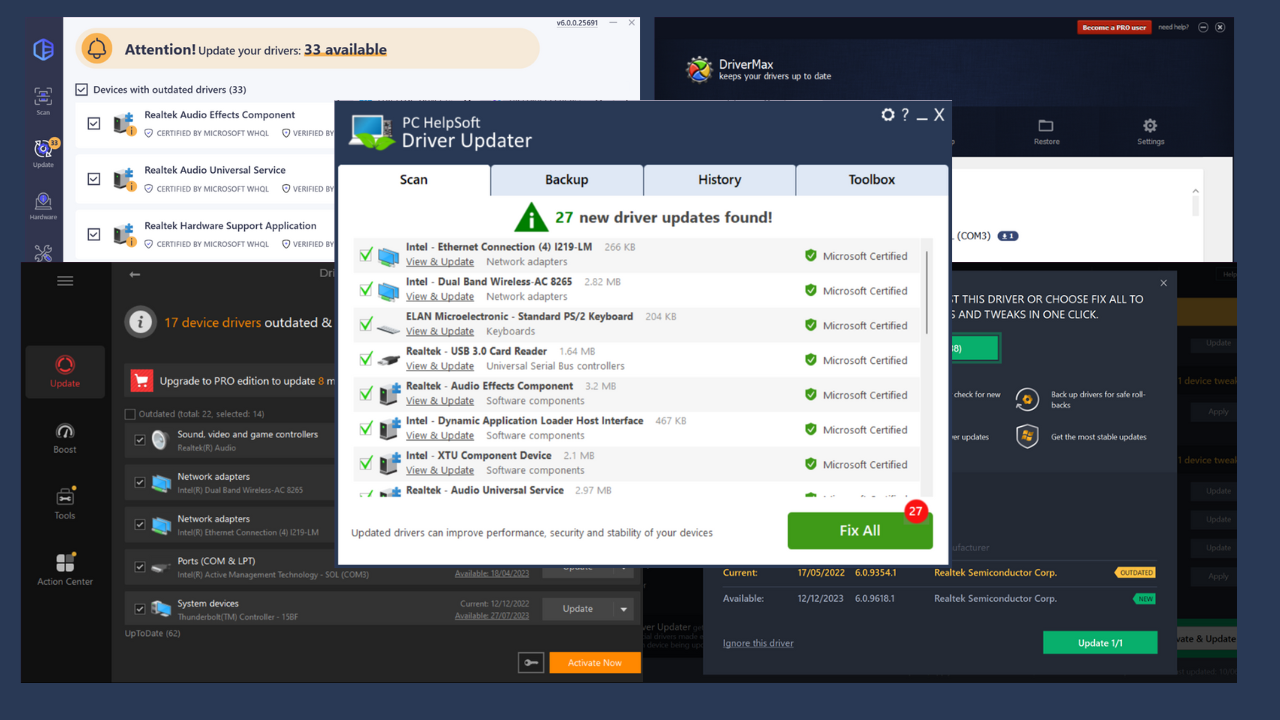

User forum
0 messages