Download HFS+ for Windows 10
Free trial, Paid / Version 11.3.271
1 min. read
Updated on
Read our disclosure page to find out how can you help Windows Report sustain the editorial team. Read more

Price: $19.95
Download nowHierarchal File System Plus (HFS+) for WIndows is a software created for the sole purpose of helping those that work both with Windows and the macOS.
Created primarily to help Windows users read and write data to and from storage media created under the macOS, it acts as a bridge between the two otherwise very different OSes.
HFS+’s System requirements
Because of the nature of the program, it’s not limited to being used just on the Windows 10 operating system, as it is also available on Server versions of Windows.
That beings aid, here are the official system requirements for HFS+
- Windows 10 (32/64-bit)
- Windows 8 / 8.1 (32/64-bit), expected
- Windows 7 SP1 (32/64-bit)
- Windows Server 2008 R2 SP1 (64-bit)
- Windows Server 2012 (64-bit)
- Windows Server 2016 (64-bit)
Screenshots
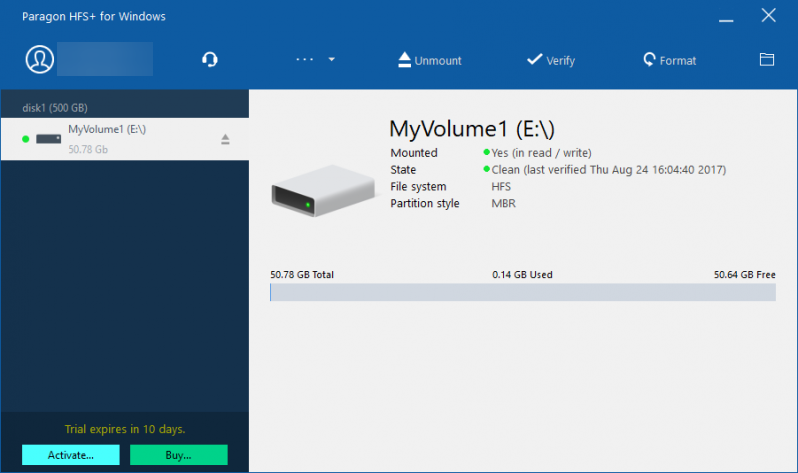
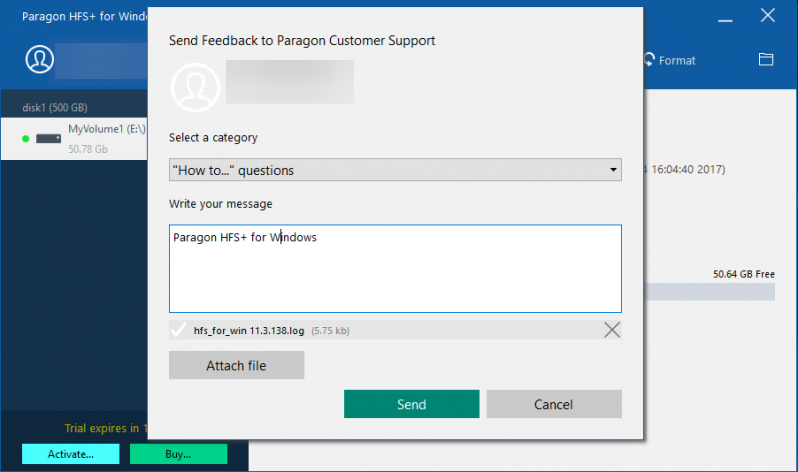
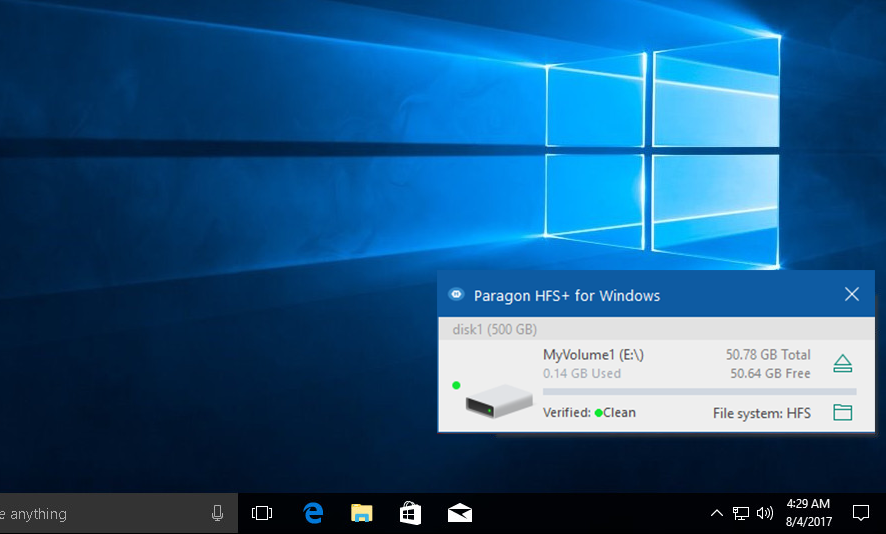
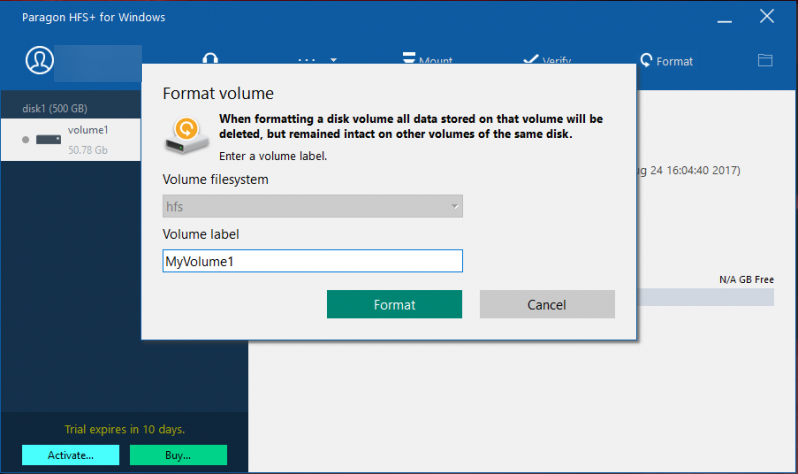
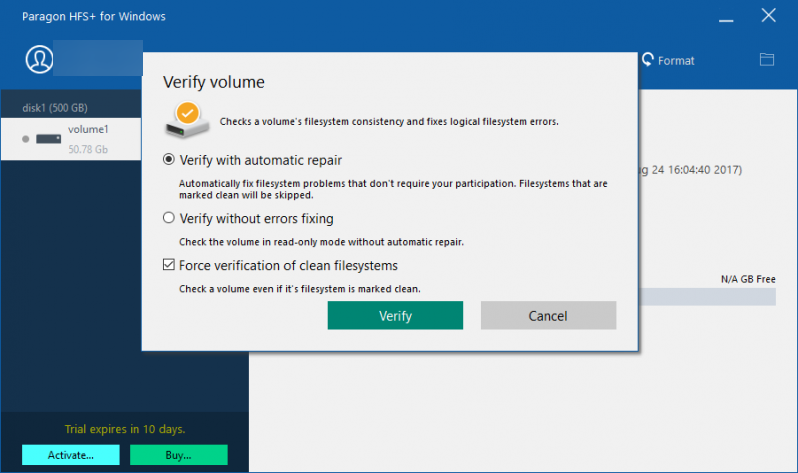
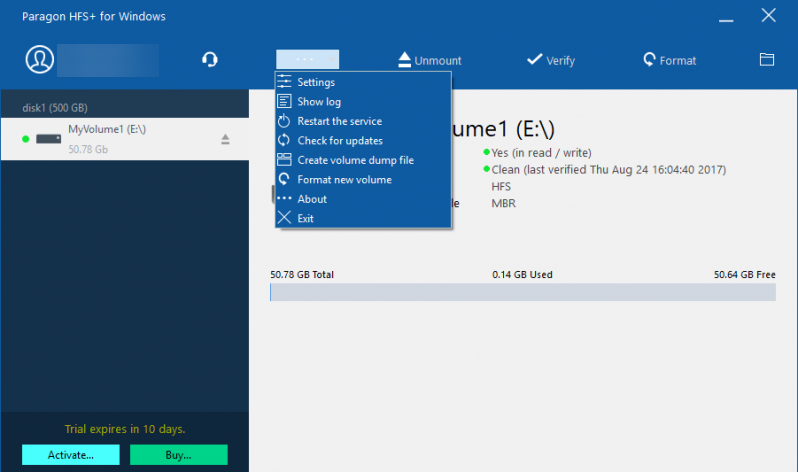
Our Review
- Pros
- Protection from accidental data corruption
- Fail-safe against data corruption
- Intuitive look and behavior
- Low system requirements
- Fast processing speeds
- Cons
- Only a Windows version of the program is available
Try it before purchase
Because of the nature of HFS+, buying it without actually seing how it works is kind of risky, especially since improper use and incompatibilities can lead to tital data loss.
However, Paragon Software offers HFS+ to be tested for free for 10 days.
A great thing about this trial version is that except for the nag screen reminding you that you need to make the purchase in 10 days and counting, it is completely usable and fully functional.
Easy to use and available at all times
In general, you’d expect a tool like this one to be available exclusively to advanced users that have prior experience with similar software.
However, this is not the case with HFS+, since it comes with extensive documentation that allows pretty much anyone to read or write files from HDD, SSD or flash drive formatted under macOS.
Because of this, it can be used by a wide range of users, including:
- Home users
- Computer technicians
- IT administrators
- Computer forensics
- Original equipment manufacturers
Easy setup and deployment
Here’s what you need to do in order to use HFS+ for Windows:
Download and install the HFS+ for Windows by Paragon Software
- Launch the program
- Connect your HFS+ drive to your PC
- Your drive will show up in Explorer
You can then check the integrity of you HFS+ drive by choosing one of the following:
- Verify with automatic repair
- Verify without errors fixing
- Force verifications of clean filesystems
If that’s not what you need, you can also choose to format the volume altogether.
Whichever operation you choose, HFS+ for Windows will handle it in the fastest manner possible, allowing you to see the progress of each process in a collapsible menu available in the System Tray.
Wide system compatibility
Since the main focus of the program is to increase the compatibility between Windows and macOS, it should be expected that it works with a variety of formats.
As such, HFS+ for Windows supports
- HFS Plus (Mac OS Extended)
- HFSX (Mac OS Extended Case-Sensitive)
Additionally, the product supports HFS+ journaling, allowing easy rollbacks that can counter full system corruptions in case things go bad.
It is also 100% compatible with Apple Boot Camp software. This means it allows direct read and write access to Mac partitions from Windows installed on a Boot Camp.
Of course, it is also compatible with other third-party tools as well. These include virtualization and encryption applications like:
- VMware Fusion and Workstation
- Parallels Desktop
- TrueCrypt along with all products diverged from it
All things considered, given how useful this tool can be when it comes to reading and writing macOS volumes and how feature-rich it is, it should definitely be part of your digital library, especially if you frequently work with NTFS, HFS+, and APFS-formatted partitions on macOS and Windows PCs.
Full Specifications
- Software Version
- 11.3.271
- License
- Free trial, Paid
- Creator
- Paragon Software Group
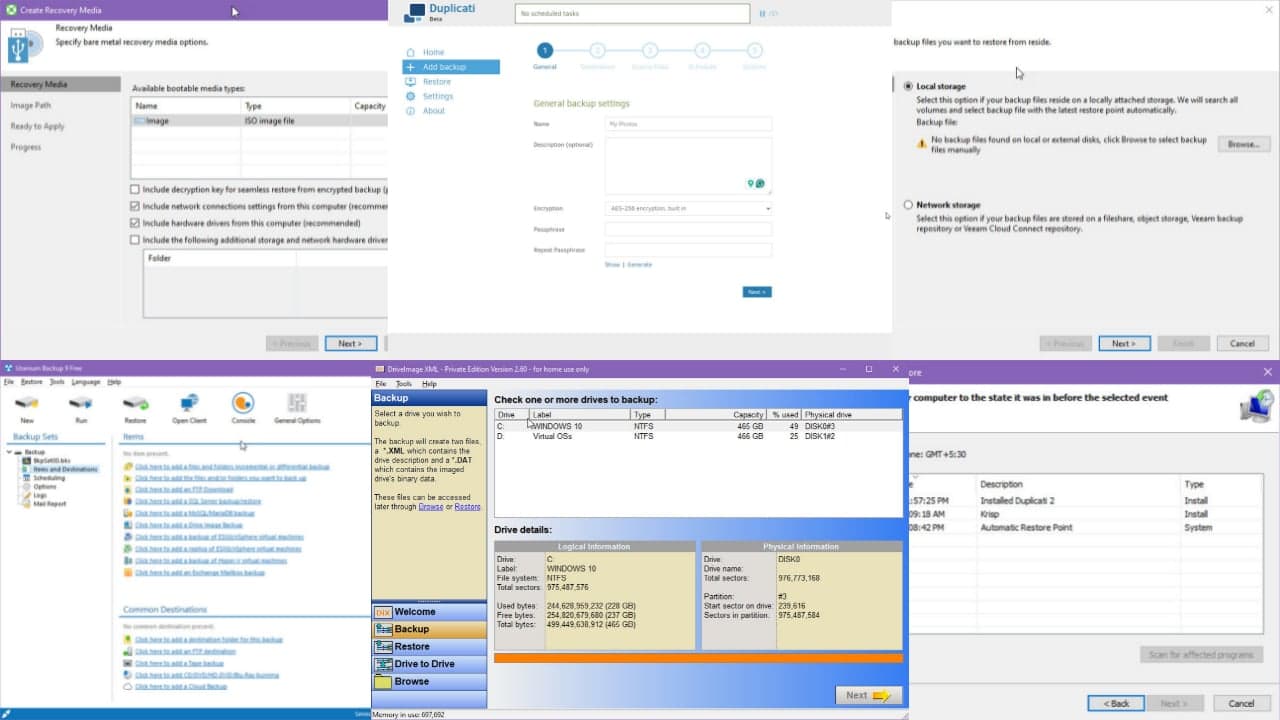
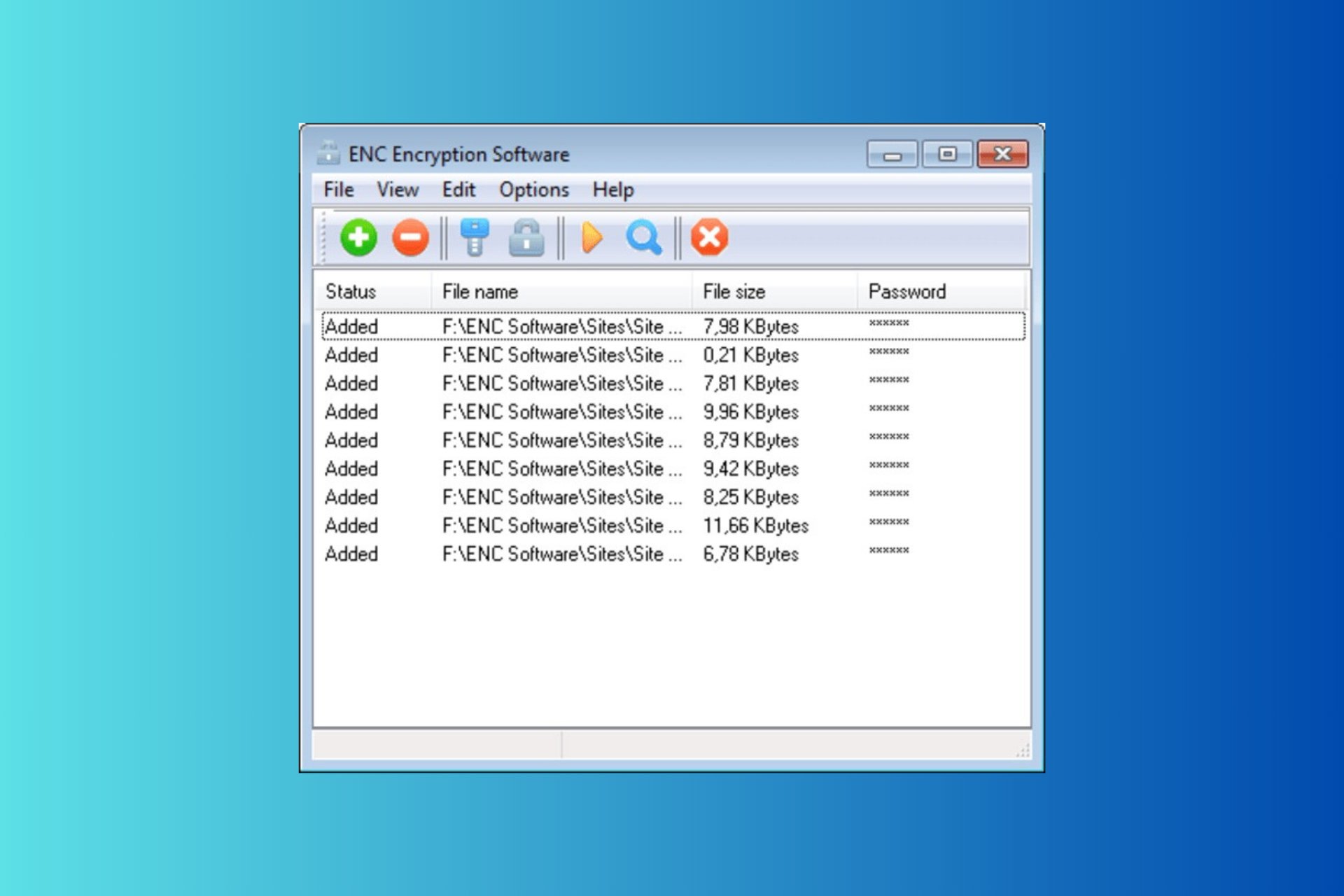
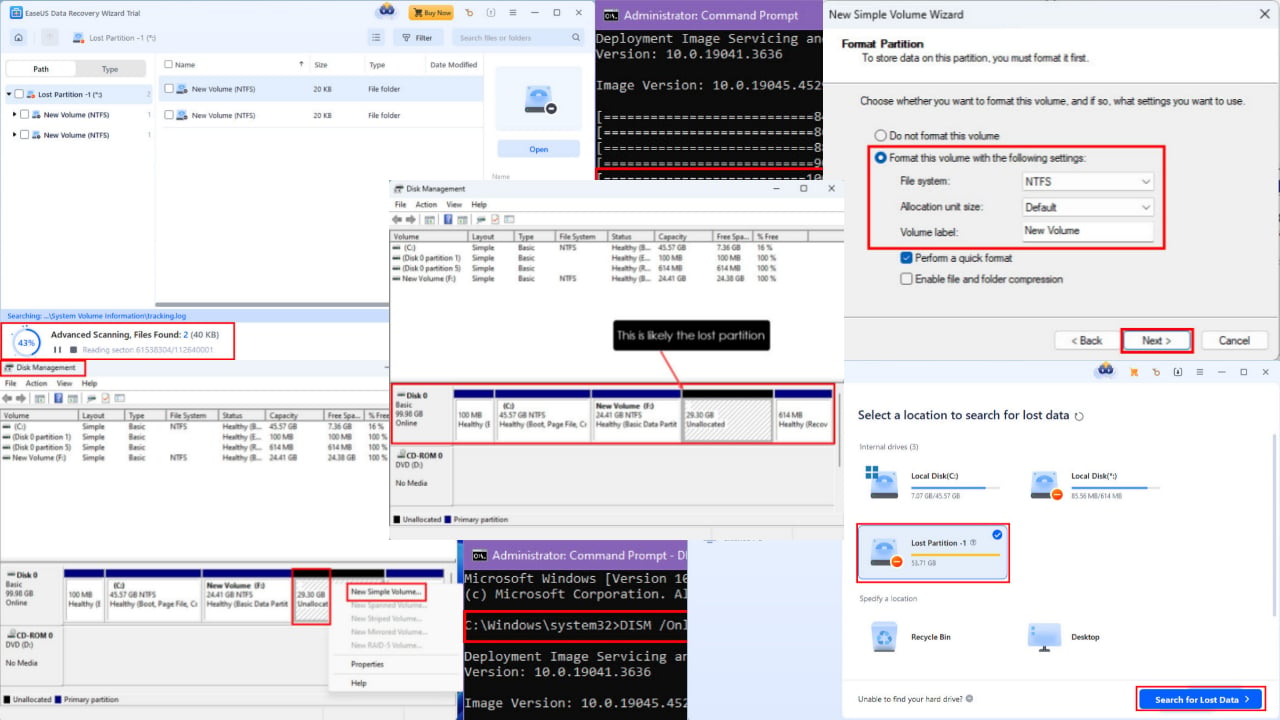
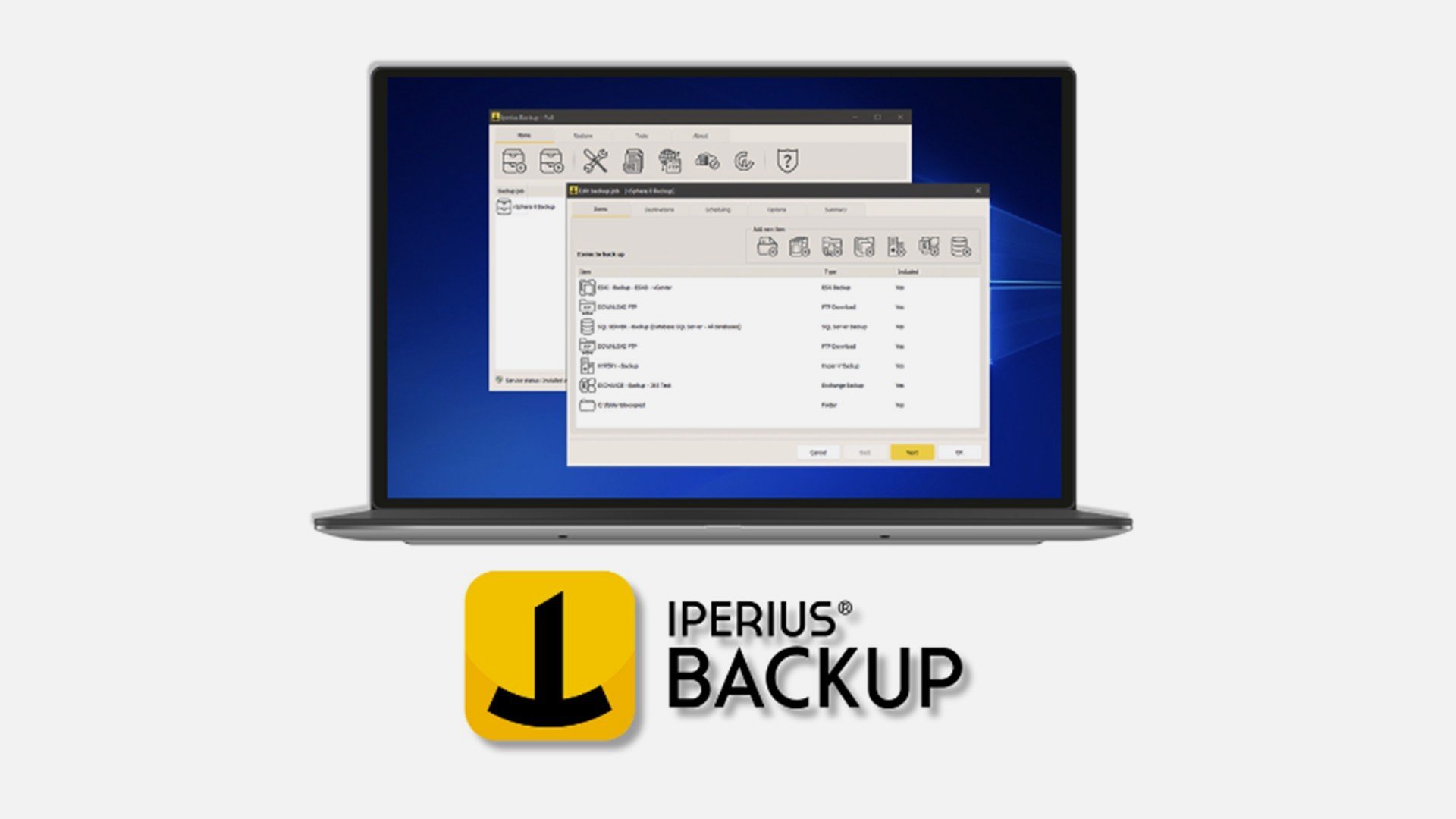
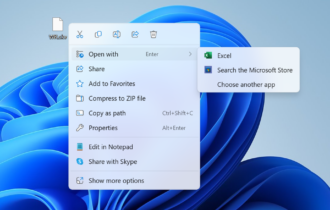
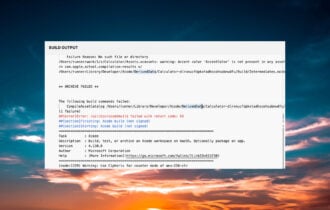


User forum
0 messages