Download Kaspersky Anti-Virus for Windows 10
Free trial / Version 20.0.14.1085
1 min. read
Updated on
Read our disclosure page to find out how can you help Windows Report sustain the editorial team. Read more

Price: $25.58
Download nowKaspersky Anti-Virus is probably the most simplistic anti-malware tool in the entire Kaspersky family, managing to provide your home PC with all the protection it may ever need without slowing it down.
This product includes all of the standard tools that you would expect from a software solution of its kind, including antivirus scanning of files, software, and websites, аnti-phishing, protection against ransomware, control over Internet traffic, vulnerability searching, and more.

Secure your devices with award-winning cybersecurity technology.

Maximize your PC's security and performance with top-notch digital threat detection.

Keep secure with groundbreaking AI detection and prevention technology.

Browse the web securely for up to 3 devices across Windows, Mac, iOS or Android systems.

Best security tool for intense browsing activity.
Kaspersky Anti-Virus’ system requirements
- Operating system: Windows 10, 8.1, 8, 7 with SP 1
- Architecture: 32- and 64-bit supported
- Processor: 1 GHz processor or faster.
- Memory: 2 GB RAM or more
- Space: at least 1.5 GB free HDD space required
- Software: Internet Explorer version 8.0 or higher
As you can see for yourself, you don’t need the latest and fastest PC in order to run Kaspersky Anti-Virus, as a low system footprint is probably one of the most recognizable features of this tool.
However, don’t let the oversimplified UI, system requirements of low resource use fool you, since Kaspersky Anti-Virus does not sacrifice on efficiency at all, being one of the oldest and most trustworthy anti-malware tools on the market today
Screenshots
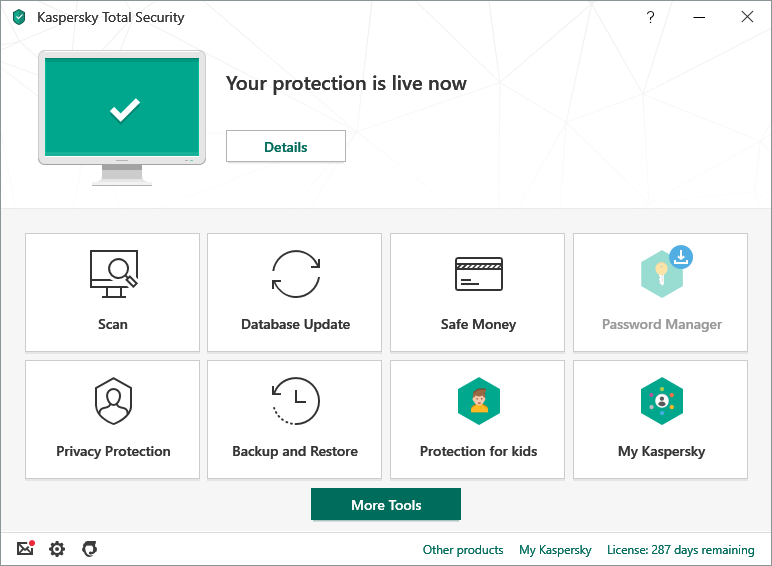
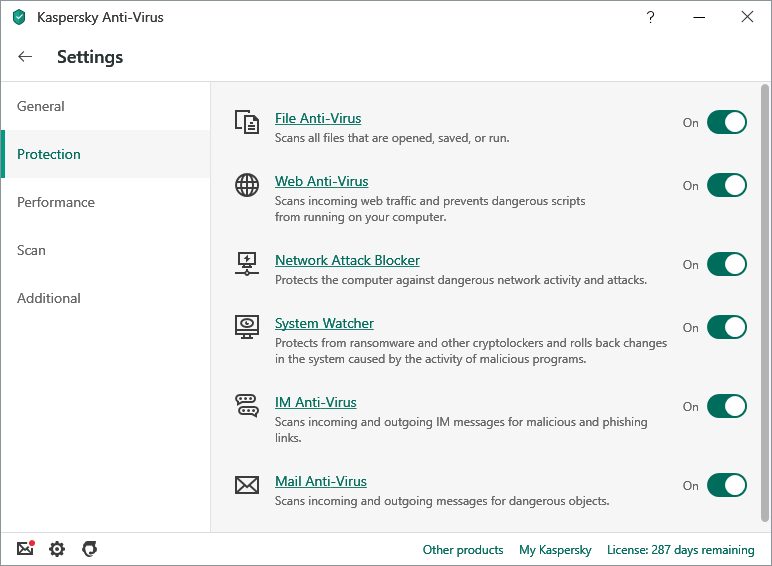
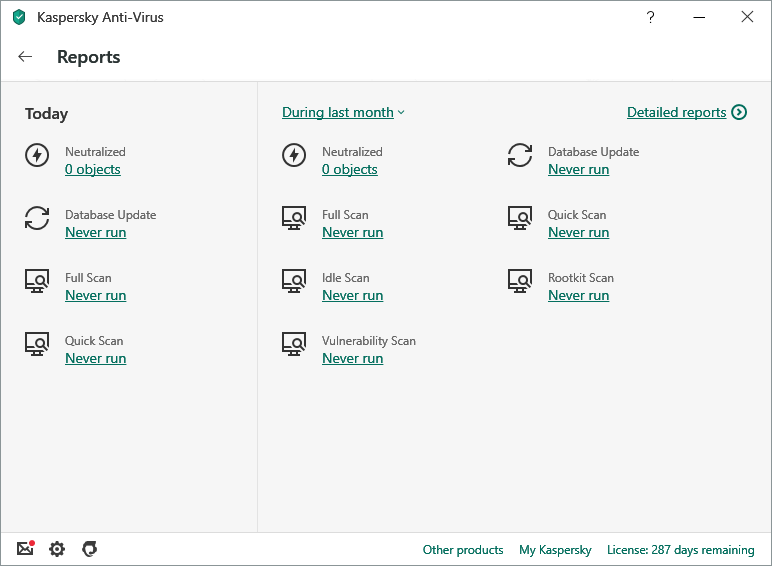
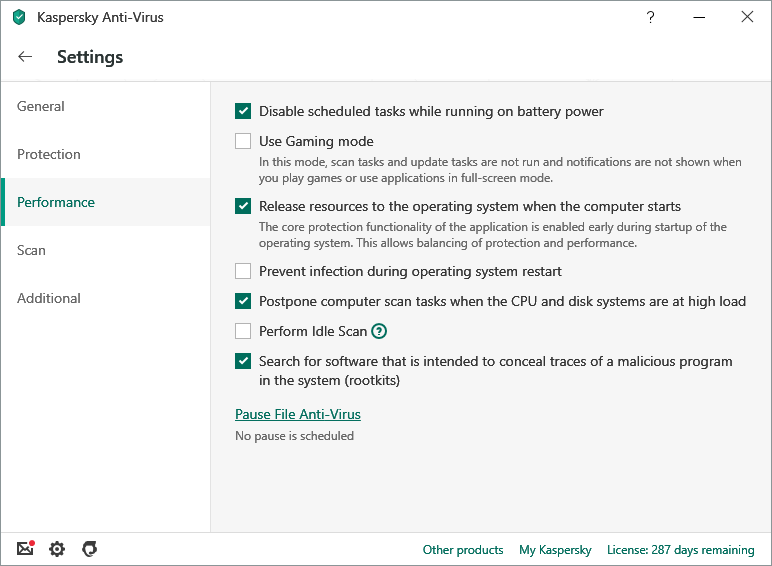
Our Review
- Pros
- You can make use of a free 30-day trial
- Doesn't load your PC while running
- Efficient malware removal
- Frequently updated
- Cons
- Needs a dedicated tool to be installed when you want to remove it
Other products from the Kaspersky family
Kaspersky Anti-Virus may be the most basic of the entire Kaspersky family, but that doesn’t mean that it is the only entry available.
In fact, Kaspersky Labs has developed products that suit a wide variety of scenarios and users:
- Kaspersky Anti-Ransomware Tool for Home
- Kaspersky Secure Connection
- Kaspersky Internet Security
- Kaspersky Security Cloud
- Kaspersky Total Security
- Kaspersky Safe Kids
- Kaspersky Free
Each of these tools is used in a particular scenario, but they all bring the same Kaspersky-level of security to your PC, regardless of what you are doing.
On the downside, if for whatever reason you decide to stop using Kaspersky Anti-Virus, you should know that removing it will be a bit tricky, and will require you to download a dedicated tool from the official Kaspersky website.
Like all software utilities, Kaspersky isn’t a stranger to the occasional error, and that is why we’ve created a dedicated Kaspersky Fix section covering all kinds of Kaspersky-related software issues.
So, if you find yourself in a pinch while using their products, don’t hesitate to visit and maybe even bookmark our page.


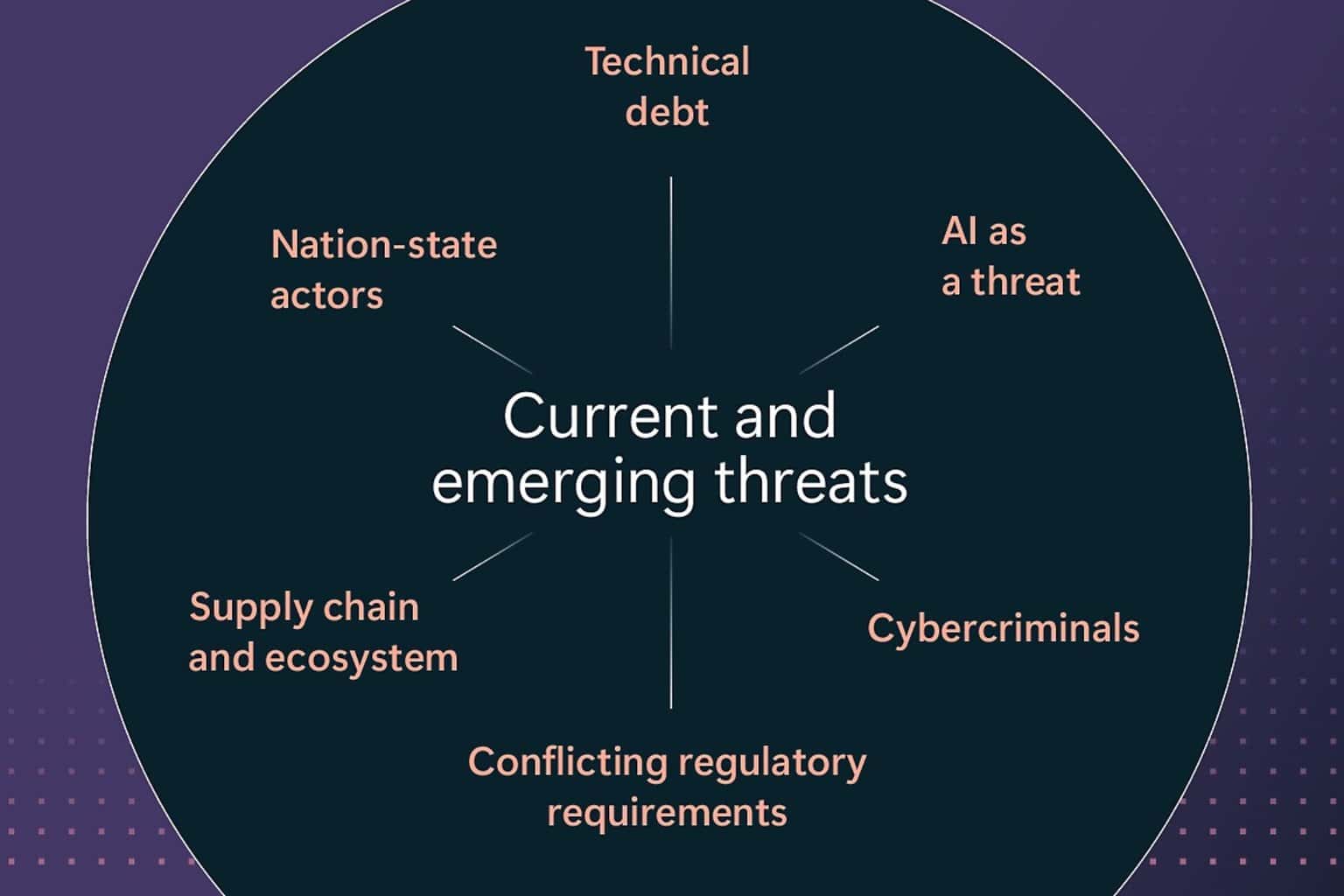
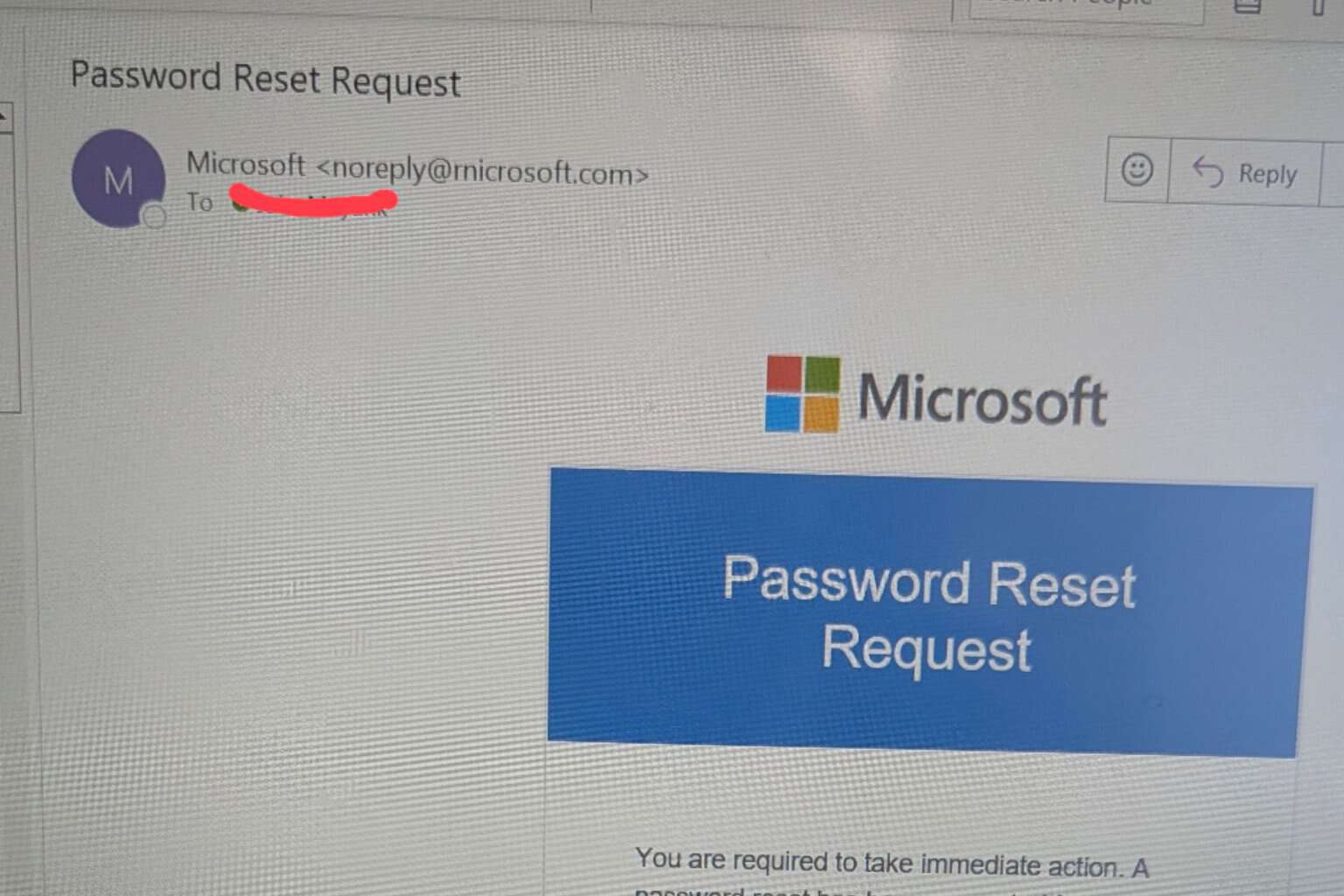
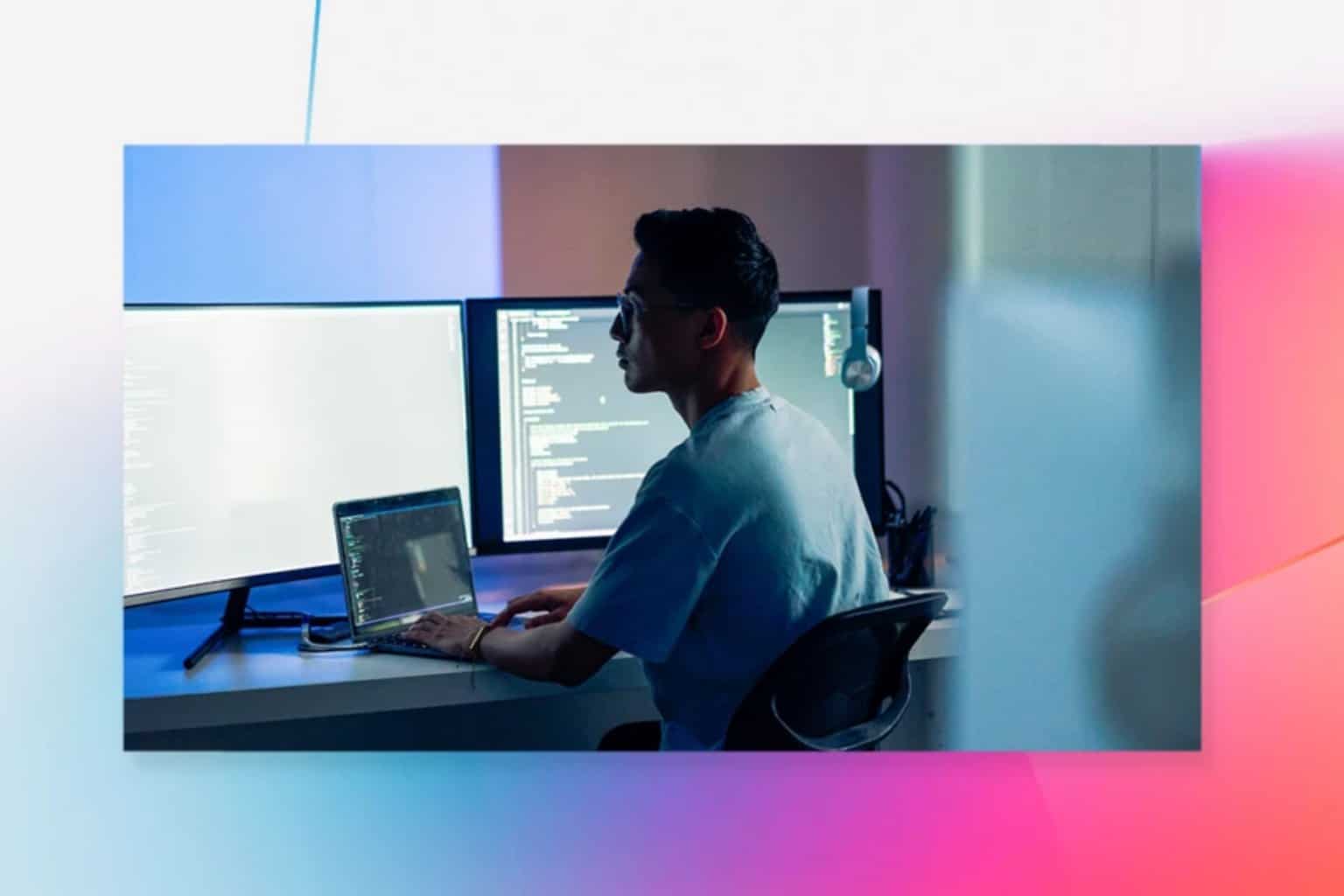
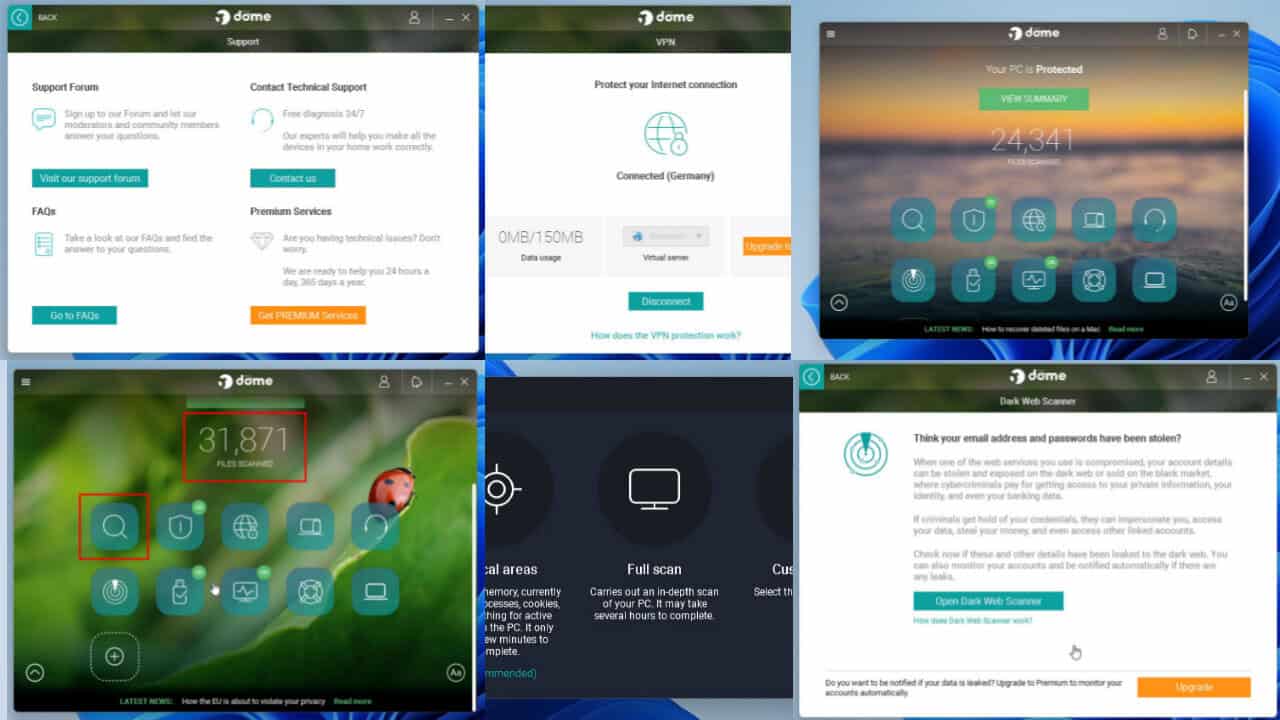
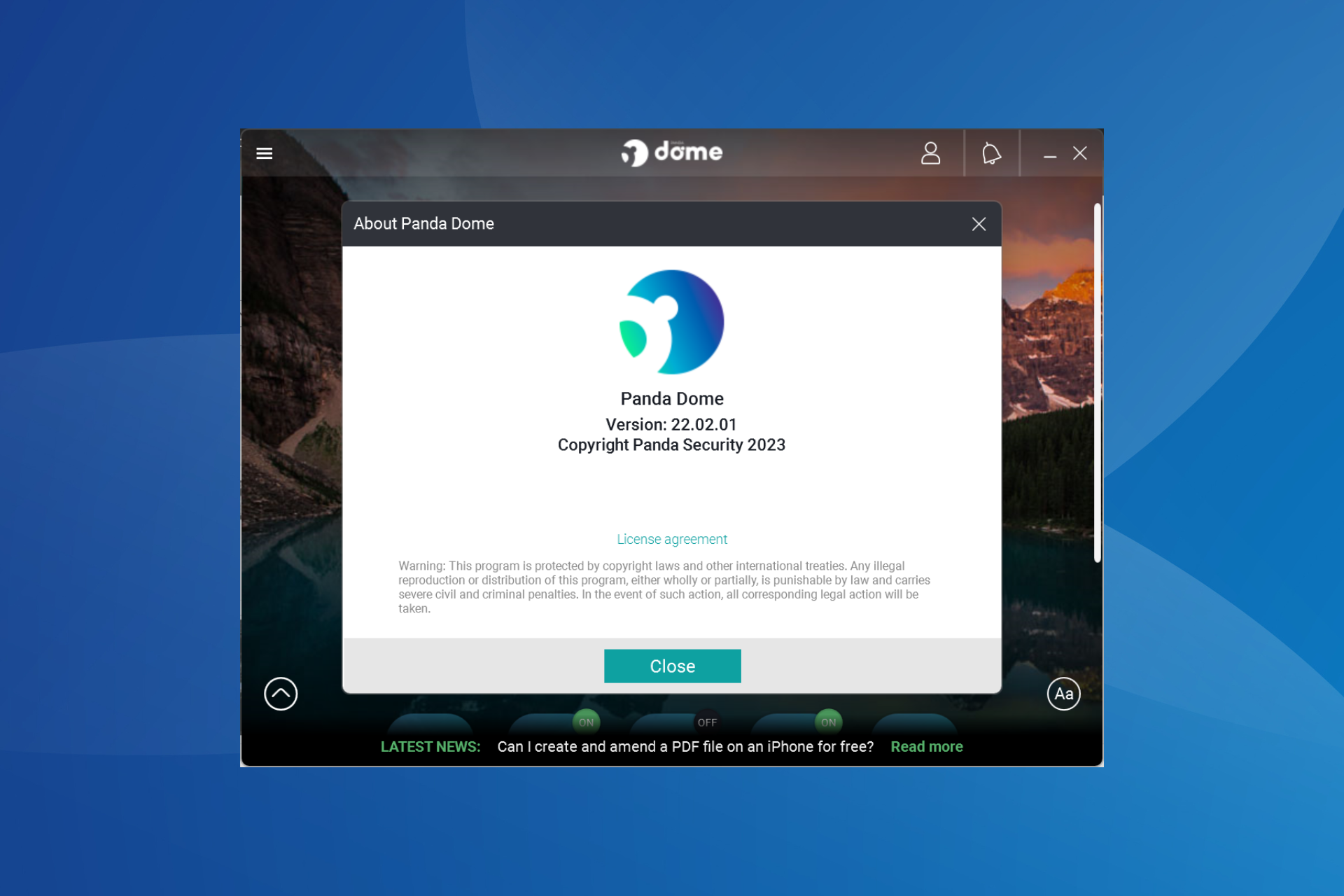
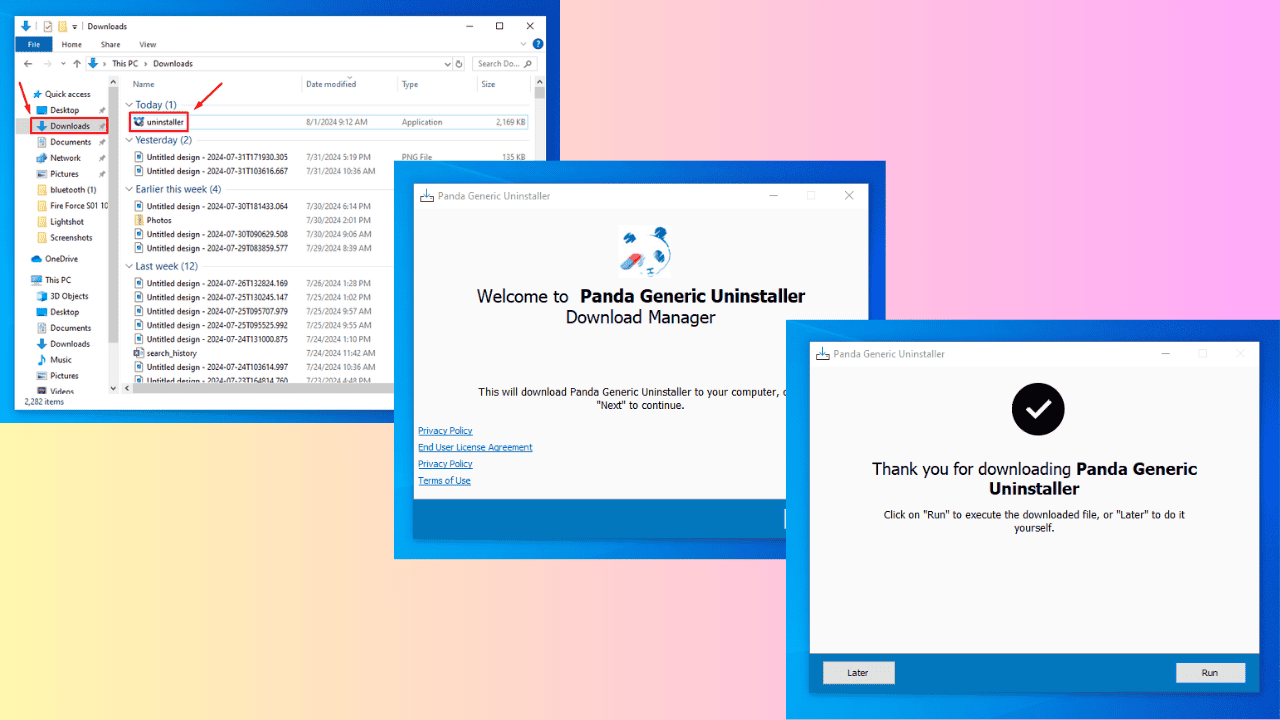
User forum
0 messages