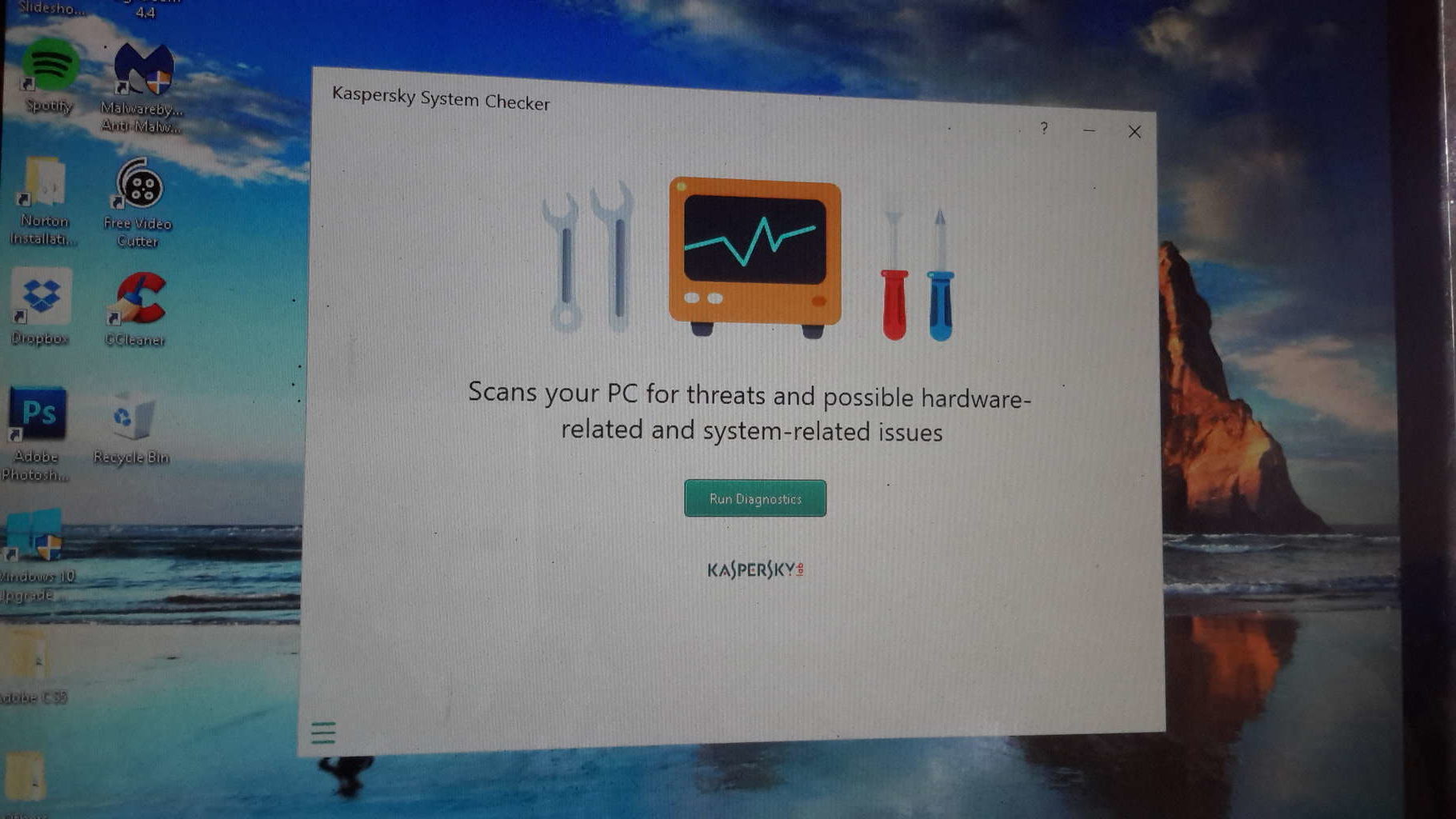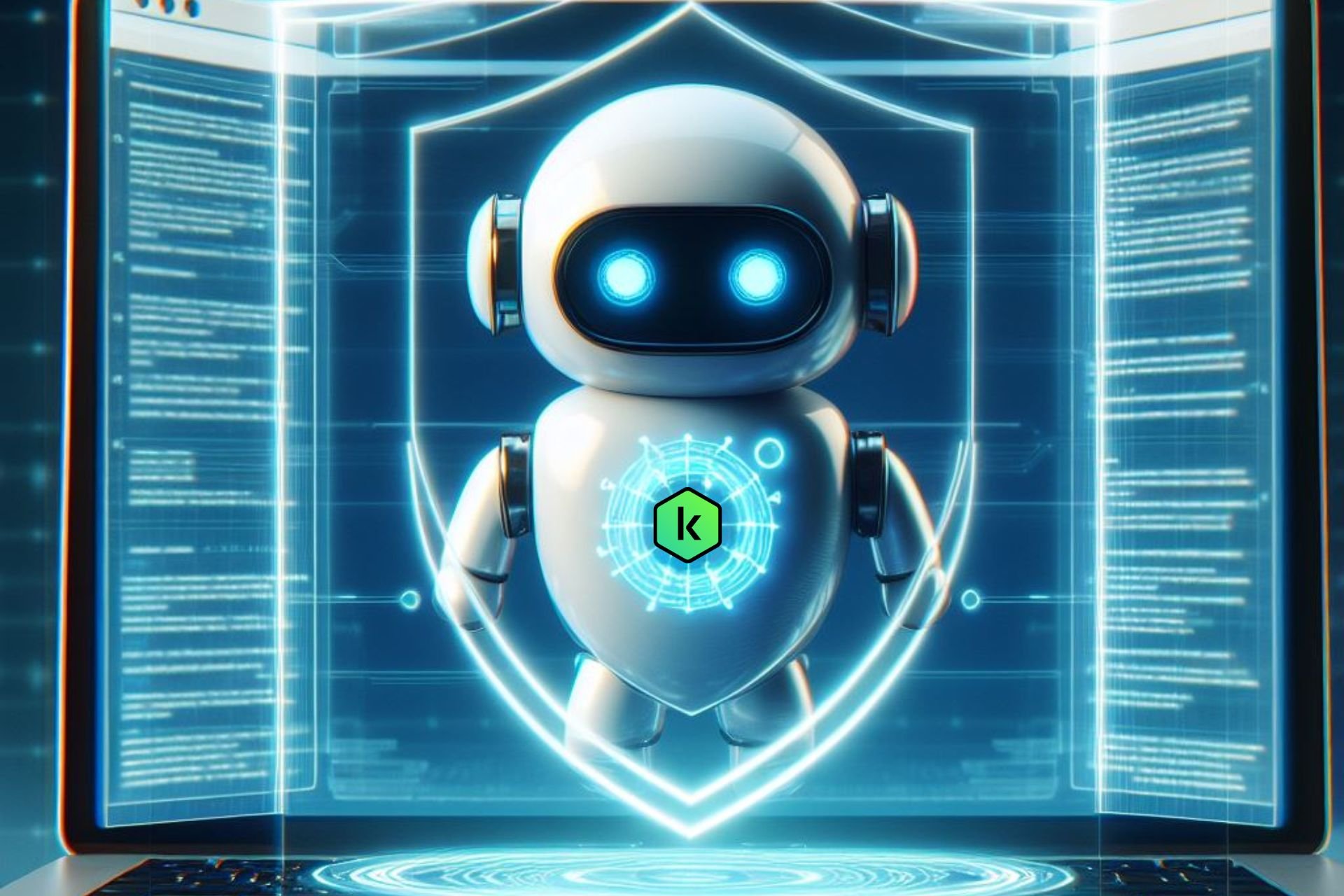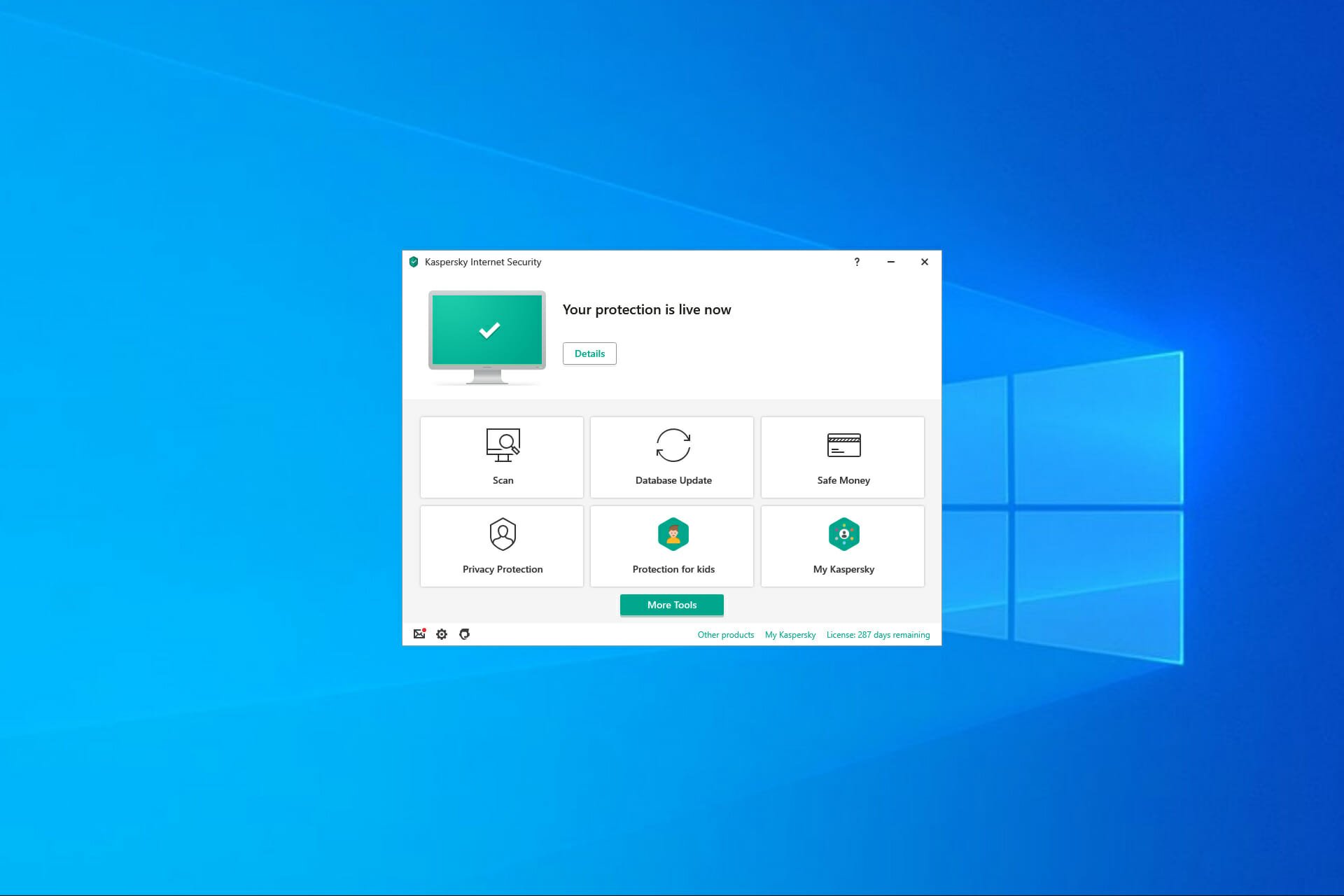
How to fix corrupted Kaspersky databases

FIX: Kaspersky blocking or throttling VPN [NordVPN, Cisco]

TDSSKiller won’t run in Windows 10/11 [Easy Fix]

5 best antivirus solutions for Windows 10/11 [UNBIASED LIST]

FIX: Error resolving network name in Kaspersky

How to fix Kaspersky Password Manager error
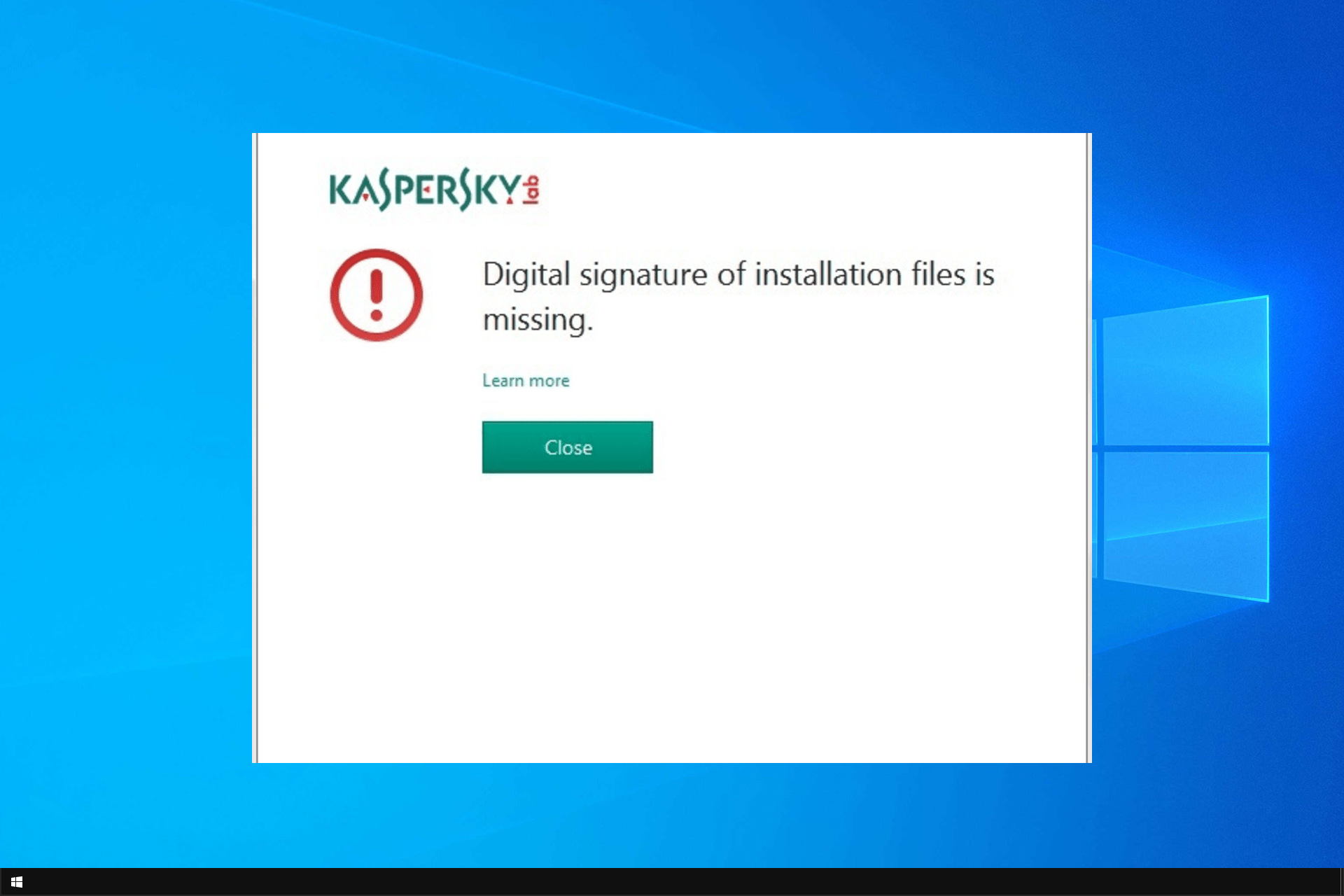
Kaspersky Digital Signature is Missing: 4 Ways to Restore
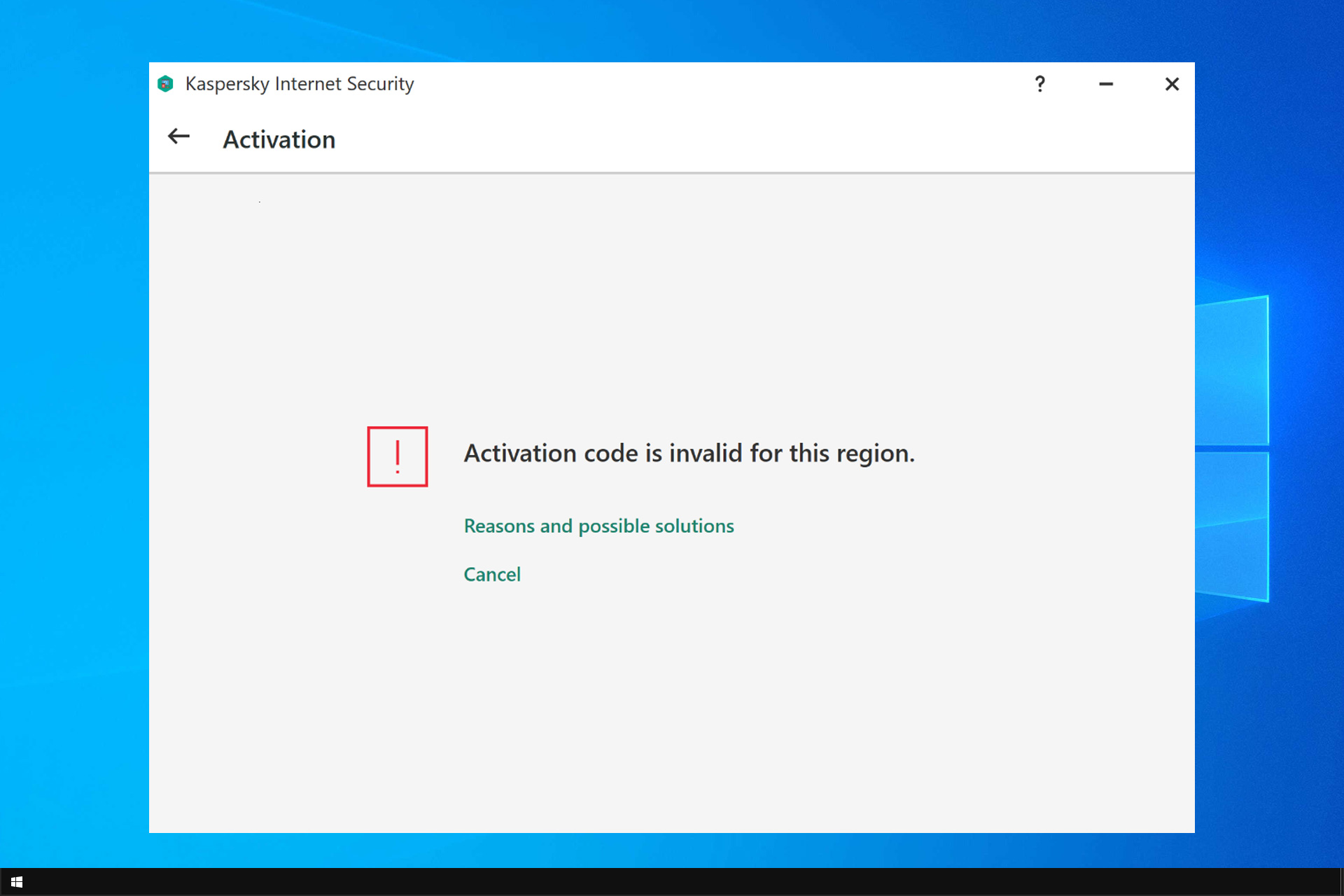
Activation Code is Invalid For This Region: 3 Ways to Fix

FIX: Error in graphics driver occurred in Kaspersky

How to fix Loading the application Kaspersky error

Kaspersky launches free antivirus in response to Windows Defender pressure

Kaspersky DDoS Protection Connect helps small and medium businesses thwart cyber threats

Kaspersky calls off antitrust dispute with Microsoft

This is the list of Kaspersky products with limited functionality with the Creators Update