Download Moneyspire
1 min. read
Updated on
Read our disclosure page to find out how can you help Windows Report sustain the editorial team. Read more

Moneyspire is a financial tool for individuals and small businesses who want to take control of their budgets. It’s one of the best home finance software tools.
A finance tracker is an essential piece of software for any responsible individual who wants to efficiently manage their income and expenses. It applies to personal and business purposes alike.
Although there are many finance software products on the market, few can be used for both home and commercial reasons. A great example here is Moneyspire, which is dedicated to household budgets and small businesses.
Screenshots
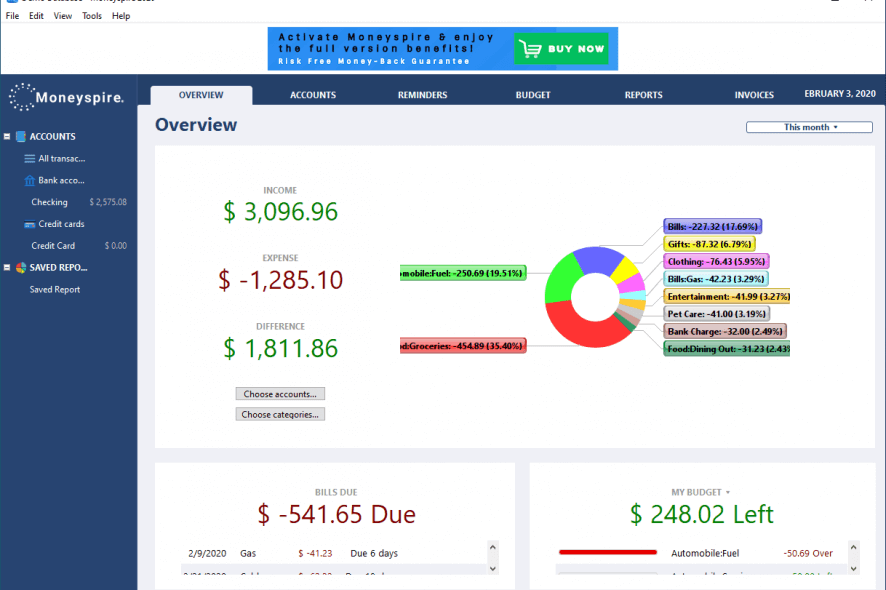
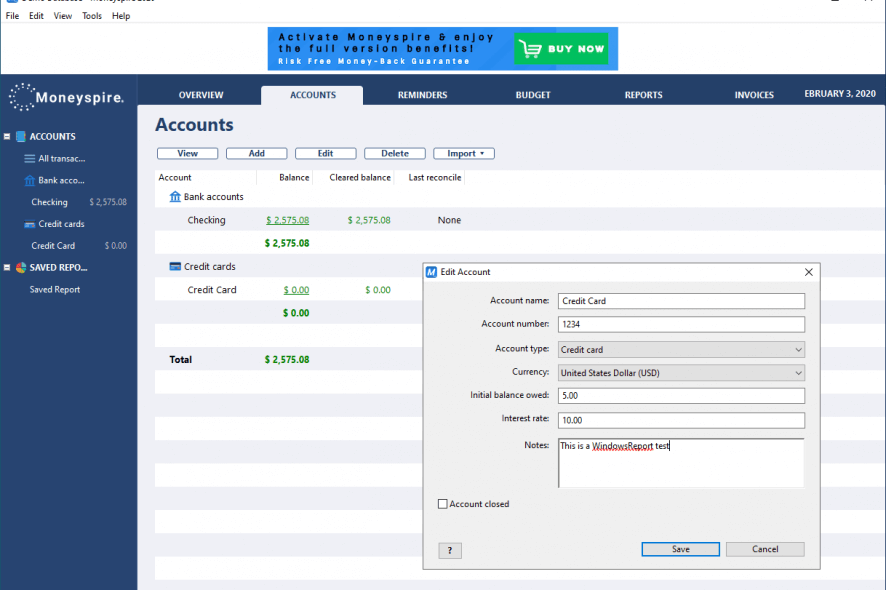
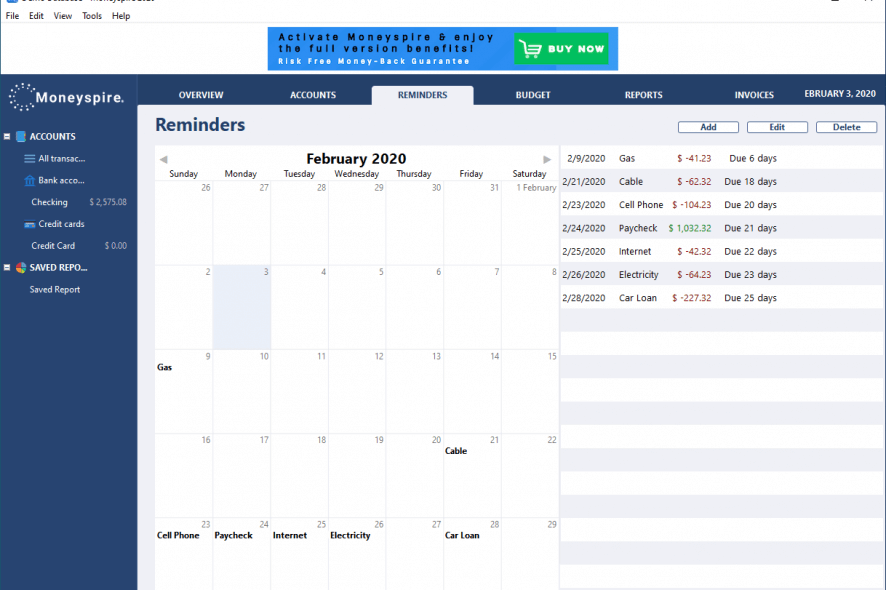
Our Review
- Pros
- Good-looking interface and intuitive options
- Wide range of financial settings
- Forever-free version available
- Test pro features in a free trial
- Cons
- No support for Android, Linux, web app
Moneyspire system requirements
Before downloading and setting up Moneyspire on your PC, make sure you meet these requirements:
- Processor: 1 GHz or better
- Memory: at least 1 Gb RAM
- Hard disk: around 100 Mb
- Monitor: 1024×768 or greater resolution
- OS: Windows 10, 8.1, 8, 7
Moneyspire editions
You can evaluate the entire set of features of the personal finance manager during a 14-days free trial, without any other restrictions. Afterward, Moneyspire reverts to a free edition by locking some of its options. Therefore, once the 2 weeks are up, you can either get a software license or stick to the freeware version.
In Moneyspire Free, you can’t use more than 1 account, 5 bill reminders, 5 budget categories, 3 saved reports, report of the last 6 months, and the budget of the last 6 months. Also, the following features are locked: advanced search, data import and export, file attachments, bank, and cloud synchronization, along with customer invoices.
One-time payment licenses are up for grabs when it comes to Moneyspire Standard (all features but without customer invoices) and Moneyspire Pro (all features, including customer invoices). You will also receive a 90-days money-back guarantee, no matter which type of license you choose.
How to install Moneyspire
Besides reviewing and accepting the license terms, you can modify the default setup folder and create a desktop shortcut. The remaining installation doesn’t take long, after which you can launch Moneyspire immediately.
In the welcome wizard, you can use a quick wizard to set up the initial Moneyspire environment, open a demo file to explore the finance manager, open an existing file, or restore contents from a backup file.
Moneyspire interface
As far as the user interface is concerned, Moneyspire has a good-looking main window with a neatly structured layout. Separate panes give you access to Overview, Accounts, Reminders, Budget, Reports, and Invoices.
The interface can be fully customized when it comes to color, font, data locations, sorting mode, register column order, start page, and other details. For example, you can instruct the tool to auto-mark as cleared when adding a new transaction.
Moneyspire features
Once you’re done exploring its interface, here’s what you can do with Moneyspire:
- Keep track of your personal, family, and small business finances in a single application
- Separate personal from business expenses with categories and tags
- Manage accounts of various types: bank, credit card, cash, loan, investment, other asset, other liability
- Set the account number, currency, initial balance, and notes, mark closed accounts
- Create an online Moneyspire Connect account to sync your data to the cloud
- Import account data from OFX, QFX, QIF, QMTF, CSV files or Moneyspire Connect
- Export financial details to spreadsheet, QIF, or PDF format
- Print checks and other information from any account, including the payee address
- Set one-time or recurring reminders for transactions, loans and memos, automatically record reminders
- Prepare your budget by creating multiple categories for income, expenses, and taxes
- Generate reports for any account, category, payee, and tags
- Create invoices for payees or customers, write custom messages, and mark paid invoices
- Forecast future balances by calculating info from future deposits, withdrawals, and uncleared transactions
- Attach files to transactions, like receipts, warranty info, or product images
- Add transactions to archives and password-protect the database with 128-bit encryption
- Back up and restore Moneyspire databases, auto back up data to any location
- Generate bank reconciliation statements
- Use extra tools to write notes, create and manage tags, adjust currency values, set up import filters based on existing transactions
- Search your transactions by various criteria, including date, payee, memo, or category
- Access your data from any device that supports Moneyspire, including Windows, macOS, and iOS
Moneyspire vs Quicken and Moneydance
If you can’t decide between Moneyspire, Quicken and Moneydance, perhaps we can shed some light on that matter. Compared to Quicken, Moneyspire doesn’t have credit score monitoring, retirement planning or Zillow tracking features. On the other hand, Moneyspire offers free trials and cheaper pricing plans than Quicken.
While Moneyspire offers a time-limited free trial with all features unlocked, Moneydance doesn’t give you the possibility to enter more than 100 transactions. On the bright side, Moneydance has a flat rate for home and business users.
A great financial manager for individuals and small businesses
Taking everything into account, Moneyspire turns out to be an excellent software product for managing business and personal finance accounts within the same program. It’s wrapped in a user-friendly interface and has intuitive options. You don’t need to be an accountant to figure out how you can use it to your advantage.
Moneyspire offers many customization features and organization tools to help you sort through your household budget and small business finances. You can create unlimited accounts, categories, bill reminders, reports, and budget planners.
And, if you can’t afford the Standard or Pro versions, Moneyspire Free is enough for most users with one account.
FAQ: Learn more about Moneyspire
- Can I import Quicken database into Moneyspire?
Yes, you can import Quicken databases into Moneyspire. In Quicken, you have to export data to a QIF file. Then, switch to Moneyspire, press Ctrl+Shift+Q, and select the QIF file to swiftly import its contents into this application.
- Does Moneyspire have an app for iPhones?
Yes, you can download Moneyspire for iPhones to set up a budget, set reminders, edit transactions, check your balance, and more.
- Does Moneyspire track investments?
Yes, Moneyspire can track investments. To add a new investment transaction, click Accounts, double-click an account, and click Add.
Full Specifications
- License
- Freemium / Free trial
- Keywords
- finance, business, budget









User forum
0 messages