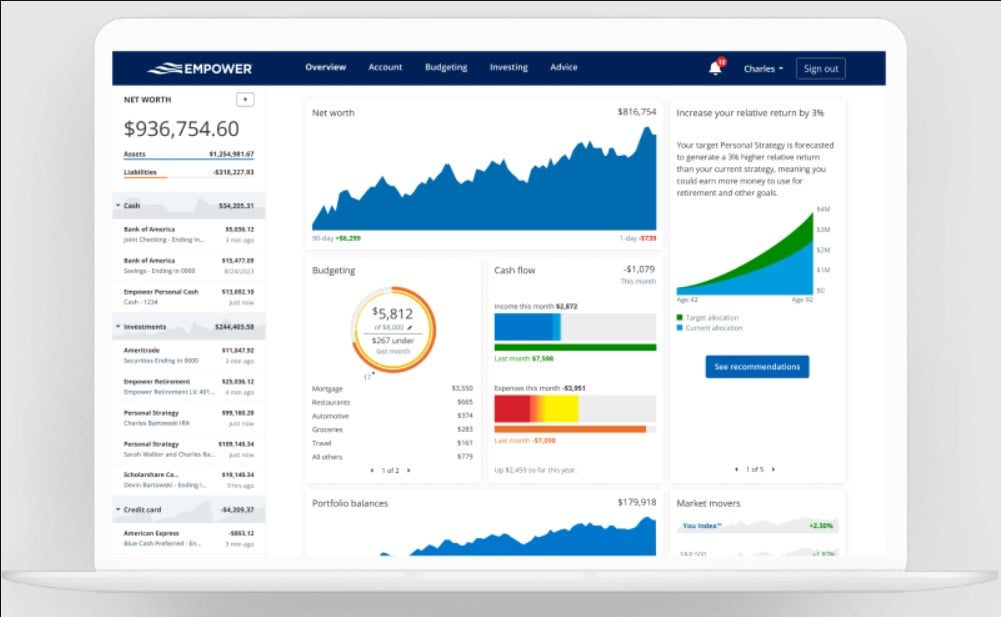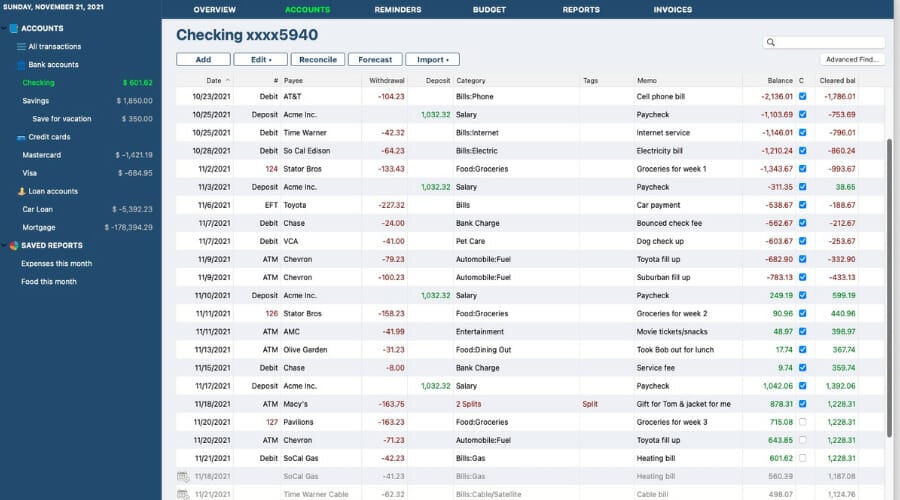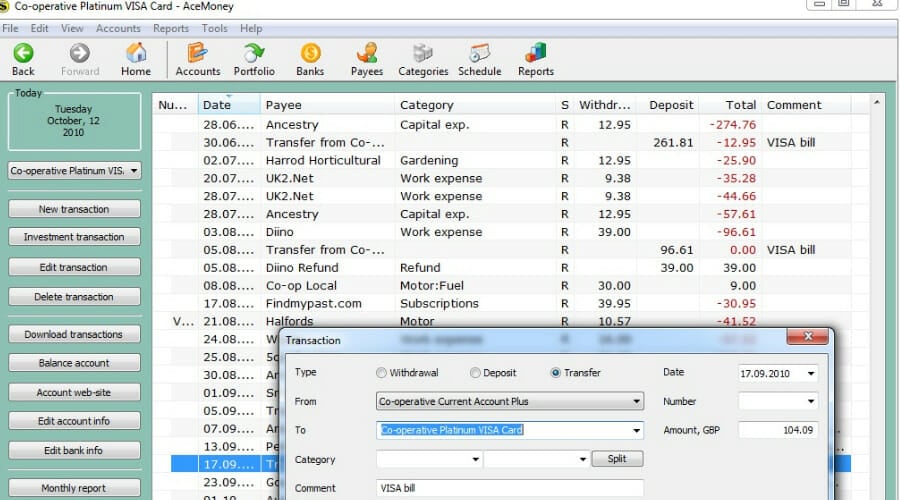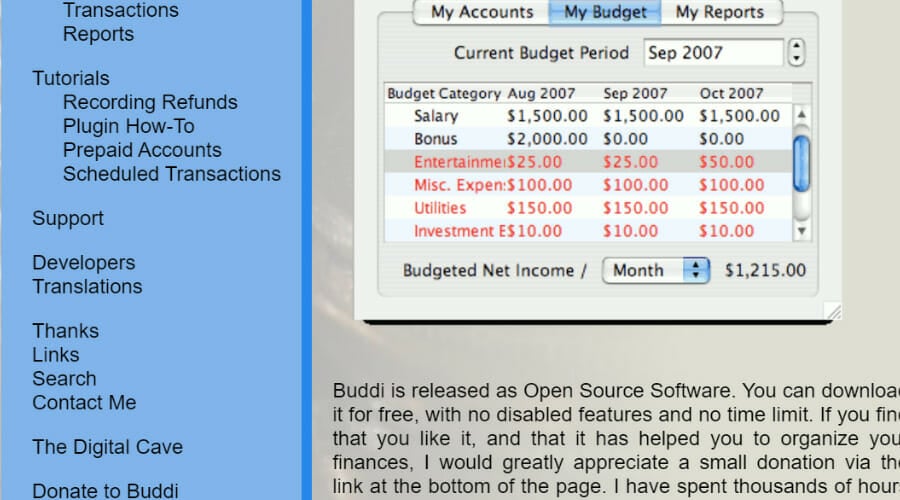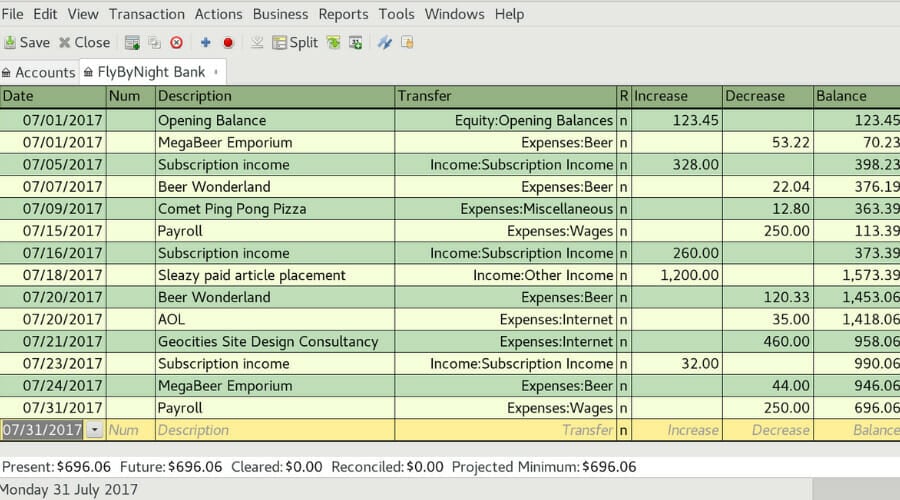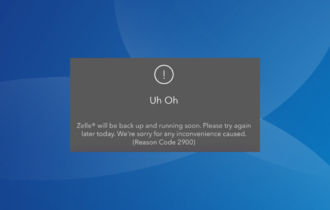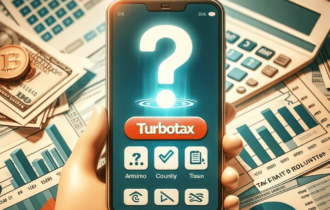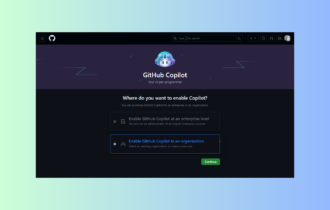7 Best Checkbook Software for Windows 10/11 in 2024
Manage your budget better by using these specialized programs
10 min. read
Updated on
Read our disclosure page to find out how can you help Windows Report sustain the editorial team Read more
Key notes
- Keeping track of your income and expenses is crucial if you want to save up and manage your money in a smart way.
- Is there an electronic check register? Yes, there are quite a few, you'll find a selection of the best in this article.
- With the help of checkbook register software, you'll be able to better manage your budget and reach your financial goals.

Nowadays we use Apps for everything, so it is only natural that one might wonder “Is there an app that works like a checkbook register?”, well the short answer is yes, not only that but there are quite a few and some very popular.
You can use checkbook software to track your accounts, keep your budget in check, and perform various management tasks. In other words, a checkbook register software is pretty much a home finance program to manage your money online or on your PC.
There are various finance tools out there to help you keep track of your money in the best and safest possible way, and all you have to do is to power up your computer.
Thus, we gathered the best checkbook software for Windows 10. And at least one of them will definitely suit your financial needs. Check out their most important features and see for yourself.
What is the best checkbook software?
Empower – Completely free
If you’re looking for guidance, a good-looking interface, and intuitive features, then Empower can help you meet both your current and long-term financial goals.
Whether you need to stick to a limited budget, have summaries of your spending, or pay bills on time, this easy-to-use checkbook software is ideally suited for these tasks.
The Cash Flow Analyzer Spending tool reveals all your weekly, monthly, and yearly spending habits, while the Fee Analyzer tells you how much your retirement plan is costing you.
Furthermore, it syncs up all your accounts in one location. And if you have an extensive portfolio, don’t hesitate to pay a small fee to get personalized advice from financial experts.
Thus you have the needed instruments to properly manage your finances and keep track of your accounts, bills, or other expenses you need to organize.
Take a closer look at some key features you’ll most likely enjoy:
- The core software is completely free
- Detailed reports of forthcoming bills and their due dates
- Investment Checkup features to keep an eye on the health of your investment asset allocation
- Tracking features to make sure you’re in line with investment goals
- Retirement Paycheck to wisely withdraw money during retirement
The financial tools provided by Empower are free, but you will have to pay for professional assistance and other extra features.

Empower
Manage your financial goals better with this intuitive and advanced program.Moneyspire – Generated detailed reports
Moneyspire is designed for users that are looking for a safe way to manage their money from home.
It allows you to stay in control of your upcoming expenses and carefully plan your budget.
A key element when looking for the best checkbook software for Windows 10/11 is its ability to display financial information and reports in an easy-to-follow manner.
Fortunately, the elements in Moneyspire are displayed in a tree view to isolate and increase focus on just one account or budget.
By choosing this financial administration software, you get inspired to better organize your income, thus having more control over your personal life, vacations, leisure, and so on.
Check out this software’s best features below:
- Generate detailed reports such as cash flow, income, and expenses as well
- A guided setup process and a straightforward interface
- Manage finance-related tasks in multiple accounts
- Keep track of your credit card balances, set your personal budgets, get bill reminders, and much more
- Import account transactions from OFX/QFX, QIF, and CSV files
The checkbook software allows you to directly connect to your financial institution via a safe connection. Other features include check printing capacities as well.

Moneyspire
Keep a watch over your finances with daily overviews, charts, and reports, all through Moneyspire.QuickBooks – Complete financial solution
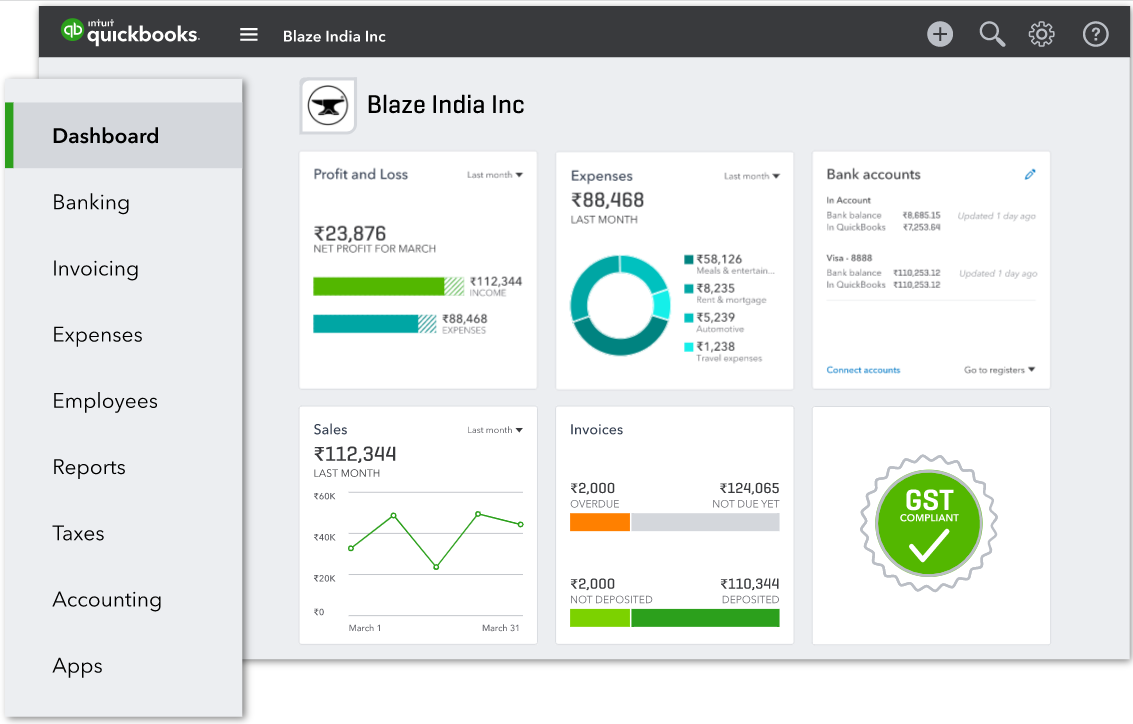
Another great solution for your checkbook needs is QuickBooks. This is a complete software that can help you manage anything related to finances.
QuickBooks is quite well known, mostly in the accounting world but it also has many other functions, such as checkbook register.
This app will allow you to record the cash and check transactions for a specific accounting period which in turn can help you spot mistakes, create reports, and create a better budget.
QuickBooks covers many forms of handling the checkbook registry. You can print it, import it, export it, or run a report on it.
Being a complete software, it is also very useful in case you need to edit, void, or delete any transaction. Plus, the reconciliation of transactions or individual payments can also be made through it.
Here are some of the main features that QuickBooks brings:
- Create instantly payable invoices
- Automatic bookkeeping
- Manage cash flow
- Chargeback protection
- Cashflow forecast
- Many integrated app

QuickBooks
Manage your checkbook registry with this complete solution.
Moneydance – Payment Scheduling
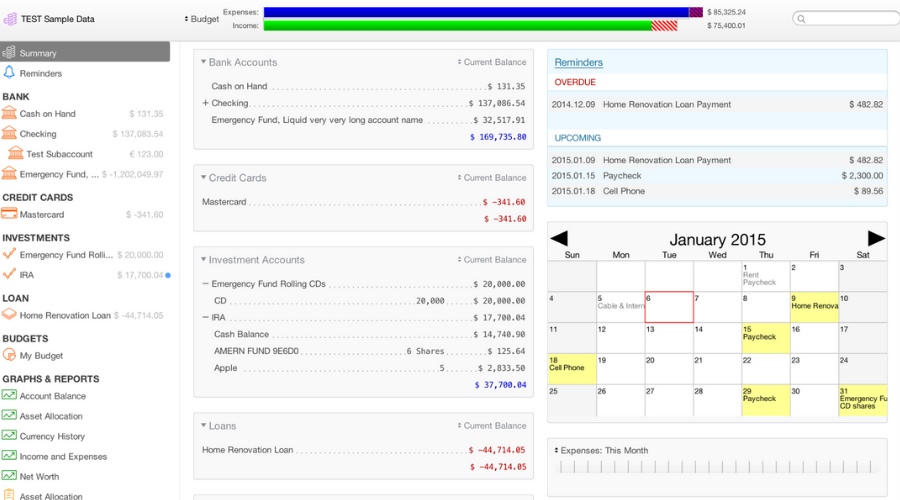
Moneydance comes with all the main features that you need to properly manage your money.
This checkbook software for Windows 10 and Windows 11 has an easy-to-scan homepage, with all the important information set in an intelligible way.
You can easily import files worth of financial information including downloaded transactions with just one click.
What’s more, on its website you can find high-quality tech support information and get access to detailed tutorials on how to use all the functions of the product.
Moneydance is a financial management system that offers the necessary support to organize your checkbooks easily.
More exactly, you have budgeting at your disposal, investment tracking, or online bill payments to be on time with every invoice.
Check out this software’s best features below:
- Automatically download transactions and send payments online from hundreds of financial institutions
- Categorize and clean up all downloaded transactions automatically
- It provides a handy graphics tool that will generate visual reports of your expenses and income
- The account register is used to introduce, edit, and also delete transactions in a specific account and it’s similar to a paper checkbook
- Set up a payment schedule for single transactions or recurring ones
- Handles various currencies, and it provides a great set of financial reports
Moneydance is available on multiple platforms. You can even sync your computer and mobile for real-time financial information on the go.

Moneydance
Be prepared financially at any time and track every penny with this proficient banking softwareAceMoney Lite – Spending habits tracking
AceMoney Lite is a free checkbook software for Windows 10, and it includes all the necessary features that are required by a home or by a small business accountant.
You can enjoy the security of password protection for every file, scheduled backups, and more without having any financial experience. This checkbook register software will also help you plan debts and mortgage payments, and do e-business.
More so, this software covers every important aspect of your financial life, to be permanently prepared for large spending, or have a backup plan if anything happens.
You can therefore track your spending to observe habits, manage investments or simply track and create a personal or home budget.
Thereby you should have a try on this one and prepare your finances according to your future plans or business-related investments.
Check out some key features below:
- Track your spending habits and see where your money is going
- Generate home budget reports by categories or payors/payees
- Quickly locate all your withdraws and deposits as well
- Download all stock quotes automatically
- Supports more than 150 currencies, and it will automatically download their exchange rates
AceMoney Lite is free for personal use. If you want the full version of Acemoney, you need to buy a license.
Buddi – Available in multiple languages
Buddi is a checkbook register software that caters to those of you who have little to no economic background.
The tool is open-source and free, allowing you to use it to full capacity, with no time limit or disabled features.
Moreover, you can even download free plugins and add to the features of your checkbook software.
Buddi offers access to a comprehensive user manual that gives you all the information to set up the software to fit your financial needs.
With this software, anybody can manage their finances in a very simple way using the most intuitive interface. Plus, it is designed for people with little or no financial knowledge so every person can use it.
In addition, the platform offers managing tools that can display your accounts with the raised amount. This way you get the opportunity to track your money to save or invest in your future plans.
Therefore, Buddi can run on almost every computer that has Java virtual machine, including Windows and Mac too.
Check out some key features below:
- Runs on any computer that has a Java virtual machine installed
- Available in multiple languages with all kinds of tutorials to help you out
- For enhanced safety, it can encrypt financial data with a password
- You can use it for budgeting, tracking accounts, personal finance reports, and more
Buddi is open source and free to use, supported by donations.
GNUCash – Manage mutual fund accounts
GNUCash is a personal or small-business financial accounting program that is available for Windows and other platforms. This checkbook software for Windows 10 is designed in such a way that it’s effortless to use even for beginners.
This platform is created to be user-friendly and offers easy functionality for all kinds of financial needs. You can track multiple bank accounts, stocks, income, or big expenses.
Moreover, the program includes practical features to help manage various accounts. So you have mutual funds, bonds, or stock accounts for tracking money regardless of area.
Another worth-knowing side is the fact that you may benefit from business-related accounting, scheduled transactions, plus reports and graphs for your budget.
Hence, wait no more and get it all together regarding your finances, planning your future spending with full consciousness.
Check out some key features below:
- It allows you to track your bank account, income, stocks, and expenses
- Quick and intuitive as a checkbook register
- Ensures balanced books and the most accurate and detailed reports
- It performs double-entry accounting, small business accounting, scheduled transactions, and financial calculations
- It allows you to manage your mutual fund accounts
These are the seven great checkbook software that you’ll be able to use effortlessly at home. Do so whether you are a beginner in the financial domain or you’re more advanced.
Whether you are looking for a checkbook, accounting, or bookkeeping software, it’s always important to do proper research and pick the app that most suits your needs.
All of this checkbook register software is packed with really handy and easy-to-use features and functionalities to help you manage your money in the best possible way.
Which one fits your financial needs? Feel free to share your choice with us via the comments section below.